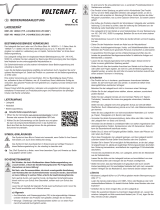Page is loading ...

Operation Instructions

Table of contents
Power Peak® A4 EQ-LCD
2
Section Page
1. Delivery Specification 2
Safety Information
2. General Description 3
3. Controls 4
4. Connection and Start-Up 4
5. Selecting Type of Battery 4
6. Selecting the Charging Current 5
7. LiPo Charging 5
7.1 Explanation of LED Flash Sequences 5
8. Equalizing Without Charging 6
9. Fault Signalling 6
10. Specifictation - Charger 6
11. Specification - Power Supply Unit (No. 8560) 6
12. Guarantee 7
13. Liability Exclusion 7
14. Conformity Declaration 7
1. Delivery Specification
Connection lead
12 V
12V DC power
supply unit
# 30 8560
# 30 8560
10
10
11
12
12
12
13
13
13
14
14
14
14
15
15
15
# 30 8560

0
Table of contents
Power Peak® A4 EQ-LCD
3
Dear customer,
Thank you for purchasing the 12V DC Power
Peak
®
A4 EQ-LCD rapid charger from the Multiplex
range. Although the charger is extremely easy to
use you should, nevertheless, take care to thor-
oughly read the operating instructions and safety
information before using your new charger.
Safety Information
The Power Peak
®
A4 EQ-LCD is designed
for charging rechargeable lithium and NiMH
batteries. Due to the risk of explosion, do not use
the charger to charge dry batteries.
Never place the charger and connected
batteries on combustible surfaces. Never
use the charger in the vicinity of combustible
materials or gases.
• The charger is designed for operation only for
11...15V DC operation, therefore, never ope-
rate the charger with a different voltage rating.
• Protect the charger from dust, dirt and mois-
ture.
• Do not expose the charger to excessively low
or high temperatures as well as direct sun-
light.
• Make sure the Power Peak
®
A4 EQ-LCD
charger is not exposed to impact, pressure or
excessive vibration load.
• Do not leave the charger unattended during
operation. The charger can heat up consi-
derably during normal operation.
• Ensure the cooling openings are always clear
to allow air to freely circulate (never place on
carpeted or felt surfaces).
• When not used for a longer period of time,
unplug the charger from the power source
and disconnect any batteries.
• Do not charge rechargeable batteries twice in
quick succession.
• Do not charge batteries that are at a high tem-
perature.
Allow batteries to cool down to ambient tem-
perature.
• Only cells of the same capacity and of the
same make may be charged together.
• Never charge two batteries connected in par-
allel to one output, connect only one rechar-
geable battery pack at a time.
• Ensure correct polarity of the battery and
avoid short-circuits .
• Closely follow the instructions provided by the
battery manufacturer.
• Check for damage to the casing and leads.
Note:
Pay particular attention to the safety instruc-
tions provided by the battery manufacturer.
2. General Description
The Power Peak
®
A4 EQ-LCD is an inexpensive yet high quality 12V DC rapid charger in a metal cas-
ing for charging 1...4-cell 3.7 Volt LiPo batteries and 4...8-cell NiMH batteries with integrated equalizer
and large LC display showing current, voltage and capacity. The number of cells in LiPo batteries is
identified automatically.
The charging current can be set in the range from 300 to 3,000mA. The recommended charging rate
is 1C (battery capacity = charging current), please refer to ‚Charging the Battery‘.
The charging progress and the end of charging are indicated by the status LED and the beeper.
By connecting to the power supply unit, which is included in delivery specification No. 8560, the
charger can be operated from the 230 Volt mains power supply, thus making it a 230 V AC and 12 V
DC charger.
# 30 8560
11

Table of contents
Power Peak® A4 EQ-LCD
4
110-230 volts
CA
3. Controls
12 V operating
voltage con-
nection
LC display (battery voltage, charging current, capacity)
Plug-in
fuse
Regulator for setting the charging current
Equalizer
LEDs
Voltage
sensor
connection
Battery
connection
sockets
red = +
black = -
Start button
Status LED
4. Connection and Start-Up
Ensuring correct polarity, first connect the power
cable to a 12V car battery or a 12V DC power
supply unit (red = +terminal, black = -terminal).
The charger is now ready for operation.
Although the charger is polarity reversal-pro-
tected, avoid reversing polarity as this will cause
the fuse to blow.
If polarity has been reversed, the fuse must be
replaced by an identical type (5A) (available from
car accessory outlets or service stations).
The battery is connected directly or via a charg-
ing lead with banana plug to the battery connec-
tion sockets arranged on the right side of the
charger. Ensure correct polarity when connecting
(red = +terminal/black = -terminal).
Although the charger output is protected against
polarity reversal and short-circuits they should,
nevertheless, be avoided and, if necessary,
immediately rectified.
Connection - delivery specification No. 8560
110-230 V AC
5. Selecting Type of Battery
The corresponding type of battery must be set
after switching on the charger. For this pur-
pose, with the battery not connected, press the
„START“ button on the charger, until the required
type of battery is shown in the display.
# 30 8560
# 30 8560
# 30 8560
# 30 8560
12

0
Table of contents
Power Peak® A4 EQ-LCD
5
B
A
CD
6. Selecting the Charging Current
The charging current must be set first before
charging the battery. To do so, set the charging
current for the battery (300...3,000mA) with the
rotary knob on the front of the charger.
1C means capacity value = charging current.
• Example: LiPo/NiMH cell at 1500 mAh;
1C = 1500 mA (= 1.5A) charging current
This is the correct charging current for the most
commonly used types of lithium/NiMH battery.
Higher capacity battery packs can, of course,
also be charged. In this case, the required charg-
ing time will increase accordingly.
Certain batteries can be charged at a higher or
lower charging rate than 1C. Pay attention to the
information provided by the battery manufac-
turer!
Charging time at 1C: LiPo approx. 1.5 h, NiMH
approx. 1h
7. Charging LiPo Batteries
A lithium battery pack must be charged with
the voltage sensor lead connected. Exception: 1
LiPo cell.
• Ensure the polarity and position are correct
when connecting the voltage sensor lead.
The black wire of the sensor lead must be
aligned with the arrow mark on the charger
casing.
• Ensuring correct polarity, now connect the
main power cables of the battery to the con-
nection at the charger (red = +/black = -).
• Start the charging operation by pressing
and holding the Start button. The battery
voltage is checked and the number of cells
determined in the first 10 seconds. The
charging process can be stopped at any
time by pressing the Start button again.
• While charging the LiPo battery, the total
voltage, charging current and charged
capacity are shown alternately in the LC
display.
• The battery is equalised during the char-
ging process.
The equalizer LEDs indicate the status of the
connected cells. Constantly flashing or lit LEDs
indicate that the cells are being balanced. The
LEDs only flashing sporadically or off indicate
that the battery is balanced and is ready for use.
The lithium battery pack is charged with a con-
stant charging current until the end of charge
voltage of 4.2V per cell (B) is reached. The volt-
age is then kept constant and the remainder of
the charging process takes place in the form of a
descending power curve (C) down to the switch-
off point (D). Charging current = C/10. The end
of charge is signalled by the status LED chang-
ing colour to orange and the beeper sounding.
The battery can now be disconnected from the
charger and used.
7.1 Explanation of LED Flash Sequences
LiPo charging mode
Battery status Status LED
1 No charging
LED and battery type
flash green at 0.5 sec
intervals
2
Charging started
or checking battery
voltage (A)
LED constantly lights
green for approx. 10 sec
3
Charging range
(A-C)
LED flashes green
with number of cells
4
Charging, battery
95 % charged (C-D)
LED flashes orange
with number of cells
5
Battery charged
(D)
Beeper sounds
for 15 sec
LED flashes orange
with number of cells
# 30 8560
13

Table of contents
Power Peak® A4 EQ-LCD
6
NiMH charging mode
When charging NiMH batteries, the charger is
switched off using the Delta Peak Method.
Battery status Status LED
1 No charging
LED and battery type flash
green at 0.5 sec intervals
2 Charging started LED constantly lights green
3 Battery charged
Beeper sounds for 15 sec
LED lights orange
8. Equalizing Without Charging
1. Use the voltage sensor lead to connect a
lithium battery to the charger via the voltage
sensor connection.
2. Ensure correct polarity and position when
connecting. The black wire of the sensor lead
must be aligned with the arrow mark on the
charger casing.
3. Ensuring correct polarity, now connect the
main power cables of the battery to the con-
nection at the charger (red = +/black = -).
4. Briefly press the Start button.
5. The battery voltage is shown in the display
during the charging process.
6. Briefly press the Start button again to stop the
equalizing process.
The equalizer LEDs indicate the status of the
connected cells.
Constantly flashing or lit LEDs indicate that the
cells are being balanced.
The LEDs only flashing sporadically or off indi-
cate that the battery is balanced and is ready for
use.
Battery status Status LED
1 Equalizing phase
LED flashes orange
at 0.5 sec intervals
2 End of equalizing
LED flashes orange with
number of cells, beeper
sounds for 15 sec
9. Fault Signalling
A fault is indicated by the status LED flashing
in the corresponding LED flash sequence, (----)
flashing in the LC display and the beeper sound-
ing at 0.5 second intervals.
After eliminating the cause of fault, the fault code
memory is reset by pressing the Start button.
Cause of fault
LED
flash sequence
1
Input voltage is lower than
11 or higher than 15 Volt
1
2
Battery connected with
reversed polarity
2
3
Main power supply cable dis-
connected during charging
3
4
Sensor lead disconnected
during charging
5
5 Fault in power circuit 6
10. Specification – Charger
Input:
11...15 V DC /
110-230 V AC
Number of cells:
1...4 LiPo cells
4 ... 8 NiMH cells
Charging current: 0.3 ... 3 A
Charging power: max. 30 W
Charge termination: CC-CV/Delta Peak
Dimensions: 120 x 65 x 24 mm
Protective functions
- Input side:
- Output side:
Polarity reversal protection
Polarity reversal and
short-circuit protection
11. Specification – Power Supply Unit
(No.8560)
Input: 110-230 V AC/50 Hz
Charge current max. 4 A
Output: 12 V DC
Dimensions: 111 x 47 x 33 mm
Protective functions
- Output side:
Polarity reversal
protection
# 30 8560
14

0
Table of contents
Power Peak® A4 EQ-LCD
7
12. Guarantee
Our products come with a legally stipulated 24
month guarantee. If you wish to make a justifi-
able guarantee claim, always contact our dealer
who is the guarantor and responsible for deal-
ing with guarantee claims. During the guaran-
tee period we will rectify any functional defects,
production faults or materials flaws at no cost to
you. We shall not accept any further claims, e.g.
consequential damage.
Goods must be sent to us prepaid, we will pay
return carriage. We shall not accept any pack-
ages without prepaid postage.
We shall accept no liability for transport damage
or the loss of your shipment. We recommend that
you take out a suitable insurance to cover this
risk.
Send your device to the Service Centre respon-
sible for your country.
The following requirements must be met in order
to process your guarantee claim:
• You must send in proof of purchase (receipt)
together with the returned product.
• You must have operated the product in
accordance with the operating instructions.
• You must have used only recommended
power sources and genuine Multiplex acces-
sories.
• There must be no damage present caused by
moisture, unauthorised intervention, polarity
reversal, overlaoding and mechanical stress.
• Please include a brief but accurate descrip-
tion of the fault to help us locate the problem.
13. Liability Exclusion
This battery charger is designed and approved
solely for the purpose of charging the batteries
defined in the operating instructions. Multiplex Mod-
ellsport shall accept no liability whatsoever if the
charger has been used for any other than the
intended purpose.
Since Multiplex Modellsport is unable to ensure
compliance with the operating instructions, the
condition and methods of operation, use and
maintenance of the charging station and bat-
teries, we shall accept no liability whatsoever
for loss, damage or costs that are incurred as
the result of incorrect use and operation in any
way whatsoever. In as far as legally permitted,
compensation irrespective of the legal reasons,
shall be limited to the invoice value of the Multiplex
products directly involved in the damage-causing
event.
14. Conformity Declaration
Multiplex Modellsport GmbH & Co. KG hereby
declares that this device conforms to the funda-
mental requirements and other relevant regula-
tions of the corresponding CE Directive. Under
www.multiplex-rc.de, you will find the original Con-
formity Declaration by clicking on the Logo button
„Conform“ shown together with the respective
device description.
# 30 8560
15

Table of contents
Power Peak® A4 EQ-LCD
8
This symbol means that, at the
end of its useful life, electrical and
electronic equipment should be
disposed of separately from the
household waste.
Dispose of the equipment at your
local municipal collection point
or recycling centre. This requirement applies to
member countries of the European Union as well
as other European countries
with a separate waste collection
system.
Errors and omissions excepted. Rights to alter
technical specifications reserved.
Copyright Multiplex Modellsport 2015
Duplication and reprint, also of extracts, only per-
mitted with the written approval of Multiplex-
Modellsport GmbH & Co. KG
# 30 8560
16
MULTIPLEX Modellsport GmbH & Co.KG
Westliche Gewerbestr. 1 · 75015 Bretten
Germany
Multiplex Service: +49 (0) 7252 - 5 80 93 33

Notice D‘Utilisation
/