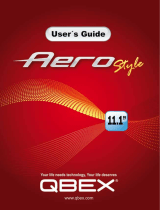20 | 21
| DE | WiFi Clone
Mit WiFi Clone können Sie Ihr WLAN-Signal des Routers
mit dem dLAN® 550+ WiFi vereinfachen und erweitern.
Hierbei werden die WLAN-Zugangsdaten per Knopf-
druck sicher vom WLAN-Router auf den dLAN® 550+
WiFi übertragen. Das WLAN ist so in jedem Raum in
bester Qualität verfügbar.
| GB | WiFi Clone
WiFi Clone lets you simplify and expand your router‘s
Wi-Fi signal with the dLAN® 550+ WiFi. While doing this,
the Wi-Fi access data will be securely transferred from
the Wi-Fi router to the dLAN® 550+ WiFi at the touch of
a button. The Wi-Fi is then available in any room in the
highest quality.
| FR | WiFi Clone
WiFi Clone permet l‘extension de votre signal Wi-Fi du
routeur facilement au moyen du dLAN® 550+ WiFi. Les
données d‘accès Wi-Fi sont transmises du routeur Wi-Fi
à l‘adaptateur dLAN® 550+ WiFi en toute sécurité par
simple pression de bouton. Le Wi-Fi est ensuite disponi-
ble dans chaque pièce en qualité maximale.
| NL | WiFi Clone
Met WiFi Clone kunt u uw WiFi-signaal van de router
met de dLAN® 550+ WiFi vereenvoudigen en uitbreiden.
Hierbij worden de WiFi-toegangsgegevens met een
druk op de knop veilig van de WiFi-router naar de
dLAN® 550+ WiFi overgedragen. De WiFi is zo in elke
kamer met optimale kwaliteit beschikbaar.
| ES | WiFi Clone
Con WiFi Clone puede simplicar y ampliar la señal
Wi-Fi del router mediante el dLAN® 550+ WiFi. Con él,
los datos de acceso Wi-Fi se transeren de forma segura
del router Wi-Fi al dLAN® 550+ WiFi con solo pulsar
un botón. Así, el Wi-Fi estará disponible en cualquier
estancia con la mejor calidad.
| PT | WiFi Clone
Com WiFi Clone pode simplicar e expandir o seu sinal
Wi-Fi do router com o dLAN® 550+ WiFi. Nesta situação,
os dados de acesso Wi-Fi são transmitidos de forma
segura, por pressão de botão, do router Wi-Fi para o
dLAN® 550+ WiFi. O Wi-Fi está assim disponível na
melhor qualidade em todas as divisões.
| IT | WiFi Clone
WiFi Clone consente di semplicare e di potenziare
il segnale Wi-Fi del router con il dLAN® 550+ WiFi.
Premendo il pulsante, i dati di accesso al Wi-Fi verranno
trasferiti in tutta sicurezza dal router Wi-Fi al dLAN®
550+ WiFi, rendendo così disponibile il Wi-Fi in ogni
ambiente e nella migliore qualità.