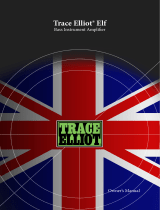MAX
®
Series Bass Ampliers
Operating
Manual
www.peavey.com

FCC Compliancy Statement
This device complies with Part 15 of the FCC rules. Operation is subject to the following two
conditions: (1) this device may not cause harmful interference, and (2) this device must accept any
interference received, that may cause undesired operation.
Warning: Changes or modications to the equipment not approved by Peavey Electronics Corp. can
void the user’s authority to use the equipment.
Note - This equipment has been tested and found to comply with the limits for a Class B digital device,
pursuant to Part 15 of the FCC Rules. These limits are designed to provide reasonable protection
against harmful interference in a residential installation. This equipment generates, uses and can radiate
radio frequency energy and, if not installed and used in accordance with the instructions, may cause
harmful interference to radio communications. However, there is no guarantee that interference will not
occur in a particular installation. If this equipment does cause harmful interference to radio or television
reception, which can be determined by turning the equipment o and on, the user is encouraged to try
and correct the interference by one or more of the following measures.
• Reorient or relocate the receiving antenna.
• Increase the separation between the equipment and receiver.
• Connect the equipment into an outlet on a circuit dierent from that to which the receiver is connected.
• Consult the dealer or an experienced radio/TV technician for help.
Peavey Electronics Corporation • 5022 Hartley Peavey Drive • Meridian, MS • 39305
(601) 483-5365 • FAX (601) 486-1278 • www.peavey.com • 80305796

ENGLISH
VENTILATION: For proper ventilation, allow 12" clearance from the nearest combustible surface.
All vents should have a minimum of 2" of free air space so air can flow thru the unit freely for proper cooling.
MAX
®
Series Bass Amplifiers
The Peavey MAX
®
Series is designed for superior tone, performance and reliability in portable bass amplification, with power ratings
up to 300 watts of power with Peavey’s DDT
™
speaker protection and exclusive tone enhancements.
The Peavey MAX 100, MAX 150, MAX 208, MAX 250, and MAX 300 bass combo amps deliver huge bass tone with exclusive
Peavey designs, including unique psycho-acoustic low-end enhancement that adds bass without demanding anything extra from the
speaker—a testament to Peavey's technology-driven reliability. The EQ section includes three-band EQ, a gain boost featuring Peavey’s
patented TransTube
®
tube emulation circuitry, and switchable presets like Contour, Mid-Shift and Bright.
The MAX 100, MAX 150, MAX 250, and MAX 300 also feature a built-in chromatic tuner with mute, a tuned and ported enclosure,
1/8" headphone output and 1/8" auxiliary input. All models include an XLR direct output with ground lift, while the MAX 250 also
has a built-in tweeter.
Features: (vary according to model)
• Up to 300 watts of power
• Premium speakers
• DDT
™
speaker protection
• Pre-gain control with TransTube
®
gain boost
• ree-band EQ with Overdrive, Contour, Mid-Shi, Bright, and Kosmos-C switches
• Tuned, ported enclosures
• Kosmos-C low-end enhancement
• Precision balanced direct interface with ground li
• 1/8" aux input
• 1/8" headphones output
• Chromatic tuner with mute (not on 208)
• Unique cabinet design allows for superior high-frequency dispersion in tight spaces.

3
5 7 9 11 13 14
(1) ACTIVE/PASSIVE PICKUP Inputs
ese 1/4" inputs are included so you can choose the appropriate setting for your instrument. e gain structure of the amplier is
modied to accommodate the outputs of dierent pickup congurations. e PASSIVE input is 10dB hotter than the ACTIVE input.
(2) GAIN
is knob controls input level to the preamp.
(3) OVERDRIVE
is crunch circuit is designed so that the volume of the amp will not change when the boost is switched on, but the distortion level
will increase depending on the level of the GAIN knob. For best results, rst set the distortion amount by adjusting the GAIN. Next,
set the desired volume using the VOLUME knob. At this point, the clean volume will match if the Overdrive is turned o.
(4) BASS
is knob provides a shelving tone control for low frequencies and provides cut/boost of +/-15 dB. e center point is at. e center
frequency is 50 Hz. -3 dB shelf corner frequency is 100Hz.
(5) CONTOUR
is button boosts highs and lows while simultaneously cutting mid tones, producing a "scooped" sound.
(6) MIDDLE
is knob provides a peaking tone control for Mid frequencies and cut/boost of +/-15dB. e center point is at.
(7) MID SHIFT
is switch controls the center frequency of the MIDDLE knob. When the switch is OUT, the middle frequency is 600Hz. e middle
frequency is 250Hz when the switch is pushed IN.
(8) TREBLE
is knob provides a shelving tone control for high frequencies and cut/boost of +/-15dB. e center point is at and the frequency is
6 KHz. -3dB; the shelf corner frequency is 4 KHz.
(9) BRIGHT SWITCH
is button provides a 10 dB boost to frequencies above 1KHz. To activate, depress the switch to its “IN” position.
(10) VOLUME
is knob controls the overall volume of the amplier.
(11) KOSMOS-C Subharmonic Generator
is Kosmos-C Low enhancement works by creating harmonics of signals in the bottom octave, where speakers are usually ineec-
tive. e harmonics are more easily reproduced, resulting in a perception of stronger bass. e eect is source dependent; obviously a
source with little energy in the bottom octave will not create booming bass.
(12) CHROMATIC TUNER (Not on Max 208)
Pressing the TUNE/MUTE button (13) will engage the chromatic tuner while muting the output to the speaker. e LED screen will
indicate which note is being played while the red and green LEDs above the screen indicate whether the note is at (red), sharp
(red) or in tune (green).
Control Panel MAX
®
Series
1
4
6 8 10 12
2

Rear Panel
(13) TUNE/MUTE (not available on Max 208)
Pressing this button will engage the chromatic tuner while muting the output to the speaker. e LED screen will indicate which note
is being played while the red and green LEDs above the screen indicate whether the note is at (red), sharp (red) or in tune (green).
is switch also mutes the DI.
(14) POWER SWITCH
15
16
23
21
19
1817
20
22
(15) AC POWER INLET:
is is the receptacle for an IEC line cord, which provides AC power to the unit. Connect the line cord to this connector to provide
power to the unit. Damage to the equipment may result if improper line voltage is used. (See line voltage marking on unit).
Never break o the ground pin on any equipment. It is provided for your safety. If the outlet used does not have a ground pin, a suitable
grounding adapter should be used, and the third wire should be grounded properly. To prevent the risk of shock or re hazard, always
make sure that the amplier and all associated equipment is properly grounded.
NOTE: FOR UK ONLY
As the colors of the wires in the mains lead of this apparatus may not correspond with the colored markings identifying the terminals
in your plug, proceed as follows: (1) e wire that is colored green and yellow must be connected to the terminal that is marked by
the letter E, or by the Earth symbol, or colored green or green and yellow. (2) e wire that is colored blue must be connected to the
terminal that is marked with the letter N, or the color black. (3) e wire that is colored brown must be connected to the terminal that
is marked with the letter L, or the color red.
(16) LINE VOLTAGE SELECT SWITCH
is selector switch allows the amplier to be operated at dierent line voltages. Please be sure this switch is set to the
proper voltage for your area before connecting the amplier to a power source or turning the amplier on for the rst time.
NEVER CHANGE THE POSITION OF THIS SWITCH WHILE THE AMPLIFIER IS TURNED ON.
(17) SPEAKER OUTPUT JACK (Max 150, 250, and 300 only)
is combination 1/4" / twist-lock connector is used to connect a speaker cable to the amplier. e minimum load impedance on the
amplier is 8Ω.
(18) FOOTSWITCH JACK
e optional footswitch (part number 03022910) plugs into this jack. e footswitch controls OVERDRIVE and MUTE.
(19) HEADPHONE OUTPUT
1/8" headphone output for personal monitoring.
(20) AUX INPUT
is 1/8" input jack allows you to connect a CD player or MP3 player to your MAX® Series bass amp and play along

(21) PRECISION BALANCED DIRECT INTERFACE
is XLR output is used to connect the Max pre amp section to external equipment, such as mixing consoles, external power ampliers,
or recording equipment. is novel circuit provides a perfectly balanced and noise-free signal with none of the problems associated
with small transformers.
(22) DI GND LIFT SWITCH
is switch may be used to eliminate hum caused by ground loops between the amplier and other equipment, such as a mixing con-
sole.
(23) FX LOOP
e eects loop consists of the SEND and RETURN jacks, which are used to patch external eects processors post EQ in the signal
chain. Connect the SEND jack to the input of eects processors. Connect the RETURN jack to the output of eects processors. e EF-
FECTS SEND and RETURN jacks can also be used as a line level unbalanced preamp output and power amp input jacks, respectively.

POWER CONSUMPTION:
(1/8 rated power, 1KHz sine wave)
120vac/60Hz, 230vac/50Hz
MAX 208 = 33W
MAX 100 = 50W
MAX 150 = 33W
MAX 250 = 63W
MAX 300 = 78W
POWER AMPLIFIER:
(Rated Power)--Continuous RMS
(1% THD, 1KHz sine wave, nominal line)
MAX 100 = 60 W (rms) into 8 ohms
MAX 150 = 120 W (rms) into 4 ohms
MAX 250 = 150 W (rms) into 4 ohms
MAX 300 = 200 W (rms) into 3 ohms
MAX 208 = 120 W (rms) into 4 ohms
PRE-AMPLIFIER:
Maximum Input Sensitivity:
(PRE GAIN = 10, LOW/MID/HIGH = 5, VOLUME = 10, all voicing switches defeated)
Passive Input 11mV / -36.95dBu 30mV / -28.24dBu 40mV / -25.74dBu
Active Input same as passive 90mV / -18.70dBu 110mV / -16.95dBu
Auxiliary Input 420mV / -5.32dBu 900mV / 1.3dBu 1.0V / 2.22dBu
Nominal Input Sensitivity:
(PRE GAIN = 5, LOW/MID/HIGH = 5, VOLUME = 5, all voicing switches defeated)
Passive Input 290mV / -8.53dBu 400mV / -5.74dBu 500mV / -3.8dBu
Active Input same as passive 1.10V / 3.05dBu 1.40V / 5.14dBu
Auxiliary Input same as maximum 1.80V / 7.32dBu 2.10V / 8.66dBu
Headphone Output:
(Mono)
50mW x 2 into 8-ohm minimum load
Direct Interface (DI):
Pre-EQ, unity buer
Output Signal Level = Input Level – 10dB
Noise Floor = 0.95mV(rms) = -78dBu
Dimensions:
(HxWxD)
Max 100 – 18.0”x15.7”x13.2” – 23.8lb
Max 150 – 19.0”x16.5”x14.2” – 29.2lb
Max 208 – 23.2”x12.3”x13.2” – 32.2lb
Max 250 – 22.8”x19.4”x16.2” – 44.4lb
Max 300 – 22.8”x19.4”x16.2” – 46.4lb
Rear Panel

Logo referenced in Directive 2002/96/EC Annex IV
(OJ(L)37/38,13.02.03 and defined in EN 50419: 2005
The bar is the symbol for marking of new waste and
is applied only to equipment manufactured after
13 August 2005
www.peavey.com
Warranty registration and information for U.S. customers available online at
www.peavey.com/warranty
or use the QR tag below
Features and specications subject to change without notice.
Peavey Electronics Corporation 5022 Hartley Peavey Drive Meridian, MS 39305 (601) 483-5365 FAX (601) 486-1278
Page is loading ...
Page is loading ...
Page is loading ...

后面板
(13) 调谐/静音(Max 208型号不提供)
按下这个按钮将打开半音阶调谐器,同时静音进入扬声器的输出。LED显示屏显示正在演奏的音调,而显示屏上方的红色和
绿色LED指示灯则显示音调是降调(红色)、升调(红色)、还是合调(绿色)。
这个开关还静音DI(直接接口)。
(14) POWER开关
15
16
23
21
19
1817
20
22
(15) AC电源插口:
这是IEC(国际电工委员会)电源线插座,向设备提供交流电源。将电源线与该连接器相连即可为设备提供电源。如果使用
不当电压,可能导致设备损坏。(参见设备上标明的电源电压)。
千万不要折断任何设备上的接地脚。这是为了您的安全起见。如果使用的电源插座没有接地脚,则应使用相应的接地转换
器,并将第三根导线正确接地。为防止触电或火灾危险,一定要确认放大器及其所有附加设备都正确接地。
NOTE: FOR UK ONLY
As the colors of the wires in the mains lead of this apparatus may not correspond with the colored markings identifying the
terminals in your plug, proceed as follows: (1) The wire that is colored green and yellow must be connected to the terminal
that is marked by the letter E, or by the Earth symbol, or colored green or green and yellow. (2) The wire that is colored
blue must be connected to the terminal that is marked with the letter N, or the color black. (3) The wire that is colored
brown must be connected to the terminal that is marked with the letter L, or the color red.
(16) LINE VOLTAGE SELECT(线路电压选择)开关
该选择器允许放大器在不同线路电压下操作。在将放大器连接到电源或首次打开放大器之前请确保将此开关设置到您所在地
的电压。
打开放大器时切勿改变此开关的位置。
注意!
(17) 扬声器输出插孔(仅适用于Max 150、250和300)
这一组合1/4”/扭锁连接器用于将扬声器电缆连接到放大器上。放大器上的最低负荷阻抗为8Ω。
(18) FOOTSWITCH 插座
在该插座中插入可选脚踏开关(部件编号 03022910)。此脚踏开关控制OVERDRIVE(过载)和MUTE(静音)。
(19) 耳机输出:
1/8"耳机输出,供个人监听用。
(20) AUX INPUT(辅助输入)
这个1/8"输入插孔可让您将一台CD播放器或MP3播放器连接到MAX
®
系列低音放大器一起播放。
Page is loading ...
Page is loading ...

Logo referenced in Directive 2002/96/EC Annex IV
(OJ(L)37/38,13.02.03 and defined in EN 50419: 2005
The bar is the symbol for marking of new waste and
is applied only to equipment manufactured after
13 August 2005
www.peavey.com
Warranty registration and information for U.S. customers available online at
www.peavey.com/warranty
or use the QR tag below
Peavey Electronics Corporation 5022 Hartley Peavey Drive Meridian, MS 39305 (601) 483-5365 FAX (601) 486-1278

Amplificateurs série MAX
®
Mode
d'emploi
www.peavey.com
Page is loading ...
Page is loading ...
Page is loading ...
Page is loading ...
Page is loading ...

Logo referenced in Directive 2002/96/EC Annex IV
(OJ(L)37/38,13.02.03 and defined in EN 50419: 2005
The bar is the symbol for marking of new waste and
is applied only to equipment manufactured after
13 August 2005
www.peavey.com
Warranty registration and information for U.S. customers available online at
www.peavey.com/warranty
or use the QR tag below
Peavey Electronics Corporation 5022 Hartley Peavey Drive Meridian, MS 39305 (601) 483-5365 FAX (601) 486-1278
Page is loading ...
Page is loading ...
Page is loading ...
Page is loading ...
Page is loading ...
Page is loading ...

Logo referenced in Directive 2002/96/EC Annex IV
(OJ(L)37/38,13.02.03 and defined in EN 50419: 2005
The bar is the symbol for marking of new waste and
is applied only to equipment manufactured after
13 August 2005
www.peavey.com
Warranty registration and information for U.S. customers available online at
www.peavey.com/warranty
or use the QR tag below
Peavey Electronics Corporation 5022 Hartley Peavey Drive Meridian, MS 39305 (601) 483-5365 FAX (601) 486-1278
Page is loading ...
Page is loading ...
Page is loading ...
Page is loading ...
Page is loading ...
Page is loading ...

Logo referenced in Directive 2002/96/EC Annex IV
(OJ(L)37/38,13.02.03 and defined in EN 50419: 2005
The bar is the symbol for marking of new waste and
is applied only to equipment manufactured after
13 August 2005
www.peavey.com
Warranty registration and information for U.S. customers available online at
www.peavey.com/warranty
or use the QR tag below
Peavey Electronics Corporation 5022 Hartley Peavey Drive Meridian, MS 39305 (601) 483-5365 FAX (601) 486-1278
Page is loading ...
Page is loading ...
Page is loading ...

(13) TUNE/MUTE (Max 208 )
LED
LED () ()
()
DI
(14)
15
16
23
21
19
1817
20
22
(15) AC :
IEC AC
3
NOTE: FOR UK ONLY
As the colors of the wires in the mains lead of this apparatus may not correspond with the colored markings identifying the terminals
in your plug, proceed as follows: (1) e wire that is colored green and yellow must be connected to the terminal that is marked by
the letter E, or by the Earth symbol, or colored green or green and yellow. (2) e wire that is colored blue must be connected to the
terminal that is marked with the letter N, or the color black. (3) e wire that is colored brown must be connected to the terminal that
is marked with the letter L, or the color red.
(16)
(17) (Max 150 250 300 )
1/4"/
8
18
( 03022910)
(19)
1/8"
(20) AUX
1/8" CD MP3 MAX
®
Page is loading ...
Page is loading ...

Logo referenced in Directive 2002/96/EC Annex IV
(OJ(L)37/38,13.02.03 and defined in EN 50419: 2005
The bar is the symbol for marking of new waste and
is applied only to equipment manufactured after
13 August 2005
www.peavey.com
Warranty registration and information for U.S. customers available online at
www.peavey.com/warranty
or use the QR tag below
Peavey Electronics Corporation 5022 Hartley Peavey Drive Meridian, MS 39305 (601) 483-5365 FAX (601) 486-1278
Page is loading ...
Page is loading ...
Page is loading ...
Page is loading ...
Page is loading ...
Page is loading ...

Logo referenced in Directive 2002/96/EC Annex IV
(OJ(L)37/38,13.02.03 and defined in EN 50419: 2005
The bar is the symbol for marking of new waste and
is applied only to equipment manufactured after
13 August 2005
www.peavey.com
Warranty registration and information for U.S. customers available online at
www.peavey.com/warranty
or use the QR tag below
Peavey Electronics Corporation 5022 Hartley Peavey Drive Meridian, MS 39305 (601) 483-5365 FAX (601) 486-1278
Page is loading ...
Page is loading ...
Page is loading ...
Page is loading ...
Page is loading ...
Page is loading ...

Logo referenced in Directive 2002/96/EC Annex IV
(OJ(L)37/38,13.02.03 and defined in EN 50419: 2005
The bar is the symbol for marking of new waste and
is applied only to equipment manufactured after
13 August 2005
www.peavey.com
Warranty registration and information for U.S. customers available online at
www.peavey.com/warranty
or use the QR tag below
Peavey Electronics Corporation 5022 Hartley Peavey Drive Meridian, MS 39305 (601) 483-5365 FAX (601) 486-1278
Page is loading ...
Page is loading ...
Page is loading ...
Page is loading ...
Page is loading ...
Page is loading ...

Logo referenced in Directive 2002/96/EC Annex IV
(OJ(L)37/38,13.02.03 and defined in EN 50419: 2005
The bar is the symbol for marking of new waste and
is applied only to equipment manufactured after
13 August 2005
www.peavey.com
Warranty registration and information for U.S. customers available online at
www.peavey.com/warranty
or use the QR tag below
Peavey Electronics Corporation 5022 Hartley Peavey Drive Meridian, MS 39305 (601) 483-5365 FAX (601) 486-1278
/