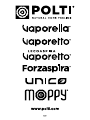Polti unico MCV80_ TOTAL CLEAN & TURBO Owner's manual
- Category
- Steam cleaners
- Type
- Owner's manual
This manual is also suitable for

REGISTRA IL TUO PRODOTTO
REGISTER YOUR PRODUCT
ENREGISTREZ VOTRE PRODUIT
REGISTRA TU PRODUCTO
GERÄTREGISTRIERUNG
REGISTE O SEU PRODUTO
www.polti.com
MCV85_ TOTAL CLEAN & TURBO
MANUALE DI
ISTRUZIONI
INSTRUCTION
MANUAL
MANUEL D’
INSTRUCTIONS
MANUAL DE
INSTRUCCIONES
BEDIENUNGS
ANLEITUNG
MANUAL DE
INSTRUÇÕES
MCV80_ TOTAL CLEAN & TURBO

C
A
B
A - TUBO ASPIRAZIONE
A
- VACUUM TUBE
A - TUBE D’ASPIRATION
A - TUBO DE ASPIRACIÓN
A
- SAUGROHR
A
- TUBO DE ASPIRAÇÃO
B - TUBO VAPORE
B
- STEAM HOSE
B - TUBE VAPEUR
B
- TUBO DE VAPOR
B - DAMPFROHR
B
- TUBO DO VAPOR
C - TUBO TELESCOPICO
C
- TELESCOPIC TUBE
C - TUBE TÉLESCOPIQUE
C - TUBO TELESCÓPICO
C
- TELESKOPROHR
C
- TUBO TELESCÓPICO
D
E
D - IMPUGNATURA
D - HANDLE
D
- POIGNÉE
D - EMPUÑADURA
D - GRIFF
D
- PUNHO
E - CURSORE ASPIRAZIONE
E - VACUUM CURSOR
E - CURSEUR ASPIRATION
E - CURSOR DE ASPIRACIÓN
E - SAUGSCHIEBESCHALTER
E - CURSOR DE ASPIRAÇÃO
F

| 3 |
SPAZZOLA MULTIBRUSH + SUPPORTO + 2 PANNI PER PULIZIA A VAPORE
U
NIVERSAL BRUSH + HOLDER + 2 CLOTHS FOR STEAM CLEANING
BROSSE MULTIFONCTIONS + SUPPORT + 2 LINGETTES POUR LE NETTOYAGE À LA VAPEUR
BOQUILLA MULTIUSOS + SOPORTE + 2 PAÑOS PARA LIMPIEZA A VAPOR
M
EHRZWECKBÜRSTE + HALTERUNG + 2 TÜCHER FÜR DIE DAMPFREINIGUNG
ESCOVA MULTIUSO + SUPORTE + 2 PANOS PARA LIMPEZA A VAPOR
BOCCHETTA ASPIRAZIONE
S
UCTION NOZZLE
B
USE D’ASPIRATION
BOQUILLA DE ASPIRACIÓN
S
AUGDÜSE
B
OCA DE ASPIRAÇÃO
MINI TURBO SPAZZOLA
MINI TURBO BRUSH
M
INI TURBO BROSSE
M
INI CEPILLO TURBO
MINITURBOBÜRSTE
M
INITURBO ESCOVA
CONCENTRATORE VAPORE
STEAM CONCENTRATOR
CONCENTRATEUR VAPEUR
CONCENTRADOR DE VAPOR
COLORES DAMPFKONZENTRIERER
CONCENTRADOR VAPOR
SPAZZOLINO NERO
BLACK BRUSH
BROSSE NOIRE
CEPILLO NEGRO
SCHWARZE BÜRSTE
ESCOVINHA PRETA
o
nly MCV80
SET SPAZZOLINI COLORATI
SET OF COLOURED BRUSHES
KIT BROSSES COLORÉES
SET DE CEPILLOS DE COLORES
SATZ KLEINE FARBIGE BÜRSTEN
KIT ESCOVINHAS COLORIDAS
o
nly MCV85
SPAZZOLA 2 IN 1 VETRI - IMBOTTITI E CUFFIA IN SPUGNA
2-IN-1 GLASS AND UPHOLSTERY BRUSH AND SPONGE CAP
RACLETTE À VITRES 2 EN 1 - ÉLÉMENTS REMBOURRÉS ET COIFFE EN ÉPONGE
CEPILLO 2 EN 1 CRISTALES - TAPICERÍAS Y FUNDA DE ESPONJA
2-IN-1-FENSTER-POLSTERBÜRSTE UND SCHWAMMHAUBE
ESCOVA 2 EM 1 VIDROS - ACOLCHOADOS E TOUCA DE TECIDO
MANIGLIA DI SPOSTAMENTO
CARRY HANDLE
POIGNÉE DE DÉPLACEMENT
ASA DE DESPLAZAMIENTO
GRIFF
ALÇA DE DESLOCAMENTO
TURBO SPAZZOLA PAVIMENTI
TURBO FLOOR BRUSH
TURBO BROSSE POUR SOLS
CEPILLO TURBO DE SUELOS
TURBO-FUSSBODENBÜRSTE
ESCOVA TURBO PARA PISOS
LANCIA ASPIRAZIONE 2 IN 1
2-IN-1 SUCTION LANCE
SUCEUR 2 EN 1
LANZA ASPIRACIÓN 2 EN 1
2-IN-1-SAUGDÜSE
LANÇA DE ASPIRAÇÃO 2 EM 1
PORTA ACCESSORI INTEGRATO
BUILT-IN ACCESSORIES HOLDER
RANGE-ACCESSOIRES INTEGRÉ
PORTA ACCESORIOS INTEGRADO
INTEGRIERTE ZUBEHÖRHALTERUNG
PORTA ACESSÓRIOS INTEGRADO
SPAZZOLINO DI PULIZIA
CLEANING BRUSH
GOUPILLON DE NETTOYAGE
CEPILLO PARA LA LIMPIEZA
REINIGUNGSBÜRSTE
ESCOVA PARA LIMPEZA
DEODORANTE FRESCOASPIRA
DEODORANT FRESCOASPIRA
DÉODORANT FRESCOASPIRA
DESODORANTE FRESCOASPIRA
DUFTMITTEL FRESCOASPIRA
DESODORIZANTE FRESCOASPIRA
x 2
GUARNIZIONI DI RICAMBIO
SPARE SEALS
JOINTS DE RECHANGE
JUNTAS DE RECAMBIO
ERSATZDICHTUNGEN
GUARNIÇÕES DE SUBSTITUIÇÃO
Page is loading ...
Page is loading ...
Page is loading ...
Page is loading ...

| 8 |
PAEU0297
N. 3 SPAZZOLINI c/SETOLE OTTONE
3 BRUSHES w/ BRASS BRISTLES
3 PETITES BROSSES a/SOIES EN LAITON
CEPILLOS DE COLORES c/CERDAS DE LATÓN
3 KLEINE BÜRSTEN MIT MESSINGBORSTEN
3 ESCOVAS COLORIDAS COM CERDAS BRONZE
PAEU0250
N. 3 SPAZZOLINI c/SETOLE NYLON
3 BRUSHES w/ NYLON BRISTLES
3
PETITES BROSSES a/SOIES EN NYLON
3
CEPILLOS c/CERDAS DE NYLON
3 KLEINE BÜRSTEN MIT NYLONBORSTEN
3 ESCOVAS COM CERDAS NYLON
PAEU0296
N. 3 SPAZZOLINI COLORATI c/SETOLE NYLON
3 COLOURED BRUSHES w/ NYLON BRISTLES
3
PETITES BROSSES COLORÉES a/SOIES EN NYLON
3 CEPILLOS DE COLORES c/CERDAS DE NYLON
3 BUNTE KLEINE BÜRSTEN MIT NYLONBORSTEN
3 ESCOVAS COLORIDAS COM CERDAS NYLON
PAEU0331
KIT FILTRI + FRESCOASPIRA
FILTERS + FRESCOASPIRA KIT
K
IT DE FILTRES + FRESCOASPIRA
KIT FILTROS + FRESCOASPIRA
F
ILTERSET + FRESCOASPIRA
KIT FILTROS - FRESCOASPIRA
PAEU0290
MANIGLIA DI MOVIMENTO
HANDLE FOR MOVEMENT
P
OIGNÉE DE DÉPLACEMENT
A
SA DE MOVIMIENTO
B
EWEGUNGSGRIFF
PEGA DE DESLOCAÇÃO
Gli accessori optional sono disponibili all’acquisto nei migliori negozi di elettrodomestici, nei Centri Assisten-
za autorizzati e sul sito
www.polti.com
.
The optional accessories are on sale at all the best domestic appliance retailers, an Authorised Polti Service
Centre or online at
www.polti.com
.
Les accessoires en option sont disponibles dans les meilleurs magasins d’appareils électroménagers, un SAV
agréé ou sur le site
www.polti.fr
.
Los accesorios opcionales están a la venta en las mejores tiendas de electrodomésticos, centros de asisten-
cia autorizados o en la página web
www.polti.com.
Die optionalen Zubehörteile sind in gut geführten Haushaltsgeschäften , bei den Autorisierten Kundendien-
stcenter oder auf
www.poltide.de
erhältlich.
Os acessórios opcionais estão disponíveis para compra nas melhores lojas de eletrodomésticos, um dos
Centros de Assistência Autorizados ou no site
www.polti.com
.
PAEU0323
PAEU0322
Page is loading ...
Page is loading ...
Page is loading ...
Page is loading ...
Page is loading ...
Page is loading ...
Page is loading ...
Page is loading ...
Page is loading ...
Page is loading ...
Page is loading ...
Page is loading ...
Page is loading ...
Page is loading ...
Page is loading ...
Page is loading ...
Page is loading ...
Page is loading ...
Page is loading ...
Page is loading ...

ENGLISH
| 29 |
WELCOME TO THE WORLD OF UNICO
THE MULTIFUNCTION VACUUM CLEANER THAT VACUUMS, SANITISES WITH STEAM AND
DRIES REMOVING EXCESS HUMIDITY FROM ALL SURFACES.
UNICO KILLS 99.99% OF GERMS AND BACTERIA AND REMOVES THEM WITHOUT THE USE
OF CHEMICAL DETERGENTS
ACCESSORIES FOR ALL
NEEDS
On our web site
www.polti.com
and in good appliance shops
you will find a wide range of
accessories to increase the
performance and the practical
applications of your appliances
to make home cleaning even
easier.
To check the compatibility of an
accessory with your appliance,
search the code PAEUXXXX
listed next to each accessory on
page 7-8.
If the accessory code you wish
to buy is not listed in this
manual, please contact our
Customer Service team for more
information.
REGISTER YOUR PRODUCT
Visit our website
www.polti.com
or call our Customer Services
department to register your
product.
You can benefit from a special
welcome offer, in participating
countries, and keep up to date
on all the latest Polti news, as
well as buy accessories and
consumables.
To register your product, in
addition to your personal
information, you must enter the
serial number (SN) which you
will find on the silver label,
located on the box and
underneath the appliance.
To save time and have your
serial number to hand, write it in
the space provided on the back
cover of this manual.
OFFICIAL YOUTUBE
CHANNEL
Want to know more? Visit our
official channel:
www.youtube.com/poltispa.
Search the illustrative video of
Unico in order to see a quick and
easy overview of all the features
of this amazing appliance.
In addition, the video guide will
lead you through use of the Uni-
co from preparation for use to
simple maintenance operations.
Sign up to the official channel to
keep yourself updated about our
video contents!
ATTENTION: The safety war-
nings are only indicated on this
manual.

| 30 |
ENGLISH
SAFETY WARNINGS
IMPORTANT PRECAUTIONS FOR USE
WARNING! BEFORE USING THE APPLIANCE,
CAREFULLY READ ALL THE INSTRUCTIONS AND
WARNINGS
IN THIS MANUAL,
AND ON THE
APPLIANCE ITSELF.
Polti S.p.A. declines all liability for any accident deriving from
any improper use of this appliance.
Correct use of the product is only as detailed in this instruction
manual.
Any use which does not comply with these instructions will
invalidate the warranty.
SAFETY SYMBOLS:
WARNING: High temperature. Risk of scalding!
If shown on the product, do not touch as parts may be
very hot.
WARNING: Steam.
Risk of scalding!
This appliance reaches very high temperatures. Incorrect use
of the device can cause scalding.
• Never disassemble or carry out maintenance on the
appliance apart from that indicated in this manual. In the
event of a fault or malfunction, do not try and repair the
appliance yourself. In the event of a heavy knock, fall,
damage or fall into water, the appliance may no longer be
safe to use. Incorrect use or a lack of respect for the
instructions herein may lead to serious accidents. Always
contact Authorised Service Centres.
• This appliance must not be used if it has been dropped, if
there are visible signs of damage or if it leaks.
• The plug must be removed from the socket before the
tank/boiler is filled with water.
• To carry out any maintenance or cleaning requiring access to

| 31 |
ENGLISH
the boiler, ensure that the appliance is switched using the
power switches and disconnected from the mains for at least
two hours.
• This appliance can be used by persons with reduced physical,
sensory or mental capabilities or lack of experience and
knowledge if they have been given supervision or instruction
concerning use of the appliance in a safe way and understand
the hazards involved. Children must be supervised to ensure
they do not play with the appliance.
• Keep the appliance out of reach of children when it is
plugged in or cooling down.
• Keep all the parts of the packaging out of the reach of
children; they are not toys. Keep the plastic bag out of the
reach of children: danger of suffocation.
• The appliance must not be left unattended if plugged in to
the mains.
• Steam must not be directed towards equipment containing
electrical components, such as the interior of ovens.
• This appliance is destined exclusively for indoor domestic
use.
In order to reduce the risk of accidents, including: fires,
electrocution, personal injury and scalding, both during use
and during preparation, maintenance and storage, always
take the fundamental precautions listed in this manual.
RISKS CONNECTED TO THE POWER SUPPLY -
ELECTROCUTION
• The earthing system and highly sensitive residual-current
circuit breaker, complete with magnetothermic cut-out for
your domestic system, guarantee safe use of electrical
appliances.
Therefore, for your own safety, check that the electrical
system to which the appliance is connected complies with
current laws.
• Do not connect the appliance to the mains if the voltage does
not correspond with that of the domestic electrical circuit in
use.
• Do not overload the sockets with adaptors and/or

| 32 |
ENGLISH
transformers. Only connect the product to a single socket
with current that is compatible with the supplied plug.
• Electrical extension leads that are unsuitable for the power
rating or which are not compliant with law may overheat and
possibly lead to short circuiting, fire, power outage or damage
to the equipment. Only use extension leads which are certified,
suitable for the power rating, supporting 16A and earthed.
• Always turn the appliance off at the ON/OFF switch before
unplugging it.
• To remove the plug from the socket, do not pull the power
cable, but hold the plug itself to avoid damage to the plug
and the cable.
• Always unplug the appliance if it is not in use and before any
preparation, maintenance or cleaning operation.
• Fully unwind the cable from the cable winder before
connecting the appliance to the mains and before use.
Always use the product with the cable completely unwound.
• Do not pull or jerk the cable or expose it to tensions (twisting,
crushing or stretching). Keep the cable away from hot and/or
sharp surfaces and elements. Avoid crushing the cables in
doors and windows. Do not pull the cable tight around
corners. Avoid treading on the cable. Do not wind the power
cable around the appliance, especially if the appliance is hot.
Do not place the appliance on top of the power cable, this
can be dangerous.
• Do not substitute the plug on the power cable.
• If the power cable is damaged, it must be replaced by the
manufacturer, its service agent or similarly qualified persons
in order to avoid all possible hazards. Do not use the product
if the power cable is damaged.
• Do not touch or use the appliance barefoot and/or with wet
body or feet.
• Do not use the appliance near containers full of water, e.g.
sinks, baths and swimming pools.
• Do not immerse the appliance, including the power cable and
plug, in water or other liquids.

| 33 |
ENGLISH
RISKS DURING USE OF THE PRODUCT –
INJURIES/SCALDING
• The product should not be used in areas where there is a
danger of explosions or in the presence of toxic substances.
• Do not pour toxic substances, acids, solvents, detergents,
corrosive substances and/or explosives or perfumes into the
boiler.
• Only pour water or the water mix indicated in the section
“WHICH WATER TO USE” into the boiler.
• Do not vacuum or direct the steam jet onto toxic substances,
acids, solvents, detergents or corrosive substances. The
handling and removal of dangerous substances must be
carried out according to the indications of the manufacturers
of these substances.
• Do not vacuum or direct the steam jet onto explosive
powders or liquids, hydrocarbons, open flames and or
extremely hot objects.
• Keep all parts of your body away from the suction nozzle and
from any moving or rotating parts.
• Do not use the vacuum function on people and/or animals.
• Use the specific handle for transport. Do not pull the power
cable. Do not use the power cable as a handle. Do not lift the
appliance using the power cable or the steam hoses/vacuum
tubes. Do not lift the product by the dirt collector handle.
• Do not position the product near sources of heat such as
fireplaces, stoves and ovens.
• Do not position the product near electromagnetic fields such
as induction plates.
• Re-wind the cable when the appliance is not in use.
• Do not obstruct the openings and grills on the product.
• When cleaning stairs, the appliance should be positioned on
steps below the level of the user.
• Do not direct the steam jet on any part of the body of people
or animals.
• Do not direct the steam jet on clothes while they are being
worn.
• Cloths and rags and fabrics which have been subjected to a
deep steam reach very high temperatures, above 100°C. Wait

a few minutes and check that they have cooled before
handling them. Therefore, avoid contact with the skin if they
have just been steamed.
• During use, keep the product in a horizontal position on
stable surfaces.
• The steam lock on the handle guarantees greater safety, as it
prevents the accidental activation of steam delivery by
children or people who are unaware of the function of the
appliance. When steam is not being used, apply the steam
lock.
To continue steam delivery, return the switch to its original
position.
ENGLISH
| 34 |

ENGLISH
| 35 |
CORRECT USE OF THE PRODUCT
Unico MCV85_Total Clean & Turbo and
MCV80_Total Clean & Turbo
are designed for
indoor domestic use for vacuuming up liquids
and dust, removing both dry and/or wet
materials (dirt) from surfaces with the use of
steam as per the descriptions and instructions
given in this manual. Please read these
instructions carefully and keep them. If this
manual is lost, it can be consulted and/or
downloaded from the website www.polti.com.
Only vacuum domestic dirt.
Do not vacuum directly from containers full
of water or other liquids unless carrying out
extraordinary cleaning operations as detailed
in Chapter 22. Only vacuum small quantities
of water spread over surfaces, respecting the
maximum quantity specified in these
instructions for use.
Regularly check the fill level of the dry and
damp dirt collector, ensuring that the
maximum levels
are not exceeded (0.8L MAX
level on collector).
Do not use on debris or chalk, cement or
residues from building sites or brick laying.
Do not use on earth and sand/soil, etc.
Do not use on ash, soot and combustion
residues (fireplaces, barbecues, etc.).
Do not use on printer, photocopier or fax
toner and ink powder.
Do not vacuum pointed, sharp or stiff objects.
The steam power of the UNICO appliance
gives optimum results right from the first
application. Avoid, therefore, excessive
rubbing of surfaces.
The appliance only functions correctly if the
dirt collector is inserted and complete with all
its parts.
Do not lift the appliance with the telescopic
tube and the brush in the parking position.
Do not lift the product by the dirt collector
handle.
Never leave the appliance exposed to
weathering.
Correct use of the product is only as detailed
in this instruction manual. Any other use may
damage the appliance and invalidate the
warranty.
Tests performed by a third-party,
independent laboratory certify that Unico
kills and removes 99.99% of germs and
bacteria if used based on the instructions
included in this manual with the microfibre
cloth mounted and for a continuous
operating time of 15 seconds.
POLTI S.p.A. reserves the right to make the
aesthetic, technical and construction changes
it deems necessary, without prior notice.
Before leaving our factory all our products
are rigorously tested. Therefore Unico may
contain some residual water in the boiler and
in the tank.
INFORMATION FOR USERS
Pursuant to European Directive 2012/19/EU,
regarding electric and electronic appliances,
this appliance must not be disposed of with
domestic waste, but sent to an official
collection facility. This appliance complies
with EU Directive 2011/65/EU.
The crossed-out bin symbol on the
appliance indicates that, at the end
of its useful lifespan, the product
must be disposed of separately
from other waste. Therefore, at the end of
its life, the user must hand over the
appliance to an appropriate collection
centre for electric and electronic waste or,
according to the legislation in force in the
country, leave the used appliance with the
distributor when buying a new product to
replace it. Proper separate waste
collection to facilitate the subsequent
recycling, treatment and environmentally
compatible disposal of the appliance helps
to prevent negative effects on the
environment and human health, and
promotes recycling of the materials the
product is made of. Unlawful disposal by
the owner involves the application of the
administrative sanctions envisaged by
current legislation.
WHICH WATER TO USE
Unico MCV85_Total Clean & Turbo and
MCV80_Total Clean & Turbo
have been
designed to operate with normal tap water
with an average hardness of between 8° and
20° f. If the tap water contains a lot of
calcium carbonate, do not use demineralised
pure water, but use a mix composed of 50%
tap water and 50% demineralised water
available on the market.
Warning: check the hardness of the water at
the technical office at your local council or
MAX
0.8 L

ENGLISH
| 36 |
the local water supplier.
If you only use tap water, you can reduce the
formation of limescale by using the special
Kalstop (PAEU0094)
anti-limescale product,
distributed by Polti, and available for sale at
all major domestic-appliance stores or online
at www.polti.com.
Do not use distilled water, undiluted
demineralised water, rain water or water
containing additives (e.g. starch, perfumes),
scented water or water produced by other
domestic appliances, by water softeners and
filter jugs.
Do not add chemical, natural, detergent, or
limescale removing substances, etc.
Clean the boiler as per the instructions in
Chapter 19.
THE UNICO MULTIFUNCTION
TRIPLY VACUUM CLEANER
Unico is a powerful multifunction vacuum
cleaner that combines multi-cyclonic suction
technology with the sanitising power of
steam. A single multitasking appliance that
vacuums, sanitises and dries every surface in
the house: floors, carpets, sofas and cushions,
mattresses, mirrors and windows, bathroom
fixtures and hobs. Designed for daily
cleaning, use it as a vacuum cleaner every
day, and as a steam cleaner when you want
to wash and sanitise the entire house.
1. PREPARATION FOR SUCTION
FUNCTION USE
(Chart Page 2)
1.1 Insert the vacuum tube into the body of
the appliance.
1.2 Lock the
telescopic tube
to the handle and
adjust to the desired height.
1.3 Connect the
Multibrush brush
to the
telescopic tube.
Tips:
To facilitate the following operations,
lock the brush to the parking system.
1.4 Completely unwind the power cable and
connect it to an appropriate mains socket (1).
Always use the product with the cable
completely unwound.
1.5 Switch on the appliance by pressing the
power switch. The indicator light next to it
will come on. The appliance is ready for use.
To start the suction, press the vacuum button
on the control panel (3).
1.6 It is possible to adjust the suction power
by moving the cursor on the handle (4).
1.7 Unico can be used with the FrescoAspira
air freshener tabs. Based on natural essences,
it releases a pleasant fragrance during the
suction operations. Refer to Chapter 26 for
the use of FrescoAspira.
2. PREPARATION FOR STEAM USE
(Chart Page 2)
2.1 Lock the steam hose to the vacuum tube,
then insert them to the body of the appliance,
making sure that the two connectors at the
ends of the vacuum tube are connected.
Without the steam hose, it is impossible to
activate the steam, even with the boiler
switched on.
2.2 To connect the machine side steam hose,
lower the steam attachment door and insert
the steam connectors, sliding it into position
until you hear a click as it locks into place
(diagram page 2 - F).
2.3 Open the door of the tank and fill it with
water, taking care that it does not overflow
(10). Close the door.
This operation must always be carried out
with the power cable disconnected from the
mains.
Thanks to the self-filling system, it is not
necessary to wait for the appliance to cool
before refilling the boiler with water.
When the water in the water tank runs out,
the “Out of water” indicator light will light up
on the control panel (tap symbol) and you
will hear a beep.
To continue use, it is sufficient to refill the
tank.
2.4 Completely unwind the power cable and
connect it to an appropriate mains socket.
Always use the product with the cable
completely unwound.
2.5 Switch on the appliance by pressing the
power switch (2). The indicator light next to it
will come on. The appliance is ready for use.
To use steam, switch on the boiler by
pressing the ON (12) button and adjust the
steam depending on the surface to be
We recommend using the special push/pull
handle to move the appliance more easily
during cleaning operations (5-6). Do not use
the push/pull handle to lift the appliance.
We recommend using the accessories hol-
der, to be attached to the appliance (7) or
directly to the push/pull handle (8), to have
the accessories close at hand during the
cleaning operations.
WARNING: The level of dirt vacuumed
should not exceed the MAX indicator on the
dirt collector; this indicator refers to both
solid and damp dirt (9). Upon reaching the
maximum level, see Chapter 17.

ENGLISH
| 37 |
treated as detailed in Chapter 4.
2.6 When the boiler is turned on, the steam
indicator light flashes: the boiler is heating
up. When the indicator light is constant, after
around 5 minutes (13) the appliance is ready
for steam function use.
2.7 The handle has a safety button which
prevents involuntary activation and
accidental steam delivery (14). Should the
appliance be left momentarily unguarded
when the appliance is activated, move the
safety button to the “steam lock” position
(14-A). To resume delivery, move the button
to the initial position (14-B) and press the
steam trigger on the handle (15).
3. PREPARATION FOR USE OF
COMBINED STEAM / SUCTION
FUNCTION
The steam and suction functions can be used
at the same time to wash and sanitise the
surfaces and then dry them. For the
combined function, prepare the product as
described in Chapters 1 and 2.
4. STEAM ADJUSTMENT
It is possible to adjust the intensity of the
steam using the +/buttons. (16). Here are
some tips for regulating it:
•
Maximum level
: for resistant floors and
surfaces, to remove limescale, stains and
grease;
•
Medium level
: to clean windows, floors and
clean and brighten rugs and carpet;
•
Minimum level
: to clean parquet and
laminate, delicate fabrics, upholstery, sofas
and mattresses, etc. and to steam plants.
5. MULTIBRUSH
Depending on the surface to be cleaned
(rugs/carpet, parquet and delicate floors,
hard floors and tiles) and the function that
you want to use (suction, steam, steam and
suction at the same time) with or without the
cloth holder, select the most suitable position
(A-B-C) based on the type of cleaning, by
pressing the appropriate pedal:
A - no insert
B - rubber inserts
C - bristle inserts
The specific label present on the appliance
and shown below indicates how best to use
the
Multibrush brush
based on the type of
surface and cleaning function.
KEY:
SURFACES
CLEANING FUNCTION
During cleaning operations, we recommend
the use of the cloth when you want to wash
and sanitise the floors so that the dirt
loosened by the steam is collected by the
cloth.
The cloth can also be used with the combine
steam / suction function.
In particular for cleaning delicate floors, such
as parquet, the cloth ensures no damage is
made to the surface being treated. If it does
not dry completely because the cloth has
been soaked by the steam, we recommend
going back over the surface with a dry cloth.
We recommend using the special push/pull
handle to move the appliance more easily
during cleaning operations. Do not use the
push/pull handle to lift the appliance.
We recommend using the accessories hol-
der, to be attached to the appliance (7) or
directly to the push/pull handle (8), to have
the accessories close at hand during the
cleaning operations.
WARNING: When first operating steam, the-
re may be some drops of water mixed with
the steam due to temperature imbalances.
Direct the first jet of steam onto a rag.
A A A
C
B
A
+
VAC UU M
STEAM
C A
+
A
+
STEAM & DRY
+
HARD
FLOORS
RUGS
CARPET
DELICATE
FLOORS
VACUUM
STEAM
STEAM & DRY
+
VACUUM
STEAM
STEAM /
DRYING
Only use the cloth and special holder with the
brush in position A.

2 washable microfibre cloths are included:
MCV85:
1 cloth with bumpers for delicate
floors (beige colour) and 1 cloth with
bumpers (white with red stripes) for all types
of floors.
MCV80:
1 cloth with bumpers and 1 universal
cloth for hard to reach places, both suitable
for all types of floors.
6. AUTOMATIC CLEANING
PROGRAMS
UNICO is equipped with pre-set programs to
automatically regulate the steam pressure
and the duration of suction based on the
surface in question. The surfaces are washed
and sanitised with the steam and, when the
suction is activated, drying begins by
removing the humidity left previously by the
steam.
To activate the programs, make sure that
Chapter 1 and 2 have been carried out and
begin the cleaning operations. Then select
the program by pressing the PROGRAM
button on the control panel (17) until the
corresponding indicator light for the desired
program lights up.
6.1 Unico MCV85
6.2 Unico MCV80
6.3 In pre-set-program mode, it is possible to
activate suction by pressing the suction
button (3).
To stop the program being used, press and
quickly release the steam delivery button.
To restart the program press the steam
delivery button for at least one second.
To deactivate the program press the
PROGRAM button repeatedly until the
indicator light goes off.
7. CLEANING HARD FLOORS
(tiles, ceramic surfaces, stoneware, ...)
SUCTION ONLY FUNCTION
7.1 For suction alone, set the
Multibrush brush
to position C (bristle inserts) pressing the
pedal (which ensures that the holder with
cloth is not attached to the brush).
Make sure that Chapter 1 has been carried out
and begin the cleaning operations.
It is possible to adjust the suction power by
moving the cursor on the handle (4).
STEAM ONLY FUNCTION
To clean using steam alone, it is possible to
use the abrasive action of the cloths supplied,
attaching them to the special holder (18).
Position the holder with the cloth on the floor
and position the multibrush above it in
position A (no insert), apply slight pressure
until it clicks, locking into place (19).
Make sure that Chapter 2 has been carried
out and begin the cleaning operations.
It is possible to adjust the intensity of the
steam by using the +/- buttons (see Chapter
4); for this type of surface we recommend
the
maximum level
of steam.
STEAM - VACUUM COMBINED FUNCTION
to sanitise and dry the surface
For steam cleaning and suction, set the
Multibrush
in position B (rubber inserts) and
ensure that the holder with cloth is not
attached to the brush. Make sure that
Chapters 1 and 2 have been performed and
proceed with the cleaning operations: first by
steaming and then vacuuming to dry.
It is possible to adjust the intensity of the
steam by using the +/- buttons (see Chapter
4); for this type of surface we recommend
the
maximum level
of steam.
P1
HARD FLOORING - Press and hold the steam
trigger on the handle for the desired length of ti-
me, up to a maximum of 30 seconds. On release
of the button, vacuuming will begin automatically
for the required time to dry the surface. Repeat
the operation until cleaning is complete.
P2
BATHROOM - Press and hold the steam trigger on
the handle for the desired length of time. On re-
lease of the button, vacuuming will begin automa-
tically for the required time to dry the surface. Re-
peat the operation until cleaning is complete.
P3
UPHOLSTERY - By pressing and holding the trig-
ger on the handle both the steam and suction
functions will be activated. Steam will be dispen-
sed intermittently to preserve the delicate surface.
P1
HARD FLOORING - Press and hold the steam
trigger on the handle for the desired length of ti-
me, up to a maximum of 30 seconds. On release
of the button, vacuuming will begin automatical-
ly for the required time to dry the surface. Re-
peat the operation until cleaning is complete.
P2
RUGS / CARPETS - By pressing and holding the
trigger on the handle both the steam and suction
functions will be activated. Steam will be dispen-
sed intermittently to preserve the delicate surface.
P3
GLASS - Press and hold the steam trigger on the
handle for the desired length of time, up to a
maximum of 30 seconds. On release of the but-
ton, vacuuming will begin automatically for the
required time to dry the surface. Repeat the ope-
ration until cleaning is complete.
For safety reasons, apply the steam lock on
the handle during vacuuming.
Before removing the holder with cloth from
the brush, wait a few minutes to allow the
cloth to cool. Never use the holder without a
cloth.
ITALIANOENGLISH
| 38 |

It is possible to adjust the suction power by
moving the cursor on the handle.
The combined use of steam and suction
allows the most efficient sanitising of the
surface, dissolving dirt, eliminating grease,
germs and mites, and above all makes it
possible to remove excess humidity and
reduce the cleaning operations time.
PROGRAMMED MODE
For this type of surface there is a pre-set
cleaning program, see Chapter 6.
8. CLEANING DELICATE FLOORS
(wooden, stone, waxed surfaces, etc.)
SUCTION ONLY FUNCTION
For suction alone, set the
Multibrush
to
position C (bristle inserts) pressing the pedal
(make sure that the holder with cloth is not
attached to the brush).
Make sure that Chapter 1 has been carried out
and begin the cleaning operations.
It is possible to adjust the suction power by
moving the cursor on the handle (4).
STEAM ONLY FUNCTION
For cleaning only with steam, set the
Multibrush
to position A (no insert). Attach
the cloth supplied to the relative holder;
place the holder with cloth on the ground and
position the brush above, applying slight
pressure until a click is heard as it locks into
place (19).
Make sure that Chapter 2 has been carried
out and begin the cleaning operations.
It is possible to adjust the intensity of the
steam by using the +/- buttons (see Chapter
4); for this type of surface we recommend
the
minimum level
of steam.
STEAM - VACUUM COMBINED FUNCTION
to sanitise and dry the surface
For cleaning with steam and suction, set the
Multibrush
to position A (no insert). Attach
the cloth supplied to the relative holder (18);
place the holder with cloth on the ground and
position the brush above, applying slight
pressure until a click is heard as it locks into
place (19).
Make sure that Chapters 1 and 2 have been
performed and proceed with the cleaning
operations: steaming with suction on at the
same time to gently treat the surface.
It is possible to adjust the intensity of the
steam by using the +/- buttons (see Chapter
4); for this type of surface we recommend
the
minimum level
of steam.
It is possible to adjust the suction power by
moving the cursor on the handle.
The combined use of steam and suction
allows the most efficient sanitising of the
surface, dissolving dirt, eliminating grease,
germs and mites, and above all makes it
possible to remove excess humidity left by
the steam and reduce the cleaning
operations time.
9. CLEANING RUGS AND CARPETS
SUCTION ONLY FUNCTION
For suction alone, set the
Multibrush
to
position A (no insert) by pressing the pedal.
Make sure that Chapter 1 has been carried out
and begin the cleaning operations.
It is possible to adjust the suction power by
moving the cursor on the handle (4).
For suction only, in addition to the
multibrush, it is possible to use the floor
Turbo brush
. The
Turbo brush
thanks to a
turbo system, increased the effectiveness
and efficiency of the suction operations of
To avoid any dirt in the dirt collector causing
bad smells (especially where liquids and/or
steam humidity are vacuumed), we recom-
mend emptying and cleaning after every use
according to the methods described in
Chapter 17.
Before using the appliance on delicate surfa-
ces, ensure that the part in contact with the
surface is free from foreign bodies that
could cause scratches.
For safety reasons, apply the steam lock on
the handle during vacuuming.
Before removing the holder with cloth from
the brush, wait a few minutes to allow the
cloth to cool. Never use the holder without a
cloth.
WARNING: For additional safety, before
using the appliance on delicate surfaces and
those treated with with special oil, wax, etc.
test steam delivery on a hidden part and lea-
ve the steamed part to dry to ensure that no
changes in colour or deformation have oc-
curred.
To avoid any dirt in the dirt collector causing
bad smells (especially where liquids and/or
steam humidity are vacuumed), we recom-
mend emptying and cleaning after every use
according to the methods described in
Chapter 17.
For safety reasons, apply the steam lock on
the handle during vacuuming.
ENGLISH
| 39 |

textile surfaces, recommended for removing
hair and animal fur from rugs and carpet.
STEAM ONLY FUNCTION
For cleaning only with steam, set the
Multibrush
to position A (no insert) by
pressing the pedal. Make sure that Chapter 2
has been carried out and begin the cleaning
operations.
It is possible to adjust the intensity of the
steam by using the +/- buttons (see Chapter
4); for this type of surface we recommend
the
medium level
of steam.
STEAM - VACUUM COMBINED FUNCTION
to refresh and dry the surface
For steam cleaning and vacuuming, set the
multibrush to position A (no insert) by
pressing the pedal.
Make sure that Chapters 1 and 2 have been
carried out and begin the cleaning
operations.
It is possible to adjust the intensity of the
steam by using the +/- buttons (see Chapter
4); for this type of surface we recommend
the
medium level
of steam.
It is possible to adjust the suction power by
moving the cursor on the handle.
Combined use of steam and suction allows
the most efficient cleaning of the surface,
dissolving dirt and removing grease, germs
and mites; it also brightens the colour of
fibres and dries surfaces more quickly.
PROGRAMMED MODE
only for UNICO MCV80
For this type of surface there is a pre-set
cleaning program, see Chapter 6.2.
11. CLEANING UPHOLSTERY
(mattresses, sofas, car interiors, etc.)
SUCTION ONLY FUNCTION
For suction alone and depending on the
surface to be treated, connect one of the
following accessories to the handle:
The 2-in-1 windows and upholstery brush
without removing the rubber insert, makes it
possible to vacuum all types of fabric
practically and quickly.
The 2-in-1 suction lance
(in position 2) (23) to
vacuum the tightest and hardest to reach
spaces.
The Mini Turbo Brush
to deep clean the fibres
of the fabrics by also removing fur and hair.
Suction nozzle
to remove dust and surface
dirt.
Make sure that Chapter 1 has been carried out
and begin the cleaning operations.
It is possible to adjust the suction power by
moving the cursor on the handle (4).
STEAM ONLY FUNCTION
For steam cleaning only, attached the
2-in-1
windows and upholstery brush
with the
sponge cap attached (21), then connect the
2-in-1 brush
to the handle or the telescopic
tube.
Make sure that Chapter 2 has been carried
out and begin the cleaning operations.
It is possible to adjust the intensity of the
steam by using the +/- buttons (see Chapter
4); for this type of surface we recommend
the
minimum level
of steam.
STEAM - VACUUM COMBINED FUNCTION
to sanitise and dry the surface
WARNING: Before cleaning leather or fa-
brics with steam, consult the manufacturer’s
instructions and always carry out a test on a
hidden part or on a sample of the material.
Allow the steamed part to dry to make sure
that no changes in colour or deformations
have occurred.
To avoid any dirt in the dirt collector causing
bad smells (especially where liquids are va-
cuumed and/or steam is used), we recom-
mend emptying and cleaning after every use
according to the methods described in
Chapter 17.
WARNING: Before cleaning leather or fa-
brics with steam, consult the manufacturer’s
instructions and always carry out a test on a
hidden part or on a sample of the material.
Allow the steamed part to dry to make sure
that no changes in colour or deformations
have occurred.
Ensure that the rubber frame is inside the
accessory.
WARNING: Before cleaning leather or fa-
brics with steam, consult the manufacturer’s
instructions and always carry out a test on a
hidden part or on a sample of the material.
Allow the steamed part to dry to make sure
that no changes in colour or deformations
have occurred.
ITALIANOENGLISH
| 40 |

For steam cleaning and vacuuming, use the
2-in-1 windows and upholstery brush with the
sponge cap attached (21), then connect the
2-in-1 brush to the handle or the telescopic
tube.
Make sure that Chapters 1 and 2 have been
carried out and begin the cleaning
operations.
It is possible to adjust the intensity of the
steam by using the +/- buttons (see Chapter
4); for this type of surface we recommend
the
minimum level
of steam.
The steam and vacuum functions can be used
either at the same time or by alternating
them.
Combined use of steam and suction allows
the most efficient sanitising of the surface,
dissolving dirt and removing germs and
mites; it also brightens the colour of fibres
and dries surfaces more quickly.
PROGRAMMED MODE
only for UNICO MCV85
For this type of surface there is a pre-set
cleaning program, see Chapter 6.1.
12. CLEANING BATHROOM
FIXTURES, GROUTING AND
KITCHEN WORKTOPS
STEAM ONLY FUNCTION
Ensure that Chapter 2 has been followed.
12.1 Connect
the concentrator accessory
to
the handle. For greater abrasive action, a
bristly round brush
can be attached to the
concentrator.
12.2 It is possible to adjust the intensity of the
steam by using the +/- buttons (see Chapter
4); for this type of surface we recommend
the
maximum level
of steam.
STEAM - VACUUM COMBINED FUNCTION
to sanitise and dry the surface
12.3 Connect the
suction nozzle to the
concentrator accessory
(22) and activate the
suction function to begin vacuuming
immediately, removing dirt thanks to the
concentrated steam jet.
PROGRAMMED MODE
only for UNICO MCV85
For this type of surface there is a pre-set
cleaning program, see Chapter 6.1.
13. CLEANING FURNITURE AND
DELICATE
SUCTION ONLY FUNCTION
For suction only, connect the
2-in-1 suction
lance
to the handle in position 1 (with bristles)
(23), thereby making it possible to remove
the dust from the surfaces.
Make sure that Chapter 1 has been carried out
and begin the cleaning operations.
It is possible to adjust the suction power by
moving the cursor on the handle.
STEAM ONLY FUNCTION
For steam cleaning only, make sure that
Chapter 2 has been performed.
It is possible to adjust the intensity of the
steam by using the +/- buttons (see Chapter
4); for this type of surface we recommend
the
minimum level
of steam.
Press and hold the steam trigger on the
handle and direct the jet onto a cloth.
Use the steamed cloth to clean the surface,
avoiding prolonged use on the same spot.
14. OTHER GENERAL USES
14.1 BRIGHTENING UP CURTAINS AND
DRAPES
Mites and dust can be removed from curtains
and drapes by steaming the fabric directly
from the handle. The steam is able to remove
odours and brighten up colours, allowing the
fabric to be washed less frequently.
For this surface, set the steam to the
minimum level
.
14.2 REMOVING STAINS FROM CARPETS
AND UPHOLSTERY
Connect the concentrator accessory without
the bristly round brush; direct the steam
directly onto the stain with the greatest angle
possible (never vertically to the surface to be
cleaned) and place a cloth beyond the stain
to collect the dirt that has been “blown” away
Ensure that the rubber frame is inside the ac-
cessory.
For the MCV85 model, the different coloured
brushes allow for a different colour for each
surface or environment.
WARNING: Do not direct the steam jet di-
rectly onto surfaces.
WARNING: Before cleaning the surface,
always do a test on a hidden part and see
how it reacts to the application of steam.
WARNING: Before cleaning the surface,
always do a test on a hidden part and see
how it reacts to the application of steam.
WARNING: Steam.
Risk of scalding!
ENGLISH
| 41 |

by the steam pressure.
For this surface, set the steam to the
minimum level
.
Connect the suction nozzle to the
concentrator accessory and activate the
suction function to vacuum the removed dirt
remained on the floor.
14.3 TAKING CARE OF PLANTS AND
HUMIDIFYING ROOMS
To care for your house plants, remove the
dust from the leaves by steaming them
directly from the handle. Adjust the steam to
the
minimum level
and vacuum at a distance
of 50 cm. Plants breathe better and will be
cleaner and brighter. Furthermore, you can
also use the steam to refresh spaces,
especially those frequented by smokers.
15. OUT OF WATER
When the tank is out of water, the indicator
light on the control panel (tap symbol) will
turn on and you will hear a beep. To continue
with steam cleaning, simply open the tank
door and add water (10).
16. GENERAL MAINTENANCE
Ensure that the appliance is switched off and
disconnected from the mains (24).
To clean the outside of the appliance, only
use a damp cloth and tap water.
All accessories can be cleaned using running
water, ensuring they are completely dry
before the next use.
Do not use detergents of any type.
The cloths provided can be washed by
following the instructions included on the
label.
17. CLEANING THE DIRT
COLLECTOR
(ordinary maintenance)
17.1 Ensure that the appliance is switched off
and disconnected from the mains (24).
17.2 Disconnect the dirt collector and remove
it (25).
17.3 Hold the upper handle and turn
clockwise (26).
17.4 Slowly remove the filter unit, pulling
upwards and empty the collector into an
appropriate container (26-27).
17.5 Wash the collector and the filter unit
using running water only (26-27). Shake to
remove excess water. This operation is
recommended in particular if liquids are
vacuumed and/or the appliance has been
used in combined steam / vacuum mode to
dry the surfaces.
17.6 Reassemble all the parts following the
procedure in reverse order (30). The UNICO
filter unit does not need to be dried; it is
ready for use immediately, avoiding
unnecessary waiting time. However, before
replacing, we advise quickly drying the filter
and the collector with a cloth to avoid
unpleasant odours forming.
Empty the dirt collector each time the MAX
level is reached and after every use.
We recommend emptying the collector after
every use, before storing the appliance to
avoid unpleasant odours forming.
18. CLEANING THE FILTERS
(extraordinary maintenance)
18.1 Ensure that the appliance is switched off
and disconnected from the mains 24.
18.2 Release and remove the dirt collector
(25).
18.3 Lower the handle of the filter unit (31)
and turn the cap until (32) the two triangles
coincide (33).
18.4 Lift the cap pulling upwards (34) and
remove the mesh filter (35).
18.5 Hold the handle of the multi-cyclonic unit
and pull upwards (36).
18.6 Wash the mesh filter (37) and the multi-
cyclonic unit using running water only (38).
18.7 Wring out the filter (37) and reassemble
all the parts, following the procedure in
reverse order, ensuring that the mesh part of
the filter is facing upwards.
18.8 Remove the HEPA filter from the body of
the appliance, disconnecting it from the
appropriate lever (39).
18.9 Rinse the HEPA filter using running water
only and shake gently to remove any excess
dirt or water residue; before replacing the
filter in the appliance, leave to dry naturally
away from direct light and heat for at least 24
hours (40).
The filters should be fully cleaned
To vacuum surfaces it is not necessary to fill
the tank, simply turn the boiler off.
WARNING: Should foam form inside the dirt
collector (usually due to detergent being
present on the surface), immediately empty
and clean fully as detailed in Chapters 17, 18
and 22.
WARNING: Check the filters during cleaning.
Replace the filters when visibly damaged.
ITALIANOENGLISH
| 42 |

approximately twice per year.
Should the appliance be used frequently for
vacuuming liquid dirt, repeat the operation
more frequently.
19. CLEANING THE BOILER
(extraordinary maintenance)
Use Allen key no. 6.
To maintain maximum performance, clean
the boiler once per year and/or every 50
intense uses.
19.1 Fully empty the tank and remove the dirt
collector.
19.2 Put the appliance on its side and remove
the lid using a coin (41).
19.3 Unscrew the boiler cap using Allen key
no. 6 (42).
19.4 Pour 200 ml of tap water into the boiler.
19.5 Rinse the boiler and pour the water into
the sink or into a special container for dirty
water. If the water is very dirty, repeat the
operation until the water is clean (43).
19.6 Insert 200 ml of water in the boiler and
screw on the cap, ensuring the seal is present
and that it is correctly screwed on. Replace
the lid.
19.7 Fill the water tank again and close the
door.
19.8 Turn the appliance back on.
Before using steam to clean, direct the jet
into a sink or other container until the steam
is completely clean.
20. CLEANING THE MINI TURBO
BRUSH
(extraordinary maintenance)
20.1
Rotate the locknut and remove the upper
part of the mini turbo brush.
20.2 Clean the inside of the brush and re-
close following the procedure in reverse
order.
21. CLEANING THE FLOOR TURBO
BRUSH
(extraordinary maintenance)
21.1 Remove the door and clean the inside of
the brush.
21.2 Close the brush following the procedure
in reverse order.
22. CLEANING THE VACUUM
TUBES
(extraordinary maintenance)
22.1 Switch on the appliance by pressing the
power switch.
22.2 Vacuum 0.5l of clean water from a
container (44) and empty the dirt collector.
22.3 Repeat the operation until the water in
the dirt collector is sufficiently clean.
22.4 With the dirt collector clean and dry,
vacuum air for at least 5 minutes to
completely dry the tubes.
22.5 Ensure that the dirt collector and filters
are completely dry.
22.6 Make sure that the tubes are not
clogged using the cleaning brush:
1 -
Cleaning the handle-side tube:
insert the
cleaning brush to the end of the handle
making sure that there are not blockages
and/or foreign bodies which could block
suction.
2 -
Cleaning the tube between collector and
hose adapter:
insert the cleaning brush into
the tube making sure that there are no
blockages and/or foreign bodies which could
block the suction flow. Perform the operation
also on the side of the HEPA filter.
3 -
Cleaning the tube between collector and
WARNING: Steam.
Risk of scalding!
WARNING: Risk of scalding! When accessing
the boiler (removing the cap, filling up,
emptying), ensure that the appliance is swit-
ched off at the power switch and disconnec-
ted from the mains for at least two hours.
WARNING: Do not exceed the quantity of
water indicated and pour it slowly into the
boiler, making sure not to let it overflow.
1
2
3
ENGLISH
| 43 |

machine body (HEPA filter side):
Perform the
cleaning operation by inserting the brush into
the tube making sure that there are no
blockages.
It is recommended that the tubes be cleaned
every time the filters are cleaned and after
every intensive use of the product.
23. REPLACEMENT MULTIBRUSH
RUBBER INSERTS
(extraordinary maintenance)
The rubber strips of the Multibrush, when
worn down, can be replaced with spare parts.
There are two rubber inserts:
- one marked with the letter (F), to be
inserted in the front part of the brush.
- one marked with the letter (R), to be
inserted in the rear part of the brush.
To replace it, proceed as follows:
23.1 Put the Multibrush in position B and turn
it upside down.
23.2 Move the rubber insert to the left, then
lift it upwards.
23.3 Insert the new rubber insert performing
the procedure in reverse.
The rubber inserts are sold at Polti
Authorised Service Centres.
24. SPARE SEALS
Periodically check the condition of the seal
on the handle of the hose and the telescopic
tube. If necessary, replace with the
corresponding spare part, as described
below.
25. STORAGE
25.1 Turn off the appliance and disconnect
from the mains electricity.
25.2 Pull the power cable gently towards you
to activate the automatic winder, guiding it
gently back into the appliance.
25.3 The hose and flexible hose can be
housed on the body of the appliance, sliding
the universal brush into the parking system
on the appliance.
Before storage, we advise quickly drying the
filter and the collector with a cloth to avoid
unpleasant odours forming.
26. FRESCOASPIRA
FrescoAspira is an ambient deodorant which
contains natural essences. During use, it
releases a fresh perfume in every room.
How to insert / replace FrescoAspira:
26.1 Ensure that the appliance is switched off
and disconnected from the mains.
26.2 Disconnect and pull out the dirt
collector.
26.3 Insert the FrescoAspira into the
dedicated space in the HEPA filter (46).
26.4 Reassemble all the parts following the
procedure in reverse order.
We recommend replacing it every 2 months
or in any case when the air freshening
essence is depleted.
FrescoAspira is on sale at household
appliance stores, at Polti Authorised Service
Centres or on the site www.polti.com.
WARNING: The rubber inserts must be inser-
ted with the finely-ridged part facing the
outside of the brush.
RIDGING
- Remove the damaged washer.
- Insert the new washer, applying it
on the steam nozzle and pushing it
into place.
- Lubricate the gasket with silicone
grease or Vaseline, or alternatively
with small quantities of vegetable
oil.
WARNING: Do not lift the appliance with the
telescopic tube and the brush in the parking
position.
F
R
F
R
ITALIANOENGLISH
| 44 |
Page is loading ...
Page is loading ...
Page is loading ...
Page is loading ...
Page is loading ...
Page is loading ...
Page is loading ...
Page is loading ...
Page is loading ...
Page is loading ...
Page is loading ...
Page is loading ...
Page is loading ...
Page is loading ...
Page is loading ...
Page is loading ...
Page is loading ...
Page is loading ...
Page is loading ...
Page is loading ...
Page is loading ...
Page is loading ...
Page is loading ...
Page is loading ...
Page is loading ...
Page is loading ...
Page is loading ...
Page is loading ...
Page is loading ...
Page is loading ...
Page is loading ...
Page is loading ...
Page is loading ...
Page is loading ...
Page is loading ...
Page is loading ...
Page is loading ...
Page is loading ...
Page is loading ...
Page is loading ...
Page is loading ...
Page is loading ...
Page is loading ...
Page is loading ...
Page is loading ...
Page is loading ...
Page is loading ...
Page is loading ...
Page is loading ...
Page is loading ...
Page is loading ...
Page is loading ...
Page is loading ...
Page is loading ...
Page is loading ...
Page is loading ...
Page is loading ...
Page is loading ...
Page is loading ...
Page is loading ...
Page is loading ...
Page is loading ...
Page is loading ...
Page is loading ...
Page is loading ...
Page is loading ...
Page is loading ...
Page is loading ...
Page is loading ...
Page is loading ...
Page is loading ...
Page is loading ...
Page is loading ...
Page is loading ...
Page is loading ...
Page is loading ...
Page is loading ...
Page is loading ...
Page is loading ...
Page is loading ...
Page is loading ...
Page is loading ...
Page is loading ...
Page is loading ...
Page is loading ...
Page is loading ...
Page is loading ...
Page is loading ...
Page is loading ...
Page is loading ...
Page is loading ...
Page is loading ...
Page is loading ...
Page is loading ...
Page is loading ...
-
 1
1
-
 2
2
-
 3
3
-
 4
4
-
 5
5
-
 6
6
-
 7
7
-
 8
8
-
 9
9
-
 10
10
-
 11
11
-
 12
12
-
 13
13
-
 14
14
-
 15
15
-
 16
16
-
 17
17
-
 18
18
-
 19
19
-
 20
20
-
 21
21
-
 22
22
-
 23
23
-
 24
24
-
 25
25
-
 26
26
-
 27
27
-
 28
28
-
 29
29
-
 30
30
-
 31
31
-
 32
32
-
 33
33
-
 34
34
-
 35
35
-
 36
36
-
 37
37
-
 38
38
-
 39
39
-
 40
40
-
 41
41
-
 42
42
-
 43
43
-
 44
44
-
 45
45
-
 46
46
-
 47
47
-
 48
48
-
 49
49
-
 50
50
-
 51
51
-
 52
52
-
 53
53
-
 54
54
-
 55
55
-
 56
56
-
 57
57
-
 58
58
-
 59
59
-
 60
60
-
 61
61
-
 62
62
-
 63
63
-
 64
64
-
 65
65
-
 66
66
-
 67
67
-
 68
68
-
 69
69
-
 70
70
-
 71
71
-
 72
72
-
 73
73
-
 74
74
-
 75
75
-
 76
76
-
 77
77
-
 78
78
-
 79
79
-
 80
80
-
 81
81
-
 82
82
-
 83
83
-
 84
84
-
 85
85
-
 86
86
-
 87
87
-
 88
88
-
 89
89
-
 90
90
-
 91
91
-
 92
92
-
 93
93
-
 94
94
-
 95
95
-
 96
96
-
 97
97
-
 98
98
-
 99
99
-
 100
100
-
 101
101
-
 102
102
-
 103
103
-
 104
104
-
 105
105
-
 106
106
-
 107
107
-
 108
108
-
 109
109
-
 110
110
-
 111
111
-
 112
112
-
 113
113
-
 114
114
-
 115
115
-
 116
116
-
 117
117
-
 118
118
-
 119
119
-
 120
120
-
 121
121
-
 122
122
-
 123
123
-
 124
124
-
 125
125
-
 126
126
-
 127
127
-
 128
128
-
 129
129
-
 130
130
-
 131
131
-
 132
132
-
 133
133
-
 134
134
-
 135
135
-
 136
136
-
 137
137
-
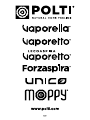 138
138
-
 139
139
Polti unico MCV80_ TOTAL CLEAN & TURBO Owner's manual
- Category
- Steam cleaners
- Type
- Owner's manual
- This manual is also suitable for
Ask a question and I''ll find the answer in the document
Finding information in a document is now easier with AI
in other languages
- italiano: Polti unico MCV80_ TOTAL CLEAN & TURBO Manuale del proprietario
- français: Polti unico MCV80_ TOTAL CLEAN & TURBO Le manuel du propriétaire
- español: Polti unico MCV80_ TOTAL CLEAN & TURBO El manual del propietario
- Deutsch: Polti unico MCV80_ TOTAL CLEAN & TURBO Bedienungsanleitung
- português: Polti unico MCV80_ TOTAL CLEAN & TURBO Manual do proprietário
Related papers
-
Polti Vaporetto Handy 15 Owner's manual
-
Polti Vaporetto Smart 40 MOP Owner's manual
-
Polti Vaporetto Pro 90 Turbo Owner's manual
-
Polti Vaporetto Smart 35_MOP Owner's manual
-
Polti VAPORETTO SMART 35 MOP Owner's manual
-
Polti Forzaspira C115_Plus Owner's manual
-
Polti Forzaspira C150 Owner's manual
-
Polti Vaporetto Lecoaspira FAV50_Multifloor Owner's manual
-
Polti Vaporetto Lecoaspira FAV80_Turbo Intelligence Owner's manual
-
Polti Forzaspira SE600 MODULAR Owner's manual
Other documents
-
ARIETE На 2705 Specification
-
Fagor VCE306 Owner's manual
-
Fagor VCE-306 Instructions For Use Manual
-
Groupe Brandt VCE-181_CP Owner's manual
-
Black & Decker BXVMS600E User manual
-
ARIETE 4145 User manual
-
 Ghibli & Wirbel S-TEAM 10 VH Use And Maintenance
Ghibli & Wirbel S-TEAM 10 VH Use And Maintenance
-
Groupe Brandt VCE-506SET Owner's manual
-
Groupe Brandt VCE-406 Owner's manual
-
ARIETE 4217 MV7 Hidro User manual