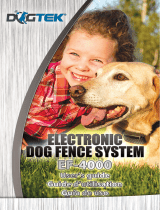Page is loading ...

Gb - 15
GB - 15
Thank you for choosing a /6."9&4 product.
Before using your $"/*'6(6&130$"/*'6(6&.*9 pet fencing system, please read the instructions in this guide carefully and keep it for future
reference.
This appliance is not intended for use by persons (including children) with reduced physical sensory or mental capabilities, or lack of experience and
knowledge, unless they have been given supervision or instruction concerning use of the appliance by a person responsible for their safety.
Children should be supervised to ensure that they do not play with the appliance.
WARNING
Before using the collar, we strongly advise you to have your dog checked by a vet to ensure he is fit to wear a
collar.
Check your dog’s neck regularly, the repeated rubbing of the contact points against the animal’s skin may cause
irritation. If this happens, remove the collar until all signs of skin irritation have disappeared. Never leave the collar
more than 8 hours per day on your dog.
8 stimulation levels are available on the collar. Start with a low level and define the level from which your dog reacts
by increasing gradually.
Index Page
Foreword 16
Contents of the product CANIFUGUE PRO 16
Contents of the product CANIFUGUE MIX 16
How the pet fencing system works 16
Installing the pet fencing system 16
CANIFUGUE PRO/CANIFUGUE MIX transmitter 17
CANIFUGUE PRO receiver collar 18
CANIFUGUE MIX receiver collar 19
Adjusting the boundary range: warning area and stimulation area 19
Testing the pet fencing system (boundary range) 21
Adjusting the stimulation level 21
Safety features 22
Checking/reloading battery of CANIFUGUE PRO receiver collar 22
Replacing battery of CANIFUGUE MIX receiver collar 23
Changing the contact points 23
How to check that your pet fencing system is functioning properly 23
Fitting and positioning the collar 23
Getting the best results 23
Starting out with the pet fencing collar 23
Cautions for use 24
Maintenance 24
Troubleshooting 24
Technical specifications 25
Guarantee 26
Guarantee conditions 26
Register your product 26
Spare parts 26
Collection and recycling of your device at the end of its life
26
USER’S GUIDE

Gb - 16
tForeword
The understanding between a dog and his owner has existed since a long time.
Nonetheless, a dog is often guided by his natural instincts and breaks the rules is master has taught him, causing complaints about straying and
damages such as: damage to flowerbeds, jumps into swimming pools, etc. More seriously, he may be the victim or the cause of road accident.
The CANIFUGUE PRO/CANIFUGUE MIX pet fencing system is a modern and highly effective system enabling you to keep one or more dogs in complete
freedom within a perimeter, fenced or unfenced, you have defined.
tContents of the product
CANIFUGUE PRO
- rechargeable collar fitted with short contact points
- strap
- battery charger for the collar
- transmitter with power unit
- 100 m antenna wire
- connection kit including 3 antenna wire connectors and
1 transmitter connector
- set of 10 flags
- magnetic key (magnet)
- neon test lamp
- pair of long contact points
- CD-ROM
- this user’s guide
tHow the pet fencing system works
You can define your dog’s play area by installing a wire, called antenna wire, around the authorized perimeter. This wire placed on the ground, buried
or raised on an existing fence carries a radio signal from the transmitter.
When your dog, wearing a receiver collar, approaches this wire, he is warned by beep sounds that he is too close to an area where he is not allowed;
then if he carries on, static stimulations will be emitted by the collar. Your dog will have to leave the unauthorized area to stop the stimulations and
beep sounds.
An unlimited number of receiver collars can be used with one transmitter: you can keep as many dogs as you wish safely in the
same area.
CANIFUGUE PRO and CANIFUGUE MIX collars can be used at the same time with the same transmitter.
The CANIFUGUE PRO/CANIFUGUE MIX pet fencing system has been designed to give you complete satisfaction with an antenna wire with a maximum
length of 800 meters (equivalent to four square hectares). If a longer antenna wire is used, the pet fencing system will still work, but the warning and
stimulation zones will be markedly reduced.
tInstalling the pet fencing system
t5SBOTNJUUFS
The transmitter must be installed indoors in a dry location: the transmitter can withstand changes in temperature but will be damaged by water. Make
sure the transmitter is correctly and surely fixed (for example screw it to a wall).
Install the transmitter in a garage or garden shed near an electrical outlet (220 V AC).
t"OUFOOBXJSF
For the system to operate, the wire must be connected to the transmitter and form a continuous loop from the transmitter and back again. The outward
and inward wires must be spaced 2 meters apart to avoid cancelling the signal.
0.52 mm² or 2.5 mm² wire can be used (you can combine several wire sections).
The wire sections recommended depending on the length of the system are as follows:
− for less than 800 m of antenna wire: 0.52 mm²
− from 800 to 2 000 m of antenna wire: 2.5 mm²
From the transmitter, unroll the wire around the perimeter you wish to protect. To run the wire from your garage or garden shed, pass it through a
window, door or similar.
The wire can be placed on the ground, buried (maximum: 10 cm deep) or fixed to a non-metallic existing fence or wall (best height: your dog’s neck
height). If you plan on burying the wire, make sure your installation is functioning properly before doing so. You can protect the wire by running it
through PVC pipe or a length of garden hose.
The wire must not be taut as variations in temperature may cause it to expand or contract. In the corners, do not make right angles but prefer rounded
tContents of the product
CANIFUGUE MIX
- collar fitted with short contact points and a nylon strap
- lithium 3 Volts CR2 battery for the collar
- transmitter with power unit
- 100 m antenna wire
- connection kit including 3 antenna wire connectors and
1 transmitter connector
- set of 10 flags
- neon test lamp
- pair of long contact points
- CD-ROM
- this user’s guide

Gb - 17
corners with a large radius.
Separate the wire by at least 2 meters from a metallic gate or one meter from a metallic fence.
Do not install the antenna wire near an electrical cable, telephone cable, television cable or satellite dishes.
In order to prevent any interference, do not run the wire within 3 meters or parallel to electrical cables. If you must cross electrical wires, telephone
wires or television cables, do so at 90 degree angles.
If you need more than 100 m of antenna wire, you must connect the different lengths of wire using the supplied connectors (the wire does not need to
be stripped). You can purchase additional wire and connectors from your supplier at any time.
To ensure your dog does not receive any warning or stimulation in certain areas (e.g. between the transmitter in the garage and the edge of your
property) you have to twist the outward wire around the inward wire. The twists prevent radio waves from being emitted (ref. Diagram 1).
Once the loop is completed and you are back to the transmitter, strip the two ends of the wire to connect them to the supplied transmitter connector
(connect each wire with each connector screw). Then, insert this connector into the antenna socket located on the transmitter (ref. Diagram 2 – the
connector is slanted. If you can’t insert it, turn it 1/2 turn).
t'MBHT
The flags are a temporary visual aid for your dog during the training process. They enable your dog to visualize the area where he can move freely and
the boundaries he must not cross.
We recommend installing the flags at the inner edge of the warning zone at short intervals. Do not place the flags at the antenna wire.
Once your dog is familiar with the boundaries, the flags can be gradually removed.
t-BZPVUPGZPVSJOTUBMMBUJPO
Before starting the installation of your pet fencing system, it may be useful to draw a layout of the installation.
Once the installation is completed, note the location of the wire connectors on the layout you drew for future reference. In case of connection default,
you will find them more easily.
AUTOMATIC SYSTEM
As soon as the animal wearing a collar enters the protected area, he
is warned by beep sounds.
If he continues to move forward, towards the antenna wire, the collar
emits stimulations.
The antenna wire is placed on the ground, buried or raised on an
existing fence.
For the system to function, the wire must form a continuous loop.
Both wires (inward and outward) must be spaced 2 meters apart.
tCANIFUGUE PRO/CANIFUGUE MIX transmitter
t%FTDSJQUJPO
Warning
area
By twisting the outward strand with the inward
strand, wave emission is blocked and the
animal can move freely within this zone.
Antenna wire
Diagram 1 – Sample installation
Twisted wire
Transmitter
2 m between
both wires
Stimulation
area
LCD screen
Small or large
ground selector
Power jack
Antenna socket with
transmitter connector
Diagram 2 CANIFUGUE PRO/CANIFUGUE MIX Transmitter
Warning area
adjustment
buttons
Stimulation area
adjustment button

Gb - 18
Diagram 3 LCD screen
Warning area indicator
Small / large ground
indicator
Broken antenna wire
or connection default
indicator
Stimulation area
indicator
t"DUJWBUFEFBDUJWBUFUIF$"/*'6(6&130$"/*'6(6&.*9USBOTNJUUFS
t"DUJWBUFconnect the transmitter to the power supply by plugging the AC adapter into the power jack on the transmitter and into a wall outlet.
Indications appear on the LCD screen, the transmitter is On.
t%FBDUJWBUF disconnect the AC adapter from the wall outlet.
The LCD screen goes out, the transmitter is Off.
NOTE: do not connect the transmitter to the power supply before connecting the antenna wire to the antenna socket. The wire break alarm would alert
you to a connexion default (ref. § Safety features).
When you disconnect the transmitter, the boundary settings are memorized. Next time you will activate the transmitter, the settings will be the last
selected.
tCANIFUGUE PRO receiver collar
t%FTDSJQUJPO
Diagram 4 CANIFUGUE PRO collar
Contact points
(short or long)
Area where the magnetic switch is located
This magnetic switch allows you to turn On/Off the
collar and to select the stimulation level (modes)
Charging jack
protection tab
Magnetic key
(magnet)
Area where the green
indicator light is located:
On/Off indicator
+
Battery charge level
indicator
t$IBSHFPGUIF$"/*'6(6&130DPMMBS
To charge your collar, proceed in the following way:
− connect the charger to a wall outlet
− connect the power cord to the collar (after a few seconds, the green indicator light starts blinking every 5 seconds)
− when the battery is fully charged, the green indicator light goes out
− disconnect the charger from the collar and put the protection tab back in place
− disconnect the charger from the wall outlet
We advise you to fully charge the battery before the 1st use.
A full charge takes approximately 3 hours.
You can purchase a car charger from your supplier at any time.
t"DUJWBUFEFBDUJWBUFUIF$"/*'6(6&130DPMMBr
The supplied magnetic key allows you to activate/deactivate the collar.
t"DUJWBUF move the magnetic key towards the collar so that it comes into contact with the area
where the magnetic switch is located (ref. Diagram 5). Keep them both in contact a few seconds.
The collar will emit 2 beep sounds and the green indicator light will flash every 5 seconds indicating
that the collar is On.
Diagram 5
Activate/deactivate
the CANIFUGUE PRO collar
with the magnetic key

Gb - 19
Diagram 6 CANIFUGUE MIX collar
Contact points
(short or long)
Stimulation level
adjustment button
(modes)
Battery position
t%FBDUJWBUF move the magnetic key towards the collar so that it comes into contact with the area where the magnetic switch is located (ref.
Diagram 5).
The collar will emit 1 beep sound and the indicator light goes from flashing to permanent green then goes out indicating the collar is Off.
To increase the battery life, we recommend you to deactivate the collar if you are not using it for a long period.
If your dog needs to leave the authorized area, you have to remove the collar or deactivate the transmitter by disconnecting it from the power supply.
tCANIFUGUE MIX receiver collar
t%FTDSJQUJPO
t"DUJWBUFEFBDUJWBUFUIF$"/*'6(6&.*9SFDFJWFSDPMMBS
t"DUJWBUF
as soon as the battery is in place, the collar is ready for use.
To fit the battery in the collar, proceed in the following way:
− Unscrew the 4 screws of the battery cover using a screwdriver.
− Insert the battery (3V Lithium CR2) paying attention to follow polarity indicated on the battery housing (ref. Diagram 6).
− A beep sound is emitted indicating the collar is ready for use. If you do not hear any beep sound after having inserted the battery, remove it imme-
diately from its housing. Check the polarity before trying again.
− Before putting the lid back in place, check that the rubber seal is in its groove.
− Retighten moderately the 4 screws.
t%FBDUJWBUF if you wish to turn the collar Off, you should remove the battery from its housing.
To increase the battery life, we recommend you to deactivate the collar if you are not using it for a long period.
If your dog needs to leave the authorized area, you have to remove the collar or deactivate the transmitter by disconnecting it from the power supply.
tAdjusting the boundary range: warning area and stimulation area
Adjustment buttons on the transmitter enable you to increase or decrease the width of the warning and stimulation zones depending on the configu-
ration of your yard and how the wire is laid.
First of all, select on the transmitter the position of the small/large ground selector according to your ground:
- If you need less than 300 meters of antenna wire: select “small ground”, by pushing the selector button to the left. The following pictogram appears
on the LCD screen:
- If you need more than 300 meters of antenna wire: select « large ground », by pushing the selector button to the right. The following pictogram
appears on the LCD screen:
WARNING: The choice of the selector’s position is not determined by the wire length only, it also depends on the ground configuration.
Example: if you need more than 300 meters of antenna wire but the width of your yard is small, you will have to select “small ground”.
The width of the warning zone is adjustable by using the
and
buttons located on the front of the transmitter (40 levels).
The stimulation zone is adjustable by using the
button located on the front of the transmitter (8 levels).

Gb - 20
Graduations on the LCD screen indicate the levels selected.
IMPORTANT: Detection distances vary depending on the length of antenna wire laid out on the property. The longer the antenna wire, the
narrower the zones.
The width of the warning and stimulation zones also vary according to the selector position.
NOTE: the stimulation zone cannot be wider than the warning zone.
The following tables indicate the approximate widths of the zones for a 800 m and a 300 m installation, with the selector in position “large ground”:
800 m installation, selector position « large ground »
LCD screen Zones setting
(levels)
Approximate width of the zones
on each side of the wire
MINIMUM warning = 1
MAXIMUM warning = 40
MINIMUM warning ~ 0 m
MAXIMUM warning ~ 4.1 m
MINIMUM stimulation = 0
No stimulation area.
Only beep sounds are emitted.
MINIMUM warning = 15
MAXIMUM warning = 40
MINIMUM warning ~ 2 m
MAXIMUM warning ~ 4.1 m
MAXIMUM stimulation = 8 MAXIMUM stimulation ~ 2 m
300 m installation, selector position « large ground »
LCD screen Zones setting
(levels)
Approximate width of the zones
on each side of the wire
MINIMUM warning = 1
MAXIMUM warning = 9
MINIMUM warning ~ 3.5 m
MAXIMUM warning ~ 16 m
#FZPOEBVUIPSJ[FEBSFBTBUVSBUFE#FFQ
sounds are emitted permanently)
MINIMUM stimulation = 0
No stimulation area.
Only beep sounds are emitted.
MINIMUM warning = 8
MAXIMUM warning = 9
MINIMUM warning ~ 12.8 m
MAXIMUM warning ~ 16 m
MAXIMUM stimulation = 5
#FZPOEBVUIPSJ[FEBSFBTBUVSBUFE#FFQ
sounds and stimulations are emitted perma-
nently)
MAXIMUM stimulation ~ 11.40 m
IMPORTANT: the widths indicated are approximate and vary depending on the configuration of each installation.
The following tables indicate the approximate widths of the zones for a 300 m and a 100 m installation, with the selector in position “small
ground”:
300 m installation, selector position « small ground »
LCD screen Zones setting
(levels)
Approximate width of the zones
on each side of the wire
MINIMUM warning = 1
MAXIMUM warning = 40
MINIMUM warning ~ 0 m
MAXIMUM warning ~ 2.8 m
MINIMUM stimulation = 0
No stimulation area.
Only beep sounds are emitted.
MINIMUM warning = 21
MAXIMUM warning = 40
MINIMUM warning ~ 1.3 m
MAXIMUM warning ~ 2.8 m
MAXIMUM stimulation = 8 MAXIMUM stimulation ~ 1.3 m

Gb - 21
100 m installation, selector position « small ground »
LCD screen Zones setting
(levels)
Approximate width of the zones
on each side of the wire
MINIMUM warning = 1
MAXIMUM warning = 40
MINIMUM warning ~ 0.5 m
MAXIMUM warning ~ 5.5 m
MINIMUM stimulation = 0
No stimulation area.
Only beep sounds are emitted.
MINIMUM warning = 21
MAXIMUM warning = 40
MINIMUM warning ~ 2 m
MAXIMUM warning ~ 5.5 m
MAXIMUM stimulation = 8 MAXIMUM stimulation ~ 2 m
IMPORTANT: the widths indicated are approximate and vary depending on the configuration of each installation.
tTesting the pet fencing system (boundary range)
Before releasing your dog into his play area, you need to physically evaluate the extent of the authorized zone. Make sure your dog has enough space
to move freely within the defined limits.
The wider the zones, the lower the escape risks. Therefore, you have to find a good compromise between zone width and freedom space.
In order to test the installation, proceed as follows:
− Before doing so, make sure the receiver collar is turned Off (CANIFUGUE PRO: green indicator light Off – CANIFUGUE MIX: battery removed from its
housing).
− Fix each wire of the neon test lamp under each contact point (unscrewing them lightly and retightening them so as to pinch the test lamp wires).
− Turn On the transmitter and the receiver collar.
− Put the selector in position “small or large ground” according to your installation.
− Set the warning and stimulation zones on the levels that seem appropriate.
− Stand at the centre of the authorized area holding the collar by the strap at the same height and orientation as if on your dog’s neck. Then walk
towards the edge of your property where the antenna wire is laid. At a certain distance from the wire, the collar should emit beep sounds. Then, when
you carry on, the neon test lamp should light indicating stimulations are emitted. If you think the zones are insufficient or too important, go back to
the transmitter to modify the settings. Use the
and
buttons to modify the width of the warning zone. Use the
button to modify the width
of the stimulation zone. Change the selector position. Check the new settings on your property. Test the settings in a number of different areas of the
installation to ensure that the functioning is constant.
− When the zone setting is complete, walk all around the authorized area holding the collar by the strap at the same height and orientation as if on your
dog’s neck in order to check that there is no loss of signal.
− Before disconnecting the neon test lamp, make sure the receiver collar is turned Off (CANIFUGUE PRO: green indicator light Off – CANIFUGUE MIX:
battery removed from its housing).
WARNING: Do not test or adjust the system while the collar is on your dog.
tAdjusting the stimulation level
8 stimulation levels (modes) are available on each CANIFUGUE PRO/CANIFUGUE MIX collar so you can adjust the product to your dog (size, sensitivity,
temperament).
In the factory, the collar is set on mode 4.
Always start with a low level of stimulation and define the level from which your dog reacts by increasing gradually.

Gb - 22
The table below indicates how your collar operates according to the selected mode:
Number of beep sounds heard when
switching modes
Mode Stimulation level
1
2
3
1
2
3
low stimulation levels:
for small dogs or dogs with sensitive temperament
4
5
6
4
5
6
medium stimulation levels:
for medium dogs or dogs with average temperament
7
8
7
8
strong stimulation levels:
for large dogs or dogs with difficult temperament
t"EKVTUJOHUIFTUJNVMBUJPOMFWFMPGUIF$"/*'6(6&130DPMMBS
To change the stimulation level, proceed in the following way:
− When switching on the collar, keep the magnetic key in contact with the area where the magnetic switch is located on the front of the collar (ref.
Diagram 5).
After the 2 beep sounds indicating that the collar is on, a series of beep sounds is emitted (from 1 to 8) indicating the selected mode.
Modes 1 to 8 run through as long as you leave the magnetic key in contact with the area where the magnetic switch is located on the front of the collar.
− Move the magnetic key away from the collar as soon as you have reached the desired mode.
The collar will memorize your selected mode.
Next time you will switch on the collar, it will be in the mode you selected last.
t"EKVTUJOHUIFTUJNVMBUJPOMFWFMPGUIF$"/*'6(6&.*9DPMMBS
To change the stimulation level, proceed in the following way:
− To change the mode, the collar must be switched on (battery in its housing).
− Open the battery cover in order to get access to the adjustment button (ref. Diagram 6).
− Press the button using a pointed object (e.g. screwdriver).
A series of beep sounds is emitted (from 1 to 8) indicating the selected mode.
Modes 1 to 8 run through as long as you as long as you keep pressing the button.
− Release the button as soon as you have reached the desired mode.
The collar will memorize your selected mode.
Next time you will switch on the collar, it will be in the mode you selected last.
tSafety features
The CANIFUGUE PRO/CANIFUGUE MIX pet fencing system comes complete with 3 safety features:
tXJSFCSFBLBMBSN
If the antenna wire breaks or if a connection fails, the transmitter will alert you to this operating default:
− the transmitter will emit continuous beep sounds
− the LCD screen will flash
− a symbol will flash on the screen (ref. Diagram 3)
tXBSOJOH[POFFWBDVBUJPOGFBUVSF
After 10 seconds approx. (CANIFUGUE PRO) / 20 seconds approx. (CANIFUGUE MIX) of continuous presence in the warning zone, your dog will be
signalled to leave the zone by the emission of a few short stimulations (stimulation level depending on the selected mode).
tTUJNVMBUJPO[POFFWBDVBUJPOGFBUVSF
If your dog remains in the stimulation zone for approximately 20 seconds, the CANIFUGUE PRO/CANIFUGUE MIX collar stops emitting stimulations. The
normal functioning resumes when your dog leaves this zone.
tChecking/reloading battery of CANIFUGUE PRO receiver collar
To check the condition of the battery, observe the indicator light located on the front of the receiver collar:
− battery sufficiently charged: flashes green every 5 seconds
− weak battery:
− When the collar is On: flashes green 5 times every 5 seconds
− When switching On the collar: flashes green 5 times and the collar emits 5 beep sounds then the indicator light flashes 5 times every 5 seconds
− When switching Off the collar: the indicator flashes green 5 times and the collar emits 5 beep sounds then goes out
When the battery is too weak, the product switches to safety mode and the system locks up.
Recharge the battery by following the procedure indicated above (see § Charge of the CANIFUGUE PRO collar).
Due to greater use during your dog’s training, the first charges of the collar may not last as long as the following ones. Battery life depends on how
often your dog tests the boundary.

Gb - 23
tReplacing battery of CANIFUGUE MIX receiver collar
/6."9&4BEWJTFTUPVTFUIFTBNFUZQFBOETBNFCSBOEPGCBUUFSJFTBTUIPTFTVQQMJFEJOZPVSOFXQVSDIBTFEQSPEVDU0UIFSCSBOETPG
batteries may not operate, or may not be completely compatible with your product.
:PVDBOQVSDIBTFUIFTVJUBCMFCBUUFSJFTGSPN/6."9&4PSGSPNZPVSEJTUSJCVUPS
Replace the battery by following the procedure indicated above (see § Activate/Deactivate the CANIFUGUE MIX receiver collar).
After the battery replacement, the collar will operate according the last selected mode.
Due to greater use during your dog’s training, the first battery may not last as long as replacement batteries. Battery life depends on how often your
dog tests the boundary.
tChanging the contact points
Two different series of contact points are supplied. The length of the contact points must be sufficient to have proper contact with the dog’s skin,
enabling the device to operate correctly.
If you have a long-haired dog and the short contact points fitted to the collar in the factory are inadequate, remove and replace them with the long
ones supplied with the kit.
Carefully tighten them manually (do not use a key).
For the CANIFUGUE PRO collar, you can purchase extra-long contact points from your supplier at any time.
tHow to check that your pet fencing system is functioning properly
You can check that your pet fencing system is operating correctly at any time:
− Before doing so, make sure the receiver collar is turned Off (CANIFUGUE PRO: green indicator light Off – CANIFUGUE MIX: battery removed from its
housing).
− Fix each wire of the neon test lamp under each contact point (unscrewing them lightly and retightening them so as to pinch the test lamp wires).
− Turn On the transmitter and the receiver collar.
− Walk up to the antenna wire holding the collar by the strap at the same height and orientation as if on your dog’s neck. At some distance from the
wire depending on the settings, the collar should emit beep sounds then, as you get closer to the wire, the test lamp should light up. Your product
is functioning properly.
− Before disconnecting the test lamp, make sure the receiver collar is turned Off (CANIFUGUE PRO: green light indicator Off – CANIFUGUE MIX: battery
removed from its housing).
tFitting and positioning the collar
Fitting and positioning are very important. In fact, these settings determine the correct operation of the product (straying detection, transmission of
the stimulations).
The position of the collar around the neck of the dog should be in the following way:
− CANIFUGUE PRO: the red mark on the collar is visible and is not in contact with the breast of the dog.
− CANIFUGUE MIX: the CANIFUGUE label is visible and is not in contact with the breast of the dog.
To achieve best results from your system, the strap must be adjusted so that the contact points are in contact with the skin of the dog.
− If the strap is too loose, the collar is likely to move and repeated friction can irritate the skin of your dog.
− If the collar is too tight, the dog will have breathing difficulties.
If necessary, replace the short contact points with the long ones supplied with the kit (ref § Changing the contact points).
%POPUMFBWFUIFDPMMBSNPSFUIBOIPVSTQFSEBZPOZPVSEPH$IFDLZPVSEPHTOFDLSFHVMBSMZ*GJSSJUBUJPOTBQQFBSSFNPWFUIFDPMMBSVOUJM
all signs of skin irritations have disappeared.
tGetting the best results
The performances of your pet fencing system will be optimal if you follow these recommendations before each use:
− Make sure the collar battery is sufficiently charged: its condition affects the proper functioning of the collar. At temperatures below 0°C, the battery
is less effective than at room temperature.
− Make sure both contact points are properly tightened on the collar.
− Check the good fit and position of the collar on the neck of your dog.
tStarting out with the pet fencing system
− You can start using the collar with 6-month-old puppies that have already received some basic training (“stay”, “sit”, or at least “no”).
− Do not use the collar with dogs that are not in good physical shape (i.e. cardiac problems, epilepsy) or have behavioural problems (i.e. aggressive
dog).
− Your dog will need to get used to the collar, for a few days let the dog wear the collar but do not turn it On.
− Closely watch your pet during the first days’ use.
− Do not rush

Gb - 24
So that your dog quickly makes the connection between the stimulation and his bad behaviour, his attention must be attracted by first warning him
with the beep sounds.
The flags enable your dog to visualize the area where he can move freely and the boundary he must not cross.
− Give your dog plenty of encouragement
Let your dog make is training alone to start with. After the stimulation, as soon as he learns to obey and turn back, he should be patted; he will unders-
tand more quickly and his desire to obey will increase.
− Do not leave your dog unattended with the collar on until he is used to wearing it and you are satisfied that it is working correctly. You should ensure
that the stimulation level is adjusted correctly for your dog.
− When your dog has fully understood the connection between the stimulation and is bad behaviour, you can get on with your own jobs, but continue
to praise him at other times to reinforce his grasps of the concept of obedience.
tCautions for use
− Before using the pet fencing system, we advise you to have your dog checked by a vet to ensure it is fit to wear a collar.
− During thunderstorms unplug the transmitter power unit from the power outlet and especially disconnect the antenna wire connector from
the antenna wire socket.
− The CANIFUGUE PRO/CANIFUGUE MIX receiver collar is totally waterproof.
− The transmitter is not waterproof and must be installed indoor in a dry location (for example garage or garden shed): it can withstand tempe-
rature changes but will be damaged by water.
− The system activates automatically as soon as the dog enters the unauthorized zone. However, despite the product’s excellent reliability, it may be
set off unintentionally.
− To avoid unintentional triggering, your dog should not wear a tag, metallic collar, or any other collar together with the pet fencing collar.
− Do not place or keep the unit in places exposed to high temperatures.
− Carefully check that your pet fencing system operates properly if it has not been used for some time.
− Do not adjust or test your product (boundary width, stimulations level) while the collar is on your dog.
− The collar should not be worn inside the house.
− The pet fencing system is a virtual boundary; you cannot consider it as a solid, foolproof barrier for all dogs.
− Each animal reacts to static stimulations and to training in a different way. Therefore, NUM’AXES cannot guarantee that your dog will stay, in all
circumstances, within the perimeter you have defined. There always will be a risk of escape. Instinct can overcome training especially when outside
distractions tempt your dog (cats, other dogs, balls, bikes, neighbours,…).
− Your dog’s temperament may not be compatible with the product. Do not hesitate to contact a vet or professional trainer for any further advice.
− Keep your pet fencing system out of reach of children.
CANIFUGUE PRO receiver collar:
− Under no circumstances should you open the receiver collar. You could damage some components and endanger the waterproof function
of your product. Moreover, if you do this, your guarantee will be cancelled.
CANIFUGUE MIX receiver collar:
− In order to maintain water tightness, we recommend the replacement of the seal located in the receiver collar every year.
− Remove the battery from the receiver collar if you are not using the product for 3 months or more.
− Never leave a discharged battery in the receiver collar: leakage could damage your product.
tMaintenance
Avoid cleaning the collar with volatile liquids such as solvents or cleaning fluids. Use a soft cloth and neutral detergent.
The strap can be washed with soapy water.
tTroubleshooting
− Should your pet fencing system develop a fault, first read this guide over, then check the collar battery and recharge/replace it if necessary. Also
check that you are using the product correctly.
− Check the fit and tightness of the collar on your dog’s neck. Make sure the contact points are in contact with the animal’s skin. If necessary, replace
the short contact points by the long ones.
− Make sure the contact points are correctly tightened on the collar.
− Check the wire connection to the transmitter.
− Check the transmitter power supply (when the transmitter is On, indications appear on the LCD screen).
− If you encounter any problem of detection distances, check the condition of the wire and of the connections (oxidation, nick in the wire).

Gb - 25
− For the CANIFUGUE MIX collar: reinitialize the collar by removing the battery. Wait a few minutes and then put the battery back in place, making
sure to follow polarity indicated in its housing. Carry out a check as described in the § How to check that your pet fencing system is functioning
properly.
If the problem persists, contact your distributor or check out on www.numaxes.com.
You can also contact /6."9&4BUPSCZ&NBJMFYQPSU!OVNBYFTDPN.
Depending on the extent of the malfunction, you may have to return your product for service and repair.
For all repairs please supply the following:
− the complete product
− the proof of purchase (invoice or sales receipt)
If you omit one of these items, the after sales service will have to invoice you for any repair costs incurred.
tTechnical specifications
Transmitter
Power 220 V AC
Charger: input 230 V, 50 Hz, 16 mA/output 7.5 Vdc, 200 mA
Tightness Shower proof
Temperature limitations Between – 20°C and + 40°C
Dimensions 134 mm x 84 mm x 25 mm
Weight 130 g
Antenna wire 0,52 mm² (100 m supplied with the kit) or 2,5 mm²
Wire section recommended depending on the length of the system:
− for less than 800 m of antenna wire: 0,52 mm²
− from 800 to 2 000 m of antenna wire: 2,5 mm²
CANIFUGUE PRO collar CANIFUGUE MIX collar
Power Rechargeable Polymer Lithium battery integrated
Input power source 230 V, 50Hz, 20 mA/output 6 Vdc, 150 mA
1 lithium 3 Volts CR2 battery
Battery life 1 week (approx.) 6 months in stand-by (approx.)
Tightness Waterproof Waterproof
Battery power indicator Indicator light -
Levels of stimulations 8 8
Temperature limitations Between 0°C and + 40 °C Between -20°C and +40°C
Dimensions 76 mm x 35 mm x 35 mm 58 mm x 34,5 mm x 41 mm
Weight
(battery included)
60 g (without strap)
Collar adjustable to neck sizes
from 20 to 50 cm
69 g (without strap)
Collar adjustable to neck sizes
from 20 to 67 cm

Gb - 26
The devices are to be used only with the charger and power source provided by NUM’AXES.
Restricted to indoor use only.
The device is also designed for IT Schema with tension between phase of 230 V.
CAUTION: beware of the risk of explosion if batteries are not correctly inserted. Discard empty battery according to local regulations.
tGuarantee
NUM’AXES guarantees the product against production defects for 2 years after purchase.
All postage and packing charges will be the purchaser’s sole responsibility.
tGuarantee conditions
1. The guarantee will be valid only if the proof of purchase (invoice or sales receipt), without cancellation, is submitted to the distributor or to NUM’AXES.
The guarantee is limited to the original purchaser.
2. This guarantee does not cover the following:
- changing the battery
- changing the strap
- direct or indirect risks incurred when sending the article back to the distributor or NUM’AXES
- damage to the article caused by:
- negligence or incorrect use (ex. bites, breakage, cracking)
- use contrary to the instructions or not envisioned therein
- repairs performed by unauthorized persons
- loss or theft
3. If the product is found to be defective, NUM’AXES will either decide to repair or to replace it.
4. No claim may be advanced against NUM’AXES, particularly in relation to incorrect use or breakdown.
5. NUM’AXES reserves the right to modify the characteristics of its products with a view to making technical improvements or to comply with new
regulations.
6. The information contained in this guide may be subject to amendment without prior notice.
7. Photos and drawings are not contractual.
tRegister your product
Your product can be registered on our website at www.numaxes.com.
tSpare parts
You can purchase spare parts (strap, contact points, connectors, batteries, car charger, additional collars …) from you supplier at any time.
tCollection and recycling of your device at the end of its life
The pictogram
which appears on your product means that this one can not be thrown with household refuse.
The battery might contain environmentally-hazardous parts.
You have to bring the device to a collection location suitable for treatment, development, recycling of electronic wastes or bring it back to your distributor.
Adopting this process, you do something for the environment; you contribute to the preservation of natural resources and to the protection of human health.
+33.2.38.69.96.27
www.numaxes.com

INCIDE A
/