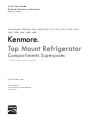TM
Models/Modèles: 970-4204*, 4206*, 4208*, 4209*, 4211*, 4213*, 4215*, 4228*, 4233*,
4293*, 4296*, 4384*, 4389*, 4585*
P/N 242178201 (1201)
Sears Canada Inc.
Toronto, Ontario, Canada M5B 2B8
www.sears.ca
®
Kenmore
Top Mount Refrigerator
Compartiment Superposés
* = Color number, le noméro de la couleur
Use & Care Guide
Guide d’utilisation et d’entretien
English / Français

2
Record Model/Serial Numbers
Please read and save these instructions
This Use & Care Guide provides specic operating
instructions for your model. Use your refrigerator only as
instructed in this Use & Care Guide. These instructions are
not meant to cover every possible condition and situation
that may occur. Common sense and caution must be
practiced when installing, operating and maintaining any
appliance.
Please record your model and serial numbers below for
future reference. This information is found on the serial
plate located inside the refrigerator compartment.
Model Number:
Serial Number:
Purchase Date:
Record Model/Serial Numbers ................................. 2
Important Safety Instructions ................................ 2-3
Warranty Information ............................................. 4
Master Protection Agreements ................................. 5
Installation-Includes Connecting Household Water
Supply to Refrigerator ................................... 6-7
Door Removal & Reversal ................................... 8-11
Features At A Glance ............................................. 12
Temperature Controls ............................................ 13
Looking Inside .................................................14-15
Food Storage & Energy Saving Tips ......................... 16
Ice Service ........................................................... 17
Normal Operating Sounds & Sights ......................... 18
Care & Cleaning ...............................................19-20
Before You Call ................................................21-23
Table of Contents
970-
IMPORTANT
Indicates installation, operation, or maintenance
information which is important but not hazard-related.
Safety Precautions
Do not attempt to install or operate your unit until you
have read the safety precautions in this manual. Safety
items throughout this manual are labeled with a Danger,
Warning, or Caution based on the risk type.
Denitions
This is the safety alert symbol. It is used to alert
you to potential personal injury hazards. Obey all safety
messages that follow this symbol to avoid possible injury or
death.
CAUTION
CAUTION indicates a potentially hazardous situation
which, if not avoided, may result in minor or moderate
injury.
IMPORTANT
Use only soap and water to clean serial plate.
Important Safety Instructions
WARNING
WARNING indicates a potentially hazardous situation
which, if not avoided, could result in death or serious
injury.
DANGER
DANGER indicates an imminently hazardous situation
which, if not avoided, will result in death or serious
injury.

3
For Your Safety
Do not store or use gasoline, or other ammable liquids in
the vicinity of this or any other appliance. Read product
labels for warnings regarding ammability and other
hazards.
• Do not operate the refrigerator in the presence of
explosive fumes.
• Avoid contact with any moving parts of automatic ice
maker.
• Remove all staples from the carton. Staples can cause
severe cuts, and also destroy nishes if they come in
contact with other appliances or furniture.
Child Safety
Destroy or recycle the carton, plastic bags, and any
exterior wrapping material immediately after the
refrigerator is unpacked. Children should never use these
items to play. Cartons covered with rugs, bedspreads,
plastic sheets or stretch wrap may become airtight
chambers, and can quickly cause suocation.
Important Safety Instructions
Proper disposal of your refrigerator or
freezer
Risk of child entrapment
Child entrapment and
suocation are not problems of
the past. Junked or abandoned
refrigerators or freezers are
still dangerous – even if they
will sit for “just a few days.” If
you are getting rid of your old
refrigerator or freezer, please
follow the instructions below to
help prevent accidents.
Before you throw away your old refrigerator/freezer:
• Remove doors.
• Leave shelves in place so children may not easily climb
inside.
• Have refrigerant removed by a qualied service
technician.
Important Safety Instructions
Grounding type
wall receptacle
Power cord with
3-prong grounded plug
Do not, under
any circumstances,
cut, remove,
or bypass the
grounding prong.
Electrical information
• The refrigerator must be plugged into its own
dedicated 10 amp, 115 Volt, 60 Hz., AC only electric
outlet. The power cord of the appliance is equipped
with a three-prong grounding plug for your protection
against electrical shock hazards. It must be plugged
directly into a properly grounded three-prong
receptacle. The receptacle must be installed in
accordance with local codes and ordinances. Consult
a qualied electrician. Do not use an extension cord or
adapter plug.
• Immediately repair or replace any power cord that
becomes frayed or damaged.
• Never unplug the refrigerator by pulling on the power
cord. Always grip the plug rmly, and pull straight out
from the receptacle to prevent damaging the power
cord.
• Unplug the refrigerator before cleaning and before
replacing a light bulb to avoid electrical shock.
• Performance may be aected if the voltage varies
by 10% or more. Operating the refrigerator with
insucient power can damage the compressor. Such
damage is not covered under your warranty.
• Do not plug the unit into an outlet controlled by a wall
switch or pull cord to prevent the refrigerator from
being turned o accidentally.
• Avoid connecting refrigerator to a Ground Fault
Interruptor (GFI) circuit.
WARNING
Please read all safety instructions before using your
new refrigerator.
WARNING
These guidelines must be followed to ensure that safety
mechanisms in this refrigerator will operate properly.

4
Kenmore Appliance Warranty
One Year Limited Warranty
When installed, operated and maintained according to all instructions supplied with the product, if this appliance fails
due to a defect in material or workmanship within one year from the date of purchase, call 1-800-4-MY-HOME® to
arrange for free repair.
If this appliance is used for other than private family purposes, this warranty applies for only 90 days from the date of
purchase.
This warranty covers only defects in material and workmanship. Sears will NOT pay for:
1. Expendable items that can wear out from normal use, including but not limited to lters, belts, light bulbs and
bags.
2. A service technician to instruct the user in correct product installation, operation or maintenance.
3. A service technician to clean or maintain this product.
4. Damage to or failure of this product if it is not installed, operated or maintained according to all instructions
supplied with the product.
5. Damage to or failure of this product resulting from accident, abuse, misuse or use for other than its intended
purpose.
6. Damage to or failure of this product caused by the use of detergents, cleaners, chemicals or utensils other than
those recommended in all instructions supplied with the product.
7. Damage to or failure of parts or systems resulting from unauthorized modications made to this product.
Disclaimer of implied warranties; limitation of remedies
Customer’s sole and exclusive remedy under this limited warranty shall be product repair as provided herein. Implied
warranties, including warranties of merchantability or tness for a particular purpose, are limited to one year or the
shortest period allowed by law. Sears shall not be liable for incidental or consequential damages. Some states and
provinces do not allow the exclusion or limitation of incidental or consequential damages, or limitations on the duration
of implied warranties of merchantability or tness, so these exclusions or limitations may not apply to you.
This warranty applies only while this appliance is used in the United States and Canada.
This warranty gives you specic legal rights, and you may also have other rights which vary from state to state.
Sears Brands Management Corporation, Hoffman Estates, IL 60179
Sears Canada Inc., Toronto, Ontario, Canada M5B 2B8
Warranty Information

5
Master Protection Agreements
Congratulations on making a smart purchase. Your new Kenmore® product is designed and manufactured for years of
dependable operation. But like all products, it may require preventive maintenance or repair from time to time. That’s
when having a Master Protection Agreement can save you money and aggravation.
The Master Protection Agreement also helps extend the life of your new product. Here’s what the Agreement* includes:
• Parts and labor needed to help keep products operating properly under normal use, not just defects. Our coverage
goes well beyond the product warranty. No deductibles, no functional failure excluded from coverage – real
protection.
• Expert service by a force of more than 10,000 authorized Sears service technicians, which means someone you
can trust will be working on your product.
• Unlimited service calls and nationwide service, as often as you want us, whenever you want us.
• “No-lemon” guarantee – replacement of your covered product if four or more product failures occur within twelve
months.
• Product replacement if your covered product can not be xed.
• Annual Preventive Maintenance Check at your request – no extra charge.
• Fast help by phone – we call it Rapid Resolution – phone support from a Sears representative on all products. Think
of us as a “talking owner’s manual”.
• Power surge protection against electrical damage due to power uctuations.
• $250 Food Loss Protection annually for any food spoilage that is the result of mechanical failure of any covered
refrigerator or freezer.
• Rental reimbursement if repair of your covered product takes longer than promised.
• 10% discount o the regular price of any non-covered repair service and related installed parts.
Once you purchase the Agreement, a simple phone call is all that it takes for you to schedule service. You can call
anytime day or night, or schedule a service appointment online.
The Master Protection Agreement is a risk free purchase. If you cancel for any reason during the product warranty
period, we will provide a full refund. Or, a prorated refund anytime after the product warranty period expires. Purchase
your Master Protection Agreement today!
Some limitations and exclusions apply. For prices and additional information in the U.S.A. call 1-800-827-6655.
* Coverage in Canada varies on some items. For full details call Sears Canada at 1-800-361-6665.
Sears Installation Service
For Sears professional installation of home appliances, garage door openers, water heaters, and other major home
items, in the U.S.A. or Canada call 1-800-4-MY-HOME®.

6
Installation
This Use & Care Manual provides specic operating
instructions for your model. Use the refrigerator only as
instructed in this Use & Care Manual. Before starting the
refrigerator, follow these important rst steps.
Location
• Choose a place that is near a grounded electrical
outlet. Do Not use an extension cord or an adapter
plug.
• If possible, place the refrigerator out of direct sunlight
and away from the range, dishwasher or other heat
sources.
• The refrigerator must be installed on a oor that is
level and strong enough to support a fully loaded
refrigerator.
• Consider water supply availability for models
equipped with an automatic ice maker.
Leveling
All four corners of your refrigerator must rest rmly on a
solid oor. Your refrigerator is equipped with adjustable
front rollers or front leveling screws to help level your unit.
To Level Your Refrigerator:
1. Remove toe grille.
2. Use at-blade
screwdriver or 3/8”
socket wrench to
adjust front rollers. Use
adjustable wrench to
adjust leveling screws.
Raise
Adjustable Front Roller
(some models)
Stationary Front Roller
with Leveling Screw
(some models)
Door Opening
Your refrigerator should be positioned to allow easy access
to a counter when removing food. To make this possible,
the direction in which the doors open can be reversed. See
Door Removal & Reversal Instructions.
CAUTION
Do Not install the refrigerator where the temperature
will drop below 55°F (13°C) or rise above 110°F (43°C).
The compressor will not be able to maintain proper
temperatures inside the refrigerator.
Do Not block the toe grille on the lower front of your
refrigerator.Sucientaircirculationisessentialforthe
proper operation of your refrigerator.
IMPORTANT
If you install your refrigerator in a garage or other
unheated area, you may experience freezer temperature
problems during the winter months when temperatures
dip below 55° F.
Upgrading your refrigerator with a Garage Kit will lower
the minimum operating temperature of your unit to 34°
F. This kit can be ordered through Sears stores or Sears
Parts & Repair at an additional cost.
Installation Clearances
• Allow the following clearances for ease of installation,
proper air circulation, and plumbing and electrical
connections:
Sides & Top 3/8”
Back 1”
Preferred Operating Temperature
The preferred operating room temperature range for
optimal performance is 70
0
F to 80
0
F.
NOTE
If you see black coils/tubing on the back of your
refrigerator (air-cooled condenser) leave 3” clearance at
top of refrigerator.
NOTE
If your refrigerator is placed with the door hinge side
against a wall, you may have to allow additional space
so the door can be opened wider.
NOTE
Raise the front of the refrigerator enough so the doors
close freely when opened halfway. The refrigerator
should slope ¼” to ½” from front to back. Then level the
refrigerator from side to side.

7
Connecting Household Water Supply To Refrigerator
Before Installing The Water Supply Line, You Will Need
• Basic Tools: adjustable wrench, at-blade screwdriver,
and Phillips
TM
screwdriver
• Access to a household cold water line with water
pressure between 30 and 100 psi.
• A water supply line made of ¼ inch (6.4 mm) OD,
copper tubing. To determine the length of copper
tubing needed, you will need to measure the distance
from the ice maker inlet valve at the back of the
refrigerator to your cold water pipe. Then add
approximately 7 feet (2.1 meters), so the refrigerator
can be moved out for cleaning (as shown).
• A shuto valve to connect the water supply line to
your household water system. DO NOT use a self-
piercing type shuto valve.
• A compression nut and ferrule (sleeve) for connecting
the water supply line to the ice maker inlet valve.
To Connect Water Supply Line To Ice Maker Inlet Valve
1. Disconnect refrigerator from electric power source.
2. Place end of water supply line into sink or bucket.
Turn ON water supply and ush supply line until
water is clear. Turn OFF water supply at shuto
valve.
3. Unscrew plastic cap from water valve inlet and
discard cap.
4. Slide brass compression nut, then ferrule (sleeve) onto
water supply line, as shown.
5. Push water supply line into water valve inlet as far
as it will go (¼ inch). Slide ferrule (sleeve) into valve
inlet and nger tighten compression nut onto valve.
Tighten another half turn with a wrench; DO NOT
over tighten.
6. With steel clamp and screw, secure water supply line
to rear panel of refrigerator as shown.
7. Coil excess water supply line (about 2½ turns)
behind refrigerator as shown and arrange coils
so they do not vibrate or wear against any other
surface.
8. Turn ON water supply at shuto valve and tighten
any connections that leak.
9. Reconnect refrigerator to electrical power source.
10. To turn ice maker on, lower wire signal arm (see ice
maker front cover for ON/OFF position of arm).
WARNING
To avoid electric shock, which can cause death or
severe personal injury, disconnect the refrigerator from
electrical power before connecting a water supply line
to the refrigerator.
CAUTION
To Avoid Property Damage:
• Copper tubing is recommended for the water supply
line. Water supply tubing made of ¼” plastic is not
recommended since it greatly increases the potential
for water leaks. Manufacturer will not be responsible
for any damage if plastic tubing is used for supply
line.
• DO NOT install water supply tubing in areas where
temperatures fall below freezing.
• Chemicals from a malfunctioning softener can
damage the ice maker. If the ice maker is connected
to soft water, ensure that the softener is maintained
and working properly.
IMPORTANT
Ensure that your water supply line connections comply
with all local plumbing codes.
NOTE
A water line kit is available from Sears stores or Sears
Parts & Repair at an additional cost.

8
Door Removal / Reversal Instructions
1. Remove toe grille.
2. Remove top hinge cover. Trace around the hinge with a soft lead pencil.
This makes reinstallation easier. Remove top hinge and lift door o center
hinge pin. Set door aside.
3. Unscrew center hinge pin using adjustable wrench and save for
reassembly. Ensure plastic washer stays on hinge pin.
4. Lift refrigerator door o of bottom hinge and set aside.
5. Remove center hinge and shim by removing inside screw and loosening
two outside screws enough to allow hinge and shim to slide out. Tighten
screws.
6. Loosen two outside screws on opposite side of refrigerator, remove inside
screw and install center hinge.
7. Remove two screws on bottom hinge with 3/8” socket wrench.
8. Install bottom hinge on opposite side with the two screws removed from
step 7.
9. Unscrew bottom hinge pin using adjustable wrench. Move hinge pin to
other hole in hinge and tighten with adjustable wrench.
10. Reverse door handles (see instructions on next page).
11. Move freezer and refrigerator door stops to opposite side. Before starting
screws, use an awl to puncture the foam.
12. Position refrigerator door onto bottom hinge pin and screw center hinge
pin through center hinge into top of door. Close refrigerator door to help
align hinge hole.
13. Tighten center hinge pin with adjustable wrench.
Plastic
Putty
Knife
Adjustable
Wrench
Socket
Wrench Set
OR
Phillips head
or
Quadrex head
screwdriver
™
™
Tools Necessa ry:
Pliers
Awl
(OR)
Door
Stop
Door Stop
Screw
Hinge
Pin
Screws
Bottom
Hinge
Toe Grille
Washer
Top Hinge
Cover
Top Hinge
NOTE
The direction in which your refrigerator doors open (door swing) can be
reversed, from left to right or right to left, by moving the door hinges from
one side to the other. Reversing the door swing should be performed by a
qualied person.
IMPORTANT
Before you begin, turn the refrigerator temperature control to “0” (OFF) and
remove the electrical power cord from the wall outlet. Remove any food from
door shelves.
14. Remove cabinet and hinge hole plugs and move to opposite side.
15. Lower freezer door onto center hinge pin.
16. Close freezer door. Have an assistant lift up on opposite side of door while tightening screws to install top hinge.
17. Flip toe grille and reinstall.
18. Plug in electrical power cord and turn refrigerator temperature control to center position. Adjust setting as necessary.
19. Ensure that all gaskets seal properly and doors are level.

9
Door Removal / Reversal Instructions
To reverse refrigerator/freezer handles:
Handles may be easier to reverse while doors are o.
Reverse freezer and
refrigerator handles
by inverting the
handle removed
from the refrigerator
door and attaching
to the freezer
door. Invert the
handle removed
from freezer door
and attach to the
refrigerator door.
Mounting
Mounting
Handle Style 1
To remove refrigerator handle:
(Handles may be easier to reverse while doors are o.)
1. Remove two screws attaching handle to top of
refrigerator door.
2. Slide handle straight up and pull handle o mounting
screw on door.
3. Remove mounting screw from door and install on
other side, moving hole plugs from corresponding
holes to opposite side.
To attach refrigerator handle:
1. Place top of handle over mounting screw, pull handle
straight down until handle is aligned with screw holes
on top of door.
2. Secure top of handle with two screws removed earlier.
Mounting
Mounting
IMPORTANT
There are instructions for three (3) handle styles on the following pages. To ensure proper installation of all three
handle styles, review these instructions and pictures thoroughly prior to handle installation.
Additionally, before installing handles, make sure the door swing is correct. See the Door Removal/Reversal
instructions in this Use & Care Guide.
To remove freezer handle:
(Handles may be easier to reverse while doors are o.)
1. Remove two screws attaching handle to bottom of
freezer door.
2. Slide handle straight down and pull handle o
mounting screw on door.
CAUTION
Wear gloves and use extreme CAUTION when installing these handles. The rounded end of the handles may be sharp.
3. Remove mounting screw from door and install on
other side, moving hole plugs from corresponding
holes to opposite side.
4. Self-Adhesive Nameplate Models: Use plastic putty
knife to gently peel o nameplate from door and
reapply over old holes.
To attach freezer handle:
1. Place top of handle over mounting screw, pull handle
straight up until handle is aligned with screw holes on
bottom of door.
2. Secure bottom of handle with two screws removed
earlier.

10
Door Removal / Reversal Instructions
Handle Style 2
To remove refrigerator metal handle:
1. Loosen the set screw on the rounded part of the
handle.
2. Remove the 2 screws from the top of the handle.
3. Remove rounded part of handle from mounting screw
on face of door.
To attach refrigerator metal handle:
1. Place rounded part of handle onto mounting screw
on face of door and align the 2 holes in top of
handle with the 2 holes in top of door. Handle should
be mounted with set screw facing towards center of
door. Do not tighten the set screw yet.
2. Install the 2 screws into the top of the handle.
3. Tighten the set screw on the rounded part of the
handle until the handle is ush with the door, and
then tighten another ½ turn.
Mounting
To remove freezer handle:
1. Loosen the set screw on the rounded part of the
handle.
2. Remove the 2 screws from the bottom of the handle.
3. Remove rounded part of handle from mounting screw
on face of door.
To attach freezer handle:
1. Place rounded part of handle onto mounting screw
on face of door and align the 2 holes in bottom of
handle with the 2 holes in bottom of door. Handle
should be mounted with set screw facing towards
center of door. Do not tighten the set screw yet.
2. Install the 2 screws into the bottom of the handle.
3. Tighten the set screw on the rounded part of the
handle until the handle is ush with the door, and
then tighten another ½ turn.
Mounting
To reverse refrigerator/freezer handles:
Handles may be easier to reverse while doors are o.
Reverse freezer and refrigerator handles by inverting the
handle removed from the refrigerator door and attaching
to the freezer door. Invert the handle removed from
freezer door and attach to the refrigerator door.

11
Door Removal / Reversal Instructions
To reverse refrigerator/freezer handles:
Handles may be easier to reverse while doors are o.
Reverse freezer and refrigerator handles by inverting the
handle removed from the refrigerator door and attaching
to the freezer door. Invert the handle removed from
freezer door and attach to the refrigerator door.
Handle Style 3
To remove refrigerator handle:
(Handles may be easier to reverse while doors are o.)
1. Remove two screws attaching handle to top of
refrigerator door.
2. Slide handle straight up and pull handle o
mounting screw on door.
3. Remove mounting screw from door and install on
other side, moving hole plugs from corresponding
holes to opposite side.
To attach refrigerator handle:
1. Place top of handle over mounting screw; pull handle
straight down until handle is aligned with screw holes
on top of door.
2. Secure top of handle with two screws removed earlier.
To remove freezer handle:
(Handles may be easier to reverse while doors are o.)
1. Remove two screws attaching handle to bottom of
freezer door.
2. Slide handle straight down and pull handle o
mounting screw on door.
3. Remove mounting screw from door and install on
other side, moving hole plugs from corresponding
holes to opposite side.
4. Self-Adhesive Nameplate Models: Use plastic putty
knife to gently peel o nameplate from door and
reapply over old holes.
To attach freezer handle:
1. Place top of handle over mounting screw; pull handle
straight up until handle is aligned with screw holes on
bottom of door.
2. Secure bottom of handle with two screws removed earlier.

12
m
Features may vary according to model
Features At A Glance
IMPORTANT
Cleaning your Refrigerator
Remove tape and glue residue from surfaces before turning on the refrigerator. Rub a small amount of liquid dish soap
over the adhesive with your ngers. Rinse with warm water and dry with a soft cloth.
Do not use sharp instruments, rubbing alcohol, ammable uids, or abrasive cleaners to remove tape or glue. These
products can damage the surface of your refrigerator.
After you remove all of the package materials, clean the inside of your refrigerator before using it. See the “Care &
Cleaning” section in this manual.
See important information about cleaning glass shelves and covers in the “Optional Features” section of this manual.
IMPORTANT
Moving your Refrigerator
Your refrigerator is heavy. When moving the refrigerator for cleaning or service, be sure to cover the oor with
cardboard or hardboard to avoid oor damage. Always pull the refrigerator straight out when moving it. Do not
wiggle or “walk” the refrigerator when trying to move it as oor damage could occur.

13
Temperature Controls
TEMPERATURE ADJUSTMENT GUIDE
If Refrigerator compartment Is Too Warm Turn Refrigerator Control Slightly Towards Colder.
If Refrigerator compartment Is Too Cold Turn Refrigerator Control Slightly Towards Cold.
If Freezer compartment Is Too Warm Turn Freezer Control Slightly Towards Colder.
If Freezer compartment Is Too Cold Turn Freezer Control Slightly Towards Cold.
* To Turn Refrigerator O Turn Refrigerator Control To 0.
Cool down period
To ensure safe food storage, allow the refrigerator to
operate with the doors closed for at least 8 to 12 hours
before loading it with food.
• Adjust temperature gradually: move the knob in small
increments, allowing the temperature to stabilize.
• For colder temperatures, turn the knob towards Colder.
• For warmer temperatures, turn the knob towards Cold.
Turning the refrigerator control will change temperatures in
both compartments. For example, if the refrigerator control
is turned to a colder setting, the freezer control may have
to be adjusted to a warmer setting. Turning the freezer
control will change only the freezer temperature.
To maintain temperatures, a fan circulates air in the
refrigerator and freezer compartments. For good
circulation, do not block cold air vents with food items.
Refrigerator & freezer controls
Temperature adjustment
Freezer Control (some models)
Refrigerator Control (some models)
NOTE
When making changes to the temperature controls, wait
24 hours for the temperature to stabilize before making
additional changes.
When rst turning refrigerator on, move refrigerator and
freezer controls to recommended setting. After 24 hours,
adjust the controls as needed.
* IMPORTANT
Turning the refrigerator temperature control to “0” turns
o the compressor and prevents the refrigerator from
cooling, but does not disconnect the power to the light
bulb and other electrical components. To turn o power
to your refrigerator, you must unplug the power cord
from the wall outlet.

14
Looking Inside
Sliding Wire ShelfSliding Glass Shelf
Shelf Adjustment
Refrigerator shelves are easily adjusted to suit individual
needs. Before adjusting the shelves, remove all food.
To adjust sliding shelves:
1. Remove shelf by pulling forward to stop position.
2. Lift front edge up and pull out.
To replace shelf, rest side edges on any pair of shelf rails
and carefully push shelf back into position.
Door storage
Door bins, shelves, and racks are provided for convenient
storage of jars, bottles, and cans. Frequently used items
can be quickly selected.
Some models have door racks or bins that can
accommodate gallon-sized
plastic drink containers and
economy-sized jars and
containers. Some racks are
adjustable for maximum
storage capacity.
The dairy compartment,
which is warmer than
the general food storage
section, is intended for short
term storage of cheese,
spreads, or butter.
Door Rack
Adjustable door bins
Some models have adjustable door bins that can be
moved to suit individual needs.
To move door bins:
1. Lift bin straight
up.
2. Remove bin.
3. Place bin
in desired
position.
4. Lower bin
onto supports
until locked in
place.
Bin Liner
(Some models)
1
2
Full Width Cantilever
Glass Shelf
1
2
Cantilever Glass Shelf
Fixed and Sliding
To adjust cantilever shelves:
1. Lift front edge up.
2. Pull shelf out.
Replace the shelf by inserting the hooks at rear of the shelf
into the wall bracket. Lower the shelf into the desired slots
and lock into position.
SpillProof
TM
glass shelves (some models) catch and hold
accidental spills. In some models, the SpillProof
TM
shelves
slide out for easy access to food and for fast cleaning. The
shelves slide out independently of the cantilever brackets.
Just pull the front of the shelf forward. The shelf can be
extended as far as the stopper will allow but it is not
removable from the cantilever bracket.
CAUTION
To avoid personal injury or property damage, handle
tempered glass shelves carefully. Shelves may break
suddenly if nicked, scratched, or exposed to sudden
temperature change.
NOTE
Cantilever shelves are supported at the back of the
refrigerator. Cantilever shelves are available in either
glass or wire.

15
Looking Inside
Special Item Rack
(some models)
The innovative design of the
Special Item Rack allows
you to store a six-pack of 12
ounce drink cans, a bottle
of wine, a two-liter soft
drink bottle, or a carton of
eggs. The Special Item Rack
mounts on the left side of your refrigerator. To install, just
slide the Special Item Rack onto any shelf as shown in the
drawing.
Crispers (some models)
The crispers, located under
the bottom refrigerator
shelf, are designed for
storing fruits, vegetables,
and other fresh produce.
Wash items in clear water
and remove excess water
before placing them in the
crispers. Items with strong
odors or high moisture content should be wrapped before
storing.
Crisper Humidity
Control (some
models)
The crisper humidity
control, present on the
crisper drawers of some
models, allows you to
adjust the humidity
within the crisper.
This can extend the
life of fresh vegetables
that keep best in high
humidity.
Freezer Tilt Out Door
Rack
Wine Rack (some models)
There are two dierent style Wine Racks. (See A and B
below.) The Wine Rack stores bottles of wine, or single
two-liter plastic bottles of juice or soda pop. To install,
slide Wine Rack (A) onto the shelf with the curve facing in.
To remove, slide the Wine Rack out. Install on either side of
shelf. The Wire Wine Rack (B) simply sets on the shelf.
A
B
NOTE
Leafy vegetables keep best when stored with the
Humidity Control set on High Humidity, or in a drawer
without a Humidity Control. This keeps incoming air to
a minimum and maintains maximum moisture content.
Store non-leafy vegetables and fruits still in their skins at
the low humidity setting.
The Tilt-Out Door Rack
tilts out for easy access.
Pinch the sides and pull
out for easy cleaning.
Pantry Drawer (some
models)
Some models are equipped
with a Pantry Drawer for
storage of luncheon meats,
spreads, cheeses, and
other deli items. Please be
sure to support glass when
removing the drawer.

16
Food Storage & Energy Saving Ideas
Energy saving ideas
• Locate the refrigerator in the
coolest part of the room, out of
direct sunlight, and away from
heating products or registers. Do
not place the refrigerator next to
heat-producing appliances such
as a range, oven, or dishwasher.
If this is not possible, a section of
cabinetry or an added layer of insulation between the
two appliances will help the refrigerator operate more
eciently.
• Level the refrigerator so that the doors close tightly.
• Refer to this Use & Care Manual for the suggested
temperature control settings.
• Periodic cleaning of the condenser will help the
refrigerator run more eciently. See the Care and
Cleaning Chart.
• Do not overcrowd the refrigerator or block cold air
vents. Doing so causes the refrigerator to run longer
and use more energy.
• Cover foods and wipe containers dry before placing
them in the refrigerator. This cuts down on moisture
build-up inside the unit.
• Organize the refrigerator to reduce door openings.
Remove as many items as needed at one time and
close the door as soon as possible.
Food storage Ideas
Fresh Food Storage
• The fresh food compartment should be kept between
34°F and 40° F with an optimum temperature of 37°
F.
• Avoid overcrowding the refrigerator shelves. This
reduces the circulation of air around the food and
results in uneven cooling.
Fruits and Vegetables
• Storage in the crisper drawers helps preserve the fruit
and vegetable quality for longer time periods.
Meat
• Raw meat and poultry should be wrapped securely so
leakage and contamination of other foods or surfaces
does not occur.
Frozen Food Storage
• The freezer compartment should be kept at 0° F or
lower.
• A freezer operates most eciently when it is at least
2/3 full.
Packaging Foods for Freezing
• To minimize dehydration and quality deterioration, use
aluminum foil, freezer wrap, freezer bags or airtight
containers. Force as much air out of the packages as
possible and seal them tightly. Trapped air can cause
food to dry out, change color, and develop an o-
avor (freezer burn).
• Wrap fresh meats and poultry with suitable freezer
wrap prior to freezing.
• Do not refreeze meat that has completely thawed.
Loading the Freezer
• Avoid adding too much warm food to the freezer at
one time. This overloads the freezer, slows the rate
of freezing, and can raise the temperature of frozen
foods.
• Leave a space between the packages, so cold air can
circulate freely, allowing food to freeze as quickly as
possible.
• Avoid storing hard-to-freeze foods such as ice cream
and orange juice on the freezer door shelves. These
foods are best stored in the freezer interior where the
temperature varies less.

17
Ice Service
• Wash the ice container in warm water with mild
detergent. Rinse well and dry.
Ice Production: What To Expect
The ice maker will produce 2 to 3 pounds of ice every 24
hours depending on usage conditions. Ice is produced at a
rate of 8 cubes every 75 to 160 minutes.
Ice Maker Tips
• Ice cubes stored too long may develop an odd avor.
Empty the ice container and ensure that the wire signal
arm is in its “down” or ON position. The ice maker will
then produce more ice.
• Occasionally shake the ice container to keep ice
separated.
• Stop the ice maker when cleaning the freezer and
during vacations.
• If the ice maker will be turned o for a long period of
time, turn the water supply valve to a closed position.
If your refrigerator has an automatic ice maker, it will
provide a sucient supply of ice for normal use. During
the initial startup of your refrigerator, no ice will be
produced during the rst 24 hours of operation. Air in
new plumbing lines may cause the ice maker to cycle two
or three times before making a full tray of ice. With no
usage, it will take approximately one to two days to ll the
ice container.
New plumbing connections may cause the rst production
of ice cubes to be discolored or have an odd avor.
Discard ice made during the rst 24 hours.
Turning your Ice Maker on
After the plumbing connections have been completed,
the water supply valve must be opened. Place the ice
container under the ice maker, pushing it as far back as
possible. Lower the wire signal arm to its “down” or ON
position.
TurningyourIceMakero
To stop the ice maker, lift the wire signal arm until it clicks
and locks in the “up” or OFF
position. The ice maker also
turns o automatically when
the ice container is full. If
your model has an adjustable
freezer shelf, place the shelf in
the lower position, so that the
wire signal arm will hit the ice
when the container is full.
NOTE
Automatic ice makers are also optional accessories
that may be installed in most models at anytime. Call
1-800-4MY-HOME for information.
IMPORTANT
Your ice maker is shipped from the factory with the wire
signal arm in the ON position. To ensure proper function
of your ice maker, hook up water supply immediately or
turn ice maker OFF by lifting the wire signal arm until
it clicks and locks in the UP position. If the ice maker is
not turned o and the water supply is not connected, the
water valve will make a loud chattering noise.
CAUTION
Chemicals from a malfunctioning softener can damage
the ice maker. If the ice maker is connected to soft
water, ensure that the softener is maintained and
working properly.
NOTE
For information on ice maker noises, see Normal
Operating Sounds section.
CAUTION
Do Not place the ice container in your dishwasher.
®

18
Normal Operating Sounds
Understanding the sounds you may hear
Your new high-eciency refrigerator may make unfamiliar
sounds. These are all normal sounds and soon will become
familiar to you. They also indicate your refrigerator is
operating as designed. Hard surfaces, such as vinyl or
wood oors, walls, and kitchen cabinets may make sounds
more noticeable. Listed below are descriptions of some
of the most common sounds you may hear, and what is
causing them.
A. Evaporator
The ow of refrigerant through the evaporator may
create a boiling or gurgling sound.
B. Evaporator Fan
You may hear air being forced through the
refrigerator by the evaporator fan.
C. Defrost Heater
During defrost cycles, water dripping onto the
defrost heater may cause a hissing or sizzling sound.
After defrosting, a popping sound may occur.
D. Automatic Ice maker
If your refrigerator is equipped with an automatic ice
maker, you will hear ice cubes falling into the ice bin.
E. Cold Control & Defrost Timer or Automatic Defrost
Control
These parts can produce a snapping or clicking
sound when turning the refrigerator on and o. The
timer also produces sounds similar to an electric
clock.
F. Condenser Fan
If condenser coils are located underneath your
refrigerator as shown in the drawing at the left,
you have a condenser fan. You may hear air being
forced through the condenser by the condenser fan.
G. Compressor
Modern, high-eciency compressors operate much
faster than older models. The compressor may have
a high-pitched hum or pulsating sound.
H. Water Valve
If your refrigerator is equipped with an automatic ice
maker, you will hear a buzzing sound as the water
valve opens to ll the Icemaker during each cycle.
I. Drain Pan (Nonremovable)
You may hear water running into the drain pan
during the defrost cycle. The drain pan will be
located on top of the compressor for air-cooled
condensers (black coils on back of refrigerator).
J. Condenser Coils (Fan-cooled models only)
You may hear air being forced through the
condenser coils.
NOTE
Rigid foam insulation is very energy ecient, but is not a
sound insulator.
IMPORTANT
During the automatic defrost cycle, you may notice a
red glow in the vents on the back wall of your freezer
compartment. This is normal during the defrost cycle.

19
Care & Cleaning
IMPORTANT
If you store or move your refrigerator in freezing
temperatures, be sure to completely drain the water
supply system. Failure to do so could result in water leaks
when the refrigerator is put back into service. Contact a
service representative to perform this operation.
CAUTION
• Pull the refrigerator straight out to move it. Shifting it
fromsidetosidemaydamageooring.Becarefulnotto
move the refrigerator beyond the plumbing connections.
• Damp objects stick to cold metal surfaces. Do not
touch refrigerated surfaces with wet or damp hands.
NOTE
If you set your temperature controls to turn o cooling, power
to lights and other electrical components will continue until
you unplug the power cord from the wall outlet.
Protecting Your investment
Keeping your refrigerator clean maintains appearance and
prevents odor build-up. Wipe up any spills immediately
and clean the freezer and fresh food compartments at least
twice a year. When cleaning, take the following precautions:
• Never use CHLORIDE or cleaners with bleach to clean
stainless steel.
• Do not wash any removable parts in a dishwasher.
• Always unplug the electrical power cord from the wall
outlet before cleaning.
• Remove adhesive labels by hand. Do not use razor
blades or other sharp instruments which can scratch
the appliance surface.
• Do not remove the serial plate.
Do not use abrasive cleaners such as window sprays, scouring
cleansers, brushes, ammable uids, cleaning waxes,
concentrated detergents, bleaches or cleansers containing
petroleum products on plastic parts, interior doors, gaskets or
cabinet liners. Do not use paper towels, metallic scouring pads,
or other abrasive cleaning materials or strong alkaline solutions.
Care & Cleaning Tips
Part What To Use Tips and Precautions
Interior & Door
Liners
• Soap and water
• Baking soda and water
Use 2 tablespoons of baking soda in 1 quart of warm water. Be
sure to wring excess water out of sponge or cloth before cleaning
around controls, light bulb or any electrical part.
Door Gaskets • Soap and water Wipe gaskets with a clean soft cloth.
Drawers & Bins • Soap and water Use a soft cloth to clean drawer runners and tracks.
Glass Shelves • Soap and water
• Glass cleaner
• Mild liquid sprays
Allow glass to warm to room temperature before immersing in warm
water.
Toe Grille • Soap and water
• Mild liquid sprays
• Vacuum attachment
Vacuum dust from front of toe grille. Remove toe grille (see
Installation Instructions). Vacuum backside, wipe with sudsy cloth or
sponge. Rinse and dry.
Exterior &
Handles
• Soap and water
• Non Abrasive Glass
Cleaner
Do not use commercial household cleaners containing ammonia,
bleach or alcohol to clean handles. Use a soft cloth to clean smooth
handles. DO NOT use a dry cloth to clean smooth doors.
Exterior &
Handles
(Stainless Steel
Models Only)
• Soap and water
• Stainless Steel Cleaners
Never use CHLORIDE or cleaners with bleach to clean stainless steel.
Clean stainless steel front and handles with non-abrasive soapy water and
a dishcloth. Rinse with clean water and a soft cloth. Use a non-abrasive
stainless steel cleaner. These cleaners can be purchased at most home
improvement or major department stores. Always follow manufacturer’s
instructions. Do not use household cleaners containing ammonia or bleach.
NOTE: Always clean, wipe and dry with the grain to prevent
scratching. Wash the rest of the cabinet with warm water and mild
liquid detergent. Rinse well, and wipe dry with a clean soft cloth.
Replacing Light
Bulbs
• Unplug refrigerator
• Wear gloves
• Remove light cover
• Replace old bulb
• Replace light cover
• Plug in the refrigerator
CAUTION: Wear gloves when replacing light bulbs to avoid getting
cut.
Use same wattage when replacing bulb

20
Care & Cleaning (continued)
Never Clean Condenser (some models)
If your refrigerator is equipped with a Never Clean
condenser, there’s no need to clean the condenser under
normal operating conditions. If the refrigerator is operated
under particularly dusty or greasy conditions, or if there is
signicant pet trac in your home, it may be necessary to
periodically clean the condenser for maximum eciency.
Freezer Light Cover Removal
Refrigerator Mid-Level Light Cover Removal
Replacing the freezer light bulb (some
models)
1. Unplug refrigerator.
2. Wear gloves as protection against possible broken
glass.
3. Unsnap light cover as shown.
4. Unscrew and replace old bulb with an appliance
bulb of the same wattage.
5. Replace light shield.
6. Remember to plug the refrigerator back in.
CAUTION
Wear gloves to avoid cuts when replacing light bulbs.
Vacation and Moving Tips
Short Vacations • Leave refrigerator operating during vacations of 3 weeks or less.
• Use all perishable items from refrigerator compartment.
• Turn automatic ice maker o and empty ice bucket, even if you will only be gone for a few
days.
Long Vacations • Remove all food and ice if you will be gone one month or more.
• Turn o automatic ice maker and turn water supply valve to closed position.
• Turning control knobs to “0” on the refrigerator (fresh food) control box only controls your
refrigerator’s cooling system. To turn o power to your refrigerator you must unplug the power
cord from the wall outlet.
• Clean interior thoroughly.
• Leave both doors open to prevent odors and mold build-up. Block doors open if necessary.
Moving • Remove all food and ice.
• If using handcart, load from side.
• Adjust rollers all the way up to protect them during sliding or moving.
• Pad cabinet exterior to avoid scratching surface.
Replacing Mid-Level Refrigerator light bulb
(some models)
1. Unplug refrigerator.
2. Wear gloves as protection against possible broken
glass.
3. Unsnap light cover.
4. Unscrew and replace old bulb(s) with an appliance
bulb of the same wattage.
5. Replace light cover.
6. Remember to plug the refrigerator back in.
Page is loading ...
Page is loading ...
Page is loading ...
Page is loading ...
Page is loading ...
Page is loading ...
Page is loading ...
Page is loading ...
Page is loading ...
Page is loading ...
Page is loading ...
Page is loading ...
Page is loading ...
Page is loading ...
Page is loading ...
Page is loading ...
Page is loading ...
Page is loading ...
Page is loading ...
Page is loading ...
Page is loading ...
Page is loading ...
Page is loading ...
Page is loading ...
Page is loading ...
Page is loading ...
Page is loading ...
Page is loading ...
-
 1
1
-
 2
2
-
 3
3
-
 4
4
-
 5
5
-
 6
6
-
 7
7
-
 8
8
-
 9
9
-
 10
10
-
 11
11
-
 12
12
-
 13
13
-
 14
14
-
 15
15
-
 16
16
-
 17
17
-
 18
18
-
 19
19
-
 20
20
-
 21
21
-
 22
22
-
 23
23
-
 24
24
-
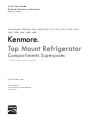 25
25
-
 26
26
-
 27
27
-
 28
28
-
 29
29
-
 30
30
-
 31
31
-
 32
32
-
 33
33
-
 34
34
-
 35
35
-
 36
36
-
 37
37
-
 38
38
-
 39
39
-
 40
40
-
 41
41
-
 42
42
-
 43
43
-
 44
44
-
 45
45
-
 46
46
-
 47
47
-
 48
48
Ask a question and I''ll find the answer in the document
Finding information in a document is now easier with AI
in other languages
- français: Kenmore 4228 Series Manuel utilisateur
Related papers
-
Kenmore 46-70812 Owner's manual
-
Sears 70812 Owner's manual
-
Kenmore 253.70089 Owner's manual
-
Kenmore 25370419410 Owner's manual
-
Kenmore 70443 Owner's manual
-
Kenmore 253 Series User manual
-
Kenmore 70417 Owner's manual
-
Kenmore 60412 Owner's manual
-
Kenmore 70505 Owner's manual
-
Kenmore 46-60502 Owner's manual
Other documents
-
Crosley 242111501 Operating instructions
-
Galaxy 25363802202 Owner's manual
-
Electrolux EW23BC87SS4 Installation guide
-
Frigidaire FFTR1821TW User manual
-
Electrolux EW23BC87SS User manual
-
Frigidaire FFTR1832TE Owner's manual
-
Frigidaire FFTR2021TW Owner's manual
-
Frigidaire FFTR1821TW Owner's manual
-
Frigidaire Gallery FGTR1837TF User guide
-
Frigidaire LGTR1842TE0 Owner's manual