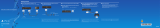Page is loading ...

1/8
User Manual
TECHNICAL FEATURES
1 2 up and down digital paddle shifters
2 Action buttons
3 LED
4 2-position manettino
(left: "SHARE" / right: "OPTIONS")
5 "PS" button
6 Directional buttons

2/8
8 Pedal set male connector
9 Pedal set female connector
10 Wheel’s USB connector
11 Fastening screw
12 Table/desk mounting system
For safety reasons, never use the pedal set with bare feet
or while wearing only socks on your feet.
THRUSTMASTER® DISCLAIMS ALL RESPONSIBILITY IN THE EVENT OF INJURY RESULTING
FROM USE OF THE PEDAL SET WITHOUT SHOES.

3/8
INSTALLING THE WHEEL
Attaching the wheel to a table or desk
- Place the wheel on the edge of a table or other flat surface.
- Place the fastening screw (11) inside the table/desk mounting system (12), and screw the unit
(counterclockwise) into the large screw thread on the underside of the wheel, until the wheel is perfectly
stable.
WARNING: Never attempt to screw in the fastening screw (11) without the table/desk
mounting system (12) in place!
(Doing so may damage your wheel.)
INSTALLATION
REMOVAL
To tighten:
Turn the fastening screw (11)
counterclockwise
To untighten:
Turn the fastening screw (11)
clockwise
Connecting the pedal set to the wheel
Connect the pedal set male connector (8) to the wheel’s female connector (9), located at the back of the
wheel’s base.

4/8
PLAYSTATION4 SYSTEMS
INSTALLATION ON ANY PS4™ SYSTEM
1. Connect the wheel’s USB connector (10) to one of the system’s USB ports.
2. Power on your system.
3. Press the racing wheel’s "PS" button (5) and sign in to your PlayStation Network Account, in order to be
able to use the wheel.
4. Use the directional buttons (6) to navigate within the system's menus, use the X button on the racing
wheel to start up your game.
You are now ready to play!
PS4™ MAPPING
IMPORTANT NOTE REGARDING THE PS4™ SYSTEM
Don't forget to press the "PS" button (5), in order to be able to use the wheel.

5/8
AUTOMATIC WHEEL EMULATION ON THE PS4™ SYSTEM
In PlayStation
®4 games, the T80 Racing Wheel is recognised as a real wheel and not as a controller, for
better responsiveness and enhanced precision.
- To change the mapping, go to the game’s options menu and then select WHEEL SETTINGS.
- To change the sensitivity of the wheel’s steering, go to the game’s options menu and then select
WHEEL SETTINGS.
LIST OF COMPATIBLE PS4™ GAMES
A list of PlayStation
®4 games compatible with the wheel is available at http://support.thrustmaster.com.
Go to Racing Wheels / T80 Racing Wheel, then select Games Settings.
This list is updated regularly.
SETTING UP THE RACING WHEEL FOR PC*
* PC compatibility not tested nor endorsed by Sony Interactive Entertainment Europe.
For more information visit http://support.thrustmaster.com.
TROUBLESHOOTING AND WARNING
• My wheel is not functioning correctly or seems improperly calibrated:
- Press the racing wheel’s "PS" button (5) and sign in to your PlayStation Network Account, in order to
be able to use the wheel.
- Switch off your PS4™ system, completely disconnect your wheel and all cables, reconnect
everything and then restart your game.
- Never move the wheel or press on the pedals when connecting your wheel, in order to avoid any
calibration problems.
- Never move the wheel or press on the pedals when the game is starting up, in order to avoid any
calibration problems.
• I can't configure my wheel:
- On the PS4™ system, in your game’s Options / Controller / Wheels menu: select the most
appropriate configuration.
- Refer to your game’s user manual or online help for more information.
• My wheel’s steering is not responsive enough:
- On the PS4™ system, go to the game’s Options / Controller / Wheels menu. Test the different
possible settings for more responsiveness.

6/8
CONSUMER WARRANTY INFORMATION
Worldwide, Guillemot Corporation S.A., whose registered office is located at Place du Granier, B.P.
97143, 35571 Chantepie, France (hereinafter “Guillemot”) warrants to the consumer that this
Thrustmaster product shall be free from defects in materials and workmanship, for a warranty period
which corresponds to the time limit to bring an action for conformity with respect to this product. In the
countries of the European Union, this corresponds to a period of two (2) years from delivery of the
Thrustmaster product. In other countries, the warranty period corresponds to the time limit to bring an
action for conformity with respect to the Thrustmaster product according to applicable laws of the country
in which the consumer was domiciled on the date of purchase of the Thrustmaster product (if no such
action exists in the corresponding country, then the warranty period shall be one (1) year from the original
date of purchase of the Thrustmaster product).
Should the product appear to be defective during the warranty period, immediately contact Technical
Support, who will indicate the procedure to follow. If the defect is confirmed, the product must be returned
to its place of purchase (or any other location indicated by Technical Support).
Within the context of this warranty, the consumer’s defective product shall, at Technical Support’s option,
be either replaced or returned to working order. If, during the warranty period, the Thrustmaster product is
subject to such reconditioning, any period of at least seven (7) days during which the product is out of use
shall be added to the remaining warranty period (this period runs from the date of the consumer’s request
for intervention or from the date on which the product in question is made available for reconditioning, if
the date on which the product is made available for reconditioning is subsequent to the date of the
request for intervention). If permitted under applicable law, the full liability of Guillemot and its subsidiaries
(including for consequential damages) is limited to the return to working order or the replacement of the
Thrustmaster product. If permitted under applicable law, Guillemot disclaims all warranties of
merchantability or fitness for a particular purpose.
This warranty shall not apply: (1) if the product has been modified, opened, altered, or has suffered
damage as a result of inappropriate or abusive use, negligence, an accident, normal wear, or any other
cause unrelated to a material or manufacturing defect (including, but not limited to, combining the
Thrustmaster product with any unsuitable element, including in particular power supplies, rechargeable
batteries, chargers, or any other elements not supplied by Guillemot for this product); (2) if the product
has been used for any use other than home use, including for professional or commercial purposes
(game rooms, training, competitions, for example); (3) in the event of failure to comply with the
instructions provided by Technical Support; (4) to software, said software being subject to a specific
warranty; (5) to consumables (elements to be replaced over the product’s lifespan: disposable batteries,
audio headset or headphone ear pads, for example); (6) to accessories (cables, cases, pouches, bags,
wrist-straps, for example); (7) if the product was sold at public auction.
This warranty is nontransferable.
The consumer’s legal rights with respect to laws applicable to the sale of consumer goods in his or her
country are not affected by this warranty.

7/8
Additional warranty provisions
During the warranty period, Guillemot shall not provide, in principle, any spare parts, as Technical Support
is the only party authorized to open and/or recondition any Thrustmaster product (with the exception of
any reconditioning procedures which Technical Support may request that the consumer carry out, by way
of written instructions – for example, due to the simplicity and the lack of confidentiality of the
reconditioning process – and by providing the consumer with the required spare part(s), where
applicable).
Given its innovation cycles and in order to protect its know-how and trade secrets, Guillemot shall not
provide, in principle, any reconditioning notification or spare parts for any Thrustmaster product whose
warranty period has expired.
Liability
If permitted under applicable law, Guillemot Corporation S.A. (hereinafter “Guillemot”) and its subsidiaries
disclaim all liability for any damages caused by one or more of the following: (1) the product has been
modified, opened or altered; (2) failure to comply with assembly instructions; (3) inappropriate or abusive
use, negligence, an accident (an impact, for example); (4) normal wear; (5) the use of the product for any
use other than home use, including for professional or commercial purposes (game rooms, training,
competitions, for example). If permitted under applicable law, Guillemot and its subsidiaries disclaim all
liability for any damages unrelated to a material or manufacturing defect with respect to the product
(including, but not limited to, any damages caused directly or indirectly by any software, or by combining
the Thrustmaster product with any unsuitable element, including in particular power supplies,
rechargeable batteries, chargers, or any other elements not supplied by Guillemot for this product).
TECHNICAL SUPPORT
http://support.thrustmaster.com

8/8
COPYRIGHT
© 2018 Guillemot Corporation S.A. All rights reserved. Thrustmaster
®
is a registered trademark of Guillemot
Corporation S.A. Ferrari® is a registered trademark of Ferrari Idea S.p.A.
Licensed for sale in Europe, Africa, Middle East, Russia, India and Oceania. For use exclusively with
PlayStation
®4.
All other trademarks and brand names are hereby acknowledged and are property of their respective
owners. Illustrations not binding. Contents, designs and specifications are subject to change without notice
and may vary from one country to another. Made in China.
Manufactured and distributed by Guillemot Corporation S.A.
ENVIRONMENTAL PROTECTION RECOMMENDATION
In the European Union and Turkey: At the end of its working life, this product should
not be disposed of with standard household waste, but rather dropped off at a
collection point for the disposal of Waste Electrical and Electronic Equipment (WEEE)
for recycling.
This is confirmed by the symbol found on the product, user manual or packaging.
Depending on their characteristics, the materials may be recycled. Through recycling
and other forms of processing Waste Electrical and Electronic Equipment, you can
make a significant contribution towards helping to protect the environment.
Please contact your local authorities for information on the collection point nearest you.
For all other countries: Please adhere to local recycling laws for electrical and electronic equipment.
Retain this information. Colours and decorations may vary.
Plastic fasteners and adhesives should be removed from the product before it is used.
www.thrustmaster.com
*Applicable to EU and Turkey only
*
*

1/8
Handleiding
TECHNISCHE SPECIFICATIES
1 2 digitale schakelflippers (opschakelen en
terugschakelen)
2 Actieknoppen
3 LED
4 2-weg Manettino
(links: "SHARE" / rechts: "OPTIONS")
5 "PS"-knop
6 D-pad

1/8
User Manual
TECHNICAL FEATURES
1 2 UP and DOWN digital paddle shifters
2 Action buttons
3 LED
4 2-position manettino
(left: SHARE / right: OPTIONS)
5 PS button
6 Directional buttons

2/8
8 Pedal set’s male connector
9 Female connector for pedal set
10 Wheel’s USB connector
11 Fastening screw
12 Table/desk mounting system
For safety reasons, never use the pedal set with bare feet
or while wearing only socks on your feet.
THRUSTMASTER® DISCLAIMS ALL RESPONSIBILITY IN THE EVENT OF INJURY RESULTING
FROM USE OF THE PEDAL SET WITHOUT SHOES.

3/8
INSTALLING THE WHEEL
Attaching the wheel to a table or desk
- Place the wheel on the edge of a table or other flat surface.
- Place the fastening screw (11) inside the table/desk mounting system (12), and screw the unit
(counterclockwise) into the large screw thread on the underside of the wheel, until the wheel is perfectly
stable.
WARNING: Never attempt to screw in the fastening screw (11) without the table/desk
mounting system (12) in place!
(Doing so may damage your wheel.)
INSTALLATION
REMOVAL
To tighten:
Turn the fastening screw (11)
counterclockwise
To untighten:
Turn the fastening screw (11)
clockwise
Connecting the pedal set to the wheel
Connect the pedal set’s male connector (8) to the wheel’s female connector (9), located at the back of the
wheel’s base.

4/8
PLAYSTATION
4
INSTALLATION ON THE PS4™ SYSTEM
1. Connect the wheel’s USB connector (10) to one of the system’s USB ports.
2. Power on your system.
3. On the PlayStation
®4 system: press the racing wheel’s PS button (5) and sign in to your Sony
Entertainment Network account, in order to be able to use the wheel.
4. Use the directional buttons (6) to navigate within the system's menus, use the X button on the racing
wheel to start up your game.
You are now ready to play!
PS4™ MAPPING
IMPORTANT NOTE REGARDING THE PS4™ SYSTEM
Don't forget to press the PS button (5), in order to be able to use the wheel.
In PlayStation
®4 games, the T80 Racing Wheel is recognized as a real wheel and not as a gamepad, for
better responsiveness and enhanced precision.
- To change the mapping, go to the game’s OPTIONS menu, and then select WHEEL SETTINGS.
- To change the sensitivity of the wheel’s steering, go to the game’s OPTIONS menu, and then select
WHEEL SETTINGS.
LIST OF COMPATIBLE PS4™ GAMES
A list of PlayStation
®4 games compatible with the wheel is available at http://support.thrustmaster.com.
Go to Racing Wheels / T80 Racing Wheel, then select Games Settings.
This list is updated regularly.

5/8
SETTING UP THE RACING WHEEL FOR PC*
* PC compatibility not tested nor endorsed by Sony Interactive Entertainement LLC.
For more information, visit http://support.thrustmaster.com.
TROUBLESHOOTING AND WARNING
• My wheel is not functioning correctly or seems improperly calibrated:
- Press the racing wheel’s PS button (5) and sign in to your Sony Entertainment Network account, in
order to be able to use the wheel.
- Switch off your system, completely disconnect your wheel and all cables, reconnect everything and
then restart your game.
- Never move the wheel or press on the pedals when connecting your wheel, in order to avoid any
calibration problems.
- Never move the wheel or press on the pedals when the game is starting up, in order to avoid any
calibration problems.
• I can't configure my wheel:
- On the PS4™ system, in your game’s Options / Controller / Wheels menu: select the most
appropriate configuration.
- Refer to your game’s user manual or online help for more information.
• My wheel’s steering is not responsive enough:
- On the PS4™ system, go to the game’s Options / Controller / Wheels menu.

6/8
Consumer warranty information
Worldwide, Guillemot Corporation S.A., whose registered office is located at Place du Granier, B.P. 97143, 35571
Chantepie, France (hereinafter “Guillemot”) warrants to the consumer that this Thrustmaster product shall be free
from defects in materials and workmanship, for a warranty period which corresponds to the time limit to bring an
action for conformity with respect to this product. In the countries of the European Union, this corresponds to a
period of two (2) years from delivery of the Thrustmaster product. In other countries, the warranty period
corresponds to the time limit to bring an action for conformity with respect to the Thrustmaster product according to
applicable laws of the country in which the consumer was domiciled on the date of purchase of the Thrustmaster
product (if no such action exists in the corresponding country, then the warranty period shall be one (1) year from
the original date of purchase of the Thrustmaster product).
Notwithstanding the above, rechargeable batteries are covered by a warranty period of six (6) months from the
date of original purchase.
Should the product appear to be defective during the warranty period, immediately contact Technical Support, who
will indicate the procedure to follow. If the defect is confirmed, the product must be returned to its place of purchase
(or any other location indicated by Technical Support).
Within the context of this warranty, the consumer’s defective product shall, at Technical Support’s option, be either
replaced or returned to working order. If, during the warranty period, the Thrustmaster product is subject to such
reconditioning, any period of at least seven (7) days during which the product is out of use shall be added to the
remaining warranty period (this period runs from the date of the consumer’s request for intervention or from the
date on which the product in question is made available for reconditioning, if the date on which the product is made
available for reconditioning is subsequent to the date of the request for intervention). If permitted under applicable
law, the full liability of Guillemot and its subsidiaries (including for consequential damages) is limited to the return to
working order or the replacement of the Thrustmaster product. If permitted under applicable law, Guillemot
disclaims all warranties of merchantability or fitness for a particular purpose.
This warranty shall not apply: (1) if the product has been modified, opened, altered, or has suffered damage as a
result of inappropriate or abusive use, negligence, an accident, normal wear, or any other cause unrelated to a
material or manufacturing defect (including, but not limited to, combining the Thrustmaster product with any
unsuitable element, including in particular power supplies, rechargeable batteries, chargers, or any other elements
not supplied by Guillemot for this product); (2) if the product has been used for any use other than home use,
including for professional or commercial purposes (game rooms, training, competitions, for example); (3) in the
event of failure to comply with the instructions provided by Technical Support; (4) to software, said software being
subject to a specific warranty; (5) to consumables (elements to be replaced over the product’s lifespan: disposable
batteries, audio headset or headphone ear pads, for example); (6) to accessories (cables, cases, pouches, bags,
wrist-straps, for example); (7) if the product was sold at public auction.
This warranty is nontransferable.
The consumer’s legal rights with respect to laws applicable to the sale of consumer goods in his or her country are
not affected by this warranty.
Additional warranty provisions
During the warranty period, Guillemot shall not provide, in principle, any spare parts, as Technical Support is the
only party authorized to open and/or recondition any Thrustmaster product (with the exception of any
reconditioning procedures which Technical Support may request that the consumer carry out, by way of written
instructions – for example, due to the simplicity and the lack of confidentiality of the reconditioning process – and by
providing the consumer with the required spare part(s), where applicable).
Given its innovation cycles and in order to protect its know-how and trade secrets, Guillemot shall not provide, in
principle, any reconditioning notification or spare parts for any Thrustmaster product whose warranty period has
expired.

7/8
In the United States of America and in Canada, this warranty is limited to the product’s internal mechanism and
external housing. In no event shall Guillemot or its affiliates be held liable to any third party for any consequential or
incidental damages resulting from the breach of any express or implied warranties. Some States/Provinces do not
allow limitation on how long an implied warranty lasts or exclusion or limitation of liability for consequential or
incidental damages, so the above limitations or exclusions may not apply to you. This warranty gives you specific
legal rights, and you may also have other rights which vary from State to State or Province to Province.
Liability
If permitted under applicable law, Guillemot Corporation S.A. (hereinafter “Guillemot”) and its subsidiaries disclaim
all liability for any damages caused by one or more of the following: (1) the product has been modified, opened or
altered; (2) failure to comply with assembly instructions; (3) inappropriate or abusive use, negligence, an accident
(an impact, for example); (4) normal wear; (5) the use of the product for any use other than home use, including for
professional or commercial purposes (game rooms, training, competitions, for example). If permitted under
applicable law, Guillemot and its subsidiaries disclaim all liability for any damages unrelated to a material or
manufacturing defect with respect to the product (including, but not limited to, any damages caused directly or
indirectly by any software, or by combining the Thrustmaster product with any unsuitable element, including in
particular power supplies, rechargeable batteries, chargers, or any other elements not supplied by Guillemot for
this product).
FCC STATEMENT
1. This device complies with Part 15 of the FCC Rules. Operation is subject to the following two conditions:
(1) This device may not cause harmful interference, and
(2) This device must accept any interference received, including interference that may cause undesired
operation.
2. Changes or modifications not expressly approved by the party responsible for compliance could void the user's
authority to operate the equipment.
DECLARATION OF CONFORMITY
CANADIAN COMPLIANCE NOTICE: this Class B digital apparatus meets all requirements of the Canadian
Interference-Causing Equipment Regulations.
USA COMPLIANCE NOTICE: this equipment has been tested and found to comply with the limits for a Class B
digital device, pursuant to Part 15 of the FCC rules. Operation is subject to the following two conditions:
(1) This device may not cause harmful interference, and
(2) This device must accept any interference received, including interference that may cause undesired operation.
These limits are designed to provide reasonable protection against harmful interference in a residential installation.
This equipment generates, uses and can radiate radio frequency energy and, if not installed and used in
accordance with the instructions, may cause harmful interference to radio communications. However, there is no
guarantee that interference will not occur in a particular installation. If this equipment does cause harmful
interference to radio or television reception, which can be determined by turning the equipment on and off, the user
is encouraged to try to correct the interference by one or more of the following measures:
- Reorient or relocate the receiving antenna.
- Increase the separation between the equipment and receiver.
- Connect the equipment into an outlet on a circuit different from that to which the receiver is
connected.
- Consult the dealer or an experienced radio/TV technician for help.

8/8
COPYRIGHT
© 2018 Guillemot Corporation S.A. All rights reserved. Thrustmaster is a registered trademark of Guillemot
Corporation S.A. Ferrari® is a registered trademark of Ferrari S.p.A. Manufactured & distributed under
license by Sony Interactive Entertainement LLC.
PlayStation, the PS family logo and KHJL are registered trademarks, and PS4 is a trademark of Sony
Interactive Entertainment Inc. All rights reserved. All other trademarks and brand names are hereby
acknowledged and are property of their respective owners. Illustrations not binding. Contents, designs and
specifications are subject to change without notice and may vary from one country to another. Made in
China.
ENVIRONMENTAL PROTECTION RECOMMENDATION
Please adhere to local recycling laws for electrical and electronic equipment.
Retain this information. Colors and decorations may vary.
Plastic fasteners and adhesives should be removed from the product before it is used.
www.thrustmaster.com
TECHNICAL SUPPORT
http://support.thrustmaster.com

5/6
在 PS4™ 系统上自动仿真方向盘
在 PlayStation
®4 游戏中,T80 方向盘可被识别为真实的方向盘,而不是游戏手柄,从而
带来更好的响应性能和更高的精准度。
- 要更改映射,请转到游戏的 OPTIONS(选项)菜单,然后选择 WHEEL SETTINGS(方
向盘设置)。
- 要更改方向盘的转向灵敏度,请转到游戏的 OPTIONS(选项)菜单,然后选择
WHEEL SETTINGS(方向盘设置)。
兼容的 PS4™ 游戏列表
有关本方向盘杆兼容的 PlayStation
®4 游戏列表,请访问 http://support.thrustmaster.com。转
到 Racing Wheels(方向盘) / T80 Racing Wheel(T80 方向盘),然后选择 Games Settings
(游戏设置)。
此列表将定期更新。
针对 PC 设置方向盘*
*
此产品对
PC
的兼容性未经
Sony Interactive Entertainment LLC
的测试或认可。
有关详细信息,请访问 http://support.thrustmaster.com。
故障检修和警告
•
我的方向盘运行不正常,或可能校准不当:
- 按下方向盘的 PS 按钮 (5) 并登录您的 Sony Entertainment Network 帐户,以便能够使用
该方向盘。
- 关闭系统,完全断开方向盘和所有电缆,然后重新连接方向盘并重启游戏。
- 在连接方向盘时切勿移动方向盘或踩按踏板,以避免出现任何校准问题。
- 在启动游戏时切勿移动方向盘或踩按踏板,以避免出现任何校准问题。
•
我无法配置我的方向盘:
- 在 PS4™ 系统上,在游戏的 Options(
选项)/Controller(控制器)/Wheels(方向盘)
菜单中:选择最适当的配置。
- 有关详细信息,请参阅游戏的用户手册或联机帮助。

5/6
在
PS4™
系統上自動模擬方向盤
在 PlayStation
®4 遊戲中,T80 方向盤可被識別為真實的方向盤,而不是遊戲手柄,從而
帶來更好的回應性能和更高的精準度。
- 要變更映射,請轉到遊戲的 OPTIONS(選項)功能表,然後選擇 WHEEL SETTINGS
(方向盤設置)。
- 要變更方向盤的轉向靈敏度,請轉到遊戲的 OPTIONS(選項)功能表,然後選擇
WHEEL SETTINGS(方向盤設定)。
相容的
PS4™
遊戲列表
有關本方向盤桿相容的 PlayStation
®4 遊戲列表,請瀏覽 http://support.thrustmaster.com。轉
到 Racing Wheels(方向盤) / T80 Racing Wheel(T80 方向盤),然後選擇 Games Settings
(遊戲設定)。
此列表將定期更新。
針對
PC
設定方向盤
*
*
此產品對
PC
的相容性未經
Sony Interactive Entertainment LLC
的測試或認可。
有關詳細資訊,請訪問 http://support.thrustmaster.com。
故障檢修和警告
•
我的方向盤運行不正常,或可能校準不當:
- 按下方向盤的 PS 按鈕 (5) 並登入您的 Sony Entertainment Network 帳戶,以便能夠使用
該方向盤。
- 關閉系統,完全斷開方向盤和所有電纜,然後重新連接方向盤並重啟遊戲。
- 在連接方向盤時切勿移動方向盤或踩按踏板,以避免出現任何校準問題。
- 在啟動遊戲時切勿移動方向盤或踩按踏板,以避免出現任何校準問題。
•
我無法配置我的方向盤:
- 在 PS4™ 系統上,在遊戲的 Options
(選項)
/Controller
(控制器)
/Wheels
(方向盤)
功能表中:選擇最適當的配置。
- 有關詳細資訊,請參閱遊戲的使用者手冊或線上說明。
/