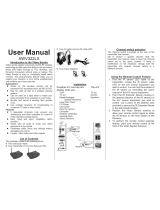OWNER’S MANUAL
READ THIS FIRST!
Caution: to reduce risk of electric shock, do not disassemble any part of the videosender system.
No user-serviceable parts are inside. If you spill liquid on it, disconnect the unit from the AC outlet
to prevent possible fire or shock hazard and consult authorized service personnel.
Use only the supplied powersupplies. Defective parts must be replaced by original spareparts only.
Powerline operated equipment or accessories connected to the unit should bear the CE
certification mark and should not be modified in any way that might defeat the safety features.
Warning: to prevent electric shock hazard, do not expose any part of the video Sender to rain or
moisture. Do not use near a bath tub, swimmingpool, etc. Disconnect the unit during
thunderstorms from mains and other connected equipment to avoid damage.
No guarantee or liability will be accepted for any damage caused due to incorrect use of the
equipment supplied, other than indicated in this owner’s manual.
APPLICATIONS:
The Marmitek GIGAVIDEO 70 is designed to transmit audio and video signals, without running wires.
There is a second radio transmission system providing a infra-red return path enabling you to
control your VCR or Satellite Receiver from a remote location.
• Watch a movie on any TV in Your home without moving your VCR or running cables
• Watch satellite programs on any TV anywhere in your house
• Watch DVD movies from your PC on your TV in a remote location
• Listen to MP3 audio from your PC on your Hifi system in the livingroom
• Monitor your sleeping baby, eldery or disabled on your TV by using your videocamera or
CCD camera
• Make perfect demonstrations without wiring TV’s during trade-shows, seminars, etc.
1. SETTING UP THE MARMITEK GIGAVIDEO TRANSMITTER:
1. Connect the wire with the Mini DIN plug (small connector with pins) to the Mini DIN connector
of the transmitter [C].
2. Connect the other end of the cable to the Audio/Video OUT jacks of the video source you want
to transmit the signal from (e.g. your VCR, DVD, Satellite or TV). If your video source is
equipped with a SCART connector use the SCART Adapter labelled TRANSMITTER (the one with
the extra wires attached on the side). If there already is a SCART cable attached to the SCART
connector of your source, un-plug it first. Now plug in the SCART Adapter labelled TRANSMITTER.
To re-establish your existing connection plug in your original SCART cable into the back of the
SCART Adapter. Connect the Audio/Video cable from the transmitter to the yellow, red and
white connectors of the SCART Adapter. See the picture below for more details. Connecting the
transmitter to your VCR or Satellite receiver, allows you to choose channels independent from
your main TV. If the jacks are colored differently, connect the yellow plug on the jack VIDEO, the
red plug on the jack AUDIO RIGHT and the white plug to the jack AUDIO LEFT.
3GIGAVIDEO 70