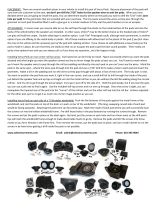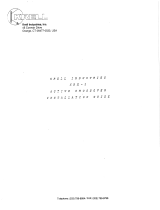Page 1 of 7
Assembly Instructions
Model: Teryx KRX
Description: Rear Speaker Kit for Teryx
®
KRX
™
1000 Audio System
Part Number: KRX-65RP
Assembly Time: 45 Minutes (0.75 Hours)
Before you begin, read through these instructions and check that all parts are present.
Please note that Kawasaki cannot assume any responsibility for damage resulting from incorrect
installation.
Kawasaki recommends that all genuine accessories should be installed by an authorized
Kawasaki dealer.
The following symbols indicate the information for proper installation and operation in this instruction.
:
● Indicates a procedural step or work to be done.
○ Indicates a procedural sub-step or how to do the work of the procedural step it follows. It also precedes
the text of a NOTE.
NOTE
Prior to installing this kit, the installation of Audio System for Teryx KRX 1000 (99994-1299) is required.
NOTE indicates information that may help or guide you in the operation or service
of the vehicle.
© 2020 Kawasaki Motors Corp. USA
Parts List
No. Component Name Qty Remark
1 Rear Speaker Pod Assembly (Passenger’s Side) 1 Includes Grille & Wiring
2 Rear Speaker Pod Assembly (Driver’s Side) 1 Includes Grille & Wiring
3 1-7/8” Diameter Large Clamp 4
4 1-5/8” Diameter Small Clamp 4
5 Adhesive Rubber Spacer Pad 8
6 M4-0.7mm x 9.5mm Mounting Screw 16
7 Flat Washer 16
8 ST4.8mm x 38mm Thread Forming Screw 2
9 Outer Rubber Window Spacer 2
10 Inner Rubber Window Spacer 2
Parts List

Page 2 of 7
Parts Photo
1
3
4
5 6 7
2
8
9
10

Page 3 of 7
Installation Instructions
● Slide driver and passenger seats all the way
forward to gain access to rear panel behind
seats.
● Locate dimpled circles on both driver and
passenger sides just below the triangular roll
cage section. Use your hand to reach into the
wheel well area to check for clearance behind
the dimpled circle area. Drill a 7/16” hole in
each dimpled circle.
● Next, remove three plastic rivets as indicated
by the arrows which will allow removal of front
access cover according to the service manual.
Passenger Side Shown

Page 4 of 7
Installation Instructions
● To prepare the rear speaker pods for
installation, attach four adhesive rubber spacer
pads (5) onto the passenger side rear speaker
pod (1) in each of the indicated locations
shown. Repeat attachment of adhesive
rubber spacer pads (5) for the driver side rear
speaker pod (2).
● Install passenger side speaker pod (1) by
rst inserting inside bottom corner into lower
inside edge of triangular roll cage area. Next,
level out the pod where the roll cage meets
the body panel and push in on the speaker
pod until it clicks into place within the roll cage
bars. Finally, push up on the speaker pod to
position in place.
● Place adhesive rubber spacer pads (5) on
clamps (3 and 4). Using the supplied mounting
screws (6) and at washers (7), attach smaller
diameter clamps (4) on inner roll bar. Attach
larger clamps (3) on outer roll bar.
Insert Inside
Bottom
Corner First
Next, Push
Speaker Into
Place
3
5
4
6
1
1
5
5
5

Page 5 of 7
Installation Instructions
● Run the passenger speaker wire through the
drilled hole and secure grommet.
● Repeat the installation for the driver’s side
speaker pod (2) by rst inserting corner into
lower inside edge of triangular roll cage area.
Next, level out the pod where the roll cage
meets the body panel and push in on the
speaker pod until it clicks into place within the
roll cage bars. Finally, push up on the speaker
pod to position in place.
● Place adhesive rubber spacer pads (5) on
clamps (3 and 4). Using the supplied mounting
screws (6) and at washers (7), attach smaller
diameter clamps (4) on inner roll bar. Attach
larger clamps (3) on outer roll bar.
● Run the driver’s side speaker wire through the
drilled hole and secure grommet.
NOTES
○ Threaded hole on speaker pod between
outer roll bar clamps is an attachment point
for an optional rear window panel accessory
(99994-1294) available through an authorized
Kawasaki dealer.
○ See page 7 of this manual for attachment point
details.
Grommet
Speaker Wire
3
5
4
6
2
Grommet
Speaker Wire

Page 6 of 7
Installation Instructions
● Run passenger side speaker wire across
engine bay area (where cover was removed)
toward the driver’s side wheel well. Use zip
ties over the white taped points to secure the
wiring to the factory wiring harness.
● Route both passenger and driver’s side
speaker wiring toward the main (99994-1299)
audio system harness.
● The rear speaker wiring pigtail is contained in
the main harness above the driver’s side rear
wheel well area and designated by the red
tape. Release tape and connect rear speaker
wiring to the left and right speaker leads to
their respective matching colors.
NOTE
○ Green - Left +
○ Green/Black- Left -
○ Purple- Right +
○ Purple/Black - Right -
● Slide the seats back into driving position. Turn
on audio system and use the fader function to
test that both rear speakers are playing sound.
Next, use the balance control to test that the
left and right sides are correct.
Fader to “REAR”, then Balance LEFT to RIGHT
Red Tape

Page 7 of 7
Installation Instructions
● To install the rear speaker pods with accessory
rear window panel (99994-1294), remove
the lower clamps from the window panel.
Use screw (8), washer from window clamps
that was removed, outer bushing (9) and the
inner bushing (10) to attach the window panel
directly to the speaker pods using the hole in
the pod.
NOTE
○ If no 99994-1294 accessory rear window panel
is installed, hardware pieces 8, 9 and 10 are
not used. Skip this step.
● Replace engine cover and reinstall three
plastic rivets as indicated by the arrows.
● Zip tie any loose wiring at the main harness
near the rear shock tower. The installation is
now complete.
Enjoy your Kawasaki Accessory!
Rev 2.0_FINAL_4-15-2020
98
10
Window Panel
Window Panel
From Window Kit
-
 1
1
-
 2
2
-
 3
3
-
 4
4
-
 5
5
-
 6
6
-
 7
7
Ask a question and I''ll find the answer in the document
Finding information in a document is now easier with AI
Related papers
Other documents
-
Kawasaki Mule SX Assembly Instructions
-
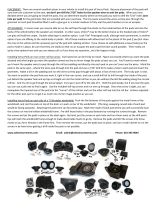 Select Increments 52308 Installation guide
Select Increments 52308 Installation guide
-
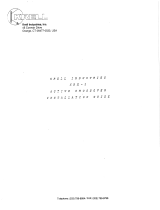 Krell Industries KRX-3 Owner’s Reference
Krell Industries KRX-3 Owner’s Reference
-
Kawasaki 99994-1299 Assembly Instructions Manual
-
Kawasaki MULE PRO MX Assembly Instructions Manual
-
Lotus Elan M100 Service Notes
-
Kawasaki 2008 TERYXTM User manual
-
Kicker 45PGN3 Owner's manual
-
Altman SS UV Series Installation guide
-
Kenwood 320 User manual