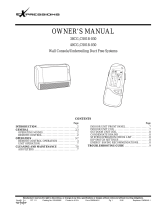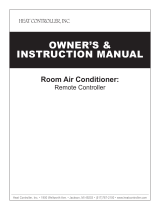Page is loading ...

websi_ http:i/wwwJ
Prior to installation, this air¢onditioning
unit must be subm_ for approval by
the uti|ii_yse_iee _ieh provides
(EN 6t000_2_EN 6i0_-3 Norm)_

FOR YOUR RECORDS
WNe the m,_e_ and _,riN nu_rs here:
Mo_| #
Serial #
You can find them eina label on the side of each _miL
_ler"s Name
_te Purc_sed
i Staple your r_eipf to this pa_ in the event you need
it t:oprove date ef pumhar_ or f,orwaffanty isgtmg
READ THIS MANUAL
[nsiide you wiff fi_ many helpful! hints on hew to use
and maintain your air co_iti.0._r pro_rUy. Just a little
preventive care on your part can _ve you a great den
N time and money over the Ne of your air _onditioner.
You'll find many answers to ,_mmon proNe_ in 'the
chart of troub.llesbooting ti_ ff you review our ch_: of
Troulbleshoot_ng Tips first, you may not need to call
for _rvkae at aft,
* Contsct the e_horized service technician 1or
repair or msintenence of this unit_
, Contact the In_a||er for installation of _is unit..
-The air conditioner is not intended for use by
your._ children or invalids without supervisi_...
-Young chffd_en shou|d be su_rvlsed to ensure
that they do not p|ay with the, air'con,ditioner_
*When the power cord iis to be replsced,
rep|acement work shal| be per|ormed by
suthorized personnel only using only genuine
replacement _rts.
-|nstallatlon work must be in
a,ccordance with the National E|ectric Coda by
qu_|ified 8rid auth,or_z_ _rsonnel only,
Room Air Conditioner

Safety Precautions
To preventthe injury of the u_r or _her people and property damage, the following i_tructions must be
fo_liowed.
[] Ir_orrect _era_on due to ignod_ instr_fio_ willlcause harm or damage. The seriousness is classified by
t_'__ol_owi_ indicmions,
WARNING his symbo_indicatesthe possibilityo_death or _rious ini_Jr_,,. )
/
CAUTION This syrnboiindicatesthe possibilityof injuryor damageto prope_ies,only
[] The meanings of the symbolls used in this man_ll are as shown I_llow..
[] Installation
WARNING
•T#_re isrisk offire or eiectric
shock.
• Thereis riskof fireor eiectnc
shock_
• T_re is risk ofe_ectrics#_,ck,
•T_re isrisk offire or electric
shock,
• Thereis riskof fireor ele_ric
shocL
°T_re is risk offire elec_ncshock
explosionor injury,
Owner's Manual 3

Safety Pre_utions
• Shapeedges couldcau_ injury,
Be especiallycare_ ofthesharp
• There,is risk d fire e_ectdcshock,
explosion,,or iniu_,
• _tmaycauseiqu_ accide_, or
d_a_ t,oMeproduct,
[] Operation
• !_thebasecollap_s the ai_
cond_ionercouldfall with it
causingpropertyda_,ge, producl
failure and perso_l i_jury
•Thereis risk offire or electric
sh_k,
•There is riskoffire or electric
shock
• _ere is riskof fire or electdc
shock
4 Room Air Co, er
° Thereis risk offire or electric
sh_:k,
•There is riskoffire or electdc
shock,

• Thereisriskoffire,failureofme
pr_uc_,and/ore_ec#ic_ock,
• Oxygendeficiencycouidoccur°
•Thereisriskoffile,failureofthe
[ptodu_,an_brel_ric sh_L
Safety Precautions
•There isrisk of explosionorfire,
• There isriskof fire orfailure of
'i _m _S r_ Of fire failureofthe
produ_,,and/ore_e_icshock,
,,There isrisk of propertyda_ge_
failure ofproduct,or ei,ecl;ic
shook
•There isrisk of physicaliniuq_
e,le_ric s_ck orpr,odu,_.
,,_ere isriskof e_ec#icalshock.
Owner's Manual

Safety Pre_utions
•There isrisk offire or electricalshock
•There isrisk of productdamageorfailure, or
unintendedoperation,
•There isrisk of ele_ric shock,
•Therecould res,u_tin _rsonal iniuryand product
[] Installation
• Lowrefrigerant_eveismaycause
failured product
Room Air Co, er
• Abad connectionmay cause
w_atter_eakage,
•To avoidvibrationorw,_er

*Itmaycauseaproblemforyour
neighbors,
-Avoid personaliniu@o
Safety Precautions
[] Operation
)t d!m_ aI_IQw _ro@m;
i_!_!_i_i_!i_i_i_!ii!_i_iii_iii_i_ii_i!i!i_!i!_!_!_!_!_i_i_i!!ii!!_i!!_i_!!!_
iiiii__iiliiiiiiiiliiiliiliiiiiiiiii!i!ii!ii!ii!ii!ii!ii!i!i!iiiiii!i!i!iliii!i!ii!ii!iii!illillilililiiiiiiiiiiiiiiiiiiiiiiiiiiiiiiiiiiiiiiiiiiiiiiiiiiiiiiiiiiiiiiiiiiiiiiiiiiiiiiiiiiiiiiiiiiiiiiiiiiiiiiiiiiiiiiiiiiiiiiiiiiiiiiiiiiiiiiiiiiiiiiiiiiiiiiiiiiiiiiiiiiiiiiiiiiiiiiiiiiiiililiiilililiiiliii!i!i!i!i!i!i!i!i!iiiiiiiiiiiiiiiiiiiiiiiiiiiiiiiiiiiiiiiiiiiiiiiiiiiiiiiiiliiliiiiliiilii!!ii!!i!iiiii
, i i
• This couldda_ge your health.
•T_re is riskof damageor loss,of
• Itmaycause corrosioni_the
product,Corrosion,padicuiarlyon
the conde_%er,_qdeva_rator fins,
couldcau_ pr_ucf ma#unction
or inefliclLer_to_r_ion,
'.It maycause product'fai_ur&
• There isrisk of fire, e_ectrics_ck
or da_ge to 'theplasticparts of
the pr_u_
•T_re is riskof personalinjury,
•There isriskof personalinjuryand
failured product,
O'wnerb Manual

Safety Pre_utions
• Adidyfi_er reducest_ eflicien_ ofthe air conditioner
and_uiid cause productmaffunctionor damage,
• Itis ret sanitaryaridcouldcause
seriousheath issues,
[] Disuse
•They may burn orexplode
Room Air Co, er
•Thereare,sharpand _ving partsthat couldcause
personaliniu_,
• Be,care4ulard avoid persenial
inju_,
• There is riskd fireor explosion
"i The chemic_s in batteries_uld causeburnsor other
healthhazards.

Prior to operation
1, Contact an instaHati_ s,peci,a_istfor installation,
2_Plug in the power _i_ pro£edy,
3,.U_ a dl_icated circuirt.
4..Do not use an extensi_ cord..
5, Do not start/stop operation by pluggin_unplugging the power _rd.
6, ff the cord/plug is damaged, ony replace it with an aut##dzedt replacement paA,
_i_iii i ii ii
1, Bei_ exposedt toid_e_ airfl_ for a long time may be h_ard_s to your IheaHh,Do not expose
occupants, pets_o,rpilants to dlire_ airflow for a i_g time
2..Ventilate the r_,m when the air co,ndliti_er is us_ with other heating devices. _he_i_ the oxygen
supplly may be irnadequate.
3, Do not use t:hisair cond_tion,erfor non°specified s£eciial p,ur'_,se (e,g, pre_rvir_ precision devices, 'fo_,
pets, plants0 or aA obi,ects), Such u_ may damage your prop,erties,
,i¸ Z
1. Do not touch the meta_ pa_s of the unit when removing the filer. _niurycan occur.
2. Do not use water to,clean in,de the air conditioner, Ex_ure to water can des_oy the insulation,
leading to electdc sh_k.
3,,When cleaning the unit, fi_t make sure th_ the power and breaker .areturnedl off The fan rotates at a
very high sipeedldluring operation, There is a poss.ibi_ityof injury if the unit power'is.a_idlenfly _rnedl on
while the interior of the unff is being c_eanedl_
For _pair and maiintenance, contact your autho,riz_ _ice dea_er.
Owner's Manual 9

Introduction
This sym_i ale_ you to the risk of electric shock.,
This symb,ol ale,s you to hazards that may cau_ harm to, the
air conditioner.
This symbol indicates sp,_iai notes°
WARNING
• This appliance sh,ould be insta!lod in accordance wi_ nationall wiring r_ulaltJons This guide a_s
as a guide to he_pto explain product features,
Air inletvent Air O,LffJetve_ Air fBters
(behind front panel)
Ve_ical louver Horizontal louver
Air o_let
vents
,(Side)
(Rear)
ping
Room Air Conditioner

WARNING
Electflca! Safety
• This appliance must be properly grounded.
To minimize the risk of eiectnc shock, you must alway plug into a grounded ouiet
• Do not cut or remove the grounding prong from the power plug
• A_aching the adapter ground terminal to the wal! receptacle cover screw does
not ground the appliance unless the cover screw is metal and not insulate, and
the wall r_eptacie is grounded through the house wiring
• If you have any doubt whether the air conditioner is property grounded, have the
wa!l r_eptacle and circuit check_ by a qualified electrician.
We strongly discourage the use of an ad_i_er _ue tOIPOtentialsafety hazards, For tempom_ connection,
u_ only a UL-listed adapter, available fr_ most Io_l hardware stores_ Ensfure that the large s_otin the
a_pter is aligned with the _argesl,_ in the, receptacle for a proper polarity connection,
To disconne_ the power _rd from the adapter, u_ one hand on each to avid damaging the grour_
terminal Avoid frequently unpll_gi_ the power cord as this can _eadlto eventual g_und _erminal damage.
WARNING
• Never use the appliance with ia broken a_pter
We strongly discoura_ the use of an extension cord d_ to potential _fety hazard. Fortempora_
situations, use only CSA cedifi_ and UL listed 3-wire groundedl e_ension cords, r_ed i5 A, 125 V..
Owner's Manua! 1!

Operadng In,strucdon
Removethe _te_ _ver by pullingit according to
thearrowdir_bn_
_!] Inse_ new ba_tedesmaking sure 'thatth_ (+),and (-)
of bakery axeinstalled correctly.
Reattach the.cover by sliding it back into pos_bn.
Use 2 AAA(1.5vo!t),batteries. D,o,_t use
recharg_blle ba_eri_..
• The rem_e contro,lermay I_ _ored by mounting _ on
a wall.
• To operate the r_m air co_iti®er, aim the remote.
contr_ at the signal receptor.
Signal Receptor
Receives the signals from the retake control.(Signal receiving sound: _o sho_ _ o[ one l_g b,_p.)
Operation Indication Lamps
On_Off ::Lights up diud_ tk_ sy_em _ration.
Timer or S.l_p Mode :Lights up dud_l Timer o_raflon or Sleep mode
6, Deffo_ Mode :LigNs up dud_ Defrost M_e or Hot
S_rt operation (Heat pump model only}
Outdoor unit : L_h_ up during oufd_r un_ operation.
o_raflon (Cooliingm,_el onty)
Auto RestaAM_e :Lights up dudr_gif Restart Button ispres_d,
_STA_ Auto Resta_ Button :In failure of electr_ power, _t_ b,u_n is
pre_ the unit runs as pre/io,_ s_ing
operation when powerreturns., receptor
F_cedO_r_o_ Button :O_raflon sla_ when this;bu_ is pres_
and _o,ps wPenyou p_essthe bu_on again,
Room Air Conditioner

Theremote control transmits _e signats to the system,.
Operadng Instruction
STARTI_T'OP BUTTON
Operation sta_, when _ buttonis
pressed and _ops when the bu_on is:
Flip-ap_or
(c!osed}
OPERATION MODE
SELECTION BUTTON
Us_ to _t t_ o,p_ation m_e_
ROOM TEMPERATURE
SE_ING BUTTONS
Us_ to _ect t_ room tempe_ature,
INDOOR FAN SPEED
Usedto s_l_ fanspeedin four steps
low, m_ium high,or CHAOS,
JET COOL
Usedto _rt or stop _hespe_
cooiing,(S_ed coolingoperates
su_r hgh fan speedin cooiingtrade }
_A,8,
,-_ Ope,raHonMode
CHAOS SWING 8,UTTON
Us_ to_op or sta_louverm_ement and
se'__e d_iir,edup/doomai_l,owdir_on
Owner's Manual

Operadng In,strucdon
Signal transmitter
ONIOFF TIMER BUTTONS
Us_ to set the time of s_ng and stopping
o_raflon.,
TIME SETTING BU_ONS
Us_ to adjust the,time_(_e _ge 20)
TIMER SET/CANCEL BUiTTiONS
Used to set the timer when the _sir_ time is
obtained and to c_cel Me Tim_ operation.
(See page 20)
SLEEP MODE AUTO BUTTON
Used to set Sleep Mode Auto operation,
(be page 20)
AIR CIRCULATION BUTTON
Used to circulate the ro_ _r w_out c_ing
or he_ing (turns ind_r fan orJ_f),
(be page 21)
ROOM TEMPERATURE
CHECKING BU_ON
Us_ to ch_k the room tem_rature.
RESET BUTTON
Us_ _iot toiresetting time _ after replacing
batteri_
°C TO °F SWITCHING BUTTON
Us_ to swffch tem_rature reading fr_
Ce_ra_ to Fahrenhet.
Room Air Conditioner

Operating Instruction
Cooling Operation
Press 'tk_Start/Stop button.
The un_will r_po.nd with
a beep,
Open _e d_r on 'theremote control To _l_t: Cooling
Operation, press t_ Operation Mode S_ecti_ bud,on.
Eaclhtime the bu_o,nis _es_d, the o_raflon mode is
shifted inthe direction of'thearrow.
.O,o .o ' ,o,3&
A_o Ne_hy .ea_g
................................................................................_idili_li® _l_-_rr#_i0rty
Cl_e t_ door o,nthe remote control Set t_ tem_rature
lower than the room temperature,. The tem_rature can be
_t w_in a r_ge of 64 F~86°F (18,°C~30,°C)in 2°F (lC}
increments,,
S_ the fan spe_ again w_ the ,door
of _e remote _ntrol still c_os_. You
_n s_ect _e fan speed in four steps-
_ow,m_ium, high, or CHAOS,, Each
time the button is pressed, the fan
s_ mode isshift_.
_tural wind by the CHAOS i_ic
IT]For me,re fr_h feehgi than other fan speed.,press t_ tn,d_r FanS_ed Selector and s_ to CHAOS
mode In this mode, the wind blows like natural breeze, biy au'tomatically changing fan speed
a_ording to the CHAOS logic,
Owner's Manual

Operating In,strucd,on
Auto Operation
®
I P_essthe S_WStop b_on,,
_e unff will respond with
a _ep.
O_n the d_r ,onthe remote control To seliectAuto
O_tation, _ess the O_rati® M_e _l_on button.
Each time the.button is pr_sed, t_ op_ation m_e. is
shifted in,the direction of the arrow,
The tem_rature and fan speed aJ*ea_atical_y set by the
el_tronic contro_ based on t_ actual room t_perature.. If
you want to c_nge the set tem_ra_Jre, c_e the door on
the remote,contro_ and press _e RoomTem_rature Setting
buttons,The c_ler _ warmer _u feeli,the moretimes (up to
t_ times) you shouM _ess the _J_on. The _t tem_rature
wiUthen be ct-anged iautomaticallly.
During Auto Operatloe;
You c_n_ switch the indo_ fan speed, It h_ akeady been set by the Fuzzy rule.
lj if the system is not o_!ratiing as desire, manuaily switch to another m_e, The system will !not
automati_lly switch from the cooling m_e to the heating mode, or from _ating to c_ling, it mu_ be
d_e by manually resetting,
ILlDuring A_o O_ration, pressi_ the chaos swing butt® makes the honzontai lo_fers swing up and
down automaticaUy,ifyou want to stop auto-swing, pressthe chaos swing button again,
Room Air Conditioner

Operating Instruction
Healthy Dehumidification Operation Mode
_ mode dehumidifies _thout overcoolJng,
Press the Sta_'Stop bud,on.
The unff will res_nd with
a beep.
Open the door on the remote control. To sel_t Healthy
O_umt!dlficatlon O_tatlon, press _e Operation Mode
Selection _
Each time the butt_ is pres_l, the oper_Jon mode is
shifted in the direction of the arrow.
Set the fan speed again with the door
of the remote control still do_d. You
can select t_ fan speed in f_r ste_-
low, medium, high, or CHAOS. Each
time the bu_on is pressed, the fan
speed mode isshifted.
Natural wind by the CHAOS t_ic
Formore fresh feeling tPan _Eer fan sp_, press the Indoor Fan
S_d Selector a_ set to CHAOS mode, _nthis mode, the wind
blows _ikenatura_ breeze by automatically changing fan s_ed
according to the.CHAOS iogic.
During Heafhy _humidifica'tton Operation:
13If you sel_t the.d_umMJfication mode on the operation se_edion button, the aircondffbner starts to
run the dehumidification function, aL_omaticalllysetting the room t_p. and aiff_w volume to the
_st co,r_iti_ for d_um_ification based on the sensed curre_ _m temp.
_nthJ_case,however, the setfJng_emp.Jsn_ displayed in the rem_e control and you are no_able to
control _e roomtemp. e._he.r.
During t_ hea_y dehu!midifi_fion function, t_ aiff_ volume iisautom_ically set according to,the
optimizationa_or_hm res_nding to 'thecurrent room temp. status and mak_ the room ¢onditi_
healthy and comfo_le _e.n in the high humidi_ season,
i
Owner's Manua!

Operadng In,strucfion
Heating Operation(Heat pump model only)
®
e
8,
¢
÷
¢
a,
÷
÷
÷
P'r_s the S_rb:S.topbu_on.
The unitwill resp_d with
a _p.
O_n the d_r on tlheremote co_roL To select Heating
O_tation, pressthe O_rati® Mode Sel_tJon b_on.
Eachtime the button is priori, tP_ operation m_e. is
shifted in _e dire_i® of the.a_row.
Auto
_J _J _J _J _J _J _J _J _ _ _J_J _ _ _ _ _ _J_J _] _
CIo_ the d_r onthe remote controL
Set the 'tem_ra_re higher than the roomtemperature.
The temperature,c_ be set w_in a range d _°F~86_F
(16'_C_30'_C}in 2°F (1_C),i_rements.
Set the fan spe_ a@in,wi_ _e d_r of the
remote c®trol _ill c[_ed.. You can sele_
the fan sp_d in four steps-4ow, m_ium,
high, or CHAOS Each time the button is
pr_d,, the fan s_ed m_e isshiA_,,
Room Air Conditioner

Operating Instruction
Jet Cool Operation
&
' Press th_ S_ffiStop b,utton,
The un_ willlres_,nd with
a _ep,.
i
Press th_ Jet Cool b_on to o_rate
the s_ed c_ling modeand t_ unit
will o_rate insupe_high f_ speed
on c_li_ mode for 30,min_es.
To cancell the Jet Coo_ m_e, press the Jet, Cool button
again or the fan speed button or the room temperature
setting b_on and the unit will operate in high fan sp_ on
cooling mode..
oir or
ILlDuring the JET COOL function at any moment_ the A/C start:s to blow the cool air at'
extremely high speed for 30 minutes setting the room temp, automatically, to 64_F(18_'C)
it is especially used to cool the room, temp. Quickly in a hot summer.
in the h_at p_mp mode, neure fuzzy mode, or auto changeover mode howe,yorethe JET COOL
function is not available.
I3 in o,tder to,return to the normal cooling mo_ from the JET COOL mode, you just press either
the operation mode selection button, airflow volume _lection or temp. se_ing button or the
JET COOL button again.
Owner's Manual

Operating In,strucdon
2_
Sleep Mode
Press the Sieep Mode Auto bu_on to set the time
you want the unit to turn off aut_atJcalliy.
_e Timer is programm_ in on_h_r increments
by pressing the SIl_p M_e Auto b,_on 1 to 7
trees,
The sleep mode is avai_ab4efor 1_o7 times, To
a_ the time _riod in steps of 1 hour,press the
Sl_p Mode Butto_ whi_eaiming at air cond_io.n_
3. Make sure 't_ Sleep.M_ie Auto LED lights up..
To _nsel the Sleep Mode, press the s_ep M_e
Auto bu_on s@ver'_ time_ untii the star
(_ ) disappears from the o_ra_on display.
TheSleep Mode wilt be o_rat_ a,tslow fan
speed (c_tin9) or medium fan.sp_ (heat
pump only) for quiet sleeping,
iN COOLING MODE OR HEALTHY
DEHUMIDIFICATIONiMODE:
The tem_ratu!re wililauto,mati_lly rise by
2.0°F ('1"C)overth_ next 30 minutes and by
i4.0'_F(2'_C)in 1 hour for comfo_ble sleeping.
Setting the Time
1.Time can _ set _ly when you have pre<_ed
the Reset button. If you have just replacedthe
batter,s, the Reset button sh_ld bepressed to
resetthe time.
Press the Sta_'Stop bu_on.
2. Press the Time Setting _ons until the d_ired
time is set,
3. Pressthe Timer S_ bu_on.
Check the indicator for A_M, and P.M,
Delay Start/P're-Set Stop
1.Make sure the time is set corr_y on the rem_e
contr_ dis#ay,
$1
4. Pros the se_,ed on/off _ing by
pressing the _me SET bu_on while
aiming the remote control at the signa! r_eptor,
2. P'ress_e ON/OFF Tiim_
bu_ons:to turn Timer on o_off.
3. P're_ the _me Se'_ng
buttons;until the ,d_ir_
time isset,
To cancel the timer s,eUing
Press the Tim_ Canal button while
__,_ aiming remote co,ntro_at the signaJ
receptor.
(The timer lampon the air conditioner and
the ,displaywilligo o,_.)
_l_t one of the following four typ_ of o,_ration,
Delay O.NTimer DelayOFF and OiNTimer Del_ ON and OFFTimer
Room Air Conditioner
/