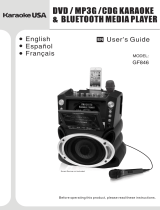Page is loading ...

USER MANUAL
UB-SPB4M-101
BLUETOOTH SPEAKER

Features .....................................................................................................................2
For your Attention.....................................................................................................3-4
Panel.......................................................................................................................5-6
Connections...............................................................................................................7
Trouble shooting.........................................................................................................8
Specifications.............................................................................................................9
Contents
Contents
-1-

Features
-2-
Thanks for your purchase of our product. Please read through this manual before making
connections and operating this product. Retain this manual for future reference.
Bluetooth playback
AUX input
With USB charge port
Built-in rechargeable battery
Package Contents:
User manual
User
m
an
ua
l
DC adaptor

IMPORTANT NOTES
For Your Attention
Please read through this manual before making connections and operating this product. Retain this manual for
future reference.
Don't open the cabinet of this unit. No user-serviceable parts inside. Refer servicing to qualified personnel only.
Switch off the unit when you don't use it. Switch off the unit and disconnect it from the AC power supply when it is
not being used for a long time.
Don't install the unit in a place exposed to heating sources or direct sunshine.
Don't install the unit in a place exposed to moisture or rain.
The apparatus shall not be exposed to dripping or splashing and any object filled with liquids, such as vases shall
not be placed on it.
Install the unit on a horizontal, flat and firm surface with good ventilation. Never block the vents which will cause
malfunction resulted from overheating.
Use a soft and clean rag to clean the outside of the unit . Never clean it with chemicals or detergent.
This book is only a guide for user's operation, not a criterion for configuration.
Only use attachments/accessories specified by the manufacturer.
Where the mains plug is used as the disconnect device, the disconnect device shall remain readily operable.
WARNING: The batteries shall not be exposed to excessive heat such as sunshine, fire or the like.
CAUTION: Danger of explosion if battery is incorrectly replaced.Replace only with the same or equivalent type.
-3-

For Your Attention
-4-

Panel
-5-
1. POWER ON/OFF
2. DC IN (10V)
3. AUX INPUT
4. USB CHARGE PORT (5V)
(Note:You can plug the USB power cable
that came with your phone, mp3 player, or other
mobile device into the USB port for charging.)
TOP PANEL:
1
2
3
REAR PANEL:
4
1
2
3 4 5 6
1. MICROPHONE
2. CHARGING-INDICATOR(red indicator)
3. BLUETOOTH (blue indicator)
TOUCH KEYS:
4. PLAY/PAUSE/HANDS FREE
5. PREVIOUS/NEXT
6. VOLUME+/-

Panel
-6-
FRONT PANEL:
1 11
1. SPEAKER

Connections
-7-
AUX IN
This unit has a audio input terminal. You can input the analogue stereo
audio signals from extra devices such as VCD, CD, VCR,MP3 player,
etc.
Use the audio cable to connect the input terminal AUX IN on the rear
panel of this player, when the player connect the AUX input terminal, the
player will disconnect the bluetooth connection automatically .
Bluetooth Connection
The model of the player is URBAN BEATZ SPB4M,power on the speaker,
the red and blue indicator flashing alternately, use your smart phone to
search the bluetooth signal of the speaker, select
on the list, then input the password 0000, the speaker will synchronize to
play songs on your smart phone while they connected successfully.
isconnected the bluetooth on the smart phone to switched off the
bluetooth connection.
The bluetooth is connected to your smart phone successfully for the first
time, disconnect the bluetooth on your smart phone then reconnected it,
the player will memories your smart phone and repaired
automatically.Press [PLAY/PAUSE] to resume the playback.
URBAN BEATZ SPB4M
In bluetooth mode,[PLAY/PAUSE],[NEXT], [PREVIOUS], [VOLUME+/-]
etc. are also active.
URBAN BEATZ SPB4M
The blue indicator fladhiing means bluetooth was connected,
d
Note: Bluetooth connection range in 10 meters.
The model in your device was not deleted.
Bluetooth
Model:URBAN BEATZ SPB4M

-8-
Troubleshooting
Before resorting to maintenance service, please kindly check by yourself with the following chart.
Sound
There is no sound or
the sound is
distorted.
The volume is set to the minimum level.
Turn up the volume.
Symptom Cause(s)
Remedy
The buttons on the
unit doesn't work.
Switch off and unplug the unit.
Then connect the plug to the power supply
and switch it on again.
The unit is being interfered with static electricity
etc.
The DC power cord is not connected to the power
supply or is not connected to a power supply
securely.
Please check that the DC power cord
is connected securely.
No Power

2WX2+5W
-9-
Specifications
Power supply
DC 10V 1.5A
Working
environment
Temperature -10~+35
Relative humidity
5%~90%
Speaker output (Max)
5V, 500mA
USB output (Max)

/