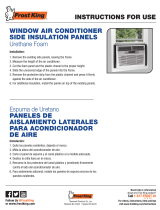Page is loading ...

ge.com
©
Safety Instructions ........ 2, 3
Operating Instructions ..... 4, 5
Care and Cleaning
Air Filter .................. 6
Grille and Case ............. 6
Outdoor (]oils .............. 6
Installation Instructions
Preparing to Install the
Air Conditioner ............. 7
Through-the-Wall
Installation--Optional ....... 13
Window Installation ....... 8-12
Troubleshooting Tips ...... 14
Normal Operating Sounds . . .15
Consumer Support
Consumer Support ......... 18
Warranty ................. 17
A GWI 0
A(;HI2
AGWI2
Writethemodelandserial numbershere:
Model #
Serial #
Find these numbers on a label on the
side of the air condifioneL
49-7565 11-06JR

iMPORTANTSAFETYiNFORMATiON.
READALLiNSTRUCTiONSBEFOREUSING.
A
m
For your safety, the information in this manual must be followed tominimize the risk of fire, electric shock
or personal injury.
SAFETYPRECAUTIONS
iiiiiiiiiiiii!
Use this appliance only for its intended
purpose as described in this Owner's
Manual.
This air conditioner must be properly
installed in accordance xdth the Installation
Instructions before it is used.
Never unplug your air conditioner by
pulling on the power cord. Always grip
plug firmly and pull straight out from the
receptacle.
Replace immediately all electric ser\,ice
cords that have become fiayed or otherwise
damaged. A damaged power supply cord
must be replaced with a new power supply
cord obtained fiom the manufacturer and
not repaired. Do not use a cord that shows
cracks or abrasion damage along its length
or at either the plug or connector end.
If the receptacle does not match the plug,
the receptacle must be changed out by a
qualified electrician.
Turn the unit OFFmld unplug your air
conditioner before making any repairs
or cleaning.
GE does not support rely ser\,icing of the
air condidone_: We strongly recommend
that you do not attempt to serx@e the
air conditioner yoursel£
For your safety...do not store or use
combustible mamrials, gasoline or other
flammable vapors or liquids in the x,icinity
of this or any other appliance.
All air conditioners contain refiigerants,
which under federal law must be removed
prior m product disposal. If you are getting
rid of an old product with refrigerants, check
with the company handling disposal about
what to do.
HOWTOCONNECTELECTRICITY
Do not, under any circumstances, cut or remove
the third (ground) prong from the power cord. For
personal safety, this appliance must be properly
grounded.
DONOT use anadapterplug with this appliance.
The power cord of this appliance is equipped
with a 3-prong (grounding) plug which mates
with a standard 3-prong (grounding) wall
outlet to minimize the possibility of electric
shock hazard from this appliance.
Power cord includes a current intermpmr
dex,ice. A test and reset button is prox,ided on
the plug case. The dex,ice should be tested on a
periodic basis by first pressing the rESrbutton
and then the RESErbuuon._f the rESrbutto.
does not trip or if the RESErbutton will not
stay engaged, discontinue use of the air
conditioner and contact a qualified
ser\,ice technician.
Have the wall outlet and circuit checked by a
qualified electrician to make sure the outlet is
properly _ounded.
Where a 2-prong wall outlet is encounmred,
it is your personal responsibility and obligation
to have it replaced with a properly grounded
3-prong wall outlet.
The air conditioner should always be
plugged into its own indix,idual electrical
outlet which has a voltage rating that matches
the rating plate.
This prox,ides the best performance and also
prevents overloading house xdring circuits
which could cause a fire hazard from
overheated xdres.
See the Installation Instructions, Electrical
Requirements section fin specific electrical
connection requirements.
2

ge.com
WARNING!
USEOFEXTENSIONCORDS
Because of potential safety hazards under certain
conditions, we strongly recommend against the
use of an extension cord.
However, if you must use an extension cord,
it is absolumly necessa U that it be a UL-listed,
14 gauge, 3:wire grounding type appliance
extension cord ha\,ing a _ounding type plug
and outlet and that the electrical rating of the
cord be 15 amperes (minimum) and 195 vohs.
READANDFOLLOWTHISSAFETYINFORMATIONCAREFULLY.
SAVETHESEINSTRUCTIONS
3

About the controls on the air conditioner.
Features and appearance may vary.
Fan
Only on
Coolon Timeron
Co01 • F1 LOW
I a.%
Fan ! Temp
M Timer Fan
--0
Air Conditioner Controls
Controls
0
@
@
0
ON/OFFPad
Turns air conditioner on and off.
Increase •/Decrease • Pads
Use to set temperature when in Coolmode.
Mode
Use to set tile air conditioner to Coolor
Fanmode.
Fan Speed Pad
Use to set tile fan speed to LOW(F1),
MED(F2)or HIGH(F3).
Remote Control
0
fimer Pad
ON--When tile air conditioner is off.
it can be set to attmmafically come on in
1 m 12 hours at its previous setting. Each
touch will set tile timer in houls.
OFF_\_31en tile air conditioner is on,
it can be set to attmmatically mrn off in
1 m 12 hours. Each much will set tile timer
in hours.
O
Tocancelthetimer,press tile Timerpad
until tile display time disappears.
Remote ControlSignal Receiver
O Display
Shows tile set temperature or time remaining
on timeL
Power Outage Recovery Feature
In tile case of a power outage or interruption, tile
unit will atKomafically re-start in tile settings last
used after tile power is restored. If tile Timer
feature was set, it will resmne its countdown.
You may need to set a new time if desired.
Do Not Operate in Freezing Outdoor Conditions
This cool<rely air conditioner was not designed for
freezing outdoor conditions. It must not be used in
fieezing outdoor conditions.
4
Remote Control
To ensure proper operation, aim tile remote
control at tile sigmal receiver on tile air
condifioneL
Tile remote control sigmal has a range of
tap to 20 feet.
Make sure nofldng is between file air conditioner
and tile remote conuol that could block the
signal.
Make sure batteries are flesh and installed
correctly as indicamd on the remora conuol.

Lights next to the touch pads on the air conditioner
control panel indicate the selected settings.
_e.com
CoolMode
Use the Coolmode with HIGH(F3), MED (F2) or
LOW(F1) fan for cooling. Use the INCREASER=/
DECREASE • pads to set the desired tempemune
between 60°F and 86°F in 1°F increments.
An electronic fllemlostat is used to maintain file
room temperature. The compressor will cycle on and
off to keep file room at file set level of comfort. Set
file themlostat at a lower number and file indoor air
will become cooleL Set file flleI_nostat at a higher
number and file indoor air will become wamleL
NOTE:If theair conditioneris off andis thenturnedon
whilesettoa Coolsettingorif turnedfroma fansetting
to a Coolsetting,# will takeappreximately3 minutesfor
the compressortostartand coolingto begin.
CoolingDescriptions
ForNormal Cooling--Select file Coolmode and
HIGH(F3)or MED(F2)fan wifll a middle set
temperature.
ForMaximumCooling--Select file Coolmode
and HIGH(F3)fan with a lower set temperature.
For Quieter & Nighttime Cooling--Select file
Cool mode and LOW (F1)fan with a middle set
temperature.
NOTE:If youswitch from a Coolsettingto OFFor to
a fan setting,wait atleast 3 minutesbeforeswitching
back to a Coolsetting.
Fan Speed Mode
Use the fan at HIGH(F3),MED(F2)or LOW(F1)to
provide air circulation and filtering without cooling.
Since fan only settings do not provide cooling,
a mmperamre setting will not be displayed.
Vent Control
The vent control is located beside the control
panel.
X_qmnset at CLOSE,only the air inside the room
will be circulamd and conditioned. When set at
OPEN,some inside air is exhausted outside.
Toopen the vent, pull the lever toward you.
Toclose it,push it in.
Air Direction--Side-to-Side
The side-to-side air direction is adjusted by moving
the lever to the left or right.
Air Direction--Up and Down
Fingertip pressure on the horizontal louvers
adjusts the air direction up or down.
5

Careand cleaningoftheair conditioner.
Grille and Case
Turn the air conditioner off and remove the plug To clean, use water and a mild detergent° Do not
flom the wall outlet before cleaning, use bleach or M)msives.
Outdoor Coils
The coils on file outdoor side of file air conditioner
should be checked regularly: If flley are clogged
Mth dirt or soot, they may be professionMly
cleaned.
Air Filter
The air filter behind the flont gMlle should be
checked and cleaned at least every 30 days or
more often if necessary:
Toremove:
[_] pen the inlet grille dowmvard by pulling out
the top corne_s of the inlet grille.
[-2-] Pull up slightly on the filter to release it and
pull it out.
Clean file filter Mill warm, soapy wam_. Rinse and
let the filter dry before replacing it.
CAUTION:SONOroperatetheair
conditioner without a filter becausedirt andlint will clog it
andreduceperformance.
6

ilnsta,,at,onnsttuct,onsIAirC°n"it'°nerl
I_ Questions? Call 800.GE.CARES (800.432.2737) or Visit our Website at: ge.com
BEFORE YOU BEGIN
Read these instructions completely
and carefully.
IMPORTANT - Savethese
instructions for local inspector's use.
• IMPORTANT - Observeall
governing codes and ordinances.
• Note to Installer- Be sure to leave these
instructions with the Consumer.
• Note to Consumer- Keep these
instructions for future reference.
• Skill level - Installation of this appliance
requires basic mechanical skills.
• Completion time- Approximately 1 hour
• We recommend that two people install
this product.
• Proper installation is the responsibility
of the installer.
Product failure due to improper installation
is not covered under the Warranty.
You MUST use all supplied parts and use
proper installation procedures as described
in these instructions when installing this
air conditioner.
ELECTRICAL REQUIREMENTS
(_ Some models require a 115/120-volt a.c.,
60 Hz grounded outlet protected with a
15-amp time delay fuse or circuit breaker.
The 3-prong grounding plug minimizes the
possibility of electric shock hazard. If the wall
outlet you plan to use is only a 2-prong outlet,
it is your responsibility to have it replaced with
a properly grounded 3-prong wall outlet.
CAUTION:
Do not, under any circumstances, cut or
remove the third (ground) prong from the
power cord.
Do not change the plug on the power cord
of this air conditioner.
Aluminum house wiring may present special
problemsmconsult a qualified electrician.
TOOLS YOU WILL NEED
Phillips head screwdriver
Flat-blade screwdriver
Pencil Ruler or tape measure
Level Scissors or knife
I
7
Power cord includes a current interrupter
device. A test and reset button is provided on
the plug case. The device should be tested on a
periodic basis by first pressing the TEST button
and then the RESET button. If the TEST button
does not trip or if the RESET button will not stay
engaged, discontinue use of the air conditioner
and contact a qualified service technician.

Window Installation Instructions
PARTS INCLUDED
(Appearance may vary)
Left
accordion
panel
Topmounting rail
seal strip
Frameguide (2)
Window locking
bracket
_Sill support (2)
Topmounting rail
Right
accordion
)anel
TypeA (16) Type B (3) Type C(5)
Nut (2)
Bolt (2)
8

Window Installation instructions
Ill WINDOW REQUIREMENTS
• These instructions are for a standard
double-hung window. You will need to
modify them for other types of windows.
• All supporting parts must be secured
to firm wood, masonry or metal.
• The electrical outlet must be within
reach of the power cord.
10,000BTUmodels
//,
1
15"min.
25" to36"
(Withaccordionpanels)
12,000BTUmodels
16"min.
27" to39"
(Withaccordionpanels)
[] STORM WINDOW REQUIREMENTS
A storm window frame will not allow the
air conditioner to tilt toward the outside,
and will keep it from draining properly.
To adjust for this, attach a piece of wood
to the stool.
WOOD PIECES-
WIDTH: 2"
LENGTH: Long enough to fit inside the
window frame.
THICKNESS: To determine the thickness,
place a piece of wood on the stool to
make it 1/2" higher than the top of the
storm window frame or the vinyl frame.
Attach securely with nails or screws
provided by the installer.
1/2" higher
than vinyl frame
L (on some windows)
|
w
JL__ / Wood
1/2" higher Z .
than storm T rl YJ, J= _//.I
window -_---rl _1_II
froze
Storm window •
frame J _ _/inyl frame I I
9

Window Installation Instructions
131REMOVE THE AIR CONDITIONER
FROM THE CASE
r-A-] Remove the 2 shipping screws from the
back of the case.
FB1 Remove the 2 screws on each side of the
case. Keep these for later use.
FC-1Slide the air conditioner from the case by
gripping the base pan handle and pulling
forward while bracing the case.
[_] PREPARE THE WINDOW AND
THE CASE
r-A-] Cut the window sash seal to the proper
length. Peel off the backing and attach the
seal to the underside of the window sash.
I_1PREPARE THE WINDOW AND
THE CASE (CONT.)
FB1 Carefully insert the plastic frame guides
into the bottom of the case on each side.
Bottomofcase
\
uide
Fc-1 Remove the backing from the top mounting
rail seal strip and attach it to the bottom of
the top mounting rail.
®
Install the top mounting rail with 3 type A
screws on the inside of the case. Insert the
frames for the accordion panels into the top
mounting rail and the frame guides. Attach
the accordion panels to the side of the case
using 4 type A screws on each side.
Topmountingrail
Frameguides
10

Window Installation Instructions
[] INSTALL THE CASE IN THE
WINDOW
[_] Open the window and mark the centerline
of the window stool.
[_] Carefully place the case on the window
stool and align the center mark on the
bottom front with the centerline of the stool.
[] Pull the window down behind the top
mounting rail.
NOTE: Do not shut the window so tightly that
movement of the accordion panels is
restricted.
[_] Loosely assemble the sill supports.
INDOOR OUTDOOR
Sillsupport
Select the position that will place the sill
supports near the outermost point on the
sill. Attach the sill supports to the case track
hole in relation to the selected position
using 2 type A screws in each support.
Frameguide
[] INSTALL THE CASE IN THE
WINDOW (CONT.)
[_] Adjust the bolt and the nut in each support
so that the case is installed with a slight tilt
to the outside. Use a level; about 1/3 bubble
will be the correct case slant to the outside.
i
FG--]Secure the case to the window stool by
using 3 type B screws.
Pull the accordion panels to each window
sash track. Attach them on each side to the
window sash and the window stool using
4 type C screws.
11

Window Installation Instructions
[] INSTALL THE WINDOW LOCKING
BRACKET AND THE FOAM TOP
WINDOW GASKET
r_ Attach a support bracket with a Type C
screw.
Cut the foam top window gasket to the
window width.
Stuff the foam between the glass and the
L__
window to prevent air and insects from
getting into the room.
/
171INSTALL THE AIR CONDITIONER
IN THE CASE
Slide the air conditioner into the case.
L/_tJ
Reinstall the 2 screws removed earlier on
each side of the case.
t
Screw
Screw
Powercord
m INSTALL THE AIR CONDITIONER
IN THE CASE (CONT.)
[_] Before installing the front grille, pull out the
vent control lever located beside the unit
control panel, as shown.
[]
Attach the front grille to the case by inserting
the tabs on the grille into the slots on the
front of the case. Push the grille in until it
snaps into place.
Guidethe lever carefully
through the grille as you
push it in.
®
Lower the inlet grille and secure the front
frame with a type A screw through the
front grille. Raise the inlet grille back
into place.
irille
Caulk or weather-strip any gaps or openings
to the outside to seal the installation.
12

Through-the-Wall Installation Instructions--Optional
The case may be installed through-the-wall
in both existing and new construction.
Read completely, then follow step-by-step.
NOTE: Obtain all materials locally for
mounting the air conditioner through-
the-wall.
ITI IMPORTANT (cont.)
[] Secure with 14 wood screws anchored at
least an inch into the wall support structure.
NOTE: Drill pilot holes, if necessary, for
proper installation. If the frame is oversized,
use shims to prevent case distortion.
13]IMPORTANT
Through-the-wall installation is not
appropriate if any of the side or top louvers
in the case will be obstructed by the wall.
All side and top louvers in the case must
project on the outdoor side of the wall.
The room side of the case must project
into the room far enough to maximize the
balance of the unit.
The case must be installed level from side-
to-side and with a slight tilt from front to
rear. Use a level; no more than a 1/2 bubble
will be the correct case slant to the outside.
Lintel angle is required to support bricks or
blocks above opening.
Flashing is required and should extend the
length of the opening to ensure no inside
cavity leakage occurs.
[_] Remove the air conditioner from the case.
For specific instruction, refer to the Window
Installation Instructions.
[] Make certain that a wall receptacle is
available close to the hole location or make
arrangements to install a receptacle.
Place the case in the wall opening and
place wood support strips between the case
bottom and the flashing on both sides of the
bottom rail. They should be the same height
as the bottom rail and the same length as
the wall opening.
[] FINISH THE WALL OPENING
[_] Caulk all four sides on the outdoor side of
the case to prevent moisture from getting
through to the interior wall. Use of flashing
(drip rail) will further prevent water from
dripping inside the wall and down the
outside of the building.
Lintel angle
Caulking
OUTSIDE I/--
Wood filler and
caulking (above
and below the
flashing)
Plaster line
Trim molding
(if desired)
INSIDE
Bottom rail
/
Flashing
(Drip rail)
Bottom
rail
Flashing
(Drip rail)
Wood support strips
[_] Place the air conditioner into the case.
For specific instruction, refer to the Window
Installation Instructions.
13

TroubleshootingTips.
Troubleshooting -tips.
Save time and money!
Airconditioner
doesnotstart
Possible Causes What ToDo
The air conditioner
is tmplugged.
The fuse is blown/circuit
breaker is tripped.
Power failure.
• Make sure tile air conditioner plug is pustled completely
into tile outlet.
• Check tile house fllse/circuit breaker box and replace
tile fllse or reset tile breakeL
• Tile unit will automatically re-start in tile settings last
used after tile power is restored.
• There is a protective finle delay (approxinlately 3 minutes)
m prevent uipping of tile compressor overload. For
this reason, tile unit mW not start hernial cooling for
3 minums after it is tinned back on.
The current interrupter
device is tripped.
• Press tile RESETbuttonlocated on tile power cord plug.
• If tile RESETbutton will not stay engaged, discontinue
use of tile air conditioner and contact a qualified service
teclmician.
Air conditioner does not Airflow is restricted. • Make sure fllere me no curtains, blinds or fluniture
coolas itshould blocking tile flont of tile air condifioneL
The temp control may not • In Cool mode, press tile DECREASE Vpad.
be set correctly.
The air filter is dirty. • Clean tile filter at least every 30 days.
See tile Operating Instructions section.
The room may have been hot. • XVllen file air conditioner is filst turned on, you need to
allow finle for tile rootll m cool down.
Cold air is escaping. • Check for open flunace floor reg,istels and cold air
YeDIIllS.
• Set tile air condifioneFs vent m tile closed position.
Cooling coils have iced up. • See "Air conditionerfreezingup"below.
Air conditioner Ice blocks the air flow and • Set tile conuols at HIGH(F3)Fan or HIGH (F3)Cooland
freezing up stops the air conditioner set tile tllemlostat to a higher teInpel_mne.
from cooling the room.
Theremote control The batteries are inserted • Check tile position of file batteries. They should be
is notworking incorrectly, inserted in tile opposite (+) and (-) direction.
The batteries may he dead. * Replace tile batteries.
Water drips outside Excessively hot and • This is nomlal.
humid weather.
Waterdripsindoors The air conditioner is not • For proper water disposal, make sure tile air conditioner
tilted to the outside, slants slightly flom tile case flont to tile reaL
Watercollectsin
basepan
Moisture is removed from
indoor air and drains into
rear of a cabinet where a fan
blows it against the outdoor
condenser coil.
• This is nomlal for a stlort period in areas wittl little
hunlidity; noml_fl for a longer period in very hunlid areas.
Timer feature not A power outage or interruption * In tile case of a power outage or intenupfion, tile unit
working properly occurred. Timer feature will reset to tile original setting. You may
14 need to set a new finle if desired.

_e.com
Normal Operating Sounds
You may hear a pinging noise caused by water
being picked up and fluown against the
condenser on rainy days or when file humidi U
is high. This design feature helps remove
moisture and improve efficiency.
You may hear file fllemlostat click when file
compressor cycles on and off.
Water will collect in file base pan during high
humidity or on _Mny days. The water may
overflow and d_ip from the outdoor side of
the unit.
The fan may run even when the compressor
does not.
/'5

m
Notes.
m
m
m
m
w
16

GEAir ConditionerWarranty--One YearLimited Warranty.
Staple yourreceipt here.
Proof of the original purchase date
is needed to make a warranty claim.
We Will Replace:
Replacement unitfor any product which fails due to a defect in materials or workmanship.
The exchange unit is warmnmd for the remainder of your product's original one-year
origina!purchase warranty period.
Properly pack your unit. We recommend using the
original carton and packing materials.
Return the product to the retail location where it
was purchased.
Include in the package a copy of the sales receipt or other
evidence of date of original purchase. Also print your
name and address and a description of the defect.
Customer instruction. This owner's manual provides
information regarding operating instructions and
user controls.
Improper installation. If you have an installation problem,
or if the air conditioner is of improper cooling capacity
for the intended use, contact your dealer or installer.
You are responsible for providing adequate electrical
connecting facilities.
Failure of the product resulting from modifications to
the product or due to unreasonable use including failure
to provide reasonable and necessary maintenance.
Replacement of house fuses or resetting of circuit
breakers.
Damage to the product caused by improper power supply
voltage, accident, fire, floods or acts of God.
Incidental or consequential damage caused by possible
defects with this air conditioner.
This warranty is extended to the original purchaser and any succeeding owner for products purchased for home
use within the USA.
Some states do not allow the exclusion or limitation of incidental or consequential damages. This warranty gives
you specific legal rights, and you may also have other rights which vary from state to state. Toknow what your
legal rights are, consult your local or state consumer affairs office or your state's Attorney General
Exclusion of implied warranties: Except where prohibited or restricted by law, there are no warranties, whether
express, oral or statutory which extend beyond the description on the face hereof, including specifically the
impfied warranties of merchantability or fitness for a particular purpose.
Warrantor: General Electric Company.Louisville, KY 40225
17

ConsumerSupport.
GEAppliancesWebsite
ge.corn
Have a quesdon or need assistance with your appliance? Try the GE Appliances Website 24 hems a day,
any day of the year! For greater convenience and faster service, you can now download Owner's Manuals,
or even order parts on-line.
RealLifeDesignStudio
go.corn
GE supports the Universal Design concept-products, services and emqromnents dmt can be used by
people of all ages, sizes and capabilities. V_!erecognize the need to design for a wide range of physical and
mental abilities and impah_nents. For derails of GE's Universal Design applications, including kitchen
design ideas for people with disabilities, check out our Website today. For the hearing impaired, please ca/1
800.TDD.GEAC (800.833.4322).
PartsandAccessories
Individuals qualified to service their own appliances can have parts or accessories sent direcdy to their
homes (VISA, MasterCard and Discover cards are accepted). Order on-line today, 24 hom_ eve_T day or
by phone at 800.626.2002 during nortnal business hours.
Instructions contained in thismanualcoverprocedurestobeperformedbyanyuser.GEdoesnotsupport
anyservicing of theair conditioner.Westronglyrecommendthatyoudonotattempttoservice theair
conditioner yourself
go.corn
ContactUs
go.corn
If you are not sadsfied widl die service you receive flom (;E, contact us on our Websim widl all die derails
including your phone nmnbe_; or wfim to: General Manage_; Customer Relations
(;E Appliances, Appliance Park
Louisville, KY 40225
"/8 Printed in China

ge.com
Instrucdones de seguridad .... 2, 3
Instrucdones de @eraci6n .... 4, 5
Cuidado y limpieza
Bobinas para exteriores .......... 6
Filtro de aire ................... 6
Rejilla y caja ................... 6
Instrucdones de im_alad6n
Instalaci6n a trav6.s
de la pared--opcional ..... 13, 14
Instalaci6n en ventanas ....... 8-12
Preparfindose para instalar
el acondicionador de aire ........ 7
Soluciouar problemas ......... 15
Sonidos normales
de operaci6n ................. 16
Apoyo al consumidor
Apoyo al consumidor .......... 18
Garan6a ..................... 17
A GWI 0
AGHI2
AGWI2
©
©
Escribalos numemsdemodeloy serie aqui:
# de Modelo
#de Serie
Puede elicontiai estos II/llIleIos en tllla
efiquem en el cosmdo del acondicionador
de aire.
3828A21031L 49-7565 11-06JR

/NFORMAC/ONIMPORTANTEDESEGUR/DAD.
LEATODASIJ4SINSTRUCCIONESANTESDEUSAR.
, iAD !
Por su seguridad, se debe seguir la informacidn en este manual para minimizar el riesgo de incendios,
descargasel#ctricaso lesionespersonales.
2
PRECAUCIONESDESEGURIDAD
iiiiiiiiiiiii!
Use este electrodomOstico solamente para
el prop6sito determinado seg%n se describe
en el Manual del propietario.
Este acondicionador de aire debe instalarse
correctamente de acuerdo con las
Instmcciones de instalaci6n antes de su uso.
Nunca desenchufe su acondicionador de
aire drando del cable elOctrico. Siempre
agarre firmemente el enchufe y tire de
_1directamente hacia _uera.
Reemplace inmediatamenm todos los
cables elOctricos que se hayan pelado
o que se hayan daflado de alguna otra
manera. Un cable de corriente daflado no
debe repararse, sino que debe ser sustituido
por uno nuevo que se adquiera del
fhbricanm. No use un cable elOctrico que
muestre ex,idencias de demrioro, o daflos
de abrasi6n en su superficie en alguno
de sus extremos.
Si el receptaculo no coincide con el
enchufe, un electricista calificado debe
reemplazar el receptaculo.
Apague la unidad y desenchufe su
acondicionador de aire antes de hacer
cualquier reparaci6n o limpiar.
GE no esta no apoya que se le proporcione
ningdn ser\,icio al acondicionador de aire.
Vehementemente recomendamos que
usmd no intente proporcionar ser\,icio
al acondicionador de aire usted mismo.
Por su seguridad...no almacene ni use
materiales combustibles, gasolina u otros
vapores o lfquidos imqamables en la
proximidad de 4sm o algdn otro
electrodom4stico.
iiiiiiiiiiiii!
Todos los acondicionadores de aire
contiene ref_igerantes, los que por i,ey
Federan deben ser remox,idos antes de
desecharlos. Si usted planea deshacerse de
algdn producm que conmnga refrigerantes,
p6ngase en contacm con la compaflfa que
se encarga de recoger su basura para que le
indiquen quO hacer.
COMOCONECTARLAELECTRICIDAD
Bajo ninguna circunstancia, corte o remueva la
tercera pEla(tierra) del cable el#ctrico. Enpos
de la seguridad personal, este electrodomfistico
debe siempre conectarse a tierra.
NO usetin enchufe adaptadorcon este
electrodomestico.
E1 cable el_ctrico de este electrodom_stico esta
equipado con un enchufe de tres pdas (tierra)
que combina con un tomacorriente est_ndar
de tres mmas de pared para minimizar la
posibilidad de una descarga el_ctrica.
E1cable de alimentaci6n incluye un
dispositivo para intermpci6n de corriente.
Se incluye un bot6n de pmeba y de reinicio
en el dispositivo. E1dispositivo debe ponerse
a pmeba peri6dicamente: primero se presiona
el bot6n de TEST(pmeba) y luego RESET
(reinicio). Si el bot6n rESr,o se dispara
o si el bot6n RESETno queda enganchado,
de,je de utilizar el acondicionador de aire y
comunfquese con un t_cnico calificado.
Pida a un t_cnico que inspeccione el
tomacorriente y el circuito para cerciorarse
de que el mmacorriente esta conectado a
tierra de la manera apropiada.
Donde exista un tomacorriente de dos tomas,
es su responsabilidad y obligaci6n personal
hacer que dicho mmacorriente sea
reemplazado por uno de tres mmas con
conexi6n a tierra.
E1acondicionador de aire deberfa siempre
estar conectado a un tomacorriente indix,idual
con su circuito de volta,je correspondiente.
Esm proporciona el mayor rendimiento y
ademas ex,itaque los circuitos del resto de
la casa se sobrecarg_en, lo cual podrfa causar
incendios por el sobrecalentamiento
del cableado.
Ver las Instmcciones de instalaci6n, en la
secci6n Requisitos El_ctricos para los requisitos
especfficos de conexi6n.
/