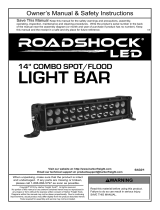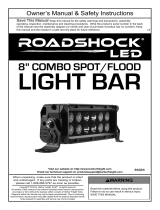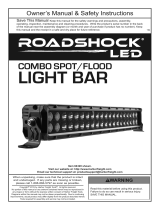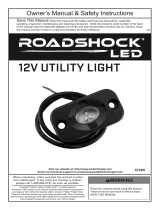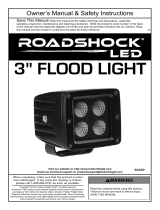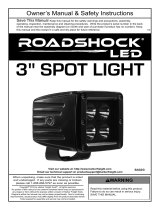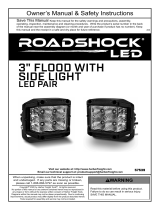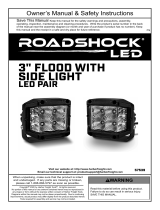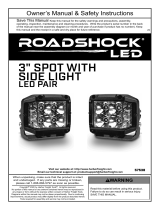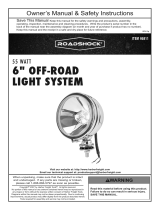Visit our website at: http://www.harborfreight.com
Email our technical support at: [email protected]
Owner’s Manual & Safety Instructions
Save This Manual Keep this manual for the safety warnings and precautions, assembly,
operating, inspection, maintenance and cleaning procedures. Write the product’s serial number in the back
of the manual near the assembly diagram (or month and year of purchase if product has no number). Keep
this manual and the receipt in a safe and dry place for future reference. 20a
When unpacking, make sure that the product is intact
and undamaged. If any parts are missing or broken,
please call 1-888-866-5797 as soon as possible.
Copyright
©
2019 by Harbor Freight Tools
®
. All rights reserved.
No portion of this manual or any artwork contained herein may be reproduced in
any shape or form without the express written consent of Harbor Freight Tools.
Diagrams within this manual may not be drawn proportionally. Due to continuing
improvements, actual product may differ slightly from the product described herein.
To ols required for assembly and se rv ic e m ay n ot b e i nc lu de d .
Read this material before using this product.
Failure to do so can result in serious injury.
SAVE THIS MANUAL.

Page 2 For technical questions, please call 1-888-866-5797. Item 57053
Specifications
Voltage 12/24
Size 52"
Number of Lamps 100
Wattage 192

Page 3For technical questions, please call 1-888-866-5797.Item 57053
Important Safety Information
Installation Precautions
1. Install on vehicles that will not
be used on public roads only.
2. Install only according to these
instructions. Improper installation
can create hazards.
3. Wear ANSI-approved safety goggles
and heavy-duty work gloves
during Installation.
4. Keep installation area clean and well lit.
5. Keep bystanders out of the
area during installation.
6. Do not install when tired or when under
the influence of drugs or medication.
7. Read all instructions and safety
precautions in the vehicle’s manual onto
which the Light Bar will be installed.
8. Install on negative ground
12/24 VDC systems only.
9. Have a qualified technician
install the Light Bar.
10. Keep wiring away from hot
surfaces and moving parts.
11. Do not install Light Bar where it
could restrict sufficient airflow to the
radiator or obstruct the headlights
and/or turn signals of vehicle.
12. Do not look directly into lights;
doing so can cause eye damage.
Use Precautions
1. This product is not a toy. Do not
allow children to play with this item.
2. Use as intended only.
Not for marine use. Do not
mount underwater.
3. Inspect before every use; do not use
if parts are loose or damaged.
4. Do not place lights near anything
flammable after being used.
5. To prevent damage, turn lights off before
starting or turning off the vehicle.
6. This product may not meet D.O.T.
requirements for use on public
roads or highways. Follow local,
state, and federal regulations.
7. Turn off lights and allow them to
cool completely before handling.
8. Maintain product labels and
nameplates. These carry
important safety information.
If unreadable or missing, contact
Harbor Freight Tools for a replacement.

Page 4 For technical questions, please call 1-888-866-5797. Item 57053
Installation Instructions
Read the ENTIRE IMPORTANT SAFETY INFORMATION section at the
beginning of this document including all text under subheadings therein
before set up or use of this product.
1. Align the hole in the body of the
light bar with hole in the mounting
bracket. The foot of the brackets can
face either towards or away from
the center of the bar depending on
mounting surface preference.
Figure A
2. Using short, wide screw and
washer, attach bracket to the body
of the LED bar. Leave slightly loose
until the light is properly aimed,
then tighten. (See Figure A.)
3. Attach remaining bracket
to the other side.
4. Thread long, thin bolts through hole
in the bracket feet and through
mounting surface, using the
included nut to secure fitting.
Note: Mount light bar using the
supplied mounting feet, or tube clamps
and brackets (sold separately).
CAUTION! Mount to flat, stable location
with adequate clearance. If drilling is
required, beware of any hidden electrical
lines or cables. Do not damage or weaken
the structural integrity of the vehicle.
5. Install the Switch inside the vehicle
cabin in a convenient location.
6. Drill or locate a mounting
hole for the Relay.
7. Secure the Relay to the previously
drilled hole using a sheet metal screw.
Note: Install relay with terminals facing
down and higher than the wiring. This
reduces the possibility of water entry.
CAUTION! Waterproof all
wiring connections.
8. Attach Switch Connector to Switch.
9. Ensure that Switch and Light Connector
connections to the Harness are secure.
CAUTION! Before connecting wire to a
battery, set Switch to the ‘Off’ position.
10. Attach the Red Wire to
positive battery terminal.
11. Attach the Black Wire to the
negative battery terminal.
12. Use wire ties to secure the wires
to the vehicle and/or bundle
excess Harness wire together.
13. Re-attach the vehicle battery
cables, positive and negative.
14. Attach Light Bar power cord to Wiring
Harness. Make sure connection
between Plug and Harness is secure.

Page 5For technical questions, please call 1-888-866-5797.Item 57053
Light Connector
30A Fuse Holder
Red Wire
Switch
Switch Connector
Relay
Black Wire
Figure B: Wiring Harness Connections
WARNING! TO PREVENT SERIOUS
INJURY AND FIRE: Connect wires with
the correct polarity. There is reverse
polarity protection built-in to prevent
damage if incorrect polarity is used.
Note: Only use a 30A Fuse
with this Light Bar.

Page 6 For technical questions, please call 1-888-866-5797. Item 57053
Maintenance
Read the ENTIRE IMPORTANT SAFETY INFORMATION section at the
beginning of this document including all text under subheadings therein
before set up or use of this product.
TO PREVENT SERIOUS INJURY OR DEATH FROM DRIVING HAZARDS:
Test operation of all lights before every use. Troubleshoot and repair
wiring properly before using. Do not use while trailer light operation
does not match vehicle light operation, if any lights do not light up, or
if any lights flicker. Park on level area away from traffic and set vehicle
parking brake/chock tires before diagnosing or servicing lights.
Cleaning, Maintenance, and Lubrication
1. BEFORE EACH USE, inspect the
general condition of the tool. Check for:
• loose hardware,
• misalignment or binding
of moving parts,
• cracked or broken parts,
• damaged electrical wiring, and
• any other condition that may
affect its safe operation.
2. AFTER USE, wipe external surfaces
of the tool with clean cloth.
Troubleshooting
Problem Possible Causes
Lights do not light up. 1. Power switch is not in “On” position (“I”).
2. Wiring connections are loose.
3. Fuse is blown or missing. Only replace with 30A Fuse.
4. Wiring is damaged.
5. Wires are not connected according to the correct polarity.
Follow all safety precautions whenever diagnosing or servicing the lights.
Park on level area away from traffic and set vehicle parking brake/chock tires.
Record Serial Number Here:
Note: If product has no serial number,
record month and year of purchase instead.
Note: Some parts are listed and shown
for illustration purposes only, and are not
available individually as replacement parts.

Page 7For technical questions, please call 1-888-866-5797.Item 57053
Parts List and Diagram
Part Description Qty.
1 Light Bar 1
2 Mounting Bracket 2
3 M8 x 14 Round Head Screw 2
4 M8 Spring Washer 4
5 M8 Flat Washer 2
6 M8 Nut 2
7 M8 x 30 Bolt 2
8 Rubber Pad 2
9 Wiring Harness 1
10 Switch 1
PLEASE READ THE
FOLLOWING CAREFULLY
THE MANUFACTURER AND/OR DISTRIBUTOR
HAS PROVIDED THE PARTS LIST AND
INSTALLATION DIAGRAM IN THIS DOCUMENT
AS A REFERENCE TOOL ONLY. NEITHER THE
MANUFACTURER OR DISTRIBUTOR MAKES
ANY REPRESENTATION OR WARRANTY OF
ANY KIND TO THE BUYER THAT HE OR SHE
IS QUALIFIED TO MAKE ANY REPAIRS TO THE
PRODUCT, OR THAT HE OR SHE IS QUALIFIED
TO REPLACE ANY PARTS OF THE PRODUCT.
IN FACT, THE MANUFACTURER AND/OR
DISTRIBUTOR EXPRESSLY STATES THAT
ALL REPAIRS AND PARTS REPLACEMENTS
SHOULD BE UNDERTAKEN BY CERTIFIED
AND LICENSED TECHNICIANS, AND NOT
BY THE BUYER. THE BUYER ASSUMES ALL
RISK AND LIABILITY ARISING OUT OF HIS OR
HER REPAIRS TO THE ORIGINAL PRODUCT
OR REPLACEMENT PARTS THERETO, OR
ARISING OUT OF HIS OR HER INSTALLATION
OF REPLACEMENT PARTS THERETO.
1
2
3
4
5
6
7
8
9
10

Limited 90 Day Warranty
Harbor Freight Tools Co. makes every effort to assure that its products meet high quality
and durability standards, and warrants to the original purchaser that this product is free from
defects in materials and workmanship for the period of 90 days from the date of purchase.
This warranty does not apply to damage due directly or indirectly, to misuse, abuse, negligence
or accidents, repairs or alterations outside our facilities, criminal activity, improper installation,
normal wear and tear, or to lack of maintenance. We shall in no event be liable for death,
injuries to persons or property, or for incidental, contingent, special or consequential damages
arising from the use of our product. Some states do not allow the exclusion or limitation of
incidental or consequential damages, so the above limitation of exclusion may not apply to you.
THIS WARRANTY IS EXPRESSLY IN LIEU OF ALL OTHER WARRANTIES, EXPRESS OR
IMPLIED, INCLUDING THE WARRANTIES OF MERCHANTABILITY AND FITNESS.
To take advantage of this warranty, the product or part must be returned to us with transportation
charges prepaid. Proof of purchase date and an explanation of the complaint must accompany
the merchandise. If our inspection verifies the defect, we will either repair or replace
the product at our election or we may elect to refund the purchase price if we cannot readily
and quickly provide you with a replacement. We will return repaired products at our expense,
but if we determine there is no defect, or that the defect resulted from causes not within
the scope of our warranty, then you must bear the cost of returning the product.
This warranty gives you specific legal rights and you may also
have other rights which vary from state to state.
26541 Agoura Road • Calabasas, CA 91302 • 1-888-866-5797
-
 1
1
-
 2
2
-
 3
3
-
 4
4
-
 5
5
-
 6
6
-
 7
7
-
 8
8
Roadshock Item 57053 Owner's manual
- Type
- Owner's manual
- This manual is also suitable for
Ask a question and I''ll find the answer in the document
Finding information in a document is now easier with AI
Related papers
-
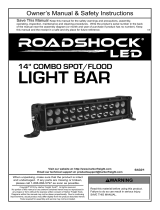 Roadshock 64321 Owner's manual
Roadshock 64321 Owner's manual
-
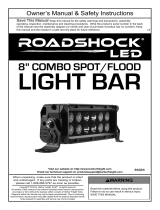 Roadshock 64324 Owner's manual
Roadshock 64324 Owner's manual
-
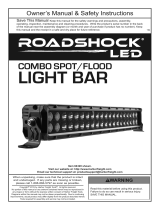 Roadshock 64320 Owner's manual
Roadshock 64320 Owner's manual
-
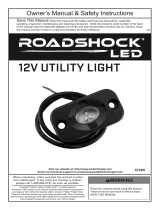 Roadshock 57205 Owner's manual
Roadshock 57205 Owner's manual
-
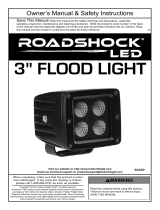 Roadshock Item 64322 Owner's manual
Roadshock Item 64322 Owner's manual
-
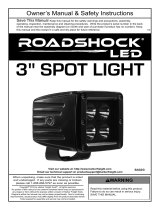 Roadshock Item 64323 Owner's manual
Roadshock Item 64323 Owner's manual
-
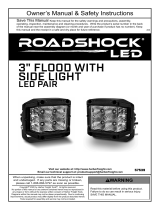 Roadshock Item 57539 Owner's manual
Roadshock Item 57539 Owner's manual
-
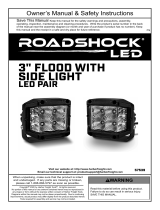 Roadshock Item 57539 Owner's manual
Roadshock Item 57539 Owner's manual
-
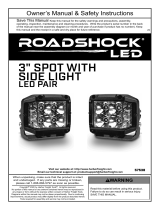 Roadshock Item 57538-UPC 193175417107 Owner's manual
Roadshock Item 57538-UPC 193175417107 Owner's manual
-
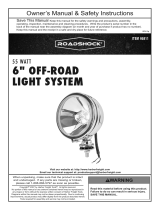 Roadshock 95811 Owner's manual
Roadshock 95811 Owner's manual
Other documents
-
Kenway 56216 Owner's manual
-
Harbor Freight Tools Roadshock LED Light Bar Wiring Kit Owner's manual
-
Pittsburgh Automotive Item 63311-UPC 792363633116 Owner's manual
-
 Kenway 64053 Owner's manual
Kenway 64053 Owner's manual
-
Pittsburgh Automotive Item 63311-UPC 193175313089 Owner's manual
-
Pittsburgh Automotive Item 56383 Owner's manual
-
 Kenway 64274 Owner's manual
Kenway 64274 Owner's manual
-
 Kenway 64275 Owner's manual
Kenway 64275 Owner's manual
-
Harbor Freight Tools Deluxe 12 Volt Trailer Light Kit User manual
-
 Kenway 64275 Owner's manual
Kenway 64275 Owner's manual