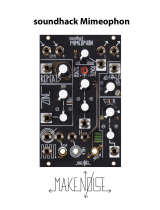Page is loading ...

X-PAN

2
X-PAN
Limited Warranty
Installation
*OUSPEVDUJPO/Overview
Panel Controls and Inputs/Outputs
Understanding the X-PAN
The Crossfade and Pan CV Inputs
Tips and Tricks
Table of Contents
3
4
5
6
9
10
11

3
Limited Warranty
Make Noise warrants this product to be free of defects in materials or construction for a period of one year
from the date of purchase (proof of purchase/invoice required).
Malfunction resulting from wrong power supply voltages, backwards or reversed eurorack bus board cable
connection, abuse of the product, removing knobs, changing face plates, or any other causes determined by
Make Noise to be the fault of the user are not covered by this warranty, and normal service rates will apply.
During the warranty period, any defective products will be repaired or replaced, at the option of Make Noise,
on a return-to-Make Noise basis with the customer paying the transit cost to Make Noise.
Make Noise implies and accepts no responsibility for harm to person or apparatus caused through operation
of this product.
Please contact [email protected] with any questions, Return To Manufacturer Authorization,
or any needs & comments.
http://www.makenoisemusic.com
About This Manual:
Written by Walker FarrellBOE5POZ3PMBOEP
X-PAN Hardware Design: Tony Rolando
Special Thanks to the Beta Testers!

4
Electrocution hazard!
Always turn the Eurorack case o and unplug the power cord before plugging or unplugging any Eurorack
bus board connection cable. Do not touch any electrical terminals when attaching any Eurorack bus
board cable.
The Make Noise X-PAN is an electronic music module requiring 145mA of +12VDC and 110mA of
-12VDC regulated voltage and a properly formatted distribution receptacle to operate.* It is designed to be
used within the Eurorack format modular synthesizer system.
Go to http://www.makenoisemusic.com/ for examples of Eurorack Systems and Cases.
To install, nd necessary space in your Eurorack synthesizer case, conrm proper installation of included
eurorack bus board connector cable on backside of module (see picture below), plug the bus board
connector cable into the Eurorack style bus board, minding the polarity so that the RED stripe on the cable is
oriented to the NEGATIVE 12 Volt line on both the module and the bus board. On the Make Noise 6U or 3U
Busboard, the NEGATIVE 12 Volt line is indicated by the white stripe.
*Please note: X-PAN consumes significantly more power for its size than most Make Noise modules.
This is the cost of having so many high quality audio paths in such a small footprint. Please be sure
your bus board has enough available power to accommodate it before installing.
Please refer to your case manufacturers’ specications for location of the Negative supply.
Installation
-12V

5
*OUSPEVDUJPO
As modular synthesis evolves, more and more opportunities arise for two-channel (also called stereophonic or colloquially,
lovingly, stereo) audio generation and processing. As of the writing of this manual, Make Noise makes several modules that
generate and/or process natively stereo signals: Erbe-Verb, Morphagene, QPAS.
However, the traditional signal path in a modular synthesizer remains monaural (colloquially mono). There can be no doubt that
natively stereo modules provide a new level of power and inspiration for the synthesist, but they also start to open the door for
tools that we can use to let them coexist happily with the many mono signals that are already available. Whether this means
transforming mono signals into stereo signals for more advanced processing, or mixing the two types together for intelligible
stereo monitoring, the X-PAN represents a bridge between these two paradigms. It will be useful for any synthesist, regardless of
the number of stereo modules they already have in their system.
As a DC-Coupled device, the X-PAN may also be used to process control voltage in the modular system.
Overview
X-PAN is a collection of Channels for mixing and directing signals in a stereo field. It consists of two full featured Channels and
one simpler Channel. The top two Channels each have two inputs whose relative level is set by a voltage-controlled crossfader.
The result of this crossfade is then sent to the left and/or right SUM outputs based on the setting of a voltage-controlled stereo
panorama. The third Channel is a stereo aux input with stereo VCA, which is summed with the other two Channels. All three
Channels' outputs appear mixed together at the stereo SUM outputs.
Additionally, the X-PAN’s inputs and outputs are DC Coupled for used with control voltages (consider the stereo output to be
dual mono in this case).
The Crossfade, Pan, and stereo VCA parameters are all fully voltage-controllable.
X-PAN is a 100% analog audio signal processor, and is not suitable for laboratory use.

6
Panel ControlsBOE*OQVUT0VUQVUT
X-PAN Panel ControlsBOE*OQVUT0VUQVUT
1. Ch1A Input. Signal to be blended with Ch1B . Modular level signal input, direct coupled, typically
10Vpp.
2. Ch1 X-FADE CV Input: Control Voltage input for determining the blend of Ch1A and Ch1B signals.
Control Voltage is added to the associated X-FADE Panel Control. Range is 0V to 8V DC.
3. Ch1B Input. Signal to be blended with Ch1A. Modular level signal input, direct coupled, typically
10Vpp.
4. Ch1 PAN CV Input: Unity gain Control Voltage input for determining the amount of signal from X-FADE
sent to the Left and Right outputs. Added to the associated PAN Panel Control. Range is 0V to 8V DC.
5. Ch1 X-FADE Panel Control: Sets the blend of Ch1A and Ch1B. Full CCW will be 100% Ch1A and Full CW
will be 100% Ch1B.
6. Ch1 PAN Panel Control: Sets the panorama for Ch1. Full CCW will be 100% to the Left output and Full
CW will be 100% to the Right output.

7
Panel ControlsBOE*OQVUT0VUQVUT (cont.)
X-PAN Panel ControlsBOE*OQVUT0VUQVUT
7. Ch2A Input. Signal to be blended with Ch2B . Modular level signal input, direct coupled, typically 10Vpp.
8. Ch2 X-FADE CV Input: Control Voltage input for determining the blend of Ch2A and Ch2B signals.
Control Voltage is added to the associated X-FADE Panel Control. Range is 0V to 8V DC.
9. Ch2B Input. Signal to be blended with Ch2A. Modular level signal input, direct coupled, typically 10Vpp.
10. Ch
2 PAN CV Input: Unity gain Control Voltage input for determining the amount of signal from X-
FADE sent to the Left and Right outputs. Added to the associated PAN Panel Control. Range is 0V to 8V DC.
11. Ch2 X-FADE Panel Control: Sets the blend of Ch2A and Ch2B. Full CCW will be 100% ChA and Full CW
will be 100% ChB.
12. Ch2 PAN Panel Control: Sets the panorama for Ch2. Full CCW will be 100% to the Left output and Full
CW will be 100% to the Right output.

8
Panel ControlsBOE*OQVUT0VUQVUT (cont.)
X-PAN Panel ControlsBOE*OQVUT0VUQVUT
13. Aux. Stereo VCA CV Input: Unipolar CV input for Aux Level parameter. Range 0V to 8V. Normalized to +8V.
14. Aux. Stereo VCA Level Combo Pot: Unipolar attenuator for Aux. Stereo VCA CV Input. With nothing patched
to the CV Input, operates as a manual control for the Aux. Stereo VCA Level.
15. L(Mono) Input. Signal to be processed by the Left Channel Aux. VCA. If nothing is patched to the R Input,
signal patched to L Input will be sent to both Left and Right Outputs. Modular level, typically 10Vpp.
16. R Input. Signal to be processed by the Right channel Aux. VCA. If nothing is patched to the R Input, signal
patched to L Input will be sent to both Left and Right Outputs. Modular level, typically 10Vpp.
17. Left Output. Sum of all three Channels' left outputs. Modular level.
18. Right Output. Sum of all three Channels' right outputs. Modular level.

9
Understanding the X-PAN
Each of the main two Channels of the X-PAN consists of two inputs, and crossfade and panorama controls with control voltage
inputs.
The Crossfader
The crossfader is used to set a blend between the two input signals (ChA and ChB). Consider this a simplified, but highly effective
and modulatable 2-channel mixer. A typical use would be to patch two waveform outputs of a VCO to the inputs, or perhaps two
voices of a larger synthesizer patch, such as two different percussive sounds. Functions or sequences could create automated
dynamic blending of the two signals. Leaving one channel input unpatched allows for use of the crossfader as a VCA. (Typically,
you will patch ChB, with X-Fade panel control full CCW, and patch positive-going CV to X-FADE CV input.)
The Panorama
The crossfader’s output is routed through the panorama section to decide how much of it will appear in each of the left and right
SUM outputs. Use voltage control to animate the panorama, or pan the two Channels differently to achieve a subtle stereo
spread.
The Aux Stereo Input and Stereo VCA
In addition to the main Channels, there is an Aux Stereo Input Channel, with stereo linear VCA and Combo Pot. This Channel
allows you to easily add any existing stereo signal to the Sum, or turn a mono signal stereo via the input normalization.
The SUM Outputs
The SUM outputs contain the sum (mix) of the two Crossfade/Pan Channels and the stereo VCA.

10
The Crossfade and Pan CV Inputs
The CV inputs for Crossfade and Pan parameters are un-attenuated. You will get the most out of them by thinking deliberately
about how the panel control setting relates to the amplitude and polarity of the control voltage you have patched to the input.
For example, setting the Panorama to be "Centered" (12:00) with a CV patched will not necessarily result in sound being centered
in the mix. This is because the CV is ADDED to the Panel control. To achieve modulation around the Center, you would need to
take into account the qualities of your control voltage. Is it positive going? Negative? Bi-Polar? Has it been attenuated? Or is it Full
Strength, and powerful?
If you are using a positive CV, then in order to get modulation around the Center of the mix, you will need the PAN control to be
set counterclockwise of center (below 12:00). Depending upon the strength of the CV, something more like 10:00 or further CCW
will be a good setting to achieve pan animation, aka panimation, around the center.
For a negative CV, you will need the PAN control to be set clockwise of Center (greater than 12:00). Depending upon the
strength of the CV, you will need to set PAN to 2:00 or even more CW.
The same is true for the X-FADE process, except that the strengths and loudness of the individual signals patched to CH. A and B
will also need to be taken into consideration. If you are blending between a very loud and a very soft signal, you will need to set
the X-FADE panel control more toward the channel in which the soft signal is patched.
For modulation around the center, Bi-polar CV is perhaps the easiest to use, because you can set the PAN Panel control to 12:00
and modulate around the Center.

11
Tips and Tricks
- Patch only ChB of an X-Fade to use the crossfader as a simple VCA. (Patching to ChA instead will effectively mirror
your Crossfade
CV.)
- Pan one X-Fade Channel hard Right, and the other hard Left, to use each Channel as a crossfader with an independent output.
(You can also sum the respective Aux input with each Channel, making the module into, effectively, two simple mixers.)
- When processing a sequence or other rhythmic sound source, mult the clock or gate that creates note events and use it to clock
a Wogglebug or other random voltage source, then use the stepped random output for randomized panning per “note.”
- The X-PAN can be used to process control voltage. In this case, instead of using Left and Right outputs for stereophonic audio,
they can be patched to any two modulation inputs. Try patching a modulation source to an X-Fade channel, and using a slow LFO
to control Pan. Patch the Left and Right outputs to two modulation destinations. The LFO will automate the distribution of the
modulation source to the two destinations. Example: use a faster LFO as a modulation source, and patch Left and Right outputs to
the Radiate-L and Radiate-R controls of the QPAS.
- To use X-PAN to Sum two or three already-existing stereo signals, patch signal 1's left and right outputs to Ch1A and Ch2A, and
signal 2's left and right outputs to Ch1B and Ch2B. Pan Channel 1 all the way Left, and Channel 2 all the way Right. Patch signal 3's
left and right outputs to the left and right AUX inputs. The SUM output will now contain a mix of all three stereo signals.
/