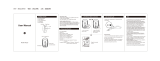Page is loading ...

GC-700 GAMING KEYBOARD AND MOUSE
OWNER’S MANUAL —
Before installing and using the product, please read the instructions thoroughly and retain them for future reference.
8035266
WEIGHT
TUNING SET
(Adjust the weight
of your mouse to
match your game)
WHAT'S IN THE BOX:
• GamingKeyboard
• GamingMouse
• Owner'sManual
• Eight-pieceweight-tuningsetformouse
SYSTEM REQUIREMENTS:
• PCwithUSBport
• WindowsXP/Vista/7/8
MOUSE FEATURES:
• Upto1750DPI(2800interpolated).Selectfrom500/1000/1750/2800
• SevenLEDbacklightcolouroptions
• High-performanceAvago5050opticalsensor
• Eight-pieceweight-tuningset(2.4gx8)allowsyoutoadjusttheweight
of the mouse
• 500/1000Hztwo-levelpollingrate
• SupportsWindowsXP/Vista/7/8
KEYBOARD FEATURES:
• 19anti-ghostingkeys
• SevenLEDbacklightcolouroptions
• Ergonomicdesign,widepalmrest
• Low-prolekeys
INSTALLATION
1.PlugkeyboardandmouseintoindividualUSBportsofyourcomputer
2.Plugandplay—nodriversoftwarerequired
DPI SETTING (MOUSE)
• 500DPI:PresstheDPIbutton.TheLEDwillashonce
• 1000DPI:PresstheDPIbutton.TheLEDwillashtwice
• 1750DPI:PresstheDPIbutton.TheLEDwillashthreetimes
• 2800(Interpolated)DPI:PresstheDPIbutton.TheLEDwillashfour
times
BACKLIGHT SETTING (KEYBOARD)
• PresstheBACKLIGHTbutton.ThebacklightcolourwilldisplayasBlue
-->Green-->Red-->DarkGreen-->Yellow-->Pink-->White
• Breathinglightwillshowthesevencoloursautomatically.Toturnthe
breathinglightOFF,presstheBACKLIGHTbuttonandscrollthrough
thesevencolours.TheOFFswitchisthenalswitch.Toturnthe
breathinglightbackON,switchtheBACKLIGHTbutton
• Thefactorydefaultsettingisblue
POLLING RATE SETTING (KEYBOARD)
• Therearetwopollingratelevels:500-1000Hz.Thefactorysettingis
500Hz
• 500Hzpollingrate:PresstheLEFTbutton+SCROLLbutton+RIGHT
buttonandholdforveseconds.Thebacklightwillslowlyashyellow
• 1000Hzpollingrate:PresstheLEFTbutton+SCROLLbutton+RIGHT
buttonandholdforveseconds.Thebacklightwillrapidlyashyellow
ADVANCED KEYBOARD FUNCTIONS
• Keyboardinterface:USBport
• TolockWindowsusingtheFNkey:PressFN+Windowskey.
WindowsOSwillbelocked
• PressFN+WtoallowtheW,A,SandDkeystobeusedasarrow
keys.PressFN+Wagaintoreturntothefactorysetting
• PressFN+PAGEUPandFN+PAGEDOWNtoadjustthebrightness
(fourbrightnesslevels:high,middle,low,off)
• SelectfromyourchoiceofsevenLEDbacklightsbypressingthe
LIGHTBULBICONkey
• Thiskeyboardsupports19simultaneouskeypresses.[Q][A][Z]
[W][S][X][E][D][C][Ctrl-LorF][Alt-LorV][B][Shift-L][Space][Tab][UP
ARROW(HAUT)][DOWNARROW(BAS)][LEFTARROW(GAUCHE)]
[RIGHTARROW(DROIT)]
• PressFN+Qtoswitchthepollingrate
• TurnONthepulsinglightmodebypressingFN+LIGHTBULBICON,
speedupthelightpulsingratebypressingFN+[=],slowdownthe
pulsingratebypressingFN+[-]
SWITCHES
DPI
CHANGESLED
COLOURS

THE SOURCE – WARRANTY
The Source warrants that this product will be free from defects in materials and
workmanship for a period of one (1) year from the date of purchase. Within this
period, simply take the product and your proof of purchase to any The Source store
or participating dealer and the product will be replaced (where available) without
charge. Any product which has been subject to misuse or accidental damage is
excluded from this warranty.
This warranty is only applicable to a product purchased through The Source
company-owned stores or participating dealers in Canada where the warranty is
included with the product. While this warranty does not confer any legal rights other
than those set out above, you may have additional statutory rights which will vary
under the laws of the various countries, states, provinces and other governmental
entities in which The Source operates. This warranty is subject to all statutory rights
you may have in Canada.
ImportedbyTheSource
Barrie,Ontario,Canada,L4M4W5
ManufacturedinChina
Forproductsupportpleasevisitwww.thesource.ca
©2016TheSource
Allrightsreserved. PleaseRecycle
Fn+
F1
MediaPlayer
Fn+
F2
Volume–
Fn+
F3
Volume+
Fn+
F4
VolumeMute
Fn+
F5
VolumeStop
Fn+
F6
PreviousTrack
Fn+
F7
Play/Pause
Fn+
F8
NextTrack
Fn+
F9
Email
Fn+
F10
Home
Fn+
F11
Lock
Fn+
F12
Calculator
Fn+ LockWindows
Fn+ W
ExchangeWASDwitharrows
Fn+ Q Adjustpollingrate(2levels)
Fn+ Turn on the pulsing light mode
Fn+ – Slowdownbacklightchangingspeed
Fn+ = Speedupbacklightchangingspeed
Shiftbetween3colours
Fn+ PageUp Backlightbrighter
Fn+ PageDown Backlightdarker
LA FCC WANTS YOU TO KNOW
Thisequipmenthasbeentestedandfoundtocomplywiththelimitsfora
ClassBdigitaldevice,pursuanttoPart15oftheFCCRules.Theselimits
aredesignedtoprovidereasonableprotectionagainstharmfulinterference
in a residential installation.
Thisequipmentgenerates,usesandcanradiateradiofrequencyenergy
and, if not installed and used in accordance with the instructions, may
causeharmfulinterferencetoradiocommunications.However,thereisno
guarantee that interference will not occur in a particular installation.
Ifthisequipmentdoescauseharmfulinterferencetoradioortelevision
reception,whichcanbedeterminedbyturningtheequipmentoffandon,
theuserisencouragedtotrytocorrecttheinterferencebyoneormoreof
thefollowingmeasures:
•Reorientorrelocatethereceivingantenna.
•Increasetheseparationbetweentheequipmentandreceiver.
•Connecttheequipmentintoanoutletonacircuitdifferentfromthatto
whichthereceiverisconnected.
•Consultthedealeroranexperiencedradio/TVtechnicianforadditional
suggestions.
Anychangesormodicationsnotexpresslyapprovedbytheparty
responsibleforcompliancecouldvoidtheuser’sauthoritytooperatethe
equipment.Whereshieldedinterfacecableshavebeenprovidedwith
theproductorspeciedadditionalcomponentsoraccessorieselsewhere
denedtobeusedwiththeinstallationoftheproduct,theymustbeused
inordertoensurecompliancewithFCCregulation.
CAN ICES-3(B)
/