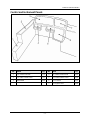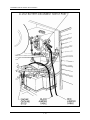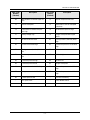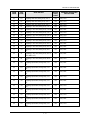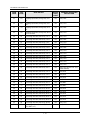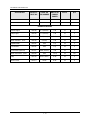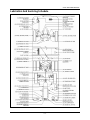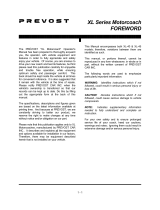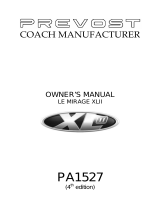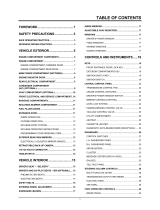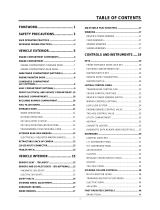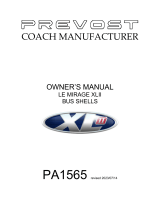PREVOST XL-45 Entertainer Owner's manual
- Category
- Cars
- Type
- Owner's manual
This manual is also suitable for

OWNER'S MANUAL
PA-1111 AS/T-05
PREVOST CAR INC.
OWNER'S MANUAL
Le Mirage XL
FACTORY-PREPARED
CONVERSION-READY
LUXURY MOTORCOACH
FACTORY-PREPARED
CONVERSION-READY
LUXURY MOTORCOACH
Le Mirage XL
FACTORY-PREPARED
CONVERSION-READY
LUXURY MOTORCOACH


A Word From the President
Thank You for Making the
"Ultimate" Decision in Luxury Motorcoaching
We are proud to have you join the growing PRÉVOST family. The world's most
discriminating motorcoach enthusiasts choose the PRÉVOST Le Mirage XL time and
again because of the confidence they have in our commitment to building the ultimate in
factory-prepared, conversion-ready luxury motorcoaches.
This PRÉVOST commitment to excellence goes back more than 70 years and is matched by
a proven performance record that is literally hundreds of millions of miles long. On every
road and in every climate imaginable, from frozen arctic through torrential rains and
blazing hot desert sands, PRÉVOST coaches have been there and back in peak condition to
tell the tale.
Your Owner's Manual will provide a road map to years and years of carefree
motorcoaching enjoyment. Across North America you can depend on our factory owned
Service and Parts Centers plus many qualified service locations. They are staffed by
professionals dedicated to seeing that all your needs are met with the utmost in efficiency
and courtesy.
Though we are proud of our past, we are not about to forget where the emphasis must lie... it
must lie in the future. The PRÉVOST R&D department is the largest and most innovative
of it's kind in North America.
All the employees join me in appreciation of the trust you have placed in us. We will make
sure that you are totally satisfied with your coach.
Bon voyage and happy motorcoaching!
Georges Bourelle
President & CEO

1
Table of Contents
Foreword........................................................1 - 1
Controls/Instruments....................................2 - 1
Keys.................................................................2 - 1
Main battery disconnect switches...................2 - 2
Fuel tank filling.................................................2 - 2
Control and instrument panel..........................2 - 3
L.H. lateral console..........................................2 - 4
L.H. side control panel ....................................2 - 5
Dashboard.....................................................2 - 10
L.H. lower switch panel.................................2 - 13
R.H. lower switch panel.................................2 - 14
R.H. console..................................................2 - 15
R.H. upper panel...........................................2 - 16
Steering column controls...............................2 - 18
Foot-operated controls..................................2 - 19
Combination emergency & parking brake....2 - 19
Tilt steering wheel and telescopic steering
column...........................................................2 - 20
Seats..............................................................2 - 20
Seat belts.......................................................2 - 22
Exterior mirrors..............................................2 - 23
Exterior compartments..................................2 - 24
Accessories...................................................2 - 32
Spare parts kit ...............................................2 - 33
Preheating system timers (auxiliary).............2 - 35
Safety...............................................................3 - 1
Brakes..............................................................3 - 1
Back up alarm..................................................3 - 2
ABS brakes......................................................3 - 2
Air system emergency fill valve.......................3 - 2
Emergency exits ..............................................3 - 3
Day time running lights....................................3 - 4
Fog lights..........................................................3 - 4
Docking and cornering lights...........................3 - 4
Alarm system ...................................................3 - 5
Safety equipment.............................................3 - 5
Safety precautions...........................................3 - 6
Defensive driving .............................................3 - 6
Starting And Stopping
Procedures .....................................................4 - 1
General information .........................................4 - 1
Detroit Diesel Electronic Control (DDEC) .......4 - 3
World Transmission WT Electronic Control
System .............................................................4 - 4
Cold weather starting.......................................4 - 7
Routine inspection before a trip and on
the road............................................................4 - 8
Recommendations.........................................4 - 10
Heating and air conditioning..........................4 - 10
Preheating systems.......................................4 - 15
Main breakers ................................................4 - 16
Jump starting..................................................4 - 17
Tires................................................................4 - 19
Windows.........................................................4 - 19
Jacking points ................................................4 - 20
Towing the vehicle.........................................4 - 21
Retractable tag axle.......................................4 - 22

TABLE OF CONTENTS
2
Technical Information...................................5 - 1
Dimensions......................................................5 - 1
Weight..............................................................5 - 2
Capacities........................................................5 - 2
Air circuit reservoir...........................................5 - 2
Fuel type..........................................................5 - 2
Wheels and tires..............................................5 - 2
Belts.................................................................5 - 3
Engine..............................................................5 - 3
Transmission...................................................5 - 3
Drive axle ratio.................................................5 - 3
Brakes..............................................................5 - 4
Steering ...........................................................5 - 4
Electrical system..............................................5 - 4
Suspension...................................................... 5 - 4
Alignment.........................................................5 - 4
Heating and air conditioning ...........................5 - 5
Oil specifications..............................................5 - 5
Antilock braking system (ABS)........................5 - 6
Preheating systems.........................................5 - 6
DDEC III diagnostic codes..............................5 - 7
World transmission WT diagnostic codes ....5 - 10
Diagnostic code list and description .............5 - 13
Light bulb data...............................................5 - 21
Data plate and certification............................5 - 23
Care And Maintenance..................................6 - 1
Interior cleaning................................................6 - 1
Exterior cleaning..............................................6 - 1
Oil verification...................................................6 - 2
Air tanks ...........................................................6 - 4
Coolant level verification..................................6 - 5
Water separator...............................................6 - 5
Belt tensioners .................................................6 - 5
A/C and heating air filters ................................6 - 6
Flexible hose maintenance..............................6 - 6
Lubrication........................................................6 - 7
Fire extinguishers.............................................6 - 7
First service on new vehicle ............................6 - 8
Lubrication and servicing schedule.................6 - 9
Walk-around inspection.................................6 - 10
Periodic lubrication and servicing schedule..6 - 11
Lubricant specifications .................................6 - 14
Part number specifications............................6 - 15
Service Literature...........................................7 - 1

1 - 1
Foreword
The PRÉVOST "LE MIRAGE XL" Owner's
Manual has been prepared to thoroughly
acquaint you, the owner, with vehicle equipment
and features in order to fully appreciate and
safely enjoy your vehicle. Of course, you are
anxious to drive your new private coach and test
its features, but first please read this publication
carefully to help ensure enjoyable and trouble
free operation. This book should be kept inside
the vehicle at all times for convenient reference.
It is also suggested that it remain with the
vehicle at the time of resale. Please notify
PRÉVOST CAR INC. when the vehicle's
ownership is transferred so that our records can
be kept up to date. Do this by filling out the
appropriate form at the back of this manual.
The specifications, descriptions and figures
given are based on the latest information
available at printing time. And because at
PRÉVOST, we are constantly striving to better
our product, we reserve the right to make
changes at any time without notice and/or
obligation on our part.
Please note that this publication applies to
factory-prepared, conversion-ready luxury
motorcoaches, manufactured by PRÉVOST
CAR INC.. It describes and explains all the
equipment and options available for installation
in our factory. Therefore, there may be
equipment described herein that is not installed
on your vehicle. This publication also does not
cover equipment installed by your interior
designer or systems manufacturer.
This manual encompasses all three (3) XL
SHELL models, including: XL-40, XL-45 & XL-
45E; Therefore, variations between them are
identified as such.
This manual, or portions thereof, cannot be
reproduced in any form whatsoever, in whole or
in part, without the written consent of PRÉVOST
CAR INC.
The following words are used to emphasize
particularly important information:
Warning: Identifies instructions which if not fol-
lowed, could result in serious personal injury or
loss of life.
Caution: Denotes instructions which if not fol-
lowed, could cause serious damage to vehicle
components.
Note: Indicates supplementary information
needed to fully understand and complete an in-
struction.
For your own safety and to ensure prolonged
service life of your private coach, heed our
cautions, warnings and notes; Ignoring them
could result in extensive damage and/or serious
personal injury.
Caution
Prior to working on a system inside vehicle,
make sure to cut electrical power and air supply.
A component could be supplied with electricity
even if battery master switch is set to the OFF
position and/or a component could be pressur-
ized even if air tanks are empty. Always refer to
the appropriate wiring and pneumatic diagrams
prior to working on electrical and/or pneumatic
systems.
Prior to welding or soldering procedures on the
vehicle, disconnect all electronic modules. If
these modules (ECM, ECU, ABS) are not dis-
connected, electronic components (EPROM,
CHIPS) could be permanently damaged.
Refer to your maintenance manual for all related
procedures.

2 - 1
Controls/Instruments
Keys
Depending on optional equipment, up to five (5) different key models may have been provided with the
vehicle. They are used as described below;
23005
1. Ignition switch.
2. Baggage compartment door locks.
Front electric compartment door lock.
Steering compartment door lock.
Side rear service compartment door lock
(XL-45 only)
3. Engine compartment door lock.
Engine R.H. side access door lock.
Engine L.H. side access door lock.
Engine oil reserve tank access door lock.
Coolant surge tank access door lock.
Fuel tank filling access door lock.
4. Front entrance door lock.
5. Central entrance door lock.
Note: For your protection against theft:
a) Record the key numbers and keep this information in a safe place. Do not keep these records inside
vehicle.
b) It is also advisable to deposit a duplicate of each key in a safe place, so they can be obtained without
difficulty in case of an emergency or loss.

CONTROLS/INSTRUMENTS
2 - 2
Main Battery Disconnect
Switches
Caution: When vehicle is parked overnight or
for an extended period of time, both battery
main disconnect switches (24 V & 12 V) should
be set to the "OFF" position in order to avoid
battery voltage imbalance.
Note: When both main battery disconnect
switches are set to the "OFF" position, the elec-
trical supply from the batteries is cut off, with the
exception of the Fire Detection System, the En-
gine & Transmission Electronic Controls, the
Auxiliary Heating System and the Battery Equal-
izer(s).
XL-40 & XL-45E
The 24 volt main battery disconnect switch is lo-
cated above batteries and is accessible by the
engine R.H. side access door.
The 12 volt main battery disconnect switch is lo-
cated directly below the 24 volt disconnect
switch.
06032
XL-45
The 24 volt main battery disconnect switch is lo-
cated on R.H. side of batteries and is accessible
by the engine R.H. side access door.
The 12 volt main battery disconnect switch is lo-
cated directly above the 24 volt disconnect
switch.
06033
Fuel Tank Filling
On XL-40 & 45E vehicles, fuel filler neck is ac-
cessible by opening a small door located amid-
ships, on R.H. side of vehicle. On XL-45 vehi-
cles, fuel filler necks are accessible by opening
a small door located amidships, on either R.H.
or L.H. side of vehicle.
18013
Note: Provided vehicle is parked level, an
automatic nozzle will shut off when tank is filled
to approximately 95% capacity.
Caution: Do not fill to more than 95% of fuel
tank capacity. Do not "top off" the tank; doing so
may result in fuel spillage when the fuel ex-
pands.

CONTROLS/INSTRUMENTS
2 - 3
Control and Instrument Panels
18010
No. Panel Pg. No. Panel Pg.
1 L.H. Lateral Console 2-4 4 L.H. Lower Switch Panel 2-13
2 L.H. Side Control Panel 2-5 5 R.H. Lower Switch Panel 2-14
3 Dashboard 2-10 6 R.H. Console 2-15
7 R.H. Upper Panel 2-16

CONTROLS/INSTRUMENTS
2 - 4
L.H. Lateral Console
18014
1. Diagnostic data reader connector
Datalink for DDEC 3, WT World Transmission
and ABS Brakes.
2. Auxiliary preheating system timer (op-
tional) (Webasto shown, or Espar)
See pages 2-35 & 36 for description of both
heaters.
3. Tag axle valve
The tag axle is located directly behind the drive
axle. Operation of the axle is controlled by a
valve located on L.H. lateral console alongside
parking brake control knob. The valve can be
flipped to either one of the two positions,
"wheels up" or "wheels down".
Axle will automatically be raised or lowered by
air pressure according to valve position. Tag
axle service brakes operate only when axle is in
the "wheels down" position.
Caution: Tag axle should never be raised or
lowered while vehicle is in motion, and should
always remain in the "wheels down" position
during normal operation.
When tag axle is raised, the corresponding indi-
cator light will illuminate, and a beep will sound
to remind you that axle is up.
There are two cases where it may be convenient
to raise the tag axle; First, on slippery surfaces
such as snow, where raising the tag axle will
transfer extra weight and additional traction to
the drive wheels, and second, when maneuver-
ing vehicle in tight areas such as a parking lot,
where raising the tag axle shortens the wheel-
base and allows tighter turning.
Caution: Do not raise tag axle on soft surfaces
such as mud, since the drive axle will tend to
sink deeper.
After either of the above uses, vehicle must be
stopped, then tag axle must be lowered before
resuming normal driving.
4. Parking brake control
See "Combination emergency and parking
brakes" on page 2-19.
5. L.H. outside elect. mirror control (optional)
Turn pointer knob to the left for mirror head ad-
justments and to the right for convex mirror ad-
justments, then push down on either of the but-
ton's four (4) sides to adjust the selected mirror's
viewing angle.
6. R.H. outside elect. mirror control (optional)
Turn pointer knob to the left for flat mirror head
adjustments and to the right for convex mirror
adjustments, then push down on either of the
button's four (4) sides to adjust the selected mir-
ror's viewing angle.

CONTROLS/INSTRUMENTS
2 - 5
L.H. Side Control Panel
18011
1. Adjustable louver
The louver is manually adjustable, so the heated
or cooled air flow can be directed towards driver
or side window.
2. Transmission push-button shifter
To select forward, neutral or reverse gears of
transmission. For system operations see
"AUTOMATIC TRANSMISSION" page 2-6).
3. Cruise control switches (see page 2-8)
4. Transmission retarder (optional) or Engine
brake (optional) or Blank
Transmission retarder: Push down rocker
switch to actuate transmission retarder. For
system description, see page 4-5).
Engine brake "Jacob's": Push down rocker
switch to the first position to actuate system to
half engine brake and press to the second
position for a full application of the engine
brake. For system description, see page 4-3).
5. Driver's light switch (overhead lights)
Driver's light electric circuit is connected to 2
three-way switches; thus, it can be actuated with
this switch or by means of the toggle switch lo-
cated at extreme right of dashboard. Push rocker
down or up depending on toggle switch position.
6. Baggage door lock (optional)
Push up rocker switch to unlock the baggage
doors and push down to lock. For additional in-
formation see page 2-29 under heading "Bag-
gage compartment".
7. Blank; for additional switch.
8. Exterior mirror defrost switch (optional)
Push down rocker switch to defrost both exterior
mirrors.
9. Level low system controls (see page 2-9)

CONTROLS/INSTRUMENTS
2 - 6
Automatic Transmission
The operation and driving of this vehicle with an
automatic transmission is similar to that of an
automobile equipped with an automatic trans-
mission. Proper ranges should be selected ac-
cording to driving speeds to improve vehicle per-
formance and control. The transmission is fully
automatic. Speed ratio of power converter
changes automatically as vehicle speed in-
creases and direct-drive goes in and out as nec-
essary, modulated by vehicle speed, and accel-
erator position.
Range Selection - Push-button Shifter
The push-button shifter is used by the operator
to select Neutral (N), Reverse gear (R), or a
range of forward gears. When a forward gear
range has been selected, the transmission starts
in the lowest gear of the range and, as condi-
tions permit, automatically upshifts until the
highest gear in the selected range is in use.
PUSH-BUTTON SHIFTER 18015
The digital display indicates the readout of two
(2) digits:
Select - Range of gears selected by the op-
erator.
Monitor - Current gear of transmission opera-
tion.
Each time a button is pressed on the shifter a
short "beep" will be heard to identify that the
ECU has received instructions to change opera-
tion. The function of each button is as follows:
Select Reverse gear by pressing "R".
Select Neutral by pressing "N". Note the raised
edge around the "N" button so the driver can
orient his hand to the push-buttons by touch,
without looking at the display. It is not neces-
sary to press this button prior to starting the ve-
hicle.
Select Drive range by pressing "D". The high-
est forward gear will appear on the Select dis-
play and the transmission will shift to the starting
gear as indicated on the Monitor display.
The Upshift and Downshift (arrow) buttons are
used to shift to a higher (if not in "D") or lower (if
not in "1") range selected. One press changes
the range selected by one range. If the button is
pressed continuously, the range selected con-
tinues to change up or down until the button is
released or until the highest or lowest possible
range of gears is selected.
Function of the Mode Button
This button is used to invoke a special function
that has been programmed into the ECU. This
button will shift between Primary (Mode Off) and
Secondary (Mode On) shift schedule. The
primary shift schedule is used each time the
vehicle is started. To select the secondary shift
schedule, depress mode button, the mode
status will be indicated on the digital display by
lighting Mode On when the function has been
selected.
Shift Schedule
PRIMARY (Economy) - Used each time the ve-
hicle is started, this shift schedule is typically
used for normal vehicle operation. This schedule
allows for more efficient operation of the trans-
mission and thereby helps contribute to im-
proved fuel economy.
SECONDARY (Performance) -This shift sched-
ule can be selected via the MODE button. This
schedule allows for quicker response to trans-
mission demands, shifts at higher ratios and in
short uses the maximum engine power possible.
HOLD UPSHIFT - This shift schedule is automa-
tically activated to prevent engine overspeed by
upshifting the transmission into the next higher
range.
In most cases the control system logic protects
the transmission from abuse. Such actions as
full throttle neutral-to-range shifts and high
speed direction changes are inhibited.

CONTROLS/INSTRUMENTS
2 - 7
Operation
When a push-button pad is depressed, a beep
sounds and the pad lights up indicating the
transmission is ready to operate in the selected
range. When the electronic control system de-
tects a serious problem in the transmission, a
buzzing tone sounds for 5 seconds, and the "DO
NOT SHIFT" light on the dashboard (item #28
on page 2-12) illuminates to warn the driver that
the transmission is held-in-gear. If another pad
is depressed, the buzzing sound will continue
until the original range is selected.
Note: As a light bulb and systems check, the
"DO NOT SHIFT" light will illuminate when the
ignition switch is turned "ON". After about two
seconds the light will turn off. If the "DO NOT
SHIFT" light remains on, the self-diagnostic sys-
tem has detected a problem. If the problem dis-
appears, the light will go out, but a trouble code
will remain stored in the ECU.
A) Reverse (R)
Use this position to back up vehicle. Stop com-
pletely before shifting from forward to reverse or
from reverse to forward. Touch the reverse (R)
pad, the pad will light up and the reverse warn-
ing signal will be activated, provided the "back
up alarm cancel" switch is "ON" (see item #5 on
page 2-14).
B) Neutral (N)
Use this position to start engine. Select neutral
(N) when checking vehicle accessories, and for
extended periods of engine idle operation; park-
ing brake must then be applied. The push-
button shifter will automatically select neutral
when the master switch is turned on.
Caution: Detroit Diesel engines should not be
idled for extended periods at "low" idle. For ex-
tended idling, engine should run at "fast" idle.
Warning: Always apply parking brake before
leaving driver's seat.
Do not allow your vehicle to "coast" in Neutral.
This practice can result in transmission damage.
Also, no engine braking is available in Neutral.
C) Drive (D)
Use this position for all normal driving condi-
tions. After touching this pad, the vehicle will
start in first or second range and will automati-
cally upshift to a higher range as output speed
increases. As the vehicle slows down, output
speed decreases, and the transmission auto-
matically downshifts to the correct range. If a
locked brake or a slick surface condition should
occur, the ECU (Electronic Control Unit) will
command converter operation (disconnect
lockup) and inhibit downshifts for a period of
time or until normal wheel speed has been re-
stored.
Note: The transmission should normally be al-
lowed to shift itself, but manual shifting can be
used as described below.
D) Fourth (4) and third (3) ranges
Select these ranges when driving on moderate
grades, or when load and traffic conditions re-
quire the use of limited speed.
E) Second (2) range
Select this range when operating in heavy and
congested traffic. The transmission will start in
first and automatically upshift to second. When
slowing, the transmission will automatically
downshift to first range. Low ranges provide
progressively greater engine(*) and retarder(*)
braking power (the lower the range, the greater
the engine(*) and retarder(*) braking effect).
F) First (1) range
Select this range when pulling through mud and
snow, or when speed control is needed for driv-
ing up steep grades. This range also provides
maximum engine(*) braking power or retarder(*)
braking effect. In the lower ranges (1, 2, 3, and
4), transmission will not upshift above the high-
est gear selected unless recommended engine
governed speed for that gear is exceeded.
Caution: Service brakes (foot pedal) should
not be used to control the speed of vehicle on
long, steep descents. Instead, lower transmis-
sion ranges should be used (in conjunction with
output retarder(*)). When descending in lower
ranges, care must be taken that engine speed
does not exceed 2450 rpm. This procedure
keeps service brakes cool and ready for emer-
gency stopping.
- (*) - Refers to "JACOB'S engine brake" and
"Transmission output retarder" options.
See pages 4-3 & 4-5 for details regarding both
systems.

CONTROLS/INSTRUMENTS
2 - 8
Cruise Control Switches
Introduction
The cruise control is an automatic speed control
system that allows you to maintain a constant
cruising speed above 20 m.p.h. (32 km/h) with-
out depressing the accelerator pedal. The four
(4) control switches are located on the L.H. side
control panel (see page 2-5, item #3).
Warning: Do not use the cruise control system
when driving conditions do not permit maintain-
ing a constant speed, such as in heavy traffic or
on roads that are winding, icy, snow covered,
slippery, or with a loose driving surface.
Setting Vehicle Speed
To turn on the system, push down "CRUISE"
rocker switch, set the vehicle speed by acceler-
ating to the desired speed, momentarily press
and release the "SET" switch, and then remove
your foot from accelerator pedal. This sets the
cruising speed and stores it in memory, thus
maintaining speed automatically.
Note: Cruise control system will not accept
speed settings, nor will the "RESUME" switch
operate, below approximately 20 m.p.h. (32
km/h).
Increasing Set Speed
Vehicle speed setting may be increased by one
of the following methods:
1. Press and hold the "RESUME" switch until the
desired speed is obtained. Releasing the
"RESUME" switch will set the new higher
speed.
2. Depress accelerator pedal until the desired
speed is obtained, then press and release the
"SET" switch.
Note: When driving with cruise control in use,
the speed may be increased for passing, etc., by
depressing the accelerator in the usual manner.
Once the foot is removed from the accelerator
pedal, the cruise control will return to the set
speed.
Decreasing Set Speed
Vehicle speed setting may be decreased by one
of the following methods:
1. Press and hold the "SET" switch until the de-
sired lower speed is obtained. Releasing the
"SET" switch will set the new speed.
2. The cruise control can be disengaged without
losing the speed memory by either of two
methods:
a) By lightly applying the brakes, or
b) By momentarily depressing the "DECEL"
switch button.
After either of these disengagements, you may
return to the previously set speed by pressing
and releasing the "RESUME" switch, provided
the speed is higher than 20 m.p.h. (32 km/h).
The cruise control is completely shut off and the
speed memory is lost when turning off the
"CRUISE" rocker switch.
Note: Cruise control is inoperative when speed
drops below 20 m.p.h. (32 km/h), therefore the
setting instructions must be repeated if vehicle
speed drops below this mark.
When the cruise control system is canceled, ob-
jectionable vehicle motions are minimized by
lightly depressing accelerator, before disengag-
ing cruise control.
Warning: It is important to know that toggling
the "SET" or the "RESUME" switch will result in
a decrease or increase in speed (respectively)
of 0.6 m.p.h. (1,0 km/h) for every touch.

CONTROLS/INSTRUMENTS
2 - 9
Level Low System Controls (optional)
18012
During driving, the conventional air leveling sys-
tem of the vehicle controls the height at three
points: the front, the left rear and the right rear.
Your vehicle is equipped with a suspension sys-
tem that consists of air springs (pressurized air
bellows) located near each wheel. The amount
of air in each air spring (and thus the vehicle
height) is controlled by automatic leveling valves
that operate between the chassis and the axles
of the vehicle.
The three (3) leveling valves are located as fol-
lows: one at the front which controls the amount
of air in both front air springs, one at the left rear
which controls the left rear corner of the vehicle
and one at the right rear which controls the right
rear corner of the vehicle. During normal driv-
ing, these valves work automatically to maintain
the chassis at the proper level above the axles,
indifferent of road conditions or vehicle weight.
When parked, and ONLY when parked, the level
of the vehicle can be manually adjusted within
the range of travel of the air springs. Thus, if the
vehicle is parked on uneven ground, the manual
override leveling system can be used to level the
chassis of the vehicle. With the ignition "ON"
(engine running or not), turn the selector switch
(located on L.H. side control panel, page 2-5) to
the area of the vehicle requiring leveling, then
press the rocker switch accordingly (up or down)
to inflate or deflate the selected set of air
springs. The front position raises or lowers the
front only and does not tilt the vehicle to its
sides. Each rear position raises or lowers its re-
spective side, therefore, the rear positions can
be used to tilt the vehicle to one side or the
other, or they can be used to raise or lower the
rear of the vehicle. When leveling vehicle, it is
often necessary to run the engine in order to get
an adequate air supply.
Note: It's always better to first, level the rear of
the vehicle (right to left) before raising or lower-
ing the front. After adjusting the rear, watch the
level as you adjust the front. If the level shows
that the vehicle is starting to tilt to either side,
then stop adjusting the front as one of the air
springs has come to the end of its travel range.
After manual leveling, turn off the engine. The
vehicle will stay in the leveled position (the air is
"locked" in air springs) as long as there are no
air leaks. The vehicle will hold this position for
several days. When engine is restarted and air
pressure is adequate, the vehicle will automati-
cally level itself for driving conditions.
Warning: Do not drive the vehicle with the
level low selector switch in any position other
than "DRIVE", as this may render the vehicle
unsafe and uncontrollable. If this is the case,
the "LEVEL LOW" warning light in dashboard
(item #4, page 2-11) will flash, reminding you
that the selector is not in the "DRIVE" position.
Note: If, for any reason, you wish to start-up
the engine without moving vehicle (to warm up
engine for instance) while keeping the vehicle in
the manually leveled position, place selector
switch in any position except "DRIVE". When
ignition switch is turned to the "OFF" position,
reset the selector switch to the "DRIVE" position.

CONTROLS/INSTRUMENTS
2 - 10
Dashboard
18019
01 ..........................Door ajar (Optional), or Blank
02 ...............Water separator (Optional), or Blank
03 ...........................................................Tag axle
04 ......................... Level low (Optional), or Blank
05 .................................................. Parking brake
06 ................................. L.H. turn signal - Hazard
07 ............................Low secondary air pressure
08 .................................Low primary air pressure
09 .................................R.H. turn signal - Hazard
10 ..................................................... High beams
11 ............................................................. Battery
12 ................................................Battery balance
13 ..............................High or low battery voltage
14 ........................Secondary air pressure gauge
15 .............................Primary air pressure gauge
16 .................Engine coolant temperature gauge
17 .......................................................Fuel gauge
18 ..........................................Oil pressure gauge
19 ......................................................... Voltmeter
20 ..........................Transmission oil temperature
gauge (Optional), or Blank
21.......................................Turbo boost pressure
gauge (Optional), or Blank
22.....................Window ajar (Optional), or Blank
23...........Preheating system (Optional), or Blank
24.....................Baggage compartment door lock
(Optional), or Blank
25................Output retarder (Optional), or Blank
26...................................Antilock braking system
(Optional), or Blank
27........................................................Brake light
28...............Transmission "DO NOT SHIFT" light
29...................................................Check engine
30...................Low fuel level (Optional), or Blank
31......................................................Stop engine
32.................Accessory air tank pressure gauge
(Optional),or Blank
33..................................Speedometer-Odometer
34......................................................Tachometer
35......................................Instrument and switch
brightness control

CONTROLS/INSTRUMENTS
2 - 11
Dashboard Indicator/Warning Lights
and Instruments
1. Door ajar (optional)
This indicator is provided on vehicles equipped
with a central door, and will light only when this
door is ajar.
2. Water separator (optional)
Lights when the accumulated water in the diesel
fuel filter/water separator should be drained (see
page 6-5).
3. Tag axle
Lights when tag axle wheels are raised. Fur-
thermore, a beep will sound to advise the driver
that the wheels are raised.
4. Level low (optional)
Flashes when vehicle manual leveling system is
operating (see page 2-9).
5. Parking brake
Lights when parking brake is applied (see page
2-19).
6. L.H. turn signal - Hazard
Flashes when L.H. turn signal is selected with
multifunction lever or when hazard switch is
turned on. (When hazard switch is turned on
both L.H. and R.H. turn signals will flash.)
7. Low secondary air pressure
Lights when air pressure in secondary system is
too low. For System information, see "BRAKES"
on page 3-1.
8. Low primary air pressure
Lights when air pressure in primary system is
too low. For System information, see "BRAKES"
on page 3-1.
9. R.H. turn signal - Hazard
Flashes when R.H. turn signal is selected with
multifunction lever or when hazard switch is
turned on. (When hazard switch is turned on
both L.H. and R.H. turn signals will flash.)
10. High beams
Lights when headlight high beams are selected
(see page 2-18).
11. Battery
Lights when alternator is not functioning prop-
erly.
12. Battery balance
Lights when batteries are out of balance.
Note: Before seeking assistance, check that
the 12 volt main battery disconnect switch is set
to the "ON" position, that the demand for the 12
volt power is not exceeding rated amperage out-
put of battery equalizer(s) and finally, check cir-
cuit breaker on battery equalizer(s) (for location,
refer to page 2-28). Allow at least 15 minutes to
balance batteries after corrective measures
have been taken.
13. High or low battery voltage
Lights when battery voltage exceeds 30.3 volts
or drops below 23.7 volts.
14. Secondary air pressure gauge (Brakes)
Indicates air pressure in the secondary system.
Normal reading varies from 95 to 125 psi (655 to
860 kPa).
15. Primary air pressure gauge (Brakes)
Indicates air pressure in the primary system.
Normal reading varies from 95 to 125 psi (655 to
860 kPa).
16. Engine coolant temperature gauge
Indicates engine coolant temperature. Normal
reading should vary from 190 to 215°F (88 to
102° C).
In extremely hot weather and high altitude, the
coolant temperature can reach 215°F (102°C)
and more when climbing a long grade at full
throttle. If this situation occurs, the "check en-
gine" light will come on (at 217°F - 103°C) and
the engine overtemperature protection system
(EOP) will be activated. If the cooling system is
properly maintained, the temperature should
stabilize below the shut back temperature of
222°F (106°C) so the vehicle can operate nor-
mally. See also item # 29 on page 2-12.
Note: Engine is not considered "overheating"
when below 215
°
F (102
°
C).
17. Fuel gauge
Indicates the amount of fuel remaining in the fuel
tank. If your vehicle has an optional auxiliary
tank, the gauge will show the total fuel level, as
the tanks are interconnected.

CONTROLS/INSTRUMENTS
2 - 12
Caution: Operating the vehicle when the read-
ing is below 1/8 full is not recommended.
18. Oil pressure gauge
Indicates engine oil pressure. Normal reading at
operating temperature should vary from 50 to 70
psi (345 to 483 kPa) at cruising speed.
19. Voltmeter
Indicates electrical system voltage. With engine
operating, normal reading should be 27.5 volts.
20. Transmission oil temperature gauge (op-
tional)
Indicates transmission oil temperature. Normal
reading can vary from 160 to 250°F (70 to 120°
C).
Note: For vehicles equipped with a transmis-
sion retarder, when retarder is operated for ex-
tended periods, it is possible and still acceptable
that transmission oil temperature rises above
250
°
F
(120°
C)but must not exceed 330
°
F
(165
°
C).
21. Turbo boost pressure gauge (optional)
Indicates turbo boost pressure in psi. Reading
depends on engine rpm and load conditions.
22. Window ajar (optional)
Will light when any one or several of the vehi-
cle's windows are opened.
23. Preheating system (optional)
Lights when preheating system is turned on.
For systems description, see pages 2-35 & 2-36.
24. Baggage compartment door lock indicator
(optional)
Will light if any one or several of the baggage
compartment doors are unlocked.
25. Output retarder (optional)
Lights when transmission's output retarder is
activated. For system description, see page 4-
5.
26. Antilock braking system (optional)
Lights until vehicle speed reaches 4 mph (7
km/h), and when the antilock braking system is
malfunctioning.
27. Brake light
Lights when brakes are activated.
28. Transmission "DO NOT SHIFT" light
See page 4-6 for description.
29. Check engine
Will light if a minor engine malfunction is de-
tected by the DDEC (Detroit Diesel Electronic
Control) system. This includes any situation
where the engine coolant reaches 217°F
(103°C) because of cooling system problems or
because of situations described on page 2-11
(item # 16). This light will remain illuminated un-
til malfunction is corrected. Furthermore, this
indicator flashes to indicate engine malfunction
codes when the required procedure outlined on
page 5-7 has been performed.
Note: As a light bulb and systems check, this
indicator will illuminate when the ignition switch
is turned "ON". After about five seconds the
light will turn off.
30. Low fuel level (optional)
Lights when approximately 12 U.S. gallons (45
liters) of fuel remains in the tank(*). It is recom-
mended that you do not exceed a distance of 75
miles (120 km) after light has turned on. Light
will illuminate "ON" & "OFF" just before running
out of fuel. Fill tank as soon as possible.
(*)- Applies to 160 U.S. gallon tank. For other op-
tional tank volumes and distances see below:
- 250 U.S. gallons (160 + 90) = 15 U.S. gal-
lons (57 liters), 90 miles (150 km).
- 208 U.S. gallons = 17 U.S. gallons (64 li-
ters), 100 miles (165 km).
- 298 U.S. gallons (208 + 90) = 21 U.S. gal-
lons (80 liters), 126 miles (210 km).
31. Stop engine
Will light when major engine problems occur.
The engine power will automatically begin to de-
crease gradually and will be followed by an
automatic shutdown after 30 seconds. This 30
second delay period may be repeated using the
"Stop Engine Override Switch" outlined further
on page 2-13 (item #5).
Note: Once engine is stopped, it cannot be re-
started until malfunction is corrected.
As a light bulb and systems check, this indicator
will illuminate when the ignition switch is turned
"ON". After about five seconds the light will turn
off.

CONTROLS/INSTRUMENTS
2 - 13
32. Accessory air tank pressure gauge (op-
tional)
Indicates air pressure in the Accessory air tank.
Normal reading varies from 95 to 125 psi (655 to
860 kPa.
33. Speedometer-Odometer
The speedometer indicates the vehicle speed.
The odometer indicates the distance driven;
U.S. vehicles: Miles/Kilometers
(Miles predominant)
Canadian vehicles: Kilometers/Miles (Kilome-
ters predominant)
34. Tachometer
Indicates engine speed in hundreds of revolu-
tions per minute (rpm) and serves as a guide for
proper gear shifting. It also helps the driver in
preventing excessive engine speeds when going
down steep grades, with engine serving as a
brake. Maximum allowable engine rpm is 2450.
35. Instrument & switch brightness control
Adjust as required. Brightness is progressively
dimmed as control knob is rotated clockwise.
Note: Dashboard panel gauges show approxi-
mate readings and should not be relied upon for
mechanical adjustments.
L.H. Lower Switch Panel
18020
Switches
1. Ignition
Ignition switch has three positions:
"OFF": Ignition is "OFF" and key can be
removed.
"ON": Ignition is "ON" and key cannot be
removed.
"START" : Starting position; spring-loaded igni-
tion switch returns to "ON" position after starting.
Ignition key must be returned to "OFF" position
before trying to restart.
Caution: Do not engage starter for more than
15 seconds. Allow starter time to cool before
engaging again. This will prevent starter from
overheating and will allow the time delay relay to
cool.
2. Blank; for additional switch.
3. Fast idle
Push down rocker switch to engage fast idle,
thus increasing engine speed to approximately
1100 rpm. Use this switch for extended stops.
Note: If parking brake is released and/or trans-
mission is shifted with the engine running at fast
idle, engine will reduce its speed to idle and
maintain this rpm as long as parking brake is not
applied and/or transmission is in the neutral po-
sition. If engine is stopped with the fast idle
switch in the "ON" position, this control will
automatically be canceled when restarting the
engine; the driver must then shut off, and reset
rocker switch to reactuate fast idle. Generally,
fast idle should be reduced to low idle before
shutting off engine.
4. Ether cold starting aid (optional) or Blank
Activates ether cold starting device in engine com-
partment (see "Cold weather starting" page 4-7).
5. "Stop Engine" override
Push down rocker switch to reset the 30 second
delay period and the shutdown procedure. This
switch can be repeatedly depressed, i.e. one (1)
pulse is sufficient for each 30 second period,
for engine power in an emergency situation.
Note: The stop engine override switch will be
operative only if it has been depressed before
the end of the 30 second delay period.
Caution: The "Stop Engine" override must be
used only in emergency situations to bring vehi-
cle to a safe stop. Excessive use of this switch
could cause serious damage to the engine.

CONTROLS/INSTRUMENTS
2 - 14
R.H. Lower Switch Panel
18021
Switches
1. Hazard flashers
Push down rocker switch and all turn signal
lights will flash simultaneously. Turn signal
indicator lights in dashboard will also flash.
2. Fog lights (optional) or Blank
Push down rocker switch to activate fog lights as
well as clearance, tail and marker lights. Before
using fog lights, remove protective covers by
pulling on their edges.
Warning: Before removing protective covers,
stop engine and apply parking brake.
3. Exterior lighting switch
Push down rocker switch to the first position to
activate clearance, tail & marker lights and to the
second position for headlights.
Note: Daytime running lights will be automati-
cally canceled when this switch is pushed to
second position. For system information, refer
to section "Safety" under heading "Day time run-
ning lights" on page 3-4.
4. Blank; for additional switch.
5. Back up alarm cancel (optional) or Blank
Push down rocker switch to cancel alarm during
back up maneuvers in special situations (e.g.:
parking in campground after curfew).
Warning: Use this switch only in special situa-
tions as the alarm is designed primarily to warn
bystanders of a vehicle backing up. Be sure to
return rocker switch to normal position after use.
6. Air-operated door lock (optional) or Blank
Push down rocker switch to lock the entrance
door mechanism and push up to unlock.
Caution: Do not operate switch when door is
open.
7. Driver's seat heating (optional) or Blank
Push down rocker switch to activate heating
element inside driver's seat cushions.
Page is loading ...
Page is loading ...
Page is loading ...
Page is loading ...
Page is loading ...
Page is loading ...
Page is loading ...
Page is loading ...
Page is loading ...
Page is loading ...
Page is loading ...
Page is loading ...
Page is loading ...
Page is loading ...
Page is loading ...
Page is loading ...
Page is loading ...
Page is loading ...
Page is loading ...
Page is loading ...
Page is loading ...
Page is loading ...
Page is loading ...
Page is loading ...
Page is loading ...
Page is loading ...
Page is loading ...
Page is loading ...
Page is loading ...
Page is loading ...
Page is loading ...
Page is loading ...
Page is loading ...
Page is loading ...
Page is loading ...
Page is loading ...
Page is loading ...
Page is loading ...
Page is loading ...
Page is loading ...
Page is loading ...
Page is loading ...
Page is loading ...
Page is loading ...
Page is loading ...
Page is loading ...
Page is loading ...
Page is loading ...
Page is loading ...
Page is loading ...
Page is loading ...
Page is loading ...
Page is loading ...
Page is loading ...
Page is loading ...
Page is loading ...
Page is loading ...
Page is loading ...
Page is loading ...
Page is loading ...
Page is loading ...
Page is loading ...
Page is loading ...
Page is loading ...
Page is loading ...
Page is loading ...
Page is loading ...
Page is loading ...
Page is loading ...
Page is loading ...
Page is loading ...
Page is loading ...
Page is loading ...
Page is loading ...
Page is loading ...
Page is loading ...
Page is loading ...
Page is loading ...
Page is loading ...
Page is loading ...
Page is loading ...
Page is loading ...
Page is loading ...
Page is loading ...
Page is loading ...
Page is loading ...
Page is loading ...
Page is loading ...
Page is loading ...
Page is loading ...
Page is loading ...
Page is loading ...
Page is loading ...
Page is loading ...
Page is loading ...
Page is loading ...
Page is loading ...
Page is loading ...
Page is loading ...
Page is loading ...
Page is loading ...
-
 1
1
-
 2
2
-
 3
3
-
 4
4
-
 5
5
-
 6
6
-
 7
7
-
 8
8
-
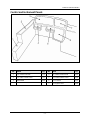 9
9
-
 10
10
-
 11
11
-
 12
12
-
 13
13
-
 14
14
-
 15
15
-
 16
16
-
 17
17
-
 18
18
-
 19
19
-
 20
20
-
 21
21
-
 22
22
-
 23
23
-
 24
24
-
 25
25
-
 26
26
-
 27
27
-
 28
28
-
 29
29
-
 30
30
-
 31
31
-
 32
32
-
 33
33
-
 34
34
-
 35
35
-
 36
36
-
 37
37
-
 38
38
-
 39
39
-
 40
40
-
 41
41
-
 42
42
-
 43
43
-
 44
44
-
 45
45
-
 46
46
-
 47
47
-
 48
48
-
 49
49
-
 50
50
-
 51
51
-
 52
52
-
 53
53
-
 54
54
-
 55
55
-
 56
56
-
 57
57
-
 58
58
-
 59
59
-
 60
60
-
 61
61
-
 62
62
-
 63
63
-
 64
64
-
 65
65
-
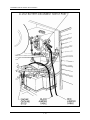 66
66
-
 67
67
-
 68
68
-
 69
69
-
 70
70
-
 71
71
-
 72
72
-
 73
73
-
 74
74
-
 75
75
-
 76
76
-
 77
77
-
 78
78
-
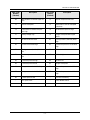 79
79
-
 80
80
-
 81
81
-
 82
82
-
 83
83
-
 84
84
-
 85
85
-
 86
86
-
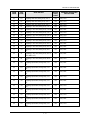 87
87
-
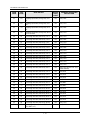 88
88
-
 89
89
-
 90
90
-
 91
91
-
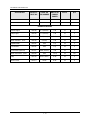 92
92
-
 93
93
-
 94
94
-
 95
95
-
 96
96
-
 97
97
-
 98
98
-
 99
99
-
 100
100
-
 101
101
-
 102
102
-
 103
103
-
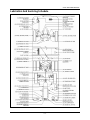 104
104
-
 105
105
-
 106
106
-
 107
107
-
 108
108
-
 109
109
-
 110
110
-
 111
111
-
 112
112
-
 113
113
-
 114
114
-
 115
115
-
 116
116
-
 117
117
-
 118
118
-
 119
119
-
 120
120
-
 121
121
PREVOST XL-45 Entertainer Owner's manual
- Category
- Cars
- Type
- Owner's manual
- This manual is also suitable for
Ask a question and I''ll find the answer in the document
Finding information in a document is now easier with AI
Related papers
-
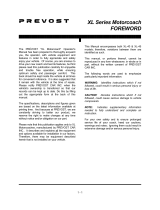 PREVOST XL-40 Owner's manual
PREVOST XL-40 Owner's manual
-
 PREVOST XL-40 Owner's manual
PREVOST XL-40 Owner's manual
-
 PREVOST H3-45 VIP Owner's manual
PREVOST H3-45 VIP Owner's manual
-
 PREVOST XLII-45 Motorhome Owner's manual
PREVOST XLII-45 Motorhome Owner's manual
-
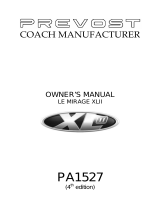 PREVOST XLII-45 Motorhome Owner's manual
PREVOST XLII-45 Motorhome Owner's manual
-
 PREVOST XLII-45 Motorhome Owner's manual
PREVOST XLII-45 Motorhome Owner's manual
-
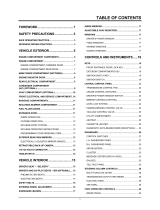 PREVOST H3-45 VIP Owner's manual
PREVOST H3-45 VIP Owner's manual
-
PREVOST H3-41 Owner's manual
-
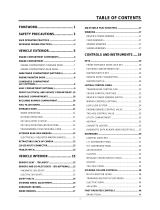 PREVOST H3-45 VIP Owner's manual
PREVOST H3-45 VIP Owner's manual
-
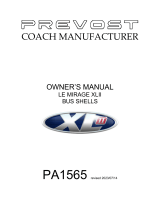 PREVOST XLII-45 Motorhome Owner's manual
PREVOST XLII-45 Motorhome Owner's manual