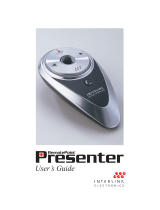Page is loading ...

The Professional Presenter
User Manual
N86 RX
USB Receiver:
Working Voltage: 4.5-5.5V
Dimension:36x14.8 x6.5mm
Weight: 2.69g
(Plug out the USB receiver)
(Plug the USB receiver into the
PC’s USB port)
3.After use, plug the USB receiver
into the presenter.
Frequently Asked Questions
1.How to download Spotlight
software and how to pair the
presenter and the USB receiver?
For products that support key
function customization or spotlight
serial products that support digital
laser, spotlight, highlight, you need to
- 1 -

The Professional Presenter
download Norwii Presenter software.
Please download it from the "Dow
nloads" under the "Support" menu of
Norwii official website www.norwii.com
in English version.
2. After the receiver was inserted
into the USB port of the
computer, why was the computer
not responding or could not be
recognized?
Make sure your USB port works
and try other USB ports. Please try
another computer if necessary. You
can check if the USB port is
working properly by inserting other
USB devices into the USB port. If
other USB devices work properly
on the USB port, the USB receiver
fails. Please contact the seller for
repairment.
If the USB port is normal, but the
receiver can work on other
computers, it means that there is a
problem with the computer USB
driver. USB port failure, please use
other USB port. When there is a
- 2 -

The Professional Presenter
problem with the computer driver,
backup the data, reinstall the driver
or reinstall the operating system.
4.How to adjust the settings for
Norwii Presenter on macOS?
On macOS, users need to add
operation permissions of [Input
Monitoring], [Screen Recording]
and [Accessibility] for Norwii
Presenter software under [System
Preferences] - [Security & Privacy]
- [Privacy]
Certifications
CE, ROHS, FDA, FCC
FCC ID: 2AXGRN86
Product Support
Shanghai Norwii Technology Co.,
Ltd
Address: No.277 Jinfeng Road,
Pudong New Area, Shanghai,
201201, China
Tel: 86-21-51872080
Email: [email protected]
- 3 -

The Professional Presenter
- 4 -
FCC Statement
Any Changes or modifications not expressly approved by the party
responsible for compliance could void the user’s authority to
operate the equipment.
This device complies with part 15 of the FCC Rules. Operation is
subject to the following two conditions: (1) This device may not
cause harmful interference, and
(2) This device must accept any interference received, including
interference that may cause undesired operation.
Note: This equipment has been tested and found to comply with
the limits for a Class B digital device, pursuant to part 15 of the
FCC Rules. These limits are designed to provide reasonable
protection against harmful interference in a residential installation.
This equipment generates, uses and can radiate radio frequency
energy and, if not installed and used in accordance with the
instructions, may cause harmful interference to radio
communications. However, there is no guarantee that interference
will not occur in a particular installation. If this equipment does
cause harmful interference to radio or television reception, which
can be determined by turning the equipment off and on, the user is
encouraged to try to correct the interference by one or more of the
following measures:
—Reorient or relocate the receiving antenna.
—Increase the separation between the equipment and receiver.
—Connect the equipment into an outlet on a circuit different from
that to which the receiver is connected.
—Consult the dealer or an experienced radio/TV technician for
help.
/