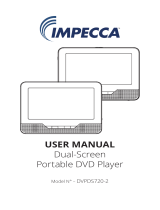Page is loading ...

Jam Stand™ Stereo Speaker/Recharger
User’s Guide
Altavoces estereofónicos/recargador Jam Stand™
Manual del Usuario
Haut-parleurs Stéréo et Borne
de Recharge Jam Stand™
Guide d'utilisation
For additional set-up or operating assistance,
please visit our website at www.disneyelectronics.com
or contact customer service at (954) 660-7026.
Please keep all packaging material for at least 90 days in case you
need to return this product to your place of purchase or Memcorp.
For parts and accessories, contact Fox International at 1-800-321-6993.
Distributed by Memcorp Inc., Weston, FL, Disney Elements © Disney 2005.
Para informacion adicional sobre la configuracion o si necesita asistencia
con la operacion del equipo, por favor visitenos en nuestra pagina web
www.disneyelectronics.com o si requiere asistencia directa, comuniquese
con nuestro departamento de servicio al cliente al numero (954) 660-7026.
Por favor mantenga todo el material de empaque por lo menos por
90 dias, en caso que usted necesite devolver el producto donde lo
compro a directamente a Memcorp Inc.
Para Accesorios o Partes en general, por favor comuniquese con
Fox International al numero 1-800-321-6993.
Distribuido por Memcorp Inc. Weston, FL, Disney Elements ©Disney 2005.
Pour obtenir des informations supplémentaires sur l’installation ou une
assistance concernant l’emploi de votre produit, veuillez visiter notre site
Web sur www.disneyelectronics.com ou contacter notre service clientèle
au (954) 660-7026.
Veuillez conserver tout matériel d’emballage pendant au moins 90 jours
au cas où vous devriez renvoyer votre produit à votre revendeur ou
directement à Memorex.
Pour les pieces et les accessoires, contactez Fox International at au
1-800-321-6993.
Éléments Disney ©Disney 2005. Distribué par Memcorp Inc. Weston, Floride
DDS8005-BLK
stereo speakers/recharger
FO LD
FO LD
3.75”wide
5.12” high
Job # DDS8005-BLK
Colors: 1-color print
Pantone 1807c

1
QUICK REFERENCE
Rotate to adjust the volume
Will light red when the power is on
Plug the small end of the AC adapter
into this jack
Connect the MP3 player through
the Audio In cable (included) onto
this plug and the other end to the
MP3 player's Line out or
Headphone jack
Insert the Disney Digital Music
Player (DDA8040) directly to the
Input Plug and the USB Jack
SIMPLIFIED OPERATION FOR DISNEY DIGITAL MUSIC PLAYER (DDA8040)
1. Connect the AC adapter (included) to the AC outlet and the DC IN jack at the
rear of the unit; the Power indicator will light red.
2a. To charge the rechargeable battery of the Disney Digital Music player
(DDA8040), slide the Power switch (on the DDA8040) to the OFF position; then
insert it directly onto the Audio Input plug and the USB jack to begin charging.
2b. To hear the music from the Disney Digital Music player (DDA8040), slide the
Power switch (on the DDA8040) to the ON position and insert it directly onto the
Audio Input plug and the USB jack. The Disney Digital Music player (DDA8040)
will start playback automatically; the sound will be heard through the Speaker
System and the lights around the speakers will flash randomly. Adjust the volume
by rotating the Volume control at the top of the Speaker system and the Volume
buttons on the Disney Digital Music player (DDA8040).
3. When finished, unplug the AC adapter and the Disney Digital Music player from
the Speaker System.
SIMPLIFIED OPERATION FOR OTHER MP3 PLAYERS:
1. Insert the MP3 player through the Audio IN cable (included) to the Audio Input
plug.
2. Connect the AC adapter (included) to the AC outlet and the DC IN jack at the
rear of the unit; the Power indicator will light red.
3. Refer to the owner’s manual of the MP3 player to start playback. The sound will
be heard through the Speaker System and the light around the speakers will
flash randomly. Adjust the volume by rotating the Volume control.
4. When finished, unplug the AC adapter and the MP3 player from the Speaker
System.

2
SAFETY PRECAUTIONS
CAUTION: TO REDUCE THE RISK OF ELECTRIC SHOCK,
DO NOT REMOVE COVER (OR BACK). NO USER-
SERVICEABLE PARTS INSIDE. REFER SERVICING TO
QUALIFIED SERVICE PERSONNEL.
This Caution Marking is located at the bottom enclosure of the unit.
CAUTION
RISK OF ELECTRIC SHOCK
DO NOT OPEN
DANGEROUS VOL
TAGE:
The lightning flash with arrowhead symbol, within an
equilateral triangle is intended to alert the user to the
presence of uninsulated dangerous voltage within the
product’s enclosure that may be of sufficient magnitude to
constitute a risk of electric shock to persons.
ATTENTION:
The exclamation point within an equilateral triangle is
intended to alert the user to the presence of important
operating and maintenance (servicing) instructions in the
literature accompanying the appliance.
FCC WARNING:
This equipment may generate or use radio frequency energy.
Changes or modifications to this equipment may cause harmful
interference unless the modifications are expressly approved in the
instruction manual. The user could lose the authority to operate this
equipment if an unauthorized change or modification is made.
ATTENTION:
POUR ÉVITER LES CHOC ÉLECTRIQUES, INTRODUIRE LA LAME LA
PLUS LARGE DE LA FICHE DANS LA BORNE CORRESPONDANTE DE
LA PRISES ET POUSSER JUSQU’AU FOND.

INFORMATION:
This equipment generates, uses and can radiate radio frequency
energy and, if not installed and used in accordance with the
instructions, may cause harmful interference to radio
communications. However, there is no guarantee that
interference will not occur in a particular installation. If this
equipment does cause harmful interference to radio or television
reception, which can be determined by turning the equipment off
and on, the user is encouraged to try to correct the interference
by one or more of the following measures:
• Reorient or relocate the receiving antenna.
• Increase the separation between the equipment and receiver.
• Connect the equipment into an outlet on a circuit different from
that to which the receiver is connected.
• Consult the dealer or an experienced radio/TV technician for
help.
3
SAFETY PRECAUTIONS
WARNING: TO PREVENT FIRE OR SHOCK
HAZARD, DO NOT EXPOSE THIS UNIT TO
RAIN OR MOISTURE.
SURGE PROTECTORS:
It is recommended to use a surge protector for AC
connection. Lightning and power surges ARE NOT
covered under warranty for this product.

4
USING AN ADAPTER (INCLUDED)
1. Plug the small end of the AC adapter into the DC IN jack on
the rear of the unit.
2. Connect the other end (with two blades) into an AC outlet
having 120V, 60Hz AC only; the Power indicator will light red
when the AC adapter is connected.
NOTES:
• Only use the supplied AC adapter which has the following
specs: DC 12V, 500mA
z.
• For the Disney Digital Music Player (DDA8040), while the
player is turned off, directly connect it to the Audio Input plug
and the USB jack, the Disney Digital Music Player’s
rechargeable battery will charge.
POWER SOURCE

5
LOCATION OF CONTROLS
5
6
2
3
1
4
7
1. VOLUME Control
2. Left Speaker
3. Right Speaker
4. Power Indicator
5. Audio Input Plug
6. DC IN Jack (Rear of Unit)
7. USB Jack (Can only be used to recharge the battery of
the Disney Digital Music player [DDA8040])

6
OPERATION
Connect the AC adapter as described on
page 4; the Power indicator on the
Speaker System will light red.
1
For the Disney Digital Music Player
(DDA8040): Slide the Power switch on the
DDA8040 to the ON position. Then insert
the unit directly onto the Audio Input plug
and the USB jack. After a few seconds, the
unit will start playback automatically. The
sound will be heard through the Speaker
System and the lights around the
speakers will flash randomly.
NOTE: For
the DDA8040, if the unit is in the Stop
mode, after two minutes, it will start
playback again automatically. If you don't
want it to start playback again, you should
unplug the unit from the Speaker System.
2
For another MP3 player: Connect the MP3
Player as described on the next page, then
refer to the owner's manual of the MP3
Player to start playback. The sound will be
heard through the Speaker System and the
lights around the speakers will flash
randomly.
3
Adjust the volume by rotating the Volume
control at the top of the Speaker System
and the V
olume control of your MP3 player.
When finished, unplug the Speaker
System and the MP3 player.
4
NOTE:
• If the lights around the speakers do not flash randomly during playback, increase the
volume level of your MP3 player.

7
OPERATION (CONTINUED)
For Disney Digital Music Player
(DDA8040), insert the unit directly
onto the Audio Input plug and the
USB jack.
NOTE: Make sure to slide the
Power switch on the Disney Digital
Music Player (DDA8040) to the
OFF position to charge the battery.
For other MP3 players, insert the
Audio IN cable to the MP3
player's Line Out or Headphone
jack and the other end to the
Audio Input Plug of the Speaker
System.
CONNECTING AN MP3 PLAYER
Connect the MP3 player to the Speaker System following one of
the two connections below:

8
OPERATION (CONTINUED)
Slide the Power switch on the Disney
Digital Music Player (DDA8040) to the OFF
position, remove the USB Flash Plug cover
and insert the unit directly onto the USB
Jack and Audio Input Plug to charge up the
rechargeable battery of the Disney Digital
Music Player (DDA8040).
1
RECHARGING THE RECHARGEABLE BATTERY OF THE
DISNEY DIGITAL MUSIC PLAYER (DDA8040)
While charging the battery, the Function
indicator on the Disney Digital Music
Player (DDA8040) will flash green and red.
The Function indicator will light green when
fully charged.
It takes approx. 2.5 to 3 hours to charge
the battery from empty to full.
2
When finished charging, remove the
Disney Digital Music Player (DDA8040)
from the Speaker System and unplug the
AC adapter.
4
NOTE:
• To recharge the rechargeable battery of the Disney Digital Music Player (DDA8040),
make sure you have turned off the unit before inserting it onto the USB jack. If you are
playing music or the unit is already inserted into the USB jack and the Audio Input plug,
you should unplug the player, then turn off the unit and insert it back onto the USB jack
to start charging the battery.
• If charging is finished and you want to playback the music files from the Disney Digital
Music Player (DDA8040), unplug the unit from the Speaker System. Then slide the Power
switch on the DDA8040 to the ON position and insert it back onto the Speaker System to
start playback.
While charging, you can press the
Play/Pause button on the DDA8040 to
playback the music files from the
DDA8040, the unit will stop when the
music files from the DDA8040 have been
played.
NOTE: While charging, the
Function indicator on the DDA8040 will
continuously flash red and green, even
though the DDA8040 is in Play mode.
3

9
SPECIFICATIONS
Power Requirement...................................................................DC IN 12V
Speaker ..................................................................................4 Ohms, 3W
Dimensions .................................................5 (W) x 6 (H) x 2.3 (D) Inches

1
CONSULTA RÁPIDA
Gire para ajustar el volumen
Se iluminará en rojo cuando
la unidad esté encendida
Conecte el extremo pequeño del
adaptador en este enchufe
Conecte el reproductor de MP3 con el
cable de entrada de audio (incluido) en
este enchufe y el otro extremo en la Línea
de salida del reproductor de MP3 o en el
enchufe para audífonos
Conecte el Reproductor de Música Digital
de Disney (DDA8040) directamente en la
Conexión de entrada y en el enchufe USB
OPERACIÓN SIMPLIFICADA PARA EL REPRODUCTOR DE MÚSICA DIGITAL DE
DISNEY (DDA8040)
1. Conecte el adaptador de corriente alterna (incluido) al contacto eléctrico y en el enchufe de
entrada en la parte trasera de la unidad; el indicador de Energía se iluminará en rojo.
2a. Para cargar la pila recargable del Reproductor de Música Digital de Disney (DDA8040),
deslice el interruptor de Encendido (en DDA8040) a la posición de OFF; luego conéctelo
directamente al enchufe de Entrada de audio y el enchufe USB para empezar a cargarla.
2b. Para escuchar la música del Reproductor de Música Digital de Disney (DDA8040),
deslice el interruptor de Encendido (en DDA8040) a la posición de ON y conéctelo
directamente al enchufe de Entrada de audio y al enchufe USB. El Reproductor de
Música Digital de Disney (DDA8040) empezará automáticamente con la reproducción;
el sonido se escuchará a través del Sistema de bocinas y las luces alrededor de las
bocinas parpadearán aleatoriamente. Ajuste el volumen girando el control de Volumen
en la parte superior del Sistema de bocinas y los botones de Volumen en el
Reproductor de Música Digital de Disney (DDA8040).
3. Al terminar, desconecte el adaptador de corriente alterna y el Reproductor de Música
Digital de Disney del Sistema de bocinas.
OPERACIÓN SIMPLIFICADA PARA EL OTROS REPRODUCTOR DE MP3:
1. Conecte el reproductor de MP3 con el cable de Entrada de audio (incluido) al enchufe
de Entrada de audio.
2. Conecte el adaptador de corriente alterna (incluido) al contacto eléctrico y en el
enchufe de entrada en la parte trasera de la unidad; el indicador de Energía se
iluminará en rojo.
3. Consulte el manual del propietario del reproductor de MP3 para iniciar la reproducción.
El sonido se escuchará a través del Sistema de bocinas y la luz alrededor de las
bocinas parpadeará aleatoriamente. Ajuste el volumen girando el control de Volumen.
4. Al terminar, desconecte el adaptador de corriente alterna y el reproductor de MP3 del
Sistema de bocinas.

2
MEDIDAS DE SEGURIDAD
PRECAUCIÓN: PARA REDUCIR EL RIESGO DE UNA DESCARGA
ELÉCTRICA, NO QUITE LA TAPA (O PARTE POSTERIOR). NO HAY
PARTES ADENTRO QUE EL USUARIO PUEDA REPARAR. REMITA
LAS REPARACIONES AL PERSONAL DE SERVICIO CALIFICADO.
Esta marca de alerta se encuentra en la parte inferior del gabinete de la
unidad.
CUIDADO
RIESGO DE DESCARGA
ELÉCTRICA. NO ABRIR
ADVERTENCIA: La figura de la flecha con forma de
rayo dentro de un triángulo está hecho para alertar al
usuario de la presencia de cables sin aislar de "voltaje
peligroso" dentro del gabinete, de tal magnitud que
puede causar un riesgo de descarga eléctrica a las
personas.
ADVERTENCIA: El signo de exclamación dentro
de un triángulo está hecho para alertar al usuario de
la existencia de instrucciones importantes tanto de
servicio como de funcionamiento y mantenimiento
que vienen con la unidad.
AVISO DE LA FCC:
Este equipo genera o puede usar energía de frecuencia radial.
Cualquier cambio o modificación al equipo, puede causar interferencia
nociva, a menos que estas modificaciones esten expresamente
indicadas en el manual de instrucciones. El usuario puede perder el
derecho de operar este equipo si efectuara un cambio o modificación
no autorizadas.
ATTENTION:
POUR ÉVITER LES CHOC ÉLECTRIQUES, INTRODUIRE LA LAME LA
PLUS LARGE DE LA FICHE DANS LA BORNE CORRESPONDANTE DE
LA PRISES ET POUSSER JUSQU’AU FOND.

AVISO DE LA FCC:
Este equipo genera o puede usar energía de frecuencia radial.
Cualquier cambio o modificación al equipo, puede causar
interferencia nociva, a menos que estas modificaciones esten
expresamente indicadas en el manual de instrucciones. El usuario
puede perder el derecho de operar este equipo si efectuara un
cambio o modificación no autorizadas.
Este sistema está de acuerdo con los límites exigidos por la Clase B
para dispositivos electrónicos tal como se especifican en la Parte 15
del Reglamento FCC. Estos límites ofrecen una protección
razonable contra la interferencia de radio o televisión, aún cuando
esté operando correctamente. Para eliminar cualquier interferencia,
usted puede intentar una o más de las siguientes medidas
correctivas:
• Re-oriente o cambie de posición la antena receptora.
• Aumente la distancia existente entre el sistema y el radio o
televisión.
• Use distintos toma-corrientes para el radio o la televisión.
• Si el problema persiste, consulte a un técnico especializado en
radio/televisión.
3
MEDIDAS DE SEGURIDAD
ADVERTENCIA: PARA EVITAR LOS PELIGROS
DE INCENDIO O ELECTROCUTAMIENTO, NO
EXPONGA ESTA UNIDAD A LA LLUVIA O
HUMEDAD.
PROTECTORES DE OLEADA:
Se recomienda para utilizar un protector de oleada para la
conexión de la CA. Las oleadas del relámpago y de la energía
no se cubren bajo garantía para este producto.

4
USAR UN ADAPTADOR (INCLUIDO)
1. Conecte el extremo pequeño del cable para adaptador de
corriente alterna en el enchufe de entrada de DC en la parte
posterior de la unidad.
2. Conecte el otro extremo (de dos cuchillas) únicamente en un
contacto eléctrico de 120V, 60Hz; el indicador de Energía se
iluminará en rojo cuando haya conectado el adaptador de
corriente alterna.
NOTAS:
• Use únicamente un adaptador de corriente alterna incluido,
que tenga las siguientes especificaciones: DC 12V,
500mA
z.
• Para el Reproductor de Música Digital de Disney (DDA8040),
mientras el reproductor está apagado, conéctelo
directamente al enchufe de Entrada de audio y al enchufe
USB y la pila recargable de éste se empezará a cargar.
FUENTE DE ENERGÍA
Tomacorriente AC
Enchufe del Adaptador AC

5
UBICACIÓN DE LOS CONTROLES
5
6
2
3
1
4
7
1. Control de VOLUMEN
2. Bocina izquierda
3. Bocina derecha
4. Indicador de energía
5. Enchufe de Entrada de audio
6. Enchufe de entrada para DC (atrás en la unidad)
7. Enchufe USB (solamente se puede usar para recargar
la pila del Reproductor de Música Digital de Disney
[DDA8040])

6
OPERACIÓN
Conecte el adaptador de corriente alterna
como se describe en la página 4; el
indicador de Energía en el Sistema de
bocinas se iluminará en rojo.
1
Para el Reproductor de Música Digital de
Disney (DDA8040): Deslice el interruptor de
Encendido en DDA8040 a la posición de ON.
Luego conecte la unidad directamente al
enchufe de Entrada de audio y al enchufe
USB. Después de unos segundos, la unidad
empezará la reproducción automáticamente.
El sonido se escuchará a través del Sistema
de bocinas y las luces alrededor de las
bocinas parpadearán aleatoriamente.
NOTA:
Para DDA8040, si la unidad está en modo de
Paro, después de dos minutos, empezará de
nuevo la reproducción, automáticamente. Si
no desea que empiece de nuevo, desconecte
la unidad del Sistema de bocinas.
2
Para otro reproductor de MP3: Conecte el
reproductor de MP3 como se describió
anteriormente en la próxima página, luego
consulte el manual del propietario del
reproductor de MP3 para iniciar la
reproducción. El sonido se escuchará a través
del Sistema de bocinas y las luces alrededor
de las bocinas parpadearán aleatoriamente.
3
Ajuste el volumen girando el control de
Volumen en la parte superior del Sistema
de bocinas y el control de V
olumen en el
reproductor de MP3. Al terminar,
desconecte el Sistema de bocinas y el
reproductor de MP3.
4
NOTA:
• Si las luces alrededor de las bocinas no se encienden aleatoriamente durante la
reproducción, incremente el nivel de volumen de su reproductor de MP3.

7
OPERACIÓN (CONTINÚA)
Para el Reproductor Música Digital
de Disney (DDA8040), conecte la
unidad directamente al enchufe de
Entrada de audio y al enchufe USB.
NOTA: Asegúrese de deslizar el
interruptor de Encendido en el
Reproductor de Música Digital de
Disney (DDA8040) a la posición de
OFF para cargar la batería.
Para otros reproductores de MP3,
conecte el cable de Entrada de audio
a la Línea de salida del reproductor
de MP3 o al enchufe para audífonos
y el otro extremo en el enchufe de
Entrada de audio de la Sistema de
bocinas.
CONECTAR UN REPRODUCTOR DE MP3
Conecte el reproductor de MP3 al Sistema de bocinas siguiendo
una de las dos conexiones a continuación:

8
OPERACIÓN (CONTINÚA)
Deslice el interruptor de Encendido en el
Reproductor de Música Digital de Disney
(DDA8040) a la posición de OFF, retire la
cubierta de la conexión USB y conecte la
unidad directamente en el enchufe USB y
en el enchufe de Entrada de audio para
cargar la pila recargable del Reproductor
de Música Digital de Disney (DDA8040).
1
RECARGAR LA PILA RECARGABLE DEL REPRODUCTOR
DE MÚSICA DIGITAL DE DISNEY (DDA8040)
Mientras se recarga la pila, el indicador de
Función en el Reproductor de Música
Digital de Disney (DDA8040) parpadeará
de color verde y rojo. El indicador de
Función se iluminará de color verde
cuando se haya cargado por completo.
La pila se carga en aprox. 2.5 a 3 horas
estando completamente descargada a
completamente cargada.
2
Cuando termine con la recarga, quite el
Reproductor de Música Digital de Disney
(DDA8040) del Sistema de bocinas y
desconecte el adaptador de corriente
alterna.
4
NOTA:
• Para recargar la pila recargable del Reproductor de Música Digital de Disney (DDA8040),
asegúrese de apagar la unidad antes de conectar el enchufe USB. Si están escuchando
música o si la unidad ya está conectada al enchufe USB y el enchufe de Entrada de
audio, desconecte el reproductor, luego apague la unidad y conéctela de nuevo en el
enchufe USB para iniciar la recarga de la pila.
• Cuando termine de recargarse y desea reproducir los archivos de música del
Reproductor de Música Digital de Disney (DDA8040), desconecte la unidad del Sistema
de bocinas. Luego deslice el interruptor de Encendido en DDA8040 a la posición de ON
y conéctelo de nuevo al Sistema de bocinas para iniciar la reproducción.
Mientras se recarga, puede oprimir el botón
de Tocar/Pausa en DDA8040 para reproducir
los archivos de música de la misma y la
unidad se detendrá cuando los archivos de
música se hayan reproducido.
NOTA:
Mientras se recarga la pila, el indicador de
Función en DDA8040 continuamente
parpadeará de color rojo y verde, aunque
está DDA8040 en modo de Tocar.
3

9
ESPECIFICACIONES
Potencia necesaria ............................................................Entrada de 12V
Bocina...................................................................................4 ohmios, 3W
Dimensiones ...........................5 (ancho) x 6 (alto) x 2.3 (fondo) pulgadas

1
RÉFÉRENCE RAPIDE
F
aites pivoter pour régler le volume
S'illumine en rouge lorsque
l'appareil est en marche
Branchez la petite extrémité de
l'adaptateur c.a. dans cette prise
Branchez le lecteur MP3 dans cette
prise grâce au câble d'entrée audio (inclus)
et l'autre extrémité à la prise Line Out ou
dans la prise d'écouteurs du lecteur.
Branchez le lecteur numérique Disney
(DDA8040) directement dans la prise
d'entrée et dans la prise USB
FONCTIONNEMENT SIMPLIFIÉ DU LECTEUR NUMÉRIQUE DISNEY (DDA8040)
1. Branchez l'adaptateur c.a. (inclus) dans la prise AC Outlet (sortie c.a.) et dans la prise
DC In (entrée c.c.) à l'arrière de l'appareil ; l'indicateur d'alimentation s'illuminera en
rouge.
2a. Pour recharger la pile rechargeable du lecteur numérique Disney (DDA8040), glissez
l'interrupteur d'alimentation POWER (du DDA8040) en position OFF ; et branchez-le
directement dans la prise Audio Input (entrée audio) ainsi que dans la prise USB pour
commencer le chargement.
2b. Pour écouter la musique du lecteur numérique Disney (DDA8040), glissez
l'interrupteur d'alimentation POWER (du DDA8040) en position ON et branchez-le
directement dans la prise Audio Input (entrée audio) ainsi que dans la prise USB. Le
lecteur numérique Disney (DDA8040) débutera automatiquement la lecture ; vous
entendrez le son grâce au système de haut-parleurs et les lumières autour des haut-
parleurs clignoteront de façon aléatoire. Réglez le volume en pivotant le contrôle situé
au-dessus du système de haut-parleurs et le bouton Volume sur le lecteur numérique
Disney (DDA8040).
3. Lorsque terminé, débranchez l'adaptateur c.a. et le lecteur numérique Disney du
système de haut-parleurs.
FONCTIONNEMENT SIMPLIFIÉ POUR D'AUTRES LECTEURS MP3
1. Branchez le lecteur MP3 dans la prise Audio Input (entrée audio) grâce au câble Audio
In (inclus).
2. Branchez l'adaptateur c.a. (inclus) dans la prise AC Outlet (sortie c.a.) et dans la prise
DC In (entrée c.c.) à l'arrière de l'appareil ; l'indicateur d'alimentation s'illuminera en
rouge.
3. Consultez le manuel de l'utilisateur du lecteur MP3 pour commencer la lecture. Vous
entendrez le son grâce au système de haut-parleurs et les lumières autour des haut-
parleurs clignoteront de façon aléatoire Réglez le volume en pivotant le contrôle de
volume.
4. Lorsque terminé, débranchez l'adaptateur c.a. et le lecteur MP3 du système de haut-
parleurs.
/