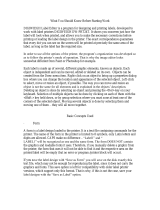Page is loading ...

Version 16.0.3.0
December 2020
702P08480
Xerox
®
FreeFlow
®
VI Design Pro
User Guide

© 2020 Xerox Corporation. All rights reserved. Xerox
®
and Xerox and Design
®
, FreeFlow
®
, FreeFlow Makeready
®
,
FreeFlow Output Manager
®
, FreeFlow Process Manager
®
, VIPP
®
, and GlossMark
®
are trademarks of Xerox
Corporation in the United States and/or other countries.
Other company trademarks are acknowledged as follows:
Adobe PDFL - Adobe PDF Library Copyright © 1987-2020 Adobe Systems Incorporated.
Adobe
®
, the Adobe logo, Acrobat
®
, the Acrobat logo, Acrobat Reader
®
, Distiller
®
, Adobe PDF JobReady
™
, InDesign
®
,
PostScript
®
, and the PostScript logo are either registered trademarks or trademarks of Adobe Systems Incorporated in
the United States and/or other countries. All instances of the name PostScript in the text are references to the
PostScript language as defined by Adobe Systems Incorporated unless otherwise stated. The name PostScript is used
as a product trademark for Adobe Systems implementation of the PostScript language interpreter, and other Adobe
products. Copyright 1987-2020 Adobe Systems Incorporated and its licensors. All rights reserved. Includes Adobe
®
PDF Libraries and Adobe Normalizer technology.
Intel
®
, Pentium
®
, Centrino
®
, and Xeon
®
are registered trademarks of Intel Corporation. Intel Core
™
Duo is a trademark
of Intel Corporation.
Intelligent Mail
®
is a registered trademark of the United States Postal Service.
Macintosh
®
, Mac
®
, and Mac OS
®
are registered trademarks of Apple, Inc., registered in the United States and other
countries. Elements of Apple Technical User Documentation used by permission from Apple, Inc.
Novell
®
and NetWare
®
are registered trademarks of Novell, Inc. in the United States and other countries. Oracle
®
is a
registered trademark of Oracle Corporation Redwood City, California.
PANTONE
™
and other Pantone Inc. trademarks are the property of Pantone Inc. All rights reserved. QR Code
™
is a
trademark of Denso Wave Incorporated in Japan and/or other countries.
TIFF
®
is a registered trademark of Aldus Corporation.
The Graphics Interchange Format© is the Copyright property of CompuServe Incorporated. GIFSM is a Service Mark
of CompuServe Incorporated.
Windows
®
, Windows
®
10, Windows Server
®
2012, Windows Server
®
2016, Windows Server
®
2019, and Internet
Explorer are trademarks of Microsoft Corporation; Microsoft
®
and MS-DOS
®
are registered trademarks of Microsoft
Corporation.
All other product names and services mentioned in this publication are trademarks or registered trademarks of their
respective companies. They are used throughout this publication for the benefit of those companies, and are not
intended to convey endorsement or other affiliation with the publication.
Companies, names, and data used in examples are fictitious unless otherwise noted.
While every care has been taken in the preparation of this material, no liability is accepted by Xerox Corporation arising
out of any inaccuracies or omissions.
Changes are made periodically to this document. Changes, technical inaccuracies, and typographical errors are
corrected in subsequent editions.
Produced in the United States of America.

Xerox
®
FreeFlow
®
VI Design Pro
User Guide
3
Table of Contents
1 FreeFlow VI Design Pro Installation...................................................................................... 9
Getting Started...................................................................................................................... 10
Program Download .......................................................................................................... 10
Specialty Imaging and Barcode Font Download ............................................................... 10
System Requirements............................................................................................................. 11
Proof Print ............................................................................................................................. 12
Upgrade Information............................................................................................................. 13
VI Design Pro Installation ...................................................................................................... 14
Licensing Requirements.......................................................................................................... 15
Using the Load License Option......................................................................................... 17
Using the Activation Key option....................................................................................... 17
Uninstalling VI Design Pro ..................................................................................................... 19
Adding PostScript Fonts ......................................................................................................... 20
Customization ................................................................................................................. 21
Kerning............................................................................................................................ 21
2 Program Overview...................................................................................................................23
VI Suite Customer Forum ....................................................................................................... 25
Using VI Design Pro ............................................................................................................... 26
Using Fonts............................................................................................................................ 28
Using Multiple-Byte Fonts ................................................................................................ 28
Job Data and Performance..................................................................................................... 31
Reconciliation and Graphic Element Restrictions..................................................................... 32
Crash Recovery ...................................................................................................................... 33
3 VI Design Pro GUI ..................................................................................................................35
Title, Menu and Tool Bars....................................................................................................... 37
Title Bar........................................................................................................................... 37
Activity Indicator ............................................................................................................. 37
Menu Bar......................................................................................................................... 37
Edit Menu........................................................................................................................ 49
View Menu ...................................................................................................................... 50
Debug Menu.................................................................................................................... 51
Help Menu ....................................................................................................................... 52
Primary Tool bars ............................................................................................................. 52
Input Source Section.............................................................................................................. 60
Resource Notebook Section.................................................................................................... 62
Project Tab....................................................................................................................... 62
JDT Tabs .......................................................................................................................... 66

4
Xerox
®
FreeFlow
®
VI Design Pro
User Guide
DBM Tabs ........................................................................................................................ 66
Segment Tabs .................................................................................................................. 66
Form Tabs ........................................................................................................................ 66
Image Tab ....................................................................................................................... 67
XJT Tabs .......................................................................................................................... 67
Debug Session Section........................................................................................................... 68
Graphical Display Section....................................................................................................... 70
Mouse Functions in the Graphic Display ........................................................................... 71
Graphic Display Tool Bar Buttons and List Boxes .............................................................. 72
Output Resource Section ........................................................................................................ 78
Status Bar.............................................................................................................................. 79
Edit Modes of Operation ........................................................................................................ 80
Text Editor Mode ............................................................................................................. 80
Graphic Editor Mode ........................................................................................................ 80
Smart Editor Mode........................................................................................................... 81
Syntax and Formatting Considerations................................................................................... 82
Control and Function Keys ..................................................................................................... 83
Using the Smart Editor........................................................................................................... 86
Smart Editor Menu........................................................................................................... 86
Basic Command and Menu Control .................................................................................. 88
Variable Right Mouse Button Options............................................................................... 88
Using the Element Right Mouse Button Menu ........................................................................ 95
Properties (element) ........................................................................................................ 95
View Source..................................................................................................................... 96
Error Handling........................................................................................................................ 98
4 Creating or Modifying Applications ....................................................................................99
VIPP
®
Cold Start .................................................................................................................. 100
VI Design Pro Wizard Overview ............................................................................................ 103
VI Project Wizard Windows .................................................................................................. 106
New VI Project Field Descriptions................................................................................... 106
Optional Project Attributes Field Descriptions................................................................. 107
Create a VI Project from an Existing VIPP
®
Application........................................................ 111
Resource Properties Entries ............................................................................................ 111
Creating a Form Resource .................................................................................................... 113
Form Resource Wizard Field Descriptions........................................................................ 113
Creating a DataBase Mode Project ...................................................................................... 120
DataBase Mode Wizard Initial Field Descriptions ........................................................... 120
Sample Data File ........................................................................................................... 126
Generate a Sample Data File ............................................................................................... 128
Acquire Sample Data from a File.......................................................................................... 133
Acquire Sample Data from a Database ................................................................................ 139
Output Data Formatting ...................................................................................................... 154
Creating a Line Mode Project ............................................................................................... 157
Generating a Sample Data File ...................................................................................... 166
Table of Contents

Xerox
®
FreeFlow
®
VI Design Pro
User Guide
5
Acquiring Sample Data from a File................................................................................. 170
Using Wizard Classic ............................................................................................................ 174
Using Wizard Classic to Create form Resource Templates ............................................... 175
Using Wizard Classic to Create Database Mode Jobs...................................................... 177
Using Wizard Classic to Create Line Mode Applications.................................................. 186
5 Smart Editor.......................................................................................................................... 193
Command Dialogs ............................................................................................................... 194
Fonts, Colors, and Variables.................................................................................................. 195
Index Font ..................................................................................................................... 195
Index Font Kerning ........................................................................................................ 197
Index Color .................................................................................................................... 199
Index BAT Key ............................................................................................................... 199
Index Line Spacing ........................................................................................................ 200
Index Sub/Superscript.................................................................................................... 201
Index Align .................................................................................................................... 201
Set Color Definition........................................................................................................ 202
Set GEP Definition ......................................................................................................... 205
Define Layout ................................................................................................................ 207
Set Layout ..................................................................................................................... 209
Set Font ......................................................................................................................... 210
Set Font Kerning ............................................................................................................ 212
Set Text Color ................................................................................................................ 214
Set Text Bkgrd Attribute................................................................................................. 214
Set Sub/SuperScript ....................................................................................................... 215
Set Variable ................................................................................................................... 215
Store Variable ................................................................................................................ 216
Save Current Context ..................................................................................................... 217
Reset Current Context.................................................................................................... 217
Set Date ........................................................................................................................ 218
Page Layout......................................................................................................................... 219
Set Units........................................................................................................................ 219
Set Coordinate Origin .................................................................................................... 220
Set Max Forms/BackForms ............................................................................................. 220
Set Form/BackForm........................................................................................................ 221
Shift Page Origin............................................................................................................ 222
Shift Form Origin ........................................................................................................... 223
OneUp/TwoUpPrinting................................................................................................... 224
Set Page Definitions ...................................................................................................... 224
Set Page Size ................................................................................................................. 225
Set Page Orientation...................................................................................................... 226
Set Page Margins........................................................................................................... 226
Set Page Frame.............................................................................................................. 227
Set Page Grid................................................................................................................. 228
Set Page Numbering...................................................................................................... 228
Set LineFeed Increment ................................................................................................. 231
Set LineSpacing Value.................................................................................................... 231
Set Tab Spacing ............................................................................................................. 231
Table of Contents

6
Xerox
®
FreeFlow
®
VI Design Pro
User Guide
Set Tab Positions............................................................................................................ 232
Set Zebra Lines .............................................................................................................. 233
Set Column Width.......................................................................................................... 234
Set Widow/Orphan Control ............................................................................................ 235
Set Linked Frames Mode ................................................................................................ 236
Go to Next Frame .......................................................................................................... 237
Go to Specified Frame.................................................................................................... 237
Initialize OMR Code for Mailer ....................................................................................... 238
Page Marking....................................................................................................................... 240
Insert Image.................................................................................................................. 240
Insert Segment .............................................................................................................. 242
Insert Text ..................................................................................................................... 248
Insert Text on Path ........................................................................................................ 255
Insert Distorted Text ...................................................................................................... 257
Insert Table.................................................................................................................... 260
Insert Table Row ............................................................................................................ 261
Insert Void Pantograph .................................................................................................. 265
Draw Box/Circle/Ellipse................................................................................................... 266
Draw Polygon ................................................................................................................ 268
Draw DDG Charts (bar/curve/pie/Pareto/radar) .............................................................. 270
Draw Path...................................................................................................................... 274
Draw Path (rounded corners).......................................................................................... 277
Draw PDF417 Barcode ................................................................................................... 280
Draw MaxiCode Barcode................................................................................................ 283
Draw DataMatrix Barcode.............................................................................................. 286
Draw Aztec Barcode....................................................................................................... 289
Draw QRCode Barcode ................................................................................................... 291
Draw USPS 4-State Barcode........................................................................................... 295
Draw Linear Numeric Barcode........................................................................................ 297
Fill OMR Grid.................................................................................................................. 299
Draw Cut Marks ............................................................................................................. 300
Set Params (DDG, FILLOMR, Format...) ........................................................................... 301
Move X and Y Position ................................................................................................... 324
Set Indentation (for SHP)............................................................................................... 325
Set Absolute Position Mode............................................................................................ 326
Cancel Clipping Area...................................................................................................... 326
Save Secondary Print Position ........................................................................................ 326
Insert RUN (VIPP
®
or PostScript).................................................................................... 326
Insert RUNDD (Decomposed Docs) ................................................................................ 328
Insert RUNTIF (Multi-page TIFF) ................................................................................... 328
Set Ignore BadTiffs Option ............................................................................................ 329
Set Reverse Mode Option ............................................................................................... 330
Set TIFF Orientation Option ........................................................................................... 330
RPE Items ............................................................................................................................ 332
New RPE Prefix Definition .............................................................................................. 332
New Page Criteria Definition (PCD) ................................................................................ 332
New Record Criteria Definition (RCD) ............................................................................. 334
New GETFIELD Command ............................................................................................. 336
New BEGINRPE, FROMLINE, or RPEKEY Group................................................................ 338
Table of Contents

Xerox
®
FreeFlow
®
VI Design Pro
User Guide
7
Output Device Control.......................................................................................................... 343
Set Media Requirements ................................................................................................ 343
Set Output Resolution.................................................................................................... 344
Mark End of Run ............................................................................................................ 345
Mark End of Set ............................................................................................................. 345
Start a Booklet............................................................................................................... 345
End a Booklet................................................................................................................. 346
Set Booklet Range to Print ............................................................................................. 346
Set Page Range to Print ................................................................................................. 346
Set Duplex Option.......................................................................................................... 347
Set Finishing Options ..................................................................................................... 347
Set Staple Option........................................................................................................... 351
Set Jog Option............................................................................................................... 351
Set Offset Option........................................................................................................... 351
Set MSPP Option............................................................................................................ 352
Set Binding Option......................................................................................................... 352
Set Staple Details........................................................................................................... 352
Mark Start of Set ........................................................................................................... 353
Print File Processing ............................................................................................................. 354
Start LineMode Processing ............................................................................................. 354
Start DataBaseMode Processing .................................................................................... 355
Start XML Mode Processing............................................................................................ 355
Set Data File.................................................................................................................. 357
Set Distribution List........................................................................................................ 358
Set Job Descriptor Ticket (JDT)....................................................................................... 358
Insert ZSORT Command................................................................................................. 359
Skip LineMode Data....................................................................................................... 360
Set Line Buffer Size ........................................................................................................ 361
Set BackSpacing Option................................................................................................. 361
Set Field Separator ........................................................................................................ 362
Set Blank Stripping Off .................................................................................................. 363
Set First - Last Character Stripping On............................................................................ 363
Set OverPrint On ............................................................................................................ 363
Cyclecopy Control ................................................................................................................ 364
Set Collation Option....................................................................................................... 364
Set Number of CycleCopies ............................................................................................ 364
Set CheckPoint............................................................................................................... 365
Insert Repeat................................................................................................................. 365
Page Control........................................................................................................................ 367
Set Page Break............................................................................................................... 367
Skip Printing Current Page.............................................................................................. 368
Print Current Page.......................................................................................................... 368
Print Current Page, New Sheet ....................................................................................... 368
Print Current Page, Back of New Sheet ........................................................................... 369
Print Current Page, Front of New Sheet .......................................................................... 369
Start a New Stack .......................................................................................................... 369
PDF Interactive Features ...................................................................................................... 370
Set PIF........................................................................................................................... 370
Table of Contents

8
Xerox
®
FreeFlow
®
VI Design Pro
User Guide
Index PIF....................................................................................................................... 379
Create Bookmark ........................................................................................................... 388
Set PDF Destination....................................................................................................... 390
Set PDF Open Mode....................................................................................................... 392
Set PDF Info .................................................................................................................. 393
Set PDF Bound............................................................................................................... 393
Draw PDF Fillable Form .................................................................................................. 395
Job Data Capture................................................................................................................. 401
Custom Color Lists ............................................................................................................... 402
Dialog Cross Reference......................................................................................................... 405
Table of Contents

Xerox
®
FreeFlow
®
VI Design Pro
User Guide
9
1
FreeFlow VI Design Pro Installation
This chapter contains:
• Getting Started.......................................................................................................................... 10
• System Requirements................................................................................................................. 11
• Proof Print.................................................................................................................................. 12
• Upgrade Information................................................................................................................. 13
• VI Design Pro Installation .......................................................................................................... 14
• Licensing Requirements.............................................................................................................. 15
• Uninstalling VI Design Pro.......................................................................................................... 19
• Adding PostScript Fonts.............................................................................................................. 20
FreeFlow
®
VI Design Pro installation provides the information needed to install VI Design Pro
software on the workstation. You can find details about licensing and installation prerequisites, and
installation instructions in these sections:
• System requirements
• Proof Print
• Upgrade Information
• VI Design Pro Installation
• Licensing Requirements
• Uninstalling VI Design Pro
• Adding PostScript fonts
File backup
When you upgrade or uninstall this software, ensure that you back up any customized files that
can be required later.
Virtual machine support
You can install VI Design Pro on a Virtual machine with a unique MAC address. However, no
support is provided for the VM environment.
Updates are released as full installers
You can install any FreeFlow VI Suite 16.0.3.0 update over any previous release of the FreeFlow VI
Suite. Installation of VI Suite components requires Administrator privileges.
Stop active products before the installation of updates
Stop active products, such as FreeFlow VI eCompose or VI eCompose services, before the
installation of any updates.

Getting Started
Before you begin, first download the software from the Xerox website. Download instructions are
provided here. After you have downloaded the appropriate files you can proceed to the installation
instructions that follow.
PPrrooggrraamm DDoowwnnllooaadd
To download VI Design Pro electronically, go to www.xerox.com/support, search for VIPP, then select
Software. If required, set the Operating System type appropriate for your target platform to display
the correct installer file. Click on VI Design Pro's installer file to download.
Program Delivery Format
Programs are delivered in .iso or .exe format. These files can be downloaded directly to the target
device. When the device does not have internet access, copy the EXE file on the target device, or
use the ISO file to burn a CD from which the program can be installed.
Downloads
Some Variable Information programs, Specialty Imaging fonts, and Barcode fonts are available for
purchase by customers in the United States that want to purchase those programs or fonts using a
credit card. These downloadable products can be found at the Xerox eStore ((http://buy.xerox.
com).
SSppeecciiaallttyy IImmaaggiinngg aanndd BBaarrccooddee FFoonntt DDoowwnnllooaadd
To download Specialty Imaging and Barcode fonts, go to www.xerox.com/support, then search for
VIPP, and select Software.
Note: When downloading fonts, you will be directed to review an End User License
Agreement. In order to download the fonts you must review and accept the End User License
Agreement. If you do not accept the End User License Agreement you will exit from the font
download page.
10
Xerox
®
FreeFlow
®
VI Design Pro
User Guide
FreeFlow VI Design Pro Installation

System Requirements
VI Design Pro (VDP) is an interactive design environment for VIPP
®
application programmers. It
provides an interactive GUI that provides a text based code entry component, with smart editors with
a WYSIWYG view of the variable application as it is being designed. As code is entered or an element
on the screen moved, updates are made and when the screen is refreshed, the updated application is
rendered on the screen. VI Design Pro utilizes the same VI Compose interpreter that the printer uses
to render the VIPP
®
application on the screen, ensuring what you see on screen will match what you
print at the target print device. For this reason it is highly recommended that when upgrading on
component of the VI Suite of products, you upgrade all your components to the same version and
patch / Service Pack level. VI Design Pro provides other features such as random access to pages in
the job (browsing) and zoom adjustments, as well as smart editor, find and replace capabilities and
other aids to assist in VIPP
®
application design.
VI Design Pro can be installed on a windows PC 32-bit and 64-bit systems are supported as well as
virtualization. If using virtualization each node must have its own unique MAC address to license the
product. While Xerox will provide support for VI Design Pro software, it will not provide support for the
configuration of the Virtual systems.
The minimum software and hardware requirements are:
• Windows 10, Windows Server 2012 (including R2), Windows Server 2016, and Windows Server
2019
• Intel Pentium 4, Intel Centrino, Intel Xeon, Intel Dual Core (or better) processor
• 4GB RAM
• 20GB Hard drive
• DVD-ROM/CD-ROM Drive
• Internet access (to activate the license)
Note: The GUI display is rendered using an internal PS engine, as such it cannot render
correctly PDF files with transparency. PDF files will be converted internally to EPS for purposes
of display in the GUI. Although the GUI is not able to render transparency correctly, if printing
to an FFPS APPE engine, transparency will be honored at the device.
The following minimum screen resolution and color settings are recommended when editing any of
the available DRAW commands on the Windows PC:
• Set the desktop area to at least 1024 x 768
• Set the color palette to 256 colors or better
• Set the font size to Small Fonts or Large Fonts
Caution: Lower resolutions can cause unexpected results.
Lines or characters of less than 1 point
When using lines or characters of less than 1 pt, you may need to use the zoom options in VI
Design Pro to see the actual lines or characters displayed on the screen.
Not all objects can be selected in the GUI windows
Some Hot Spots are not available, and thus cannot be selected.
Xerox
®
FreeFlow
®
VI Design Pro
User Guide
11
FreeFlow VI Design Pro Installation

Proof Print
VI Design Pro can use any PostScript print device available in the Windows Printer panel to proof print
pages from the application. Without a license for that printer, you will be limited to under ten pages.
If a license is available for that device then there is no limitation. To license such a device, contact
your local Xerox sales representative.
The version of VIPP
®
resident on the printer MUST be of the same version or higher than the version
of VI Compose shipped with VI Design Pro. To determine the version of VI Compose shipped with VI
Design Pro, choose Help→About FreeFlow VI Design Pro from VI Design Pro's main window
pulldown menu.
Proof Print uses the VIPP
®
rendering engine to create the proof pages.
The page range selection in Proof Print refers to logical pages, while the graphic display shows the
current and total physical pages of the application. This means that for multi-up applications the
Proof Print page range selection values may not correspond one to one with the actual number or
position of logical pages. You should select the range of pages to be proof printed based on the
desired logical page numbers, not the physical page numbers.
Note: Design Pro supports printing to PDF. For more information, refer to File Menu.
12
Xerox
®
FreeFlow
®
VI Design Pro
User Guide
FreeFlow VI Design Pro Installation

Upgrade Information
If you have a prior installation of VI Design Pro formerly known as VI Designer or IDE,and you have
customized the installation files, for example, made changes to the xgfdos.run, xgf.def file, and so on,
you should print or copy those files so you can identify and put back the customized changes after
the upgrade.
Xerox
®
FreeFlow
®
VI Design Pro
User Guide
13
FreeFlow VI Design Pro Installation

VI Design Pro Installation
Refer to Program download for download instructions. VI Design Pro software is downloaded in an .iso
file. You will need to burn the .iso file to a CD to install the software. Service Packs, when available, are
zip files that can be downloaded from the same location. These Service Packs must be installed over
the base software.
You must have administrator privileges to install the software. To do so, insert the CD and follow the
on-screen prompts. The software must be installed locally on the device.
The installation will create a folder called VIDE on your C:\ drive (assuming this was the drive
selection you made). This folder contains program files, help files, Wizard libraries and sample forms
and images. A FreeFlow VI Design Pro entry is added to the Windows Start menu.
14
Xerox
®
FreeFlow
®
VI Design Pro
User Guide
FreeFlow VI Design Pro Installation

Licensing Requirements
VI Design Pro software will install with a 60-day trial period (if it has not previously been installed on
this device). To use the product after the 60 day trial period you must convert the trial to a fully
licensed version of the product. To do this you need to purchase a production license. Without a valid
license the software will not be usable.
The process to license VI Design Pro will depend on where and how VI Design Pro software was
purchased. This is due to unique licensing requirements based on a geographical region. This
information will be included in the kit you receive/download when you purchase VI Design Pro.
Do not attempt to change the system clock to circumvent the license
VDP will detect such a change and will fail to operate if this is attempted.
Manually loading a license
When using the manual process of the Load License option, you will be provided a license file.
License files (*.dat) for all VI products are generated via an automatic process. The process saves
the file as HardwareAddress.dat , where HardwareAddress is the address of the computer on
which the product will be licensed. Therefore, it is possible to receive more than one product
license file with identical file names. It is your responsibility to ensure that you do not overwrite
existing licenses when saving a new product license. When license files used on a single computer
will expire at the same time it is possible to request one file that will activate all the VI products
on that computer.
When you install an upgrade to an existing version of VDP with a valid license, the software will find
and activate the previously installed license. No further action is required until such time as the
license expires.
To manually load or activate your VDP license, select Help→Install/Update Software License from
the menu bar. (You can also use this option to view how many days remain in the trial or the status of
the license.)
Selecting the Install/Update Software License option will produce the FreeFlow VI Design Pro
License panel. This panel provides access to information about the installed license and two unique
licensing options. Use the panel to choose the option suited to your location.
Xerox
®
FreeFlow
®
VI Design Pro
User Guide
15
FreeFlow VI Design Pro Installation

License Information
This panel includes:
License Type Description
Days Remaining The number of days until the existing license will expire.
License Host ID VDP finds and displays this information from your computer.
If a valid license file has been loaded, the Host ID used by the license
is shown.
Product Version The installed version of the VDP software.
If you have obtained a license file...
Use this option when you have received a license file (*.dat) (usually via email). When the file is
delivered be sure to store it in a safe and accessible place on your computer.
For further instruction, refer to Using the Load License option.
16
Xerox
®
FreeFlow
®
VI Design Pro
User Guide
FreeFlow VI Design Pro Installation

If you have an activation key...
The information in this panel is designed for users who have received a software activation key as
part of the software license kit for the VDP software.
If you do not have the license kit, and are in a location that requires this option, contact your
Xerox sales representative to purchase the software license kit for VI Design Pro software. Once
the order has been processed a ship kit containing the Software Activation Key and Serial Number
(If provided) will be shipped to the customer location.
For further instruction, refer to Using the Activation Key option.
UUssiinngg tthhee LLooaadd LLiicceennssee OOppttiioonn
To activate the VI Design Pro license using a license file:
1. Select the Load License option.
2. Browse to the location of the license file, select it, then click OK.
The license is installed. The new license information appears at the top of the license panel.
3. Select OK to activate the license.
UUssiinngg tthhee AAccttiivvaattiioonn KKeeyy ooppttiioonn
Note: Retain the Software Activation Key and Serial Number, if provided, in a safe location as
they may be required for future upgrades, support, and so on.
If you have the Software Activation key, you can use the automated license process outlined here:
1. Choose one of the available System Host IDs for the license HostID. (The default is
recommended.)
Note: If the automated license process fails you will need to have the System Host ID
string and the Software Activation Key available when you contact the Xerox hotline for
assistance.
2. Enter the Serial Number of the device on which the software is installed.
3. Enter the Software Activation Key in the area provided and click the Activate... button.
4. The Xerox License Server may return a form requesting additional information. Fill in the form as
requested and select OK when done.
5. This information and the Software Activation Key will be submitted to the Xerox License Server.
6. At this point the Xerox License Server should have all the information required to validate the
license request. If additional information is required, a new screen requesting additional
information will be displayed. Fill in the required information and select OK.
7. The Xerox License Server will validate the information and either enable the license or return an
error code if the information supplied does not match our records. If an error code is generated,
report the error code to your local Xerox representative so they can assist you further.
If the information entered is valid, a license file will be generated and loaded to you r system. Details
of the license will be displayed in the License Information area of the License screen. To apply the
license, click the OK button. When the OK button is selected, the license will be applied.
On occasion, the automated license activation may fail. When this happens, contact the Xerox hotline
for assistance. Have the System Host ID of the workstation and the Software Activation Kit supplied
Xerox
®
FreeFlow
®
VI Design Pro
User Guide
17
FreeFlow VI Design Pro Installation

in the ship kit available. Further assistance may result in a license file being emailed to you.
Note: If you fail to connect to the license server using the method shown above, you can go to
any Internet connected device and login to the portal using this URL: https://www.
xeroxlicensing.xerox.com/activation.
Enter the Activation Key and follow the on screen prompts. You will need to know the System
Host ID of the VDP system. A License file will be emailed to you. Move the license to a safe
location on the VDP system and use the Load License option to install the license.
18
Xerox
®
FreeFlow
®
VI Design Pro
User Guide
FreeFlow VI Design Pro Installation

Uninstalling VI Design Pro
Remove VI Design Pro by running the uninstall program. The uninstall program presents a series of
windows that allow complete removal of VI Design Pro or to remove selected files and items.
Note: Selecting Cancel stops the uninstall program without completing the procedure. Run the
uninstall program to fully uninstall VI Design Pro.
Caution: When you have an earlier version of VI Design Pro installed on the system you must
use the uninstall program provided with that version of the software to remove those files.
To run the uninstall program:
1. Log on to the Windows workstation as Administrator or with a User Account with administrator
privileges.
2. Launch VI Design Pro's uninstall program by using one of these methods:
• Select Start→All Programs→Xerox FreeFlow VI Design Pro xx, then right-click Uninstall.
• Use the Add or Remove Programs option on the Control Panel.
• Select Start→Run to access the Run window. Then use Browse, when necessary, verify that
the correct path name and uninstall.exe are listed in the Open field (for example, C:\vide
\uninstall.exe), and click OK.
• Using Windows Explorer, access the vide directory on the workstation, or the alternate
location. Locate and double-click uninstall.exe.
3. When the Uninstall VI Design Pro window appears, select the type of uninstall to perform, then
follow the on-screen instructions to complete the uninstall process.
• Performing an automatic uninstall:
An automatic uninstall, which is the default, removes all VI Design Pro software, files, and
directories. In addition, it will remove VI Design Pro from the Programs Folder (Start Menu).
Select Automatic on the Uninstall VI Design Pro window and then follow the on screen
instructions. When the uninstall process is complete, reboot the workstation.
• Performing a custom uninstall:
A custom uninstall allows you to specify which VI Design Pro directories, application files,
system files or .ini files to remove. Use this option to control which items to delete rather than
allow the uninstall program to operate automatically.
4. Reboot the workstation when the software has removed the selected VI Design Pro files,
directories, and software from the system and restored the selected .ini files.
Xerox
®
FreeFlow
®
VI Design Pro
User Guide
19
FreeFlow VI Design Pro Installation

Adding PostScript Fonts
Order additional PostScript Type I and Type III fonts from the Xerox Font Library. These fonts can be
used on the printer and with VI Design Pro.
The fonts must be in a PostScript format that is supported by the target printer. In general, Type 1
and 3 PostScript fonts are supported on all PostScript printers.
Note: When VI Design Pro is not installed on the C: drive, replace C: in the following description
with the drive on which VI Design Pro is installed.
To import PFA and PFB type fonts into the VI Design Pro fonts directory, select the File menu on the
top menu bar and one of theses options:
• Import Roman PostScript Fonts
• Import Special PostScript Fonts
Use Import Roman PostScript Fonts for fonts using the Standard Roman (or Latin) Character Set as
defined in Adobe's PostScript Language Reference Manual. This is the option generally used for Latin
Type 1 fonts delivered by font vendors.
Note: Use the Import Roman PostScript Fonts option to install Specialty Imaging fonts.
These fonts are suitable for re-encoding by VIPP
®
, using the default re-encoding table, and can be
referenced in the xgf\encoding\fontlist file.
Use Import Special PostScript Fonts for fonts using any other character set (typically barcode fonts
or fonts converted from other legacy formats).
These fonts must not be re-encoded and must be referenced in the xgf\encoding\nullfl file.
Using either option, one or more fonts can be selected. The fonts will be converted into regular PS
fonts and placed in the C:\vide\fonts directory. Also, as part of the font conversion process, the
file C:\vide\xgf\encoding\fontlist (for roman fonts) or C:\vide\xgf\encoding
\nullfl (for special fonts) will be updated with the newly imported font names. By default, the
VIPP
®
font names are of the incremental form /RFAAxxxx (in fontlist) or /SFAAxxxx (in nullfl) where
xxxx is a number ranging from 0000 to 999999. The resulting fontlist or nullfl file can be edited to
change these names or add font family information (refer to Customization below).
Within VI Design Pro, the font key names cannot be more than 10 characters long, not counting the
backslash (e.g. /RFAA123456), due to current constraints in the GUI menu display width format;
however, this limit should be sufficient for most purposes since VIPP
®
font key names are meant to be
short names used as shortcuts for the long font names.
Important: These fonts are often subject to licensing agreements and must be used in
accordance with the terms of the agreement. You are responsible for checking the licensing
agreement for any fonts and complying with the terms before installation for use with VI
Design Pro.
Once you complete these tasks you will be requested to restart VI Design Pro. Then the new fonts will
appear in the font pull down menus and you could access them in the VIPP
®
code using the VIPP
®
short name.
20
Xerox
®
FreeFlow
®
VI Design Pro
User Guide
FreeFlow VI Design Pro Installation
/