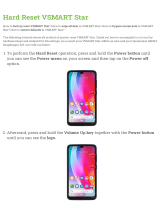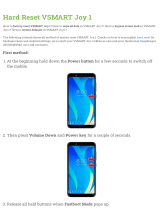Page is loading ...

Statement:
This manual is the intellectual property of Foxconn, Inc. Although the
information in this manual may be changed or modified at any time,
Foxconn does not obligate itself to inform the user of these changes.
Trademark:
All trademarks are the property of their respective owners.
Version:
User Manual V1.0 for X38A motherboard.
P/N: 3A220MJ00-000-G
Symbol description:
Note: refers to important information that can help you to use motherboard
better.
Attention: indicates that it may damage hardware or cause data loss,
and tells you how to avoid such problems.
Warning: means that a potential risk of property damage or physical
injury exists.
More information:
If you want more information about our products, please visit Foxconn’s
website: http://www.foxconnchannel.com
WEEE: The use of the symbol indicates that this product may not be
treated as household waste. By ensuring this product is disposed of
correctly, you will help prevent potential negative consequences for the
environment and human health, which could otherwise be caused by
inappropriate waste handling of this product. For more detailed informa-
tion about recycling of this product, please contact your local city office,
your household waste disposal service or the shop where you pur-
chased the product.
PDF 文件使用 "pdfFactory" 试用版本创建 www.fineprint.com.cn

Declaration of conformity
HON HAI PRECISION INDUSTRY COMPANY LTD
66 , CHUNG SHAN RD., TU-CHENG INDUSTRIAL DISTRICT,
TAIPEI HSIEN, TAIWAN, R.O.C.
declares that the product
Motherboard
X38A
is in conformity with
(reference to the specification under which conformity is declared in
accordance with 89/336 EEC-EMC Directive)
þ EN 55022: 1998/A2: 2003Limits and methods of measurements of radio disturbance
characteristics of information technology equipment
þ EN 61000-3-2/:2000 Electromagnetic compatibility (EMC)
Part 3: Limits
Section 2: Limits for harmonic current emissions
(equipment input current <= 16A per phase)
þ EN 61000-3-3/A1:2001 Electromagnetic compatibility (EMC)
Part 3: Limits
Section 2: Limits of voltage fluctuations and flicker in low-voltage
supply systems for equipment with rated current <= 16A
þ EN 55024/A2:2003 Information technology equipment-Immunity characteristics limits
and methods of measurement
Signature : Place / Date : TAIPEI/2007
Printed Name : James Liang Position/ Title : Assistant President
PDF 文件使用 "pdfFactory" 试用版本创建 ³ ³ www.fineprint.com.cn

Declaration of conformity
Trade Name: FOXCONN
Model Name: X38A
Responsible Party: PCE Industry Inc.
Address: 458 E. Lambert Rd.
Fullerton, CA 92835
Telephone: 714-738-8868
Facsimile: 714-738-8838
Equipment Classification: FCC Class B Subassembly
Type of Product: Motherboard
Manufacturer: HON HAI PRECISION INDUSTRY
COMPANY LTD
Address: 66 , CHUNG SHAN RD., TU-CHENG
INDUSTRIAL DISTRICT, TAIPEI HSIEN,
TAIWAN, R.O.C.
Supplementary Information:
This device complies with Part 15 of the FCC Rules. Operation is subject to the follow-
ing two conditions : (1) this device may not cause harmful interference, and (2) this
device must accept any interference received, including interference that may cause
undesired operation.
Tested to comply with FCC standards.
Signature : Date : 2007
PDF 文件使用 "pdfFactory" 试用版本创建 ³ ³ www.fineprint.com.cn

Product Introduction
Package List...........................................................................................2
Main Features........................................................................................3
Special Features....................................................................................5
Layout......................................................................................................7
Rear I/O Ports.........................................................................................8
Table of Contents
Chapter
1
1
Enter BIOS Setup.................................................................................24
Main menu............................................................................................24
Standard BIOS Features.....................................................................26
Advanced BIOS Features....................................................................26
Advanced Chipset Features...............................................................32
PCI/PNP Resource Management......................................................35
Boot Configuration Features..............................................................36
Power Management Features............................................................38
BIOS Security Features.......................................................................42
Fox Central Control Unit......................................................................43
Hardware Health Configure................................................................46
Load Optimal Defaults........................................................................47
Load Failsafe Defaults........................................................................47
Discard Changes................................................................................47
Save Changes and Exit.......................................................................47
Discard Changes and Exit..................................................................48
Chapter
3
3
BIOS Description
CPU.......................................................................................................10
Memory..................................................................................................12
Expansion Slots...................................................................................13
Connectors...........................................................................................15
Jumpers...............................................................................................21
Onboard Buttons..................................................................................22
Onboard LED Debug...........................................................................22
Chapter
2
2
Installation Instructions
PDF 文件使用 "pdfFactory" 试用版本创建 æ æ www.fineprint.com.cn

Table of Contents
RAID Configuration
Introduction...........................................................................................67
Installing Serial ATA Hard Disks.........................................................68
BIOS Configuration..............................................................................68
RAID BIOS Configuration....................................................................68
Creating a RAID Driver Floppy Disk...................................................74
Install OS on HDD with RAID set.......................................................74
Chapter
5
5
Appendix
CrossFire
TM
Technology......................................................................76
FOX ONE...............................................................................................50
FOX LiveUpdate...................................................................................57
FOX LOGO............................................................................................64
FOX DMI................................................................................................65
Chapter
44
Directions for Bundled Software
PDF 文件使用 "pdfFactory" 试用版本创建 æ æ www.fineprint.com.cn

Please visit the Foxconn English website (http://www.foxconnchannel.
com) to download the latest BIOS file and drivers for this motherboard.
Attention:
The pictures of objects used in this manual are just for your reference.
Please refer to the physical motherboard.
Attention:
Since BIOS programs are upgraded from time to time, the BIOS
description in this manual is just for reference. We do not guarantee
that the content of this manual will remain consistent with the actual
BIOS version at any given time in the future.
Attention:
We cannot guarantee that your system will operate normally while
overclock. Normal operation depends on the overclock capacity of
your device.
Attention:
1.Attach the CPU and heatsink using silica gel to ensure full contact.
2.It is suggested to select high-quality, certified fans in order to avoid
damage to the motherboard and CPU due high temperatures.
3.Never turn on the machine if the CPU fan is not properly installed.
4.Ensure that the DC power supply is turned off before inserting or
removing expansion cards or other peripherals, especially when
you insert or remove a memory module. Failure to switch off the DC
power supply may result in serious damage to your system or
memory module.
Attention:
PDF 文件使用 "pdfFactory" 试用版本创建 www.fineprint.com.cn

Chapter
X38A is the first product in a new series called Digital Life.
Digital Life motherboards combine high-performance
computing, wider options for accessing and managing other
devices, and technologies which enable easy access to a world
of digital entertainment via your PC.
Foxconn Digital Life products are engineered to maximize the
computing power at your fingertips, whilst providing a wider
range of connectivity options which enable more flexibility
from your PC for multimedia and entertainment applications.
The Digital Life series of products allow you to do more with
your PC.
This chapter includes the following information:
v Package List
v Main Features
v Special Features
v Layout
v Rear I/O Ports
1
1
PDF 文件使用 "pdfFactory" 试用版本创建 × ÿ × www.fineprint.com.cn

2
Chapter 1 Product Introduction
Package List:
Check your motherboard package for the following items:
Motherboard Foxconn X38A motherboard
I/O modules 1 X USB 2.0 x 2 ports and 1 x 1394a module
Cables 6 X SATA Power and SATA Signal cables
1 X Ultra DMA 133/100/66 and Floppy Disk Drive
cable
Accessory I/O Shield
1 X Foxconn Optional Fan
Application CD Foxconn motherboard support CD
Documentation User Manual
Easy Guide
Note:
If any of the above item is damaged or missing, please contact
your retailer.
PDF 文件使用 "pdfFactory" 试用版本创建 ³ ³ www.fineprint.com.cn

3
Chapter 1 Product Introduction
Main Features
CPU
Chipset
Front Side Bus
Memory
Expansion
Slots
High
Definition
Audio
Supports Intel
®
Core
TM
2 Quad, Core
TM
2
Extreme, Core
TM
2 Duo, Pentium
®
Dual-
Core E2xxx processors in an LGA 775
package
Supports upcoming 45nm processors
Supports Front Side Bus(FSB) at
1333MHz / 1066MHz / 800MHz
Dual-Channel DDR2 and DDR3 memory
architecture
4 x 240-pin, 1.8V, DDR2 DIMM slots
support up to 8GB; 2 x 240-pin, 1.5V,
DDR3 DIMM slots support up to 4GB
DDR2 up to 1066 (O.C) MHz / 800MHz;
DDR3 up to 1333MHz
Northbridge: Intel
®
X38
Southbridge: Intel
®
ICH9R
2 X PCI Slots
2 X PCI Express x1 slots and support
250MB/s (500MB/s concurrent) band-
width
2 x PCI Express x16 Graphics slots and
support 8GB/s (16GB/s concurrent)
bandwidth, 1 x PCI Express x16
Graphics slot (Black) and supports
1GB/s (2GB/s concurrent) bandwidth.
Low power consumption and power
management features
Supports S/PDIF output
Supports Jack-Sensing and Jack-
retasking function
Compliant with Intel
®
HD Audio specifi-
cation
(continued on the next page)
PDF 文件使用 "pdfFactory" 试用版本创建 www.fineprint.com.cn

4
Chapter 1 Product Introduction
IEEE 1394a
USB 2.0 Ports
Gigabit LAN
Supported by JMicron
®
JMB363
-2 x Ultra DMA 133/100/66 devices
-2 x eSATA devices
-RAID 0, 1, JBOD configuration
Supported by ICH9R
-6 x SATA devices
-RAID 0, RAID 1, RAID 5, RAID 0+1
configuration with Intel
®
Matrix Storage
Technology
8 x USB 2.0 Ports (4 rear panel ports, 2
x onboard USB headers providing 4 x
extra ports)
480Mb/s data transfer rate
Supports hot plug
2 x IEEE 1394a(one rear panel port, the
other onboard connector )
400Mb/s data transfer rate
Supports hot plug
Two LAN interfaces built-in onboard
Supports 10/100/1000Mb/s Ethernet
Storage
Size
ATX form factor of 305mm x 244mm
·Specifications are subject to change without notice
PDF 文件使用 "pdfFactory" 试用版本创建 www.fineprint.com.cn

5
Chapter 1 Product Introduction
Dual eSATA
Dual Gigabit LAN
Dual eSATA ports located on the rear I/
O enable connection of 2 external
devices via high-speed eSATA.
Do more online with Dual Gigabit LAN;
connect to 2 independent networks
without speed loss.
Special Features
(continued on the next page)
Cool Pipe
Removes heat from the critical VRM,
North and South Bridge areas, increas-
ing overclocking potential.
Ferrite Choke design holds energy at a
higher frequency than traditional iron
cores, resulting in less power loss and
more stability and performance capability
for your system.
Ferrite Choke
FOX ONE
DDR3 1333MHz
Support
Native DDR3 1333MHz support unlocks
more performance when overclocking
CPU with memory.
Onboard chipset and Windows-based
control panel for easy overclocking and
system monitoring capability.
100% SOLID
Capacitor
100% SOLID Capacitor design for
improved reliability and performance.
ENGINEERED FOR PERFORMANCE COMPUTING
CONNECTIVITY FOR THE DIGITAL WORLD
PDF 文件使用 "pdfFactory" 试用版本创建 www.fineprint.com.cn

6
Chapter 1 Product Introduction
Enables connection to Foxconn digital
entertainment and communications
products, opening up a world of digital
possibilities.
Foxconn Digital
Connector
Dual Digital Audio
Dual Digital Audio enables you to
configure up to 8 channels of audio
between the two outputs, so you can
isolate different sound sources on your
PC.
ENABLING DIGITAL ENTERTAINMENT
PDF 文件使用 "pdfFactory" 试用版本创建 www.fineprint.com.cn

8
Chapter 1 Product Introduction
LAN Port
Link/Active
LED
Speed
LED
Left : Link/Active LED Right: Speed LED
Status Description Status Description
Off No Link Off 10 Mb/s Connection
Green Linked Green 100 Mb/s Connection
Blinking Data Activity Orange 1 Gb/s Connection
Line in, Line out, Microphone, Rear, Center/Bass and Side Jacks
LAN Port
Rear I/O Ports
This motherboard provides the ports as below:
Port 2-channel 4-channel 6-channel 8-channel
Blue Line_in Line_in Line_in Line_in
Green Line_out Front Speaker Front Speaker Front Speaker
Pink Microphone Microphone Microphone Microphone
Orange - - Center/Bass Center/Bass
Black - Rear Speaker Rear Speaker Rear Speaker
Grey - - - Side Speaker
加个警告:
PDF 文件使用 "pdfFactory" 试用版本创建 ÿ ÿ www.fineprint.com.cn

9
Chapter 1 Product Introduction
This chapter introduces the hardware installation process, in-
cluding the installation of the CPU, memory, power supply, slots,
and pin headers, and the mounting of jumpers. Caution
should be exercised during the installation of these modules.
Please refer to the motherboard layout prior to any installation
and read the contents in this chapter carefully.
This chapter includes the following information:
v CPU
v Memory
v Expansion Slots
v Connectors
v Jumpers
v Onboard Buttons
v Onboard LED Debug
Chapter
2
2
PDF 文件使用 "pdfFactory" 试用版本创建 × ÿ × www.fineprint.com.cn

10
Chapter 2 Installation Instructions
CPU
This motherboard supports Intel
®
Core
TM
2 Quad, Core
TM
2 Extreme, Core
TM
2
Duo, Pentium
®
Dual-Core E2xxx processors in an LGA775 package with Front
Side Bus (FSB) of 1333/1066/800MHz.
For the detailed CPU support list on this motherboard, please visit the
website: http://www.foxconnchannel.com
Installation of CPU
Below is the CPU socket illustration. Follow these procedures to install a CPU.
1. Use thumb and forefinger to hold the
hook of the load lever and pull the
lever down and away from socket to
unlock it. Lift the load lever.
Load lever
Load plate
Protective cover
2. Push down the rear tab with your forefin-
ger to bring the front end of the load plate
up slightly. Open the load plate with
thumb. Be careful not to touch the
contacts.
CPU Socket 775
PDF 文件使用 "pdfFactory" 试用版本创建 Æ Æ www.fineprint.com.cn

11
Chapter 2 Installation Instructions
3. Hold CPU with thumb and forefinger.
Ensure fingers align to socket cutouts.
Match the CPU triangle marker to Pin 1
position as shown below. The align-
ment key also provides the orientation
directed function. Lower the CPU
straight down without tilting or sliding
the CPU in the socket.
Alignment
Key
Socket CutoutsPin 1 position
4. After installing the CPU, remove the pro
tective cover from load plate. The protec-
tive cover is used to protect the contacts of
the socket. Do not discard the protective
cover. Always replace the socket cover if
the CPU is removed from the socket.
5. Close the load plate, and slightly push
down the tongue side.
6. Lower the lever and lock it to the load
plate, then the CPU is locked completely.
Note :
Excessive temperatures will severely damage the CPU and system.
Therefore you should install the CPU cooling fan and make sure that it
works normally at all times in order to prevent overheating and damage
to the CPU. Please refer to your CPU fan user guide for correct
installation.
PDF 文件使用 "pdfFactory" 试用版本创建 ³ ³ www.fineprint.com.cn

12
Chapter 2 Installation Instructions
Memory
This motherboard includes four 240-pin slots with 1.8V for DDR2 and two 240-
pin slots with 1.5V for DDR3. You must install at least one memory bank to
ensure normal operation.
For the detailed memory support list on this motherboard, please visit the
website: http://www.foxconnchannel.com
The figures illustrate the location of the DDR2 and DDR3 DIMM slots:
112-Pin 128-Pin
240-pin DDR2 DIMM Slots
240-pin DDR3 DIMM Slots
1.There is one gap near the center of the DIMM slot, and the memory
module can be fixed in one direction only.
Installation a DIMM
96-Pin144-Pin
Do not install DDR2 and DDR3 memory modules simultaneously
on this motherboard, doing so may result in damage to the
motherboard and your system.
Warning:
PDF 文件使用 "pdfFactory" 试用版本创建 www.fineprint.com.cn

13
Chapter 2 Installation Instructions
Removing a DIMM
1.Unlock the DIMM slot by press-
ing the module clips outward.
2.Remove the Memory bank
from the slot.
Expansion Slots
This motherboard includes two 32-bit master PCI slots, two PCI Express x1
slots and three PCI Express x16 slots.
For the detailed PCI Express cards support list on this motherboard, please
visit the website: http://www.foxconnchannel.com
PCI Slots
The expansion cards can be installed in the two PCI slots. PCI slots support
cards such as a LAN card, USB card, SCSI card and other cards that comply
with PCI specifications.
PCI Express x1 Slots
This motherboard has two PCI Express x1 slots that designed to accommodate
less bandwidth-intensive cards, such as a modem or LAN card. The PCI Ex-
press x1 slot offering 250MB/s (500MB/s concurrent) of bandwidth.
PCI Express x16 Slots
This motherboard has three PCI Express x16 slots that reserved for graphics or
video cards. Two PCI Express x16 slots offering 8GB/s (16GB/s concurrent) of
bandwidth and One PCI Express x16 slot (Black) offering 1GB/s (2GB/s
concurrent) of bandwidth.
Warning:
Be sure to unplug the AC power supply before adding or removing
expansion cards or other system peripherals, especially the
memory modules, otherwise the motherboard or the system
might be seriously damaged.
3.The plastic clips at both sides of the DIMM slot will lock automatically.
2.Align the memory module to
the DIMM slot, and insert the
module vertically into the DIMM
slot.
PDF 文件使用 "pdfFactory" 试用版本创建 ³ ³ www.fineprint.com.cn

14
Chapter 2 Installation Instructions
Installing an expansion card
1.Before installing the expansion card, read carefully the documentation that
comes with and make the necessary hardware settings for the card.
2.Make sure to unplug the power cord before adding any expansion cards,
Remove the bracket on the corresponding position of the rear panel.
3.Align the card with the interface of the slot and vertically press the card
down until it has been completely seated in the slot.
4.Secure the card onto the rear panel of the chassis with screws.
Uninstalling an expansion card
1.Make sure to unplug the power cord before removing the expansion card.
2.Remove the fixed screws on the real panel.
3.Press the retaining clip at one side (as show), then you can remove the
expansion card from the slot.
If a performance graphics card was installed into x16 PCI Ex-
press slot, 24-pin power supply was recommended.
Note:
PDF 文件使用 "pdfFactory" 试用版本创建 www.fineprint.com.cn
/