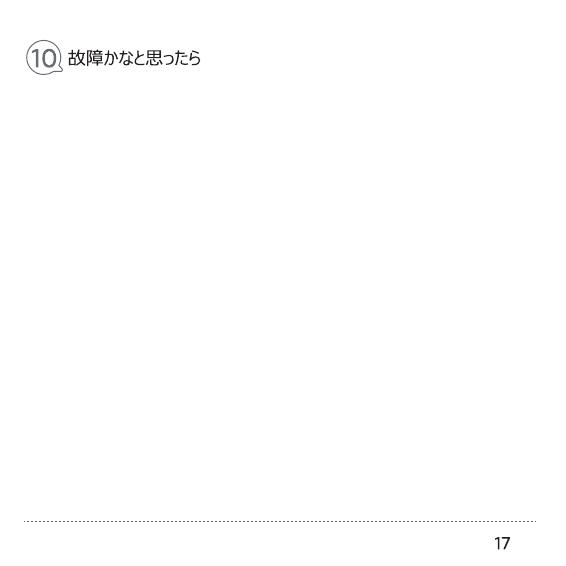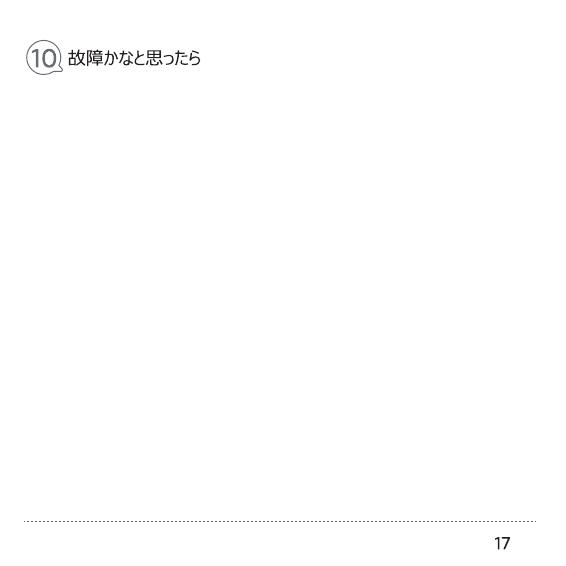
・スピーカーのワイヤレス再生品質を「接続優先(SBC)」に切り替えてください。詳しくはBluetoothオーディオ
機器の取扱説明書をご覧ください。
・電子レンジやその他の無線LAN機器などから離してください。
・スピーカーにBluetooth機器を近づけてください。スピーカーとBluetooth機器との間に障害物がある場合は、
移動させてください。
・他のBluetooth機器が接続されている場合は、他のBluetooth機器との接続を切断してください。
・スマートフォンで音楽を聞いているときは、不要なアプリをシャットダウンしたり、スマートフォンを再起動すると改善
される場合があります。
・ご利用のオーディオ機器と交換性が悪いです。ほかのBluetoothオーディオ機器に接続してみてください。
・Bluetoothの初期化をしてください。
Bluetooth通信中に再生音が割れる、ノイズが出る、音が途切れる
・オーディオ機器側のアプリは完全に終了させたかご確認ください。
一時停止後に、スピーカーの再生ボタンを押しても音が出ない
・お手持ちの機器が本機と対応しているかどうかご確認ください。
・別の機器と接続していないかどうかご確認ください。本機は一度ペアリングを行った機器の情報を記憶しています。
接続機器を変更する場合は、Bluetoothボタンを押してください。
・Bluetooth設定がうまく行かない場合、Bluetoothの初期化をしてください。
ペアリングできない
・お手持ちの機器がBluetooth機能をオンしているかご確認ください。
・接続が完了した後に、スピーカーが電源が入った状態で、接続機器のBluetooth機能をオフにしたことがあるかご
確認ください。再度Bluetooth機能をオンにして、Bluetoothデバイスリストで未接続の[EarFun UBOOM]を
タッチしてください。
ペアリング済みなのに自動的に接続できない
・本機が充電されているかご確認ください。
・ハードリセットをしてください。
操作方法︓電源ボタンを10秒以上押し続けてください
本機の電源ボタンを押しても電源が入らない
・ペアリングされているかご確認ください。
・オーディオ入力ケーブルでオーディオ機器に接続している場合、音量をご確認ください。
・オーディオ機器側の再生が一時停止になっていないかご確認ください。
電源は入るが、音が出ない