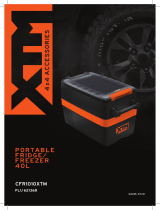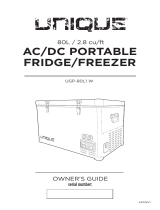10
5.3 Notes on Freezing and Storage
ŸStore the same types of cooled / frozen products together.
ŸThe following products are suitable for freezing: meat, game, poultry, fresh fish,
vegetables, fruit, dairy products, bread, cakes and pastries, convenience food.
ŸThe following products are not suitable for freezing: Cabbage or lettuce, radishes,
grapes, whole apples and pears, fatty meat.
ŸIt is recommended to pack food in household-sized portions. To ensure that the
products quickly freeze to the core, the following quantities per package should not
be exceeded: Fruit and vegetables up to 1 kg, meat up to 2.5 kg.
ŸBlanch vegetables after washing and portioning (place in boiling water for 2-3
minutes, then remove and rapidly cool in cold water).
ŸDo not salt or season fresh food and blanched vegetables before freezing. Other
food should only be lightly salt and seasoned. Seasoning changes the taste intensity.
ŸCommonly available freezer bags and reusable plastic, metal, and aluminium
containers can be used for packaging.
ŸDo not allow unfrozen food to come into contact with already frozen food. Always
store dry packages to ensure that they do not freeze together.
ŸAlways label the packaging with date and contents and never exceed the
recommended maximum storage time of the frozen products.
ŸDo not freeze bottles and cans containing carbonated liquids. They may burst.
ŸOnly thaw the quantity that you currently actually require.
ŸAlways label the packaging with date and contents and never exceed the
recommended maximum storage time of the frozen products.
ŸDo not freeze bottles and cans containing carbonated liquids. They may burst.
ŸOnly thaw the quantity that is currently required.
5.4 Defrosting
Over longer operating periods, a layer of frost and / or ice forms on the inner walls. This
increases the energy consumption. Regular defrosting is necessary particularly when the
frost reaches 5-7mm.
ŸSwitch off the device for defrosting. Remove the fuse and disconnect the battery or pull
off the power plug.
ŸWrap the cooled / frozen goods in paper or blankets and store them in the baskets in a
cool place.
ŸPull the condensation water plugs from the outflow opening. Remove the partition
wall or freezer tray and place it underneath the device so that the condensation water
flows through the outflow opening and into the partition wall or freezer tray.
ŸLeave the cabinet lid open during the defrosting process. Mop up any remaining
condensation water with a cloth and clean the device.
ŸFreeze the contents before taking them out to prevent from melting during the power
off time.
ŸDry the cabinet with a clean towel, power on the freezer and put back the contents.