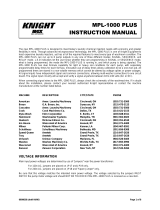4
10. Program Change Password
• Press the key to display “Pin”.
• Press the key if you want to change the “Pin”.
• Press the & key to change the desired NEW “Pin”.
• Press the key to set the “Pin”.
• Press the key to display “End”.
• Press the key to exit Programming Menu.
Limited Warranty
Seller warrants solely to Buyer the products will be free from defects in material and workmanship under normal use and
service for a period of one year from the date of completion of manufacture. This limited warranty does not apply to (a) hoses;
(b) products that have a normal life shorter than one year; or (c) failure in performance or damage caused by chemicals,
abrasive materials, corrosion, lightning, improper voltage supply, physical abuse, mishandling or misapplication. In the event
the products are altered or repaired by Buyer without Seller’s prior written approval, all warranties will be void.
No other warranty, oral, expressed or implied, including any warranty of merchantability or fitness for any
particular purpose, is made for these products, and all other warranties are hereby expressly excluded.
Seller’s sole obligation under this warranty will be, at Seller’s option, to repair or replace F.O.B. Seller’s facility in Cincinnati,
Ohio any Products found to be other than as warranted.
Limitation of Liability
Seller’s warranty obligations and Buyer’s remedies are solely and exclusively as stated herein. Seller shall have no other
liability, direct or indirect, of any kind, including liability for special, incidental, or consequential damages or for any other claims
for damage or loss resulting from any cause whatsoever, whether based on negligence, strict liability, breach of contract or
breach of warranty.
warranty
Hydro Systems Company
3798 Round Bottom Road
Cincinnati, OH 45244 U.S.A.
Phone513-271-88OO
Toll Free 8OO.543.7184
Fax513-271-O16O
Web hydrosystemsco.com