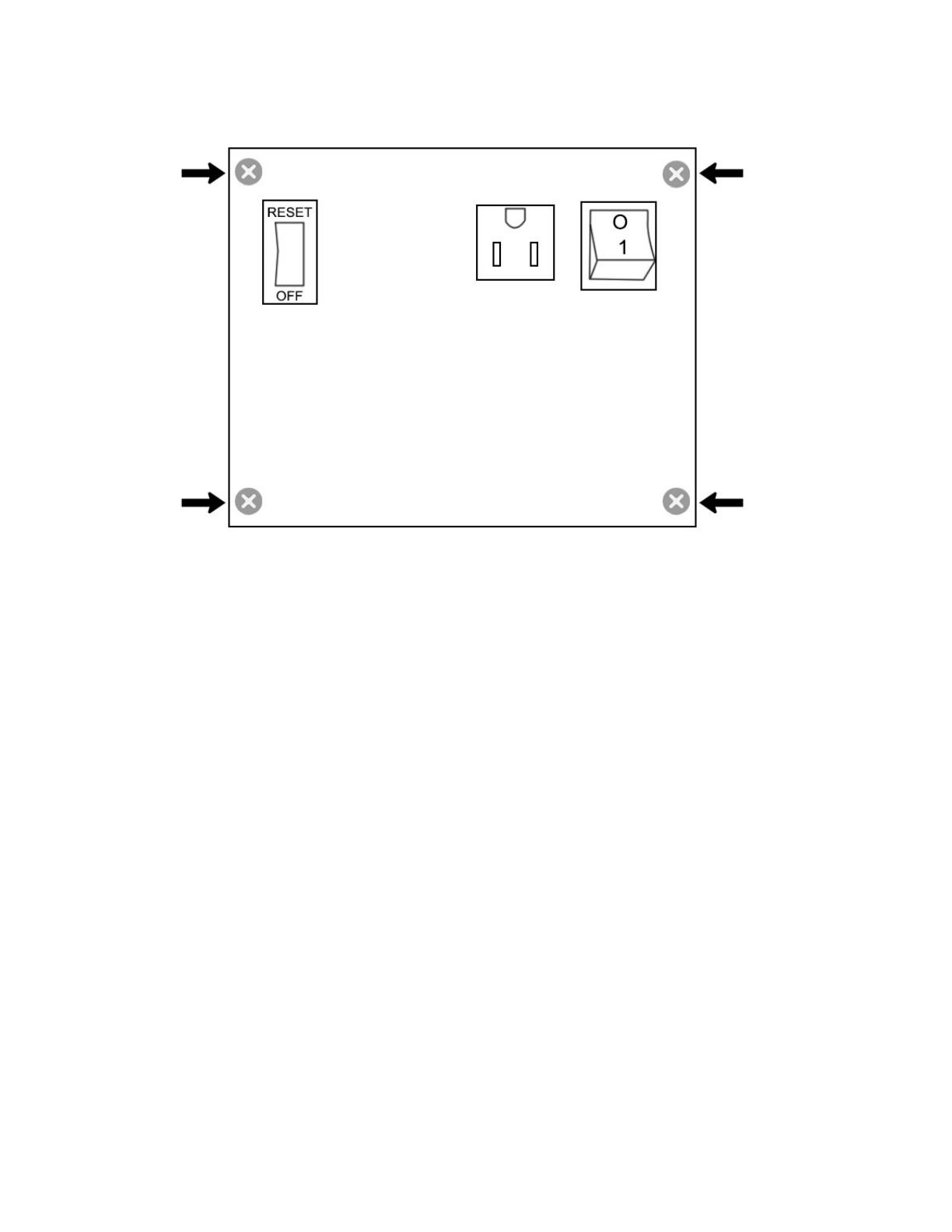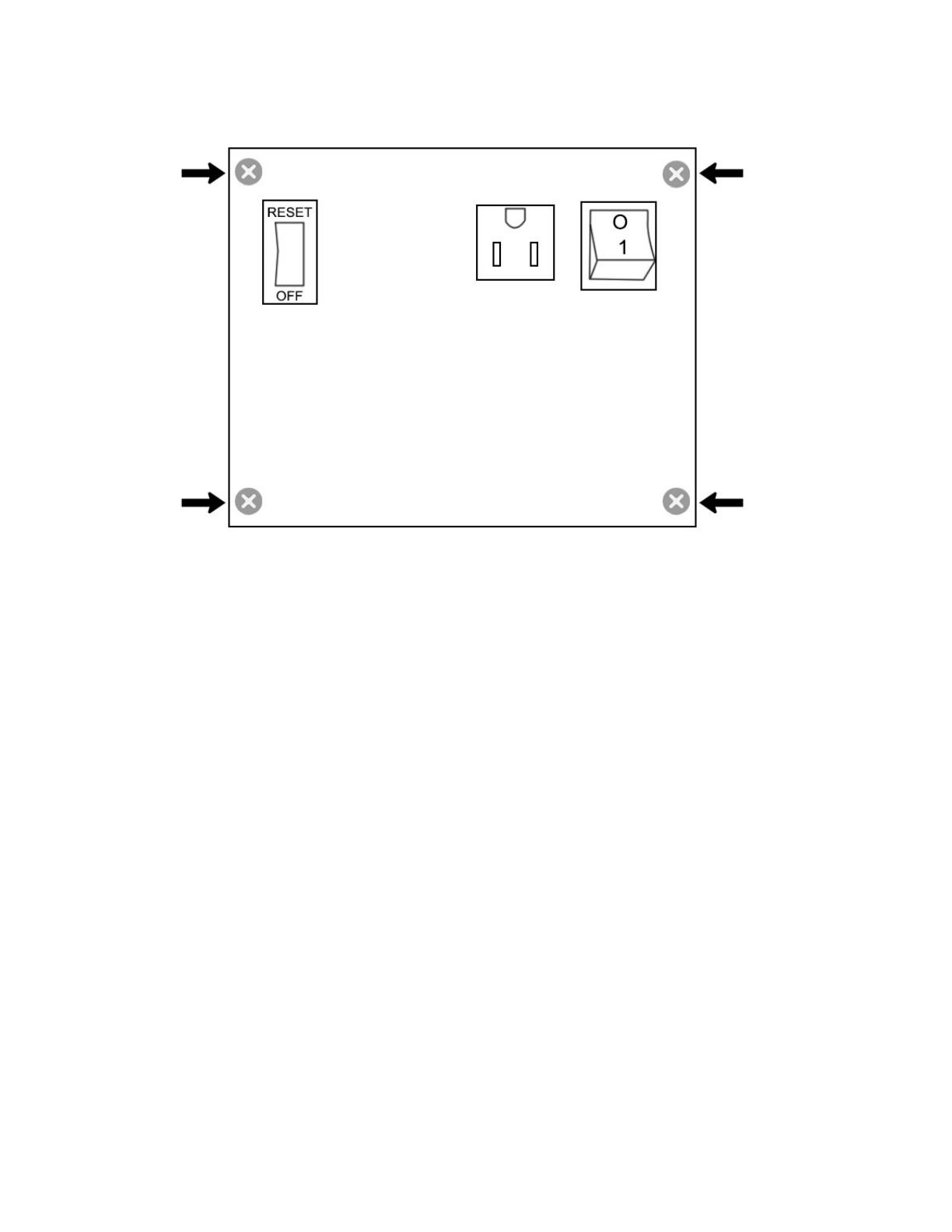
3.Using a screwdriver, unscrew the 4 screws on the panel of your gate opener.
5. Place your solar panel anywhere, typically on a pole or post, facing upwards
towards the sky at a 45 degree angle, preferably facing SOUTH.
Make sure the solar panel can receive direct sunlight. If a tree, or other forms of
shade blocks the solar panel, move the solar panel to a different location.
Note: TWO or more solar panels are recommended for gate openers that are only
using solar panels for electricity and does not have 110V direct power.
If needed, use screws or other adhesives to hold the solar panel in place.
4.Inside the panel you should see the blue battery and a small red circuit board.
Verify that there is a blue LED light on the circuit board. This means the solar
panel is charging the battery, and that it is was correctly set up.
If the light is green, it means the battery is not charging. This could be because
there is no sunlight (cloudy skies) or a tree is blocking the solar panel. If this is
the case, move the solar panel to a different location.