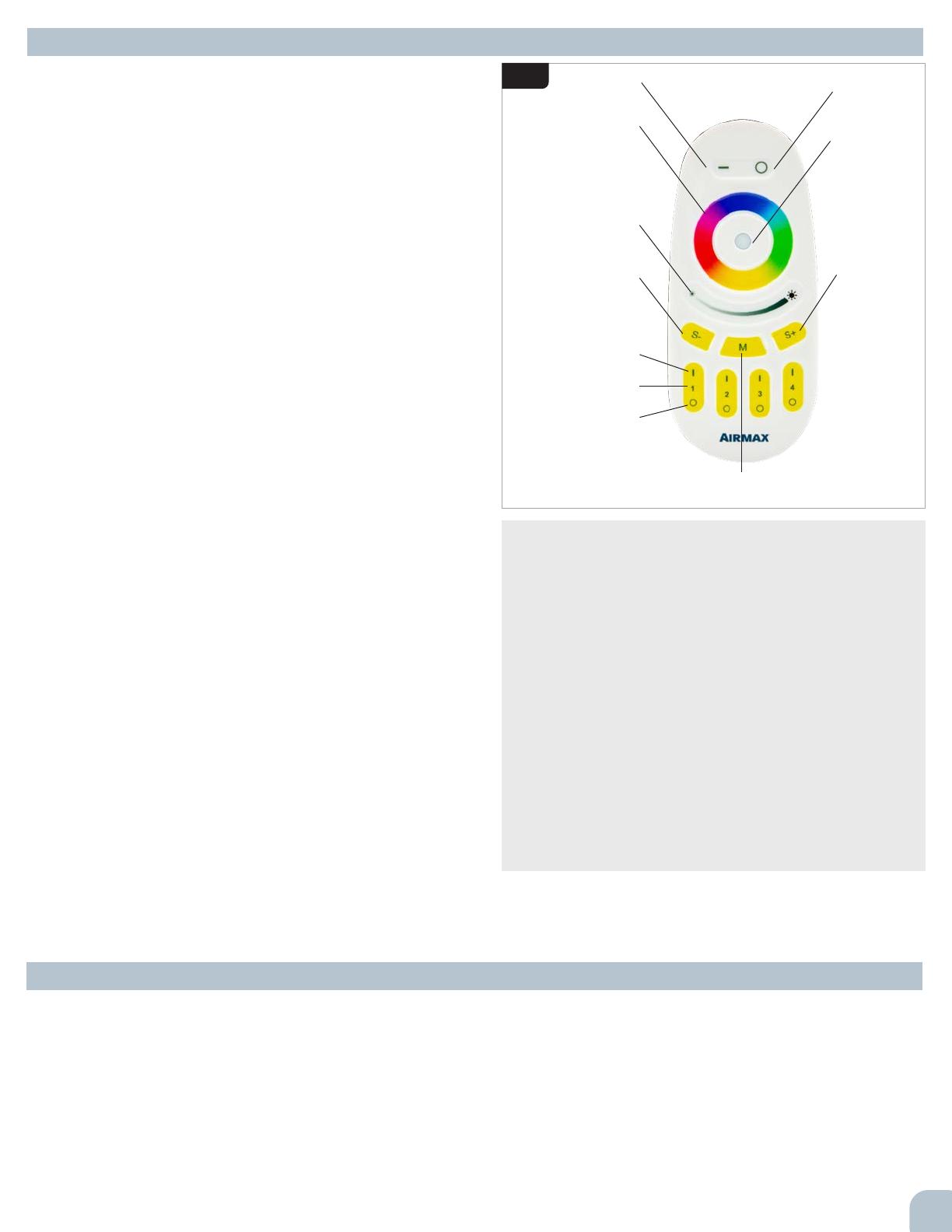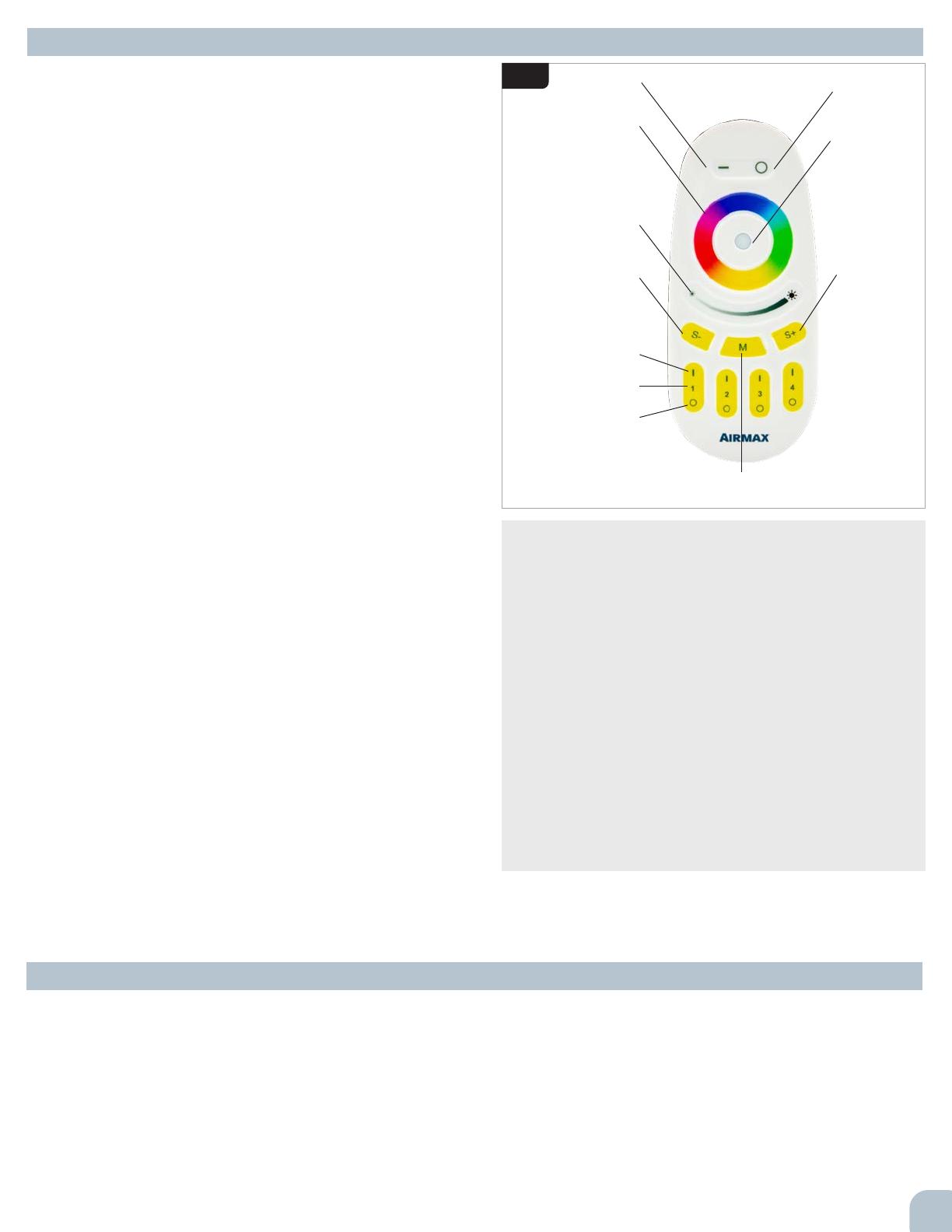
2. Instructions de télécommande RGBW
Le système de lumière LED RGBW modifiant les couleurs Airmax est exécuté
par une télécommande sans fil pouvant atteindre 200 pieds. La télécommande
sans fil vous permet de changer de couleur, de sombrer / allumer les lumières,
de contrôler la vitesse du flash et d’exécuter jusqu’à 9 programmes préréglés.
Votre télécommande sans fil a déjà été jumelée pour votre éclairage
réglé sur la Zone 1. Nécessite: 2 piles AAA (incluses).
Fonctions de contrôle de base
• Appuyez et maintenez la touche principal ON ou zone ON enfoncée pendant
plusieurs secondes pour allumer toutes les lumières en mode blanc. (Fig. 6)
• Touchez la bague de couleur sur les lumières de réglage sur n’importe quelle
couleur.
• En mode couleur blanc ou uni, utilisez les boutons de vitesse pour changer
le ton du blanc froid au blanc chaud ou des couleurs vives aux pastels.
• Changez la luminosité en utilisant la bague de glissement.
• Réglez la vitesse du flash/ décolorer pour tout programme préréglé à l’aide
des boutons de vitesse.
• Si vous contrôlez des ensembles d’éclairage pour plusieurs fontaines (jusqu’à
4) sur une seule télécommande, suivez la procédure d’appariement pour
ajouter des ensembles d’éclairage aux zones 1-4. MASTER ON permettra le
contrôle de TOUS les jeux de lumières simultanément. Les boutons ZONE ON
permettront un contrôle individuel de CHAQUE jeu de lumière.
Programme/Mode Prédéfinis
Appuyez sur le bouton “M” pour faire défiler les réglages de lumière
préprogrammés:
Programme 1- Flash couleur et pause: Plusieurs séquences de flash et de
pause de toutes les couleurs.
Programme 2 - Décoloration de la couleurr: Rouge, orange, jaune, vert,
bleu et rose les uns après les autres.
Programme 3 - Décoloration de la couleur: Vert, bleu et rose l’un après
l’autre.
Programme 4 - Décoloration de la couleur: Vert, bleu, violet et rose l’un
après l’autre.
Programme 5 - Décoloration de la couleur: Rouge, orange, jaune, vert,
rose et bleu les uns après les autres.
Programme 6 - Décoloration de la couleur: Rouge, blanc et bleu l’un
après l’autre.
Programme 7 - Décoloration de la couleur: Blanc, rose et bleu l’un après
l’autre.
Programme 8 - Décoloration de la couleur: Blanc, vert, bleu et rouge l’un
après l’autre.
Programme 9 - Décoloration de la couleur: Bleu, vert, jaune, rose, rouge
et violet l’un après l’autre.
Bague de
Couleur
Indicateur de
Luminosité
Principal Sur
Vitesse -
(s’ajuste également
au ton chaud)
Sur Zone
Éteindre Zone
Zones
Principal
Éteindre
Vitesse +
(s’ajuste
également
au ton froid)
Modes (Programmes)
Indicateur
Fig. 6
NOTE:
Votre télécommande sans fil a déjà été jumelée pour votre éclairage réglé sur la
Zone 1.
Si vous ne parvenez pas à allumer votre éclairage ou si vous voulez lier des
lumières supplémentaires à la télécommande, suivez les étapes ci-dessous.
Lier de nouvelles lumières à la télécommande:
1. Assurez-vous que vous avez de nouvelles piles dans votre télécommande et
que le jeu de lumières que vous souhaitez coupler se trouve dans la plage de
fonctionnement de 200 pieds de la télécommande. Selon les conditions, vous
devrez peut-être réduire la distance entre les lumières et la télécommande
pendant le processus de recomposition.
2. Choisissez la zone à laquelle vous souhaitez attribuer les lumières (1 à 4)
3. Coupez l’alimentation principale des lampes de la zone sélectionnée à l’aide
de l’interrupteur principal ou retirez la fiche de la prise. Pour les minuteries
numériques, sélectionnez MANUAL OFF
4. Maintenant, allumez à nouveau les lumières et dans les 3 secondes, appuyez
trois fois sur le bouton TAP Zone On de la télécommande.
5. Lorsque l’opération de liaison est réussie, les voyants clignotent en VERT
deux fois puis se remettent au ROUGE.
A) Maintenance
1) Coupez toutes les alimentations de la fontaine et les lumières avant tout entretien.
2) Nettoyez régulièrement l’écran d’admission fontaine de débris, d’algues et / ou de mauvaises herbes aquatiques.
3) Nettoyez régulièrement la lentille de jeu de la lumière avec une brosse non-abrasive et plus propre.
B) Hiver Enlèvement et stockage
1) Retirer la fontaine et les lumières de l’étang avant que la glace commence à se former.
2) Ce est le moment idéal pour nettoyer ou de pouvoir laver les débris de l’appareil avant de le ranger.
3) Il est recommandé de débrancher les feux de fontaine et entreposer dans un endroit au-dessus des températures de congélation.
C) Inspection Printemps d’installation
1) Avant de réinstaller la fontaine et les lumières au printemps, vérifier l’état du cordon d’alimentation, connecteurs à déconnexion rapide et
remplacer les joints toriques qui peuvent être cassées.
3. Entretien et stockage hivernal
FRANÇIAS
7