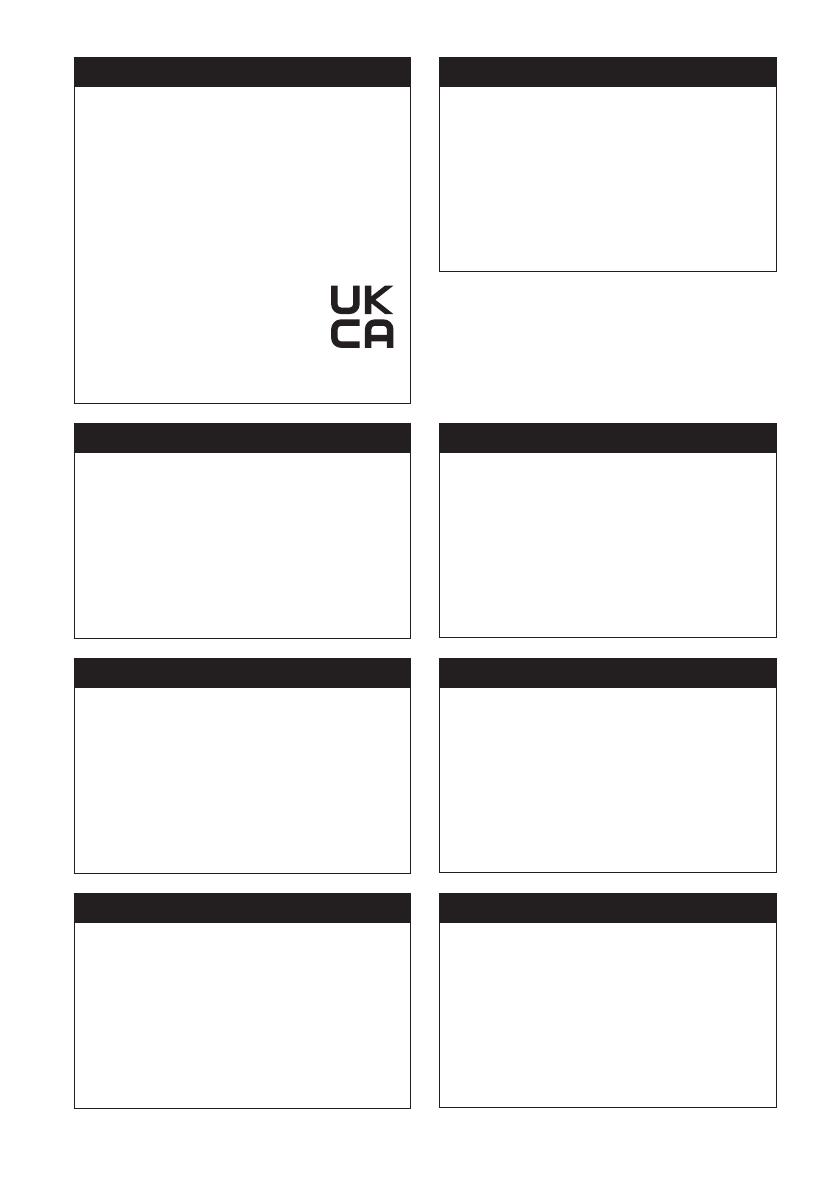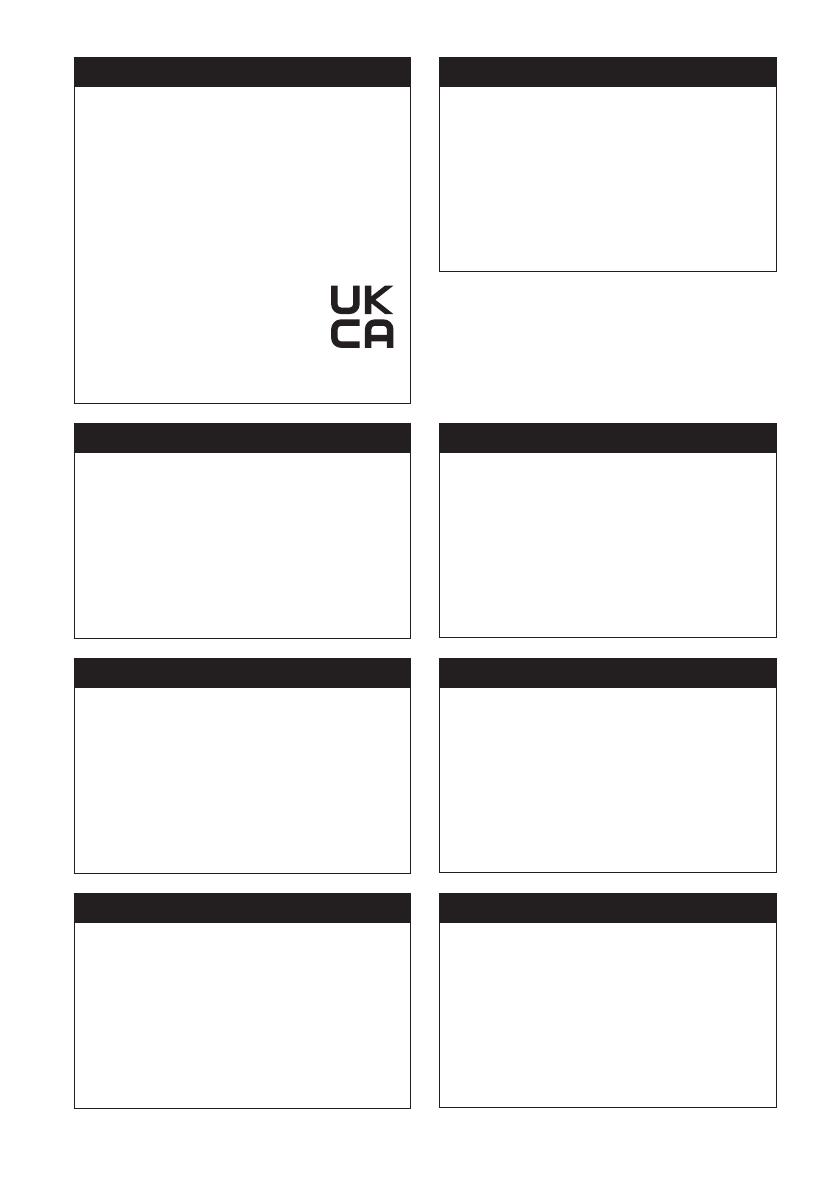
14-ENGLISH
English
Manufactured by:
Panasonic Connect Co., Ltd.
4-1-62 Minoshima, Hakata-ku, Fukuoka 812-8531,
Japan
Importer:
Panasonic Connect Europe GmbH
Authorized Representative in EU:
Panasonic Testing Centre
Winsbergring 15, 22525 Hamburg, Germany
Importer for UK;
Panasonic Connect UK,
a branch of Panasonic Connect
Europe GmbH,
Maxis 2, Western Road, Bracknell,
Berkshire, RG12 1RT
Français
Fabriqué par:
Panasonic Connect Co., Ltd.
4-1-62 Minoshima, Hakata-ku, Fukuoka 812-8531,
Japon
Importateur :
Panasonic Connect Europe GmbH
Représentant autorisé dans l’UE :
Panasonic Testing Centre
Winsbergring 15, 22525 Hambourg, Allemagne
Español
Fabricado por:
Panasonic Connect Co., Ltd.
4-1-62 Minoshima, Hakata-ku, Fukuoka 812-8531,
Japón
Importador:
Panasonic Connect Europe GmbH
Representante Autorizado para la UE:
Panasonic Testing Centre
Winsbergring 15, 22525 Hamburgo, Alemania
Deutsch
Hergestellt von:
Panasonic Connect Co., Ltd.
4-1-62 Minoshima, Hakata-ku, Fukuoka 812-8531,
Japan
Importeur:
Panasonic Connect Europe GmbH
Vertretungsberechtigter in der EU:
Panasonic Testing Centre
Winsbergring 15, 22525 Hamburg, Deutschland
Italiano
Fabbricato da:
Panasonic Connect Co., Ltd.
4-1-62 Minoshima, Hakata-ku, Fukuoka 812-8531,
Giappone
Importatore:
Panasonic Connect Europe GmbH
Rappresentante autorizzato nell’UE:
Panasonic Testing Centre
Winsbergring 15, 22525 Amburgo, Germania
Български
Производител:
Panasonic Connect Co., Ltd.
4-1-62 Minoshima, Hakata-ku, Fukuoka 812-8531,
Япония
Вносител:
Panasonic Connect Europe GmbH
Упълномощен представител в ЕС:
Panasonic Testing Centre
Winsbergring 15, 22525 Hamburg, Германия
Čeština
Vyrobil:
Panasonic Connect Co., Ltd.
4-1-62 Minoshima, Hakata-ku, Fukuoka 812-8531,
Japonsko
Dovozce:
Panasonic Connect Europe GmbH
Oprávněný zástupce v EU:
Panasonic Testing Centre
Winsbergring 15, 22525 Hamburk, Německo
Dansk
Fremstillet af:
Panasonic Connect Co., Ltd.
4-1-62 Minoshima, Hakata-ku, Fukuoka 812-8531,
Japan
Importør:
Panasonic Connect Europe GmbH
Autoriseret repræsentant i EU:
Panasonic Testing Centre
Winsbergring 15, 22525 Hamburg, Tyskland