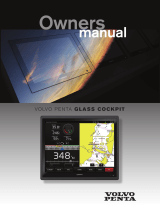Page is loading ...

VOICE CONTROL USB BUNDLE INSTRUCTIONS
INSTALLATION INSTRUCTIONS
Connecting the Device
WARNING
You can permanently damage your ears and lose hearing if you listen to the device, earbuds, or headphones
at high volume. If you experience ringing in your ears or muffled speech, stop listening and have your hearing
checked.
1Turn off the Garmin® chartplotter.
2Insert the Bluetooth® USB device into the included USB cable and close the weather cap.
3Screw the USB cable into the micro USB port on the Garmin chartplotter .
4Route the cable and secure the end containing the Bluetooth USB device.
NOTE: The Bluetooth USB device requires a minimally obstructed line of sight to maintain a strong
connection with a headset. Avoid placing the USB device directly behind the chartplotter or other potential
sources of interference such as metal panels.
5Test the connection strength with the Bluetooth USB device and paired headset in their respective intended
location and orientation, and relocate the device if needed.
Enabling Voice Control on a Garmin Chartplotter
You must enable voice control on your Garmin chartplotter to use the Voice Control USB Bundle.
1On the chartplotter, select Options > Settings > System > Sounds and Display > Voice Control.
2Select Voice Control > Voice Language.
3Select the voice control language.
NOTE: The voice control language can be different than the text language.
GUID-CA004AE0-F559-4982-B6FD-C3ADA7CC9D2B v1March 2022

Supported Headsets
The Voice Control USB module supports headsets and speakers with the following specifications:
• Bluetooth hands-free profile version 1.6 or higher
• mSBC audio codec (16 kHZ)
NOTE: Headset manufacturers often list these as "HD Voice" or "Wideband Speech" headsets.
A list of supported headsets is available at support.garmin.com/marine/.
Pairing a Wireless Headset with a Garmin Chartplotter
1On the chartplotter, select Options > Settings > Communications > Wireless Devices > Headsets.
2Select Search for Devices.
3Enable pairing mode on your headset according to the manufacturer's instructions.
The name of your headset appears on the chartplotter after it is detected.
4Select the name of your headset.
5Select Connect.
NOTE: Only one headset can be paired at a time.
Your headset appears on the chartplotter as Paired and Connected.
Using a Wireless Headset with a Garmin Chartplotter
Before using a wireless headset for voice control, make sure the volume on your headset is sufficient to hear
voice responses.
1Say OK Garmin.
2Say a command (Chartplotter Voice Commands, page3).
The chartplotter completes the action or provides a voice response.
2

Chartplotter Voice Commands
The voice command system is designed to detect natural speech. This is a list of commonly used voice
commands, but the device does not require these exact phrases (other than OK Garmin). You can try saying
variations of these commands in a way that is natural to you. An expanded list of voice commands is available
at garmin.com/support/marine_voice_commands.
3

Voice Command Function
OK Garmin Prepares chartplotter for voice commands
Show Navigation Chart Opens the navigation chart screen
Show Fishing Chart Opens the fishing chart screen
Show Radar Opens the radar screen
Show Sonar Opens the sonar screen
What's the Depth Replies with depth at current location
What's the Fuel Level Replies with current fuel level
What's the Engine Temperature Replies with current engine temperature
What's the System Unit Voltage Replies with current system unit voltage
What's the Distance to the Next Waypoint Replies with distance to next set waypoint
Tell me the Tide Info Replies with current tide information
Show Media Player Opens the media player
Play Music Plays the currently selected media
Pause Music Pauses the currently selected media
Resume Resumes the currently selected media
Previous Track Returns to the previous track
Next Track Skips to the next track
Mute Mutes media
Unmute Unmutes media
Lower Volume Lowers media volume
Raise Volume Raises media volume
Show Traditional Sonar Opens the traditional sonar screen
Show Clear View Opens the Garmin ClearVü™ sonar screen
Show Side View Opens the Garmin SideVü™ sonar screen
Show Live Scope Opens the LiveScope™ screen
Lock Screen Locks the chartplotter
Unlock Screen Unlocks the chartplotter
Home Screen Opens the home screen
Automatic Brightness Enables automatic display brightness adjustment
Raise Brightness Raises display brightness
Lower Brightness Lowers display brightness
Sleep Display Puts display to sleep
4

Voice Command Function
Wake Display Wakes display
Beeper Off Disables chartplotter beeper
Beeper On Enables chartplotter beeper
Screenshot Captures a screenshot
Specifications
Water rating IEC 60529 IPX51
Operating temperature range From -10 to 50°C (from 14 to 122°F)
Storage temperature range From -20 to 60°C (from -4 to 140°F)
Compass-safe distance 2.54cm (1in.)
Wireless frequency and protocol 2402 to 2480 MHz, Bluetooth 5.0
Output power (max.) 8.5 dBm
© 2022 Garmin Ltd. or its subsidiaries
Garmin® and the Garmin logo are trademarks of Garmin Ltd. or its subsidiaries, registered in the USA and other countries. These trademarks may not be used without the
express permission of Garmin.
1 The device withstands projected water exposure from any direction (such as rain).
5

© 2022 Garmin Ltd. or its subsidiaries support.garmin.com
/