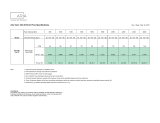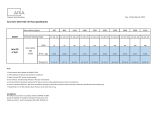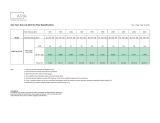Page is loading ...

VariTrac
™
Changeover
Bypass VAV
(Tracker System CB)
VAV-PRC003-EN
June 2004

VAV-PRC003-EN© 2004 American Standard, Inc. All rights reserved

3VAV-PRC003-EN
Contents
Introduction ............................................................. 4
Comfort Made Simple ................................................................ 4
The Changeover Bypass VAV Comfort Advantage ....................... 4
VariTrac Product Enhancements ................................................. 4
Features and Benefits ........................................... 5–12
Overview ................................................................................... 6
Central Control Panel ................................................................. 7
Optional Operator Display .......................................................... 7
Communicating Bypass Controller ............................................. 8
Tracker System Integration ......................................................... 8
VariTrac Bypass Dampers ........................................................... 9
VariTrac Zone Dampers ............................................................ 10
Unit Control Module ................................................................ 10
Zone Sensors ...................................................................... 11–12
Application Considerations ................................ 13–24
Introduction .............................................................................. 13
Zoning Considerations .............................................................. 13
Effective Changeover Bypass VAV System Design ................ 14–19
Pressure Dependent vs. Pressure Independent .......................... 20
Local Reheat Capabilities Using VariTrane VAV Units ............. 20–21
Bypass Damper Operation ........................................................ 22
Building Pressure Control ......................................................... 23
Application Tip Summary .......................................................... 24
Selection Procedures ......................................... 25–28
VariTrac Dampers ................................................................ 25–26
Service Model Numbers ........................................................... 27
Typical Bill of Materials ............................................................. 28
Electrical Data and Connections ......................... 29–34
Specifications ................................................... 35–38
Acoustics .......................................................... 39–40
Dimensions and Weights .................................... 41–46
Glossary ........................................................... 47–48
™ ® The following are trademarks or
registered trademarks of their respective
companies: Precedent, ReliaTel, Trace, Tracker,
VariTrac, VariTrane, Voyager.

4 VAV-PRC003-EN
Comfort Made Simple
Trane has a long history of innovative
leadership in variable air volume (VAV)
technology. Trane introduced the:
• first fan-powered VAV unit
• first factory-commissioned DDC
controller
• first preprogrammed VAV controller
designed specifically for VAV
applications
Trane is now the leading manufacturer
of VAV terminal units and VAV-related
products in the world.
The introduction of VariTrac™ in 1989
brought VAV controls expertise into the
changeover bypass zoning market.
Trane is committed to continuous
product improvement and now
introduces a new generation of VariTrac
controls. This latest generation retains
the functionality of the original VariTrac
system with exciting new
enhancements, utilizing the best of
today’s technology.
Figure 1. The VariTrac CCP maximizes
system efficiency and reliability by
coordinating the components of the
changeover-bypass system
Selected enhancements of the new
VariTrac product are listed below.
• A new central control panel (CCP) with
improved system temperature and
pressure control functions
• An optional touch-screen operator
display for the CCP with built-in
time clock for easier system setup and
control
• A communicating bypass controller
allows duct pressure and duct
temperature to communicate to the
system via a twisted shielded wire pair,
thus eliminating costly “home-run”
wiring
• The next generation UCM zone
controller allows CO
2
and occupancy
sensor inputs
• A digital display zone sensor for
simplified occupant control
VariTrac Product
Enhancements
Advanced Control Options
Some of the VariTrac intelligent system
control features are listed below.
•CO
2
-based demand control ventilation
resets the position of the HVAC unit
ventilation air damper when zone CO
2
levels rise
• Zone-based HVAC unit control operates
heating and cooling only when zone
demand exists
• Discharge air control to avoid extreme
supply air conditions and maximize
equipment life and occupant comfort
• A simplified system-balancing process
is available via PC software or the
touch-screen interface
• Global zone temperature setpoint limits
simplify startup, commissioning, and
operator control
Figure 2. The VariTrac CCP with
optional touch-screen interface
simplifies system operation with
intuitive icon-driven design
The Changeover Bypass
VAV Comfort Advantage
Packaged unitary systems offer a
popular and cost-effective method of
supplying conditioned air to light
commercial buildings. These systems
commonly have a constant-volume fan
with a fixed outside air damper and a
single thermostat. While a constant
volume system may meet the overall
thermal requirements of the space, only
a single thermostat is available. This
system may be insufficient in multiple-
space applications with independent
thermal load requirements.
Changeover bypass systems use the
practicality and cost effectiveness of
constant volume unitary components
like packaged rooftop units, split
systems, or water-source heat pumps,
and simply add dampers and a central
control panel to coordinate the
components. This allows up to
24 individual sensors (thermostats) for
independent temperature control.
Introduction

VAV-PRC003-EN 5
VariTrac Zone
Damper
Zone Sensor
HVAC
Unit
Communicating
Bypass
Controller
VariTrac Central Control
Panel with touchscreen
interface
Bypass
Damper
VariTrac Central Control Panel (CCP)
The CCP is the system level controller which
coordinates and monitors VariTrac system
operation, including HVAC system supply
pressure and airflow, heating/cooling mode,
supply air temperature, all zone temperatures and setpoints,
fan mode, economizer position (when paired with CO
2
demand controlled ventilation), time-of-day scheduling, zone
grouping logic, system override mode (after hours
operation), and much more.
Bypass Damper w/ Wire and Quick Connect
A round or rectangular damper ducted
between the HVAC supply and return ducts. It
is easily connected via a “quick-connector”
which provides quick and consistent field wiring. The bypass
damper is modulated by the CCP to maintain required system
static pressure.
Zone Sensor
Zone sensors (sometimes referred to as
thermostats) measure space temperature and
report it to the zone damper controller (UCM).
Five models are available to satisfy varied aesthetic and
application preferences.
HVAC Unit
VariTrac changeover bypass systems
operate with Trane and non-Trane products,
including split systems, packaged rooftop
units, and water-source heat pumps. These
systems are generically referred to as HVAC
(heating, ventilating, and air conditioning)
units. When combined with a Trane
packaged rooftop with ReliaTel™ controller,
wiring, installation, and system startup
efficiency is maximized by connecting with a
simple twisted shielded wire pair.
Communicating Bypass Controller
A single enclosure with duct temperature sensor,
static pressure sensor, and communicating
controller (UCM) which easily mounts on the
supply ductwork. The UCM provides power to
drive the bypass damper actuator.
Rooftop
Split System
WSHP
Figure 3. VariTrac changeover-bypass VAV system components
5
Features and
Benefits

6 VAV-PRC003-EN
Features and
Benefits
Overview
Changeover-bypass VAV is a comfort
system developed for light commercial
applications. A changeover-bypass VAV
system responds to changing cooling
or heating requirements by varying the
quantity or volume of air delivered to
each zone. Each zone has a thermostat
for individual comfort control. An
HVAC unit delivers a constant volume
of air to the system. As the volume of
air required by the zone changes,
excess supply air is directed to the
return duct via a bypass duct and
damper. (See Figure 3 for typical
system components.)
A changeover-bypass VAV system
combines the comfort benefits of VAV
with the cost effectiveness and
simplicity of packaged, constant-
volume unitary equipment.
How the System Works
A changeover-bypass VAV system
commonly consists of an HVAC unit
with a constant-volume supply fan, and
direct-expansion (DX) cooling. This
combined system has the ability to
“change” to the heating mode or
cooling mode, depending on individual
zone comfort requirements. A heating
coil or a gas-fired heater and an outside
air damper are possible options.
A
temperature sensor in each zone
communicates information to an
electronic controller on the VAV
terminal unit. The controller then
modulates the zone damper open or
closed, supplying heating or cooling air
to the zone.
The HVAC unit delivers a constant
volume of supply air to the system. In
order to maintain duct static pressure, a
bypass duct and damper are required
to bypass (detour) air not required in
the zones.
The VAV terminal unit controller
communicates zone temperature
information to a central control panel
(CCP). The CCP also gathers
information from the system, including
duct static pressure and supply-air
temperature. The CCP determines zone
heating or cooling needs using voting
(or polling) logic, then requests heating
or cooling from the HVAC unit. The CCP
directs the HVAC unit to provide
ventilation air to high-occupancy areas
(demand control ventilation) or free-
cooling when the outside air
temperature falls below the
temperature setpoint (economizer
control).
Auto Changeover
“Auto changeover” refers to the ability
of the system to automatically change
between the heating and cooling
modes.
In a changeover-bypass VAV system,
the CCP determines whether the HVAC
unit should heat or cool by polling the
temperature of the individual zones. It
then compares the zone temperatures
to the space temperature setpoints. If
the supply air does not meet the criteria
for the heat or cool mode called for, the
CCP sends a signal to the HVAC unit to
change the system to the opposite
mode.

VAV-PRC003-EN 7
Figure 6. VariTrac central control panel
with optional operator display
Features and
Benefits
Central Control Panel
The VariTrac central control panel (CCP)
serves as the central source of
communications and decisionmaking
between the individual zones and the
HVAC unit. The CCP determines system
heating and cooling modes and
coordinates the system supply air
temperature and static pressure to
satisfy building thermal load
conditions. Inputs to the CCP include
24VAC power and communication
wiring to the zone dampers and bypass
control.
Binary inputs consist of priority
shutdown and occupied/unoccupied
modes. Heating, cooling, and the HVAC
unit fan on split systems and non-Trane
HVAC units can be controlled through
binary outputs on an accessory relay
board. If a Trane rooftop air conditioner
with factory-installed electronic
controls is used, the CCP can control
heating, cooling, and the fan with a two-
wire communication link tied to an
interface board mounted in the rooftop.
It can also display status information
from the electronic controller in the
rooftop. (See Figure 4.)
Optional Operator Display
The optional operator display is a
backlit, liquid crystal display with touch-
screen programming capability.
The operator can access system and
zone status through the display and
perform basic setup of zone VAV UCMs
and CCP system operating parameters.
The display allows an installer to
commission a VariTrac system without
using a PC. The operator display has a
seven-day time clock for stand-alone
scheduling capability.
Operator Display Feature Summary
• Backlit LCD touch-screen display for
easy operator interface
• Combination of icon- and menu-based
navigation provides intuitive operation
• Provides a level of control for the daily
operator, and a second level for
commissioning and service
• Three levels of security are available to
protect system settings
• Seven-day time clock for stand-alone,
time-of-day scheduling
CCP Feature Summary
• Communicates with up to 24 VAV unit
control modules (UCMs)
• Makes optimal heating and cooling
decisions based on setpoint and
temperature information received from
individual zones
• Automatically calibrates all dampers,
significantly reducing labor-intensive
and costly field calibration
• Windows-based PC software simplifies
setup and control
• Provides diagnostic information for all
system components via the operator
display or PC software
• Provides status and diagnostic
information for Trane HVAC units
equipped with Trane ReliaTel or UCP
electronic controls
Figure 5. VariTrac central control panel
Figure 4. A screen representation
from the central control panel
illustrating system status

8 VAV-PRC003-EN
Features and
Benefits
Figure 8. Tracker System Architecture
Static Pressure Sensor
The static pressure sensor measures
duct static pressure and positions the
bypass damper(s) to maintain the static
pressure setpoint.
Figure 7. Communicating bypass
controller side view and 3-D view
Quick Connect
Minimizes field wiring labor and
assures wiring consistency
Duct Temperature Sensor
The supply air temperature sensor
allows the CCP to control heating and
cooling stages to maintain the supply
air temperature. Supply air
temperature setpoints can be edited
through the operator display or
PC software.
Tracker System Integration
The VariTrac system can be fully
integrated with the new family of
Tracker building controls. A Tracker
building management system can
manage multiple VariTrac systems from
a single control point.
Tracker System Summary
• Controls up to 10 VariTrac systems
from a single Tracker panel for easy
building operation
• LCD touch-screen operator display or
Tracker PC software interface provides
single-point building management by a
local operator
• 365-day scheduling function and the
flexibility of up to 10 schedules
• Assign all systems to a single
schedule, if desired, for simplified
schedule changes
• Exception scheduling feature for easy
management of vacations and holidays
• Automatically adjusts for daylight
savings time and leap year
• Remote communications capability
via modem for system programming
and control
Up to 24
VariTrac or
VariTrane
Dampers
Communicating Bypass
Controller
The communicating bypass controller
is a single control enclosure with the
following integrated devices included:
• integrated UCM board
• static pressure sensor
• discharge air temperature sensor
The communicating bypass controller
directly controls the bypass damper
and communicates duct conditions to
the central control panel via a simple
twisted shielded wire pair.
Duct Temperature
Sensor
Static Pressure
Sensor
Quick
Connect

VAV-PRC003-EN 9
Features and
Benefits
VariTrac Bypass Dampers
Bypass dampers are non-
communicating VariTrac dampers and
include an integrated fully-modulating
24 VAC electric actuator.
Field wiring errors are reduced with a
quick-connect harness that plugs into
the communicating bypass controller.
Dampers are nominally rated up to
1800–2400 fpm at 1.75" of static
pressure, depending on size.
For damper performance information,
see Table 2.
Round Bypass Damper Summary
• Round bypass dampers are available
with inlet diameters 6, 8, 10, or 12 inches
• Heavy gage galvanized steel cylinder
with rolled bend for high structural
integrity and corrosive resistance
• Metal-to-metal blade seal provides tight
shutoff for low leakage
• Aerodynamic blade design provides a
constant torque for stable operation at
high velocity
• Factory-installed, direct-coupled, fully-
modulating 24 VAC actuator
• Rated up to 2400 fpm at 1.75" of static
pressure
Rectangular Bypass Damper Summary
• Rectangular bypass dampers are
available in sizes 14 x 12, 16 x 16,
20 x 20, and 30 x 20 inches
• Formed heavy gage galvanized steel
frame, mechanically joined with linkage
concealed in the side channel
• Air linkage is minimized with an
opposed blade design with stainless
steel side seals
• Damper casing is 16 inches long and
constructed of heavy gage galvanized
sheet metal with
S
cleats on the inlet
and outlet for easy installation
• Blades are six-inch nominal width,
heavy gage galvanized steel
• A blade rotation stop feature prevents
over-rotation of the blades in the fully
open position
• Factory-installed, direct-coupled, fully-
modulating 24 VAC actuator
• Rated up to 3000 fpm at 2" of static
pressure

10 VAV-PRC003-EN
Features and
Benefits
VariTrac Zone Dampers
VariTrac zone dampers are fully-
modulating, pressure-dependent VAV
devices. The dampers control zone
temperature by varying the volume of
air flowing into a space. Each VariTrac
damper has a control box with a VAV
control board and actuator enclosed.
The dampers are designed to operate in
static pressures up to 1.75 in. wg.
Round Zone Damper
• Round dampers are available in 6, 8, 10,
12, 14, and 16 inch diameters
• Heavy gage galvanized steel cylinder
with rolled bend for high structural
integrity and corrosive resistance
• Metal-to-metal seal provides tight
shutoff
• 90° blade rotation for a wide control
range and stable operation
• Aerodynamic blade design provides
constant torque for stable operation at
high velocity
• Rated up to 2000 fpm at 1.75" of static
pressure
Rectangular Zone Damper
• Rectangular dampers are available in
sizes 8 x 12, 8 x 14, 8 x 16, 10 x 16,
10 x 20, and 14 x 18 inches
• Heavy gage G90 galvanized steel
frame assembled by a mechanical
joining process
• Single-ply, heavy gage G90 galvanized
steel blades
• Linkage has high impact ABS gears,
and is 3" nominal diameter
• Factory-installed 24 VAC direct-coupled
actuator
• Rated up to 2400 fpm at 2" of static
pressure
Figure 9. VariTrac rectangular and round zone dampers with UCMs
Unit Control Module
A unit control module (UCM) is the
individual zone controller for the
VariTrac air damper and is mounted on
each zone damper. The unit controller
continually monitors the zone
temperature to maintain space
temperature. The UCM varies the
damper position as needed to meet
zone setpoints and communicates
current space requirements and
system operating modes to the CCP.
The UCM can also control local heat.
Local heat may be duct- or space-
mounted, and can be staged electric,
pulse-width modulating electric, and
modulating or two-position staged
hot water.

VAV-PRC003-EN 11
Features and
Benefits
Figure 10. DDC zone sensors Figure 11. DDC zone sensor with LCD
DDC Zone Sensor
The direct digital control (DDC) zone
sensor is an uncomplicated, reliable
electro-mechanical room sensor. No
programming is required and most
sensors contain an internal
communications jack.
Models are available with combinations
of features such as override (on-cancel)
buttons and space-mounted setpoint.
Four sensor variations are available:
• Sensor only (no communications jack)
• Sensor with override buttons
• Sensor with temperature setpoint only
• Sensor with temperature setpoint and
override buttons
DDC Zone Sensor with LCD
The DDC zone sensor with LCD (liquid
crystal display or digital) is compatible
with VariTrane VAV and VariTrac
controllers.
Zone Sensors
Digital Zone Sensor Summary
• Displays setpoint adjustment and space
temperature in °F or °C
• Simple, two-button control of space
setpoint
• Setpoint control and room temperature
display can be optionally disabled
• Includes button for timed override and
a cancel feature for after-hours system
operation
• An easily accessible communications
jack is provided for Trane portable edit
terminal devices
• Nonvolatile memory stores last
programmed setpoints
• For field balancing, maximum and
minimum airflow or position can be
overridden from the sensor

12 VAV-PRC003-EN
Features and
Benefits
Figure 14. Zone occupancy sensor
Figure 12. Wall-mounted CO
2
sensor
CO
2
Sensor
Wall- and duct-mounted carbon dioxide
(CO
2
) sensors are designed for
demand-controlled ventilation zone
applications. The sensor is compatible
with VariTrane VAV and VariTrac
controllers. The Trane CO
2
sensors
measure carbon dioxide in parts-per-
million (ppm) in occupied building
spaces. Carbon dioxide measurements
are used to identify under-ventilated
building zones. Outdoor airflow
increases beyond design ventilation
rates if the CO
2
exceeds specified levels.
CO
2
Zone Sensor Summary
• Use with the UCM CO
2
input for
demand control ventilation
• Silicone-based NDIR sensor technology
for long-term stability
• Measurement range of 2000 ppm CO
2
input with an output of 0–10 Vdc
• Wall-mount transmitter is compact and
aesthetic in appearance
• Optional zone return duct-mount
transmitter is available
Zone Occupancy Sensor
The energy-saving zone occupancy
sensor is ideal for zones having
intermittent use during the occupied
mode. The sensor sends a signal to the
VAV controller upon detection of
movement in the coverage area. The
VAV system then changes the zone
from occupied standby mode to
occupied mode.
Occupancy Zone Sensor Summary
• Compatible with VariTrane VAV and
VariTrac controllers
• Used with zone damper UCM for
controlling the occupied standby
function
• Ceiling-mount PIR occupancy sensor
detects motion over an adjustable
range up to 360 degrees
• Single detector covers up to 1200
square feet. For areas larger than 1200
square feet, multiple sensors can be
wired in parallel
• Adjustable time delay avoids nuisance
change of state on loss of detection
• Adjustable sensitivity
• SPDT isolated contacts connect to
UCM input
Figure 15. Auxiliary temperature
sensor
Figure 13. Duct-mounted CO
2
sensor
Auxiliary Temperature Sensor
The auxiliary temperature sensor is
used with any UCM damper control.
The sensor allows the operator to
monitor duct temperature or air
temperature leaving a reheat device at
the zone damper. This sensor is used
for automatic changeover of a UCM
damper when not using a CCP. The
auxiliary temperature sensor is ideal for
remote monitoring and diagnostics
from the CCP operator display.
Auxiliary Temperature Sensor Summary
• Thermistor sensing element 10,000
Ohms @ 77°F
• Wiring connection 8 feet, 18 awg
• Sleeving for wire leads is acrylic #5 awg
grade C rated @ 155C

VAV-PRC003-EN 13
Application
Considerations
Introduction
The VariTrac system is a changeover-
bypass VAV system. One fan supplies
either warm air for heating or cool air
for cooling. It is typically applied in
small buildings which use unitary
heating/cooling air conditioners. These
buildings need the simplicity and low
cost of unitary equipment, but more
than one comfort control zone (one
zone temperature sensor) for each air
conditioner.
When is VariTrac a good HVAC system
choice? To help answer this question,
several important application concepts
and considerations are discussed
below.
Zoning Considerations
Consider the following two questions
when evaluating your HVAC system
design:
Will the building occupants be
comfortable?
A system designed
with a single-zone HVAC unit and one
zone sensor provides comfort to
occupants near the zone sensor.
However, occupants in perimeter areas
or interior rooms may be too hot or too
cold.
Will comfort be consistent from
room to room and area by area?
A
building is normally divided into
thermal zones for increased comfort
control and energy savings. Each
thermal zone should have a dedicated
HVAC unit. For optimum comfort, each
thermal zone should be further divided
into comfort zones.
Choosing the number and location of
thermal and comfort zones is critical in
planning an effective system. Some
things to consider in the design
process include:
• Geographic location
• Orientation of the building to the sun
• Prevailing winds
• Wall construction (glass, insulation,
building materials)
• Building layout, design, occupancy and
occupancy pattern throughout the day
and year
• Activities in each zone
Zoned unitary systems, such as
changeover-bypass VAV, divide thermal
zones into smaller comfort zones. Each
comfort zone has a damper and zone
sensor that controls the amount of
heated or cooled air delivered to the
zone. A central system controller
monitors the status of each zone
damper and zone sensor. The controller
then makes the decision to heat or cool
for the HVAC unit.
Individual comfort zones served by a
common HVAC unit (part of the same
thermal zone) can require heating and
cooling at the same time. In a
changeover-bypass VAV system, the
unit alternately provides warm and cool
air in an attempt to satisfy the needs of
all comfort zones. This is effective if the
simultaneous calls for heating and
cooling exist for short time periods
only. Wide temperature variations may
occur if some comfort zones need
heating for extended periods of time
while others need cooling.
Some comfort zones require special
consideration because of their use or
location. An example is the foyer or
reception area of an office building.
These areas often have wide variations
in thermal load because of glass
(relative to other areas of the building)
and frequently-opened exterior doors.
Another example is an interior storage
room with the need for ventilation but
little or no heating or cooling. These
zones can significantly influence
efficient operation and comfort levels
throughout the building.
Preferably, areas such as these are
designed as separate thermal zones
with dedicated HVAC units. However,
this may be impractical or costly.
Instead, use fan-powered variable-
volume terminal units, or units with
local reheat.
Figure 16. System design affects
occupancy comfort
Single Zone Building
One thermal and
one comfort zone
Thermal Zoned Building
Multiple thermal zones
each with one
comfort zone
Thermal and
Comfort Zoned Building
Multiple thermal zones
each with multiple
comfort zones
Least
Most
Energy Savings • Comfort • Flexibility

14 VAV-PRC003-EN
Figure 17. Design process steps
Application
Considerations
Effective Changeover
Bypass VAV System Design
Unitary zoning systems feature low
first cost and quick, easy system design
and equipment selection. The system is
simple, but it is essential that key
elements are considered during the
design process.
This section offers a system design
sequence and discusses application
considerations that, when followed,
help avoid system control and
operational instabilities.
Suggested design steps for unitary
zoning systems are summarized in
Figure 17.
Step 1. Define occupant comfort needs
The design process begins by
considering the needs of building
occupants and intended building use.
yy
yy
y What is the intended use of the
building? Is the building usage
primarily office space? Is there a
manufacturing operation? Are there
areas that have special requirements
such as computer or electronic rooms,
video/television production, training
facilities, etc.?
yy
yy
y What physical activity level is
expected of the occupants? Seated
occupants require different indoor
temperatures for comfort than
continuously moving occupants. An
example may be a building with a mix
of office space and light assembly or
manufacturing.
yy
yy
y Where will the occupants be
located and at what times? Pay
particular attention to areas with
intermittent use, such as conference,
training, and lunchrooms.
yy
yy
y How are the occupants expected
to dress? Give consideration to how
the building occupants will dress. Will
they dress in traditional business attire,
such as long-sleeved shirts or blouses,
ties, and jackets? Or, will they dress in
cooler, casual attire, such as golf shirts,
light slacks, skirts, or shorts?
Gather as much usage information as
possible before designing a system.
This can be challenging, particularly
when finishing out tenant spaces.
However, usage information is crucial
to the selection of heating and cooling
equipment, building zoning, and duct
layout.
Several publications provide guidance
for properly assessing indoor space
comfort. An example is ASHRAE
(American Society of Heating,
Refrigerating and Air Conditioning
Engineers) Standard 55, Thermal
Environmental Conditions for Human
Occupancy. This standard specifies the
combinations of indoor space
environments and personal factors
(activity and clothing) that will produce
thermal environmental conditions
acceptable to 80 percent or more of the
occupants within a space. Standard 55
addresses temperature, thermal
radiation, humidity, and air speed.
ASHRAE Standard 62, Ventilation for
Acceptable Indoor Air Quality, is
another source for occupant comfort
and safety issues regarding indoor air
quality. The standard recommends that
relative humidity be maintained
between 30 and 60 percent. This
maximizes comfort and reduces the
potential for microbial growth.
Step 2. Define the Thermal Zones
A thermal zone is an area with similar
load profiles and occupant comfort
requirements. A thermal zone can be a
single room, an area, a group of rooms
or an entire building. Defining the
thermal zones within a building is
crucial to designing a comfortable
indoor environment. Each thermal zone
is conditioned by a single heating and/
or cooling unit. The load of the thermal
zone determines the size of the heating
and cooling unit.
Step 1. Define Occupant
Comfort Needs
Step 2. Define Thermal Zones
Step 4. Size Heating/
Cooling Equipment
Step 3. Determine
Comfort Zones
Step 6. Design the Duct system
Step 5. Size Zone and
Bypass Damper Units
Involves architect,
engineer(s), and building owner
Involves engineers
and contractors
Involves engineers,
contractors, and building owner
Involves engineer(s) and contractors
Involves engineer(s) and contractors
Involves engineer(s) and contractors
Step 7. Air Diffuser
Selection and Placement
Involves engineer(s) and contractors

VAV-PRC003-EN 15
Application
Considerations
Cost vs. Comfort
First cost can be reduced by limiting
the number of thermal zones.
Unfortunately, this may impact the
thermal flexibility of the system, and
result in zone comfort issues. Let’s take
a closer look at this important system
decision known as “thermal zoning.”
Characteristics of a building which can
influence thermal load are:
• Orientation of the building (North,
South, East, West)
• Amount and thermal resistance (R-
value) of glass (walls, skylights, etc.)
• Expected occupancy within the area
• Interior partitions and doors
• Varying loads from equipment or
processes
Let’s examine a few building examples
and discuss the zoning criteria of each.
Building Example 1
(See Figure 18.)
Consider an existing single-story office
building which is small, poorly
insulated, with many large windows
and few interior partitions. On a clear,
cool spring day, the entire building is
cool in the morning so heating is
required. By afternoon, however, the
south side of the building being
influenced by the solar load, is warm
and requires cooling. The north side
remains shaded and continues to
require heating. This situation results in
a simultaneous requirement for heating
and cooling for extended periods. Due
to the varying loads throughout the
building, controlling the building as a
single thermal zone (with a single HVAC
unit) cannot satisfy the comfort needs
of all areas. It also is not a good
candidate for a zoning system because
of the simultaneous need for heating
and cooling.
A similar building with good insulation
and fewer shaded windows, on the
other hand, may be a good candidate
for a single thermal zone with individual
comfort zones. The reduction in wall
glass reduces the solar effect on the
building resulting in all areas of the
building having similar load profiles
throughout the day. In this case, the
building has a single thermal zone and
is a good candidate for one HVAC unit.
Individual comfort zones (zone
dampers) will be needed to assure
comfortable conditions throughout the
zone.
Figure 18.
Building Example 1
illustrates a small, poorly insulated office on the left, and improved design on the right.
Men's
Restroom
Women's
Restroom
ThermostatT
Shaded
Windows
Insulated
Walls
Improved Design Elements
• Multiple zone thermostats
• Shaded windows
• Insulated walls
ThermostatT
ThermostatT
Men's
Restroom
Women's
Restroom
Thermostat
T
Glass windows
with no shading
Minimal wall
insulation
Poor Design Elements
• One thermostat for space
• Glass windows with no shading
• Minimal wall insulation

16 VAV-PRC003-EN
Application
Considerations
Figure 19.
Building Example 2
illustrates a poorly insulated store
design (above) and an improved design
(below)
Building Example 2
(See Figure 19.)
Consider a strip mall in the spring or fall
with stores that face both east and
west. In the morning, the east side of
the building gets full sun and warms up
while the west side is shaded and
requires heating. In the afternoon, the
east side of the building may need heat
and the west side cooling. Because of
the thermal load variation throughout
the day, this building will not remain
comfortable if designed with a single
heating and cooling unit.
On the other hand, comfort in this
building could be improved by dividing
the building into two thermal zones
(two HVAC units), one serving the east
exposure and the other serving the
west. Even with the two systems,
individual occupant comfort is not
necessarily assured. Interior
partitioning, varying schedules and
number of occupants within the
thermal zone will drive differing
amounts of heating and cooling. The
issues related to comfort zoning are
addressed in the next section.
Step 3. Define the Comfort Zones
A primary criteria for defining a thermal
zone is that it will not require
simultaneous heating and cooling. An
HVAC unit with one fan is limited to
supplying either heating or cooling.
Most applications with larger thermal
zones however will have varying
thermal needs throughout the zone.
These small variations can easily be
addressed by properly defining comfort
zones.
A comfort zone is an area within a
thermal zone that is controlled by a
zone damper. The amount of
conditioned (heated or cooled) air
entering the space varies. This is in
response to a space thermostat.
ASHRAE Standard 55 recommends
limiting indoor temperature variations.
Temperature variations of less than 2°F
in 15 minutes or 4°F in an hour.
Deviations from this recommendation
will cause discomfort in 80 percent of
the occupants. Zoning systems can
greatly reduce temperature variations
caused by shifting occupancy and solar
load conditions in large thermal zones.
Jewelry
Store
Coffee
Shop
Electronics
Store
Toy
Store
Clothing
Store
Pharmacy
Outside
Doors
N
Poor Design Elements
• One thermostat for entire space
• One HVAC unit
Jewelry
Store
Coffee
Shop
Electronics
Store
Toy
Store
Clothing
Store
Pharmacy
Outside
Doors
N
Improved Design Elements
• Two thermal zones
• Two HVAC units

VAV-PRC003-EN 17
Application
Considerations
Table 1. Diversity example
Calculating thermal zone diversity:
1. Determine the instantaneous peak
(or block) load for the thermal zone.
This information is output from load
analysis software such as Trane
TRACE
®
or manually calculated.
2. Calculate the sum of the peak loads
for each of the comfort zones within
the thermal zone.
3. The diversity factor is then calculated
by dividing the instantaneous peak
load value by the sum of the peak
loads.
The heating and cooling equipment will
never be called upon to provide more
capacity than was determined by the
instantaneous peak load value.
Consequently, the equipment capacity
can be reduced by the diversity factor.
Step 4. Sizing HVAC Equipment
Once the building heating and cooling
loads are known and the thermal zones
have been determined, the heating and
cooling equipment can be selected.
Each thermal zone requires a separate
heating and cooling unit. As discussed
earlier, unitary zoning systems typically
use packaged DX rooftop units or DX
split systems. These systems are
offered as heating and cooling units or
heat pumps.
When selecting the heating and cooling
unit for a thermal zone, load diversity
within the zone should be considered to
minimize equipment size and therefore
reduce system first cost and operating
expense. Load diversity is defined as
the ratio of the instantaneous peak
loads (block load) to the sum of the
peak loads within the thermal zone. In
recognizing load diversity, the designer
acknowledges that all areas of the
thermal zone will not require maximum
cooling or heating at the same time.
While using diversity may reduce the
size of the HVAC unit, the zone
ductwork, dampers, and diffusers must
be sized for the individual zone peak
loads. The main trunk duct may be sized
based on the HVAC unit airflow.
Diversity
Factor
=
Instantaneous
Peak Load
Sum of Peaks
Zone Time Peak Load
Interior 3 p.m. in mid-July 7.5 tons
North 5 p.m. in mid-July 3.0 tons
East 9 a.m. in June 2.5 tons
South 4 p.m. in November 4.0 tons
West 5 p.m. in September 2.5 tons
Sum of Peak Loads 19.5 tons
Note: The sum of blocks loads = 17.5 tons
and occurs at 5 p.m. in mid-July.
______
19.5
Diversity = 17.5 = 90%
Figure 20. Diversity example
North Zone
East Zone
West Zone
Interior Zone
South Zone
Wedge Zone
Building Perimeter
Glass
Windows

18 VAV-PRC003-EN
Application
Considerations
Step 5. Size Zone and Bypass
Damper Units
Sizing zone damper is relatively
straightforward. The volume of airflow
(in cfm or L/s) for each comfort zone
should be known from the load
analysis. The designer must select the
duct velocity to be used for the system.
Recommended zone damper velocities
are 1000 to 1600 feet per minute (fpm)
when applied at the branch level.
Sizing dampers in this range will
minimize damper cost, reduce the risk
of excessive noise, and ensure
adequate zone modulation/temperature
control.
Dampers located immediately adjacent
to the zone or diffuser may need to be
sized at a lower velocity to avoid sound
and airflow delivery issues.
Bypass dampers are typically sized for
80 percent of HVAC unit airflow.
Recommended velocities are 1600 to
2000 fpm. Bypass dampers should be
located as close to the HVAC unit as
possible. (See Bypass Damper
Operation for additional details.)
Note: VariTrac systems are designed
for HVAC unit static pressures up to
1.75" w.c.
Step 6. Designing the Duct System
Low pressure, low velocity air
distribution systems, such as zoned
unitary systems, are usually designed
using the equal friction method.
Although static regain is the duct
design method of choice for medium
and high velocity variable air volume
systems, the added complexity is
difficult to justify with smaller unitary
systems. In addition, the low operating
velocity of most unitary systems makes
the pressure available to “regain”, small
and inconsequential.
With the equal friction method, ducts
are sized for a constant pressure loss
per given length of duct and fitting(s).
Where low noise levels are especially
critical, the system velocity can be
reduced by enlarging the entering and
leaving ductwork, damper unit or
adding duct liner. A characteristic of the
equal friction method that must be
considered however, is that there is no
natural provision for equalizing
pressure drops in the branch sections.
This results in each branch duct, and
thus the damper units, having different
entering static pressure and airflow
characteristics.
A robust system and zone unit
controller, like the Trane VariTrac
system, will compensate for system
static changes. The use of manual (or
hand) balancing dampers in the
branches will also ensure that airflow is
appropriately distributed to each
diffuser. (See Figure 21.) The overall
effect is improved acoustical and
system performance.
Figure 21. Hand balancing dampers
Hand
Balancing
Damper
VariTrac
Damper
Supply
Duct

VAV-PRC003-EN 19
Application
Considerations
• When the average glass plus wall heat
loss is less than 250 Btuh/linear foot,
the slot diffuser may be located in
the center of the room with one or
more slots blowing toward the
perimeter wall.
• With glass and wall heat loss between
250 and 450 Btuh/linear foot, diffusers
should be positioned to blow toward
the window and the perimeter wall with
a collision velocity of 75 to 150 fpm. If
using a continuous glass design,
position diffusers every four feet.
• If heat loss exceeds 450 Btuh/linear
foot, radiation or floor mounted heated
air will be required to offset the high
wall heat loss.
Step 7. Air Diffuser Selection and
Placement
Supply Diffusers
Many types of supply air diffusers are
used in variable air volume systems.
Performance, and ultimately space
comfort, can vary greatly depending on
the diffuser selected. Although
constant-volume diffusers will provide
air to the space at full cfm, as air
volume delivered to the space
decreases, so does performance.
Linear slot diffusers are recommended
for most VAV systems.
Linear supply air slot diffusers are
designed to properly mix variable air
delivery of both heated and cooled air.
Linear slot diffusers supply conditioned
air which “hugs” the ceiling rather than
“dumps” air downward on the
occupants. This airflow characteristic is
known as the “coanda effect”. The
throw and aspiration characteristics of
slot diffusers help to evenly distribute
the air throughout the room or space.
Locate linear slot diffusers in the center
of the room with the discharge air
pattern perpendicular to a perimeter
wall. To maximize diffuser
performance, placement in which air
discharge patterns converge at right
angles should be avoided. (See Diffuser
section of the VariTrane catalog (VAV-
PRC008-EN) for additional diffuser
placement and performance
recommendations.)
The throw characteristics of diffusers is
well-documented. Slot diffusers should
be positioned so that the velocity of the
air striking an obstruction (such as a
wall or column) is 75 feet per minute
(fpm) or less. If airstreams from two
diffusers collide, the collision velocity
should not exceed 150 fpm. Higher
collision velocities result in
uncomfortable drafts in the lower levels
of the room.
In heating applications, linear slot
diffusers must be placed to offset heat
loss and prevent downdraft problems
along perimeter walls. The following
techniques have been proven by test
and experience:
Figure 22. Proper return diffuser orientation
Return Diffusers
Slot-style return diffusers offer some
acoustical advantages over perforated
grille styles. Perforated drop-in grilles
typically offer little attenuation effect
and thus allow sound in the plenum to
break out into the occupied space. This
is a problem in areas near the unitary
heating and cooling unit. Improved
ceiling aesthetics is also an advantage
of slot return diffusers in jobs where
slot supply diffusers are used. Within
the occupied space, they blend with the
slot supply diffusers.
A general rule of thumb is for the return
air openings to equal the total area of
the supply openings. If the ceiling is not
tight, such as a drop-in ceiling, the
return openings can be reduced by up
to 50% of the supply air openings.
To promote good air distribution, return
diffusers should be positioned to
minimize supply air short-circuiting to
the return slot. The returns should be
either perpendicular to the supply
airflow or parallel and offset from the
supply diffusers.

20 VAV-PRC003-EN
Application
Considerations
Local Reheat Capabilities
Using VariTrane VAV Units
VariTrane pressure independent VAV
units are a simple way to upgrade the
zone VAV capabilities on a VariTrac
system. The main advantage is the
ability to integrate units with either hot
water or electric reheat. Here are
application examples where VAV units
may enhance your design:
Example 1
Series fan-powered VAV units
work well in conference rooms and
training rooms. Series fan-powered
units supply constant air volume to the
space. This provides excellent air
movement in the space regardless of
the internal load requirements. Hot
water or electric heat are integral to the
unit and optionally available to temper
the air at partial load conditions.
Figure 24. Series fan-powered VAV
terminal unit
Example 2
Parallel fan powered units with
local heat applied help solve
problems in difficult areas to control
like lobbies and vestibules. The parallel
fan provides local heat to an individual
zone without relying on the main HVAC
unit’s heat or supply fan. This allows
greater flexibility for mixing zones on a
VariTrac system.
VariTrane units with integral electric or
hot water heat are available as:
• single-duct
• parallel fan-powered
• series fan-powered
Figure 23. Single-duct VAV unit is
available with integral electric or hot
water heat
Figure 25. Parallel fan-powered VAV
terminal unit
Pressure Dependent vs.
Pressure Independent
Pressure-Dependent
A pressure-dependent VAV control
sequence uses the space temperature
sensor to directly control the position
of the zone damper. The actual airflow
delivered to the space is a by-product of
this damper position and the static
pressure in the duct upstream of the
zone damper.
Ventilation air is a fixed-damper
position and must be measured and set
during the commissioning process.
Pressure-Independent
A pressure-independent VAV control
scheme directly controls the actual
volume of primary air that flows to the
space. An airflow-measuring device in
the VAV terminal unit makes this
possible. The position of the modulating
device is not directly controlled and is a
by-product of regulating the airflow
through the unit. Because the airflow
delivered to the space is directly
controlled, it is independent of inlet
static pressure.
/