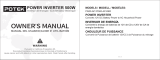Page is loading ...

Item No. / Artículo N
o
/ Article n° : 3714
Slimline
™
250
User’s Manual / Manual de Usuario / Guide d’Utilisation
We are constantly improving our products so specifications are subject to change without notice.
Visit our website for the latest product information
Estamos mejorando nuestros productos constantemente, por lo tanto, las especificaciones están sujetas a cambios
sin previo aviso. Visite nuestro sitio web para obtener la información más reciente de los productos.
Nous améliorons constamment nos produits, alors les spécifications sont sujettes à changement sans préavis.
Visitez notre site Web, pour obtenir les dernières informations sur nos produits.
RoHS
compliant

Slimline
™
Power Inverters by Wagan Tech
®
1
www.wagan.com
CONTENTS
INTRODUCTION ������������������������������������������������������������������������������������������������������������������������ 3
FEATURES ���������������������������������������������������������������������������������������������������������������������������������� 3
WARNINGS ������������������������������������������������������������������������������������������������������������������������������ 3
CAUTIONS ������������������������������������������������������������������������������������������������������������������������������� 3
FRONT PANEL ���������������������������������������������������������������������������������������������������������������������������4
REAR PANEL ������������������������������������������������������������������������������������������������������������������������������5
MEASURING THE AC VOLTAGE �������������������������������������������������������������������������������������������������� 5
PRODUCT USAGE ���������������������������������������������������������������������������������������������������������������������� 6
Maximum Power from Vehicle Accessory Sockets ..............................................................6
Determining Maximum Appliance Wattage.......................................................................6
BASIC OPERATION �������������������������������������������������������������������������������������������������������������������� 6
INSTALLATION �������������������������������������������������������������������������������������������������������������������������6
Connecting the Inverter ..................................................................................................6
Installation Procedure ....................................................................................................6
RECOMMENDATIONS ����������������������������������������������������������������������������������������������������������������7
OPERATING TIPS ����������������������������������������������������������������������������������������������������������������������� 8
Adding an Extension Cord ..............................................................................................8
Buzz in Audio Systems ....................................................................................................8
Television Interference ....................................................................................................8
MAINTENANCE ������������������������������������������������������������������������������������������������������������������������� 8
HEAT DISPERSAL ������������������������������������������������������������������������������������������������������������������������8
TROUBLESHOOTING ������������������������������������������������������������������������������������������������������������������9
DISPOSAL/RECYCLING OF INVERTER ���������������������������������������������������������������������������������������� 9
SPECIFICATIONS ���������������������������������������������������������������������������������������������������������������������� 10

©2017 Wagan Corporation. All Rights Reserved.
Wagan Tech and wagan.com are trademarks of Wagan Corporation.
User’s Manual—Read before using this equipment
2
CONTENIDO
INTRODUCCIÓN ���������������������������������������������������������������������������������������������������������������������� 13
CARACTERÍSTICAS ������������������������������������������������������������������������������������������������������������������� 13
ADVERTENCIAS ����������������������������������������������������������������������������������������������������������������������� 13
PRECAUCIONES ��������������������������������������������������������������������������������������������������������������������� 13
PANEL DELANTERO ����������������������������������������������������������������������������������������������������������������� 14
PANEL TRASERO ���������������������������������������������������������������������������������������������������������������������� 15
MEDICIÓN DE TENSIÓN CA ����������������������������������������������������������������������������������������������������� 15
USO DEL PRODUCTO ��������������������������������������������������������������������������������������������������������������� 16
Potencia máxima de enchufes para accesorios vehiculares ............................................... 16
Determinación de la Potencia Máxima del Aparato ......................................................... 16
FUNCIONAMIENTO BÁSICO ���������������������������������������������������������������������������������������������������� 16
INSTALACIÓN ������������������������������������������������������������������������������������������������������������������������ 16
Conectar el Inversor .................................................................................................... 16
Procedimiento de Instalación ........................................................................................ 17
RECOMENDACIONES �������������������������������������������������������������������������������������������������������������� 18
RECOMENDACIONES DE USO �������������������������������������������������������������������������������������������������� 18
Añadir un Cable Extensor ............................................................................................. 18
Sistemas de Audio con Zumbidos................................................................................... 18
Interferencias en Televisión ............................................................................................ 18
MANTENIMIENTO ������������������������������������������������������������������������������������������������������������������� 18
DISPERSIÓN DE CALOR������������������������������������������������������������������������������������������������������������ 18
SOLUCIÓN DE PROBLEMAS ����������������������������������������������������������������������������������������������������� 19
ELIMINACIÓN/RECICLAJE DEL INVERSOR �������������������������������������������������������������������������������� 19
ESPECIFICACIONES ������������������������������������������������������������������������������������������������������������������ 20

Slimline
™
Power Inverters by Wagan Tech
®
3
www.wagan.com
INTRODUCTION
Thank you for purchasing a Wagan Tech
®
Slimline
™
Power Inverter. With minimal care and
proper treatment, it will provide years of reliable service.
This power inverter converts direct current (DC) to alternating household current (AC). This
inverter operates from a DC power source only. The level of direct current allowed by this
inverter is 12V DC.
In an industry where the actual wattage output varies so greatly, Wagan Tech is proud to
introduce TrueRated Power
™
technology. All our inverters feature TrueRated Power. That simply
means power tested and rated at a period of 24 hours continuous usage under full load. Many
competing products claim “continuous duty”, when they are often only 20 minutes of “continuous”
duty at full output. We also build our inverters with High Peak Surge rating to support motorized
appliance start up.
Read and understand this manual before installing and operating this inverter. Keep
this manual for future use.
FEATURES
• Two LED indicators display the operating status of the inverter.
• Multiple AC outlets allow for more than one appliance to be powered at the same time.
• Mounting holes allow for safe stable installation.
• High Peak Power: Allows you to power appliances that require large initial start-up wattage.
• Low Battery Alarm: The inverter sounds an audible alarm then turns itself off if the battery
voltage becomes too low.
• Auto Shutdown/Reset Protection: The inverter temporarily shuts itself down to protect itself
from overheating.
• Overload/Short Circuit Protection: The inverter automatically turns itself off if the connected
load is too large or if it shorts.
WARNINGS
• Do not attempt to open the inverter enclosure. High voltage inside the unit is the same type
of power as your electrical outlets at home.
• Do not operate the inverter in or around water. The voltage of the unit makes it an electrical
shock hazard if operated in wet conditions. Do not let any plugged in appliance’s cord get
wet.
• Do not connect the AC inverter directly to another AC power source.
• Keep it away from children: The inverter produces power just like AC wall outlets at home
and it should be treated seriously.
CAUTIONS
• Do not use the inverter in a positively grounded vehicle.
• Allow at least 2 inches of clearance around the inverter for air flow.

©2017 Wagan Corporation. All Rights Reserved.
Wagan Tech and wagan.com are trademarks of Wagan Corporation.
User’s Manual—Read before using this equipment
4
• If you operate the inverter in a moving vehicle, you need to secure the inverter to prevent it
from shifting around while the vehicle is moving.
• If there is anything wrong with the inverter, disconnect all power.
• The following operations will damage and void the warranty of the inverter:
• Reversing polarity by connecting DC cables to incorrect terminals.
• Connecting the inverter to a power source greater than 15V DC
FRONT PANEL
All inverters described in this manual have an ON/OFF rocker switch, two LED indicators, and
multiple AC outlets. Actual locations of these components vary by model. Multiple AC outlets
enable multiple appliances to be operated at one time.
Fault Indicator (red)
Power On Indicator (green)
2x AC Outlets
Vents
ON/OFF Switch
ON/OFF Switch – Controls operation of the inverter. The below indicators operate when the
switch is ON.
Green LED – When lit, indicates the inverter is on and operating normally. AC is present at the
outlets.
Red LED – When lit, indicates the inverter has shut down for any of the following reasons:
1. Low DC battery voltage – less than 10.5V
2. Preceded by an audible alarm. Charge the battery as soon as possible.
3. High battery voltage – greater than 15V
4. Over temperature − Shut off the inverter and let it cool before restarting.
5. Overload – reduce the AC appliance load.
Audible Alarm (not shown) – when it sounds, it indicates that the battery voltage is getting low
and the inverter is about to shut down. If you can reduce the AC load, you can temporarily
extend operating time. Charge the battery as soon as possible.

Slimline
™
Power Inverters by Wagan Tech
®
5
www.wagan.com
REAR PANEL
All inverters described in this manual have two terminals for connecting battery cables. One
terminal is the Positive (+) terminal [red]; the other is the Negative (−) terminal [black]. The
Positive battery cable should have a Battery Protection Fuse installed within one foot of the
battery connection. The negative cable can be directly attached to the negative battery terminal.
In some cases, a metal vehicle frame can be used as part of the negative cable to the battery.
Cooling Fan (internal)
Positive Terminal (red)
Negative Terminal (black)
High Speed Fan – The fan turns on when there is a high load or an elevated temperature to keep
the inverter cool. Do not block. Keep 2-inch clearance.
MEASURING THE AC VOLTAGE
This inverter’s AC output is a modified sine wave (MSW) 115 volts AC. Your household AC
output is pure sine wave. The comparison of modified sine wave and household AC is shown in
the figure below.
(Pure sine wave)
This modified sine wave has a root mean square (RMS) voltage of 115 volts. Most ordinary AC
voltmeters are calibrated to read “average” voltage and assume that the AC waveform will be a
pure sine wave. These meters will not correctly read MSW voltage, and will display about 20 to
30 volts too low. Any multi-meter identified as “TRUE RMS” will accurately read MSW correctly.

©2017 Wagan Corporation. All Rights Reserved.
Wagan Tech and wagan.com are trademarks of Wagan Corporation.
User’s Manual—Read before using this equipment
6
PRODUCT USAGE
Maximum Power from Vehicle Accessory Sockets
Most vehicle accessory sockets that are controlled through a vehicle’s ignition switch are fused at
15 amps. This limits inverter output to approximately 180 watts.
To Power 250 Watt Appliances: For temporary use, connect a battery clip adapter cord to the
inverter and follow the procedure located under the “Connecting the Inverter” section.
There is no danger in leaving the inverter directly wired to the battery if the inverter is turned off
after each use. The inverter will shut off when the vehicle’s battery level drops down to 9.5 volts
to protect the battery from draining completely.
Determining Maximum Appliance Wattage
s Do not exceed the 250 watt maximum AC load or the inverter will shut down�
Most electrical tools, appliances, and audio/video equipment have labels that list the unit’s
power requirements in watts. If the tool or device is rated in amps, multiply the amps by 120
(120V AC) to determine the watts. For example, an appliance rated at 0.5 amps will draw 60
watts.
WATTS = VOLTS × AMPS
Remember to consider the startup surge that motorized appliances will cause. Do not exceed the
500 watt momentary surge rating of this inverter. This can cause immediate overload shut down
and or blow a fuse.
BASIC OPERATION
• Turn ON the power switch that is located at the front of the inverter, and the green LED
indicator will light up as an indicator that the unit is working.
• Plug your appliance(s) into the AC socket(s) at the front of the inverter.
INSTALLATION
Connecting the Inverter
Loose DC (battery) connections will result in a severe voltage drop that can cause damage to
connectors, conductors, and insulation and can cause sparking. Reverse polarity connection can
permanently damage the inverter. Damage caused by reverse polarity will void the warranty.
s CAUTION: Making an initial connection between the positive cable end and the inverter’s
positive terminal may cause a spark� This is normal and is a result of capacitors in the
inverter starting to charge� Because of the possibility of sparking, it is extremely important
that both the inverter and the battery bank be positioned away from any source of
flammable fumes or gases� Failure to heed this warning can result in fire or explosion�
Do not make the positive terminal connection immediately after the batteries have been
charging� Allow time for the battery gasses to vent to outside air�
Installation Procedure
1. Mount the inverter in a secure location. If the inverter is to be mounted on a wall, mount it
horizontally. Make sure that the front and rear of the inverter has free air flow.
2. Make sure the ON/OFF switch located on the front panel of the inverter is in the OFF (O)
position.

Slimline
™
Power Inverters by Wagan Tech
®
7
www.wagan.com
3. Connect the cables as follows:
• If using the DC Plug Adapter Cord—Up to 180W Output:
A. Connect the red (+) and black (−) terminals of the supplied DC Plug Adapter Cord to
the red (+) and black (−) terminals on the rear of the inverter.
• Be sure to connect them into the correct polarity terminals on the rear of the
inverter. Reverse polarity connection will blow the fuse in the inverter and can
permanently damage the inverter. Damage caused by reverse polarity will void
the warranty.
B. Connect the Plug end of the DC Adapter Cable into your vehicle’s 12V DC accessory
outlet. You may need to place the ignition switch to Accessory Position if the vehicle
engine is not operating.
• If using the Battery Clip Adapter Cord—Up to 250W Output:
A. Connect the Negative (−) cable end to the inverter terminal and battery’s Negative
Terminal. Make sure you have good, secure connections.
B. Attach the positive cable to the Positive (+) DC connector on the battery and then the
inverter. Make sure the connections are tight and secure .
4. Turn on the inverter from the Front Panel ON/OFF Switch.
5. Make certain that the green Operating LED is lit and the red FAULT LED indicator is not lit.
6. Turn OFF (O) the inverter. The Fault LED may briefly flash; this is normal. The audible alarm
may also sound a short chirp; this is also normal.
7. When you have confirmed that the appliance to be operated is turned off, plug the
appliance into one of the AC outlets on the inverter.
8. Turn the inverter on.
9. Turn the appliance on. The appliance should begin working.
10. Observe the LED indicators for normal operation.
If flooded lead acid batteries are used, be sure that periodic checks of battery electrolyte levels
are accomplished. Follow battery manufacturer’s instructions in keeping the electrolytes at the
proper level. Be sure to use pure distilled water when replacing evaporated electrolyte liquid.
RECOMMENDATIONS
• If the power inverter makes a beeping sound, turn OFF the inverter, disconnect all
appliances from the inverter. The beeping sound is the low battery warning that indicates
that the voltage of the battery power supply is getting low. Please restart the vehicle engine
to charge the battery before using it to operate the inverter again.
• When you are not using the inverter, turn the power switch to OFF. This conserves battery
power.

©2017 Wagan Corporation. All Rights Reserved.
Wagan Tech and wagan.com are trademarks of Wagan Corporation.
User’s Manual—Read before using this equipment
8
OPERATING TIPS
Adding an Extension Cord
You may use up to 100 feet of high quality, heavy-duty extension cord. A longer cord will result
in reduced power to appliances.
Buzz in Audio Systems
Some stereo systems and portable radios will emit a buzzing noise from their speakers when
operated from the power inverter because the power supply in the device does not adequately
filter the modified sine wave produced by the power inverter. The only solution is to use a sound
system that incorporates a higher quality power supply.
Television Interference
Operating the power inverter can interfere with television reception on some channels. If this
situation occurs, the following steps may help to alleviate the problem:
• Do not operate high power loads with the power inverter while watching television.
• Make sure the antenna feeding your television provides an adequate static-free signal and
you are using good quality cable between the antenna and the television.
• Move the television as far away from the power inverter as possible.
• Keep the cables between the battery and the power inverter as short as possible and twist
them together with about 2 to 3 twists per foot. This minimizes radiated interference from
the cables.
• Ferrite beads may be installed around battery cables and AC appliance cords to reduce
noise.
MAINTENANCE
Very little maintenance is required to keep the inverter operating properly. Periodically check to
ensure all terminals and connectors are secure and tight.
HEAT DISPERSAL
The inverter generates heat while it is working. This is not a malfunction. However, if the
inverter gets too hot while working, it will turn off by itself. Position the inverter where air flows
freely around it to allow the heat to disperse. The inverter’s thermal protection prevents it from
operating when its temperature exceeds
130ºF ± 10ºF.

Slimline
™
Power Inverters by Wagan Tech
®
9
www.wagan.com
TROUBLESHOOTING
Reason Solution
Poor contact with battery or inverter
terminals.
Clean terminals thoroughly. Reinstall and
tighten.
PROBLEM: Inverter Automatically Shut Down – Fault LED Lit
Reason Solution
Battery voltage below 10V Charge or replace battery.
Inverter is too hot.
(Thermal protection mode.)
Allow inverter to cool.
Check for adequate ventilation.
Reduce the load on the inverter to rated
continuous power output.
Unit may be defective. See warranty and call customer service.
Equipment being operated draws too much
power.
Use a higher capacity inverter or do not use
this equipment.
PROBLEM: Pulsing Alarm
Reason Solution
Input voltage below 10.5V Keep input voltage above 10.5V
Poor or weak battery condition. Recharge or replace battery.
Poor or loose cable connection. Inspect terminals and tighten all connections.
Inadequate power being delivered to the
inverter or excessive voltage drop.
Use heavier gauge DC cable.
Keep cable length as short as possible.
DISPOSAL/RECYCLING OF INVERTER
Electronic products are known to contain materials that are toxic if improperly disposed. Contact
local authorities for disposal and recycling information.

©2017 Wagan Corporation. All Rights Reserved.
Wagan Tech and wagan.com are trademarks of Wagan Corporation.
User’s Manual—Read before using this equipment
10
SPECIFICATIONS
All specifications are typical at nominal line, half load and 77ºF unless otherwise noted.
Specifications are subject to change without notice.
Name Description
Input 11-15V DC Input
AC Output 110 -120V
Output frequency 60Hz ± 1.5Hz
Output waveform Modified Sine Waveform
TrueRated
™
Power
(24-hour continuous)
250 Watts
Peak Surge 500 Watts
Efficiency Max. 88%
No load current <0.2 Amps
Low battery alarm 10.5V ± 0.5V DC
Low battery automatic shutdown 9.5V ± 0.5V DC
AC Outlets
2 NEMA 5-15 USA
USB Outlet 2.1A, 5V
Dimensions (L x W x H) inches
6.3 × 4.0 × 2.3 (in.)
Net Weight
1.3 lbs.

WAGAN Corp. Limited Warranty
The WAGAN Corporation warranty is limited to products sold only in
the United States.
Warranty Duration:
Product is warranted to the original purchaser for a period of one (1) year from the
original purchase date, to be free of defects in material and workmanship. WAGAN
Corporation disclaims any liability for consequential damages. In no event will
WAGAN Corporation be responsible for any amount of damages beyond the amount
paid for the product at retail.
Warranty Performance:
During the warranty period, a product with a defect will be replaced with a
comparable model when the product is returned to WAGAN Corporation with an
original store receipt. WAGAN Corporation will, at its discretion, replace or repair
the defective part. The replacement product will be warranted for the balance of the
original warranty period. This warranty does not extend to any units which have been
used in violation of written instructions furnished.
Warranty Disclaimers:
This warranty is in lieu of all warranties expressed or implied and no representative
or person is authorized to assume any other liability in connection with the sale of our
products. There shall be no claims for defects or failure of performance or product
failure under any theory of tort, contract or commercial law including,but not limited
to negligence, gross negligence, strict liability, breach of warranty, and breach of
contract.
Returns:
WAGAN Corporation is not responsible for any item(s) returned without an official
Return Authorization number (RA#). Please contact our customer service team by
phone or email to obtain an RA#. You can also visit our website and chat with our team
during our normal business hours. For more details and instructions on how to process
a warranty claim, please read the “Returns” section under the “Contact” page on our
website. WAGAN Corporation is not responsible for any shipping charges incurred in
returning the item(s) back to the company for repair or replacement.
Register your product online at http://tinyurl.com/wagan-registration to be added to
our email list. You will receive previews on our upcoming products, promotions, and
events.
©2015


Inversor de Energía Slimline
™
de Wagan Tech
®
13
www.wagan.com
INTRODUCCIÓN
Gracias por adquirir un inversor de energía Slimline
™
de Wagan Tech
®
. Con unos cuidados
mínimos y un tratamiento adecuado le ofrecerá años de servicio fiable.
Este inversor convierte la corriente continua (CC) en corriente alterna para electrodomésticos
(CA). El inversor funciona con una fuente de alimentación de CC únicamente. El nivel de
corriente continua que ofrece este inversor es 12 V CC.
En una industria en la que varía tanto la salida de vatios real, Wagan Tech se enorgullece en
presentar la tecnología TrueRated Power
™
. Los cuatro inversores disponen de TrueRated Power.
Significa que la energía se ha probado y calculado en un periodo de 24 horas de uso continuo
a carga completa. Muchos otros productos afirman un “funcionamiento continuo”, mientras
que a menudo solamente ofrecen 20 minutos de uso “continuo” a plena capacidad. También
fabricamos nuestros inversores con una clasificación de subida en punta alta para soportar el
encendido de aparatos motorizados.
Lea y comprenda este manual antes de instalar y usar este inversor. Conserve este
manual como referencia en el futuro.
CARACTERÍSTICAS
• Dos indicadores LED muestran el estado operativo del inversor.
• Múltiples tomas de CA permiten alimentar más de un aparato simultáneamente.
• Los agujeros de montaje permiten una instalación segura y estable.
• Alta potencia en punta: Le permite alimentar aparatos que requieran una gran cantidad de
vatios inicial para el arranque.
• Alarma de batería baja: El inversor emite una alarma audible y se apaga si la voltaje de la
batería se gasta en exceso.
• Apagado automático/Protección de reinicio: El inversor se apaga temporalmente para
protegerse contra sobrecalentamiento.
• Protección contra sobrecarga/cortocircuito: El inversor se apaga automáticamente si la
carga conectada es excesiva o si se cortocircuita.
ADVERTENCIAS
• No intente abrir el chasis del inversor. La alta tensión del interior de la unidad es del mismo
tipo de alimentación que las tomas eléctricas domésticas.
• No use el inversor dentro ni cerca del agua. La tensión de la unidad hace que sea un
riesgo de electrocución si se usa en condiciones de humedad. No deje que se moje el
cable de un aparato conectado.
• No conecte el inversor CA directamente a otra fuente de alimentación CA.
• Manténgalo fuera del alcance de los niños: El inversor genera energía como una toma de
corriente CA doméstica y debe tratarse con seriedad.
PRECAUCIONES
• No use el inversor en un vehículo con conexión positiva a tierra.
• Deje al menos 5 cm de espacio alrededor del inversor para que circule el aire.

Manual de Usuario—Leer antes de utilizar este equipo
© Corporación Wagan 2017. Todos los derechos reservados.
Wagan Tech y wagan.com son marcas registradas de la Corporación Wagan.
14
• Si usa el inversor en un vehículo en movimiento, debe asegurar el inversor para evitar que
se mueva cuando el vehículo lo haga.
• Si encuentra cualquier problema con el inversor, desconecte toda la alimentación.
• Las operaciones siguientes dañarán el inversor y anularán la garantía:
• Invertir la polaridad conectando los cables CC a los terminales incorrectos.
• Conectar el inversor a una fuente de alimentación mayor a 15V CC.
PANEL DELANTERO
Los cuatro inversores descritos en este manual tienen un interruptor de encendido/apagado,
dos indicadores LED, y múltiples tomas CA. Las ubicaciones de los componentes varían según el
modelo. Múltiples tomas CA permiten usar múltiples aparatos simultáneamente. A continuación
se muestra un diagrama de un panel frontal habitual.
Indicador de
avería (rojo)
Luz indicadora de
encendido (verde)
2x Conexiones de CA
Interruptor de
encendido/apagado
Rejilla de ventilación
Interruptor de encendido/apagado – Controla el funcionamiento del inversor. Los indicadores
siguientes funcionan con el interruptor encendido.
LED verde – Cuando está iluminado, indica que el inversor está encendido y funciona con
normalidad. La CA está presente en todas las tomas de corriente.
LED rojo - Cuando está encendido, el inversor se ha apagado por alguno de los motivos
siguientes:
1. Baja tensión de batería CC – menos de 10.5 V
Precedido por una alarma acústica. Cargue la batería lo antes posible.
2. Alta tensión de batería – mayor de 15 V
3. Exceso de temperatura – Apague el inversor y déjelo enfriar antes de volver a usarlo.
4. Sobrecarga – Reduzca la carga de aparatos CA.
Alarma acústica (no mostrada) – al sonar, indica que la tensión de batería está bajando
y el inversor está a punto de apagarse. Si puede reducir la carga CA podrá aumentar
temporalmente el tiempo de funcionamiento. Cargue la batería lo antes posible.

Inversor de Energía Slimline
™
de Wagan Tech
®
15
www.wagan.com
PANEL TRASERO
Los inversores descritos en este manual tienen dos terminales para conectar cables de batería.
Un terminal es el terminal positivo (+) [rojo] y el otro es el terminal negativo (-) [negro]. El cable
de batería positivo debería tener un fusible de protección de batería instalado a menos de un
pie (30 cm) de la conexión de la batería. El cable negativo puede conectarse directamente
al terminal negativo de la batería. En algunos casos se puede usar el chasis metálico de un
vehículo como parte del cable negativo a la batería.
Ventilador (interno)
Terminal positivo (rojo)
Terminal negativo (negro)
Ventilador de alta velocidad – El ventilador se enciende cuando hay una carga significativa o
elevada temperatura para mantener frío el inversor. No lo obstruya. Mantenga 5 cm de espacio.
MEDICIÓN DE TENSIÓN CA
La salida CA de este inversor es una onda sinusoidal modificada (MSW) de 115 voltios CA.
La salida CA doméstica es una onda sinusoidal pura. La comparación de la onda sinusoidal
modificada y la CA doméstica se muestra en la imagen siguiente.
(Pure sine wave)
(Onda sinusoidal pura) (onda sinusoidal modificada)
Esta onda sinusoidal modificada tiene una tensión de raíz cuadrada media (RMS) de 115
voltios. La mayoría de voltímetros CA habituales están calibrados para leer la tensión “media”
y asumen que la forma de onda CA será una onda sinusoidal pura. Estos medidores no leerán
correctamente la tensión MSW, y mostrarán aproximadamente entre 20 y 30 voltios menos.
Cualquier multímetro identificado como “RMS AUTÉNTICO” leerá correctamente y con precisión
la MSW.

Manual de Usuario—Leer antes de utilizar este equipo
© Corporación Wagan 2017. Todos los derechos reservados.
Wagan Tech y wagan.com son marcas registradas de la Corporación Wagan.
16
USO DEL PRODUCTO
Potencia máxima de enchufes para accesorios vehiculares
La mayoría de los enchufes para accesorios de vehículos que se controlan a través del
interruptor de encendido tienen un fusible de 15 amperios. Esto limita la salida del inversor a
aproximadamente 180 vatios.
Para alimentar electrodomésticos que requieres de 250 vatios: Para uso temporal, conecte un
cable adaptador con pinzas al inversor y siga el procedimiento que se encuentra en la sección
“Conexión del inversor”.
No hay peligro al dejar el inversor directamente conectado a la batería si se desconecta
después de cada uso. El inversor se apagará cuando el nivel de batería del vehículo descienda
a 9.5 voltios para proteger que la batería se agote por completo.
Determinación de la Potencia Máxima del Aparato
s No exceda la carga de CA máxima de 250 vatios o el inversor se apagará�
La mayoría de las herramientas eléctricas, electrodomésticos y equipos de audio y video tienen
etiquetas que enlistan los requisitos de potencia de la unidad en vatios. Si la herramienta o
dispositivo está calibrado en amperios, multiplique los amperios por 120 (120V AC) para
determinar los vatios. Por ejemplo, un aparato calibrado a 0.5 amperios consumirá 60 vatios.
VATIOS = VOLTIOS × AMPERIOS
Recuerde que debe tener en consideración la sobretensión de arranque que ocasionarán los
aparatos motorizados. No exceda la capacidad de corriente momentánea de 500 vatios de
este inversor. Esto puede ocasionar el apagado inmediato por sobrecarga o quemar un fusible.
FUNCIONAMIENTO BÁSICO
• Encienda el interruptor de la parte delantera del inversor, el indicador LED verde se
encenderá para mostrar que la unidad está funcionando.
• Conecte sus aparatos a las tomas de CA de la parte delantera del inversor.
INSTALACIÓN
Conectar el Inversor
Las conexiones sueltas CC (batería) provocarán una grave caída de tensión que puede dañar
los conectores, conductores y el aislamiento, y provocar chispas. La conexión con polaridad
inversa puede dañar permanentemente el inversor. Los daños causados por una polaridad
inversa anularán la garantía.
s PRECAUCIÓN: Realizar una conexión inicial entre el extremo del cable positivo y el terminal
positivo del inversor puede provocar una chispa� Es normal y se produce por el inicio
de carga de los capacitadores del inversor� Debido a la posibilidad de chispas, es muy
importante que tanto el inversor como el banco de baterías estén alejados de cualquier
fuente de vapores o gases inflamables� No obedecer esta advertencia puede provocar
un incendio o explosión� No realice la conexión del terminal positivo inmediatamente
después de cargar las baterías� Deje tiempo para que los gases de las baterías se ventilen
al aire libre�

Inversor de Energía Slimline
™
de Wagan Tech
®
17
www.wagan.com
Procedimiento de Instalación
1. Monte el inversor en una ubicación segura. Si el inversor se va a montar en una pared,
móntelo en posición horizontal. Asegúrese de que las partes delantera y trasera del
inversor tengan un paso de aire libre.
2. Asegúrese de que el interruptor de encendido/apagado del panel delantero del inversor
esté en posición de apagado (O).
3. Conectar los cables de la siguiente manera:
• Si se usa un cable con adaptador para CC – Hasta 180 W de salida:
A. Conecte las terminales roja (+) y negra (−) al cable adaptador de enchufe CC
suministrado a las terminales roja (+) y negra (−) de la parte posterior del inversor.
• Asegúrese de conectarlas con la polaridad correcta en la parte posterior del
inversor. La conexión con polaridad inversa fundirá el fusible del inversor y
puede dañarlo permanentemente. Los daños causados por una conexión inversa
de polaridad anularán la garantía.
B. Conecte el extremo del cable adaptador del enchufe CC a su salida para conexión de
accesorios de 12V CC de su vehículo. Puede que tenga que colocar el interruptor de
encendido en la posición accesoria si el motor del vehículo no está en funcionamiento.
• Si se usa un cable con adaptador clip para batería – Hasta 250 W de salida:
• Conecte el extremo del cable negativo (-) al terminal del inversor y al de batería
negativo (-). Asegúrese de tener conexiones correctas y seguras.
• Conecte el cable positivo al conector CC positivo (+) de la batería y luego al
inversor. Asegúrese de que las conexiones estén firmes y seguras.
4. Encienda el inversor con el interruptor de encendido/apagado del panel delantero.
5. Asegúrese de que el LED de funcionamiento verde esté encendido y que el LED de ERROR
rojo no esté encendido.
6. Apague (O) el inversor. El LED de error puede parpadear brevemente; es normal. La
alarma acústica también puede sonar brevemente; es normal.
7. Cuando haya confirmado que el aparato que se va a usar esté apagado, enchufe el
aparato a una de las tomas CA del panel delantero del inversor.
8. Encienda el inversor.
9. Encienda el aparato. El aparato debería comenzar a funcionar.
10. Observe los indicadores LED para confirmar que funciona con normalidad.
Si se usan baterías de plomo-ácido inundadas, asegúrese de comprobar periódicamente los
niveles de electrolito de la batería. Siga las instrucciones del fabricante de la batería para
mantener los electrolitos al nivel adecuado. Asegúrese de usar agua destilada pura cuando
rellene el líquido electrolito evaporado.

Manual de Usuario—Leer antes de utilizar este equipo
© Corporación Wagan 2017. Todos los derechos reservados.
Wagan Tech y wagan.com son marcas registradas de la Corporación Wagan.
18
RECOMENDACIONES
• Si el inversor emite un pitido, apáguelo, desconecte todos los aparatos del inversor. El
pitido es el aviso de batería baja, que indica que la tensión de batería se está reduciendo.
Vuelva a arrancar el motor del vehículo para cargar la batería antes de volver a usarla
para el inversor.
• Cuando no esté usando el inversor, ponga el interruptor en apagado. Así ahorrará energía
de la batería.
RECOMENDACIONES DE USO
Añadir un Cable Extensor
Puede usar hasta 30 m de cable de alta calidad y rendimiento. Un cable más largo provocará
una reducción de alimentación para los aparatos.
Sistemas de Audio con Zumbidos
Algunos sistemas estéreo y radiocasetes emitirán un zumbido por los altavoces cuando se
usen con el inversor, dado que la alimentación del dispositivo no filtra correctamente la onda
sinusoidal modificada producida por el inversor. La única solución es usar un sistema de sonido
que incluya una fuente de alimentación de mayor calidad.
Interferencias en Televisión
• Usar el inversor puede interferir con la recepción televisiva en algunos canales. Si se
produce esta situación, los pasos siguientes pueden ayudar a reducir el problema:
• No use cargas de alta potencia con el inversor cuando vea la televisión.
• Asegúrese de que la alimentación de antena del televisor produzca una señal adecuada y
sin estática, y de estar usando un cable de buena calidad entre la antena y el televisor.
• Aleje el televisor lo máximo posible del inversor.
• Mantenga los cables entre la batería y el inversor lo más cortos posibles y enróllelos, de 6
a 9 retorcimientos por metro. Así reducirá las interferencias emitidas por los cables.
• Puede instalar cuentas de ferrita alrededor de los cables de batería y los cables de
aparatos CA para reducir las interferencias.
MANTENIMIENTO
Es necesario muy poco mantenimiento para conservar el funcionamiento del inversor.
Compruebe periódicamente que todos los terminales y conectores estén seguros y ajustados.
DISPERSIÓN DE CALOR
El inversor genera calor durante el funcionamiento. No es una avería. Sin embargo, si el inversor
se calienta demasiado durante el uso, se apagará solo. Coloque el inversor en un lugar en el
que circule el aire libremente a su alrededor para dejar dispersar el calor. La protección térmica
del inversor evita que funcione cuando la temperatura exceda los 55ºC ± 5ºC.

Inversor de Energía Slimline
™
de Wagan Tech
®
19
www.wagan.com
SOLUCIÓN DE PROBLEMAS
PROBLEMA: Tensión de salida baja o nula – LED de error encendido
Causa Solución
Mal contacto con los terminales de batería o
inversor.
Limpie a fondo los terminales. Vuelva a
instalarlos y ajústelos.
PROBLEMA: El inversor se apaga automáticamente – LED de error encendido
Causa Solución
Tensión de batería inferior a 10 voltios
Cargue o sustituya la batería.
Inversor demasiado caliente:
(modo de protección térmica)
Deje enfriar el inversor.
Compruebe si la ventilación es adecuada.
Reduzca la carga del inversor a la salida de
potencia continua nominal.
La unidad puede ser defectuosa. Consulte la garantía y llame a atención al
cliente.
El equipo usado absorbe demasiada
energía.
Use un inversor de mayor capacidad o no
use el equipo.
PROBLEMA: Alarma palpitante
Causa Solución
Tensión de entrada inferior a 10.5 voltios
Mantenga la tensión de entrada por encima
de 10.5 voltios
Mal estado de batería o batería baja. Recargue o sustituya la batería.
Conexión de cable pobre o suelta. Inspeccione los terminales y apriete todas las
conexiones.
Alimentación inadecuada entregada al
inversor o caída excesiva de tensión.
Use un cable CC de medida más densa.
Mantenga la longitud del cable lo más corta
posible.
ELIMINACIÓN/RECICLAJE DEL INVERSOR
Los productos electrónicos contienen materiales tóxicos si se desechan inadecuadamente.
Contacte con las autoridades locales para obtener información sobre eliminación y reciclaje.
/