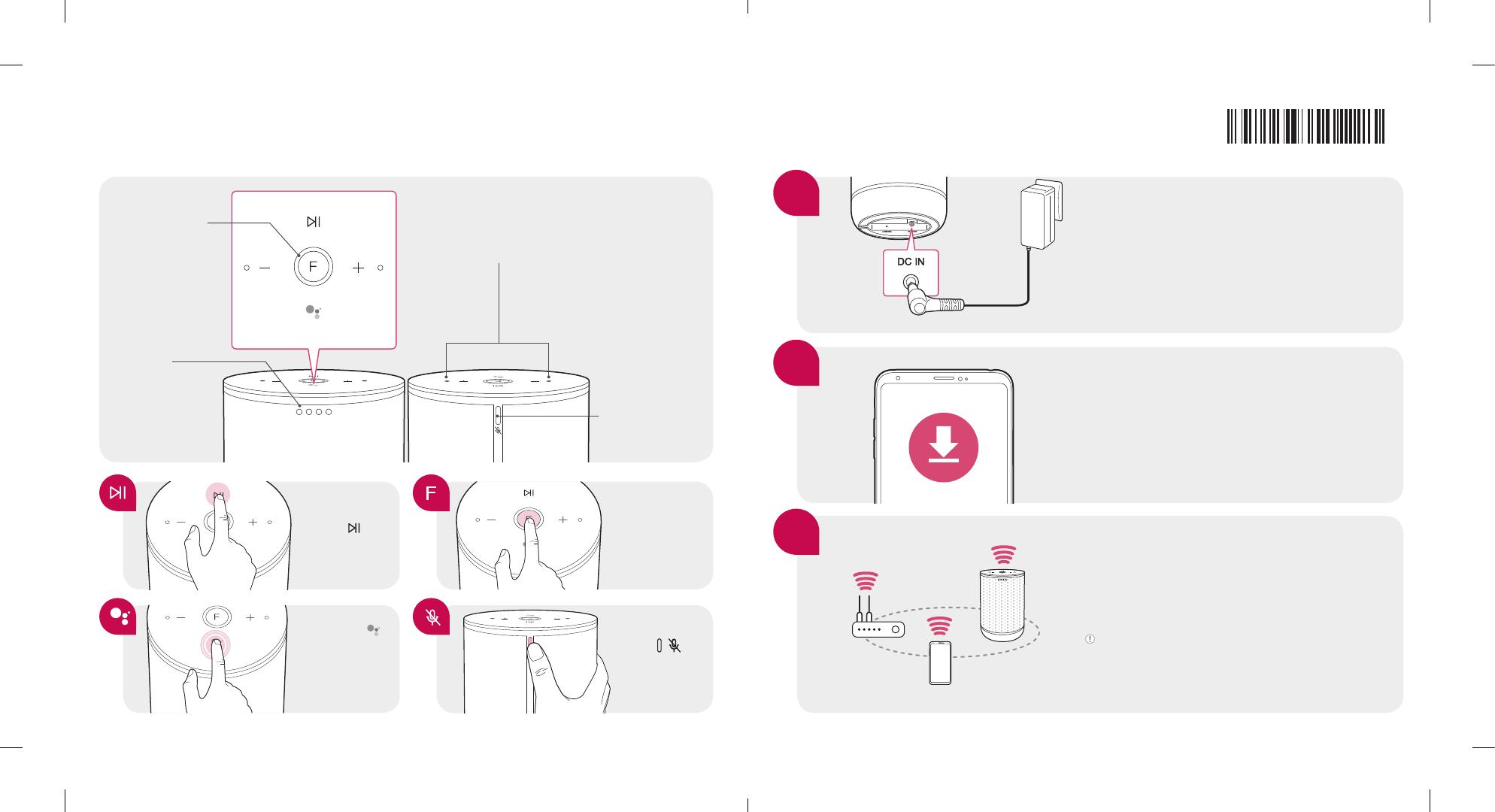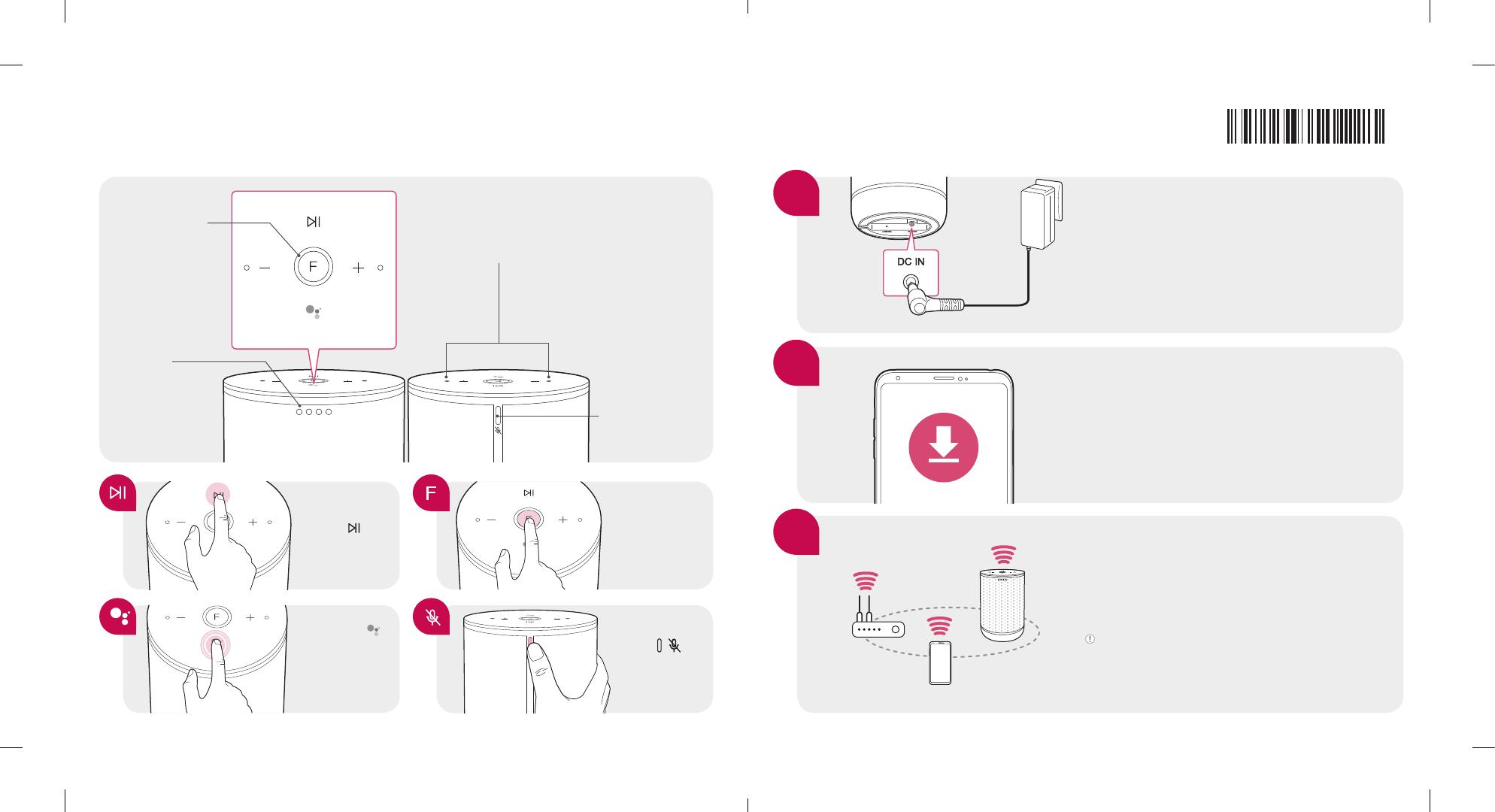
Basic Operation
Microphone
Mute Button
Microphone
Function LED
Google
Assistant LED
RearFront
Tap
Play / Pause
Long press
for 2 seconds
Activate Google
Assistant (= Ok
Google)
Tap
F
Change Function
Press
(
)
Enable / Disable
Microphone
01
Paso
02
Paso
03
Paso
Comenzar con WK7
MBM66475923
Conectar el adaptador de CA
Una vez realizada la conexión del adaptador
de CA, el altavoz comienza a encenderse.
La función LED gira durante diez segundos
(aprox. 30-50 segundos) durante el proceso
de encendido.
Instalar la aplicación "Google Home"
Descargue la aplicación Google Home de
Google Play o App Store.
Configurar la conexión Wi-Fi
Inicie la aplicación “Google Home” y siga los
pasos para la conexión Wi-Fi en la aplicación.
Ajuste rápido
Active la función Bluetooth en el dispositivo inteligente. Siga
los pasos en la aplicación Configure la conexión Wi-Fi más
rápido.