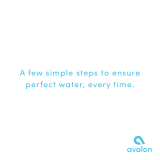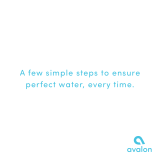Page is loading ...

www.lg.com
OWNER’S MANUAL
Copyright © 2012-2019 LG Electronics Inc. All Rights Reserved.
MFL66990803
Rev.05_062819
EN ENGLISH
Read this owner’s manual thoroughly before operating the
appliance and keep it handy for reference at all times.
WATER PURIFIER

SAFETY INSTRUCTIONS .................................................................3
READ ALL INSTRUCTIONS BEFORE USE ...........................................................3
WARNING ...............................................................................................................3
CAUTION ................................................................................................................8
INSTALLATION ................................................................................10
Parts and Function ................................................................................................10
Notes for Installation .............................................................................................. 11
Installing water filtration system ............................................................................. 11
OPERATION .....................................................................................12
Notes for Operation ...............................................................................................12
Using Control Panel ...............................................................................................13
MAINTENANCE ................................................................................ 15
Cleaning ................................................................................................................15
Maintaining the filter ..............................................................................................18
TROUBLE SHOOTING ....................................................................20
WATER PIPING DIAGRAM .............................................................22
PRODUCT SPECIFICATION ........................................................... 23
WARRANTY ......................................................................................24
This manual is produced for a group of
products and may contain images or
content different from the model you
purchased.
This manual maybe subject to revision by
the manufacturer.
TABLE OF CONTENTS

3
READ ALL INSTRUCTIONS BEFORE USE
Safety Messages
The following safety guidelines are intended to prevent unforeseen
risks or damage from unsafe or incorrect operation of the appliance.
The guidelines are separated into ‘WARNING’ and ‘CAUTION’ as
described below.
This symbol is displayed to indicate matters and operations
that can cause risk. Read the part with this symbol carefully
and follow the instructions in order to avoid risk.
WARNING
This indicates that the failure to follow the instructions can
cause serious injury or death.
CAUTION
This indicates that the failure to follow the instructions can
cause the minor injury or damage to the product.
WARNING
WARNING
To reduce the risk of explosion, fire, death, electric shock,
injury or scalding to persons when using this product,
follow basic precautions, including the following:
Technical Safety
• This appliance is not intended for use by persons (including
children) with reduced physical, sensory or mental capabilities, or
lack of experience and knowledge, unless they have been given
supervision or instruction concerning use of the appliance by a
person responsible for their safety. Children should be supervised
to ensure that they do not play with the appliance.
SAFETY INSTRUCTIONS
EN

4
This symbol alerts you to flammable materials that can
ignite and cause a fire if you do not take care.
• This appliance contains a small amount of isobutane refrigerant
(R600a), but it is also combustible. When transporting and
installing the appliance, care should be taken to ensure that no
parts of the refrigerating circuit are damaged.
• The refrigerant and insulation blowing gas used in the appliance
require special disposal procedures. Consult with service agent
or a similarly qualified person before disposing of them.
• Keep ventilation openings, in the appliance enclosure or in the
built-in structure, clear of obstruction.
• This appliance is intended to be used in household and similar
applications only. It should not be used for commercial, or
catering purposes, or in any mobile application such as a
caravan or boat.
• Do not damage the refrigerant circuit.
• New hose-sets supplied with the appliance are to be used and
that old hose-sets should not be reused.
• Connect the water pipe of the appliance to potable water only.
• If the power cord is damaged or the hole of the socket outlet is
loose, do not use the power cord and contact an authorized
service centre.
• Do not locate multiple portable socket outlets or portable power
supplies at the rear of the appliance.
• Securely plug the power plug in the socket outlet after completely
removing any moisture and dust.
• Never unplug the appliance by pulling on the power cable.
Always grip the power plug firmly and pull straight out from the
socket outlet.
• Do not store explosive substances such as aerosol cans with a
flammable propellant in this appliance.
EN

5
EN
• Do not tilt the appliance to pull or push it when transporting.
• When positioning the appliance, ensure the supply cord is not
trapped or damaged.
• Disconnect the power cord before cleaning the appliance or
replacing the water filter.
• Do not spray water or inflammable substances (toothpaste,
alcohol, thinner, benzene, flammable liquid, abrasive, etc.) over
the interior or exterior of the appliance to clean it.
• Do not clean the appliance with brushes, cloths or sponges with
rough surfaces or which are made of metallic material.
• Only qualified service personnel from service centre should
disassemble, repair, or modify the appliance. Contact an LG
Electronics customer information centre if you move and install
the appliance in a different location.
Risk of Fire and Flammable Materials
• If a leak is detected, avoid any naked flames or potential sources
of ignition and air the room in which the appliance is standing for
several minutes. In order to avoid the creation of a flammable
gas air mixture if a leak in the refrigerating circuit occurs, the size
of the room in which the appliance is used should correspond to
the amount of refrigerant used. The room must be 1 m² in size
for every 8 g of R600a refrigerant inside the appliance.
• Refrigerant leaking out of the pipes could ignite or cause an
explosion.
• The amount of refrigerant in your particular appliance is shown
on the identification plate inside the appliance.

6
Installation
• This appliance should only be transported by two or more people
holding the appliance securely.
• Install the appliance on a firm and level floor.
• Do not install the appliance in a damp and dusty place. Do not
install or store the appliance in any outdoor area, or any area
that is subject to weathering conditions such as direct sunlight,
wind, rain, or temperatures below freezing.
• Do not place the appliance in direct sunlight or expose it to the
heat from heating appliances such as stoves or heaters.
• Be careful not to expose the rear of the appliance when
installing.
• Install the appliance in a place where is easy to unplug the
power plug of the appliance.
• Be careful not to pinch, crush, or damage the power cable during
assembly or disassembly of the appliance door.
• Do not plug the appliance into a multi socket outlets, power
boards, or an extension power cable.
• Do not use an extension cord or double adapter.
• Do not connect a plug adapter or other accessories to the power
plug.
• Do not modify or extend the power cable.
• Ensure that the socket outlet is properly grounded, and that the
earth pin on the power cord is not damaged or removed from the
power plug. For more details on grounding, inquire at an LG
Electronics customer information centre.
• This appliance is equipped with a power cord having an
equipment-grounding conductor and a grounding power plug. The
power plug must be plugged into an appropriate outlet socket
that is installed and grounded in accordance with all local codes
and ordinances.
• Never start up an appliance showing any signs of damage. If in
doubt, consult your dealer.
• Dispose of all packaging materials (such as plastic bags and
styrofoam) away from children. The packaging materials can
EN

7
EN
cause suffocation.
Operation
• If water penetrates electrical parts of the appliance, disconnect
power plug and contact an LG Electronics customer information
centre.
• Unplug the power plug during a severe thunderstorm or
lightening or when not in use for a long period of time.
• Do not touch the power plug or the appliance controls with wet
hands.
• Do not bend the power cable excessively or place a heavy object
on it.
• Immediately unplug the power plug and contact an LG
Electronics customer information centre if you detect a strange
sound, odour, or smoke coming from the appliance.
• Do not place hands or metallic objects inside the area emitting
the cold air, cover or heat releasing grille on the back.
• Do not place heavy or fragile objects, containers filled with liquid,
combustible substances, flammable objects (such candles,
lamps, etc.), or heating devices (such as stoves, heaters, etc.) on
the appliance.
• If there is a gas leakage (isobutane, propane, natural gas, etc.),
do not touch the appliance or power plug and ventilate the area
immediately. This appliance uses a refrigerant gas (isobutane,
R600a). Although it uses a small amount of the gas, it is still
combustible gas. Gas leakage during appliance transport,
installation or operation can cause fire, explosion or injury if
sparks are caused.
• Do not use flammable or combustible substances (ether,
benzene, alcohol, chemical, LPG, combustible spray, insecticide,
air freshener, cosmetics, etc.) near the appliance.

8
EN
CAUTION
CAUTION
To reduce the risk of minor injury to persons, malfunction,
or damage to the product or property when using this
product, follow basic precautions, including the following:
Installation
• Install the drain hose carefully to the drain because hot water
may splatter.
Operation
• Do not hang from the appliance or climb up into it.
• Prevent animals from nibbling on the power cable or water hose.
• Replace the water filter authorized by LG according to the
replacement period.
• Use a cup or container with handle when you use the hot water
function.
• Take care against the possibility of damaging the pipe (inlet,
outlet) in order to prevent water leakage.
• If the drip tray of the appliance protrudes from a desk or table, do
not place any article on top of the drip tray.

9
EN
Disposal of Your Old Appliance (as per e-waste Rules)
• When this crossed out wheeled bin symbol is depicted on the product and its
operator’s manual, it means the product is covered by the e-waste Management
and Handling Rules, 2011 and are meant to be recycled, dismantled, refurbished
or disposed off.
• Do’s
− a. The product is required to be handed over only to the authorized recycler for
disposal.
− b. Keep the product in isolated area, after it becomes non-functional/
unrepairable so as to prevent its accidental breakage.
• Don’t
− a. The product should not be opened by the user himself/herself, but only by
authorized service personnel.
− b. The product is not meant for re-sale to any unauthorized agencies/scrap
dealer/kabariwalah.
− c. The product is not meant for mixing into household waste stream.
− d. Do not keep any replaced spare part(s) from the product in exposed area.
• Any disposal through unauthorized agencies/person will attract action under
Environment (Protection) Act 1986.
• Hazards of improper handling or accidental breakage :
− a. The refrigerant (R134a) used, if overexposed, might cause dizziness and loss
of concentration. Liquid contact can cause irritation and frostbite. The refrigerant
(R600a), squirting out of the pipes could ignite or cause eye injury.
− b. The blowing agent cyclopentane is highly flammable liquid and vapor. Harmful
to aquatic life. Contact with liquid may cause cold burns/frost bites. Repeated
exposure causes skin dryness.
• This product is complied with the requirement of Hazardous Substances as
specified under Rule 13 (1) & (2) of the E-Waste (Management & Handling)
Rules, 2011.
• To locate a nearest collection centre or call for pick-up (limited area only) for
disposal of this appliance, please contact Toll Free No. 1800-315-9999 / 1800-
180-9999 for details. All collection centre and pick up facilities are done by third
parties with LG Electronics India Pvt. Ltd. Merely as a facilitator. For more
detailed information , please visit : http://www.lge.com/in

10
INSTALLATION
EN
Parts and Function
Front & Rear
Accesories
1
Control Panel
4
Top Cover
7
Power Code
2
Touch lever
5
Rear cover
8
Water supply hose
3
Filter Cover
6
Wire condenser Drain hose
Owner’s Manual Drain hose Water Connector
Barrier Drip tray Drip tray cover

11
Notes for Installation
• Keep the clearance of over 10 cm between
all sides (rear, right and left sides) of the
appliance and the wall for proper ventilation.
Failure to do so may cause malfunctions.
• When connecting the water hose, do not
connect it to the hot water tap. Doing so may
cause malfunctions.
• Check the pipe and hose connection for
leaks. Water can leak and cause electric
shock or injury.
• When transporting the appliance, do not tilt
the appliance over 30 degrees. Doing so
may cause malfunctions.
• Install the appliance inside with a
surrounding temperature of over 5 °C and
less than 43 °C. Failure to do so may cause
malfunctions.
• Connect the appliance to a drinking water
tap with a water pressure of 35 - 860 kPa.
Failure to do so may cause malfunctions.
• Water should pass through the hot water
tank pipe, and this pipe should be left open.
• A spring-type safety valve for reducing
pressure is installed on the piping of hot
water tank of this appliance.
• Install the pipe so that the safety valve is
connected toward the bottom in a
nonfreezing environment.
• After installation, dispense the cold, hot and
ambient water for about 10 minutes before
using it.
• When installing the appliance, avoid the
location close to a toilet or in front of an air
conditioner.
• Connect the power supply cord (or plug) to
the socket outlet. Don’t double up with other
appliances on the same outlet.
• After installing the appliance, connect the
power plug into a socket outlet. Before
moving and discarding the appliance,
disconnect the plug from the socket outlet.
EN
If the Socket Outlet Has a Ground Terminal
• If the socket outlet has a ground terminal, no
additional grounding is required.
If there is No Grounding Terminal
• Check if the circuit breaker is installed. If not,
ask a special technician to install it before
using the appliance.
Installing water filtration
system
1
Connect the white and blue hose as shown
below.
• Connect the white (water supply) hose to
tap water.
• Install the blue (drain) hose on the sink.
2
Connect the power plug to an appropriate
socket.
3
Open the water supply valve.
4
After two hours, dispense water inside the
appliance for about 10 minutes.
white hose
blue hose

12
OPERATION
EN
Notes for Operation
• Open the water supply valve. This appliance
operates normally when water is supplied
properly at a consistent pressure that is
within the operating requirement.
• When the icon of cold water temperature is
turned off, check if the power supply is
disconnected due to the power failure or any
other reasons.
• It is important to replace the filter periodically
in order to drink clean water. If an expired
filter is used, the water taste may be
changed and the filtration function may be
degraded.
• If the appliance is not used for a long period
of time, empty the water tank into the
appliance using provided drain hose. There
may have bacteria if water remains for a
long period of time and water taste can be
changed.
• Do not use filtered water to replace water in
a humidifier or fishbowl. Leaving filtered
water as it is for a long period of time may
multiply the bacteria.
• Use the appliance only after closing the
appliance cover completely. Otherwise,
insects or other foreign substances may get
in.
• When heating or freezing water, white
sediment may appear due to minerals in
water. These minerals are harmless to
humans.
• Water may remain inside the appliance due
to the inspection process carried out while
manufacturing the appliance. It does not
mean that the appliance has been used
before and is safe to use.
• Maintain that the safety valve installed on the
appliance operate regularly so that the safety
valve can remove the lime sediment.
WARNING
• Steam may be created when water supply
valve is locked or when repeating the actions
below.
- dispense hot water
- stop dispensing hot water
- dispense water
- stop dispensing water
• Do not connect the equipment that reduces
pressure to the hot water tank pipe of the
appliance.
• Children should be supervised when children
use the appliance otherwise the children may
get burn by pressing the button for hot water
on the top of the appliance.
CAUTION
• If you use ambient or cold water immediately
after dispensing hot water, the water may still
be hot or warm due to the water remaining in
the dispenser pipe. You should be careful not
to get burns.
Suggestion for Energy Saving
• If the appliance is not used for a long time,
unplug the power plug and drain the
remaining water completely inside the
appliance.
• If the hot water function is not used for a long
time, turn off the hot water function.

13
Using Control Panel
Using Control panel
EN
1
Hot water temperature icon
The hot water temperature is displayed
in 3 levels.
• The icon is divided into 3 levels
according to the hot water
temperature. As more indication lamps
turn on, hot water becomes hotter.
However, the temperature cannot be
adjusted discretionally.
Level 1 Level 2 Level 3
2
FILTER CHANGE icon
This indicates the filter replacement
period.
• When the filter can be used, the
FILTER CHANGE icon is indicated in
blue.
• When the filter needs to be replaced,
the colour of the FILTER CHANGE
icon changes.
3
Cold water temperature icon
The cold water temperature is displayed
in 3 levels.
• The icon is divided into 3 levels
according to the cold water
temperature. As more indication lamps
turn on, the cold water becomes
colder. However, the temperature
cannot be adjusted discretionally.
Level 1 Level 2 Level 3
4
LOCK button
This function is used to protect children
from hot water.
• When you press the LOCK button for
2 seconds, the lock indication lamp
will turn on and the hot water lock will
be set.
• To cancel the hot water lock function,
press the LOCK button for 5 seconds.
The indication lamp will turn off and
the hot water lock will be cancelled.

14
5
HOT button
This is the function to use hot water.
1
Press the HOT button.
2
When you press the touch lever,
hot water will come out.
NOTE
• If you do not want to use the hot water
function in order to save energy, press
the HOT button until you hear a beep
sound. The HOT button and the hot
water temperature icon will turn off
and the hot water function will be
cancelled.
• To use hot water, press the HOT
button until you hear a beep sound.
The HOT button and the hot water
temperature icon will turn on and the
hot water function will be set.
• In case hot water comes out
continuously, press any button to stop.
6
ROOM TEMP. button
This is the function to use ambient water.
1
Press the ROOM TEMP. button.
2
When you press the touch lever,
the ambient water will come out.
NOTE
• In case ambient water comes out
continuously, press any button to stop.
• When you cancel the cold water
function, the temperature of ambient
water may rise slightly. This is not a
malfunction, and it is safe for you to
drink the water.
7
COLD button
This is the function to use cold water.
1
Press the COLD button.
2
When you press the touch lever,
cold water will come out.
NOTE
• If you do not want to use the cold
water function in order to save energy,
press the COLD button until you hear
a beep sound. The COLD button and
the cold water temperature icon will
turn off and the cold water function will
be cancelled.
• To use cold water, press the COLD
button until you hear a beep sound.
The COLD button and the cold water
temperature icon will turn on and the
cold water function will be set.
• In case cold water comes out
continuously, press any button to stop.
8
CONT. button
This is the function to use water
continuously.
1
Press the COLD or ROOM
TEMP. button.
2
Press the CONT. button.
3
When you press the touch lever,
cold water or ambient water will
come out.
NOTE
• When the continuous function is
activated, water comes out for 30
seconds.
• The continuous function is only
available for cold water and ambient
water for safety.
EN

15
Cleaning
Notes for Cleaning
• Use a soft wet towel to wipe the appliance
exterior. If you have used a neutral
detergent, wipe it with a clean towel to make
sure it does not stain.
• Do not use a rough brush, or detergent (such
as toothpaste, alcohol, thinner, bleach,
benzene, flammable liquid or polish) to
remove adhesive marks or hand prints on
the surface of the appliance.
− This can cause discoloration of the
appliance exterior or damage to the
appliance.
• Clean the inside and outside of the water
outlet periodically with a soft cleaning brush.
− If it is not cleaned periodically, lint, lime
components (calcium, magnesium), or
foreign substances can appear on the
outlet.
• Keep all drain outlets clear and unblocked.
• It is normal for the appliance to release a
small amount of water through the drain line
during each heating period. It is essential for
its safe operation.
• In case of installing a bucket for the drainage
from the appliance, empty the bucket filled
with water. Failure to do so can cause water
leakage and damage.
− A bucket is installed by a certified installer.
• Use a vacuum cleaner with a brush to clean
the condenser.
− A clogged or restricted air vent can cause
fire or damage to the appliance.
Cleaning the storage tank
1
Close the water supply valve.
2
Remove the filter cover.
3
Lift the right filter and turn the red cap.
4
Connect the supplied drain hose.
5
Put the drain hose in a bucket.
MAINTENANCE
EN

16
EN
6
Press the COLD button and the CONT.
button, then push and release the touch
lever.
• Water comes out for about 30
seconds.
7
Press the RoomTemp and CONT.
buttons, push and release the touch
lever.
8
Repeat step 6 and step 7 until the water
does not come out.
9
Unplug the power plug.
10
Remove the top cover by pulling it, and
then unlock the cover of the water tank.
11
Remove the barrier that separate the
ambient water tank (upper tank) and the
cold water tank (lower tank).
12
Clean the water tank with a soft cloth.
13
Rinse the water tank with the purified
water drained from this appliance.
14
Plug the power plug.
15
Put the drain hose in a bucket.
16
Press the COLD button and the CONT.
button, then push and release the outflow
lever.
• Water comes out for about 30 seconds.
17
Press the RoomTemp and CONT.
buttons, push and release the touch
lever.
18
Repeat step 16 and step 17 until the
water does not come out.
19
Remove the drain hose and plug the hole
with a red cap.

17
EN
20
Assemble the filter cover.
21
Assemble the barrier and the cover of
the water tank.
22
Close the top cover, plug in the power
cord and open the water supply valve.
23
It takes time to fill water in the tank. Wait
2 hours, and then press the touch lever
and check if water comes out. However,
the time it takes to fill water may vary
depending on water pressure.
NOTE
• Unplug the power plug when cleaning
the storage tank.
• Do not use chemical or detergent for
cleaning the storage tank. If chemical
or detergent is not washed away
completely, it can be harmful to the
human body.
Cleaning water outlet
1
Clean the water outlet periodically
using a soft brush. Fur or foreign
substances can accumulate in the
water outlet.
Cleaning drip tray
1
Remover the cover of the drip tray by
pulling it upwards
2
Remove the drip tray by pulling it
forward.
3
Clean it with water.
4
Wipe the surface of the drip tray with a
soft cloth.
5
Install the drip tray on the product.

18
6
Place the cover on the drip tray,
adhere to the front side of the
appliance closely, gently push the drip
tray until it is fitted completely in.
NOTE
• If a large amount of water is in the
drip tray, water can spill out when
removing the drip tray.
EN
Maintaining the filter
Purification process
Step 1 : Sedi+Pre carbon filter
• This filters out unseen residue, residual
chlorine and volatile organic compounds.
Step 2 : RO membrane filter
• This filters out heavy metals, ionic
substances and microorganisms. Some of
the water that passes through the membrane
filter is drained through the drain hose.
Step 3 : Post-carbon block filter
• This filters out odour-causing substances in
water.
Level 1 Level 2 Level 3
NOTE
• Do not use water drained from the appliance
for drinking or cooking.
• Use the water instead for cleaning the
bathroom and house, doing the laundry or
for other various purposes.
• Activated carbon inside the filter may
sometimes flow in the storage tank. If so, a
fine powder of activated carbon used in the
post-carbon block filter has come out, and it
is harmless to the human body.

19
EN
Filter replacement period
The filter replacement period refers to the
period that the purification performance of the
filter is maintained. This replacement period is
set based on a daily usage of 10 liters.
However, the replacement period is lesser in
the case of a place with poor water quality or a
large purification amount.
Filter name
Recommended
purification
amount
a filter 6000 ℓ
b filter 6000 ℓ
c filter 6000 ℓ
a Sediment+pre carbon filter
b RO membrane filter
c Post-carbon block filter
NOTE
• After replacing the filter, check if there is a
leak from the appliance.
• After two hours, drain the cold, hot and
ambient water for about 10 minutes before
using it.
• 20-35% of supplied water (based on the tap
water pressure of 3.5 kgf/㎠ at the water
temperature of 25 °C) will be purified and
the remainder will be drained.

20
Symptoms Possible Causes & Solution
Water tastes strange.
Have you left the appliance for a long period of time without using
it?
• The taste of old water may change due to bacterial growth. Use the
appliance empty the water tank into the appliance using provided drain
hose.
Has it been a long time since you installed and replaced the filter?
• If an expired filter is used, the filtration performance may decline. It is
recommended to replace the filter according to the filter replacement
period.
The filtration amount
has reduced
suddenly.
Is it time to replace the filter?
• Make a request for a filter replacement.
Is the water supply valve closed?
• Open the water supply valve.
Water does not
dispense.
Did you miss the filter replacement period?
• Make a request for a filter replacement.
Is the water supply valve closed?
• Open the water supply valve.
Is the power plug unplugged from the outlet?
• Plug the power plug in the outlet correctly.
Does water not dispense when you press the discharge button?
• Contact your distributor, supplier or dealer.
Cold water, hot water
or ambient water does
not dispense.
Did you turn off the relevant function?
• Turn on the relevant function.
Did you discharge a large amount of cold water?
• If you have discharged a lot of cold water so that there is little water in
the storage tank, cold water may not dispense. Wait a while until water
is filled inside the storage tank and then use. (Only applicable to models
with a storage tank)
• If you discharge a large amount of cold water at once, the temperature
of cold water inside the cold water tank will rise. Wait a while until water
becomes colder and then use. (Only applicable to models with a cooling
tank)
Did you discharge a lot of hot water?
• If you discharge a lot of hot water at once, the temperature of hot water
inside the hot water tank drops and tepid water may dispense. Wait a
while until hot water becomes hotter and then use. (Only applicable to
models with a hot water tank)
Did you discharge a lot of ambient water?
• If you have discharged a lot of filtered water (including ambient water)
so that there is little filtered water in the storage tank, filtered water may
not come out. Wait a while until water is filled inside the storage tank
and then use. (Only applicable to models with a storage tank)
TROUBLE SHOOTING
EN
/