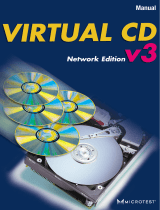Page is loading ...


Copyright and Disclaimer
All rights reserved. No part of this publication may be reproduced, stored in a
retrieval system, or transmitted in any form or by any means electronic, mechanical,
photocopying, recording, or otherwise without the prior written permission of
CyberLink Corporation.
To the extent allowed by the laws, POWERDVD IS PROVIDED "AS IS", WITHOUT
WARRANTY OF ANY KIND, EITHER EXPRESS OR IMPLIED, INCLUDING
WITHOUT LIMITATION ANY WARRANTY FOR INFORMATION, SERVICES, OR
PRODUCTS PROVIDED THROUGH OR IN CONNECTION WITH POWERDVD
AND ANY IMPLIED WARRANTIES OF MERCHANTABILITY, FITNESS FOR A
PARTICULAR PURPOSE, EXPECTATION OF PRIVACY, OR NON-
INFRINGEMENT.
BY USING THIS SOFTWARE, YOU AGREE THAT CYBERLINK WILL NOT BE
LIABLE FOR ANY DIRECT, INDIRECT, OR CONSEQUENTIAL LOSS ARISING
FROM THE USE OF THIS SOFTWARE OR MATERIALS CONTAINED EITHER IN
THIS PACKAGE.
The terms and conditions hereunder shall be governed and construed in accordance
with the laws of Taiwan, Republic of China.
PowerDVD is a registered trademark along with other company and product names
mentioned in this publication, used for identification purposes and remain the
exclusive property of their respective owners.
International Headquarters: CyberLink Corporation, 15F, #100, Min-Chuan Road,
Hsin Tian City, Taipei County, Taiwan 231
Web Site Support: support.gocyberlink.com
Telephone #: 886-2-8667-1298
Fax #: 886-2-8667-1300
Copyright © 1997-2003 CyberLink Corporation, Taipei, Taiwan, ROC

i
TABLE OF CONTENTS
Introduction........................................... 1
Main Features (DVD Video Format) .............................1
High Definition Video Playback .........................1
Flawless Performing Audio Features .................2
Complete Navigational Support .........................2
Excellence in Any Language ...............................2
Exclusive Features ................................................3
Unrivalled Hardware Compatibility .................4
Specifications (DVD Video Format) ..............................5
Video .......................................................................5
Audio ......................................................................5
Other* ......................................................................6
Main Features (DVD Video Recording Format) ..........7
Specifications (DVD Video Recording Format) ...........7
System Requirements ......................................................8
Visual Overview..................................... 9
Main Controls ...................................................................9
Menu/Number Pad .......................................................11
Control Wheel .................................................................12
i-Power .............................................................................13

ii
Getting Started .................................... 15
Region Code Settings .....................................................15
Playing DVD ...................................................................16
Playback Menu ....................................................17
Playing DVD Files from Hard Disk Drive ......19
Navigating During Playback ........................................20
Jump Functions ...................................................20
Shuttling Forward and Reverse ........................20
Step Frame Functions .........................................21
Time Search ..........................................................21
Main Controls .................................................................22
Using the Menus .................................................22
Bookmarking Your Favorite Scenes .................22
Repeating Your Favorite Scenes .......................24
Capturing Your Favorite Scenes .......................24
Displaying Subtitles ............................................25
Switching Audio Streams ..................................26
Switching Among Available Angles ................26
Selecting Karaoke Options .................................26
i-Power ..................................................................27
Setting Up Configuration ...................................27
Full Screen Function ...........................................27
Ejecting .................................................................27
Express Menu ..................................................................28
1. Basic Controls ..................................................28
2. Viewing Controls ............................................29
3. Preference Controls ........................................29
4. DVD Menu Controls .......................................30
5. PowerDVD Controls .......................................30
Playing Media Files .............................. 31
Playing VCD/SVCD ......................................................31
VCD/SVCD Features .........................................32
Playing Files ....................................................................33
Drag ‘n’ Drop for Playback ................................33
Creating Playlists ................................................34
Shuffling ...............................................................35
Using the Number Pad .......................................36
Playing Audio CD ..........................................................36

iii
DVD Video Recording (VR) Format......... 37
DVD VR Introduction ....................................................38
DVD VR Basics ....................................................38
Playing DVD VR Discs ..................................................39
Navigating between Programs and Cells ...................39
Main Controls .................................................................39
Using the Menus .................................................40
Bookmarking Scenes ...........................................40
Repeating Scenes .................................................40
Capturing Scenes ................................................40
Displaying Subtitles ............................................41
Switching Audio Streams ..................................41
Switching Audio Channels ................................41
Configuration ..................................................................42
i-Power .............................................................................42
Express Menu ..................................................................42
Configuration ...................................... 43
Player Setting Configuration ........................................43
Advanced Player Setting Configuration .....................44
Keyboard/Mouse Setting ..................................45
Bookmarks ...........................................................46
Toolbar ..................................................................49
OSD Setting ..........................................................50
Snapshot ...............................................................52
Skin Configuration .........................................................53
Video Configuration ......................................................54
Advanced Video Configuration ...................................56
De-Interlacing Mode ...........................................56
Color .....................................................................57
Aspect Ratio .........................................................59
Display Device .....................................................60
Audio Configuration .....................................................61
Advanced Audio Configuration ..................................64
Dolby Headphone ...............................................64
DS3D Virtual Speakers Setting .........................65
TruSurroundXT ...................................................66
Dolby Virtual Speaker ........................................67
CLMEI ...................................................................68
CL Headphone ....................................................69

iv
Miscellaneous ......................................................70
Parental Control Configuration ...................................71
Information Configuration ...........................................73
Player Information ..............................................73
Display Information ...........................................73
Video Attributes ..................................................74
Audio Attributes .................................................74
Subpicture Attribute ...........................................74
Hardware Information .......................................75
Mobile Power Settings ...................................................76
i-Power ............................................... 77
Portal Page Content .......................................................77
Activating i-Power .........................................................78
Technical Support ................................ 79
Web Support ...................................................................79
Fax Support .....................................................................79
Telephone Support .........................................................80
Appendix............................................. 81
What Is MPEG? ...............................................................81
Pan&Scan, Letterbox, and Widescreen .......................82
NTSC and PAL ...............................................................83
What Is DirectShow? ......................................................84
Glossary ............................................. 85
Index .................................................. 95

1
CHAPTER 1:
I
NTRODUCTION
With unsurpassed video and audio quality headlining this crown jewel of the DVD
industry and must-have features that competitors try to imitate, PowerDVD is
relentless in its pursuit of ultimate consumer satisfaction. New features include
bookmark renaming, DivX support, two CyberLink proprietary screen resizing
options, a CyberLink proprietary audio effect, Express Menu configuring,
customizable snapshot sizing, a brand new skin, media disc auto-play, and much,
much more!
Main Features (DVD Video Format)
The following sections will further illustrate the differences between the DVD Video
titles (i.e. DVD-ROM) and DVD Video Recording formats.
High Definition Video Playback
Supports full resolution video playback at 720x480 for NTSC and 720x576 for
PAL
Deinterlaced video frame capturing
Displays a vast array of viewing screens (Refer to "Pan&Scan, Letterbox, and
Widescreen" on page 82 for more information):
normal display (4:3 video for 4:3 display)
letterboxed (16:9 video for 4:3 display or 4:3 video for widescreen display)
pan&scan (16:9 video for 4:3 display)
widescreen (16:9 video for 16:9 display)
Supports DivX, DVD (MPEG-2), DVD+VR, DVD-VR, VCD (MPEG-1), SVCD,
MiniDVD formats and DVD files on hard disk drive (HDD) playback
Enriched playback smoothness and removal of jitter/jerkiness

CyberLink PowerDVD 5
2
Flawless Performing Audio Features
Certified Dolby Digital and DTS multi-channel decoders
Dolby Pro Logic II technology decodes 2-channel sources such as Audio CDs,
MP3s, VCDs or SVCDs into a multichannel surround sound environment
Supports S/PDIF pass-thru for Dolby Digital (AC-3) for enhanced audio fidelity
Features CyberLink Multi-channel Environment Impression technology
(CLMEI), an audio channel expansion technology that converts stereo sound to a
multiple-channel output.
CLHP (CyberLink Headphone) creates a virtual surround sound experience
when using headphones.
Supports MPEG-2 audio and LPCM (Linear Pulse Code Modulation) decoding
Supports 2-channel virtual surround effects including TruSurroundXT, Dolby
Headphone, Dolby Surround, DirectSound3D/A3D, and Dolby Virtual Speaker
Supports Microsoft DirectShow standard interface for DVD Video or game play
Supports 2-channel output with downmix algorithms (e.g. Dolby Surround)
Supports multi-channel output for mainstream sound cards
Supports karaoke* and MP3 playback
Complete Navigational Support
Titles and chapters navigation through numerous and blazing fast methods
Navigation slider allows a direct and instantaneous link to any scene
Fast forward speeds of 0.5x, 0.75x, 1x, 1.5x, 2x, 3x, 4x, 8x, 16x, 32x
Rewinding speeds of 0.5x, 0.75x, 1x, 1.5x, 2x, 3x, 4x, 8x, 16x, 32x
Enhanced navigation speed/conformance (kernel loading speed/accurate
random access)
Step frame feature incorporating both forward and backward directions
Excellence in Any Language
Proprietary dual subtitles capability*
Closed captioning support*
Languages and subtitles selection
UI localized for 26 languages

Chapter 1: Introduction
3
Exclusive Features
Supports all formats: DVD+VR, DVD-VR, VCD (MPEG-1), SVCD, MiniDVD,
Audio-CD, DVD Video
CLEV (CyberLink Eagle Vision) video enhancement technology that
dynamically adjusts the brightness/contrast/saturation ratios in scenes that are
overly dark or too bright.
CLPV (CyberLink Pano Vision) video stretching technology that produces
minimal distortion in the center of the picture.
CyberLink Mobility Pack allows for longer movie playback time on notebook
computers.
Decodes DTS audio signals
Customize your own hidden toolbar
Place your virtual speakers anywhere (DirectSound3D)
Auto-Resume continues exactly where DVD playback had left off previously
Create your own video profiles
Digital zoom at 4X or 9X equipped with location indicator
AB repeat function that lets you set your favorite scenes for instant repeat*
Import and export your favorite bookmarks
Bookmark viewer provides a visual display of all bookmarked scenes
Provides an assortment of new skins to choose from
Capture your favorite DVD scenes and save in any size
Create playlists along with shuffle and repeat functions
i-Power instantly takes you to the Internet
Implemented Analog Protection System (Macrovision) that supports PC to TV
display*
WHQL (Windows Hardware Quality Labs) Certified for Windows XP, Windows
2000, Windows ME, and Windows 98*
Microsoft DirectX Video Acceleration WHQL certified
S u p p o r t ed fi l e f o r m a t s : M PG , V O B , A S F, M 1 V, M2 V, AV I , W M V, D AT, V R O ,
WAV, MID, WM, WMA, MP2, MP3, RMI, Div, DivX
*Unavailable for DVD+VR/DVD-VR format playback

CyberLink PowerDVD 5
4
Unrivalled Hardware Compatibility
Works with all sound cards, VGA cards, motherboards, and new DVD-ROM, DVD-
ROM/CD-RW combo, DVD-RAM, DVD-RW, and DVD+RW drives with 1394,
ATAPI, SCSI, or CardBus interface. For a complete list of hardware compatibility
tests from CyberLink's testing lab, please visit our website at: http://
www.gocyberlink.com.
PowerDVD Versions
Below are the different versions of PowerDVD 5.0 and features’ availabilities:
Ver si on
DD
Decoder
Output
Number
DH DVS PLII DTS SRS MEI DivX
Deluxe
68
Standard
6 8 -- --
OEM
2 2 -- -- -- -- -- -- --

Chapter 1: Introduction
5
Specifications (DVD Video Format)
Video
MPEG-2 video streams comply with Main Profile at Main Level and Simple
Profile at Main Level
MPEG-1 video stream
Supports MPG, VOB, ASF, M1V, M2V, AVI, WMV, DAT, VRO, Div, DivX file
formats
Audio
Dolby Digital (AC-3) audio support for DVDs
Sampling rates: 32, 44.1, and 48KHz
Audio channels: up to 6 discrete channels
May be downmixed to 2 channels
DTS audio support for emerging DTS DVDs
Sampling rates: 48KHz
Audio channels: up to 6 discrete channels
May be downmixed to 2 channels
Linear PCM (LPCM)
Sampling rates: 48 and 96KHz
Quantization level: 16, 20 and 24 bits per sample
May be downmixed to 2 channels
MPEG Audio
Sampling rates: 32, 44.1, and 48KHz

CyberLink PowerDVD 5
6
Other*
Multiple languages: 8 (DVD specifications' maximum)
Multiple angles: 9 (DVD specifications' maximum)
Number of subtitles: 32 (DVD Video specifications' maximum)
Closed captioning
Parental control level: 8 levels (DVD specifications' maximum)
Menus: Title, Root, Audio, Subtitles, Chapter, Angle
Multiple story lines
Menu language selection
Seamless camera angles
Non-seamless camera angles
PGC/Cell/VOBU Still
Karaoke audio mode change
*May not be available for DVD+VR, DVD-VR format playback

Chapter 1: Introduction
7
Main Features (DVD Video Recording
Format)
This following two sections will accentuate the special features of DVD VR. Refer to
the previous sections for more information on DVD VR features and specifications
(unavailable features with DVD VR will be marked with an *).
Playback
Program Set (or Original PGC), Program, playlist (or User Defined PGC),
Cells
Detects aspect ratio adjustment automatically during playback
Files greater than 4 GB
Compliant with Temporal Erasing specifications
Step forward/backward still pictures
Entry point support
Supports original/additional audio for still cells
Dual mono audio channel switching
Specifications (DVD Video Recording
Format)
Number of audio streams: 2 (specifications' maximum)
Number of audio channels:
Mono: 1
Stereo: 2
Multi: 3-8
Dual mono: 2 (L+R, L+L, R+R)
Number of subtitles: 1 (specifications' maximum)

CyberLink PowerDVD 5
8
System Requirements
Please make sure your system meets the following minimal requirements before
installation:
Windows XP, 2000, ME, 98, 98SE
Intel Pentium II 350MHz or above, or any Athlon processor
Note: To use sophisticated video processing technologies, such as CLPV and CLEV, that
require higher CPU power, it is recommended that you have a Pentium-M/Centrino,
Pentium 4, Athlon 1.0GHz, or a system with equivalent or higher performance - especially if
these video effects are enabled together with the audio effects PowerDVD offers.
DVD-ROM, DVD-R/RW, DVD-RAM, DVD+R/RW, DVD-Dual, DVD-Multi, or a
DVD-ROM/CD-RW combo drive with 1394, USB2.0, ATAPI, SCSI, or CardBus
interface
PCI sound card, USB audio box or motherboard built-in audio device
64MB RAM
Note: To enable audio effects such as Dolby Headphone, Dolby Virtual Speaker, SRS
TruSurroundXT, CLMEI, and Dolby Pro Logic II decoder, or to play DVD titles with DTS
digital surround tracks, it is recommended that you use a 400MHz or higher processor
system and at least 128MB of system RAM.
Hard disk requirement of at least 40MB
Display card supporting DirectDraw overlay
Minimal desktop resolution at 800x600 or 1024x768 recommended.

9
CHAPTER 2:
V
ISUAL OVERVIEW
Note: The User’s Guide instructions will be based on the default skin of PowerDVD and
playing DVD-ROM titles. However, some of the features and options will change if you play
other types of media.
Main Controls
Button/Icon Hot Key Description
A Volume controls +, Q, - Increase, mute or decrease volume
B Volume -- Displays volume level
CCurrent media type -- Displays the current media type
D Display area -- Displays DVD title/chapter number and
elapsed time
A B E
LMNOPQ R S U
GF H
TK
I J
V
C D

CyberLink PowerDVD 5
10
Note: For further information on all the above functions, please go to "Main Controls" on
page 22.
E About Ctrl-A Displays information about PowerDVD
F Control wheel -- Refer to "Control Wheel" on page 12
G Help F1 Accesses online help
H Eject Ctrl-E Ejects discs from CD/DVD-ROM drive
I Minimize Ctrl-N Minimizes user interface to taskbar
J Power off Ctrl-X Exits PowerDVD
K Navigational slider -- Visually displays elapsed time. Click
along slider to jump to other locations
L Snapshot C Captures video content as bitmap image
files
M Go up/AB repeat R Goes up to previous section when
navigating DVD title menu selections.
Sets points for AB repeat function during
playback
N Next audio stream H Switches among available audio streams
O Next subtitle U Switches among available subtitles
during playback
P Full screen Z Switches to full screen and back to
windows mode
Q Configuration Ctrl-C Configuration settings are all located here
R i-Power! F3 i-Power takes you to the Internet directly
S Skin toggle Ctrl-T Toggles between maximized and
minimized skin
T Menu L Accesses all available DVD menus
U Select source Ctrl-O Selects media source for playback
V Menu/number pad / Activates/inactivates menu/number pad
Button/Icon Hot Key Description

Chapter 2: Visual Overview
11
Menu/Number Pad
Note: The Menu Pad is reserved for DVD usage while the Number Pad is reserved for other
media types. Refer to "Playing DVD" on page 16 and "Using the Number Pad" on page 36
for more information.
Button/Icon Hot Key Description
A Karaoke K Switches among karaoke modes
B Next angle A Switches among available angles if any
C Repeat Ctrl-R Repeats titles, chapters, songs, etc.
D Add bookmark Ctrl-F2 Adds bookmarks for specific DVD scenes
E Go to bookmark F2 Directly goes to bookmarked scenes
E
D
C
B
A

CyberLink PowerDVD 5
12
Control Wheel
Note: For further information on all the above functions, please go to "Navigating During
Playback" on page 20.
Button/Icon Hot Key Description
A Shuttle reverse -- Shuttles reverse at incremental speeds
indicated by green point
B Pause Space Bar Pauses playback
C Step forward T Goes to next frame
D Step backward Ctrl-B Goes to previous frame
E Stop S Stops playback
F Shuttle forward -- Shuttles forward at incremental speeds
indicated by green point
G Next N Jumps to next chapter
H Play Enter Plays media
I Previous P Returns to previous chapter
G
B
A
C
D
E
F
H
I

Chapter 2: Visual Overview
13
i-Power
Button/Icon Description
A Back Goes back to previous Web page
B Forward Goes to next Web page
C Stop Stops loading Web page
D Refresh Refreshes Web page
E Home Returns to i-Power home page
F Exit Returns to PowerDVD and exits i-Power
ADBECF

CyberLink PowerDVD 5
14
/