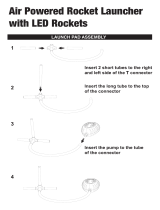LG AFD-1200 Owner's manual
- Category
- Headphone amplifiers
- Type
- Owner's manual
LG AFD-1200: Elevate Your Audio Experience
With the LG AFD-1200 Hi-Fi Plus, you can transform your LG G5 smartphone into a high-fidelity audio powerhouse. This innovative module seamlessly attaches to the bottom of your G5, unlocking a world of enhanced sound possibilities.
Immerse yourself in rich, detailed audio with the 32-bit Hi-Fi DAC, which faithfully reproduces the original sound quality of your music, movies, and games. Experience the clarity and depth of 32-bit high-quality audio content, as if you were right there in the recording studio or concert hall.
The LG AFD-1200 also brings new life to your existing audio library. Its advanced upsampling technology elevates lower-quality audio files, enhancing their sound quality and bringing them closer to the intended sonic experience.
LG AFD-1200: Elevate Your Audio Experience
With the LG AFD-1200 Hi-Fi Plus, you can transform your LG G5 smartphone into a high-fidelity audio powerhouse. This innovative module seamlessly attaches to the bottom of your G5, unlocking a world of enhanced sound possibilities.
Immerse yourself in rich, detailed audio with the 32-bit Hi-Fi DAC, which faithfully reproduces the original sound quality of your music, movies, and games. Experience the clarity and depth of 32-bit high-quality audio content, as if you were right there in the recording studio or concert hall.
The LG AFD-1200 also brings new life to your existing audio library. Its advanced upsampling technology elevates lower-quality audio files, enhancing their sound quality and bringing them closer to the intended sonic experience.















-
 1
1
-
 2
2
-
 3
3
-
 4
4
-
 5
5
-
 6
6
-
 7
7
-
 8
8
-
 9
9
-
 10
10
-
 11
11
-
 12
12
-
 13
13
-
 14
14
-
 15
15
-
 16
16
LG AFD-1200 Owner's manual
- Category
- Headphone amplifiers
- Type
- Owner's manual
LG AFD-1200: Elevate Your Audio Experience
With the LG AFD-1200 Hi-Fi Plus, you can transform your LG G5 smartphone into a high-fidelity audio powerhouse. This innovative module seamlessly attaches to the bottom of your G5, unlocking a world of enhanced sound possibilities.
Immerse yourself in rich, detailed audio with the 32-bit Hi-Fi DAC, which faithfully reproduces the original sound quality of your music, movies, and games. Experience the clarity and depth of 32-bit high-quality audio content, as if you were right there in the recording studio or concert hall.
The LG AFD-1200 also brings new life to your existing audio library. Its advanced upsampling technology elevates lower-quality audio files, enhancing their sound quality and bringing them closer to the intended sonic experience.
Ask a question and I''ll find the answer in the document
Finding information in a document is now easier with AI
Related papers
Other documents
-
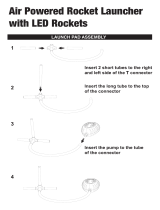 WILTRONICS GT3047 User manual
WILTRONICS GT3047 User manual
-
DigiTech CS2443 Owner's manual
-
PowerTech MB3912 Owner's manual
-
Shure TW1 User manual
-
TEAC LCDV1957DVR User manual
-
Astell & Kern L1000 User manual
-
Shure SOUND ISOLATING EARPHONES User manual
-
PQI MPACK P600 User manual
-
iRiver Astell & Kern SA700 User manual
-
Uncategorized SE200 Prtable High Resolution Audio Player User manual