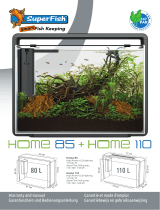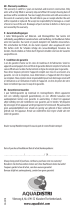Page is loading ...

13
English
Translation of the original operating manual
Aquarium Combination incpiria
1. General user instructions
Information on using the operating manual
▶ Before using the appliance for the rst time, the operating manual must be read fully and
understood.
▶ Consider the operating manual as part of the product and keep in a safe and accessible location.
▶ Enclose this operating manual if passing the appliance on to a third party.
Symbol explanation
The following symbols are used on the LED lights:
The appliance must only be used indoors, and exclusively for aquariums.
Danger of eye injuries
The symbol indicates that you should not look directly into the light source for a prolonged period; this
may result in eye damage.
The symbol indicates that the distance from the underside of the light to the highest water mark must
be a minimum of 15 mm.
The appliance is of protection class III (protective low voltage).
The appliance fulls the requirements of the EN 60598-1/-2 standard.
The following symbols and signal words are used in this operating manual:
DANGER!
The symbol indicates imminent danger from electric shock that can result in death or serious injury.
DANGER!
The symbol indicates imminent danger that can result in death or serious injury.
WARNING!
The symbol indicates imminent danger that can result in moderate to minor injury or a health risk.
CAUTION!
The symbol indicates the danger of material damage.
Note with useful information and tips.

14
English
Typographical conventions:
Reference to a gure, in this case, reference to gure A
You are prompted for an action.
2. Application
The appliance and all parts included in the scope of delivery are intended for private use and must only be used:
‧ for aquarium-related purposes
‧ with fresh water
‧ indoors
‧ with attachment parts that are recommended by the manufacturer
‧ in compliance with the technical data
The following limitations apply to the appliance:
‧ do not use for commercial or industrial purposes
‧ not suitable for salt water
3. Safety instructions
Risks for persons and property can arise from this appliance if the appliance
is improperly used or not used as intended or if the safety instructions are not
heeded.
For your safety
‧ Do not let the appliance packaging get into the hands of children as
hazards can arise (danger of suocation!).
‧ This appliance can be used by children from the age of 8 and by per
-
sons with reduced physical, sensory or mental capabilities or lack of
experience and/or knowledge if they are supervised and have been
instructed in the safe use of the appliance and have understood the
resulting dangers. Children must not play with the appliance. Cleaning
and user maintenance must not be carried out by children unless they
are supervised.
‧ Before use, carry out a visual inspection to ensure that the appliance,
especially the mains cable and plug, are undamaged.
‧ Do not look directly into the light source for a prolonged period; this
may result in eye damage.
‧ Repairs must only be carried out by an EHEIM service centre.
⌦A

15
English
‧ Only carry out the work described in these instructions.
‧ Only use original spare parts and accessories for the appliance.
‧ The appliance must be protected by a residual current protection device
with a maximum rated residual current of 30 mA. Please contact an
electrician if there are any questions or problems.
‧ In the event of leakage or when the residual current protection device is
triggered, immediately disconnect all devices in the aquarium from the
power supply.
‧ If they are not being used, always disconnect all devices in the aquar-
ium from the power supply before you install/remove any parts and
before all cleaning and maintenance work.
‧ Heed the operating manuals for the supplied LED lights, inlet and cab
-
inet lighting, especially the chapters on safety, commissioning, opera-
tion and maintenance!
‧ Protect the mains socket and mains plug against moisture. It is recom-
mended to form a drip loop with the mains cable to prevent any water
running along the cable to the mains socket.
‧ The electrical data of the LED light must match the data of the power
mains. This data is found on the type plate, the packaging and in these
instructions.
‧ The distance from the underside of the light to the highest water mark
must be a minimum of 15 mm.
4. Preparation
Unpacking
Carefully remove all components from the packaging and make sure that nothing is missing or damaged.
Caution! Risk of breaking the aquarium glass base.
The aquarium must not be placed on the connections
b
(⌦B).
▶ Leave the aquarium on the transport sections.

16
English
5. Assembly
Location
‧ Avoid direct sunlight, and not too much daylight!
‧ Keep the aquarium away from heat sources.
‧ Keep the aquarium away from electrical equipment.
‧ Be aware of any nearby mains connections.
CAUTION! Material damage.
▶ Ensure that the surface is level and stable.
▶ Be mindful of the oor load provided by the entire weight.
Setting up and aligning the base cabinet (⌦A)
1. Place the base cabinet in the desired position.
2. Align the base cabinet horizontally using a spirit level.
A stand can be used for horizontal alignment. Ensure that the stand rests fully on the surface.
Setting up the aquarium (⌦C)
Danger! Personal injury or material damage.
The aquarium must not be transported or carried when in its lled state.
Caution! Material damage.
No foreign bodies, mats or bases must be placed between the aquarium and base cabinet.
▶ Thoroughly clean the top side of the base cabinet and the lower side of the aquarium base.
▶ Remove any foreign bodies, mats or bases.
1. Place the empty aquarium on the base cabinet. Ensure that the connections lie in the section of the
base cabinet’s top side.
Adjusting/removing the doors
‧ You can readjust the doors (⌦D).
‧ The doors can be quickly removed/attached via the quick-release function (⌦E).
6. Commissioning
Installing drains (⌦F)
‧ The drain is factory-installed.
‧ Types 230, 330 and 430 have a drain. Type 530 has two drains.
‧ Hint: Install an EHEIM double tap between the drainpipe and the lter to simplify maintenance.
‧ Check whether the drain(s)
are
secure.
‧ Place the lter in the base cabinet.
‧ Mount the hose of your lter on the drain neck. Please observe the operating manual of your lter.

17
English
Installing inlet (⌦G)
1. Feed the inlet hose through the hole in the aquarium bottom and through the supply shaft.
2. Install the inlet. Please observe the operating manual, installation set.
Installing aquarium lighting (⌦H)
1. With the continuously adjustable pull-out brackets you can adjust the LED light
g
to the width of
your aquarium. To do this, pull the pull-out brackets out of the lamp housings in the desired length.
2. Place the LED light in the prole
h
on the front sides of the aquarium. Make sure that the LED light
is secure
3. Insert the LED light’s power cable into the prole.
4. Feed the cable through the supply shaft into the base cabinet.
5. Connect the plug of the LED lights to the socket of the EHEIM power supply unit.
For maintenance work, the LED light can be pushed into the prole.
Installing cabinet lighting
1. Insert the cabinet lighting socket into the matching power supply unit. For this, heed the cabinet
lighting operating manual.
2. Insert the power supply unit’s mains plug into the mains socket.
7. Operation
Filling the aquarium (⌦I)
CAUTION! Material damage.
▶ Do not use hard objects or cleaning agents for cleaning.
1. Before lling, thoroughly clean the aquarium with warm water and a soft, clean sponge.
2. Decorate the aquarium with gravel, stones, plants etc.
DANGER! Electrocution due to penetrating water!
The LED light is only protected against penetrating water if immersed temporarily.
▶ The distance from the underside of the light
g
to the highest water mark must be a minimum of
15 mm.
3. Fill the aquarium with water to a maximum of 85 mm below the upper edge
i
.
Switching the LED light on/o
1. To switch on the LED light, insert the power supply unit’s mains plug into the mains socket.
2. To switch o the LED light, pull out the power supply unit’s mains plug.
For a more comfortable switching on and o of the LED light we recommend a timer or individual pro
-
gramming of the EHEIM LED controller.

18
English
Laying on the cover (⌦J)
The cover
j
is narrower in width than the cover
k
.
1. Lay the cover
j
in the lower sliding surface of the cover frame.
2. Lay the cover
k
in the upper sliding surface of the cover frame.
Opening/closing the cover
CAUTION! Material damage.
Condensation can form on the underside of the covers.
▶ Only open the covers by pushing them sideways or folding them back to the side.
▶ Before removing the covers, allow the condensation to drip into the aquarium.
Switching the cabinet lighting on and o
1. Switch the cabinet lighting on or o with the remote control. Please observe the cabinet lighting’s
operating manual.
8. Maintenance
DANGER! Electrocution!
▶ All devices must be disconnected from the power supply before any maintenance work is carried
out.
CAUTION! Material damage.
▶ Do not use hard objects or aggressive cleaning agents for cleaning.
▶ The appliance components are not dishwasher-proof. Do not clean the appliance or appliance parts
in the dishwasher.
The following sections describe maintenance work necessary for optimum and fault-free operation.
Regular maintenance prolongs the service life and assures functionality of the appliance over a long
period.
1. Regularly remove lime scale deposits from the furniture, the glass and the LED light with a soft,
damp cloth.
2. Regularly clean the sliding surfaces of the covers
j
and
k
.
9. Clearing faults
DANGER! Electrocution!
▶ All devices must be disconnected from the power supply before clearing faults.
The LED light cannot be repaired. A defective appliance must be completely replaced.

19
English
Faults Possible cause Remedy
LED light does not illuminate Mains plug of mains socket not
connected
▶ Insert the mains plug in the mains
socket
LED light defective ▶ Replace the LED light
Cabinet light doesn’t light Mains plug of mains socket not
connected
▶ Insert the mains plug in the mains
socket
Cabinet light’s remote control
doesn’t work
Batteries missing/empty ▶ Insert/replace batteries
For other faults, please contact EHEIM Service.
10. Decommissioning and disposal
Storage
CAUTION! Material damage.
▶ Do not subject the appliance to adverse weather conditions or temperatures below freezing.
1. Clean the appliance
2. Store the appliance in a dry, frost-proof place.
Disposal
An appliance that can no longer be used should not be disposed of as a unit, but rather disassembled into
individual parts according to the type of material and then recycled.
WARNING! Danger of cutting injuries. Eye injuries due to splinters of ying glass
Shattering the glass panes of the aquarium and lter basin can lead to eye injuries caused by splinters
of ying glass, as well as cutting injuries.
▶ To dispose of the glass planes with the household waste, do not shatter them.
When disposing of the appliance, heed the respective statutory regulations.
The appliance may no longer be disposed of with the municipal or household waste. The appliance will
be accepted free of charge at municipal collection points or recycling centres. The product packaging is
made up of recyclable materials. Dispose of them in an environmentally responsible manner and take
them for recycling.

20
English
11. Technical data
Type 230 330 430 530
Complete dimensions 70 × 60 × 144 cm 100 × 60 × 144 cm 130 × 60 × 144 cm 160 × 60 × 144 cm
Empty weight approx. 105 kg approx. 146 kg approx. 198 kg approx. 236 kg
Total weight, when lled approx. 350 kg approx. 500 kg approx. 650 kg approx. 800 kg
Aquarium
Water volume approx. 230 l approx. 330 l approx. 430 l approx. 530 l
Dimensions (L × W × H) 70 × 60 × 65 cm 100 × 60 × 65 cm 130 × 60 × 65 cm 160 × 60 × 65 cm
LED light
Type EHEIM power LED+
The technical data of the LED light is found in the associated operating manual.
12. Guarantee
Starting from the date of purchase, we will assume a guarantee period of 24 months for your aquarium light.
This covers all defects on any installed electrical parts. This shall not include damage due to interventions by
the purchaser himself.
The aquarium furniture has a guarantee period of 24 months for factory defects.
Starting from the date of purchase, we will assume a guarantee period of 36 months for the bonding and pro-
cessing of your aquarium. However, this shall not include glass damage. As a prerequisite for this, the speci-
ed installation instructions must be observed. Even during the guarantee period, no liability will be assumed
for sh, plants and accessories; this also applies to damage and consequential damage in the home. Please
do not remove the labelling under the glass base, otherwise the guarantee will be declared void.
Throughout the guarantee period, we will carry out repairs free of charge. For the guarantee to be acknowl
-
edged, this certicate must be presented to your specialist dealer together with the dated purchase receipt.
/