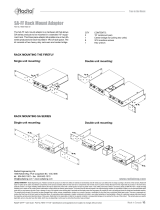Page is loading ...

True to the Music
www.radialeng.com
®
True to the Music
®
User Guide
www.radialeng.com
Radial Engineering Ltd.
1588 Kebet Way, Port Coquitlam
British Columbia, Canada, V3C 5M5
tel: 604-942-1001 • fax: 604-942-1010
email: [email protected]
PowerTube
500 Series Tube Preamp
™

WARNING NOTICE TO USER:
The PowerTube is a high voltage tube device designed for professional use only.
Although preventative safety measures have been designed into Radial 500
series products we strictly advise against hot-swapping modules or plugging and
unplugging them when the Workhorse or other 500 series rack is powered on.
Hot swapping can cause connection sparks at the card-edge connector that could
send damaging transients to other equipment. This also greatly reduces the life
span of the contacts. Damage due to hot swapping is not covered under warranty.
There are no spare or replacement parts inside and opening the unit should only
be done by a technician familiar with 500 series modules, their operation or those
experienced at replacing tubes.

PowerTube™ Preamp
True to the Music
®
Radial Engineering Ltd.
Radial PowerTube
500 Series Tube Preamp
™
®
Table of Contents Page
Overview.......................................................................................................................1
Features .......................................................................................................................2
Making Connections .....................................................................................................3
Getting Started .............................................................................................................4
Filters ............................................................................................................................5
Hidden Switches ...........................................................................................................6
Ominiport ......................................................................................................................7
Specifi cations ...............................................................................................................8
Block Diagram ..............................................................................................................8
Radial Limited Warranty ................................................................................Back Cover
Thank you for investing in a Radial PowerTube microphone amplifi er. We are very excited
about this product and are confi dent that once you get it hooked up, the excitement will be
contagious! So get ready to enjoy one of the best sounding tube preamps ever made!
Before you start revving up this vacuum tube wonder, we kindly ask that you take a few
moments to read this manual and familiarize yourself with the many features that are built in.
For instance... did you know that there is a miniature switch inside that that enables you to
safely connect up to eight PowerTubes in a Workhorse without overtaxing the power supply?
How about the hidden ground lift switch that can accidentally turn phantom power off? This
is important stuff and well worth reading!
Then, after you are done, you will likely have some questions. To address these, we invite
you to visit the PowerTube FAQ page on our web site. This is where we post the latest news
and of course questions from users. If you do not fi nd the answers you need, we invite you to
send an email to [email protected] and we will do our very best to reply promptly.
Now get ready to tear up the airwaves with the sound of high voltage tube magic.

Radial Engineering Ltd.
PowerTube™ Preamp
True to the Music
®
1
Overview
The Radial PowerTube is a vacuum tube amplifi er designed to elevate the relatively low
level signal of a microphone to a +4dB professional line level. Once at line level, the signal
can then be processed by a various pieces of equipment such as compressors, limiters and
equalizers or be sent to the line level input of a recording system.
BALANCED
INPUT
Like most mic preamps, the PowerTube features common functions such as a mic input, trim
control, gain control and 48 volt phantom power. Some of the extras that are not so common
include a 10 bar LED VU meter, polarity reverse switch, a high pass fi lter and an air control
for added presence. Some of the truly unique features include the use of a premium Jensen
input transformer, fully discrete class-A output buffers and of course a select 12AX7 tube.
Together these features truly deliver more than the sum of their parts. And we are confi dent
that once you start experimenting, you fi nd the PowerTube will sound absolutely amazing in
just about any situation.
TYPICAL SETUP
POWERTUBE
MICPRE
Q3
EQ
KOMIT
COMPRESSOR

PowerTube™ Preamp
True to the Music
®
Radial Engineering Ltd.
2
FEATURE SET
1. GAIN VU: 10 Segment LED bar provides visual signal
status by simulating the natural ballistics of a VU meter.
Single fl oating LED with peak hold lowers power demand
for greater effi ciency.
2. TRIM: Control lets you set the input sensitivity going to the
tube and class-A circuit. Set high to add harmonic content
and character.
3. 180º: Polarity reverse used to phase-align two
microphones or as a creative element when recording.
4. GAIN: Control lets you adjust the overall drive circuit.
When pushed hard, the PowerTube adds character and
harmonics to the signal path.
5. AIR: High frequency boost at 8kHz for clarity, presence
and shimmer.
6. FILTER: 100Hz high pass fi lter removes low frequencies
to help eliminate excessive bass that can cause rumble.
This also helps clean up the recorded track by reducing
‘mud’ and is particularly useful when layering acoustic
instruments.
7. 48V: Phantom power for condenser microphones is
equipped with power-on LED and recessed switch
to prevent accidental use that could damage ribbon
microphones.
8. MIC INPUT: XLR female connector is conveniently located
on the front panel and placed at the bottom to keep the
cable out of the way. Wired pin-2 hot following AES
standard.
9. OMNIPORT: Rear mounted ¼” connector designated as
an instrument input to allow guitar and bass to be recorded
direct. Available when used with the Workhorse.
10. GROUND LIFT: Disconnects pin-1 ground on the XLR
input to eliminate ground loops. This special feature
should only be used when interfacing the PowerPre with
electrically powered instruments like a keyboard.
11. 12AX7 TUBE: The PowerPre employs a select low-noise
12AX7 tube with a non-radiating 140V charge pump to
deliver the performance of a high voltage tube preamp.
12. POWER ASSIGN SWITCH: Lets you toggle the input
supply from the positive or negative rail. This enables
multiple PowerTubes to be used together without power
sag.
1
2
3
4
5
6
7
8
9
10
11
12

Radial Engineering Ltd.
PowerTube™ Preamp
True to the Music
®
3
MAKING CONNECTIONS
Before making any connections, start by turning off your audio system and turning all
volume levels down. This helps protect equipment from turn-on transients that could damage
loudspeakers and other sensitive equipment. We recommend using a power bar with an on-
off switch as this makes it easy to turn on and off the 500 series rack, monitors and so on,
using a single switch. Carefully plug the PowerTube into your 500 series rack making sure
to avoid exessive stress on the card edge connector. Screw the module in to ensure it does
not accidentally get dislodged.
Your microphones can connect to the PowerTube via the front panel XLR jack or at the rear
panel of your 500 series rack. Connecting the PowerTube output is done at the rear panel.
Most 500 series racks are equipped with XLR connectors. When you plug the PowerTube
into your 500 series rack, it will automatically route the input and output to the module and
connect 48V phantom power. With the Workhorse, this is augmented with ¼” TRS connectors,
D-Subs and a signal to feed the Workhorse mixer. Using the PowerTube with the Workhorse
also activates the Omniport. With the PowerTube, the Omniport turns into a DI input for high
impedance instrument pickups.
Connect your microphone to the PowerTube using a standard 3-pin XLR cable. You can use
either the front or rear panel XLR as the input - both are wired in parallel. The PowerTube
follows the AES standard with pin-1 ground and pin-2 hot. Most devices are wired this way
but older vintage equipment should be checked to confi rm compatibility. To ensure the lowest
noise always use a high quality balanced cable from a reputable manufacturer.
-20
-2
-10
-4
-6
+1
+2
+4 +6
MIC INPUT
TRIM
OUTPUT LEVEL
Radial
-60dB 0dB
POWER TUBE
GAIN VU
dB
0
NORMAL
48V
INVERT
OMNIPORT:
INSTRUMENT INPUT
HPF
GAIN
+60dB
+350dB
f
AIR
5kHz
80Hz
FRONT PANEL
MIC INPUT
INPUT
OMNIPORT
FEED
LINK
1
OFF
OFF
CARD SLOT 1
OUTPUT
OUTPUT
INPUT
REAR PANEL INPUT
(WORKHORSE)
INPUT
OUTPUT
REAR PANEL INPUT
(500 SERIES RACK)
Depending on what type of microphone you are using, you may or may not need to engage
the 48V phantom power. This is designed for condenser microphones. If you are using a
dynamic microphone or ribbon microphone, leave the phantom power off. The switch is
recessed as a means to prevent accidentally turning it on which could harm some ribbon
microphones. An easy to see LED indicator tells you if phantom is on.
Connect the XLR output on the back of your 500 series power rack to your recording
system so that you can audition the PowerTube. We recommend that you fi rst listen to the
PowerTube without running it through other audio signal processors until you have had a
chance to familiarize yourself with the sound and functions. Using your own voice to test is
always best as it really gives you a familiar starting place.

PowerTube™ Preamp
True to the Music
®
Radial Engineering Ltd.
4
GETTING STARTED
Although the PowerTube is extremely easy to use, we suggest you follow these simple
instructions before using it. As with all audio equipment, always ensure all levels are turned
down or equipment turned off before making any connections or plugging the PowerTube into
a 500 series power rack. This common practice ensures turn-on transients will not damage
more sensitive components such as tweeters.
There are two rotary controls on the PowerTube named TRIM and GAIN. Start by setting
the TRIM control to 12 o’clock and the GAIN all the way counter-clockwise to the minimum
setting. Make sure the polarity invert switch is in the normal (out) position and turn off the AIR
and HPF controls by also setting these to the out position.
TRIM
-60dB 0dB
NORMAL
48V
INVERT
HPF
GAIN
+60dB
+350dB
f
AIR
5kHz
80Hz
Start point:
1. Set the TRIM control to 12 o’clock
2. Make sure the 180º is off (switch outward).
3. Gain control should be off (fully counter-clockwise).
4. HPF should be turned off (switch outward).
5. AIR should be turned off (switch outward).
Plug in your microphone. If you are using a dynamic microphone, you are set to go. If you
are using a condenser, you will likely need to turn the 48V phantom power on unless it is
equipped with an internal battery. Using a tweaker or small screwdriver, turn on the phantom
power by pushing in the recessed switch. The LED indicator will illuminate when on. The
switch is purposely recessed to protect older ribbon microphones from accidental turn on.
Turn up the GAIN control until it gets to a relatively low listening level. Testing at low levels
prevents accidental damage to sensitive components due to turn on transients and of course
reduces opportunity for feedback. Test by reducing the GAIN control and increasing the
TRIM so that you get a sense of the dynamic range and a feel for how the PowerTube
controls work. You will fi nd that the range is quite extensive and that even when you drive the
PowerTube into the red, it will still sound relatively clean.

Radial Engineering Ltd.
PowerTube™ Preamp
True to the Music
®
5
AIR
This switch introduces high end to accentuate harmonics. Adding air to a signal is often done
to hype a male vocal track or add breath the a female singer so that it cuts through the mix.
Another common use is adding shimmer to an acoustic guitar to accentuate the harmonics
and attack of the picking. You may even use it to add shimmer to cymbals. Experiment. When
not needed, simply turn it off.
-20
-15
-10
-5
+0
+5
+10
20 20k50 100 200 500 1k 2k 5k 10k
Hz
AIR Filter Response
HPF FILTER
A high-pass fi lter (low cut) is generally used in the studio to clean up excessive bottom end
that can render recordings muddy and cause some instruments to become indistinct. Bass
frequencies are so much longer and more powerful than highs, so controlling them can often
be very advantageous. Live sound engineers will often reduce the low end from acoustic
instruments to reduce resonance and prevent run-away feedback. Test the high-pass fi lter
so that you get a feel to how it works. You may fi nd it works really well on certain voices,
acoustic guitar and bass.
-20
-15
-10
-5
+0
+5
+10
20 20k50 100 200 500 1k 2k 5k 10k
Hz
High Pass Filter Response

PowerTube™ Preamp
True to the Music
®
Radial Engineering Ltd.
6
THE HIDDEN SWITCHES
There are two mini slider switches located above and below the 15-pin card edge connector
plate. The lower one is used to balance the power supply current draw for the 12AX7 heater
when multiple PowerTubes are being used. The upper one is used to lift the ground at the
input. These ‘set and forget’ switches are only used in special situations.
POWER ASSIGN
SWITCH
INPUT
GROUND LIFT
gy
PO
WER A
SS
I
GN
SWITCH
I
NP
U
T
GROUND LIFT
Power assign switch
This switch is used to select the (+) or (-) from the 16V power rails inside a Workhorse or API
Lunchbox equivalent racks when multiple PowerTubes are used together. The intent is to
balance the power draw on the supply to reduce opportunity for brown outs which of course
would limit the PowerTube performance. The Power Assign switch comes factory set in the
up (- 16V) position. The switch position is not critical when only one PowerTube is being
used. When using multiple PowerTubes, simply toggle the switches with one down (-16V)
and the next up (+16V) so that they even out the power draw.
Ground lift switch
In many ways, a ground lift switch is somewhat superfl uous on the input of a microphone
preamp as lifting the ground will disconnect the 48V phantom. This of course means that if
you lift the ground, phantom power will no longer be able to feed the microphone or power
an active direct box. Make sure that the ground lift switch is set in the up position before
you insert the module into your rack. So why have it? Tubes can make just about anything
sound warmer. When connecting a keyboard or pre-recorded track to the PowerTube to add
excitement and character leave the ground lift in the up position, unless you encounter noise
caused by a ground loop.
AC POWER GROUND
GROUND LOOP PATH
AUDIO CABLE GROUND
LIFT
AC POWER GROUND
AUDIO CABLE GROUND

Radial Engineering Ltd.
PowerTube™ Preamp
True to the Music
®
Omniport™ instrument input
If you are using a Radial Workhorse, Cube or Powerstrip, these are equipped with a ¼”
TRS jack identifi ed as Omniport. This jack changes function depending on which module is
connected.
With the PowerTube, the Omniport is an unbalanced
instrument input. This input has been purposely
‘tamed’ to sound good when recording an instrument
like electric bass or acoustic guitar direct. In other
words, we have rounded out the frequency response
to warm it up. If you want more of a glassy tone, simply
compensate by depressing the AIR switch.
As soon as you plug in the instrument to the Omniport,
it will engage a relay that will shut off the XLR mic
input. This ensures only one input is active at any one
time. Disconnect when done and the PowerTube will
automatically revert to normal ‘mic’ mode.
Changing the tube
Inside the PowerTube is a 12AX7 tube. This is mounted on a separate circuit board so that
it can fi t within the limited space afforded inside a 500 series module housing. Removing the
tube is easy. Carefully wiggle the tube out of the socket by gently moving it back and forth as
you pull it away from the socket. If you are not familiar with changing tubes, we suggest you
bring your PowerTube to your dealer and have them show you how it is done.
Changing the tube will of course change the character of the sound. The PowerTube comes
shipped with a select low noise tube. We also include a second Tonebone distortion pedal
tube for fun. These changes are often subtle as tube performance varies greatly. Try different
tubes and see how they sound. Whatever you do – do not tell anyone how you got your
secret sauce! This is part of the fun with owning a PowerTube.
7
INPUT
OMNIPORT
FEED
LINK
1
OFF
OFF
CARD SLOT 1
OUTPUT
OUTPUT
INPUT
OMNIPORT INPUT
(WORKHORSE)

PowerTube™ Preamp
True to the Music
®
Radial Engineering Ltd.
8
RADIAL POWERTUBE 500 SPECIFICATIONS*
Microphone Input
Circuit Type: 100% discrete tube class-A preamplifi er
Frequency Response: 20Hz ~ 20KHz +0dB/-1dB
Input Impedance: 2.2k Ohms
Mic Preamp Gain: +63dB
Maximum Output: +28dBu
Output Impedance: 150 Ohms nominal
Equivalent Input Noise (EIN): -122dBu @ maximum gain
Dynamic Range: >93dB
Total Harmonic Distortion (THD+N): 0.03%
Intermodulation Distortion (IMD): 0.012%
Instrument Input
Omniport Input Impedance: 150k Ohms, unbalanced*
Instrument Preamp Gain: +55dB
Equivalent Input Noise (EIN): -95dBu
Total Harmonic Distortion (THD+N): 0.015%
Phantom Power: 48VDC - 10mA (as supplied by 500 frame)
XLR Confi guration: Follows AES spec: pin-1 ground, pin-2 (+), pin-3 (-)
Current Draw: 235mA (maximum draw)
Size: 5.25” x 1.5” x 6.6” (13.34 x 3.81 x 16.75cm)
Weight: 0.7 lb (316 g)
Warranty: 3 years, transferable
* Refers to use with Radial Workhorse rack and mixer. All specifi cations average depending on tube or termination. Please
see web page for further details.

www.radialeng.com
THREE YEAR TRANSFERABLE LIMITED WARRANTY
RADIAL ENGINEERING LTD. (“Radial”) warrants this product to be free
from defects in material and workmanship and will remedy any such de-
fects free of charge according to the terms of this warranty. Radial will
repair or replace (at its option) any defective component(s) of this product
(excluding fi nish and wear and tear on components under normal use) for
a period of three (3) years from the original date of purchase. In the event
that a particular product is no longer available, Radial reserves the right
to replace the product with a similar product of equal or greater value. In
the unlikely event that a defect is uncovered, please call 604-942-1001
or email [email protected] to obtain an RA number (Return Autho-
rization number) before the 3 year warranty period expires. The product
must be returned prepaid in the original shipping container (or equivalent)
to Radial or to an authorized Radial repair center and you must assume
the risk of loss or damage. A copy of the original invoice showing date of
purchase and the dealer name must accompany any request for work to
be performed under this limited and transferable warranty. This warranty
shall not apply if the product has been damaged due to abuse, misuse,
misapplication, accident or as a result of service or modifi cation by any
other than an authorized Radial repair center.
THERE ARE NO EXPRESSED WARRANTIES OTHER THAN THOSE
ON THE FACE HEREOF AND DESCRIBED ABOVE. NO WARRANTIES
WHETHER EXPRESSED OR IMPLIED, INCLUDING BUT NOT LIMIT-
ED TO, ANY IMPLIED WARRANTIES OF MERCHANTABILITY OR FIT-
NESS FOR A PARTICULAR PURPOSE SHALL EXTEND BEYOND THE
RESPECTIVE WARRANTY PERIOD DESCRIBED ABOVE OF THREE
YEARS. RADIAL SHALL NOT BE RESPONSIBLE OR LIABLE FOR ANY
SPECIAL, INCIDENTAL OR CONSEQUENTIAL DAMAGES OR LOSS
ARISING FROM THE USE OF THIS PRODUCT. THIS WARRANTY
GIVES YOU SPECIFIC LEGAL RIGHTS, AND YOU MAY ALSO HAVE
OTHER RIGHTS, WHICH MAY VARY DEPENDING ON WHERE YOU
LIVE AND WHERE THE PRODUCT WAS PURCHASED.
Radial
®
PowerTube
™
User Guide - Part# R870 1247 00 • rev.1
Specifi cations and appearance are subject to change without notice.
Radial Engineering Ltd.
1588 Kebet Way, Port Coquitlam BC V3C 5M5
tel: 604-942-1001 • fax: 604-942-1010
[email protected] • www.radialeng.com
!
This product is intended for professional use only.
The user should be familiar and experienced with
the 500 series rack and module format
/