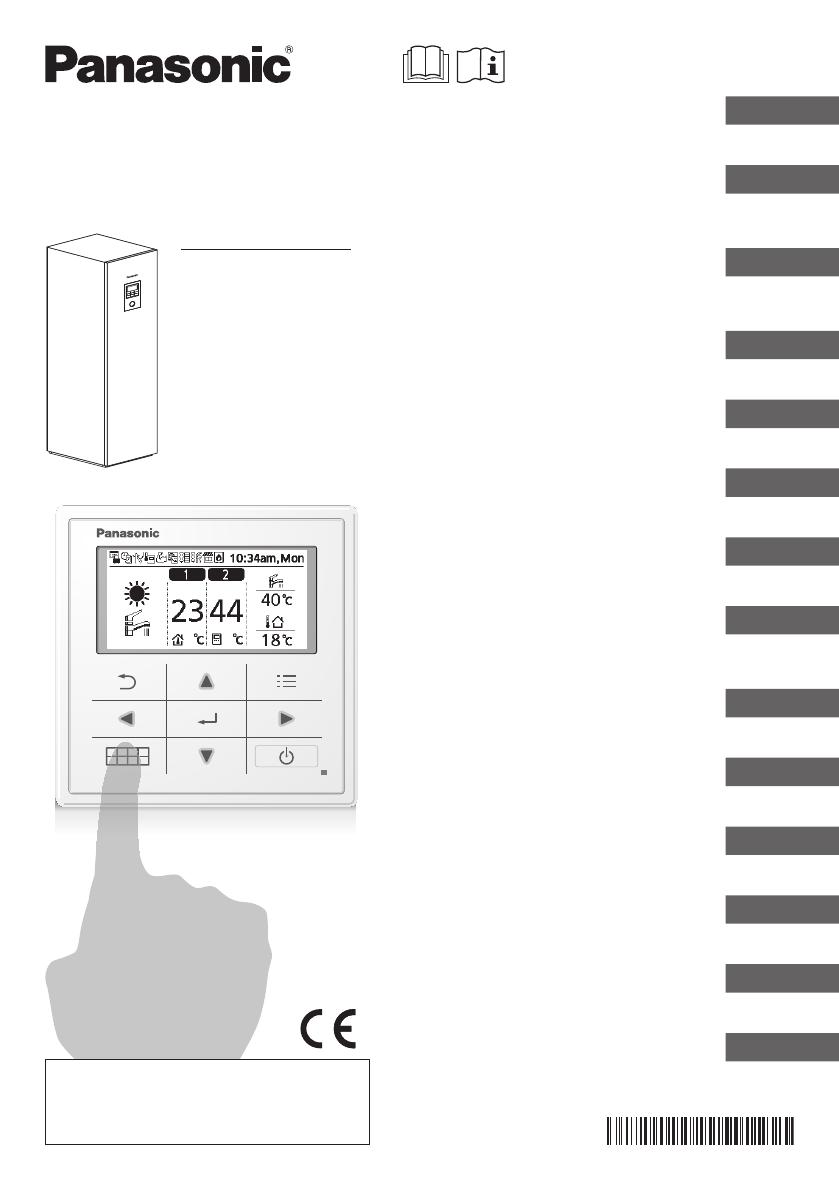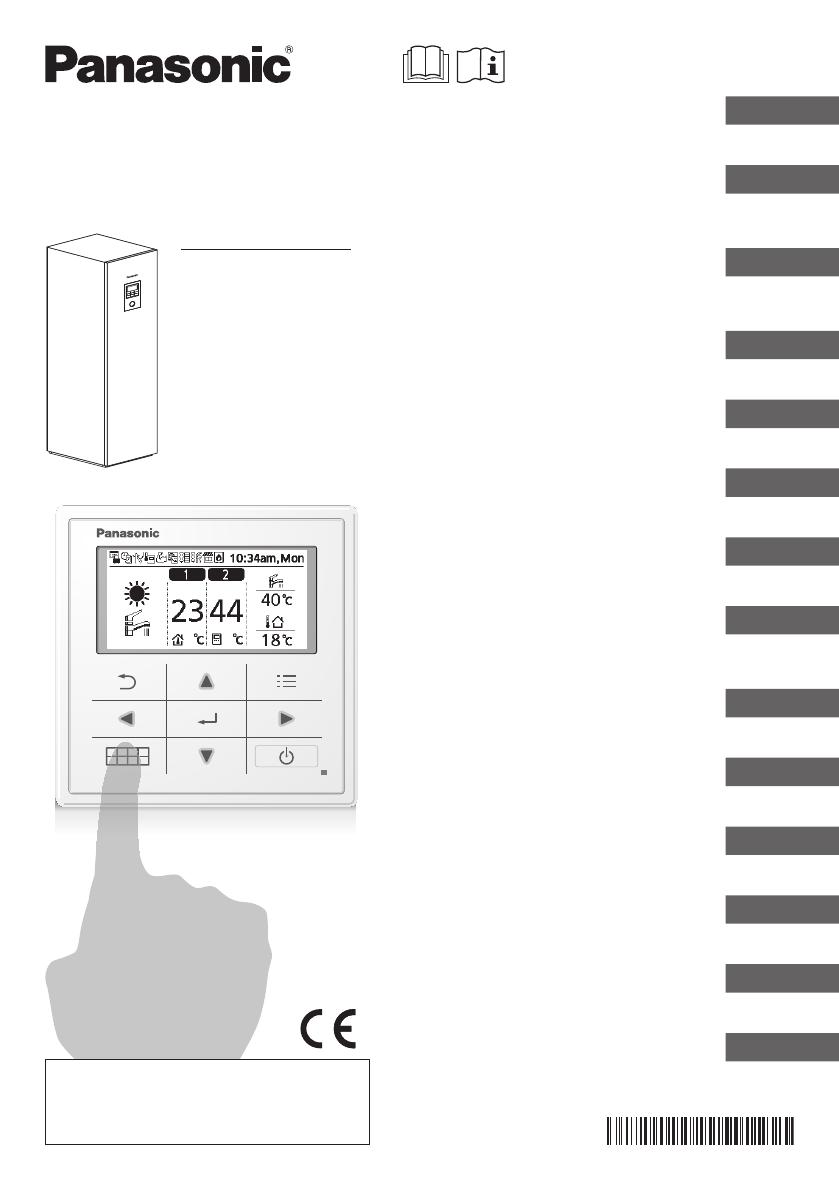
Quick Menu Guide
Air-to-Water Hydromodule +
Tank
Quick Menu Guide
Air-to-Water Hydromodule + Tank
2-7
English
Installation Instructions attached.
Serial number and production year please refer to name plate.
Guía del menú rápido
Hydrokit Aire-Agua + Tanque
8-13
Español
Instrucciones de instalación adjuntas.
Para saber el número de serie y el año de producción consulte
la placa indicadora.
Guida rapida dei menu
Idromodulo aria-acqua + serbatoio
14-19
Italiano
Istruzioni per l’installazione allegate.
Per il numero di serie e l’anno di produzione, fare riferimento
alla targhetta di identifi cazione.
Handleiding snelmenu
Lucht-naar-water Hydromodule + Tank
20-25
Nederlands
De instructies voor installatie zijn bijgevoegd.
Voor het serienummer en jaar van fabricage zie de naamplaat.
Przewodnik po skróconym menu
Hydromoduł powietrze-woda + zbiornik
26-31
Polski
Załączono instrukcję instalacji.
Numer seryjny oraz rok produkcji znajdują się na tabliczce znamionowej.
Οδηγός Σύντομου Μενού
Υδρομονάδα Αέρα-Νερού + Δεξαμενή
32-37
Ελληνικά
Συνοδεύεται από Οδηγίες Εγκατάστασης.
Για τον αριθμό σειράς και έτος κατασκευής ανατρέξτε στην πινακίδα ενδείξεων.
Průvodce Rychlá nabídka
Hydromodul vzduch-voda + zásobník
38-43
Český
Návod k instalaci je přiložen.
Výrobní číslo a rok výroby naleznete na typovém štítku.
Guide du menu rapide
Ballon + Module Hydraulique Air/Eau
44-49
Français
Consignes d’installation jointes.
Numéro de série et année de production veuillez vous référer à
la plaque signalétique.
Schnellmenü-Anleitung
Luft/Wasser-Hydromodul + Warmwasserspeicher
50-55
Deutsch
Installationsanleitung liegt bei.
Auf dem Typenschild fi nden Sie Seriennummer und Baujahr.
Hızlı Menü Kılavuzu
Hava-Su Hidromodülü + Tank
56-61
Türkçe
Kurulum Kılavuzu Ektedir.
Seri numarası ve üretim yılı için, lütfen ürün etiketine bakın.
Snabbmenyguide
Luft-till-vatten hydromodul + Tank
62-67
Svenska
Installationsinstruktioner medföljer.
Serienummer och tillverkningsår fi nns angivet på namnskylten.
Hurtigmenyveiledning
Luft-til-vann Hydromodul + Tank
68-73
Norsk
Installasjonsinstruksjoner vedlagt.
Se navneskiltet for serienummer og produksjonsår.
Pikavalikko-opas
Ilma-vesikiertomoduuli + säiliö
74-79
Suomi
Asennusohjeet mukana.
Sarjanumeron ja valmistusvuoden osalta ks. tiedot nimikilvessä.
Hurtig menuvejledning
Luft-til-vand hydromodul + Tank
80-85
Dansk
Installationsvejledning vedhæftet.
For serienummer og produktionsår henvises der til typeskiltet.
Manufactured by:
Panasonic Appliances Air-Conditioning Malaysia Sdn. Bhd.
Lot 2, Persiaran Tengku Ampuan, Section 21,
Shah Alam Industrial Site, 40300 Shah Alam,
Selangor Darul Ehsan, Malaysia.
Model No.
Indoor Unit
WH-ADC0916H9E8
Outdoor Unit
WH-UD09HE8
WH-UD12HE8
WH-UD16HE8
WH-UX09HE8
WH-UX12HE8
WH-UX16HE8
ACXF55-04210