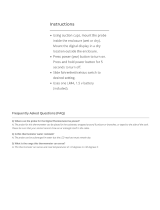Page is loading ...

Barnant Company
28W092 Commercial Avenue
Barrington, Illinois U.S.A. 60010-2392
(847) 381-7050
(847) 381-7053 (Fax)
800-637-3739
www.barnant.com
e-mail: [email protected]
A-1299-0633
Edition 07
THERMOCOUPLE THERMOMETER
Dual J-T-E-K
®
MODEL NO. 600-1040
Barnant Company

CERTIFICATE OF
CONFORMANCE
This thermometer was calibrated using
equipment traceable to the National Institute
of Standards and Technology (NIST).
This instrument conforms to
NIST monograph 175 revised to
ITS-90.
The accuracy of the thermometer at the time
of calibration was within specifications stated
in the operating manual.
Model No.:__________________________
Serial Number:______________________
Date placed in service:________________
To purchase an NIST certificate of trace-
ability with test data and test date for meter
and probe please contact your dealer or:
Barnant Company
28W092 Commercial Avenue
Barrington, Illinois U.S.A. 60010-2392
Toll-free: 800-637-3739

1
INTRODUCTION
This versatile hand-held instrument provides highly
accurate temperature measurements in Celsius, or
Fahrenheit, using a wide range of thermocouple
types. The temperature range for each type ther-
mocouple is listed in the following chart.
TYPE °C °F
J –200 to 1000 –328 to 1832
K –250 to 1372 –418 to 2501
T –250 to 400 –418 to 752
E –250 to 1000 –418 to 1832

2
The instrument is designed for easy operation and
includes the following features:
• Operator selection of temperature scale
• Resolution of 0.1° from −150°C to 999.9°C
(−238°F to 999.9°F)
• LCD with three four-digit displays
• Two (2-blade female) ANSI mini-connector inputs
• Hold feature for temporarily retaining a reading
• Two-point field calibration capability
• Low battery warning
• Stores up to 25 readings
• Scrolls through all stored readings
• Displays MIN and MAX readings
•Scrolls between T1, T2, and T1-T2 readings
• Built-in tilt stand for easy hands-free operation

3
SAFETY PRECAUTIONS
THIS INSTRUMENT IS
DESIGNED TO ACCEPT
LOW LEVEL SIGNALS SUPPLIED BY STAN-
DARD THERMOCOUPLES. UNDER NO CIR-
CUMSTANCES SHOULD THE INPUT VOLTAGE
EXCEED THE SPECIFIED 50V RMS.
DO NOT USE OR STORE
THIS INSTRUMENT IN
MICROWAVE OVENS OR ANY ABNORMALLY
HOT OR COLD AREAS.
WEAK BATTERIES SHOULD
NOT BE LEFT IN THE IN-
STRUMENT. DEAD BATTERIES CAN LEAK AND
CAUSE DAMAGE TO UNIT.
VOLTAGES PRESENT AT
THE THERMOCOUPLES
MAY ALSO BE PRESENT AT THE BATTERY TER-
MINALS. ALWAYS DISCONNECT THE THERMO-
COUPLE WHEN CHANGING BATTERIES.
TO PREVENT IGNITION OF
A HAZARDOUS ATMOS-
PHERE, BATTERIES MUST ONLY BE CHANGED
IN AN AREA KNOWN TO BE NON-HAZARDOUS.
AFIN DE PREVENIR
L’ INFLAMMATION
D’ATMOSPHERES DANGEREUSES, NE
CHANGER LES BATTERIES QUE DANS DES
EMPLACEMENTS DESIGNES NON DAN-
GEREUX.
TO PREVENT IGNITION OF
A HAZARDOUS ATMOS-
PHERE BY ELECTROSTATIC DISCHARGE,
CLEAN WITH DAMP CLOTH.
WARNING
WARNING
CAUTION
CAUTION
WARNING
DANGER
AVERTISSEMENT

4
SPECIFICATIONS
THERMOCOUPLE PROBES
Type Temperature Range
Type J: –200°C to 1000°C (–328°F to 1832°F )
Type K: –250°C to 1372°C (–418°F to 2501°F )
Type T: –250°C to 400°C (–418°F to 752°F )
Type E: –250°C to 1000°C (–418°F to 1832°F )
Accuracy > –150°C: ±0.1% of reading, ±0.4°C
(±0.7°F)
Accuracy < –150°C: ±0.25% of reading, ±1°C
(±2°F)
Linearization: Conforms to NIST monograph 175
revised to ITS-90.
Input Protection: 50V rms
Conversion Rate: Reading 0.6 seconds per
update.
Connector: Two-blade female ANSI mini-connector
inputs.
Battery
Size: Two AA, 1.5V alkaline ANSI-L40,
IEC-LR6
Life: 750 hours continuous, typical
Display: LCD with 0.4 in high characters main
readout and 0.2 in high characters secondary
displays, 4 digits each display plus various an-
nunciators.

5
Temperature/Humidity Range
Operating:
Stated Accuracy: 18°C to 28°C
(64°F to 82°F)
Useful Range: 0°C to 40°C
(32°F to 104°F)
Storage: −40°C to 65°C
(−40°F to 149°F)
Humidity: 10% to 90%
(non-condensing)
Dimensions
3 cm D x 8.4 cm W x 15.8 cm H
(1.2 in x 3.3 in x 6.2 in)
Weight with batteries: 227 grams (8 ounces)
Ingress protection: Meets IEC-529 IP-54 for dust
and water-resistant enclosures.
Intrinsic safety
This product is energy limited for intrinsically safe
operation in hydrogen atmospheres per Class I,
Division 1, Groups A, B, C, and D hazardous
(classified) locations for UL per UL913 and CSA
per C22.2 No. 0-M1982 and No. 157-M1987.
Maximum surface temperature: 135°C (T4); UL
file No. E182612 (1997).
Compliance (For CE Mark)
EN61326-1/A1: 1998 (EU EMC Directive)

6
BATTERY INSTALLATION AND
REPLACEMENT
WEAK BATTERIES SHOULD
NOT BE LEFT IN THE
INSTRUMENT. DEAD BATTERIES CAN LEAK
AND CAUSE DAMAGE TO UNIT.
VOLTAGES PRESENT AT
THE THERMOCOUPLES
MAY ALSO BE PRESENT AT THE BATTERY TER-
MINALS. ALWAYS DISCONNECT THE THERMO-
COUPLE WHEN CHANGING BATTERIES.
TO PREVENT IGNITION OF
A HAZARDOUS ATMOS-
PHERE, BATTERIES MUST ONLY BE CHANGED
IN AN AREA KNOWN TO BE NON-HAZARDOUS.
AFIN DE PREVENIR
L’ INFLAMMATION
D’ATMOSPHERES DANGEREUSES, NE
CHANGER LES BATTERIES QUE DANS DES
EMPLACEMENTS DESIGNES NON DAN-
GEREUX.
CAUTION
DANGER
WARNING
AVERTISSEMENT

7
If battery indicator turns on, battery life is approxi-
mately 8 to 10 hours. The battery indicator will start
blinking with less than 1 hour of life remaining.
AT THIS POINT BATTERY MUST BE CHANGED.
IF BATTERY VOLTAGE GOES TOO LOW, DIS-
PLAY WILL GO BLANK.
See SPECIFICATIONS for battery type.
1. Before changing battery, turn instrument off and
disconnect thermocouple(s).
2. Loosen screw and lift battery cover off back of
case.
3. Remove the two AA batteries.
4. Insert two new batteries observing polarity.
5. Install cover and tighten screw.

8
CONNECTING A THERMOCOUPLE
Note: Be sure your instrument setting (J, T, E or K)
matches the thermocouple you are using.
Use the correct thermocouple type for your instru-
ment. Using an incorrect thermocouple type will
result in erroneous readings. Thermocouples are
color coded by type using the North American ANSI
color code as follows:
TYPE COLOR
J Black
K Yellow
T Blue
E Purple
Thermocouple connectors have one wide blade and
one narrow blade.
Do not force connector in back-
wards.
Connect thermocouple(s) to receptacle at
top of instrument.
If only one thermocouple is being used, it can be
connected to either T1 or T2. The thermometer will
automatically determine which connector is being
used. When two thermocouples are used, connect
one to the T1 connector and one to the T2
connector.
Thermocouple wiring polarity must be correct. If
readings decrease as the temperature increases,
the thermocouple wires may be reversed. The red
wire is negative for thermocouple wires manufac-
tured in North America.

9

10

11

12
QUICK SETUP
Note: Review warnings on page 6.
1. Install batteries.
2. Connect thermocouple(s).
3. Press the ON/OFF key. The thermometer per-
forms a self-test and all display digits and indi-
cators, as shown below, should remain on for
approximately one second.
4. Use J-T-E-K key to select the correct thermo-
couple and the °C/°F key to select the desired
scale.
This message also appears if a thermocouple is
broken. No measurements can be made while this
warning is displayed.
If a thermocouple has not yet been connected to
one or more inputs on the instrument, you will see
this display:

13
COMPLETE SETUP PROCEDURE
The setup procedure is used to select the tempera-
ture scale, resolution, and thermocouple type.
NOTE
Selected settings are stored in memory and will
remain in memory even after power is turned off,
or while batteries are being replaced.
SELECTING TEMPERATURE SCALE
Select °C or °F by pressing the °C/ °F key. Each
time the key is pressed the temperature scale will
switch. Switching between °C and °F can be done
at any time during operation.
Each time you turn the instrument on, it will power
up with the same settings that were set when the
unit was last turned off.
SELECTING RESOLUTION
Select 0.1° or 1° resolution by pressing the
0.1°/1° key. This key toggles between the two reso-
lutions. When measuring temperature above 999.9°
or below −150°C the thermometer automatically
autoranges to 1° resolution.
SELECTING THERMOCOUPLE TYPE
Select the thermocouple type, either J, T, E, K, by
pressing the J-T-E-K key. Each push of the key
will step to the next type thermocouple. The se-
lected thermocouple type is indicated by the an-
nunciators in the lower right corner of the display.
Continue with the OPERATING PROCEDURES
section or turn the instrument OFF by pressing the
ON/OFF key again. The display will blank.

14
OPERATING PROCEDURES
The unit will always power up with the upper dis-
play showing T1 unless T1 is not connected. If
only T2 is connected at power up, the upper dis-
play shows T2 and the lower left display indicates
T1 is open. If thermocouples are not connected to
T1 or T2 at power up, the upper display indicates
an open T1 and the lower right display indicates an
open T2.
If you are in single probe mode and the probe is
moved to the other connector or to restore the dual
probe mode, turn power OFF then back ON.
For optimum operation, allow about one minute for
ambient temperature stabilization. If the unit has
been stored at an extreme ambient condition, more
time may be needed.
BASIC TEMPERATURE MEASUREMENTS
Check that the thermometer is turned on, the
probe(s) connected, the desired resolution 0.1° or
1° is selected, and the desired scale °C or °F, is
selected.
Single Probe Measurements
The thermometer will automatically determine if T1
or T2 connection is being used.
Initially the upper display will indicate the measured
temperature and the annunciator will indicate which
probe is making the measurement. One of the lower
displays will indicate open and the annunciator will
indicate which probe is open. Pressing the T1/T2
key will cause the thermometer to go into the single
probe differential mode described later.
Temperatures > 999.9° have a resolution of 1° and
therefore no decimal will be present.

15
Dual Probe Measurements
The thermometer will automatically determine if one
or two thermocouples are connected. When two
thermocouples are connected, the upper main dis-
play will initially show T1 and the lower right dis-
play will show T2. Pressing the T1/T2 key once will
cause the upper display to show T2 and the lower
left display to show T1. Pressing the
T1/T2 key again will cause the upper display to
show T1-T2, the lower left display to show T1, and
the lower right display to show T2.
MAXIMUM READINGS
The maximum reading function displays the maxi-
mum reading since power up or since the last time
the clear function was used. The maximum read-
ing function is ideal for monitoring unattended op-
erations while continually displaying every tempera-
ture change that occurs. The maximum and mini-
mum values are sensed and automatically stored
until you are ready to observe the reading.
Do not turn the instrument OFF when a maximum
or minimum temperature value may be needed;
MAX/MIN memory contents will be lost. Factory
Calibration will be maintained.

16
Single Probe Measurements
The displayed information depends on whether you
are using a single probe in the dual probe mode or
have changed to the single probe differential mode
by pressing the T1/T2 key.
If you are using a single probe and in the dual probe
mode, momentarily press the MAX
▲▲
▲▲
▲ key. The
MAX annunciator turns on. If the probe is connected
to T1 the maximum reading will be shown in the
lower left display. If the probe is connected to T2
the maximum reading will be shown in the lower
right display. If a higher maximum occurs while in
the MAX mode, the higher reading will be displayed.
To turn off the maximum reading, press the MAX
▲▲
▲▲
▲ key again.
If you are in the single probe differential mode,
momentarily press the MAX
▲▲
▲▲
▲ key. The MAX and
MIN annunciators turn on and both the maximum
and minimum readings appear in the lower displays.
The minimum will be on the left display and the
maximum on the right display. If a higher maximum
or lower minimum occurs while in the MAX mode,
the higher reading will be displayed. To turn off the
maximum reading, press the MAX
▲▲
▲▲
▲ key again.

17
Dual Probe Measurements
Momentarily press the MAX
▲▲
▲▲
▲ key. The MAX an-
nunciator turns on, and both maximum T1 and T2
readings appear in the lower display. The T1 read-
ing is on the left display and the T2 reading is on
the right display. Press MAX
▲▲
▲▲
▲ key again to cancel.
Clearing a Maximum Reading
Press the CLEAR key then the MAX
▲▲
▲▲
▲ key. The
maximum memory will be cleared.
MINIMUM READINGS
The minimum reading function displays the mini-
mum reading since power up or since the last time
the clear function was used. While continually dis-
playing every temperature change that occurs, the
maximum and minimum values are sensed and
automatically stored until you are ready to observe
the reading.
Do not turn the instrument OFF when a maximum
or minimum temperature value may be needed;
MAX/MIN memory contents will be lost.

18
Single Probe Measurements
The displayed information depends on whether you
are using a single probe in the dual probe mode or
have changed to the single probe differential mode
by pressing the T1/T2 key.
If you are using a single probe and in the dual probe
mode, momentarily press the MIN
▼▼
▼▼
▼ key. The MIN
annunciator turns on. If the probe is connected to
T1 the minimum reading will be shown in the lower
left display. If the probe is connected to T2 the mini-
mum reading will be shown in the lower right dis-
play. If a lower minimum occurs while in the MIN
mode, the lower reading will be displayed. To turn
off the minimum reading, press the MIN
▼▼
▼▼
▼ key
again.
If you are in the single probe differential mode,
momentarily press the MIN
▼▼
▼▼
▼ key. The MAX and
MIN annunciator turns on and both the maximum
and minimum readings appear in the lower displays.
The minimum will be on the left display and the
maximum on the right display. If a lower minimum
or higher maximum occurs while in the MIN mode,
the new readings will be displayed. To turn off the
minimum reading, press the MIN
▼▼
▼▼
▼ key again.
Dual Probe Measurements
Momentarily press the MIN
▼▼
▼▼
▼ key. The MIN an-
nunciator turns on, and both minimum T1 and T2
readings appear in the lower display. The T1 read-
ing is on the left display and the T2 reading is on
the right display. Press the MIN
▼▼
▼▼
▼ key again to
cancel.
Clearing a Minimum Reading
Press the CLEAR key then press the MIN
▼▼
▼▼
▼ key.
The minimum memory will be cleared.
/