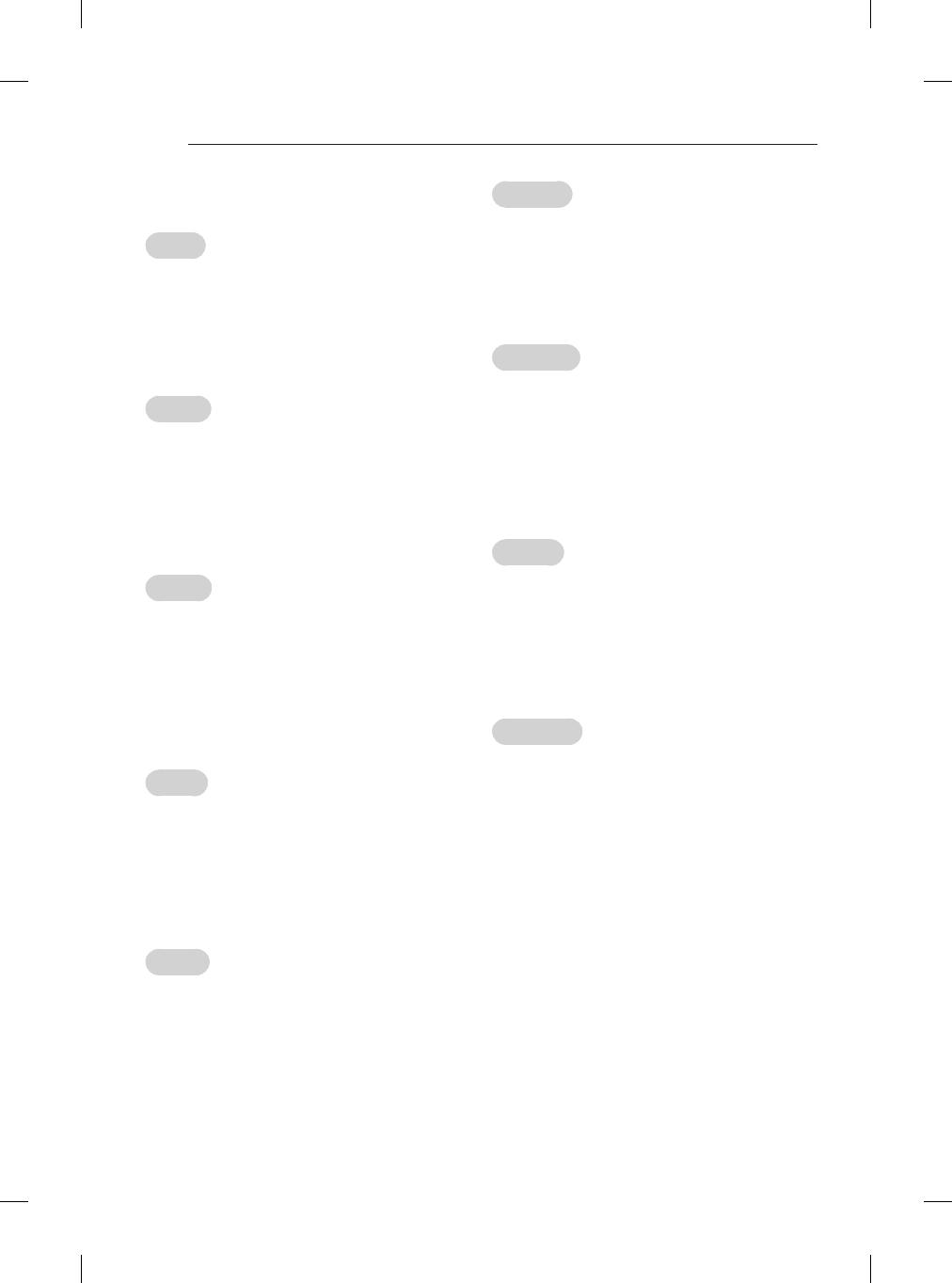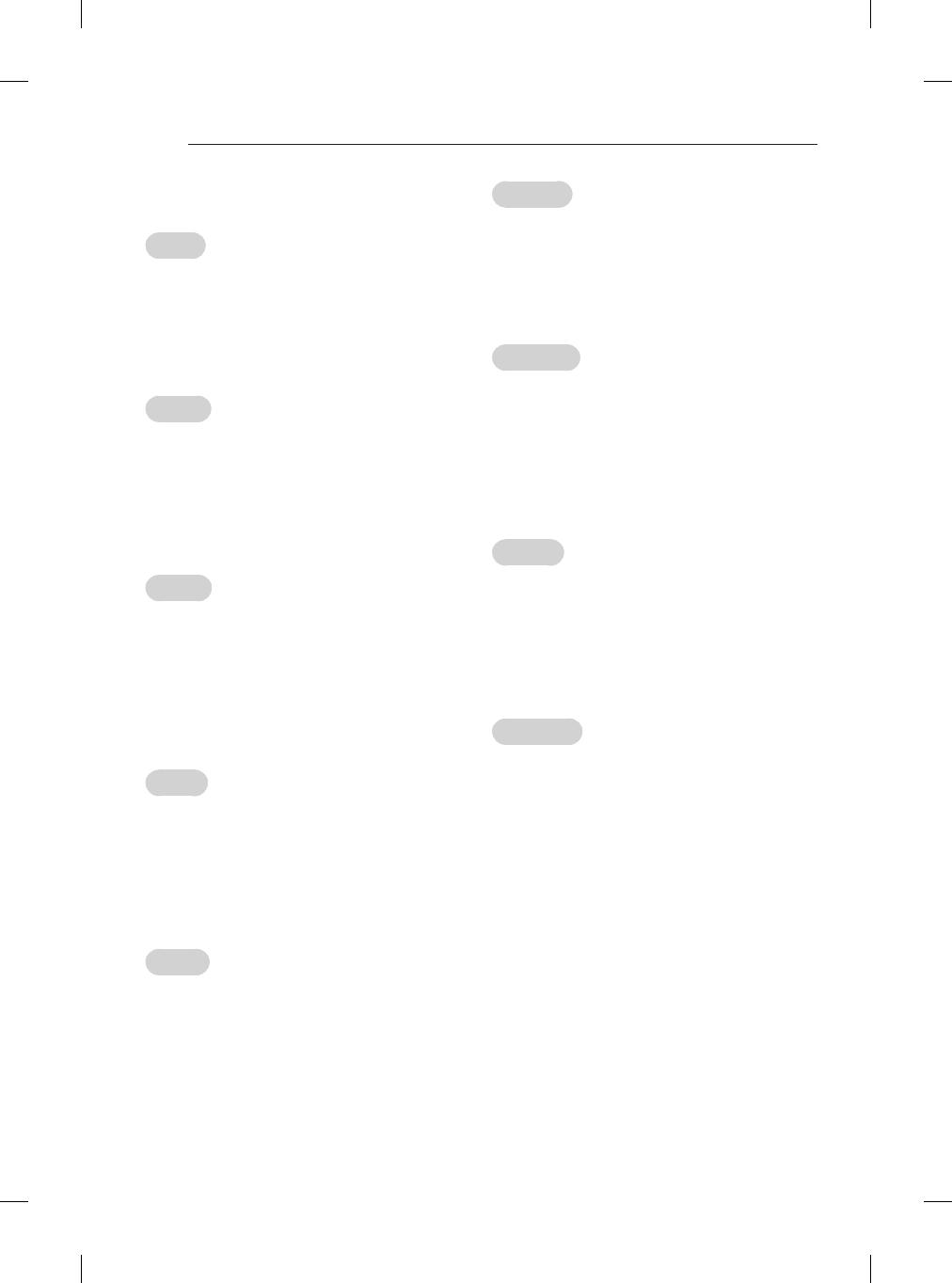
A-18
MAKING CONNECTIONS
Português
y
É necessário ligar um dispositivo de áudio externo que
suporte SIMPLINK e ARC utilizando a porta HDMI/DVI
IN 3 (ARC) ou HDMI(4K @ 60 Hz)/DVI IN 2 (ARC).
y
Quando ligado a um cabo HDMI de alta velocidade, o
aparelho de áudio externo que suporta ARC transmite
SPDIF óptica sem um cabo de áudio óptico adicional e
suporta a função SIMPLINK.
Nederlands
y
Een extern audioapparaat dat ondersteuning biedt
voor SIMPLINK en ARC, moet op de HDMI/DVI IN 3
(ARC) of HDMI(4K @ 60 Hz)/DVI IN 2 (ARC) worden
aangesloten.
y
Bij aansluiting met een High Speed HDMI-kabel zorgt
het externe audioapparaat met ARC-ondersteuning
ervoor dat optische SPDIF wordt uitgevoerd zonder
extra optische audiokabel, en ondersteunt dit apparaat
de SIMPLINK-functie.
Ελληνικά
y
Μια εξωτερική συσκευή ήχου η οποία υποστηρίζει
SIMPLINK και ARC πρέπει να συνδεθεί με τη χρήση της
θύρας εισόδου HDMI/DVI IN 3 (ARC) ή HDMI(4K @ 60
Hz)/DVI IN 2 (ARC).
y
Κατά τη σύνδεση με καλώδιο HDMI υψηλής ταχύτητας,
η εξωτερική συσκευή ήχου που υποστηρίζει το ARC
παρέχει οπτικό σήμα SPDIF χωρίς πρόσθετο οπτικό
καλώδιο ήχου και υποστηρίζει τη λειτουργία SIMPLINK.
Slovenščina
y
Zunanja zvočna naprava, ki podpira funkciji SIMPLINK
in ARC, mora biti povezana z vhodnimi vrati HDMI/DVI
IN 3 (ARC) ali HDMI(4K @ 60 Hz)/DVI IN 2 (ARC).
y
Če jo povežete s kablom HDMI za hitri prenos, zunanja
zvočna naprava, ki podpira funkcijo ARC, oddaja optični
zapis SPDIF brez dodatnega optičnega zvočnega kabla
in podpira funkcijo SIMPLINK.
ARC (Audio return channel)
English
y
An external audio device that supports SIMPLINK and
ARC must be connected using HDMI/DVI IN 3 (ARC) or
HDMI(4K @ 60 Hz)/DVI IN 2 (ARC) port.
y
When connected with a high-speed HDMI cable, the
external audio device that supports ARC outputs
optical SPDIF without additional optical audio cable
and supports the SIMPLINK function.
Deutsch
y
Ein externes Audiogerät, das SIMPLINK und ARC
unterstützt, muss über den HDMI/DVI IN 3 (ARC) oder
HDMI(4K @ 60 Hz)/DVI IN 2 (ARC) angeschlossen
werden.
y
Wenn der Anschluss mit einem High-Speed-HDMI-
Kabel erfolgt, gibt das externe Audiogerät, das
ARC unterstützt, SPDIF ohne zusätzliches optisches
Audiokabel aus und unterstützt die SIMPLINK-Funktion.
Français
y
Un périphérique audio externe qui prend en charge les
technologies SIMPLINK et ARC doit être connecté au
port HDMI/DVI IN 3 (ARC) ou HDMI(4K @ 60 Hz)/DVI
IN 2 (ARC).
y
Si vous reliez un câble HDMI haut débit, le périphérique
audio externe qui prend en charge les sorties ARC,
prend également en charge la sortie optique SPDIF
sans câble audio optique supplémentaire, ainsi que la
fonction SIMPLINK.
Italiano
y
Per il collegamento di un dispositivo audio esterno che
supporta le funzionalità SIMPLINK e ARC, usare la porta
HDMI/DVI IN 3 (ARC) o HDMI(4K @ 60 Hz)/DVI IN 2
(ARC).
y
Se si eettua il collegamento con un cavo HDMI ad
alta velocità, il dispositivo audio esterno che supporta
ARC trasmette il segnale SPDIF senza il cavo ottico
aggiuntivo e supporta la funzione SIMPLINK.
Español
y
Hay que conectar un dispositivo de audio externo que
admita SIMPLINK y ARC utilizando el puerto HDMI/DVI
IN 3 (ARC) o HDMI(4K @ 60 Hz)/DVI IN 2 (ARC).
y
Cuando esté conectado mediante un cable HDMI de
alta velocidad, el dispositivo de audio externo que
admite ARC emite el SPDIF óptico sin necesidad de un
cable óptico de audio adicional y admite la función
SIMPLINK.