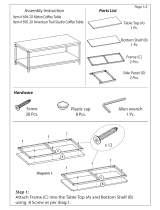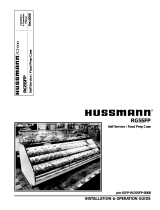Page is loading ...

- 1 -
E3091-2
11/15/19
REV. D
INSTALLATION & OPERATIONS INSTRUCTIONS
REFRIGERATED SSRSP
SANDWICH PREP CASE MODELS
KEEP THIS MANUAL FOR FUTURE REFERENCE
Engineering and technical data are subject to change without notice.
FEDERAL INDUSTRIES 215 FEDERAL AVE BELLEVILLE, WI 53508
Toll Free 1(800) 356-4206 WI Phone (608) 424-3331 Fax: (608) 424-3234

- 2 -
CONTENTS
INTRODUCTION .................................................................................................................................................................3
WARNING LABELS & SAFETY INSTRUCTIONS ........................................................................................................4
PRE-INSTALLATION PROCEDURES .............................................................................................................................5
Inspection for Shipping Damage ..............................................................................................................................5
GENERAL ELECTRICAL & GROUNDING ...................................................................................................................5
Permanent Connected ..............................................................................................................................................5
Cord Connected (Option) .........................................................................................................................................5
Electrical Information ..............................................................................................................................................6
INSTALLATION INSTRUCTIONS ...................................................................................................................................6
Locating the Display Case ........................................................................................................................................6
Removing Case from Shipping Skid ........................................................................................................................6
Cleaning ...................................................................................................................................................................6
REFRIGERATION ........................................................................................................................................................... 7-8
Self-Contained Models .............................................................................................................................................7
Remote Models .................................................................................................................................................... 7-8
Electronic Expansion Valve .....................................................................................................................................9
SHELVING INSTALLATION & REMOVAL .......................................................................................................... 10-12
Shelf Brackets & Supports ............................................................................................................................... 10-11
Solid Shelf .............................................................................................................................................................. 11
Glass Shelves (Option) ........................................................................................................................................... 12
REAR DOORS ................................................................................................................................................................... 13
Bottom Section Rear Doors (Option) ..................................................................................................................... 13
NIGHT CURTAIN (OPTION) ........................................................................................................................................... 14
SECURITY NIGHT COVER (OPTION) ......................................................................................................................... 15
OPERATING INSTRUCTIONS ................................................................................................................................. 16-19
Power Switch ......................................................................................................................................................... 16
Light Switch ........................................................................................................................................................... 16
Temperature Control ........................................................................................................................................ 16-19
Button and Display Overview .......................................................................................................................... 17
Powering on Control ......................................................................................................................................... 17
Adjusting the Set Point ..................................................................................................................................... 17
Entering Manual Defrost Mode ........................................................................................................................ 18
Error Codes ....................................................................................................................................................... 18
Electronic Control Operation ............................................................................................................................ 19
Control Parameters .......................................................................................................................................... 20
Initial Startup .......................................................................................................................................................... 20
Placing Product in Upper Food Pan Section .......................................................................................................... 21
MAINTENANCE ................................................................................................................................................................ 22
Ceiling LED Replacement (Cases mfg’d after 08/01/18) ....................................................................................... 22
Shelf LED Replacement (Cases mfg’d after 08/01/18) .......................................................................................... 22
PERIODIC MAINTENANCE ........................................................................................................................................... 22
Cleaning Condenser Coil........................................................................................................................................ 22
CLEANING INSTRUCTIONS .................................................................................................................................... 23-26
Daily Cleaning ....................................................................................................................................................... 23
Weekly Cleaning .................................................................................................................................................... 24
Weekly Interior Cleaning ................................................................................................................................. 24-26
Weekly Exterior Cleaning ...................................................................................................................................... 26
SERVICE INFORMATION ........................................................................................................................................ 27-28
Special Service Situations ...................................................................................................................................... 28
Pre-Service Checklist ............................................................................................................................................. 28
SALE & DISPOSAL ........................................................................................................................................................... 29
Owner Responsibility ............................................................................................................................................. 29
WIRING DIAGRAMS .................................................................................................................................................. 30-32
Self-Contained (mfg’d before 08/01/18) ................................................................................................................ 30
Remote (mfg’d before 08/01/18) ............................................................................................................................ 30
Self-Contained (mfg’d after 12/15/18) ................................................................................................................... 31
Remote (mfg’d after 12/15/18) ............................................................................................................................... 31
Self-Contained (mfg’d after 1/20/20) ..................................................................................................................... 32
Remote (mfg’d after 12/1/19) ................................................................................................................................. 32
REPLACEMENT PARTS ............................................................................................................................................ 33-34

- 3 -
INTRODUCTION
Thank you for purchasing a Federal Industries display case. This manual contains important instructions for
installing and servicing the Refrigerated Self-Service Merchandisers. A repair parts list and wiring diagram
are also included in the manual. Read all documents carefully before installing or servicing your case.
NOTICE
Read this manual before installing your case. Keep this manual and refer to it before doing any
service on the equipment. Failure to do so could result in personal injury or damage to the case.
NOTICE
Installation and service of the electrical components in the case must be performed by a licensed
electrician.
The portions of this manual covering components contain technical instructions intended only for persons
qualified to perform electrical work.
DANGER
Improper or faulty hookup of electrical components in the case can result in severe injury or death.
All electrical wiring hookups must be done in accordance with all applicable local, regional, or
national standards.
REGISTRATION & SERIAL NUMBER
It’s important to keep a record of the model and serial number of your merchandiser for warranty and part
identification. Please write them here for your quick reference.
Register your product online! Visit our website at www.federalindustries.com and register your product
today.
Case Model__________________________ Serial Number______________________
We’re here to provide you with the best possible experience with your new product, however, we cannot
cover everything about your merchandiser in this manual, so if you have any additional questions or issues,
please see the SERVICE INFORMATION PAGE to find who you should contact.

- 4 -
WARNING LABELS & SAFETY INSTRUCTIONS
This is the safety-alert symbol. When you see this symbol on your case or in the
manual, be alert to the potential for personal injury or damage to your equipment.
Be sure you understand all safety messages and always follow recommended precautions and safe
operating procedures.
NOTICE TO EMPLOYERS
You must make sure that everyone who installs, uses, or services your case is thoroughly
familiar with all safety information and procedures.
Important safety information is presented in this section and throughout the manual. The
Following signal words are used in the warning and safety messages:
DANGER: Severe injury or death will occur if you ignore the message.
WARNING: Severe injury or death can occur if you ignore the message.
CAUTION: Minor injury or damage to your case can occur if you ignore the message.
NOTICE: This is important installation, operation, or service information. If you ignore the
message, you may damage your case.
The warning and safety labels shown throughout this manual are placed on your Federal Industries case at
the factory. Follow all warning label instructions. If any warning or safety labels become lost or damaged,
call our customer service department at 1(800) 356-4206 for replacements.
This label is located on the back of the display case. This label is located below the display pan.
CAUTION
POWER BEFORE
RISK OF ELECTRIC
SHOCK DISCONNECT
91-12340
SERVICING UNIT.
CAUTION
HAZARDOUS MOVING PARTS
DO NOT OPERATE UNIT WITH
DISPLAY PANS REMOVED.

- 5 -
PRE-INSTALLATION PROCEDURES
Inspection for Shipping Damage
You are responsible for filing all freight claims with the delivering truck line. Inspect all cartons
and crates for damage as soon as they arrive. If damage is noted to shipping crates, cartons, or if a
shortage is found, note this on the bill of lading (all copies) prior to signing.
If damage is discovered when the case is uncrated, immediately call the delivering truck line and
follow up the call with a written report indicating concealed damage to your shipment. Ask for an
immediate inspection of your concealed damage item. Crating material must be retained to show
the inspector from the truck line.
GENERAL ELECTRICAL & GROUNDING
DANGER: Improper or faulty hookup of electrical components in the
display case can result in severe injury or death.
Permanent Connected (OPTION)
-Only a licensed electrician must perform all case electrical connections.
-All electrical wiring hookups must be done in accordance with all applicable local, regional, or national
electrical standards.
-A separate circuit for each display case is required to prevent other appliances on the same circuit from
overloading the circuit and causing malfunction.
-The electrical service must be grounded upon installation.
-See the electrical data plate located at the rear of the case for proper circuit size and wire ampacity.
-The electrical connection box is accessible from the rear of the case with rear grill removed.
REAR BASE PANEL
(6) REAR PANEL SCREWS
CONDUIT OR
POWER CORD
CONNECTION .875O
FIELD CONNECTION BOX
FLOOR CONDUIT
CONNECTION .875O
Cord Connected (OPTION)
-A factory installed optional power cord is properly sized to the amperage requirements of the case. See the
electrical data plate located on the rear exterior of the case for the proper circuit size for each case.
- The cord is factory installed protruding from the rear corner of the case.
-A separate circuit for each display case is required to prevent other appliances on the same circuit from
overloading the circuit and causing malfunction.

- 6 -
Electrical Information
PERMANENTLY CONNECTED
MODEL VOLTAGE TOTAL AMPS MAX FUSE SIZE VOLTAGE MAX FUSE SIZE
SSRSP5052 230/60/1 9.5 15 120/60/1 15
SSRSP5952 230/60/1 14.5 20 120/60/1 15
SSRSP7752 230/60/1 14.5 20 120/60/1 15
MODEL VOLTAGE TOTAL AMPS CORD STYLE
SSRSP5052
230/60/1 9.5 15AMP NEMA 6-15
SSRSP5952 230/60/1 14.5 20AMP NEMA 6-20
SSRSP7752 230/60/1 14.5 20AMP NEMA 6-20
SELF CONTAINED
REMOTE
SELF CONTAINED
CORD CONNECTED OPTIONAL
(E3091-2 EXCEL)
INSTALLATION INSTRUCTIONS
Locating Display Case
The case should be located where it is not subjected to the direct rays of the sun, heating ducts, grills,
radiators, or ceiling fans, nor should it be located near open doors or main door entrances. Also, avoid
locations with excessive air movement or air disturbances.
The case requires a minimum of 12” clearance at the rear of the unit for air discharge. Do not locate case
with back tight against the wall.
No clearance is needed on sides of the unit.
Removing Case From Shipping Skid and General Installation
CAUTION: Do not push or pull against the top end glass, or
door frames, and do not pull on end panels when removing the case
from the skid or moving the case. Case damage or glass breakage will result.
1. Remove crate top and sides and note missing or damaged items as explained in the pre-installation
procedures outlined above.
2. Move the case as near as possible to the final location before removing it from the shipping skid.
3. Remove the (4) brackets that secure the case to the shipping skid.
4. Prepare cabinet according to instructions in this section that pertain to your model.
5. Lift the case off of skid and into required position. Only lift the case from under the rear lip and front
bottom trim channel above the base. Note: Do not push or pull on front bottom trim channel.
6. The case must be level for proper drainage of defrost condensate to the condensate evaporator. Using
the wrench provided, level and square the case as needed by adjusting the leg leveler in each corner of
base. The 6’cases also have a set of leg levelers in the center which must be adjusted so the base is flat.
7. The leveled case must be sealed to the floor using a NSF Listed Sealant.
Cleaning
For initial setup, clean the case as outlined in the “Weekly Cleaning” section of this manual.

- 7 -
REFRIGERATION
Self Contained Models
BEFORE 12/1/19
SELF CONTAINED
WITH ELECTRONIC CONTROL
SSRSP5052
SSRSP5952
SSRSP7752
Refrigeration R404 Charge
32 OZ
34 OZ
36 OZ
(E3091-2 EXCEL)
AFTER 12/1/19
SELF CONTAINED
WITH ELECTRONIC CONTROL
SSRSP5052 SSRSP5952 SSRSP7752
Refrigeration R449 Charge 32 OZ 34 OZ 36 OZ
The self-contained models are shipped from the factory with a completely operational 404A refrigeration
system (before 12/1/19) or 449A refrigeration (after 12/1/19) and require no modifications or adjustments
upon installation. The case must be installed as per the installation section of this manual to provide proper
condensing air cooling.
The dual pressure control is used as a safety device and is factory set. The pressure control works on a
differential. The low-pressure side is a safety to protect the compressor in the case of refrigerant loss. The
high-pressure side is a safety to protect from system failure causing too high of system pressure.
The high side of the pressure control is factory set to 400psi and is not adjustable. Low side setting
for the R404a and R449a cases are set at 40psi differential for the cutout and 60psi for the cut-in.
Note: The condenser fan runs continuously.
This unit also has a defrost timer that will shut the compressor off a set number of times per day to insure a
full defrost occurs. The compressor will remain off until the either the off time is reached or until the
temperature sensor on the coil reaches a set temperature, whichever happens first.
Remote Models
REMOTE
SSRSP5052 SSRSP5952 SSRSP7752
Refrigeration R449 Charge
CHARGED IN FIELD
Remote Low Press. Switch Cut In 50
Remote Low Press. Switch Cut Out 15
Remote High Press. Switch Cut Out 450 psi
BTU Requirement @90F/20F 5400 6400 7400
(E3091-2 EXCEL)

- 8 -
Remote Models
The remote models are designed to use 449 refrigerant and are shipped from the factory with the evaporator
coil, expansion valve, sight glass and refrigerant solenoid valve. A thermostat senses evaporator
temperature and opens and closes the refrigerant solenoid valve. The solenoid valve closes and shuts off the
refrigeration flow to the unit and initiates a pump down cycle. This will allow the remote low pressure
switch to open and shut off remote compressor. The temperature control may require some adjustment by
the installer for proper operation of unit. This unit also has a defrost timer that will shut the refrigeration
solenoid off a set number of times per day (set at the factory to 3 times per day) to insure a full defrost
occurs. The solenoid will remain off until either the off time is reached or until the temperature sensor on
the coil reaches a set temperature, whichever happens first
The condensing unit is optionally supplied from the factory for remote location installation. The
condensing unit supplied from the factory will require a high low pressure switch that must be mounted and
wired by the installer. The high low pressure switch must be wired in series with the compressor power
supply as shown in diagram below. A drier/filter must also be installed by installer.
1. Mount condensing unit indoors as close to the remote display case as practical. The refrigeration line
should be as short as possible and must not exceed 30 feet.
2. All refrigeration and/or electrical materials between the condensing unit and display case are to be
supplied by installing contractor.
3. Route properly sized and designed refrigeration lines from the condensing unit to the cabinet.
Horizontal suction lines should be pitched downward towards the condensing unit at least ½” per 10’
run to aid the oil drainage. A “P” trap must be installed in the suction line at the foot of every riser to
insure oil return. Dry nitrogen must be used to flow through tubing while brazing refrigeration lines.
4. The suction line must be insulated the entire length with Armaflex (or equivalent). Do not run liquid
line inside insulation with suction line.
5. The remote high/low-pressure control must be mounted, wired and set pressures by the installer.
6. Leak check the condensing unit, cabinet, and all connecting tubing. The cabinet and condensing unit
tubing should be checked to insure no leaks occurred during shipping or from rough handling.
Make certain all refrigeration valves are opened and evacuate system to 500 microns. Charge the
system with the refrigerant type specified on the data plates.
REMOTE
HIGH LOW
PRESSURE
CONTROL
LIQUID LINE
SUCTION LINE (INSULATED)
REMOTE
CONDENSING
UNIT
EVAPORATOR COIL
DISPLAY CASE
EXPANSION
VALVE
HIGH
LOW
LIQUID LINE
SOLENOID VALVE
SIGHT GLASS
DRIER/FILTER
FIELD CONNECTION
HOT
FUSED
POWER
SUPPLY
DEFROST
TIMER
HOT
DEFROST
TERMINATE
TEMPERATURE
CONTROL
NEUT.
TEMP. CONTROL PROBE

- 9 -
Electronic Expansion Valve (EEV) After 1/20
A traditional TXV uses springs and a temperature bulb to open and close a valve port that controls the flow
of refrigerant entering the evaporator coil. An electronic expansion valve (EEV) controls the refrigerant
flow much more precisely, increasing the performance and efficiency of the refrigeration system. The EEV
controls the flow of Refrigerant by opening and closing the valve port based on the response to signals sent
to the EEV by an electronic controller. The electronic Control bases these signals by processing
information provided from a temperature sensor and pressure transducer located on the discharge side of
the evaporator coil.
These sensors monitor the evaporator superheat and protects the compressor from any liquid flood back
under low superheat conditions.
EEV Controller Settings
The electronic expansion valve controller also allows the use of different types of refrigerants without the
need to change the expansion valve.
The controller is set from the factory to run on 449A refrigerant and will not need any changes to the
control unless another refrigerant is used.
Note: Check your State and Local regulations for approved refrigerants for your install location.
Federal Industries is not liable for any alternate refrigerants used.
The control is located in the front left corner of evaporator tub under the Display Deck Pan.
Note: Never change any of the other setting other than the refrigerant type. It may also be necessary
to change the superheat setting only when using a different refrigerant.
Changing Refrigerant
• Access the set point mode by pressing and holding the button until Ctl displays on the screen.
• Use the up or down arrows to advance through the available set points until rFG displays on
the screen and press the botton.
• Use the up or down arrows until the desired refrigeration displays on the screen and press and
hold the button until rFG once again displays on the screen.
• Press the to return to escape the settings menue.
Changing Superheat
• Access the set point mode by pressing and holding the button until Ctl displays on the screen.
• Use the up or down arrows to advance through the available set points until SSP displays on
the screen and press the botton.
• Use the up or down arrows to set the desired superheat displays on the screen and press and
hold the button until SSP once again displays on the screen.
• Press the to return to escape the settings menu.

- 10 -
SHELVING INSTALLATION & REMOVAL
Shelf Bracket & Supports Installation
SHELF STANDARD
REAR SHELF SUPPORT
SHELF BRACKET
SHELF LIGHT CORD
RETAINER CLIP
SHELF STANDARD
RETAINING SCREW
REAR SHELF SUPPORT
LIGHT ASSEMBLY
LIGHT ASSEMBLY
SHELF LIGHT CORD
RETAINER CLIP
1. Turn the light switch to the off position.
2. Follow the instruction in the illustration below and insert (1) of the (2) shelf brackets in the desired
shelf standard slot on one side of the case. Place the additional shelf bracket at the same height on the
shelf standard slot on the opposite end of case. The bracket with a shelf light cord retainer clip must be
on the side with the shelf light receptacle.
0v NOTCH
6v NOTCH
4
1
2
3
4
INSTALLATION
REMOVAL
2
3
1
TOP HOOK
BOTTOM TAB
SHELF BRACKET
SHELF STANDARD
1. Place shelf bracket top hook into desired shelf
standard slot.
2. Lift shelf bracket top hook to allow shelf bracket
bottom tab to clear shelf standard slot.
3. Swing shelf bracketbottom tab into shelf standard
slot.
4. Place the desired shelf bracket notch of 0, 6, or 12
degrees onto bottom of shelf standard slot.
1. Lift shelf bracket up to allow shelf bracket notch
to clear the bottom of shelf standard slot.
2. Swing shelf bracket bottom tab out of shelf
standard slot.
3. Drop shelf bracket down to allow shelf bracket top
hook to clear top of shelf standard slot.
4. remove shelf bracket top from shelf standard slot.
CLEAR BUMPER
TOWARDS END PANEL
3. Hang one end of the shelf light housing or shelf support on the front notch of a shelf bracket. Hang the
other end of the shelf light housing or shelf support on the notch of the other shelf bracket.
4. Push shelf light cords into plastic shelf cord retainer clip located on inside of shelf bracket.
5. Remove the cap from the appropriate female light sockets.
IMPORTANT: Grip each side of cap firmly and wiggle and pull cap straight out of socket. Do not roll
cap during removal. Incorrect removal of cap may cause damage to electrical connection.

- 11 -
RIGHT
WRONG
6. If the socket is not being used for a shelf light, the cap must be plugged into the socket. On models with
the 5 pin shelf plug, this is necessary for the entire light system to operate. On models with the 3 pin
shelf plug, this is necessary to prevent buildup and damage to the receptacle.
7. Plug in shelf light by aligning the male pins on the appropriate shelf light cord plugs with the female
light sockets and push together. IMPORTANT: Do not roll plug during insertion.
8. Hang one end of the shelf support on to the rear notch of one shelf bracket and then on the rear notch of
the shelf bracket on the opposite side.
9. Place supplied shelving onto shelf supports as outlined in the appropriate “Shelf Installation” section of
this manual.
10. Removal of shelving is performed by following steps in reverse order.
11. The shelf standards are removable from case by removing the (2) shelf standard retaining screws
holding them to the inside wall of case.
Solid Shelf Installation
SHELF STANDARD
REAR SHELF SUPPORT
SHELF BRACKET
SHELF LIGHT CORD
RETAINER CLIP
SHELF STANDARD
RETAINING SCREW
REAR SHELF SUPPORT
SHELF LIGHT ASSEMBLY
OR SHELF SUPPORT
SHELF LIGHT ASSEMBLY
OR SHELF SUPPORT
TAB
SLOT
1. Install shelf brackets and shelf supports as described in the Shelf Bracket & Supports Installation
Section of this manual.
2. Place the front of metal shelf onto front shelf light assembly or front shelf support. The tab on end of
shelf bracket must go through slot in front of shelf.
3. Place the back of shelf over the back of the rear shelf support.

- 12 -
Glass Shelf Installation (OPTIONAL)
GLASS SHELF
SHELF STANDARD
REAR SHELF
SUPPORT
SHELF LIGHT ASSEMBLY
OR SHELF SUPPORT
SHELF BRACKET
GLASS SHELF
RETAINER CLIP
CORD RETAINER CLIP
PRODUCT STOP
PLACE GLASS SHELF RETAINER
CLIP OVER REAR SHELF SUPPORT
SHELF STANDARD
RETAINING SCREW
OPTIONAL BOTTOM
SECTION GLASS SHELF
CLIP LOCATED IN FAR
CORNER OF GLASS SHELF.
CLIPS FIELD INSTALLED TO GLASS.
TOP VIEW
PRODUCT STOP
1. For first time installation, it will be necessary to attach the (2) glass shelf retainer clips to each glass
shelf. First, use rubbing alcohol to clean the glass shelf in the areas where the clips will be adhered and
allow to air dry. Remove the backing from the tape located on flat side of glass shelf retainer clip.
Position the glass shelf retainer clips in the (2) far corners of glass as indicated in the above illustration.
Repeat for each glass shelf.
2. Also for first time installation, it will be necessary to attach (1) product stop to each glass shelf. Using
the above illustration for reference, align the product stop edge with the edge of the glass and push the
“U” section of the product stop onto the glass lip. Make sure that the lip of the glass shelf is inside the
“U” section of the product stop across the entire front of glass.
3. Attach a clear bumper on both sides of the top surface of the light housing or front shelf support for the
front of the glass shelf to set on. This step may have already been performed at the factory for you.
4. Install the shelf by placing the glass shelf retainer clips over the rear shelf support. Verify that the front
of the glass shelf is resting on the clear bumpers mentioned in step 3.

- 13 -
REAR DOORS (OPTION)
BOTTOM SECTION REAR DOORS (OPTIONAL)
1. LIFT UP DOOR
2 SWING BOTTOM OUT
1. LIFT UP DOOR
2 SWING BOTTOM OUT
INNER DOOR CATCH
INNER DOOR CATCH SLOT
INNER DOOR UPPER TRACK
OUTER DOOR UPPER TRACK
OUTER DOOR LOWER TRACK
INNER DOOR LOWER TRACK
OUTSIDE DOOR SET
1. Starting with the outer outside door, lift the door upward until the bottom edge of door clears the
lower track and then swing the bottom of the door outward and down out of upper track.
2. Remove the outer inside door using the same procedure.
3. The inner door set can then be removed using the same procedure starting with the inner outside
door followed by the inner inside door.
4. Reverse this procedure for door reinstallation starting with the inner inside door followed by the
inner outside door. Check that the doors slide freely.
5. Replace the outside inner door and the outside outer door. Be sure to slide the inner door catch
into the inner door catch slot for each door.
Note: The doors are not interchangeable and they must be replaced in the same location that
they where removed from.

- 14 -
NIGHT CURTAIN OPERATION
.06
NIGHT CURTAIN
LOCATION IN STORED
POSITION
NIGHT CURTAIN
COVER SANDWICH
PREP AREA
NIGHT CURTAIN
COVER SANDWICH
PREP AREA AND
LOWER SERVICE AREA
NIGHT CURTAIN SNAP
TO FRONT PANEL
NIGHT CURTAIN PINCHED
UNDER GLASS (NO SNAP)
The night curtain rolls up and is stored under the sandwich wrap board as shown in first view.
The curtain can be used to cover only the upper sandwich prep area when not in use (as shown in
second view). The curtain can be used to cover the sandwich prep area and the lower service area (as
shown in third view)
OPENING:
1. Standing behind the case, grasp the night curtain strap and begin unrolling the night curtain
down and around sandwich prep area. Hook the edge of night curtain over the front edge of
sandwich prep area under the front glass.
2. Move around to the front of the case. Lift the front glass and pull the night curtain out in
front of case. Attach the snap located under the night curtain strap to the snap located on the
front lower panel.
CLOSING:
1. From the front of case, grasp the night curtain strap and detach it from the snap located in
the front lower panel.
3. While holding the night curtain strap hook the front of night curtain over the front edge of
sandwich prep area.
2. From behind the case, unhook the night curtain from the front edge of the sandwich prep
area. Allow the night curtain to roll up around the rear of the case and back under the
sandwich prep board.
Note: The 59”’ and 77” models have (2) night curtains.

- 15 -
SECURITY NIGHT COVER (OPTION)
SECURITY NIGHT COVER
LOCK HANDLE
(SHOWN IN LOCK POSITION)
LOCK HANDLE
(SHOWN IN LOCK POSITION)
GRAB HANDLE
GRAB HANDLE
TOP GLASS HANDLE
FRONT CLEAR DEFLECTOR
"U" RATAINER CLIP
"U" RATAINER CLIP
"U" RATAINER CLIP ON CENTER
(ON SOME MODELS)
LOCK HANDLE CATCH
LOCK HANDLE CATCH
REMOVAL:
1. Unlock the lock handles and turn the handles to the vertical position to disengage from lock
handle catches.
2. Grab the front grab handles and lift the cover straight up and out of the case opening.
INSTALATION:
1. Turn the lock handle so the latch handle is vertical to the top of the case.
2. Holding the grab handles place the bottom flange of the security night cover inside the “U”
retainer clips located on each side of case opening behind the front clear deflector. There
also may be a “U” retainer clip in the center of the case that must also engage the security
night cover flange.
3. Set the top flange of the security cover down against the top glass handle.
4. Turn the lock handles so they engage the lock handle catches and use the key to lock them
in place.
IMPORTANT: Cleaning the Acrylic plastic security night cover requires special care to prevent hazing of
the material. Lightly dust (not wipe) the surface with clean soft cloth. Then the surface can be wiped
carefully with a soft, wet cloth or chamois. The cloth or chamois must be kept free of grit by frequently
rinsing in clean water. Grease and oil can be removed with kerosene. Do not use window cleaners or
kitchen scouring compounds. DO NOT use solvents such as Acetone, Benzene, Carbon Tetrachloride, and
Lacquer Thinners. A spray wax such as Pledge or Maguire’s polish can be applied and wiped with a clean
soft cloth. The wax tends to fill in and hide small scratches.

- 16 -
OPERATING INSTRUCTIONS
NOTICE:
This refrigerated display case is designed to operate in a maximum environment of 75°F
(23.9°C) and 55% relative humidity. Exceeding these limits will cause poor case
performance and excessive sweating.
Temperature Control Functions
1.1 USER CONTROLS OVERVIEW
TEMPERATURE CONTROL
POWER SWITCH
LIGHT SWITCH
Power Switch
The unit has a power switch that turns off power to the entire unit, including the condensate evaporator and
the lights.
Light Switch
The unit has a light switch that turns on and off the interior lights of unit.
Electronic Temperature Control
Located in the rear grille of the display case, the temperature control allows the user to adjust the
temperature of the display merchandiser to their needs.

- 17 -
Button and Display overview
DIGITAL DISPLAY
SET POINT ADJUST MODE
POWER TO CONTROL ON/OFF
AND SET POINT UP ADJUST
MANUAL DEFROST AND
SET POINT DOWN ADJUST
COMPRESSOR RUN
INDICATOR
DEFROST MODE INDICATOR
ALARM INDICATOR
Button Overview
Press and hold this button for three seconds to turn system on (if off) or off (if on).
Also used to adjust set point when in set point adjust mode
Press to enter set point adjust mode, confirm set point changes, and mute alarms.
Press and hold this button for three seconds to initiate a manual defrost (and cancel defrost if
initiated), also adjusts set point down when in set point adjust mode
Powering on control
To turn refrigeration control power on, press and hold for approx. three seconds. The display will read “On”
while the button is depressed. When the control powers on, the display will read the current set point (a number “1”
thru “9” ). The compressor run indicator will illuminate on the display, meaning that the compressor is running.
(Note: the control may already be in the on mode when shipped from factory).
To turn refrigeration control power to off, press and hold for approx. three seconds. The display will read “Off”
while the button is depressed. When the control powers off the display will flash back and forth between the relative
current case temperature and “Off”. The compressor run indicator will be off on the display. When refrigeration
control is in the off-mode cabinet lights and evaporator fans will still operate, but the compressor will not turn on
causing the case to gradually reach room temperature.
Adjusting the set point
The set point is what determines how cold the display case will hold food and beverage. To adjust the set point press and hold
the button approx. three seconds until the display begins to flash a number. Then press the use the button to scroll
number up (colder) or press the button to scroll number lower (warmer). There are nine (9) available set points numbers,
the higher the number of the set point, the colder the display case will run, with setting “9” being the coldest and setting “1”
being the warmest. Once you have chosen your desired setting press the button again to confirm your choice.

- 18 -
Entering Manual Defrost Mode
In order to initiate a manual, defrost press and hold the button approx. three seconds. The control will read “dEF” while the
button is being held. The defrost is initiated when the defrost mode indicator illuminates on the display. The control display
will then return to reading the case temperature. When the defrost mode indicator turns off the defrost is complete and the
compressor will turn back on illuminating the compressor run indicator .
Error codes
It is possible for error codes to be displayed on the control screen. In the event of a malfunction an alarm will sound and the
alarm indicator will be displayed on the display. An error code or codes will flash intermittently on the display. If there are
multiple codes, the display will continuously cycle through them. The following photo shows error code “E0” as an example.
Mute: You may mute the alarm by pressing and releasing the wrench button. The red ringing bell and all error codes will still be
displayed. When the fault is remedied the control will return to normal operation and will automatically clear the codes from the
display.
Carel Control
EO = Air sensing probe - Open or shorted
E1 = Evap. coil probe - Open or shorted
Error codes may be encountered if either the controller or the display case is malfunctioning. The following
is a list of error codes that may be encountered.
Table 1 - Error Codes and Resolutions
Code
Description
Cause
Resolution
E0
Temperature probe
error
Probe signal is
interrupted or short-
circuited
Check to ensure probe wires and quick
disconnect are secure in control.
Check probe resistance to table below. If 0
resistance is present check wiring
insulation. If infinite resistance is present
check for breaks in wiring (meter will likely
read overload or very high in the mega-ohm
range).
Ensure that probes are wired per the wiring
diagram provided.
Replace probe if other remedies fail, or if
probe resistance deviates from “
\Table 3” below
E1
Defrost probe error
See E0
EE
Unit parameter
reading error
Operating conditions
Remedy abnormal operating conditions.
The control is rated to operate in a range of
14 to 122°F (-10 to 50°C) and less than
90%RH non-condensing.
Replace control if problem persists.
EF
Operating
parameter reading
error
See EE

- 19 -
ELECTRONIC CONTROL OPERATION
This unit is equipped with an electronic temperature control. The control parameters are set at the factory
and cannot be manually changed in the field. The pre set control parameters are listed on the chart in the
Settings Chart below.
Operation
The control uses two sensors, one located in the air stream and one located on the evaporator coil.
The sensor located in the air stream is referred to as the temperature control sensor. The sensor
located on the evaporator coil is referred to as the defrost probe.
The temperature control sensor is located on the plastic tub behind the evaporator coil to the left in
the cold air stream. The sensor location is critical for proper operation on the unit. Do not move or
relocate this sensor.
The coil sensor is strapped to the evaporator coil. This sensor location is critical for proper
operation of the unit. Do not move or relocate this sensor.
The temperature control is set to cut in at 39°F (3.9°C). The Temp control cuts out at 26°F (-3.3°C)
at the coldest setting “9” and 36°F (2.2°C) at the warmest setting “1”.
See “Error! Reference source not found.” on page Error! Bookmark not defined. for more
details on using the control.
Defrost Cycle
The control is programmed to initiate defrost via two different methods. There are 3 programmed
defrost cycles in the case which will initiate a defrost cycle every 8 hours. The unit does not have a
time clock so the defrost cycles cannot be set for any specific time of day.
The unit also has an ‘On demand’ defrost feature that will initiate a defrost when the temperature
differential between the evaporator temperature and the air temperature is more than 20°F (11.1°C)
for 5 minutes after 30 minutes into the refrigeration cycle (e.g. if the air stream probe measures
42°F/5.6°C or greater and the defrost probe measures 20°F/-6.7°C or lower for five minutes). Once
initiated the defrost cycle will terminate when evaporator coil sensor reaches 43°F (6.1°C).
If a manual defrost is required, one can be initiated by pressing and holding the down arrow for
three (3) seconds. This is typically unnecessary and should only be performed if special
circumstances require it.

- 20 -
CONTROL PARAMETERS
Table 2 - Control Parameters
Parameter Description
Control Setpoint →
1
2
3
4
5
6
7
8
9
Compressor Cut out [°F]
34.0
32.6
31.3
30.0
28.8
27.6
26.4
25.2
24.0
Compressor Cut in [°F]
39.0°
Compressor Min On Time
10 min
Compressor Min Off Time
3 min
Compressor Max Run Time
90 min
Defrost Termination Temp [°F]
43.0
Time to first defrost
8 hr.
Time to subsequent defrost
8 hr.
Maximum Defrost duration
30 min
Defrost on demand differential [°F]
20.0
Delay for defrost on demand
5 min
Time delay to the next defrost on demand
30 min
\Table 3 - Temperature Probe Common Resistance Chart
Probe Temp
Maximum
Resistance [Ω]
Normal Resistance [Ω]
Minimum Resistance [Ω]
32°F (0°C)
27.83
27.28
26.74
77°F (25°C)
10.1
10
9.9
212°F (100°C)
1
0.97
0.94
INITIAL STARTUP
After all the checks outlined in the installation section of this manual have been made, the case is ready to
be put into service. Turn on the Power at the breaker box and flip the Power Switch and Light Switch on
unit to the on position. Also ensure that the control is powered on as described above.
At start up from a warm unit, it is recommended that the temperature control is set to a warmer setting,
such as 1. After the unit has gone through several cycles, adjust the control to a mid-range setting, then to
a colder setting if necessary to maintain desired product temperature
/