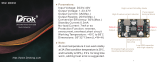Page is loading ...

Solar Pumping Inverter
User Manual
JNP75KH
JNP90KH
JNP110KH
JNP132KH

I
The copyright belong to Supplier.
This document involves the proprietary and confidential information about Solar
pumping inverter of Supplier. It strictly prohibited to disclose the document by duplicating,
photocopying, publishing online and in other forms without the company’s permission.
Supplier. reserves the right to change details in this publication without notice.

II
Preface
Manual Instruction
This manual describes the transportation, installation, operation, maintenance
and troubleshooting of the following JNP inverters:
● JNP75KH
●JNP90KH
●JNP110KH
●JNP132KH
In order to describe conveniently later, JNP75KH, JNP90KH, JNP110KH,
JNP132KH will be short for JNPxH, solar pumping inverter will be short for
inverter. The inverter type shall be pointed alone, when introduce the
information about each type of inverter in details.
Target Reader
This manual applies to the professional engineering and technical person who
is responsible for installing and operating of inverter and LCD panel.
Use the Manual
Please read this manual carefully before installing and operating inverter.
Please keep this manual well for operation and maintenance in future.
The manual content would be constantly updated and revised, but it
unavoidably has slightly discrepancies or errors with real inverter, please kind
prevail if user purchases our inverter.
Symbol Used
The following safety symbols may be used in this manual, and the meanings
are shown in below.

III
Safety
Symbol
Meaning
Danger!
Means that it may lead to serious accident of injuries, if
safety warning is ignored.
Warning!
Means that it may lead to serious accident of injuries,
equipment serious damage or main business interruption, if
safety warning is ignored.
Notice!
Means that it may lead to moderate accident of injuries,
equipment moderate damage or part of the business
interruption, if safety warning is ignored.
Note!
Means that the content is additional information.
Inverter related symbols:
Symbol
Meaning
Direct current (DC)
Alternating current (AC)
Protective grounding
Refer to relevant instructions
Can not discard inverter together with domestic garbage
Beware of dangerous high-voltage.

IV
Should wait for 5 minutes after inverter and PV panel are disconnected, then
inverter only can be touched.
Beware of hot surface
The inverter temperature can exceed 60℃ during operation. Please don’t
touch the surface to avoid scald.
CE certification marks. It means that inverter complies with the
requirement of CE certification.

V
CONTENT
PREFACE ................................................................................................... II
MANUAL INSTRUCTION ................................................................ .................... II
TARGET READER ................................ ................................ ............................. II
USE THE MANUAL ................................ ................................ .......................... II
SYMBOL USED ................................................................ ............................... II
1 SAFETY INSTRUCTIONS ............................................................................ 1
2 PRODUCTION INTRODUCT ION .................................................................. 6
2.1 SOL AR PUMPING SYSTEM INTRODUCTION ........................................................ 6
2.2 PRODUCTION INTRODUCTIO N ....................................................................... 7
2.2.1 Production Appearance ................................................................... 7
2.2.2 Production Dimensions ................................................................... 8
2.2.3 Product Name ................................ ................................................ 9
2.3 TECHNICAL FEATURE ................................ .................................................. 9
3 INVERTER UNPACKING .......................................................................... 10
3.1 UNPACKING CHECK ................................................................ .................. 10
3.2 IDENTIFY INVERTER................................................................ .................. 11
4 INSTALL ATION PROCEDU RE.................................................................... 13
4.1 PREPARE INSTALL ATION TOOLS ................................................................ ... 13
4.2 INSTALLATION STEPS ................................ ................................ ................ 13
5 INSTALL ATION ...................................................................................... 15
5.1 INSTALLATION SITE REQUIRED ................................ .................................... 15

VI
5.2 INSTALLATION DIRECTION ................................................................ .......... 16
6 ELECTRIC AL CONNECTIO N...................................................................... 18
6.1 SCHEMATIC DIAGRAM OF ELECTRICAL CONNECTION ................................ .......... 19
6.2 INVERTER TERMINALS ................................................................ ............... 20
6.3 CABLE SELECTION FOR ELECTRICAL CONNECTION ................................ ............. 21
6.4 DC SIDE CONNECTION................................................................ .............. 21
6.5 AC SIDE ELECTRICAL CONN ECTION ................................ .............................. 23
6.6 WATER LEVEL SENSOR CONNECTION ................................ ............................ 24
6.6.1 Water level sensor interface define ............................................... 25
6.6.2 Water level sensor connection ....................................................... 26
6.7 COMMUNICATION CONNECTION ................................ ................................ .. 28
6.7.1 RS485 Communication .................................................................. 28
6.7.2 GPRS Communication .................................................................... 30
7 COMMISSIONING ................................................................................. 31
7.1 VERIFY BEFORE COMMISSIONING ................................................................ 31
7.2 INVERTER BEING POWER ON FOR THE FIRST TIME ................................ ............. 31
7.3 MODIFY MOTOR PARAMETERS ................................ .................................... 32
7.4 MOTOR PARAMETERS’ DETECTION AND COMMIS SIONING ................................ ... 33
7.4.1 Motor parameters’ detection ........................................................ 33
7.4.2 Commission .................................................................................. 34
7.5 INVERTER OPERATION MODE SWITCH........................................................... 37
7.6 OVERLOAD CURRENT SETTING..................................................................... 37
7.7 STOP FREQUENCY SETTING ................................................................ ........ 37
7.8 TIME CALIBRATION ................................ ................................ .................. 38
8 LCD PAN EL OPER ATING INSTRUCTIONS ................................................... 39

VII
8.1 INVERTER LCD DISPLAY ................................................................ ............ 39
8.1.1 LED Indicator Direction ................................................................. 39
8.1.2 Description of Buttons ................................ .................................. 40
8.1.3 LCD Display Interface Overview ..................................................... 41
8.2 INITIAL OPERATIONAL INTERFACE ................................................................ 42
8.3 MAIN MENU ................................ ......................................................... 44
8.3.1 Operation Information .................................................................. 45
8.3.2 Basic Information ......................................................................... 46
8.3.3 Motor control parameter interface ................................................ 47
8.3.4 Statistic Interface ......................................................................... 49
8.3.5 Parameter Setting................................ ......................................... 50
8.3.6 Fault Inquiry ................................ ................................................. 62
8.3.7 Malfunction Warning .................................................................... 63
9 MALFUNCTION AND TROUBLESHOOTING ................................................ 65
9.1 TROUBLESHOOTING ................................ ................................................. 65
9.2 MAINTENANCE ................................................................ ....................... 69
9.3 CONTACT CUSTOMER SERVICE ................................ .................................... 70
10 APPENDIX A ....................................................................................... 71
11 APPENDIX B ....................................................................................... 73
11.1 QUALITY ASSURANCE ................................ ................................ ............. 73
11.2 CONTACT US ................................ .................................................... 74

1
1 Safety Instructions
For the electrical and electronics equipment, safety relates to the whole process of
installation, commissioning, operation and maintenance. Therefore, incorrect use or
operation would damage the life and personal security of operating person or the third
party, and inverters.
In order to reduce casualties, damage of inverter and other equipments, user or
operating person should strictly abide by all the safety information tips of danger,
warning and note which are in the process of operating and maintaining.
Warning!
All the installation and operation of Solar pumping inverter must be completed by
professional and technical person. Professional and technical person need:
● Receive special training
● Read this manual completely and master the operation related to safety matters.
Any damage caused by improper installation or operation which do not
according to the introduction in this manual will be beyond the warranty scope of
our company.
Before installation
Notice!
User should check the inverter if there is any damage during transportation. Please
contact Supplier or transportation company immediately if some problems of inverter
are found.

2
Installing
Ensure inverter not have electrical connections and electricity before installing.
Danger!
The solar cell arrays should be covered with opaque materials when installing the
photovoltaic arrays during the day, otherwise the solar cell arrays will generate high
voltage, causing person casualties.

3
Electrical connections
Danger!
Ensure that the solar cell array should be covered by light tight materials, before
electrical connecting, otherwise, the solar cell array would produce high voltage under
the sun to cause casualties.
Warning!
If inverter damage caused by the following circumstances will be beyond the warranty
scope of our company.
● Ensure that the max. short-circuit of DC side is in the inverter allowable range
when configuring PV arrays, otherwise, inverter may be caused non-recoverable
damage.
● Ensure that the open circuit voltage of JNPxH shall not exceed 880V when
configuring PV arrays, otherwise, inverter may be caused non-recoverable
damage。
● It would influence the machine features and may cause machine damage if the
installation environment is selected improperly.
● Do not install the inverter in inflammable, explosive place or inflammable,
explosive materials storage .
● Don’t install the inverter in explosive dangerous place.
● Don’t install the inverter in place where vulnerable to lightning strike.
● Don’t install the inverter in place where have more salt fog.
● When running the inverter, please ensure good ventilation.
● Inverter should be installed erectly, and ensure the heat sink, fans etc. are without
shelter.

4
Warning!
● All the operation and wiring work should be operated by professional electrical
or machine engineer.
● Please do not close any breakers before all the equipments are not fully
connected well.
Notice!
● All the electrical installation must meet the electrical installation standard of
local and country.
● In order to ensure safe running, proper grounding, using appropriate conductor
size and providing short circuit protection are required.
● Connection cable must select suitable specification, firm connection and
good insulation.
Running
Danger!
● DC connect need to be turned off firstly, and ensure that it has really no voltage.
● Please don’t plug any connectors under inverter charged state!
● Please don’t open the cover plate under inverter charged state!

5
Notice!
Only LCD display screen and DC switches can be touched when the inverter is
running, the heating devices (such as radiator, etc.) should not be touched to avoid
scald.
Maintenance
Danger!
● Maintenance should be done by professional maintenance technical person.
● Please ensure that DC connect should be turned off before checking and
maintaining, after waiting at least 5 minutes, should measure DC side and AC
side voltage with a voltage meter, to ensure that operation under the
circumstance of no voltage between DC side and AC side.

6
2 Production Introduction
2.1 Solar pumping System Introduction
Solar pumping system is different from traditional AC pump application system, Solar
pumping system is using solar cells to directly convert solar energy into electrical energy,
then Solar pumping inverter drive the AC motor to drive pump getting water from deep
well, river, lake etc., finally transport to the destination to meet our demand for water.
Solar pumping system consists of four parts: PV array, Solar pumping inverter,
three-phase AC pump and storage device.
PV array absorb sunshine radiation energy and convert it into electrical energy, supply
power for whole system.
Solar pumping inverter is an important part of Solar pumping inverter system, which
convert the output DC from PV array into AC for driving pump, and according to the
changes of sunlight intensity in real time to adjust the output voltage and frequency to
achieve max. power point tracking and max. the use of solar energy.
Warning!
Inverter should not be connected with the positive or negative ground of
PV string.
Figure2-1 Solar pumping application system

7
Table2-1 Solar pumping application system list
No.
Name
Description
A
PV array
Monocrystalline silicon, Polycrystalline silicon
B
Solar pumping
inverter
JNP75KH,JNP30KH,JNP37KH,JNP45KH,JNP55KH.
C
AC pump
Three-phase AC pump.
D
Water storage
device
Can be the reservoir, fields etc.
2.2 Production Introduction
2.2.1 Production Appearance
1
2
3
4
5
6
Figure2-2 Appearance of Solar pumping inverter

8
Table2-2 Inverter appearance information table
No.
Name
Introductions
1
LCD display
screen
Man-machine interface, you can check the inverter
operating information through LCD display screen,
also can set some parameters of inverter.
2
Handle
Front door handle
3
Input Wire casing
Including DC input terminals(PV+/PV-)
4
Output wire casing
Including output(U、V、V、PE) terminals, water level
sensor wiring terminal, Pressure sensor terminal,
DC 24V and RS485 communication terminal.
5
Fan
Help machine heat dissipation.
6
Nameplate
Listed inverter parameters
2.2.2 Production Dimensions
Figure2-3 Dimension drawing of Solar pumping inverter (unit : mm)

9
Table2-3 Inverter dimension table
Inverter
type
Width(mm)
Height(mm)
Depth(mm)
Net weight
( kg)
JNP75KH
654
1210
465
220
JNP90KH
654
1210
465
220
JNP110KH
654
1210
251
220
JNP132KH
654
1210
465
220
2.2.3 Product Name
The way of product naming, take JNP75KH for example:
2.3 Technical Feature
● Advanced IGBT power module;
● Use MPPT(Maximum power point tracking) technology, MPPT
efficiency >99.9%;
● Automatic/ manual operation mode;
● Modular design, easy to install, operate, maintain;
● High conversion efficiency; low temperature rise; low noise; long lifespan;
● Advanced multi-languages LCD display and powerful communication
interfaces;
● Wide MPPT input voltage range;
● Perfect system protection, high reliability.
H: 380V
Power level
JN P 75K H
Company name
Product series name

10
3 Inverter Unpacking
3.1 Unpacking Check
The product has been tested and checked carefully before transportation, but
damage may be caused during transportation, therefore, the product should
also be checked carefully before installation.
● Please check whether inverter outer packing is in good condition;
● After unpacking, please check whether the equipment is in good condition;
● According to the packing list to check whether all the parts is correct and
in good condition.
If any damage is found, please contact Supplier. or the transportation company.
Please keep well the photos taken at the damaged parts and we’ll provide you
with best and fastest services.
Supplier. supply the standard inverter and some commonly used accessories
as below:
Figure3-1 Inverter and standard fittings
Note!
Photos are for reference only, please refer to actual products.

11
Table3-1 Inverter and fittings table
3.2 Identify Inverter
The nameplate in the side of inverter, and it shows the inverter model, main
parameter and certificate mark.
Figure3-2 Inverter nameplate
No.
Description
Status
1
PV pump inverter
Standard
2
User manual
Standard
3
Water level sensor B
Optional
4
Water level sensor A
Optional
5
Certificate of inspection
Standard
6
Pressure sensor
Optional
7
Packing List
Standard

12
Table3-2 Nameplate information table
NO.
Description
1
Company Logo and name.
2
Inverter model and parameter information.
3
Certificate and safety signs, concrete meaning as “Preface”.
4
Company and address.
5
Inverter factory number.
Note!
Photos are for reference only, Please adhere to the original products!
/