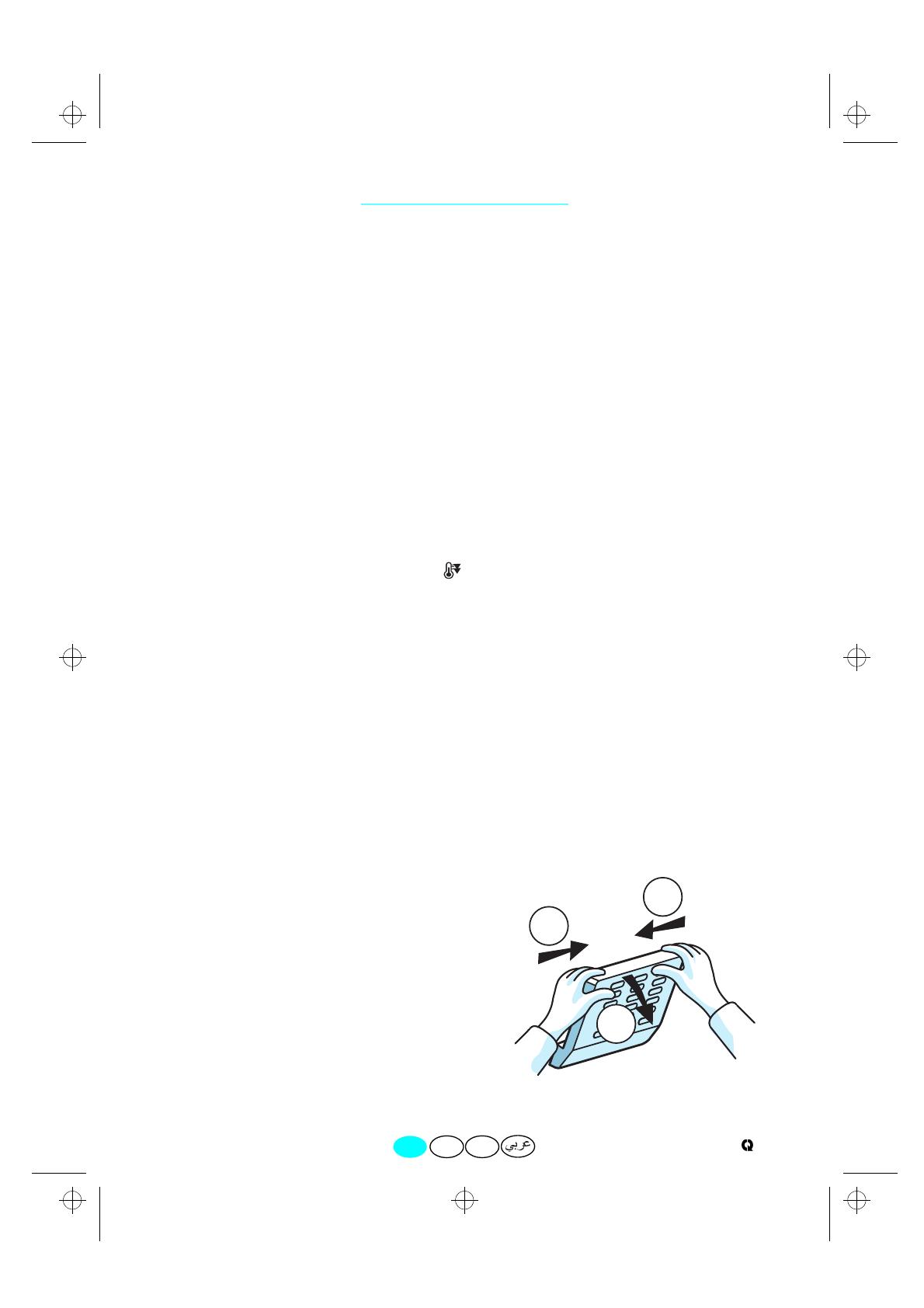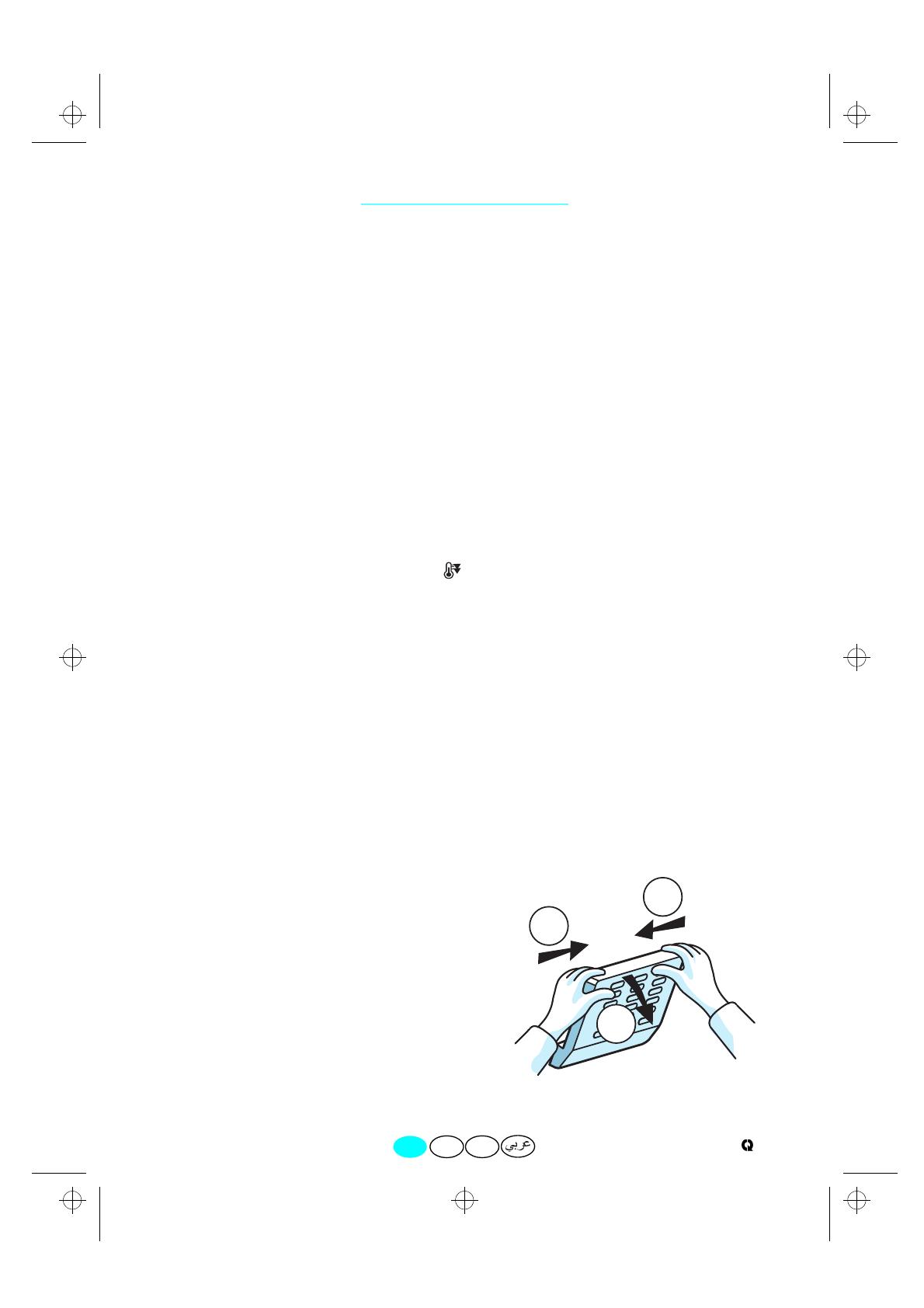
5019 100 42008/A
Printed in Italy 01/00
EF
GB
PRODUCT SHEET
Switching on the freezer for the first time
•
It is advisable to set the thermostat to a middle position on the thermostat scale (factory set
position).
•
Plug in the appliance.
•
The green LED will illuminate.
•
The red LED will also light up since the temperature inside the freezer is not yet sufficiently low for
food storage. The red LED will normally switch off within the first six hours after the appliance is
switched on.
•
Only place food inside the freezer once the red LED has switched off.
•
It will prove difficult to open the lid immediately after closing it because the hermetic seal means
there is a partial vacuum inside the freezer. Wait a few minutes before re-opening the lid.
After connecting the appliance to the mains, once the right temperature has been reached
(about an hour), ensure that the fast freeze function is inactive (yellow LED is off).
Freezer compartment temperature adjustment
To adjust the compartment temperature, proceed as follows:
•
Turn the thermostat knob
①
to position
1
to set the
highest (least cold)
storage temperature.
•
Turn the thermostat knob
①
to position
6
/ to set the
lowest (coldest)
storage temperature.
•
When the freezer is only partially filled, it is advisable to set the thermostat to lower positions
(towards position “E”, if indicated on the thermostat scale).
Energy saving tips
•
Do not install the appliance in places exposed to direct sunlight or near heat sources, since this
would lead to increased energy consumption.
•
Do not obstruct the ventilation grille or the air circulation apertures.
•
Remove accumulated dust from the rear of the appliance at least once a year.
•
Use the thermostat to select the ideal storage temperature.
•
Do not place hot food in the refrigerator.
•
Restrict the number of times you open the lid.
•
Make sure the ice layer does not build up to more than 5-6 mm thick.
Changing the lid light bulb
•
Unplug the appliance.
•
Remove the diffuser by following the sequence
of steps shown in the figure.
•
Unscrew the light bulb and replace it with an
identical bulb of the same wattage and voltage.
•
Refit the diffuser and plug in the appliance.
1
2
3
42008aGB.fm5 Page 2 Sunday, January 2, 2000 12:55 PM