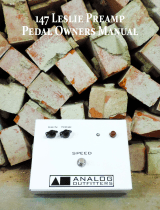Page is loading ...

SCANNER
OWNERS
MANUAL

GENERAL INFORMATION
Congratulations on the purchase of your new Scanner! At Analog Outtters, we strive to create world class products
while using re-purposed and recycled materials as both reverence for the past and sustainability for the future.
Our goal in building the Scanner was to create the purest sounding vibrato and reverb available by using re-purposed
vintage vibrato scanners and reverb tanks from unwanted Hammond organs.
e vibrato scanner contained in this product is an absolute marvel of engineering. It was invented by Laurens
Hammond and brought to market in 1935. From that time until Hammond stopped production of their tonewheel
organs in 1975, the vibrato scanner has remained virtually unchanged. e vibrato eect is created by applying the
audio signal to a delay circuit which makes 9 phase-shied copies of the signal. ese signals are then applied to
capacitive plates mounted inside the scanner assembly. Finally, a rotating armature then “picks up” the phase shied
signals o of the plates and the result is an incredibly rich vibrato sound.
At Analog Outtters, we have improved upon this original design by adding a DC Brushless motor that allows the
user to vary the speed of the vibrato, thus giving the user much greater control over the sound. e reverb circuit
of the Scanner is very simple. We use hi- grade components to drive the reverb tank and then mix that signal with
the vibrato signal. We have also added a footswitch that allows the user to select only reverb, only vibrato, both
eects, or the “dry” signal only.
e top of the Scanner is made from a high quality ¼” clear plexi-glass type of material. Although this material is
quite durable, it can be scratched so care must be taken when transporting the unit.
Additional features of e Scanner include a pad switch on the ¼” input, XLR line input and output jacks, line
output attenuator, 4 pin XLR switching jack, and a ¼” TRS input for an expression pedal to control the speed of
the unit.
100 - 240 VAC
50 - 60 HZ
26 LBS
19.75” X 12” X 10”
SPECIFICATIONS
CAUTION:
RISK OF ELECTRIC SHOCK
DO NOT OPEN!
REFER SERVICING TO QUALIFIED SERVICE PERSONNEL
NO USER SERVICEABLE PARTS INSIDE
WARNING:
TO REDUCE THE RISK OF FIRE OR ELECTRIC SHOCK, DO NOT EXPOSE THIS
EQUIPMENT TO MOISTURE.
CAUTION:
TO REDUCE THE RISK OF FIRE OR ELECTRIC SHOCK, DO NOT EXPOSE THE
EQUIPMENT TO RAIN OR MOISTURE
DISCONNECT SUPPLY CORD BEFORE CHANGING FUSE.
SAFETY INSTRUCTIONS

1. ¼” INPUT CONNECTION: e Scanner only works with 1 input at a time. Plug in any ¼” instrument to
this jack, like a guitar, and make sure the ¼” Input Selector Switch (Number 3) is ipped upwards to ¼”.
2. PAD SELECTION FOR ¼” INPUT: On the faceplate, position the slide switch upwards to INST. if using
a low output passive instrument like a guitar. If you are using an active instrument like a Keyboard, you
MUST slide this switch down to LINE to avoid damaging the preamplier circuit.
3. ¼” INPUT & XLR INPUT SELECTOR SWITCH: On the faceplate, position the slide-switch to ¼” if
using an instrument that uses a ¼” plug or XLR if using a device that uses a balanced XLR connector. e
Scanner only works with 1 input at a time.
4. ¼” OUTPUT CONNECTION: Unlike the input, both the ¼” and XLR outputs can be used at the same
time. When using e Scanner with a guitar amplier, simply go out of the ¼” output and plug directly
into additional stomp boxes or directly into your guitar amplier. In this application, just think of the
Scanner like a giant stompbox.
5. VIBRATO GAIN: e GAIN knob only aects the Vibrato signal. In order to have your Vibrato and your
dry signal be the same volume (when switching between the two), simply adjust the gain knob up or down
to match the volume of the dry signal.
6. REVERB: e reverb potentiometer varies the intensity of the reverb signal just like it does on a guitar
amplier or stand alone reverb unit.
7. LINE OUT: e Line Output potentiometer is a passive attenuator that ONLY aects the XLR LINE
OUTPUT signal. is attenuator is useful in the recording studio to make sure you are driving the next
device in the signal chain with the appropriate amount of gain.
8. SPEED: e speed potentiometer varies the speed of the DC BRUSHLESS MOTOR. e faster the motor,
the faster the vibrato eect. Please note that when using an external expression pedal, this pot is disabled.
USER GUIDE
1 2 3 4 5 6 7 8
FRONT PANEL

9. Minimum Speed Pot: The minimum speed pot is designed to allow the user to set the minimum
speed of the Scanner motor. To set the RPM insert a flathead screwdriver into the pot: turning
clockwise raises the minimum speed, turning counter-clockwise reduces the minimum speed. Fully
counter clockwise reduces the motor speed to a full stop.
10. AC INPUT: e power supply of e Scanner will work with 100VAC to 240VAC and is “auto-sensing”.
11. FUSE: e 1.5A SLO-BLO fuse protects the Scanner circuit from electrical faults.
12. GAS PEDAL TRS: This ¼” TRS input on the back of the unit allows the user to use
an EXPRESSION PEDAL to actively control the speed of e Scanner. Plug a compatible
expression pedal into this jack on the back panel to control the vibrato speed with your foot
(plugging in an expression pedal will disengage the speed potentiometer on the front panel).
Compatible models include but are not limited to: Yamaha FC-7, M-Audio EX-P, and the Mission EP1.
If your compatible model does not work, ip the polarity switch on the expression pedal housing.
13. 4 PIN XLR SWITCHING: Plug your 4 Pin XLR Cable (Number 15) from the 4 Pin Output on the back of
the Scanner to your footwitch (Number 17) to allow remote switching of both vibrato and reverb.
14. LINE INPUT: e Scanner only works with 1 input at a time. Switch Number 3 into the
XLR position. If using the XLR LINE INPUT on the back, you must be coming from a true
line level device like the AUX SEND of a mixing console or the line output of a microphone
preamp. In other words, use ONLY true line level signals for the XLR INPUT.
15. XLR LINE OUTPUT: If you would like to use the XLR OUTPUT (independently or at the same time
as the ¼” output) simply plug a standard XLR cable into the XLR OUTPUT, and then into any balanced
input on a mixing console or similar device. e XLR OUTPUT is designed to go into devices like mixing
consoles or outboard preampliers. It WILL NOT work with ¼” inputs like those found on a guitar
amplier. In other words, don’t take an XLR to ¼” adapter and use the line output to plug into a ¼” guitar
amplier, it won’t sound right.
15
16
17
BACK PANEL
FOOTSWITCH AND CABLES
10 11 12 13 14 15
16. 4 PIN XLR CABLE: To use the footswitch, plug this
cable into the 4 Pin XLR jack on the back of the
unit.
17. POWER CABLE: To start using your Scanner
plug this cable into the IEC Power Connector
(Number 9) on the back of the unit.
18. FOOTSWITCH: To use the included footswitch,
simply plug the 4 Pin XLR cable into the 4 PIN
XLR jack on the back of the unit. e LED for each
channel is illuminated when the eect is engaged.
If both LED lights are o, you will hear only the
“dry” signal of your guitar.
9

MAINTENANCE AND CARE
e Scanner needs to be oiled once a year. DO NOT OIL MORE THAN ONCE A YEAR. e
type of oil to use is Hammond Organ Tonewheel Generator Oil. is is available through Analog
Outtters or any Hammond organ parts supplier.
To clean the clear top, use a so cloth with warm water and mild soap (if needed). Do not use
any type of solvent, abrasive, or harsh cleaner.
REPAIRS
We thoroughly test each Scanner before it leaves our shop in order to make sure you are getting
nothing less than optimal performance and tone. We stand behind our products with a 3-year
limited warranty on parts and labor.
However, if your Scanner requires a repair or maintenance for any reason, please reach out to
Analog Outtters for help before going to another technician. Email info@analogouttters.com
or call 217.954.1805 for any questions or concerns.
For any questions or concerns, please contact Analog Outtters:
info@analogouttters.com | 217.954.1805 | www.AnalogOuttters.com
Oil ONCE per year with genuine
Hammond Organ Oil.
/