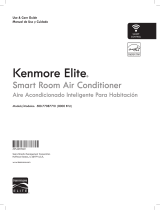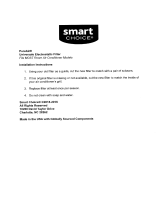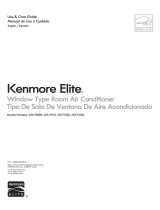Page is loading ...

Owner's Manual
®
Room Air Conditioner
Model Numbers 78079, 70089, 70129, 78189
J _IL CAUTION
Read and follow all safety rules and
operating instructions before using
this product.
I
Safety
Installation
Operation
Maintenance
Troubleshooting
Seam, Roebuck and Co., Hoffman Estates, IL 60179 U.S.A.

Contents
Warranty ....................................................................... 2
Safety Instructions ........................................................ 3
Recognize Safety Symbols, Words, and Labels ....... 3
Important Safety Information .................................... 3
Model Identification ....................................................... 4
Parts and Feature Identification ................................ 4
Sizing Instructions ........................................................ 5
Installation .................................................................... 6
Installing Room Air Conditioners ............................... 6
Electrical Requirements ............................................ 6
Window Installation Instructions---7000 and 9000 Btu
Unit (Model 78079, 70089) ................................... 7
Window Installation Instructions--12000, and 18000
Btu Units
(Models 70129, 78189) ...................................... 12
Through-the-Wall Installation_12000, and 18,000 Btu
Units
(Models 70129, and 78189) ............................... 17
Controls ...................................................................... 20
Operating Instructions................................................. 21
Before TurningAirConditionerOn ............................ 21
Normal Cooling Mode .............................................. 21
Smart Set Mode ...................................................... 21
Power Saver Plus Mode .......................................... 21
Fan Only Mode (No Cooling) ................................... 21
Delay Start Operation .............................................. 22
Adjusting Airflow Direction ....................................... 22
EnergySaving Tips ................................................. 22
Normal Operating Sounds ....................................... 23
Care and Maintenance ................................................ 23
Maintenance Schedule ............................................ 23
Maintenance Procedures ......................................... 24
Cleaning Air Discharge Louvers, Retum Air Grille, and
Electronic Control .............................................. 24
Evaporator Coil, Condenser Coil, and Base Pan
Maintenance ..................................................... 25
Outer Case Maintenance ........................................ 25
Troubleshooting .......................................................... 26
Accessories ............................................................ 27
Ordering Replacement Parts .................................. 27
Assistance and Service .............................................. 27
Service ................................................................... 27
Warranty
IFuII One Year Warranty on Air Conditioner
For one year from the date of purchase, when this Kenmore Room Air Conditioner is operated and maintained
according tothe instructions furnished with it, Sears will repair air conditioner free of Charge if it isdefective in
material or workmanship.
Full Five Year Warranty on Sealed Refrigeration System
For five years from the date of purchase, when this Kenmore Room Air Conditioner isoperated and maintained
according tothe instructionsfurnished with it, Sears will repair the air conditioner sealed system (consisting of
compressor motor, connecting tubing, evaporator coil tubing, and condenser coiltubing) free of charge, if
defective in material or workmanship.
Warranty Service
Warranty service is available by contacting the nearest Sears Service Center in the United States.
Warranty coverage applies onlyto air conditioners used for non-commercial, private household purposes.
This warranty applies onlywhile this productis in use in the United States.
This warranty gives you specific legal rights, and you may also have other rights, which vary from state to state.
Sears, Roebuck and Co., Dept. 817WA, Hoffman Estates, IL 60179
Before continuing, please complete the information below. Model number and serial number information can be
found on identification plate located behind air filter. Should air conditioner ever require service, the following
information willspeed the process.
Model Number: 596.
Serial or S/N Number:
Date ofpurchase:
Store location:
Keep this manual and your sales receipt together for future reference or ifwarranty service isrequired.
To prevent unnecessary service calls, review troubleshooting tipsin this manual before calling for service.

Safety. Instructions
Recognize Safety Symbols, Words, and Labels
The followingsymbols and labels are used throughout this manual toindicate immediate or potential safety hazards.
Owner's responsibility is to read and comply with all safety informationand instructionsaccompanying these
symbols. Failure to heed safety information increases risk of personal injury,property damage, and/or product
damage.
I DANGER I
DANGERmlmmodiate hazards which WILL result in severe personal injuryor death.
I WARNING ]
WARNING---Hazards or unsafe practices which COULD result in severe personal injuryor death.
I CAUTION I
CAUTlON_Hazards or unsafe practices which COULD result in minor or moderate personal injury, product
damage, or property damage.
Important Safety Information
I WARNING
To avoid risk of personal injuryor death due to electrical shock:
• Airconditioners covered in this manual are equipped with a three-prong grounding plug for
protection against possible shock hazards. DO NOT, under any circumstances, alter
groundingplug on air conditioner.
. If two-prong (non-grounding) wall receptacle isencountered, have qualified electrician
replace itwith propedy grounded wall receptacle meeting National Electdcal Code and
all applicable local codes and ordinances.
• Air conditioner must be grounded at all times.
• Do not remove warning tag from power cord•
• Do not use a two-prong adapter with this air conditioner.
- Do not use an extension cord with this air conditioner.
Grounding
prong
I CAUTION
To avoid risk of personal injury,property damage, or product damage due to weight ofair conditioner and sharp
edges that may be exposed:
- Airconditioners covered in this manual pose excessive weight hazard. Two or more people are needed to
move and install air conditioner.To prevent injuryor strain, use proper liftingand carrying techniques when
moving air conditioner.
• Carefully inspect location where air conditioner will be installed. Be sure itwillsupport the weight of air
conditioner for extended period of time.
• Handle air conditioner with care. Wear protective gloves whenever lifting or carrying air conditioner. AVOID
sharp metal fins on evaporator and condenser coils.
I

Model Identification
Every Kenmore Room AirConditioner has an
identification plate showing model number, part number,
serial number, and power requirements of unit.
identification plate is located behind air filter, attached to
the lower left hand side of base pan.
Parts and Feature Identification
Figures 1 and 2 show location of air conditioner parts
and features described in this manual.
Figure 1. Air Conditioner External Parts Identification
1. Outer case
2. Air discharge vent airflowdirection control lever
3. Vent door control lever
4. Side air louvers
5. Curtain assembly
6. Air discharge vent
7. Front grille
Air return vent
Electronic control panel
9
8
7
6
5
Figure 2. Air Conditioner Internal Parts Identification
1. Fan motor
2. Slinger ring
3. Condenser coil and fins
4. Compressor
5. Vertical air discharge vent louvers
6. identification plate
7. Evaporator coil and fins
8. Thermostat
9. Blower fan
10. Condenser fan
2
10
5 4
NOTE: In Figure 2, fan assembly (including blower fan,
condenser fan, fan motor, and slinger ring) is
shown removed for easier component
identification.

Sizing Instructions
Many complaints about room air conditioners result
from unitsthat are over-sized or under-sized for a given
area. Over-sized unitscool an area before humidity can
be adequately removed, so air feels cold and clammy.
Under-sized units do not sufficiently cool an area.
The followingtable contains guidelines for properly
sizing a room air conditioner for a given area.
To size unit:
1. Determine size (in square feet) of area to be cooled;
locate square footage in far leftcolumn of table
below.
2.
Choose right-hand column showing location of room
inbuilding:
• Room below attic; insulated ceiling above.
• Room with occupied room above.
• Top floor under insulated roof.
3,
Follow down right-hand column, reading horizontally
from square footage to lind approximate air
conditioner capacity (in Btus per hour) required to
adequately cool designated area.
NOTE: When determining size of unit, also consider
conditions at bottom oftable. For best results,
choose air conditioner with cooling capacity
(Btus per hour) closest to, but not exceeding,
estimated size.
Size of Area
to be Cooled
(in square feet)
100
150
200
250
300
35O
4OO
450
5OO
60O
700
800
9OO
1000
1200
1400
1600
1800
2000
Additional conditions:
Required Air Conditioner Cooling Capacity--Btu/hour
Room below
attic; insulated
ceiling above
3500 to 4000
4000 to 5000
4500 to 5500
5000 to 6000
6000 to 7000
6500 to7500
7000 to8000
7500 to 8500
8000 to 9000
9500 to 10500
10500 to 11500
11500 to 13000
12500 to 14000
13500 to 15000
16000 to 17500
18000 to 20000
20000 to 22000
22000 to 24000
24000 to 26000
Room with
occupied
room above
4000 to 4500
4500 to 5000
5000 to 6000
5500 to 6500
6500 to 7500
7000 to 8000
8000 to 9000
8500 to 9500
9500 to 10500
11000 to 12000
12000 to 13000
13500 to 14500
14500 to 16000
15500 to 17000
18000 to20000
21000 to 230O0
23000 to 25000
25500 to 27500
28000 to 30000
Top floor under
insulated roof
(no attic)
4500 to 5000
5500 to 6500
6000 to 7000
7500 to 8500
8500 to 9500
10000 to 11000
11000 to 12000
11500 to 12500
13000 to 14000
t 5000 to 16000
17000 to 18000
19000 to 20000
21000 to 22000
23000 to 24500
26500 to 28500
30500 tO32500
• If normal occupancy of area is more than two people, add 600 Btu/hour per person. If normal occupancy isone
person, subtract 600 Btu/hour.
• Add 1200 Btu/hour ifarea includes a kitchen,
• If room isheavily shaded, subtract 10 percent from total capacity. Increase by 10 percent ifarea isvery sunny.

Installation
Installing Room Air Conditioners
Proper installation ofa room air conditioner helps
ensure trouble-free operation, improper installationcan
result in problems ranging from excessive noiseto
property or equipment damage.
Installation requires some mechanical experience and
aptitude. Depending upon installer's knowledge and
skill, installation of a room air conditioner can take
between 1 and 3 hours. Professional installation,
performed by authorized Sears technicians, is available.
Contact a local Seers store or call 1-800-4-MY-HOME to
obtain an estimate and schedule an installation.
Before Beginning Any Installation
• Carefully read all installation instructions. Make sure
each step or procedure isunderstood and any special
considerations are taken into account.
- Before starting installation, assemble all tools,
hardware, and supplies needed• Some items may
need to be purchased locally.
• After deciding where to install unit, carefully examine
Iocation_both inside and outside. Note any potential
obstacles or problems. Choose a more suitable
location, ifnecessary.
Electrical Requirements
I WARNING
To avoid dsk of personal injuryor death due to
electrical shock:
I
• DO NOT remove warning tag from power cord•
• Electrical grounding is required on all air
conditioners.
• Check with a qualified electrician if you are not
sure intended electrical outlet is properly
grounded.
• DO NOT ground to gas line.
• DO NOT ground to cold water pipe if pipe is
interrupted by plastic, non-metallic gaskets, or
other insulating (non-conducting) materials.
• DO NOT modify plug on power cord. If plug does
not fit electrical outlet, have a matching outlet
installed by a qualified electrician.
• DO NOT have a fuse in the neutral or ground
circuit. A fuse in the neutral or ground circuit
could result in an electrical shock.
• DO NOT use an extension cord with this device.
Grounding Instructions
For safety, air conditioner must be grounded. All air
conditioners have power supply cord with three-prong
grounding plug. To minimize possible electrical shock
hazard, power cord must only be plugged into matching
groundingwall receptacle in accordance with National
Electrical Code (and any applicable localcodes and
ordinances). If appropriate grounding-type wall
receptacle isnot available, have properly groundedwall
receptacle installed by qualified electrician.
If codes permit and separate grounding wire is used,
have qualified electrician determine ifgrounding path is
adequate and uninterrupted by plastic, non-metallic
gaskets, or other insulating (non-conductive) materials.
Electrical Connection
A separate (dedicated) circuit is required for units
labeled "Use on Single Outlet Circuit Only." Devices
covered inthis manual require a 60Hz supply. Refer to
unitnameplate for exact voltage requirements. Voltage
requirements can also be determined by type of plug on
air conditioner. See Table 1.
Table 1.Air Conditioner Power Requirements
Unit Plug
Type
NEMA No. 5-15P
NEMA No. 6-15P
NEMA No. _20P
NEMA NO. 6_0P
Receptacle
Required
NEMA NO. _15R
©
NEMANo.@I5R
NEMA No. _20R
©
NEMANo. _R
Circuit Rating,
Breaker, "rime
Delay Fuse
125V-t5AMP
250V-15AMp
250V-20AMP
25OV-30AMP
Voltage
Ratlng On
Nameplate
115V
23ei208Vrated
at t2 amperesor
Is_s
23G/208Vrated
o_rl2amper_,
b_notmo_than
16amperes
208V rated over
16 amperes, but
not mot8 _an
24 amperes
Do not use an extension cord. Ifair conditioner power
supply cord does not reach intended wall receptacle,
have qualified electrician install or move appropriate
receptacle closer to unit.
Do not use an adapter plug. If intended wall receptacle
does not match plug on air conditioner, have qualified
electrician replace receptacle with correct type.
• DO NOT use an adapter plug with this device.
• Observe all local codes and ordinances.

Installation
Receptacle Wiring
Receptacle wiring must be of adequate size for unit.
Refer to unit identification plate for exact power
requirements. Power requirements can also be
determined by the type of plug on unit. See Table 1 on
preceding page. Minimum size of wiring, based on
power requirements, is:
Units up to 20 amps: 12 gauge
20-30 amp units: 10 gauge
Use copper wire only. Itis owner's responsibilityto
provide proper and adequate receptacle wiring that
conforms to all applicable codes. All wiring should be
installed by a qualified electrician.
Window Installationn7000 and 9000 Btu
Units (Models 78079, 70089)
I CAUTION I
To avoid risk of personal injury,property damage, or
product damage due to weight of device and sharp
edges that may be exposed:
• Air conditioners covered in this manual pose an
excessive weight hazard. Two or more people are
needed to move and install unit. To prevent injury
or strain, use proper lifting and carrying methods.
• Carefully inspect locationwhere air conditioner
will be installed. Be sure itwill supportweight of
unitfor extended period of time,
• Handle air conditioner with care. Wear protective
gloves whenever liftingor carrying unit. AVOID
sharp metal fins on front and rear coils.
• Make sure air conditioner does notfall dudng
installation.
Required Tools and Equipment
• Tight-fitting gloves
• Standard screwddver
• Phillips screwdriver
• Pliers
• Sharp knife
• Carpenters' level
• 3/8"open-end wrench or adjustable wrench
• 1/4"hex socket and ratchet
• Tape measure
• Electdc drill
• 1/8"drill bit
Installation Kit Parts
Window installation kit contains the following parts. Be
sure all parts are included before starting installation. If
parts are missing,contact Sears.
NOTE: Parts are listed in the order used and are
illustrated in Figure 3.
Item #
A
B
C
D
E
F
G
Description
Window sill gasket (½" x ¼")
1¼" adjusting foot
Support bracket
%" hex-head screw
Sash bracket
%" Phillips screw
Window seal stdp (3A"x 1½")
Quantity
40"
1
1
3
1
3
40"
Figure 3. Window Installation Kit Parts
F

Installation
Installation Requirements
See Figure 4. Inspect window track, sash, and sill.
Ensure window will bear weight of air conditioner for
extended period of time. Measure width of window
opening to besure air conditioner will fit.Air conditioner
is designed for windows 22½" to 40" wide. Ensure lower
left inside corner of window iswithin 6' of an appropriate
electrical outlet.
NOTE: Installationkitisdesigned for mostdouble-hung
windows that do not have storm windows
installed. Ifstorm window is installed, or if
installation is in a mobile home, window sill may
need modification. See procedure for Storm
Window Modification or for Mobile Home
Window Modification.
Figure 4. Typical Double-Hung Window
1. Window frame
2. Window track
3. Outdoor sash
4. Indoor sash
5. Window sill(indoor)
t\
j
/
/
_ J
/
J j'
/s I 4
/ /
/ F,
5
Next, center 6"x 41A"wood blockon outside of window
sillbetween sides ofwindow frame. Wood block mustbe
same thickness as wood strip installed on indoor sill.
Attach blockto outside sillusing 3 countersunk screws.
Mounting kitcan now be installed.
Figure 5. Window Frame Modification
1. Indoorsash (shownopen)
2. Wood strip(1I/="wide)
3. Indoor sill
4. Wood block
5. Storm windowframe
6. At least 1"clearance between top of window silland
top of storm window frame
7. Outdoor sash
2
Mobile Home Window Modification
See Figure 6. Mobile home window modification
requires adding wood strip at least 1½" wide along entire
width of window sill.Thickness of wood stripshould
match height of front lipof window frame. Fasten wood
strip to sillwith 3 countersunk wood screws (not
provided) to ensure smooth surface for mounting kit.
Mounting kit can now be installed.
Storm Window Modification
See Figure 5. if storm window frame does not allow
adequate clearance (1' required), remove frame or
create clearance by adding wood stripat least 1½" wide
and 1"thick along entire width of sill Fasten wood strip
to sillwith three countersunk wood screws (not
provided) to ensure smooth surface for mounting kit.

Installation
Figure 6. Modifying Mobile Home Window
1. Indoor sash (shown open)
2. Wood strip (1½" wide)
3. Window sill
4. Window frame
2
4
Installation Procedure
1. See Figure 7. Raise indoor sash and measure sash
width, including portion in window track. Cut window
sillgasket (installation Kit Item A) to length of indoor
sash and apply to rear of indoor window sill.To
apply gasket, peel back about 2"of paper covedng
gasket adhesive, and carefully press exposed
adhesive to one end of window sill. Slowly peel away
remaining paper cover from gasket adhesive, and
press gasket to sillas paper is pulled away.
If window has been modified for installed storm
window, apply gasket to wood strip added to sill.
For mobile home installation, apply gasket to
outdoor side of window frame bottom lip.
Figure 7. Applying Window Sill Gasket
1. Indoor sash
2. Indoor sill
3. Paper covering gasket adhesive
4. Gasket
4
2. See Figure 8. Thread adjusting foot (Item B)through
bottom of support bracket (Item C). Measure width
ofwindow and mark center point of outside sill.
Figure 8. Support Bracket Assembly
1. Support bracket
2. Adjustingfoot
/
I
2
3. See Figure 9. Center supportbracket on outside sill,
1_/16"from rear edge of indoor sill. Secure bracket to
outdoor sillwith 2 hex-head screws (Item D),
Figure 9. Installing Support Bracket
1. 13/16"gap
2. Center ofwindow
3. Hex-head screws
4. Bubblelevel
4
\
2
\
/

Installation
.
See Figure9. Place bubble level between indoor silt
and outdoor end of support bracket. Turn adjusting
foot on support until level tilts ¼ bubble toward
outdoor side.
NOTE: Adjustingsupportbracket for ¼ bubble outdoor
slope shouldresult in ¼" backward slope on
installed air conditioner, required for proper water
(condensate) drainage.
5. See Figure 10. Place air conditioner inwindow,
centered over support bracket, with bottomrail on
case seated in gap between support bracket and
rear of indoorsill. Lower indoor sash to fit intoair
conditionertop rail.
I CAUTION I
To avoid risk of personal injury, property damage, or
damage to air conditioner if unit falls, hold air condi-
tioner securely in place until indoor window sash is
securely seated in top rail on outer case.
Figure 10. Placing Air Conditioner inWindow
1. Indoor sash
2. Top rail
3. Window sillgasket
4. Bottom rail
5. Support bracket
6. Level
6 1
2
.
Use carpenters' level and ensure installed air
conditioner slopes approximately ¼" toward outdoor
side. If necessary, remove unitfrom window and
turn adjusting foot to obtain proper slope.
.
See Figure 11.Positionsash bracket (Item E) on top
of indoorsash, flush with outdoor sash. Secure
bracket to outside sash using %" hex-head screw
(Item D). Drill I/e"pilot holeto make screw easier to
install.
I CAUTION I
To prevent damage towindow locking or lifting
mechanisms from impropedy placed sash bracket
screw, inspectwindow carefully before ddllingor
installing screw in sash.
Figure 11. Installing Sash Bracket
1. Indoor sash
2. Sash bracket
3. Sash bracket screw
3
o
,
2.
See figure 12. Expand right side curtain on air
conditioner untilcurtain istight against window
frame. With curtain tight against frame, find top hole
and mark locationon indoor sash. Drill t/8"pilot hole
into window sash, and secure curtain to sash using
Phillips screw (Item F). Repeat for left side curtain.
Figure 12. Securing Side Curtain
Indoor sash
Side curtain

Installation
.
See Figure 13. Slide front grille to left; pull out to
remove. Slide air filter to left; pull out to remove.
Remove 4 screws securing front frame to chassis;
pull out on front frame to remove.
Figure 13. Removing Front Frame
1. Front frame
10. See Figure 14. On front rail, bend tab with hole
down toward window sill. Secure tab to sillwith %"
Phillips screw (Item F).
Figure 14. Installing Bottom Rail Screw
1. Front rail tab
2. Bottom rail screw
12. See Figure 15. Measure and cutwindow seal strip
(Item G) to width of window. Stuff window seal strip
between outdoor glassand top of indoor sash for
tightseal to keep out heat and insects.
Figure 15. Installing Seal Strip
1. Window seal strip
2. Outdoor sash
3. Indoor sash
13. To be sure air conditioner installation iscorrect,
review all stepsand ensure all parts are securely
fastened, as outlined in instructions. Iffinal
inspection shows installation issolid and complete,
air conditionercan be operated safely.
To begin operation, plug unit intoelectrical outlet.
11. Replace front frame, filter, and grille.

Installation
Window Installation--12000, and 18000 Btu
Units
(Models 70129, 78189)
I CAUTION I
TOavoid riskof personal injury,property damage, or
product damage due to weight of device and sharp
edges that may be exposed:
• Air conditionerscovered in this manual pose an
excessive weight hazard. Two or more people are
needed to move and install unit. To prevent injury
or strain, use proper liftingand carrying methods.
- Carefully inspectlocation where air conditioner
will be installed. Be sure itwill supportweight of
unitfor extended period of time.
• Handle air conditionerwith care. Wear protective
gloves whenever liftingor carrying unit. AVOID
sharp metal fins on front and rear coils.
• Make sure air conditioner does notfall during
installation.
Required Tools and Equipment
• _ght-fitting gloves
• Standard screwdriver
• Phillipsscrewdriver
• Pliers
• Sharp knife
• Carpenters' level
• 3/8"open-end wrench or adjustable wrench
• ¼" hex socket and ratchet
• Tape measure
• Electricdrill
• 1/8"drillbit
Installation Kit Parts
Window installationkitscontain the following parts. Be
sure all parts are included before starting installation. If
parts are missing,contact Seam.
NOTE: Parts are listed in the order used and are
illustratedin Figure 16.
Item #
A
B
C
D
E
F
G
H
I
J
K
Description
Window sillgasket (1/z"x ¼")
7/8"countersunk wood screw
4" adjustingfoot
Outside support
l/z"screw
Sash bracket
%" sash bracket screw
%" Phillipsscrew
Window seal strip (_" x 1½")
Basepan Clip
¼" screw
Quantity
44"
2
2
2
2
1
1
2
48"
1
1
Figure 16. Window Installation Kit Parts
D _ E

Installation
Installation Requirements
See Figure 17. inspectwindow track, sash, and sill.
Ensure window willbear weight ofair conditioner for
extended period of time. Measure width of window
opening to be sure installation kitwill fit. Air conditioner
is designed for windows 28" to 42" wide. Ensure lower
left inside corner of window iswithin 6' of appropriate
electrical outlet.
NOTE: Installationkit isdesigned for most double-hung
windows that do not have storm windows
installed. Ifstorm window is installed or if
installation is in mobile home, window sillmay
need modification. See procedure for Storm
Window Modification or for Mobile Home
Window Modification.
Figure 17. Typical Double-Hung Window
1. Window frame
2, Window track
3. Outdoor sash
4. Indoor sash
5. Window sill(indoor)
'\
/ ti /
/ _"3
/./ /
//
/
J I 4
/" j
Storm Window Modification
See Figure 18. Ifstorm window frame does not allow
adequate clearance (¼" required) to window sill, remove
frame or create clearance by adding wood strip at f ½"
wide along entire width of sill. Fasten wood stripto sill
with 3 countersunk wood screws (not provided). Use
countersunk screws to ensure a smooth surface for
mounting kit.
Mounting kitcan now be installed.
Rgure 18. InstallingWood Strip
1. Indoor sash (shownopen)
2. Wood strip (t ½' wide)
3. Indoor sill
4. Storm windowframe
5. At least ¼* clearance between top of window silland
top of storm window frame
6. Outdoor sash
2

Installation
Mobile Home Window Modification
See Figure 19. Mobile home window modification requires
adding wood stripat least 1½" wide along entire widthof
window sill. Thickness ofwood stripshouldmatch height
of front lipon window frame. Fasten wood stripto sillwith
3 countersunk wood screws (not provided) to ensure a
smooth surface for mounting kit.
Mounting kit can now be installed.
Figure 19. Modifying Mobile Home Window
1. Indoor sash(shown open)
2. Wood strip(1½" wide)
3. Window sill
4. Window frame
2
4
Installation Procedure
1. See Figure 20. Slide front gdlle to left; pull out to
remove. Slide air filter to left; pull out to remove.
Remove 4 screws secudng front frame to chassis;
pull out on front frame to remove. Using base pan
handle, remove chassis from outer case. Set
chassis aside.
NOTE: Pull chassis from case slowly and evenly. When
chassis has been pulled out 9" to 12", have two
people (one on either side of case) grasp base pan
and pull chassis completely out of case.
Figure 20. Removing Chassis From Outer case
1. Frontframe
2. Base pan handle
3. Chassis
3
2
2.
,
See Figure 21. Raise indoor sash and measure
sash width, including portion inwindow track. Cut
window sillgasket (Installation Kit Item A) to length
of indoor sash and apply to rear ofindoor window
sill. To apply gasket, peel back about 2" of paper
covering gasket adhesive, and carefully press
exposed adhesive to one end of window sill. Slowly
peel away remaining paper cover from gasket
adhesive, and press gasket to sillas paper is pulled
away.
If window has been modified for installed storm
window, apply gasket towood stripadded to sill.
For mobile home installation, apply gasket to
outdoor side of window frame bottom lip.
Figure 21. Applying Window Sill Gasket
1. Indoor sash
2. Indoor sill
3. Paper covering gasket adhesive
4. Gasket
4
See Figure 22. Place outer case in window. Lower
indoor sash to fit into top rail on case. Bottom rail on
case must sit behind window silland against
window sillgasket.

Installation
Figure 22. Installing Outer Case in Window
1. indoor sash
2. Top rail
3. Window sillgasket
4. Bottom rail
Figure 24. Attaching Adjusting Footto Outside Support
1. Outside support
2. Adjusting foot
I I /" .-"/--
//" /// /
6,
Installoutside supportsundemeath case using one
!,_"screw (Item E) for each support. Mount vertical
arms (tab with hole) as close as possible to sill.
When properly positioned, adjusting footfaces
house.
7,
See Figure 25. Insert tabs on angled support arms
intonearest large holes along bottom of outer case,
one side at a time. Align hole in vertical support arm
tabs with small holes in bottom of case and ddve ½"
screws (Item E) into front tabs.
4. See Figure 23. Secure case to window sill by
screwing two 7/8"countersunk screws (Item B) into
sillthrough holes located infront support rail.
NOTE: Drill Vd' pilot holes in window sillto make screws
easier to drive.
Figure 23. Securing Outer Case to Window Sill
/
,
See Figure 24. Screw one 4" adjusting foot into
each outside support (Item D) as far as itwill go.
(Adjustments can be made more easily after unit is
in place.) Do not attempt to straighten outside
supports or structural integrityof support may be
compromised.
Figure 25. Attaching Outside Supports to Outer Case
1. Outer case
2. Insert back support arm tab in large hole
3. Support bracket
4. Attach front support arm with screw through small
hole
3

Installation
[ CAUTION I
To avoid damage tooutside wall of house, especially
ifwall isweak or outside supportssit between studs
inwall, place wood blocks(not provided) between
wall and each adjusting foot.
8.
See Figure 26. Place carpenters' level on outer
case. Rear of case should be 1A"to 3/8"lowerthan
front of case (about ¼ bubble on level). Turn each
adjusting foot on outside supports in or out until it
begins to contact wall. Adjust position to achieve
proper slope for case.
Figure 26. AdjustingOuter Case Slope
1. Level
2. Outer case
3. Wood block
g,
[ CAUTION I
To prevent damage to window lockingor lifting
mechanisms from improperly placed sash bracket
screw, inspect window carefully before drilling or
installing screw in sash.
See Figure 27, Position sash bracket (Item F) on top
of indoor sash, flush with outdoor sash. Secure
bracket to outside sash using 7/8"sash bracket
screw (Item G). Drill a 1/8"pilot hole so screw is
easier to install.
Figure 27. InstallingSash Bracket
1. Indoorsash
2. Sash bracket
3. Sash bracket screw
3
10.
See Figure 28. Expand right side curtain on air
conditioner until curtain istightagainst window
frame. With curtain tight against frame, find top hole
on curtain and mark location on indoor sash. Drill
Ve"pilot ho!e into window sash, and secure curtain
to sash with Phillips screw (Item H). Repeat for left
side curtain,
Figure 28. Securing Side Curtain
1. Indoor sash
2. Side curtain
11. See Figure 29. Measure and cut window seal strip
(item I) to width of window. Stuff window seal strip
between outdoor glass and top of indoor sash for
tight seal to keep out heat and insects.

Installation
Figure 29. Installing Seal Strip
1. Seal strip
2. Outdoor sash
3. Indoorsash
//1
12. See Figure 30. Under normal conditions, unitcan
evaporate water as fast as it is removed from indoor
air. In very humid conditions, however, excess water
may drip off chassis, To avoid dripping, install
condensate drain cup (included with unit). Insert
condensate drain cup through %" hole recessed in
flange on right side of outer case bottom. Then
place ½" diameter hose or tube on bottom spout of
drain cup.
Rgure 30. Condensate Drain Cup Installation
1. Outer case
2. Condensate drain cup
3. Y2"diameter hose
13. See Figure 30A. With additional help, slide chassis
into outer case. Attach base pan retaining clip to
chassis with ¼" screw. Reinstall front frame, air
filter, and front grille. Because window sash helps
keep unit in window, make sure sash contacts case
before reinstalling chassis.
14. To be sure air conditioner installation is correct,
review all steps and ensure all parts are securely
fastened, as outlined in instructions. Iffinal
inspection shows installation issolid and complete,
airconditioner can be operated safely.
Tobegin operation, plug unit into electrical outlet.
Figure 30A. AttachingChassis To Outer Case
1. Frontframe
2. Base pan clip
3. Base pan handle
4. Chassis
2
4
Through-the-Wall Installation_12000, and
18000 Btu Units
(Models 70129, and 78189)
Kenmore Room Air Conditioners with slide-out chassis
cases (models 70129, and 78189) are designed tobe
installed ina window or through a wall. Following are
instructionsare for wall installation.
NOTE: Kenmore Room AirConditioner Models 78079 and
70089 (7000 and 9000 Btu) are designed for
window installationonly. See instructions
beginning on page 7.
Typical Cabinet Dimensions
Figure 31. Slide-Out Chassis Outer Case Dimensions
12000 Btu 18000 Btu
1. 9 inches 14½ inches
2. 16½ inches 19½ inches
3. 233Ainches 25318inches
4. 231/16inches 28½ inches
3

Installation
General Instructions
See Figure 32. Dimensions of finished opening (required)
in wall are:
• 24¼" wide by 16_" high (12000 Btu model).
• 19%" high by 257/8"wide (18000 Btu model)
Lower left inside comer of opening must be within 6' of
appropriate electrical outlet.
For proper condensate drainage when installed, back of
case should be %" lower than front of case. Inside edge
of case must extend 3,4,beyond inside wall to properly
seat air conditioner front cover. After installation, caulk
completely around outside of unit to ensure proper seal.
Depending upon wall construction and opening location,
a lintel (not provided) may be required.
I CAUTION I
To reinstall chassis and reattach front cover, outer
case must be square and level from side to side.
Use wood shims between sides of case and
finished opening_especially where case is secured
to opening--to prevent warping or distorting case.
Check installation with carpenters' square.
To improve appearance, framing inside opening with
decorative molding (not provided) may be desired. If
molding is used, mount case in opening so inside edge
of case extends _" beyond molding.
When installing unit through thick walls (12000 Btu unit
in walls thicker than 9"; t 8000 Btu unit in walls thicker
than 14½"), besure air flows freely through side louvers
on outer case. See Installation in Walls Exceeding Outer
"_aseDimensions.
Figure 32. Typical Wall Opening
_ 12000 Btu 18000 Btu
= 16sAinches 19_inches
= 241/4inches 257/8inches
1. See Installation in Walls Exceeding Outer Case
Dimensions.
2. Appropriate electrical outlet must be within 6' of this
point.
/J
Brick Veneer or Frame Wall Construction
See Figure 33. A framed, finishedopening of proper
dimensions should be cut out or built intowall. Frame
opening with 2" x 4" lumber.
Figure 33. BrickVeneer Wall Opening
1. 2" x 4"framing lumber
12000 Btu 18000 Btu
A = 163,4inches 193Ainches
B = 24¼ inches 25718inches
A
To install outer case in opening:
1. See Step I under Window Installation--12000, and
18000 Btu Units to remove air conditionerchassis
from outer case.
2. See Figure 34. Place outercase in wall opening.
Adjust case so front extends into room 3A"and case
has a %" back slope (laycarpenters' level inside
case and adjust case to ¼bubble on level).
NOTE: Ifair conditioner willbe framed by decorative
molding, extend case intoroom3A"beyond molding.
3. Pre-drill holes in each side ofcase at approximate
locationsshown in Figure 34. Use wood shims to fill
gaps between case and finished opening, especially
where case will be secured to wall. DO NOT WARP
or distort case when installingshims.
When pmpedy positioned, secure case in opening
with four #10 x 1" (25mm) wood screws (not
provided).
4. Caulk all four sides ofcase to seal case in place.

Installation
Figure 34. Secudng Outer Case inWall Opening
1. Linteland flashing (if required)
2. Provide %" slopetooutside for condensate drainage
3. Attach outer case to framing intwo places on each
side ofcase
4. Completely caulk or seal all four sides ofouter case
5. Outer case extends into room _"
5
i
%
%
Masonry Construction
See Figure 32 for dimensions of finished opening to cut
out or buildinto masonry wall. Seal outer case in place
with mortar or secure to wall with concrete nails driven
through sides ofcase.
NOTE: Ifsecudng case with concrete nails, pre-drill
holes in case before driving nails intowall.
Installation in Walls Exceeding
Outer Case Dimensions
Air conditioner must be installed so air flows freely
through side louvers to prevent overheating of
compressor and fan motor. If dimensions of wall restrict
airflow to louvers, wall opening must be modified by
chamfering verticalportions of outside opening, as
shown in Figures 35 and 36.
Figure 35. Chamfering Walls That Exceed Outer Case
Dimensions (TopView)
1. Outer case extends intoroom sA"
2. Distance from frontof outercase to side louvers
f2000 Btu 18000 Btu I
I
9 inches 14Y2inches
3. Caulk around outer case to seal in place
4. Mortar
5. 4" clearance required for unrestricted air flow
6. Side louvers
Figure 36. Chamfering Walls That Exceed Outer Case
Dimensions (Side View)
1. Outer case extends into room _"
2. Distance froomfront ofouter case to side louvers
12000 Btu I 18000Btu 19 inches 14V2inches
3. Caulk around outer case to seal in place
4. Install outer case with %" slope to outdoor side
5. install lintel and/or flashing, if necessary
4
5
_<---- 2
!

Controls
Figure 37. Touch Control Panel
aidm I I m B B
-)i 1 i I I }LOW Fo
/oFF "'°"s,vE.O.L*^ V"
COOL PLUS _ ____
MODE SET
EXHAUST CLOSEO
I
See Figure 37. Kenmore room air conditioners have an
electronic touch control panel located across top front of
unit. Functions and operation of each control are
explained below.
Touch Panel Controls
To operate touch controls, press control pad until
indicator above pad lights (does not apply to OFF or
V IA pads).
OFF--Turns air conditioner off.
SMART SET--Places air conditioner in "smart" cooling
• mode. SMART SET uses computer logic to cool area
quickly and quietly.When unitfirst turns on, fan starts at
high speed. As room temperature nears set
temperature, fan automatically switches to medium
speed, then low speed. When room cools to set
temperature, fan continues to runat low speed and
compressor cycles on and off to maintain room
temperature.
LOW COOL--Fan operates continuously at low speed,
except in power saver mode. If unitis in a cooling mode,
compressor cycles on and off as required to maintain
set temperature. Select this setting for quietest
operation.
MED COOL--Fan operates continuously at medium
speed, except in power saver mode. If unit is in a
cooling mode, compressor cycles on and off as required
to maintain set temperature. Select this setting for
reduced air circulationand quieter operation.
HIGH COOL--Fan operates continuously at high speed,
except in power saver mode. If unit is in a cooling mode,
compressor cycles on and off as required to maintain
set temperature. Use this setting for maximum air
circulation and faster cool-down during initialstart up.
POWER SAVER PLUS--Places air conditioner in
energy-saving mode. Energy-saving mode works in
conjunction with SMART SET mode and low, medium,
or high fan speeds. In energy-saving mode, air
conditioner maintains room temperature within 1.5° F of
programmed temperature setting. When POWER
SAVER PLUS is selected, fan cycles on and off with
compressor, instead of running continuously as in other
modes. During compressor off cycle, fan automatically
turns on for about 2 minutes at 5 minute intervals to
sample room air temperature. If room temperature is
within 1.5°F of programmed temperature, time between
sampling increases to a maximum of 15 minutes.
If roomtemperature is more than 1,5°F above
programmed setting, fan continues to run and
compressor cycles on to cool room. When room cools
to set temperature, compressor and fan turn off and
time between air sampling cycles decreases to a
minimum of 5 minutes.
FAN ONLY--Fan operates continuously at set speed
(high, medium, or tow) and compressor remains off..
Use this setting to circulate air without cooling and, with
VENT CONTROL in EXHAUST position, to vent room
of stale air, odors, smoke, etc. Displays actual room
temperature.
V IA --Used to decrease ("down" arrow) or increase
("up"arrow) set temperature. When used with DELAY
START function, arrow keys adjust delay start or stop
time.
DELAY START--Allows programming a delay of up to
24 hours before air conditioner starts, or programming
air conditioner to automatically stop after up to 24 hours
ofoperation. Automatic start or stop is programmable
from 1 hour (minimum) up to 24 hours (maximum), in
one hour increments. See Operation Instructions for
information on programming air conditioner for delay
start or automatic stop.
Vent Control
Vent control lever, located on lower dght corner offront
panel, controls a damper that recirculates or exhausts
room air.
With control in CLOSED position,damper is closed and
air in area being cooled is recirculated through air
conditioner,filtered, cooled, and returned to room. No air
is exhausted (vented) outside.
NOTE: For maximum efficiency and cooling, vent
control should remain closed any time air
conditioner iscooling.
With controlin EXHAUST position, damper is open.
When open, room air isexhausted (vented) outside.
Usa exhaust position to remove stale or smoky air.
NOTE: To conserve energy, use FAN ONLY position
with EXHAUST feature.
Brightness Adjust Feature (some models)
Display brightness can be changed using V I A pad.
To decrease brightness, simultaneously press and hold
OFF pad with"down" arrow.To increase brightness,
press and holdOFF pad with =up"arrow key.
/