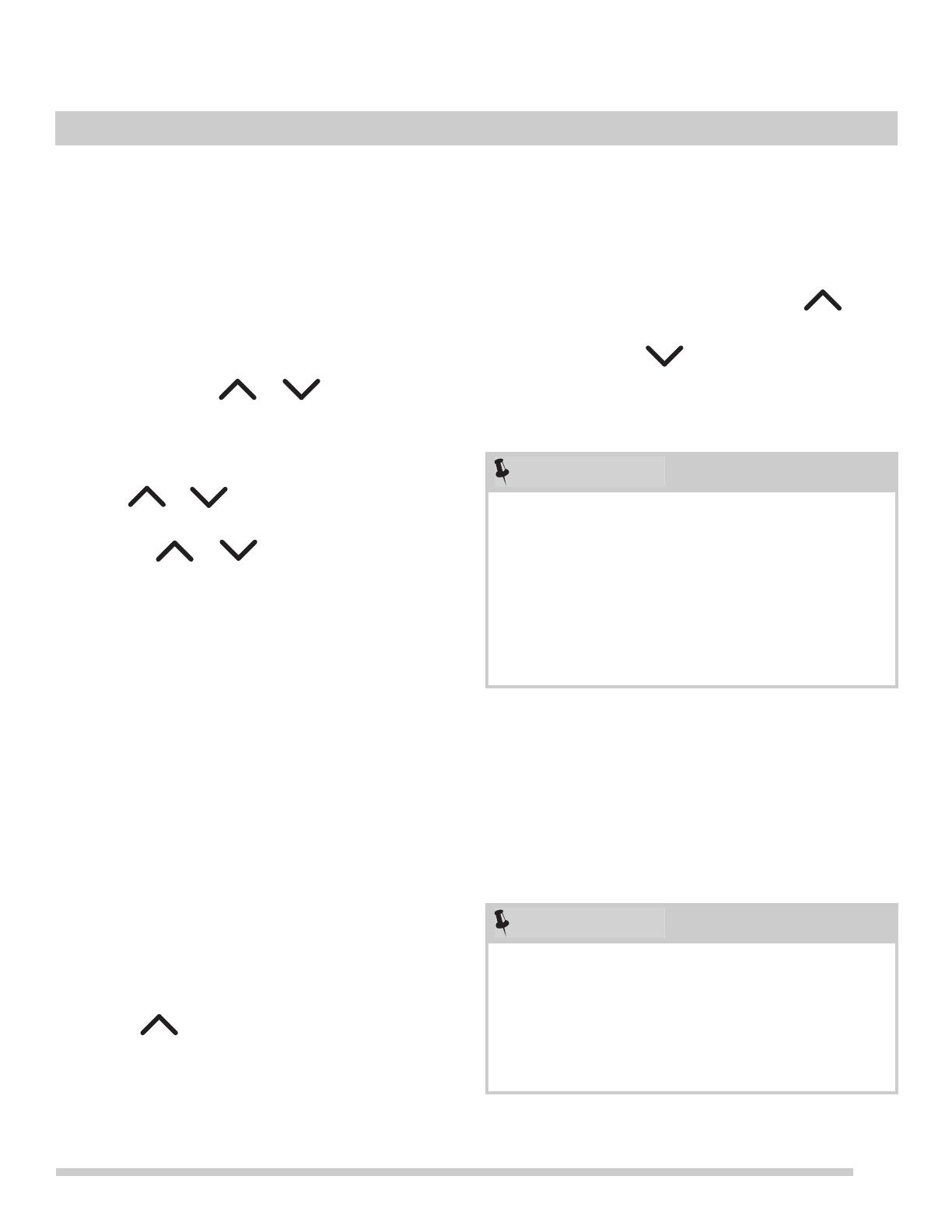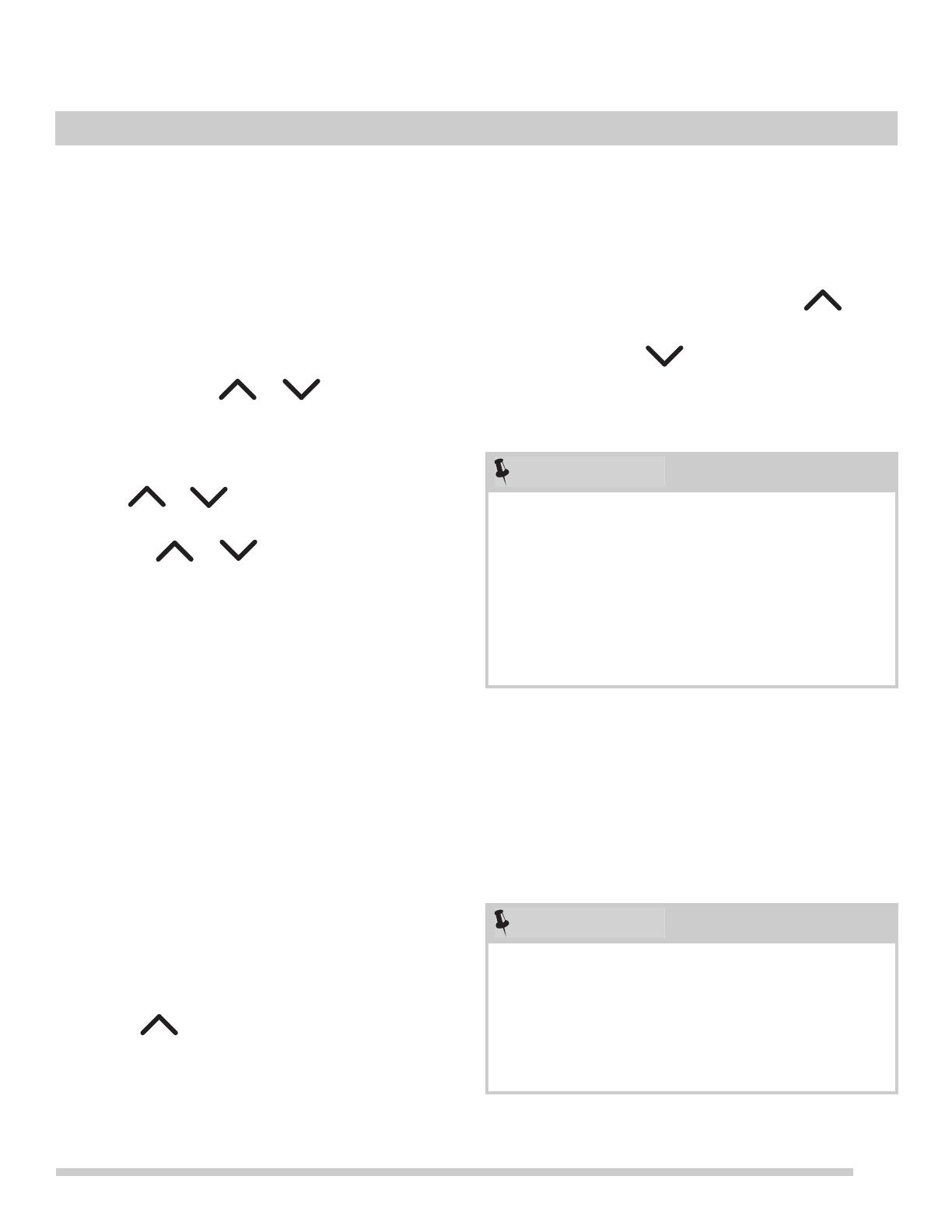
15
SETTING OVEN CONTROLS
Setting bake time and start time
The bake time and start time keys may be used to set the
length of baking time and to delay the starting time (delayed
timed bake). The oven will turn on at a later time and stop
automatically after the set bake time ends.
To program oven for a delayed start time and to shut-off
automatically
1. Be sure that the clock displays the correct time of day.
2. Place food in the oven.
3. Press bake. — — — ° appears in the display. Within 5
seconds, press the or . The display will
show 350°F (177°C). The temperature can then be
adjusted in 5°F increments by holding the Up arrow or
Down arrow, (1°C if the control is set for Celsius).
4. Press bake time.:00 will appear in the display.
5. Press or until desired baking time appears.
6. Press start time. The time of day will appear.
7. Press the or to reach desired start time.
8. Once the controls are set, the control calculates the
time when baking will stop. The oven will turn on at the
delayed start time and begin heating. The oven will turn
off when the set bake time ends.
When the set bake time runs out
1. End will appear in the display and the oven will shut off
automatically.
2. The control will beep 3 times every 60 seconds as a
reminder until clear off is pressed.
Adjusting the oven temperature
Your appliance has been factory calibrated and tested to
ensure an accurate baking temperature. For the first few
uses, follow your recipe times and temperature recommen-
dations carefully. If you think the oven is cooking too hot or
too cool for your recipe times, you can adjust the control so
the oven cooks hotter or cooler than the temperature
displayed.
To adjust oven temperature
1. Press bake.
2. Set the temperature to 550°F (288°C) by pressing and
holding .
3. Within 3 seconds, press and hold bake until numeric
digit(s) appear. Release bake key. The display now
indicates the amount of degrees offset between the
original factory temperature setting and the current
temperature setting. If the oven control has the original
factory calibration, the display will read 0.
4. The temperature can now be adjusted up or down 35°F
(19°C), in 5°F increments. Press and hold to
adjust the temperature higher until the desired amount
of offset appears in the display. When lowering the oven
temperature using , a minus sign (-) will appear
before the number to indicate that the oven will be
cooler by the displayed amount of degrees.
5. When you have made the desired adjustment, press
clear off to go back to the time of day display.
To set the oven lockout feature
1. Press clear off and hold for 3 seconds. Loc will appear
in display, the Door Locked indicator light will flash and
the motor driven door lock will begin to close automati-
cally. Allow about 15 seconds for the oven door to lock.
Once the oven door is locked, the current time of day
will appear in the display.
2. To cancel the oven lockout feature, press clear off and
hold for 3 seconds. The control will unlock the oven
door and resume normal operation.
• Oven temperature adjustments made will not affect
the broil or self-cleaning feature temperatures.
• If the display is set for Celsius, adjustments made will
be in 1°C increments each press of arrow keys.
• Do not use oven thermometers such as those found
in grocery stores to check the temperature settings
inside your oven. These oven thermometers may vary
as much as 20 to 40 degrees from actual tempera-
tures.
Do not open the oven door while the indicator light is
flashing. Allow about 15 seconds for the oven door to
lock. Once the oven door is locked, the current time of
day will appear in the display.
If any control key is pressed with the oven lockout feature
active, Loc will appear in the display until the control key
is released.