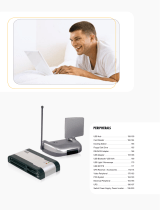Page is loading ...

Cooling &
Comfort Station
w/ USB 2.0 Hub
360
o
USB 2.0 Hub
improves screen height
& typing angle
integrated 11 blade
dekstop quality
cooling fan delivers
superior cooling capacity
Removes damaging
heat away
from laptop
Improves
screen height
and typing angle
to improve your
computing
comfort
Docking via
USB 2.0 Hub
collapses for transport
xbrandproducts.com
Copyright 2008 Hotwire Development LLC. All Rights Reserved. US Patent 6,527,241 & Patents Pending.

WHY TO BUY
• superior value & features – superior cooling capacity with
integrated ergonomic (comfort) features such as improved
screen height and typing angle for the price of an ordinary
cooling solution
• included docking/USB hub option– an easy way to
connect items to your laptop that you only use when you’re
at your desk (mouse, web cam, iPod, charging cable …)
• universal – works will all laptops including 17’’ widescreen
systems
FAQ
Aren’t two fans better
than one?
We have integrated a high
capacity desktop cooling
fan into our product. The
fan has 11 cooling blades
(compare this to the 5-6
blades on the two fan
solutions you might find).
More blades means we
are able to move a lot
more air while using a
single fan. Quality is
always better than
quantity.
How is the hot air
removed from the
laptop?
We start with a curved
cooling surface. This
specialized design allows
large volumes of ambient
air to circulate around the
laptop. Next the integrated
fan rapidly pushes the
heated air up and away
from the laptop.
How are the fan and
hub powered?
They are powered via a
USB port on the laptop.
We’ve included a USB
cable to make the
connection. Plug one end
into the laptop and the
other into the Station.
xbrandproducts.com
Cooling &
Comfort Station
w/ USB 2.0 Hub
360
o
Technical Specifications
Product Name 360 Laptop Cooling & Comfort Station w USB 2.0 Hub
Model Number XB-1009H-xx
Certifications CE and FCC Class B
USB Hub Type USB 2.0 Hub with 4 ports
USB Hub Data Transfer Speeds max 12 Mbps at USB 1.1/ 480 Mbps at USB 2.0
Hub Power Source laptop USB port (USB cable included) *
Fan Type & Fan MTBF 70mm, 11 blade, blower with 30,000 Hour MTBF
Fan Power Source laptop USB port - USB cable included
Screen Height Increase 2 inches (51mm)
Keyboard Comfort Slope 8
o
Weight 25 oz (.71 kg)
Dimensions in Inches (on desk/in lap) 11'' (w) x 11.25'' (d) x 2'' (h) / 11'' (w) x 11.25'' (d) x 1.25'' (h)
Dimensions in Millimeters (on desk/in lap) 280mm (w) x 286mm (d) x 51mm (h) (on desk)
280mm (w) x 286mm (d) x 32mm (h) (in lap)
Physical Laptop Compatibility Universal
Operating System Compatibility All Microsoft and Apple/Mac operating systems
Warranty 1 year
* optional power adapter available, but not included
Copyright 2008 Hotwire Development LLC. All Rights Reserved. US Patent 6,527,241 & Patents Pending.
/