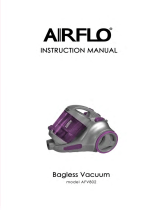Page is loading ...

2-in-1 Upright
and Canister
Model No. GGU350TT
1-Year Limited Warranty
www.germguardian.com
1.866.603.5900
REV0609
English E - 1
French F - 1
Spanish S - 1
Replacement Parts:
HEPA Dirt Cup Filter FLTB
Exhaust Filter FLTA
Belt BLT1
Date Purchased
month ________
year _________
USE & CARE INSTRUCTIONS
Germ Guardian
®
with Silver Clean Technology
E-1
!
WARNING:
Cleaner assembly may include
small parts. Small parts can
present a choking hazard.

!
THIS VACUUM IS INTENDED FOR HOUSEHOLD USE ONLY
IMPORTANT SAFETY INSTRUCTIONS
E-2
When you use an appliance, basic precautions should always be followed.
Please read the entire manual before using this appliance.
READ ALL INSTRUCTIONS BEFORE USE.•
ALWAYS FOLLOW SAFETY INSTRUCTIONS.•
BRING VACUUM TO AN UPRIGHT POSITION IF NOT USING IN CANISTER MODE TO •
USE THE HOSE AND ATTACHMENTS.
DO NOT LEAVE VACUUM CLEANER UNATTENDED WHEN PLUGGED IN.•
REGULARLY CHECK FILTERS TO CLEAN OR REPLACE.•
DO NOT OPERATE VACUUM WITHOUT FILTERS.•
WARNING: DO NOT USE SHARP OBJECTS TO CLEAN OUT THE HOSE SINCE THEY •
COULD CAUSE DAMAGE.
OCCASIONALLY REMOVE BRUSHROLL AND REMOVE DEBRIS FROM END CAPS TO •
ENSURE BRUSHROLL ROTATES SMOOTHLY.
WARNING: THE CORDS, WIRES AND/OR CABLES SUPPLIED WITH THIS VACUUM •
CONTAIN CHEMICALS, INCLUDING LEAD OR LEAD COMPOUNDS KNOWN TO
THE STATE OF CALIFORNIA TO CAUSE CANCER AND BIRTH DEFECTS OR OTHER
REPRODUCTIVE HARM. WASH HANDS AFTER USING.
WARNING:
To reduce the risk of electric shock, this vacuum has a polarized plug (one blade is wider than
the other). This plug will t in a polarized outlet only one way. If the plug does not t fully in the
outlet, reverse the plug. If it still does not t, contact a qualied electrician to install the proper
outlet. Do not change the plug in any way.
!
E-3
Do not leave appliance when plugged in. Unplug vacuum from wall outlet when not in use and •
before servicing or performing any maintenance on the unit.
Do not use outdoors or on wet surfaces. Electrical shock could occur.•
Do not use as a toy. Close attention and supervision is necessary when used by or near •
children.
Use only as described in this manual. Use only manufacturer's recommended attachments •
and replacement parts such as lters, belts and headlights.
Do not use with damaged cord or plug. If vacuum is not working as it should, has been •
dropped, damaged, left outdoors or dropped in water, return it to the manufacturer for service
or call 1.866.603.5900 for more information.
Do not pull or carry by cord, use cord as a handle, close a door on the cord, vacuum over the •
cord, pull around sharp corners or edges. Keep cord away from heated surfaces.
Do no unplug by pulling on cord. To unplug, grasp the plug and not the cord.•
Do not handle plug or vacuum with wet hands.•
Do not put any objects into openings. Do not use vacuum with any openings that are blocked. •
Keep all openings free of dust, lint, hair and anything that may reduce air ow.
Keep loose hair, clothing, ngers and all parts of the body away from openings and •
moving parts.
Keep animals away from openings and moving parts.•
Do not pick up anything that is burning or smoking, such as cigarettes, matches or hot ashes.•
Do not use without dirt cup container and lters in place. If the vacuum is not working as it •
should please call customer service at 1.866.603.5900 or visit www.germguardian.com.
Turn off all controls before unplugging.•
Use extra care when cleaning on stairs or under furniture.•
Do not use to pick up ammable or combustible liquids such as gasoline or use in areas where •
they may be present.
Keep the vacuum cleaner on the oor. Only handheld vacuum cleaners may be set on furni• ture.
Do not use an extension cord with this vacuum.•
Store the vacuum indoors. Put the vacuum away after use to prevent tripping accidents.•
Using improper voltage may result in damage to the motor and possible injury to the user. •
Proper voltage is listed on the data label located on the vacuum cleaner.
SAVE THESE INSTRUCTIONS
WARNING: TO REDUCE THE RISK OF FIRE, ELECTRIC SHOCK OR INJURY:
THIS VACUUM IS INTENDED FOR HOUSEHOLD USE ONLY
IMPORTANT SAFETY INSTRUCTIONS

PLEASE READ ALL INSTRUCTIONS BEFORE USING THIS APPLIANCE
E-4
WARNING! Do not use the Dirt Cup Handle to move the cleaner.
THERMAL RESET BUTTON:
Operates due to overheating, caused by a full dirt cup, clogged lter or blocked pipes.
Unplug the cleaner and remove the blocked materials. To operate again, after
cooling down the cleaner about 30 minutes, press the Thermal Reset Button.
Model .................................................. GGU350TT
Rating .................................................. 120V/60Hz
Amperage ............................................... 12 amps
Weight (Net) .......................................... 20.50 lbs
Dimensions ............................. 15" x 14" x 45.25"
Cord Length .............................................. 32 feet
Inner Filter .......................................... HEPA Filter
Exhaust Filter .................................. Micron Filter
Headlight ......................................................... Yes
Belt .................................................................... Yes
Height
Setting
Control
P
O
W
E
R
B
R
U
S
H
Main Power
Switch
Brush Power
Switch
Handle
Handle
Extension
Button
Handle Inlet
Hose Connector
Canister
Handle
Body
Dirt Cup
Dirt Cup Handle
Filter
Height Adjustment
Knob
Canister
Release Pedal
Headlight
Base
Thermal Reset
Button
Cord
Plug
Handle Release
Pedal
Base Hose
Connector
(UPRIGHT MODE)
Handle Removal
Button
Hose Clip
Hose
Hose Cradle
Handle Hose Connector
(TOOLS/CANISTER MODE)
Cord Clip
Cord
Storage
Hooks
HOSE CRADLE ASSEMBLY
HOSE CRADLE ASSEMBLY
Set hose cradle on the top of the cleaner. (Fig. 1)•
Using a Phillips screwdriver, secure the 3/4-inch screw.•
HOSE ASSEMBLY
Insert the body end of the hose into the hose inlet on the top of the cleaner. (Fig. 2)•
Line up circular tab on hose cuff with inner groove. (Fig. 2)•
Connect and twist clockwise to secure proper hose connection. (Fig.3)•
Place hose in hose cradle. (Fig. 4)•
Insert the base end of the hose into the hose inlet on the base of the cleaner. (Fig. 5)•
IMPORTANT: Hose must be connected to inlet on base of vacuum to work in the UPRIGHT
mode.
E-5
Fig. 1
Fig. 2
Fig. 3
Fig. 4
Fig. 5
VACUUM ASSEMBLY: UPRIGHT USE
HOSE ASSEMBLY
Hose
Base Hose
Connector
Detail of
Hose Lock

E-6
HANDLE ASSEMBLY
HANDLE ASSEMBLY
Insert handle in the handle inlet on the top of the body. (Fig. 6)•
HANDLE DISASSEMBLY
Push the handle removal button.•
Pull handle upward to remove.•
Fig. 6
Fig. 7
BASE ASSEMBLY
Set the body on the top of the base. (Fig. 7)•
Use both sides of the guide feature on the •
base to align.
BASE DISASSEMBLY
Push the release canister pedal.•
Lift up and remove the body.•
BASE ASSEMBLY
Handle
Protrustion to Lock
Handle Inlet
Handle
Removal
Button
Guides
Canister
Release Pedal
Base
VACUUM ASSEMBLY: UPRIGHT USE (CONTD)
TOOL ASSEMBLY
E-7
TOOL ASSEMBLY
Attach crevice tool, dusting brush and upholstery brush into •
storage area on the back of the vacuum. (Fig. 8)
Fig. 8
Upholstery
Brush
Dusting
Brush
Crevice
Tool
USING IN UPRIGHT MODE
USING IN UPRIGHT MODE
Push the Handle Release Pedal (Fig. 9)
Turn main power switch ON. Turn brush power switch ON.•
CAUTION• : The headlight and brush does not come on when in the upright
position even if the switch is ON. You must release the handle for the brushroll
to begin spinning. (Fig. 10)
Fig. 9
Handle Release
Pedal
Fig. 10
Base Safety
Switch
Base
HEIGHT ADJUSTMENT KNOB
HEIGHT ADJUSTMENT KNOB
Rotate the height adjustment knob to the correct carpet height. (Fig. 11)•
To clean bare oor, set this knob to the bare oor position and turn off the brush power •
switch. (Located on the top of the cleaner - see page 2)
Fig. 11

E-8
UPRIGHT MODE: TOOL USAGE
TOOL USAGE
Turn brush OFF.1.
Remove hose from base hose connector on the lower portion of the cleaner. (Fig. 12)2.
Remove handle from cleaner: Push handle removal button and pull up on handle to 3.
disconnect from body. (Fig. 13)
Insert hose into handle hose connector and twist clockwise to lock in position. (Fig. 14)4.
Push button on wand to extend telescoping wand. (Fig. 15)5.
Select the tool needed for above-oor cleaning and attach to end of wand.6.
CONVERTING TO CANISTER MODE
CONVERTING TO CANISTER MODE
Remove hose from base hose connector. (Fig. 16)1.
Step on Canister Release Pedal and pull body upward by canister handle. (Fig. 17)2.
Follow steps 3-5 in UPRIGHT MODE: TOOL USAGE section. (See above)3.
Insert end of handle into hard oor nozzle.4.
Canister mode.5.
Fig. 16
Hose
Base Hose
Connector
Fig. 17
Canister Release
Pedal
Base
Body
Canister
Handle
IMPORTANT:
When returning to UPRIGHT mode hose MUST be removed
from handle and returned to inlet on body.
Fig. 12
Hose
Base Hose
Connector
Handle
Removal
Button
Handle
Fig. 13
Fig. 14
Hose
Handle Hose
Connector
Telescoping
Button
Handle
Fig. 15
Handle
Hard Floor
Nozzle
E-9
After using the vacuum, store in upright mode.•
Store accessories on the storage clips located on the vacuum body.•
Wrap the cord around the cord storage hooks on the side of the body and hang the •
plug at the cord clip on the wand. (Fig. 18)
STORING IN UPRIGHT MODE
Cord Clip
Plug
Cord
Fig. 18

E-10
-
Fig. 19
Dirt Cup
Release Button
Fig. 20
Dirt Cup
Release Button
Dirt Cup
Body
CLEANING DIRT CUP
You will need to empty dirt cup when dust reaches the FULL line.•
Turn OFF the vacuum and unplug from electrical outlet.•
Grasp the dirt cup handle and depress button, pull out the dirt cup from •
the body. (Fig. 19)
To empty, remove the dirt cup and hold over trash bin. Push the dirt release •
button and dispose of the dirt. (Fig. 20)
CLEANING & REPLACING FILTER
TO OPTIMIZE THE VACUUM PERFORMANCE YOU SHOULD CLEAN THE
FILTER EACH TIME YOU EMPTY THE DIRT CUP.
1. Lift up the dirt cup cover, rotate and remove the lter protector.
2. Rotate and remove the inner lter. (Fig. 21)
Tap the inner lter on a trash bin to remove the dust from the pleats. (Fig. 22)
NOTE: This inner lter is washable and can be rinsed if you notice a reduction in
vacuum performance (suction). To wash, rst tap lter to remove excess dirt and
dust from pleats. Rinse lter clean with warm water then allow to completely dry
(a minimum of 24 hours) before returning to dirt cup. Use lter: FLTB for inner dirt cup.
r
Tap Gently
Fig. 21 Fig. 22
EXHAUST FILTER CLEANING & REPLACEMENT
Pull out the exhaust lter. (Fig. 23)•
Replace the exhaust lter when it becomes dirty. (Fig. 24) •
Use lter: FLTA for exhaust lter.
NOTE: This lter is washable.
Filter
Filter Frame
Body
Exhaust
Filter
Fig. 23
Fig. 24
NOTE: Replacement parts can be purchased by calling
1.866.603.5900 or by visiting www.germguardian.com.
Dirt Cup Cover
HEPA
Inner Filter
(Located inside
Filter Protector)
Filter Protector
*HEPA Filter is located
INSIDE the green lter
protector. Remove lter
protector to access
HEPA Filter.
*
E-11

BELT REPLACEMENT
WARNING: BEFORE REPLACING THE BELT, MAKE SURE THE CLEANER
IS UNPLUGGED FROM THE ELECTRICAL OUTLET.
Turn OFF the cleaner and unplug from electrical outlet.•
Remove the bottom plate of the base by removing the ve (5) screws using a •
Phillips screwdriver. (Fig. 25)
Set the new belt over motor pulley. (Fig. 26) Use replacement belt: • BLT1.
Slip the brush roll into the belt and reassemble. (Fig. 27)•
Replace the bottom plate and secure the 5 screws.•
Fig. 25 Fig. 26 Fig. 27
Motor Pulley
HEADLIGHT REPLACEMENT
WARNING: BEFORE REPLACING THE HEADLIGHT, MAKE SURE THE CLEANER
IS UNPLUGGED FROM THE ELECTRICAL OUTLET.
Turn OFF the cleaner and unplug from electrical outlet.•
Press the handle release pedal and use the handle to place the body in a at position.•
Remove the headlight cover by removing the screw with a Phillips screwdriver. (Fig. 28)•
Pull the bulb straight out of the socket. (Fig. 29)•
Install the new bulb, model LBU.•
Replace the headlight cover and secure the screw.•
Fig. 28 Fig. 29
NOTE: Replacement parts can be purchased by calling
1.866.603.5900 or by visiting www.germguardian.com.
Headlight
Cover
Headlight
E-12
TROUBLESHOOTING GUIDE
Please check each item below if you have trouble with your vacuum.
Before checking, always ensure that the vacuum is unplugged from the power supply.
PROBLEM PROBLEM SOLUTION
Vacuum won't run.
1. Power cord not rmly plugged
into the outlet.
2. Motor protector tripped.
3. Needs service.
1. Plug in unit rmly.
2. Cool down and press the RESET button.
(See page 3)
3. Take to service center or call 1.866.603.5900.
Brush roll won't spin. 1. Vacuum is not in the
UPRIGHT mode.
2. Brush switch is OFF.
3. Brush roll is jammed.
4. Belt is broken or off
motor pulley.
1. The brush only turns on when the handle is
released for vacuuming. The brush does not come
on in the UPRIGHT position even if the switch is
ON. Depress handle for brushroll to start turning.
2. Make sure the brush switch is ON.
3. Remove it and clean debris, hair, etc. off of
brush, then replace.
4. Replace the new belt or correct the belt's securing.
(See page 11)
Vacuum or tool won't
pick up dirt.
1. Incorrect height setting.
2. Hose not attached to:
A. Inlet
B. Base.
3. Clogged hose.
4. Dirt cup is full.
5. Inner lter is blocked.
6. Crack or hole in hose.
1. Rotate height adjustment knob to correct height
setting. (See page 6)
2A. Check hose connection and make sure it is
attached to proper inlet: base inlet on body
(UPRIGHT) or inlet on handle (CANISTER/TOOLS).
2B. Grasp hose tube and rmly push onto base.
3. Try to remove clog by squeezing out of hose.
4. Empty dirt cup (see page 9); if washed, after
dried well, reinsert it.
5. Clean or replace with new. (See page 10)
6. Take to service center or call 1.866.603.5900.
Vacuum is difcult
to push.
1. Incorrect height setting.
2. Brush switch is OFF.
1. Rotate height adjustment knob to correct height
setting. (See page 6)
2. Make sure the brush switch is ON.
Visible dust escaping
from vacuum.
1. Dirt cup is full.
2. Filter missing or incorrectly
installed.
3. Dirt cup installed incorrectly.
1. Empty dirt cup (see page 9); wash it, after dried
well, replace it.
2. Check inner lter and exhaust lter for
correct installation.
3. Pull out and re-insert dirt cup correctly.
E-13

LIMITED WARRANTY
To the consumer, Guardian Technologies LLC warrants this product to be free of
defects in materials and workmanship commencing upon the date of the original
purchase. Save your original sales receipt to validate start of warranty period.
If this product should become defective within the warranty period, we will repair
or replace any defective parts free of charge. The complete machine must be
delivered pre-paid to any authorized Guardian Technologies LLC warranty service
center. Please include complete information on the problem, date of purchase, copy
of original sales receipt and your name, address and telephone number. If you are
not near a warranty station, call the factory for assistance in the US and Canada at
1.866.603.5900. Use only genuine Guardian Technologies' replacement parts.
The warranty does not include unusual wear, damage resulting from accident
or unreasonable use of the product. This warranty does NOT cover bulbs. This
warranty does NOT cover unauthorized repairs. This warranty gives you specic
legal rights and you may have other rights (other rights may vary from state to
state in the U.S.A).
We consider the registration process important to ensuring superior service to our
customers, however submitting this card to Guardian Technologies LLC is optional
and does not affect your right to utilize this warranty according to the conditions
above. If you have any questions or comments about our product call Toll Free at
1.866.603.5900 or send comments to: ATTN Customer Service
Guardian Technologies LLC
7700 St. Clair Avenue
Mentor, Ohio 44060
Guardian Technologies LLC
7700 St Clair Avenue | Mentor Ohio 44060
1.866.603.5900 | www.germguardian.com
E-14
/