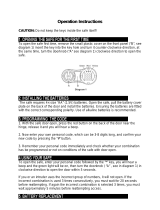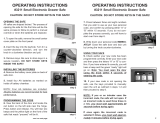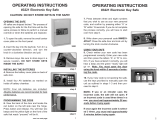LockState LS-52EN is a wall safe designed for easy retrofitting between standard wall studs. It features a key override for emergencies and a programmable code with 3 to 8 digits. The safe requires 4 "AA" batteries and alerts you when they are low. It has a compact design, making it suitable for discreet storage of valuables in homes or offices. The sturdy construction and reliable locking mechanism ensure the safety of your belongings.
LockState LS-52EN is a wall safe designed for easy retrofitting between standard wall studs. It features a key override for emergencies and a programmable code with 3 to 8 digits. The safe requires 4 "AA" batteries and alerts you when they are low. It has a compact design, making it suitable for discreet storage of valuables in homes or offices. The sturdy construction and reliable locking mechanism ensure the safety of your belongings.



-
 1
1
-
 2
2
-
 3
3
LockState LS-52EN is a wall safe designed for easy retrofitting between standard wall studs. It features a key override for emergencies and a programmable code with 3 to 8 digits. The safe requires 4 "AA" batteries and alerts you when they are low. It has a compact design, making it suitable for discreet storage of valuables in homes or offices. The sturdy construction and reliable locking mechanism ensure the safety of your belongings.
Ask a question and I''ll find the answer in the document
Finding information in a document is now easier with AI
Related papers
-
LockState LS-17EN Installation guide
-
LockState LS-19EPL Installation guide
-
LockState LS-20ED Installation guide
-
LockState LS-WS1415 User guide
-
LockState LS-DB500-PB Installation guide
-
LockState L500i-PB Operating instructions
-
Unbranded OE-550L-626 User manual
-
LockState LS-6600-R-S Installation guide
-
LockState LS-90i User guide
-
LockState Remotelock 7i Operating instructions
Other documents
-
Phoenix KS0030 SERIES User Instruction
-
Kreator KRT692048 Owner's manual
-
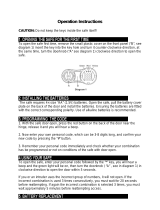 Buddy Products 3222-32 Installation guide
Buddy Products 3222-32 Installation guide
-
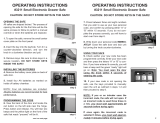 Buddy Products 3211-32 Operating instructions
Buddy Products 3211-32 Operating instructions
-
WhisperKool Platinum Split Twin User manual
-
Allstar MVP-SQ Installation and Owner's Manual
-
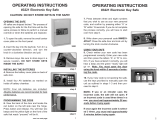 Buddy Products 3221-32 Operating instructions
Buddy Products 3221-32 Operating instructions
-
AWNTECH KWR8-BRNT User manual
-
Russound SP-M8IM User manual
-
Centurion D2 Turbo Installation guide