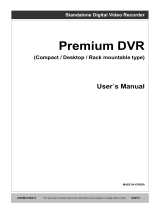Page is loading ...

Central Management System
User’s Manual
Version 3.8.0

User’s Manual
1
Table of Contents
1. Overview .......................................................................................................................3
1.1 System Requirement ...........................................................................................4
1.2 Supported IP Cameras ........................................................................................5
2. Software Installation.....................................................................................................6
3. Software Upgrade.......................................................................................................11
3.1 Automatic Software Upgrade ............................................................................. 11
3.2 Manual Software Upgrade .................................................................................12
4. Start Up CMS...............................................................................................................13
4.1 Starting Up.........................................................................................................13
4.2 Login..................................................................................................................14
5. CMS Main Window......................................................................................................15
5.1 CMS Icon in the System Tray ............................................................................20
6. Configure CMS ...........................................................................................................21
6.1 Setup Groups.....................................................................................................22
6.2 Manage the Sites...............................................................................................25
6.2.1 Add/Remove a Site ...............................................................................25
6.2.2 Setup the Site via Device Search..........................................................26
6.2.3 Setup the DVR Site Manually................................................................28
6.2.4 Setup the IP Camera Site Manually ......................................................29
6.2.5 Setup the CMS Central Site Manually ...................................................30
6.3 Setup the File Path ............................................................................................32
6.4 Alert Events .......................................................................................................34
6.5 CMS User ..........................................................................................................38
6.6 Sequence ..........................................................................................................42
6.7 Login Setting......................................................................................................43
6.8 Network Setting .................................................................................................45
6.9 Log Data ............................................................................................................46
6.10 Export or Import Settings ...................................................................................47
7. Operation of CMS.......................................................................................................48
7.1 View Live Image / Assign Camera .....................................................................49
7.2 Camera Setting / Camera Info. ..........................................................................52
7.3 Display Mode .....................................................................................................54
7.4 Zoom In/Out Control via Mouse .........................................................................56
7.5 Sequence Display..............................................................................................57
7.6 Adjust the Image................................................................................................58
7.7 Playback Recorded Video..................................................................................59
7.8 Configure the OSD Menu of the Connected Site ...............................................66

User’s Manual
2
7.9 Search for Event Videos ....................................................................................68
7.10 CMS Motion Detection.......................................................................................71
7.11 Missing/Foreign Object Detection ......................................................................73
7.12 Take a Snapshot ................................................................................................75
7.13 2-Way Audio Talk ...............................................................................................76
7.14 Instant Record Function.....................................................................................77
7.15 Dome Setting / Dome Control ............................................................................78
7.16 Schedule Record Function ................................................................................80
7.17 E-MAP Function.................................................................................................85
7.18 Health Function..................................................................................................89
7.19 Lock Function ....................................................................................................90
7.20 Joystick Control Function...................................................................................91
Appendix A: CMS Player.................................................................................................93
Appendix B: Troubleshooting.......................................................................................102

User’s Manual
3
1. Overview
The Central Management System (CMS) offers a simple and centralized
monitoring interface for the video surveillance equipments. It gives the user
access to monitor multiple DVRs, and allows the user to simultaneously
monitor 64 sites per group (up to 10 groups) within several clicks.
Features:
z Monitor Multiple Sites - Supports up to 10 groups, each group can add up to
64 sites
z Alert Function (LAN Only) - Sends live/event video clips and messages
to the local computer from all connected DVR(s)
z Connected Configuration - Configures the settings of the connected
DVR(s)
z Remote Playback – Allows the user to view recorded video stored in the
connected DVR(s)
z HDD Information – Displays information of all disk drives that are being
used on the local computer
z Dome Control - Remotely operates the speed domes via the Internet
z Search (Devices) - Searches the LAN network for any available
connected DVR
z Search (Video) - Searches the connected DVR for any recorded video
z Record - Records live or playback videos to the local computer

User’s Manual
4
1.1 System Requirement
The following chart shows recommended computer system:
Operating Systems
Windows XP, Windows Vista, Windows 7
CPU
Minimum:
Pentium 4 2.0GHz
Recommended:
Pentium 4 3.0GHz
RAM Memory
Minimum: 1GB
(Connects ≦ 32ch)
Recommended: 2GB
(Connects 64ch)
Bandwidth
Minimum: 256K Recommended: 1536K
HDD
Minimum 80GB HDD space is required if there is
need to record video to the local computer.
Video Card
Recommended:
Pre-installed with more than 64MB RAM
CPU: Intel® Core™ 2 Quad CPU Q6600 @2.4GHz,
RAM: 2GB, OS: WinXp, Display: NVDIA GrForce
8400GS 512M, Ethernet: Gigabit LAN, HUB: Gigabit
HUB
With the above system, the tested PC can stably
connect up to 512 channels, which is the same as 32
units of 16-ch DVRs.
Tested Connection
Extreme
NOTE: This system is required when 16
Megapixel IP cameras with 1280x960
resolution are going to be connected.
NOTE: If the operating system is Windows Vista, some functions (such
as Record, Auto Reboot, etc) will not work properly due to User
Account Control (UAC). Follow steps below to solve this problem.
Step 1. If a previous version of CMS is installed, export setting files of CMS
servers (1~4) before installing the new version CMS.
Step 2. Due to UAC, user account in Windows Vista cannot properly run
applications that will write in “C:\Program Files\” folder. Therefore,
CMS will be installed in “C:\” folder instead.
Step 3. Once the new version CMS is installed, import the setting files back
to CMS servers (1~4).

User’s Manual
5
1.2 Supported IP Cameras
The following chart shows the models of IP cameras recognized by CMS:
Brand/Model Streaming Protocol Video Stream Format Audio Stream Format
DynaColor Video
Server (D7521)
HTTP MPEG4 / MJPEG
MS-ADPCM
(2-Way Audio)
RTP+RTSP
(Intranet)
MPEG4 / MJPEG /
H264
g.711 a-law / g.711 u-law
(2-Way Audio)
DynaColor MegaPixel
IP Camera
(NH Series)
RTP_Over RTSP
(Internet)
MPEG4 / MJPEG /
H264
g.711 a-law / g.711 u-law
HTTP MJPEG / H264
Adpcm / g.711 a-law /
g.711 u-law
RTP+RTSP MJPEG / H264 g.711 a-law / g.711 u-law
DynaColor
(NW Series)
RTP/RTSP MJPEG / H264 g.711 a-law / g.711 u-law
RTP+RTSP MPEG4 / MJPEG PCM
ACTi
HTTP MPEG4 / MJPEG PCM
AXIS 200 Series RTP/RTSP MPEG4 Unsupported
VIVOTEK 7000 Series RTP/RTSP MPEG4 Unsupported
NOTE: Each group can only connect up to 16 IP cameras.

User’s Manual
6
2. Software Installation
After acquired the installation file, follow the steps below to install CMS to the
local computer.
Step 1. Double click the zipped file to unzip it.
Step 2. There are 3 ways to start the installation.
Option 1. After the zip file is opened, click on the
Setup.exe file to start the installation.
Option 2. After the zip file is opened, click on the
AutoRun.exe file to start the installation.
Option 3. If the program will be installed using the CD, the installation
will run automatically when the CD is inserted into the
CD-Rom.
If the installation will be started either via Option 2 or Option 3 of Step
2, the <CMS Setup Menu> window will be displayed. Choose
<INSTALL CMS> to start installing the CMS. Choose <CMS USER’S
MANUAL> to open the user’s manual. Choose <EXIT> to exit the
<CMS Setup Menu>.
NOTE: If an older version of the CMS had been installed in the
local computer, a message box will be shown during the
installation. Click <OK> to uninstall the previous version.

User’s Manual
7
After clicking <OK>, an <CMS Installation Uninstall: Confirmation>
dialog will be displayed. Click <Uninstall> to uninstall the older version
and continue with the next step.
Step 3. Select the components that are going to be installed. It is strongly
recommended to select the <Start Menu Shortcuts> to create
shortcuts in the Start Menu and on the Desktop. Otherwise whenever
the program is to be opened, it will have to be found under the path:
“\CMS\EXE\CMS.exe”. Click <Next> to go to next step.
The components of the CMS Installation Setup are:
a. CMS: The CMS main program must be installed (default).
b. Start Menu Shortcuts: Check the box to create shortcuts in the
Start Menu and on the Desktop.
c. NTP (Network Time Protocol) Server: Check the box to install the
NTP server.
d. Default Setting (Old setting will be deleted!): Check the box to load
default setting, or uncheck it to load the old setting of previous
installed CMS.
e. Ext2Fsd (ext2 file system driver for Windows): Check the box to
install driver in order to be able to read raw files in DVR HDD.

User’s Manual
8
NOTE: If users have already installed the EXT2IFS driver and
software, please uninstall it beforehand, for there might be
confliction occurs while installing Ext2Fsd driver during CMS
installation.
Step 4. The CMS main program will be the first program to be installed.
Choose a folder to install the CMS or it will be installed to a default
destination folder “\CMS\”. Click <Install> to start the Installation; or
click <Back> to go back to the previous step.
NOTE: The installation program will check whether if the PC
has installed “Microsoft Visual C++ 2008 SP1 Redistributable
Package (x86)”. If the upgrade package is found not yet
installed, a web browser will automatically be started and the
download webpage will be loaded for users’ quick access.
Click <Download> to download and install the upgrade
package.
Step 5. The NTP Server will be the next program to be installed. The NTP
Server enables the local computer, which is running the CMS, to
become a central NTP Server for the connected DVR(s) so the time
for the local computer and the connected DVR(s) is synchronized.
Click <OK> to start installing the NTP Server.

User’s Manual
9
Step 6. Click <Close>, and the Software Installation is complete.
NTP Service (Server)
The NTP Service (Server) enables the local computer, which is running the
CMS, to become a central NTP server for the connected DVR(s) so the time
for the connected DVR(s) and the local computer is synchronized.
To do so, the IP address of the local computer is needed.
Go to Start menu, select Run.
Type in cmd and click OK.

User’s Manual
10
Type in ipconfig to get the IP Address of the local computer. Write down the
IP address on a piece of paper for later use.
After the IP address is found, setup the connected DVR(s).
First, go to <Main Menu> Æ <System Setup> Æ <Date/Time> Æ <Time
Zone> to setup time zone. To find out the local time zone, please visit
www.greenwichmeantime.com
NOTE: The <Time Zone> must be set or the <Network Time Protocol
Setup> will not be accessible.
After entered the local time zone, the <Network Time Protocol Setup> option
will be accessible. Go to <Main Menu> Æ <System Setup> Æ <Date/Time>
Æ <Network Time Protocol Setup>, and the following menu will be displayed.
Network Time Protocol Setup
NTP Server
Automatically Time Sync
Manually Time Sync
time.nist.gov
On
No
In this example, the NTP server should be set to “192.168.7.122” which is the
IP address of the local computer. After the NTP server is set, select <Yes> for
<Manually Time Sync> to immediately sync the time with the local computer.
The time sync can also be updated periodically. Select <On> for
<Automatically Time Sync>, and the time will be automatically synced once
an hour.

User’s Manual
11
3. Software Upgrade
CMS software can be upgraded automatically or manually. Refer to the
following sections for details.
3.1 Automatic Software Upgrade
To enable automatic software upgrade, right click on
CMS icon in the system tray and check “Auto
Upgrade”. If automatic software upgrade is enabled,
CMS will connect to the FTP Server and check for
upgrade once a month. If no upgrade is available,
CMS will continue normal process. If upgrade is
detected, please follow the steps below to proceed.
Step 1. A message box will pop up to inform that there is upgrade available.
Click <OK> to download the upgrade software and continue to the
next step. Otherwise, click <Cancel> to abort and continue to normal
CMS process.
Step 2. Choose a destination folder to save the file. Then a window will pop
up and show the downloading status.
Click <Abort> to terminate the download and CMS will be started as
usual.

User’s Manual
12
Step 3. When the download is completed, the installation of the new version
of CMS can be started following the same procedures described in
section Software Installation
.
NOTE: If the upgrade file is not completely downloaded, an
error message will be displayed as below.
NOTE: A release note will also be downloaded together with
the setup file. The following message will be displayed to show
the file path where the release note is saved.
3.2 Manual Software Upgrade
To manually upgrade software, click on the <Setting> button and click on
<Software Upgrade> at the bottom. Then follow the steps in the previous
section to complete the download and installation.

User’s Manual
13
4. Start Up CMS
There are 3 ways to start CMS. Note that method A and B are only available if
the “Start Menu Shortcuts” component is installed. Please see section
Software Installation for more information.
Method A: Click Start menu and select Programs; find “CMS” from the listed
programs.
Method B: Double click on the
shortcut icon on the desktop.
Method C: Go to “\CMS\EXE\” and double click on CMS icon.
4.1 Starting Up
If CMS is started for the first time, select a desired language for the interface.
The available languages are listed in the scroll box. Click <OK> to confirm the
selection.
If the system memory or CPU frequency is less than the requirement, the
error message shown as below will be displayed.

User’s Manual
14
4.2 Login
The default User Name & Password are listed below.
User Name: admin
Password: 1234
Check <Save user name and password> to save time from entering
username and password every time CMS starts. Click <OK> to login.
The username and password accounts can be added or removed under the
<CMS User> tab in <Setting> configuration window. Refer to the CMS User
section for more information.
NOTE: If the wrong username or password is entered for 3 times, the
message below will be shown, and CMS will be closed automatically
after <OK> is clicked. Restart CMS to enter the correct username and
password.

User’s Manual
15
5. CMS Main Window
After started up CMS, the main window of CMS will be shown as the figure
below. The name of each button is indicated as follows.
1
Display Mode: 4-windows, 16-windows, 25-windows, 36-windows,
49-windows, 64-windows, 8-windows, 10-windows, 13-windows,
Sequence, Full Screen
2
Left to Right: Live, Playback, CMS Player, Snapshot, Emap
3
Left to Right: Schedule Record, Setting, Health, Lock
4
Site Tree
5
Bandwidth – Normal/Dual Stream
6
Left to Right: Audio, Smooth Adjustment, Deflicker, Recording
7
HDD Info
The usage and function of each button will be briefly described as follows.

User’s Manual
16
Display Mode
Click on any <Mode> icons to view the image
in a multiple window mode. The
selections are 4-windows, 9-windows, 16-windows, 25-windows, 36-windows,
49-windows, 64-windows, 8-windows, 10-windows, and 13-windows. Refer to
section Display Mode
for more details on operation.
Click on <Sequence> to start displaying the sequence list. See section
Sequence Display
for more detailed information.
Click on <Full Screen> to extend the current viewing grids to full screen. Hit
<Esc> to exit.
Live
Click on the <Live> icon to view the live video. Note that after viewing
recorded video, this button needs to be clicked to switch back to the live
mode.
Playback
Click on the <Playback> icon to view recorded video stored in the HDD of the
connected DVR. Please refer to section Playback Recorded Video for more
information about playing back the video.
CMS Player
Click on the <CMS Player> icon to start up CMS Player. CMS Player is an
enriched version of the standard DVRPlayer. Please refer to the Appendix A
for more information.
Snapshot
Click on the <Snapshot> icon to save a snapshot of the current window(s).
Refer to section Take a Snapshot for detailed information.
Emap
Click on the <Emap> icon to open the E-Map program. The E-Map is a
program that allows the user to illustrate the positions of the cameras on a
self selected image.
Schedule Record
Click on the <Schedule Record> icon to schedule the recording time frame for
the sites.

User’s Manual
17
Setting
Click on the <Setting> icon to set up the configuration. Refer to section
Configure the CMS for detailed information.
Health
Click on the <Health> icon to see the HDD information of the connected
DVR(s). The data will be updated every 5 minutes. The following figure is an
example. See section Health Function
for more detailed information.
NOTE: If more than half of the connected devices are not our products,
a warning message as below will be shown and CMS will be closed
automatically.
Lock
Click on the <Lock> icon to lock CMS to protect the works on CMS when
users need to be away from the computer for a while. This function is the
same as the computer’s screensaver. See section Lock Function for more
detailed information.
Site Tree
The site tree displays the site(s) that are
currently being viewed. If the connection to a
certain camera is failed, there will not be image
displayed on its assigned grid. Right click on the
“site” and click <ReConnect> to try to establish
the connection to the site. The <DisConnect>
option allows the user to only disconnect a
certain site.

User’s Manual
18
The user can also rename the camera directly
by right clicking on the camera and selecting
<Rename>. The new name will be shown on the
upper left corner of the camera’s assigned grid.
Note that group and site cannot be renamed at
the site tree.
By right clicking on the group icon, the options
shown as on the right allows the user to expand
or collapse the site tree.
If the group is connecting to CMS Central, the
right click options are as show on the right.
Select <Reconnect> to re-establish the
connection to CMS Central. Select <Talk> to
initiate two-way communication between CMS
and CMS Central.
Bandwidth – Normal/Dual Streaming
For different networks with different bandwidths, two streaming options are
provided – normal streaming and dual streaming. Users who are using
high-speed networks, normal streaming will be a recommended choice.
Depending on the HDD capacity and network usage, set to high, middle, or
low bandwidths.
For networks with limited bandwidth, dual streaming will be a better choice. It
enables coexistence of high quality streaming at local DVR site and lower
quality streaming but faster transmission for CMS site. To select dual
streaming, click on the bandwidth icon and the icon will change color. Then
users can furthermore choose different bit rates to adjust for the best
displaying quality.
The setting will be applied immediately, and is going to be saved for CMS
next startup.
NOTE: Dual streaming will only be available when DVR’s total PPS is
set to one-half of the max PPS, for example, set 30PPS for D1
recording. The reserved half of the max PPS will be handling the low
rate streaming for transmission to the remote monitoring site.

User’s Manual
19
Audio
Click on the audio button to switch on/off the audio.
NOTE: Switching ON/OFF the audio on CMS will not affect the audio
setting of the connected DVR(s).
Smooth Adjustment
Click on the smooth adjustment button to switch on/off the smooth adjustment
function. Switching on the function helps to give the image more sharpness.
Deflicker
Click on the deflicker button to turn on/off the deflicker function. Switching on
the function helps to avoid gleaming of images.
Recording
Click on the recording button to start recording videos of all connected sites.
The recorded data will be stored in the preset file path specified in settings.
HDD Info
The pie chart displays the HDD information. This is especially useful when
users use CMS to record the video to the local computer.
Scroll down the menu to see the information of all the HDD(s) installed on the
local computer, such as C drive, D drive…etc. The blue part of the pie chart
indicates the used space, and the yellow part indicates the available space.
The information will be updated every 30 seconds. If file circular is enabled,
the circulation will as well be updated every 30 seconds.
/