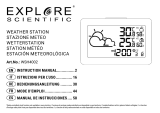Page is loading ...

Gießmelder
Plant Watering Indicator
Bedienungsanleitung
Instruction manual
DE
GB
Art.No. 70-20100

3
DE
Zu dieser Anleitung
Diese Bedienungsanleitung ist als Teil des Gerätes zu betrachten.
Lesen Sie vor der Benutzung des Geräts aufmerksam die Sicherheitshinweise und die
Bedienungsanleitung.
Bewahren Sie diese Bedienungsanleitung für die erneute Verwendung zu einem späte-
ren Zeitpunkt auf. Bei Verkauf oder Weitergabe des Gerätes ist die Bedienungsanleitung
an jeden nachfolgenden Besitzer/Benutzer des Produkts weiterzugeben.
GB
About this manual
These operating instructions are to be considered a component of the device.
Please read the safety instructions and the operating instructions carefully before use.
Keep these instructions for renewed use at a later date. When the device is sold or given
to someone else, the instruction manual must be provided to the new owner/user of the
product.
1@
1#
1$
1%
C
R
2
0
3
2
+
3V LITHIUM
BATTERY
1&
1^
1*

14
General Warning
DANGER!
This device contains electronic components which operate via a power source (power supply and/or
batteries). Do not leave children unattended when using the device. Only use the device as described in
the manual, otherwise you run the RISK of an ELECTRIC SHOCK.
Children should only use the device under adult supervision. Keep packaging material (plastic bags,
rubber bands, etc.) out of the reach of children! There is a RISK OF CHOKING!
Make sure you insert the batteries correctly. Empty or damaged batteries could cause burns if they come
into contact with the skin. If necessary, wear adequate gloves for protection.
DANGER!
Do not expose the device to high temperatures. Use only the recommended batteries. Do not short circuit
the device or batteries, or throw them into a fire. Excessive heat or improper handling could trigger a short
circuit, fires or even explosions!
NOTE!
Do not disassemble the device. In the event of a defect, please contact your dealer. He will contact the
Service Centre and can send the device in to be repaired, if necessary.
Use only the recommended batteries. Always replace weak or empty batteries with a new, complete set
of batteries at full capacity. Do not use batteries from different brands or with different capacities. The
batteries should be removed from the unit if it has not been used for a long time.
Features
• Soil moisture
• Watering alert with display and alarm setting
• Digital clock with daily alarm
Content of delivery
Main unit (A), Remote sensor/Soil moisture sensor (B), 2 pcs. 1.5 V batteries AA (C), 1 piece 3 V battery
CR2032 (D), QuickStart manual

15
GB
Parts Overview
Main Unit
B Display
C Stand
D [CHANNEL/SEARCH] Button
E [WATERING/SET] Button
F [WATERING AL/ON-OFF] Button
G [CLOCK] Button
H [ALARM] Button
I
▲ Button
J
▼ Button
1) Battery compartement and cover
1! Speaker
Remote sensor
1@ Display
1# Operating indicator
1$ Speaker
1% Soil moisture sensor
1^ Battery compartement and cover
1& [AL ON/OFF]button
1* [CH] rotatable knob
Battery installation
Please note: Always insert the batteries in the main unit first, and then in the remote sensor!
Main unit
• Open the cover of the battery compartement (10) and insert 2 pieces of AA batteries according to the
polarity as shown in the compartement.
Remote sensor
• When using the device for the first time, pull the plastic strip out of the battery compartement (16) and
remove the plastic cap from the soil moisture sensor (15).
• For battery replacement, remove the cover and replace with a new CR2032 battery.
The Remote Sensor
Setting up the connection
1) Select a location for the main unit and the remote sensor so that they are within the effective transmission
range (20 meters open area) from each other.
2) Select the channel number on the remote sensor by rotating the [CH] knob (18) to the desired channel
number.
3) Remove the plastic cover from the two metal pins. Insert the soil sensor into soil (refer “SETTING UP
THE SOIL SENSOR” for more details)
4) Press and hold the [CHANNEL/SEARCH] button (3) on the main unit for about 3 seconds until the
display starts flashing. The main unit now searches for the remote sensor.

16
5) Once the wireless synchronization is completed, the corresponding channel data will be displayed on
the main unit.
7) If the wireless connection fails, shorten the distance between the remote sensor and the main unit and
repeat above steps.
To set up further remote sensors, select a different channel number for each new sensor and follow above
procedure.
Setting up the soil moisture sensor
1) Always clean the soil moisture sensor (15) before use or taking other readings for different pots or
locations.
2) Carefully push the probe into the soil to avoid
damage to the sensor’s two metal pins
3) Insert the probe straight up and down as vertically
as possible, about halfway between the plant stem
and the edge of the pot. For pots over 12 inch in
diameter position the probe about a third of the way
between the stem and the edge of the pot.
4) Push the probe down until the soil moisture sensor
(or soil temperature sensor) reaches the root (or
seedbed) level or about two thirds of the depth of
the pot. Never insert the probe beyond the level as
indicated below.
Soil moisture level
The display of the remote sensor will automatically switch between soil moisture, soil temperature and air
temperature indication.
Moisture Levels:
1
2
3
4
Wet: 4 bars
Soil moisture sensor
Do not insert the probe into
the soil beyond this line
Display
Operating indicator
Slightly wet: 3 bars
Slightly dry: 2 bars
Dry: 1 bar
Soil moisture level (total 4 levels)
Note:
• The remote sensor measures current electric flow between the two metal pins on the probe and converts
the signal into soil moisture level indication. Due to the fact that electrical conductivity varies between
different types and densities of soil and fertilizer as well as the positioning and depth of the probe, the
moisture level reading may vary accordingly, and this is normal. The soil moisture level is to provide
general reference of the soil moisture condition only, and no liability is taken by the manufacturer for any
loss or damage caused to your plants.
• The remote sensor may not be able to measure the soil moisture accurately for very coarse or
compressed hard soils due to the non-conductive air gap or spacing hidden inside the soil. In this case
the soil moisture reading may be lower than expected, and this is normal.
• The sensing cycle of the soil moisture is around 10 minutes. After watering, wait for around 10 minutes
or more before the soil moisture level is updated on the display and allow time for the water to penetrate
into the soil.
• The operating temperature range of the remote sensor is from 0° C up to 50° C. It’s reading accuracy
and function can not be guaranteed when it is out of the range of the operating temperature.
Soil moisture sensor
Do not insert the probe into
the soil beyond this line
Display
Operating indicator

17
GB
Low soil moisture alert
Low soil moisture alert can be activated to remind users that the soil moisture level has reached the lowest
level (Level 1: dry) and watering is recommended. The remote sensor will beep once every minute as
reminder.
To enable or disable the low soil moisture alarm, press and hold the [AL ON/OFF] button (17) for 3
seconds.
Enabled: The remote sensor will beep and the operating indicator (14) flashes twice long at the same
time.
Disabled: The remote sensor’s operating indicator flashes twice briefly (without acoustic signal).
Cleaning and Care
• Before cleaning the device, disconnect it from the power supply (Remove batteries)!
• Only use a dry cloth to clean the exterior of the device. Do not use any cleaning fluid to avoid damaging
the electronics.
• Use a soft and damp cloth to clean the remote sensor. Do not use solvents cleaning materials to clean
the unit.
• Always clean and dry the sensors two metal pins located on the bottom of the probe before use or taking
another reading for different pots or locations. In case there are any oxides or dirt formed on the two
metal pins, slightly polish the surface of the metal pins
Operating tips and Notes
• The unit can only be used in soil. Please do not place the probe in water or other substances.
• Do not use the probe to break up the soil.
• The same plant at different soil depth levels has different moisture levels.
• Do not leave the remote sensor outdoors when the air temp is below 0° C.
• Check small pots more often than large ones, as they can dry out more quickly.
The Main Unit
Key Operations
[CHANNEL/SEARCH]
• Select channel from channel 1,2,3,4,5 and auto-scroll
• Hold to search for remote sensor
[WATERING/SET]
• Press to toggle between displaying soil moisture and programmed watering indication for all channels
in form of a bar chart
• Press and hold for 3 seconds to enter settings for programming watering indication
[WATER AL ON/OFF]
• Press to enable / disable the watering alarm
icon appears when it is enabled
Watering alarm beeping pattern:
• Beeps once every 1 minute
• It does not beep from 9pm to 9am

18
Note: Watering alarm can only be activated for the main unit OR the remote sensor, not both at the same
time!
▲
• Press to increase digit value (e.g. time) in setting mode
▼
• Press to decrease digit value (e.g. time) in setting mode
[ALARM]
• Press to show alarm time. When alarm time is displayed, press to switch on/off the alarm.
• When alarm time is displayed, press and hold for 3 seconds to enter setting of the alarm time
[CLOCK]
• Press and hold for 3 seconds to enter clock mode setting
Time display
The main unit permanently displays the current time (TIME).
Push the [ALARM] button (7) once to show the alarm time (AL).
Push the [CLOCK] button (6) to show the current time again.
Current time Alarm time
Setting up the clock
Hold [CLOCK] (6) for 3 seconds to enter clock setup.
Hours setting will flash.
Use the
▲ or ▼ button (8/9) to set time mode (12 or 24 hours) and [CLOCK] to confirm. You will
automatically be forwarded to the next setting point.
The following values can be set in sequence: 12/ 24 hours mode > Hours > Minutes > confirm and exit
(if not confirmed, auto exit and saving of current settings will occur after 1 minute)
Setting up alarm and alarm function
Press [ALARM] button (7) to view Alarm Time for 10 seconds.
Hold [ALARM] button for 3 seconds. Hours setting will flash.
Use the
▲ or ▼ button (8/9) to adjust hours and [ALARM] to confirm. You will automatically be forwarded
to the next setting point.
The following values can be set in sequence: Hours > Minutes > confirm and exit.
(if not confirmed, auto exit and saving of current settings will occur after 1 minute)
Repeatedly press [ALARM] button to enable or disable alarm function.
will be displayed when alarm function is enabled.
Press [CHANNEL/SEARCH] button (3) when alarm sounds to temporarily disable the alarm for one day.
Soil moisture and watering indication
The main unit can display soil moisture and watering indication for each remote sensor that has been
connected to the main unit (up to 5 remote sensors = channels).
Push the [CHANNEL/SEARCH] button (3) to choose the channel of a remote sensor. The display will show
the following information for this channel:

19
GB
Watering indication
Gießen
empfohlen
Gießen
nicht erforderlich
Please note: The soil moisture indicator refers to the soil moisture content. The necessity of watering a
plant predominantly is depending on the type of plant monitored. Watering indication can be
set individually for all channels connected with the main unit. Please read the next chapter
for further details.
Soil moisture for all channels
Next to the sensor channel (different sensors) the main unit permanently displays the soil moisture for all
sensors connected to the main unit in form of a bar chart. This display ranges from one bar (DRY) to four
bars (WET) for every channel. The channel number is displayed underneath the bars.
Set watering indication for channels
Press [CHANNEL/SEARCH] button (3) to select the channel you want to set an individual watering level for.
Press and hold [WATERING/SET] button (4) for 3 seconds to enter settings for programming the watering
indication.
The main unit will beep and change the display to “WATERING AT”.
Use the
▲ or ▼ button (8/9) to set the desired level.
Press [WATERING/SET] button to confirm and exit.
Low battery indication
Low battery indication will be shown on the main unit’s display. Replace the batteries and follow the setup
procedure as mentioned in this instruction manual when batteries become flat.
Cleaning and Care
Before cleaning the device, disconnect it from the power supply (Remove batteries)!
Only use a dry cloth to clean the exterior of the device. Do not use any cleaning fluid to avoid damaging
the electronics.
Protect the device from dust and moisture! The batteries should be removed from the unit if it has not been
used for a long time.

20
Specifications
Operating temp: 0° C to 50° C (main unit and remote sensor)
Channel number: Maximum 5 channels
Soil moisture level: 1 (dry) to 4 (wet)
RF frequency: 433 MHz
Power: 2 pieces AA batteries (main unit)
1 piece CR2032 (remote sensor)
References
Different plants require different levels of soil moisture. Some plant prefers drier soil conditions and some
like to be kept moist.
Plant Suggested
watering level
setting
Plant Suggested
watering level
setting
African Violet 2 or higher Ivy, English 2 or higher
Aglaonema 2 or higher Ivy, Grape 2 or higher
Aphelandra 3 or higher Ivy, Swedish 2 or higher
Aralia 2 or higher Jade Plant 1 or higher
Ardisia 2 or higher Kalancho 1 or higher
Azalea 2 or higher Landscape Plants 1 or higher
Baby's Tears 3 Lawns 1 or higher
Begonia 2 or higher Maranta 3
Bromeliad 1 or higher Ming Aralia 2 or higher
Cactus 1 or higher Nepthytis 2 or higher
Caladium 3 Norfolk Island Pine 1 or higher
Chinese Evergreen 2 or higher Palms - Areca, Bamboo,
Fishtail, Kentia, Lady,
Ponytail Pador
3
Christmas Cactus 1 or higher Peperomia 1 or higher
Coffee plant 2 or higher Philodendron 2 or higher
Coleus 2 or higher Pilea 2 or higher
Crassula 1 or higher Podocarpus 3
Croton 2 or higher Pothos 2 or higher
Cryptanthus 1 or higher Prayer Plant 2 or higher
Dieffenbachia 1 or higher Rubber Plant 1 or higher
Dracaena - Janet Craig,
Lance, Marginate,
Warneckei
3 Sansevieria 1 or higher
Euonymus 2 or higher Schefflera 2 or higher
False Aralia 2 or higher Schindapsus 2 or higher

21
GB
Ferns - Bird Nest, Boston,
Bear's Paw, Cycus, Holly,
Maidenhiar, Mini Rabbit's
Foot, Pteris, Staghorn
1 or higher Spathiphyllum 2 or higher
Ficus 1 or higher Spider Plant 1 or higher
Fiddleleaf Fig 1 or higher Spineless Yucca 1 or higher
Fittonia 2 or higher Succulents & Cactus 1 or higher
Flame Violet 2 or higher Tiger Jaws 1 or higher
Gynura 2 or higher Wandering Jew 1 or higher
Hawaiian Ti 2 or higher Zebra Plant 2 or higher
Hoyae 1 or higher
Above table is for reference only and different factors such as the type of soil & fertilizer may affect the
actual soil moisture level & the suggested watering level. We do not take any liability for any loss or damage
caused by this reference table.
Troubleshooting
Error Cause Solution
Soil sensor does not increase
moisture level immediately after
watering
Soil moisture sensing cycle is
10 minutes
Wait for a maximum of 10 min-
utes until next cycle of soil mois-
ture sensing for the updated
moisture level after watering.
If the sensor is inserted deeply
into the soil, wait for some more
time to allow water to diffuse
through the covering soil.
Soil moisture reading shows
lower level than expected
Soil texture may affect the
measurement result.
Avoid using soil sensor in soil
with extreme texture (too much
sand or clay), or adjust the
meaning of the levels according
to the observed soil moisture
conditions.
Some air space is hidden inside
the soil
Remove and insert the sensor
again in another position of soil.
Sensor probe is not inserted
deep enough.
Push the probe down until the
soil moisture sensor reaches
the root (or seedbed) level or
about two thirds of the depth of
the pot.
The metal pins of the sensor
probe are covered with oxide
coating or dirt
Slightly polish the surface of the
metal pins

22
DISPOSAL
Dispose of the packaging materials properly, according to their type, such as paper or cardboard.
Contact your local waste-disposal service or environmental authority for information on the proper
disposal.
Do not dispose of electronic devices in the household garbage!
As per Directive 2002/96/EC of the European Parliament on waste electrical and electronic
equipment and its adaptation into German law, used electronic devices must be collected separately
and recycled in an environmentally friendly manner.
Empty, old batteries must be disposed of at battery collection points by the consumer. You can find
out more information about the disposal of devices or batteries produced after 6 January 2006
from your local waste-disposal service or environmental authority.
EC Declaration of Conformity
Bresser GmbH has issued a "Declaration of Conformity" in accordance with applicable
guidelines and corresponding standards. This can be viewed any time upon request.

23
GB
Warranty
The period of warranty is 2 years, beginning on the day of purchase. Please keep the cash receipt as
evidence of purchase. Devices which become defective during the warranty period can be returned to the
dealer where the device was bought. The repaired device or a new one will then be returned to you. In the
case of defects which occur after the end of the warranty period, the devices can also be returned.
However, repairs which become necessary after the end of the warranty period will be subject to a service
fee.
Important:
Make sure to return the device carefully packed in the original packaging in order to prevent transport
damage. Please also enclose the cash receipt (or a copy). This warranty does not imply any restriction of
your statutory rights.
Your dealer: Serial no.: ...............................................
Product description: ..................................
..............................................................
..............................................................
Name: ................................................................................................................
Postcode / City: ..................................................................................................
Street: ...............................................................................................................
Telephone: .........................................................................................................
Date of purchase: ................................................................................................
Signature: ...........................................................................................................
/