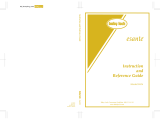CONTENTS
INTRODUCTION ........................................................................... 1
IMPORTANT SAFETY INSTRUCTIONS ...................................... 1
Accessories ................................................................................. 6
Machine Features ........................................................................ 7
Before You Begin (1) .................................................................... 8
Power Cord and Foot Controller ................................8
Main Power Switch ....................................................8
Thread Tension Dial ...................................................8
Handwheel ................................................................8
Stitch Length Regulator .............................................8
Reverse Stitch Lever .................................................8
Presser Foot Lever ....................................................9
Knee Lifter .................................................................9
Presser Foot Pressure Adjustment Dial ....................9
Fabric Extension Table ..............................................9
Before You Begin (2) .................................................................. 10
Thread Cutter Button ...............................................10
Needle Stop Position Button....................................10
Feed Dog Adjustment Knob ....................................10
Changing Needles ..................................................................... 11
Changing the Needle ...............................................11
Changing the Feed Pin ............................................11
Threading (1) .............................................................................. 12
Bobbin Winding .......................................................12
Bobbin Installation ...................................................14
Threading (2) .............................................................................. 15
Upper Threading......................................................15
Using the Automatic Needle Threader ....................16
Using the Spool Net ................................................16
Stitch Samples and Needle Chart ............................................ 17
Stitch Samples ........................................................17
Thread Tension ........................................................17
Changing Presser Feet ............................................................. 18
Changing Presser Feet (Zipper Foot) ......................18
Presser Feet ............................................................18
Basic Sewing (1) ........................................................................ 19
Basic Sewing ...........................................................19
Pin Feeding (for hard-to-handle fabrics) ..................19
Basic Sewing (2) ........................................................................ 20
Rolled Hem Foot .....................................................20
Basic Sewing (3) ........................................................................ 21
Zipper Foot ..............................................................21
Invisible Zipper Foot ................................................22
1/4” Foot ..................................................................22
Free Motion Quilting Foot ........................................23
Walking Foot ............................................................23
Fabric Separator (for joining lining to fabric) ..........24
Seam Guide ............................................................24
Caring for Your Machine ............................................................ 25
Cleaning the Machine ..............................................25
Lubrication Points ....................................................25
Trouble Shooting ....................................................................... 26